2003 VOLVO S60 trip computer
[x] Cancel search: trip computerPage 17 of 120
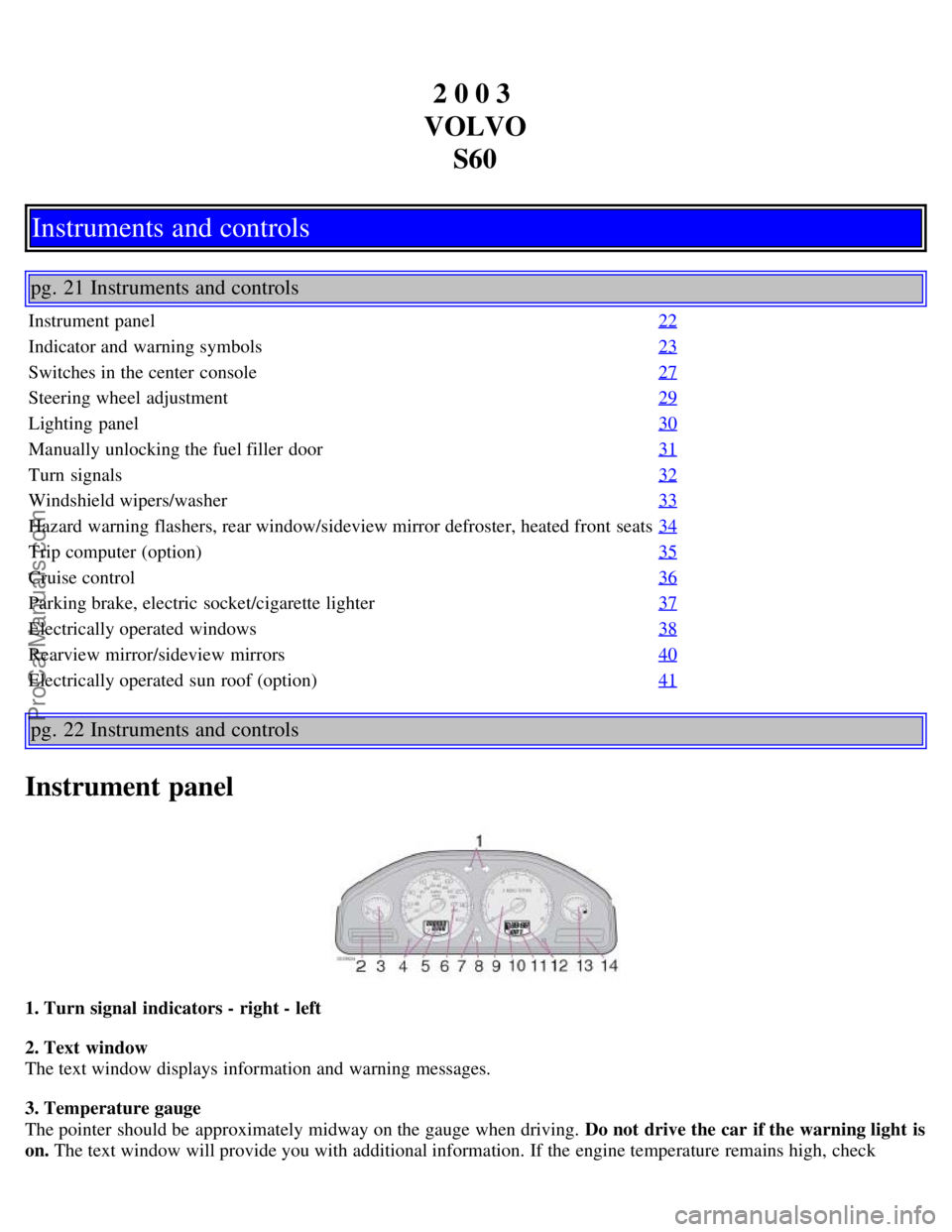
2 0 0 3
VOLVO S60
Instruments and controls
pg. 21 Instruments and controls
Instrument panel 22
Indicator and warning symbols23
Switches in the center console27
Steering wheel adjustment29
Lighting panel30
Manually unlocking the fuel filler door31
Turn signals32
Windshield wipers/washer33
Hazard warning flashers, rear window/sideview mirror defroster, heated front seats34
Trip computer (option)35
Cruise control36
Parking brake, electric socket/cigarette lighter37
Electrically operated windows38
Rearview mirror/sideview mirrors40
Electrically operated sun roof (option)41
pg. 22 Instruments and controls
Instrument panel
1. Turn signal indicators - right - left
2. Text window
The text window displays information and warning messages.
3. Temperature gauge
The pointer should be approximately midway on the gauge when driving. Do not drive the car if the warning light is
on. The text window will provide you with additional information. If the engine temperature remains high, check
ProCarManuals.com
Page 21 of 120

Messages in the text window
When a warning light in the instrument panel comes on, a message is also displayed in the text window. After you
have read the message, you can erase it by pressing button A (see illustration).
NOTE: Certain messages cannot be erased until the condition has been corrected.
If a warning message is displayed when e.g. you are using the trip computer this message must be erased before you
can access the function of your choice. Press button A to erase the warning message.
You can scroll through the stored messages by pressing button A (see illustration). The text window can be cleared
(the message will be returned to memory) by pressing button A again.
MessageMeaning:
STOP
SAFELY: Stop and switch off the engine - to help prevent serious risk of damage.
STOP
ENGINE: Stop and switch off the engine - to help prevent serious risk of damage.
SERVICE
URGENT: Take your car to an authorized Volvo retailer for inspection as soon as possible.
SEE
MANUAL: Refer to your owner's manual. For additional information, please contact your Volvo retailer.
SERVICE
REQUIRED: Take your car to an authorized Volvo retailer for inspection at your convenience (but preferably before
the next scheduled maintenance service).
FIX NEXT
SERVICE: Have the system affected inspected at the next scheduled maintenance service.
TIME FOR
REGULAR
SERVICE: This light will come on at 7,500 mile (12,000 km) intervals, after 750 hours of driving or after 12
months, whichever occurs first, to remind the driver that the service interval has been exceeded. The
light will stay on for 2 minutes after start until reset by the servicing retailer.
pg. 27 Instruments and controls
Switches in the center console
The positions of these buttons may vary, depending on the specifications of your car
1. Folding head restraints
ProCarManuals.com
Page 28 of 120

The front seat heating can be switched on and off as required.
Press the switch once for maximum seat heating. Both LEDs in the switch will be lit.
Press the switch a second time for comfort heating. One LED in the switch will be lit.
Press the switch a third time to turn the heating off completely. The seat heating for the passenger seat should be
switched off when the seat is not occupied.
pg. 35 Instruments and controls
Trip computer (option)
The trip computer stores information gathered from several systems in your car and has four menus that can be
displayed in the text window.
Driving distance on current fuel reserve
Average fuel consumption
Current fuel consumption
Average speed
Current speed in mph (Canadian models only)
NOTE: Warning messages from the car's monitoring systems will override the trip computer function. If a warning
message is displayed in the text window while you are using the trip computer, you must acknowledge the message by
pressing button A. Press button A again to return to the trip computer function.
Trip computer controls
The four* trip computer functions can be accessed by twisting control B one step at a time in either direction. Twisting
a fifth** time returns you to the original function.
The trip computer can be reset (current data will be erased from system memory) by pressing RESET (button C).
1. Driving distance on current fuel reserve
This function shows the approximate distance that can be driven on the fuel remaining in the tank. This calculation is
based on average fuel consumption during the last 12 miles (20 km) of driving and the amount of fuel remaining in the
tank when the reading was taken.
When the driving distance on current fuel reserve is less than 12 miles (20 km), "----" will be displayed in the text
window.
2. Average fuel consumption
This value indicates fuel consumption since the last time the trip computer was reset (by pressing RESET, button C).
When the engine is switched off, information on fuel consumption is stored and remains in system memory until the
RESET (button C) is pressed again.
3. Current fuel consumption
This value indicates the current fuel consumption, based on readings taken once per second. When the car is not
moving, "----" will be displayed.
ProCarManuals.com
Page 29 of 120

4. Average speed
This value indicates average speed since the last time the trip computer was reset (by pressing RESET, button C).
When the engine is switched off, information on average speed is stored and remains in system memory until the
RESET (button C) is pressed again.
5. Current speed in miles per hour (Canadian models only)
This function provides the driver with an instantaneous conversion of the car's current speed from km/h to mph.
*Five functions on Canadian models
**A sixth time on Canadian models
pg. 36 Instruments and controls
Cruise control
Cruise control
The cruise control panel is located on the left side of the steering wheel hub.
Engaging cruise control/setting speed
Press the CRUISE button
Press + or - to set the current speed
Increase or decrease speed as desired
NOTE: Cruise control will not function at speeds below 22 mph (35 km/h).
Braking
Cruise control is automatically disengaged when the brake pedal is depressed. The currently set speed is stored in
memory. Quickly pressing resume
will return the car to the previously set speed.
Acceleration
Momentary acceleration, such as when passing another car, does not affect cruise control operation. The car will
automatically return to the previously set speed when you release the accelerator pedal.
When the cruise control is already engaged, the car's speed can be increased or decreased by holding down + or -
until the car reaches the desired speed. One short press on either symbol corresponds to a speed change of
approximately 1 mph (1.6 km/h).
Disengaging cruise control
Cruise control can also be disengaged by:
Pressing the CRUISE button.
Putting the gear selector in (N)eutral.
ProCarManuals.com
Page 63 of 120

Steering wheel lock
The steering wheel lock might be under tension when the car is parked.
Turn the steering wheel slightly to free the ignition key.
In order to help reduce car theft, make sure the steering wheel lock is engaged before leaving the car.
* The gear selector must be in the (P)ark position (automatic transmission).
** Please be aware that leaving the key in this position will increase battery drain.
pg. 83 Starting and driving
General information
Economical driving conserves natural resources
Better driving economy may be obtained by thinking ahead, avoiding rapid starts and stops and adjusting the speed of
your vehicle to immediate traffic conditions. Observe the following rules:
Bring the engine to normal operating temperature as soon as possible by driving with a light foot on the accelerator
pedal for the first few minutes of operation. A cold engine uses more fuel and is subject to increased wear.
Whenever possible, avoid using the car for driving short distances. This does not allow the engine to reach normal
operating temperature.
Drive carefully and avoid rapid acceleration and hard braking.
Do not exceed posted speed limits.
Avoid carrying unnecessary items (extra load) in the car.
Maintain correct tire pressure. Check tire pressure regularly (when tires are cold).
Remove snow tires when threat of snow or ice has ended.
Note that roof racks, ski racks, etc, increase air resistance and also fuel consumption.
Avoid using automatic transmission kickdown feature unless necessary.
However, at higher driving speeds, fuel consumption will be lower with the air conditioning on and the windows
closed than with the air conditioning off and the windows open.
Using the onboard trip computer's fuel consumption modes can help you learn how to drive more economically.
Other factors that decrease gas mileage are:
Dirty air cleaner
Dirty engine oil and clogged oil filter
Dragging brakes
Incorrect front end alignment Some of the above mentioned items and others are checked at the standard
Maintenance Service intervals.
NOTE: Vehicles equipped with automatic transmissions should use ( D)rive as often as possible and avoid using
"kickdown" to help improve fuel economy.
WARNING!
Driving with the trunk open: Driving with the trunk open could lead to poisonous exhaust gases entering the
passenger compartment.
If the trunk must be kept open for any reason, proceed as follows
- Close the windows
- Set the ventilation system control to air flow to floor, windshield and side windows and blower control to its
highest setting.
ProCarManuals.com
Page 116 of 120

Trailer indicator lamp25
Trailer towing98
Transmission - automatic86
Transmission - Geartronic88
Transmission - manual85
Transmission - sport shifter85
Trip computer35
Trip odometer22
Trunk - opening from the inside72
Trunk - unlocking72
Turn signals - normal turns32
Turn signals - lane change position32
Type designations144
U
Uniform Tire Quality Grading111
, 112
Unlocking71
Unlocking the trunk72
Use of Additives79
V
Valet key68
Vanity mirror59
Vehicle Identification Number (VIN)144
Vehicle loading108
VIN (Vehicle Identification Number)144
Volvo and the environmentiii
Volvo On Call155
W
W - Winter87
, 89
Warning23
Warning symbol in center of dashboard23
Warranties118
Washer fluid reservoir122 , 125
Washing the car114
Waxing115
Weight distribution83
Weights145
Wheels106
WHIPS14
Windshield washer33
Windshield washer fluid reservoir125
Windshield wipers33
Winter tires106
Winter/ Wet driving mode103
Wiper blades127
ProCarManuals.com