Page 24 of 119
Corolla_MATRIX_Navi_U (L/O 0208)
162003 MY COROLLA MATRIX (OM12774U)
RENTAL CAR AGENCY
AUTOMOBILE CLUB
AUTO SERVICE &
MAINTENANCE
HOTEL
GOLF COURSE
SKI RESORT
AMUSEMENT PARK
SPORTS COMPLEX
CASINO
MARINA
TOURIST ATTRACTION
WINERY
CITY HALL
POLICE STATION
LIBRARY
HOSPITAL
PARK/RECREATION
CIVIC/COMMUNITY CENTER
CONVENTION/EXHIBITION
CENTER
COURT HOUSE
TRAIN STATION
AIRPORT
BUS STATION
COMMUTER RAIL STATION
Page 79 of 119

712003 MY COROLLA MATRIX (OM12774U)
MORE ADVANCED FUNCTIONS
Convenient features
Setup72
. . . . . . . . . . . . . . . . . . . . . . . . . . . . . . . . . . . . .\
. . . . . . . . . . . . . . . . .
Map color 73
. . . . . . . . . . . . . . . . . . . . . . . . . . . . . . . . . . . . \
. . . . . . . . . . . . . . .
Screen adjustment 73
. . . . . . . . . . . . . . . . . . . . . . . . . . . . . . . . . . . . \
. . . . . . .
Automatic rerouting 74
. . . . . . . . . . . . . . . . . . . . . . . . . . . . . . . . . . . . \
. . . . . .
Time to destination 75
. . . . . . . . . . . . . . . . . . . . . . . . . . . . . . . . . . . . \
. . . . . .
Distance 76
. . . . . . . . . . . . . . . . . . . . . . . . . . . . . . . . . . . . \
. . . . . . . . . . . . . . . .
Notify seasonal restrict 77
. . . . . . . . . . . . . . . . . . . . . . . . . . . . . . . . . . . . \
. . .
Voice guide in all mode 77
. . . . . . . . . . . . . . . . . . . . . . . . . . . . . . . . . . . . \
. . .
Current street name 78
. . . . . . . . . . . . . . . . . . . . . . . . . . . . . . . . . . . . \
. . . . . .
Maintenance information 78
. . . . . . . . . . . . . . . . . . . . . . . . . . . . . . . . . . . . \
.
Dealer setting 80
. . . . . . . . . . . . . . . . . . . . . . . . . . . . . . . . . . . . \
. . . . . . . . . . .
Calendar with memo 83
. . . . . . . . . . . . . . . . . . . . . . . . . . . . . . . . . . . . \
. . . . .
SECTION III
Page 86 of 119
Corolla_MATRIX_Navi_U (L/O 0208)
782003 MY COROLLA MATRIX (OM12774U)
1. Push the “MENU” button.
3NAN071
2. Select the “Setup” switch.
3NAN072
3. Select the “On” switch of “Current
street name” and select the
“OK”
switch.
3NAN023
The current street name appears on the
map screen.
3NAN024
This system has a function which in-
forms you of the time to replace certain
parts or components as well as other
information shown on the screen. (See
“Information items” on page 80.) When
the system begins operating after
reaching either the information item’s
date or driving distance, the “Informa-
tion” screen will be displayed.
The “Information” screen will not be dis-
played or start up by selecting the
“Do
not display this message
again”
switch.
Current street name Maintenance information
Page 87 of 119
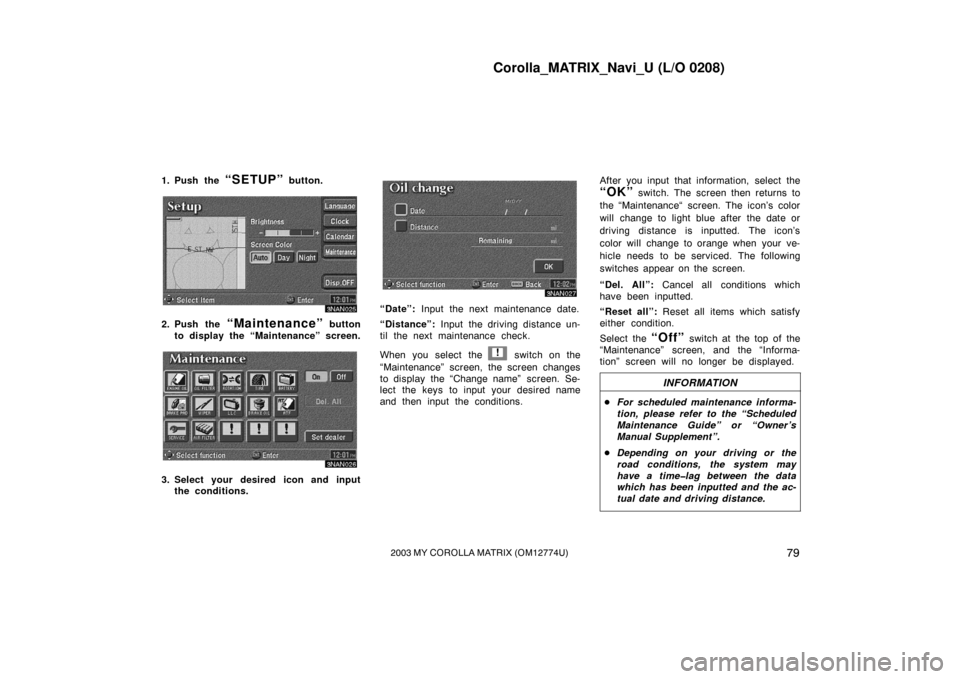
Corolla_MATRIX_Navi_U (L/O 0208)
792003 MY COROLLA MATRIX (OM12774U)
1. Push the “SETUP” button.
3NAN025
2. Push the “Maintenance” button
to display the “Maintenance” screen.
3NAN026
3. Select your desired icon and input the conditions.
3NAN027
“Date”: Input the next maintenance date.
“Distance”: Input the driving distance un-
til the next maintenance check.
When you select the
! switch on the
“Maintenance” screen, the screen changes
to display the “Change name” screen. Se-
lect the keys to input your desired name
and then input the conditions. After you input that information, select the
“OK” switch. The screen then returns to
the “Maintenance“ screen. The icon’s color
will change to light blue after the date or
driving distance is inputted. The icon’s
color will change to orange when your ve-
hicle needs to be serviced. The following
switches appear on the screen.
“Del. All”: Cancel all conditions which
have been inputted.
“Reset all”: Reset all items which satisfy
either condition.
Select the
“Off” switch at the top of the
“Maintenance” screen, and the “Informa-
tion” screen will no longer be displayed.
INFORMATION
� For scheduled maintenance informa-
tion, please refer to the “Scheduled
Maintenance Guide” or “Owner’s
Manual Supplement”.
� Depending on your driving or the
road conditions, the system may
have a time�lag between the data
which has been inputted and the ac-
tual date and driving distance.
Page 88 of 119
Corolla_MATRIX_Navi_U (L/O 0208)
802003 MY COROLLA MATRIX (OM12774U)
Information itemsOil change
Replace oil filter
Rotate tires
Replace tires
Replace battery
Replace brake lining
Replace wiper blades
Replace engine coolant
Replace brake fluid
Replace ATF
Scheduled maintenance
Replace air filter
Personal
1. Push the “SETUP” button.
3NAN025
2. Push the “Maintenance” button
to display the “Maintenance” screen.
3NAN028
Dealer setting
Page 89 of 119
Corolla_MATRIX_Navi_U (L/O 0208)
812003 MY COROLLA MATRIX (OM12774U)
You can register your dealer name and
address.1. Select the
“Set dealer” switch on
the “Maintenance” screen.
3NAN073
2. Enter your dealer ’s location address in the same way as you input any
destination. (See pages 8 through
23.)
3NAN030
After you enter your dealer, the screen
changes and displays the map location of
the dealer. If it is OK, select the
“En-
ter”
switch at the right of the screen.
The current screen changes to the screen
when you can edit the data of your dealer.
(See (b) Edit dealer.) You can edit your dealer’s name, staff,
location and phone number if you al-
ready registered the dealer.
1. Select the
“Set dealer” switch on
the “Maintenance” screen. The “Edit
dealer” screen appears.
3NAN032
2. Select the “Change” switch to
edit the item.
(a) Register dealer (b) Edit dealer