Page 181 of 425
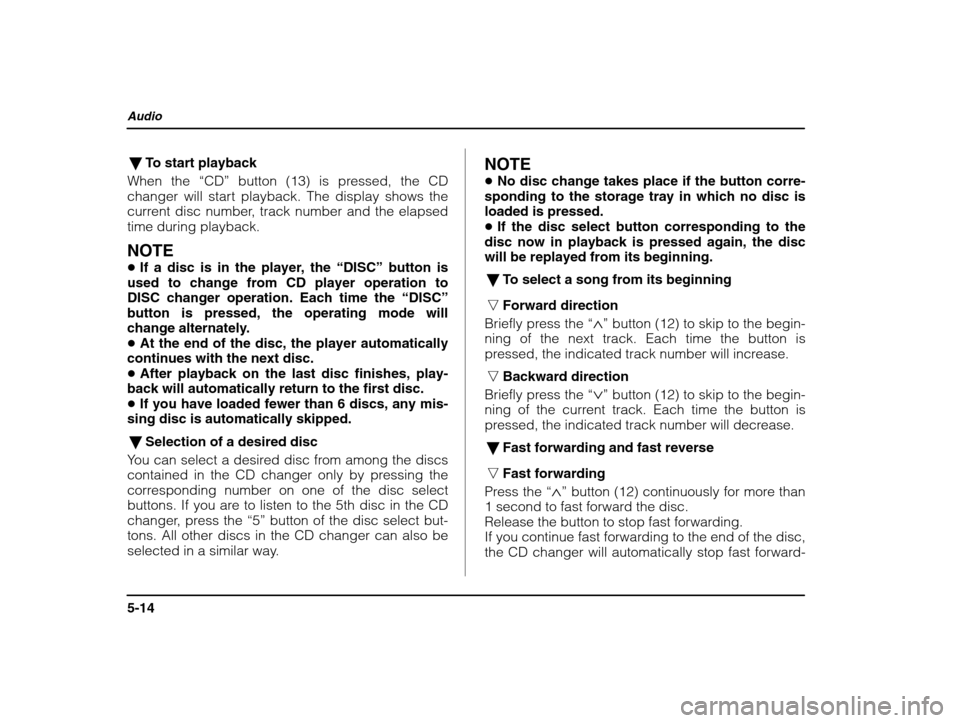
Audio
5-14
�To start playback
When the “CD” button (13) is pressed, the CD
changer will start playback. The display shows the
current disc number, track number and the elapsed
time during playback. NOTE � If a disc is in the player, the “DISC” button is
used to change from CD player operation to DISC changer operation. Each time the “DISC”
button is pressed, the operating mode will
change alternately.� At the end of the disc, the player automatically
continues with the next disc. � After playback on the last disc finishes, play-
back will automatically return to the first disc. � If you have loaded fewer than 6 discs, any mis-
sing disc is automatically skipped.
� Selection of a desired disc
You can select a desired disc from among the discs
contained in the CD changer only by pressing the
corresponding number on one of the disc select
buttons. If you are to listen to the 5th disc in the CD
changer, press the “5” button of the disc select but-
tons. All other discs in the CD changer can also be
selected in a similar way. NOTE �
No disc change takes place if the button corre-
sponding to the storage tray in which no disc is loaded is pressed.� If the disc select button corresponding to the
disc now in playback is pressed again, the discwill be replayed from its beginning.
� To select a song from its beginning
n Forward direction
Briefly press the “�
” button (12) to skip to the begin-
ning of the next track. Each time the button is
pressed, the indicated track number will increase.
n Backward direction
Briefly press the “� ” button (12) to skip to the begin-
ning of the current track. Each time the button is
pressed, the indicated track number will decrease.
� Fast forwarding and fast reverse
n Fast forwarding
Press the “�
” button (12) continuously for more than
1 second to fast forward the disc.
Release the button to stop fast forwarding.
If you continue fast forwarding to the end of the disc,
the CD changer will automatically stop fast forward-
Page 182 of 425
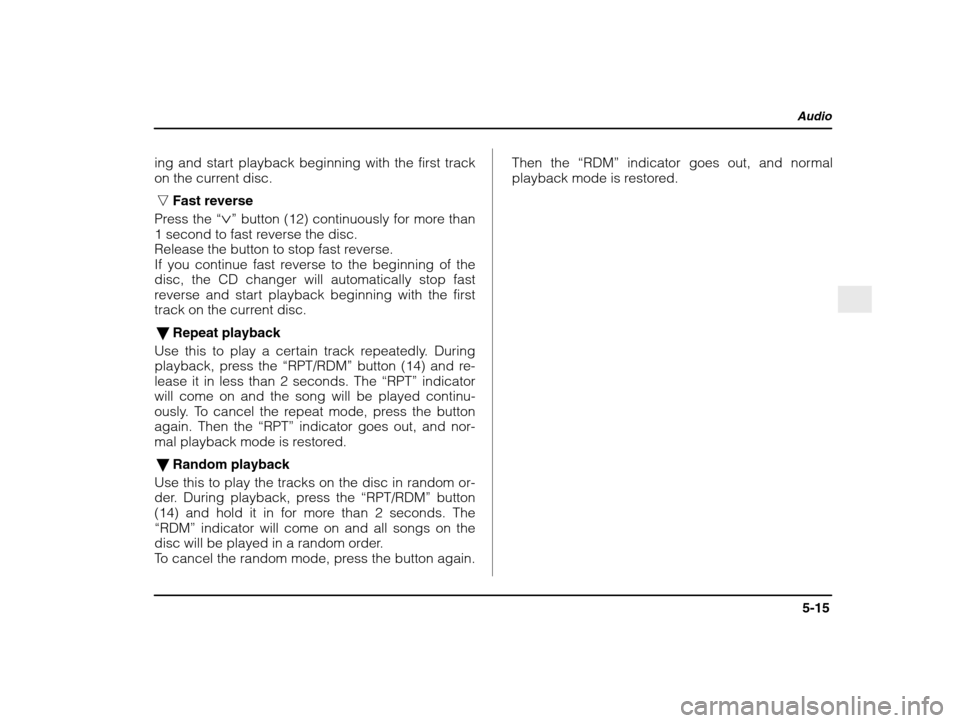
Audio
5-15
– CONTINUED –
ing and start playback beginning with the first track
on the current disc.
n Fast reverse
Press the “� ” button (12) continuously for more than
1 second to fast reverse the disc.
Release the button to stop fast reverse.
If you continue fast reverse to the beginning of the disc, the CD changer will automatically stop fast
reverse and start playback beginning with the first
track on the current disc.
� Repeat playback
Use this to play a certain track repeatedly. During
playback, press the “RPT/RDM” button (14) and re-
lease it in less than 2 seconds. The “RPT” indicator
will come on and the song will be played continu-
ously. To cancel the repeat mode, press the buttonagain. Then the “RPT” indicator goes out, and nor-
mal playback mode is restored.
� Random playback
Use this to play the tracks on the disc in random or-
der. During playback, press the “RPT/RDM” button
(14) and hold it in for more than 2 seconds. The
“RDM” indicator will come on and all songs on the
disc will be played in a random order.
To cancel the random mode, press the button again. Then the
“RDM” indicator goes out, and normal
playback mode is restored.
Page 183 of 425
Audio
5-16
Type B audio set (if equipped) The radio will operate only when the ignition switch is in the “ACC” or “ON” position.
� Radio operation
(1) FM button
(2) AM button
(3) SCAN button
(4) Tuning knob
(5) Preset buttons
(6) Fader/Balance selection button
(7) Power switch, Volume control,
Bass/Treble control and
Fader/Balance control dial
(8) Bass/Treble selection button
Page 184 of 425
Audio
5-17
– CONTINUED –
�Power switch and volume/bass/treble/fader/ balance control (PWR/VOL)
The dial (7) is used for both power (ON/OFF) and
volume control. The radio is turned ON and OFF by
pushing the dial and the volume is controlled by
turning the dial.
This dial is used for bass/treble controls when the
“BAS/TRE” button (8) is in the depressed position. It
is also used for fader/balance controls when the
“BAL/FAD” button (6) is in the depressed position.
Page 185 of 425
Audio
5-18
DisplayControl mode
Turn counterclockwiseTurn clockwise
BASBass controlFor less bassFor more bass
TRETreble controlFor less trebleFor more treble
BALBalance controlTo increase left speaker volume anddecrease right speaker volumeTo increase right speaker volume and decrease left speaker volume
FA DFader controlTo increase rear speaker volume anddecrease front speaker volumeTo increase front speaker volume and decrease rear speaker volume
VOLVolume controlFor less volumeFor more volume
Page 186 of 425
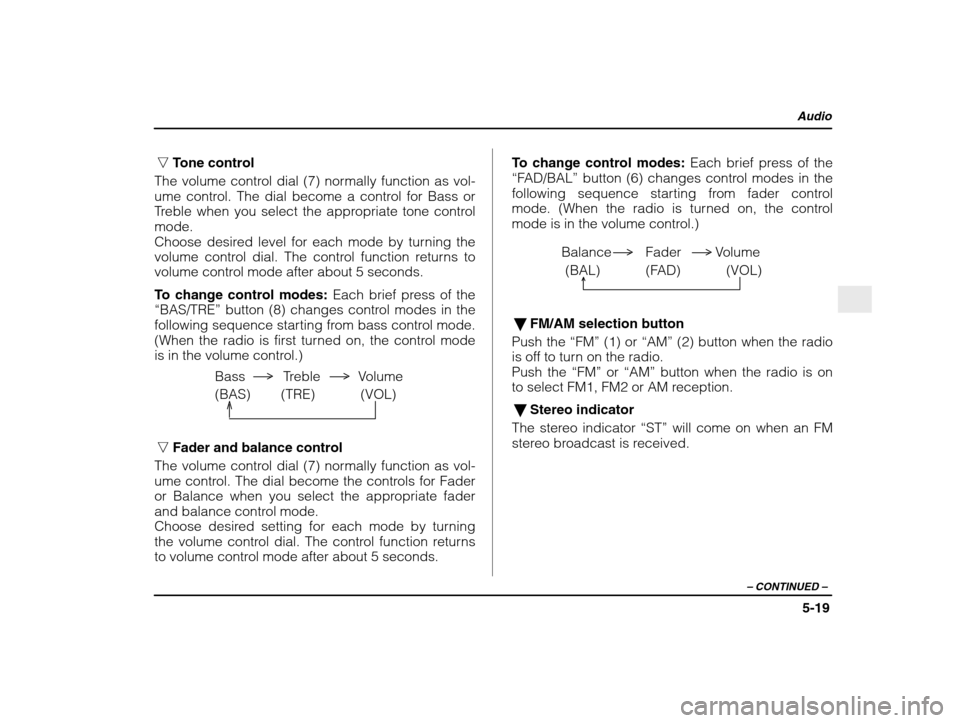
Audio
5-19
– CONTINUED –
nTone control
The volume control dial (7) normally function as vol-
ume control. The dial become a control for Bass or
Treble when you select the appropriate tone controlmode.
Choose desired level for each mode by turning the
volume control dial. The control function returns to
volume control mode after about 5 seconds.
To change control modes: Each brief press of the
“BAS/TRE” button (8) changes control modes in the
following sequence starting from bass control mode.
(When the radio is first turned on, the control mode
is in the volume control.)
Bass Treble Volume (BAS) (TRE) (VOL)
nFader and balance control
The volume control dial (7) normally function as vol-
ume control. The dial become the controls for Fader
or Balance when you select the appropriate fader
and balance control mode.
Choose desired setting for each mode by turning
the volume control dial. The control function returns
to volume control mode after about 5 seconds. To change control modes:
Each brief press of the
“FAD/BAL” button (6) changes control modes in the
following sequence starting from fader control
mode. (When the radio is turned on, the control
mode is in the volume control.)
Balance Fader Volume
(BAL) (FAD) (VOL)
�FM/AM selection button
Push the “FM” (1) or “AM” (2) button when the radio
is off to turn on the radio. Push the “FM” or “AM” button when the radio is on
to select FM1, FM2 or AM reception.
� Stereo indicator
The stereo indicator “ST” will come on when an FM
stereo broadcast is received.
Page 187 of 425
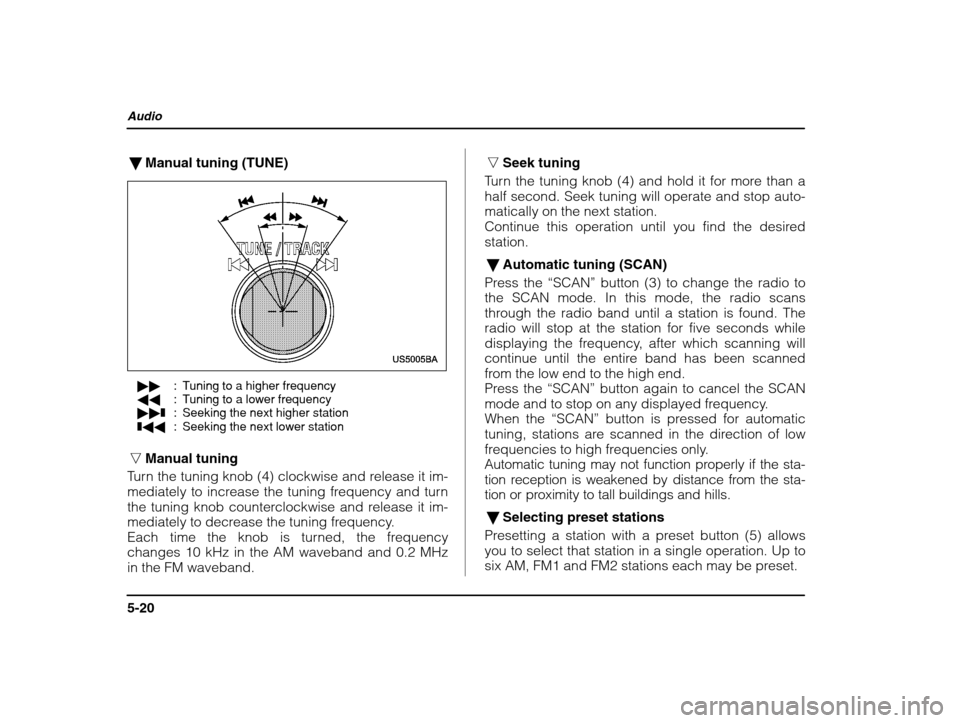
Audio
5-20
�Manual tuning (TUNE)
�� : Tuning to a higher frequency
�� : Tuning to a lower frequency
�� ❚: Seeking the next higher station
❚ �� : Seeking the next lower station
n Manual tuning
Turn the tuning knob (4) clockwise and release it im-
mediately to increase the tuning frequency and turn
the tuning knob counterclockwise and release it im-
mediately to decrease the tuning frequency.
Each time the knob is turned, the frequency changes 10 kHz in the AM waveband and 0.2 MHzin the FM waveband. n
Seek tuning
Turn the tuning knob (4) and hold it for more than a
half second. Seek tuning will operate and stop auto-
matically on the next station.
Continue this operation until you find the desiredstation.
� Automatic tuning (SCAN)
Press the “SCAN” button (3) to change the radio to
the SCAN mode. In this mode, the radio scans
through the radio band until a station is found. Theradio will stop at the station for five seconds while
displaying the frequency, after which scanning will
continue until the entire band has been scanned
from the low end to the high end.
Press the “SCAN” button again to cancel the SCAN
mode and to stop on any displayed frequency.
When the “SCAN” button is pressed for automatic
tuning, stations are scanned in the direction of low
frequencies to high frequencies only.
Automatic tuning may not function properly if the sta-
tion reception is weakened by distance from the sta-
tion or proximity to tall buildings and hills.
� Selecting preset stations
Presetting a station with a preset button (5) allowsyou to select that station in a single operation. Up to
six AM, FM1 and FM2 stations each may be preset.
Page 188 of 425
Audio
5-21
– CONTINUED –
�How to preset stations
1. Press the “FM/AM” selection button to select AM,
FM1 or FM2 reception.
2. Press the “SCAN” button (3) or tune the radio
manually until the desired station frequency is dis-played.
3. Press one of the preset buttons (5) for at least
1.5 seconds to store the frequency. The frequency
of the station will flash once on the display at this
time. If the button is pressed for less than 1.5 se-
conds, the preceding selection will remain in
memory.
NOTE If the connection between the radio and battery
is broken for any reason such as vehicle mainte- nance or radio removal, all stations stored in the
preset buttons are cleared. If this occurs, it is
necessary to reset the preset buttons.