2003 SUBARU FORESTER turn signal
[x] Cancel search: turn signalPage 22 of 420
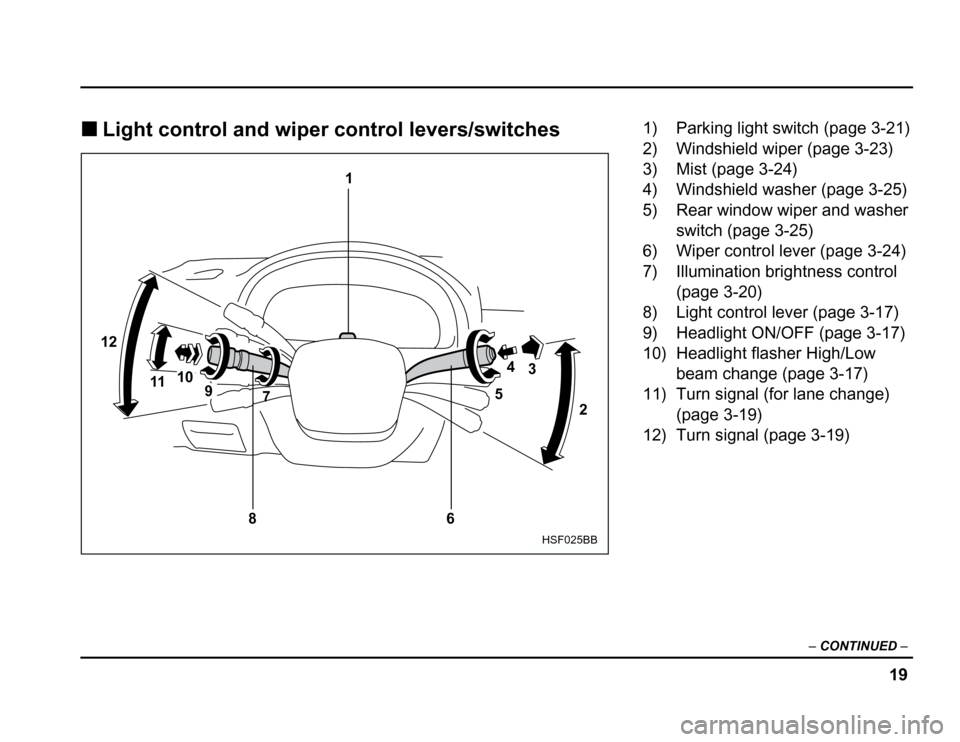
19
–
CONTINUED –
�Light control and wiper control levers/switches
2
3
4
5
6
7
8
9
10
11
12 1
HSF025BB
1) Parking light switch (page 3-21)
2) Windshield wiper (page 3-23)
3) Mist (page 3-24)
4) Windshield washer (page 3-25)
5) Rear window wiper and washer
switch (page 3-25)
6) Wiper control lever (page 3-24)
7) Illumination brightness control (page 3-20)
8) Light control lever (page 3-17)
9) Headlight ON/OFF (page 3-17)
10) Headlight flasher High/Low beam change (page 3-17)
11) Turn signal (for lane change) (page 3-19)
12) Turn signal (page 3-19)
Page 24 of 420
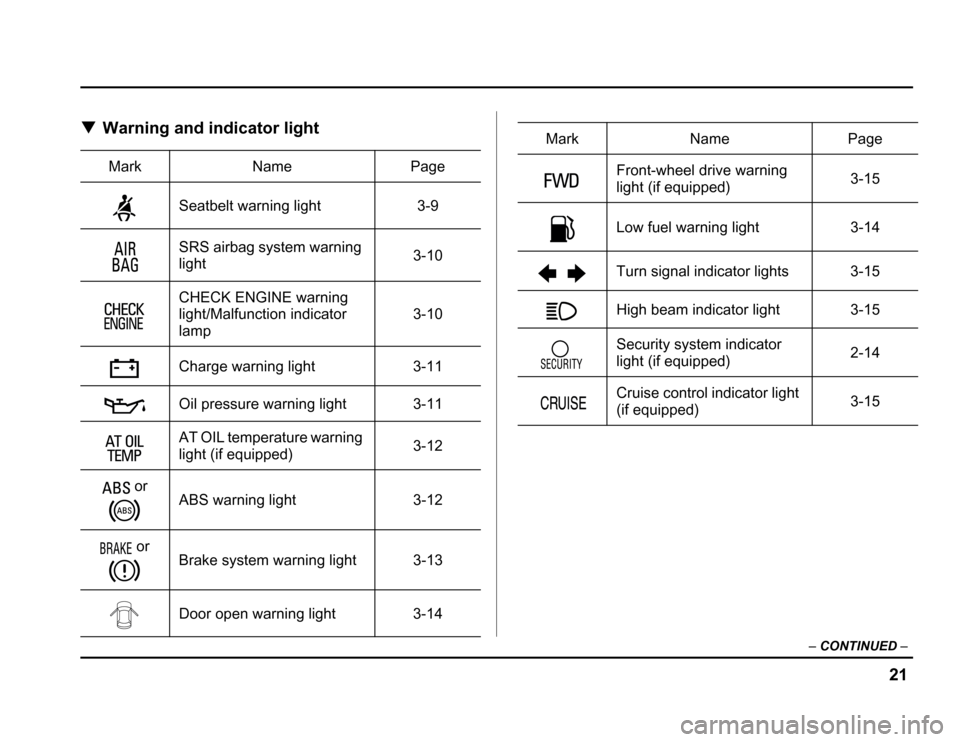
21
–
CONTINUED –
�Warning and indicator light
Mark Name Page
Seatbelt warning light 3-9
SRS airbag system warning light 3-10
CHECK ENGINE warning
light/Malfunction indicatorlamp 3-10
Charge warning light 3-11
Oil pressure warning light 3-11
AT OIL temperature warning
light (if equipped) 3-12
or ABS warning light 3-12
or Brake system warning light 3-13
Door open warning light 3-14
Front-wheel drive warning
light (if equipped) 3-15
Low fuel warning light 3-14
Turn signal indicator lights 3-15
High beam indicator light 3-15
Security system indicator
light (if equipped) 2-14
Cruise control indicator light
(if equipped) 3-15
Mark Name Page
Page 98 of 420
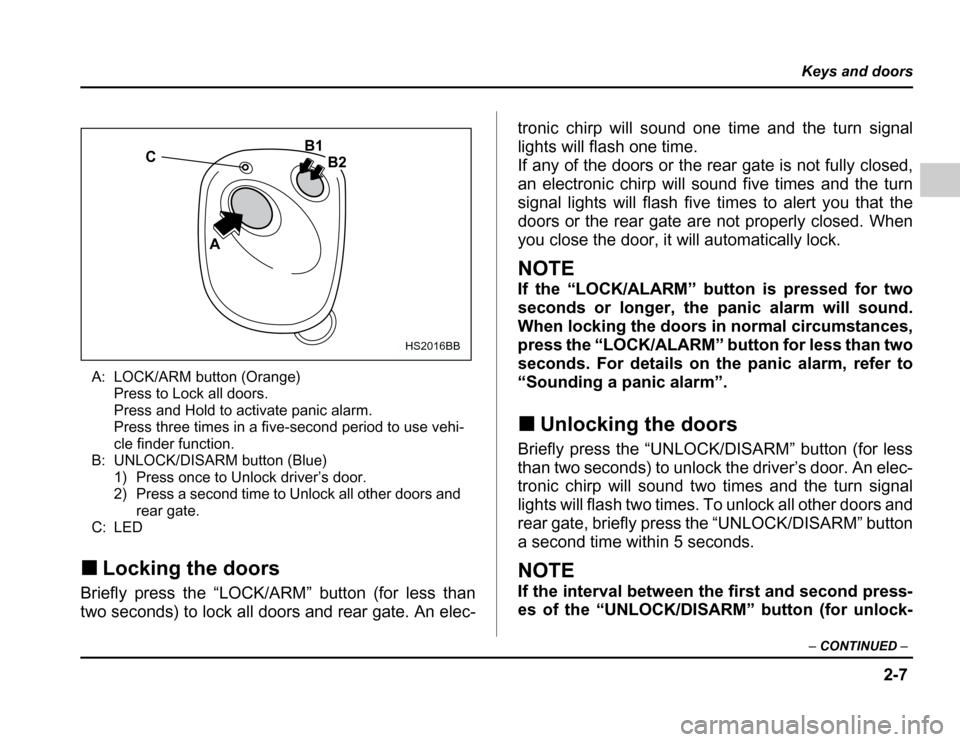
2-7
Keys and doors
– CONTINUED –
A: LOCK/ARM button (Orange)
Press to Lock all doors.
Press and Hold to activate panic alarm.
Press three times in a five-second period to use vehi-
cle finder function.
B: UNLOCK/DISARM button (Blue) 1) Press once to Unlock driver’s door.
2) Press a second time to Unlock all other doors and
rear gate.
C: LED
� Locking the doors
Briefly press the “LOCK/ARM” button (for less than
two seconds) to lock all doors and rear gate. An elec- tronic chirp will sound one time and the turn signal
lights will flash one time.
If any of the doors or the rear gate is not fully closed,
an electronic chirp will sound five times and the turn
signal lights will flash five times to alert you that the
doors or the rear gate are not properly closed. When
you close the door, it will automatically lock.
NOTE
If the “LOCK/ALARM” button is pressed for two
seconds or longer, the panic alarm will sound.
When locking the doors in normal circumstances,
press the “LOCK/ALARM” button for less than two
seconds. For details on the panic alarm, refer to
“Sounding a panic alarm”. �
Unlocking the doors
Briefly press the “UNLOCK/DISARM” button (for less
than two seconds) to unlock the driver’s door. An elec-
tronic chirp will sound two times and the turn signal
lights will flash two times. To unlock all other doors and
rear gate, briefly press the “UNLOCK/DISARM” button
a second time within 5 seconds.
NOTE
If the interval between the first and second press-
es of the “UNLOCK/DISARM” button (for unlock-
C
A B1
B2
HS2016BB
Page 99 of 420
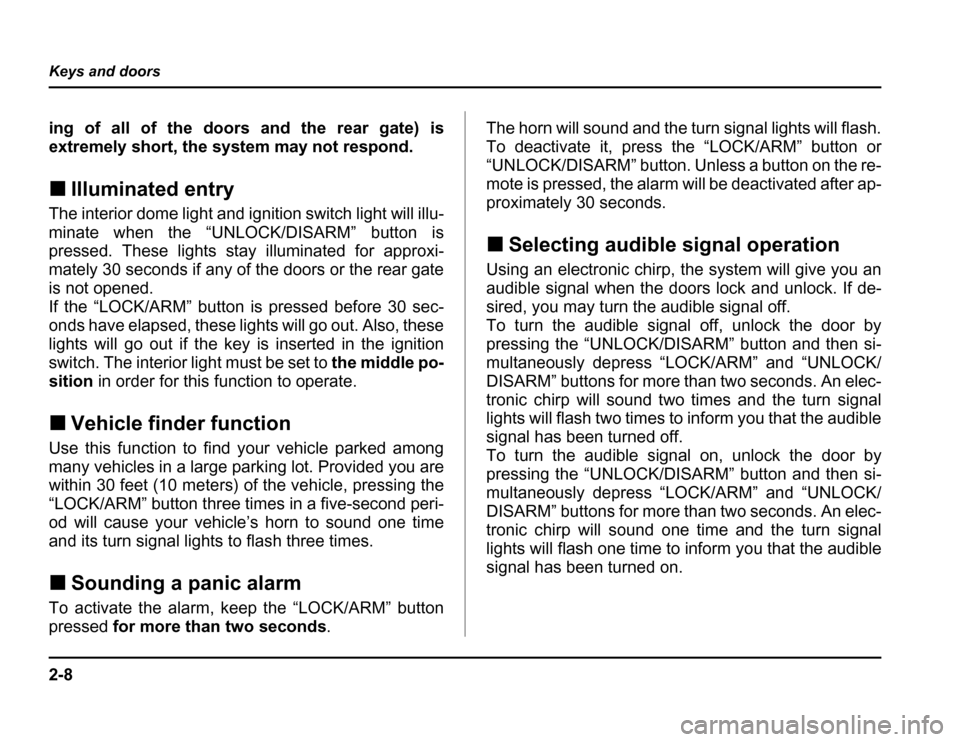
2-8
Keys and doors
ing of all of the doors and the rear gate) is
extremely short, the system may not respond. �
Illuminated entry
The interior dome light and ignition switch light will illu-
minate when the “UNLOCK/DISARM” button is
pressed. These lights stay illuminated for approxi-
mately 30 seconds if any of the doors or the rear gate
is not opened.
Ifthe“LOCK/ARM”buttonispressedbefore30sec-
onds have elapsed, these lights will go out. Also, these
lights will go out if the key is inserted in the ignition
switch. The interior light must be set to the middle po-
sition in order for this function to operate.
� Vehicle finder function
Use this function to find your vehicle parked among
many vehicles in a large parking lot. Provided you are
within 30 feet (10 meters) of the vehicle, pressing the
“LOCK/ARM” button three times in a five-second peri-
od will cause your vehicle’s horn to sound one time
and its turn signal lights to flash three times. � Sounding a panic alarm
To activate the alarm, keep the “LOCK/ARM” button pressed for more than two seconds .The horn will sound and the turn signal lights will flash.
To deactivate it, press the “LOCK/ARM” button or
“UNLOCK/DISARM” button. Unless a button on the re-
mote is pressed, the alarm will be deactivated after ap-
proximately 30 seconds.
� Selecting audible signal operation
Using an electronic chirp, the system will give you an
audible signal when the doors lock and unlock. If de-
sired, you may turn the audible signal off.
To turn the audible signal off, unlock the door by
pressing the “UNLOCK/DISARM” button and then si-
multaneously depress “LOCK/ARM” and “UNLOCK/
DISARM” buttons for more than two seconds. An elec-
tronic chirp will sound two times and the turn signal
lights will flash two times to inform you that the audible
signal has been turned off.
To turn the audible signal on, unlock the door by
pressing the “UNLOCK/DISARM” button and then si-
multaneously depress “LOCK/ARM” and “UNLOCK/
DISARM” buttons for more than two seconds. An elec-
tronic chirp will sound one time and the turn signal
lights will flash one time to inform you that the audible
signal has been turned on.
Page 105 of 420

2-14
Keys and doors
Security system (if equipped)
The security system helps to protect your vehicle and
valuables from theft. The horn sounds and the turn
signal lights flash if someone attempts to break into
your vehicle. The starter motor is also interrupted to
prevent starting the vehicle without a key.
The system can be armed and disarmed with the re-
mote transmitter.
The system does not operate when the key is inserted
into the ignition switch. �
System operation
The security system will give the following alarm indi-
cations when triggered: � The turn signal lights will flash and the horn will
sound intermittently. In addition, the starter motor will
not operate. � The alarm automatically resets after 30 seconds;
however, the alarm will reactivate if the vehicle is tam-
pered with again. The alarm will continue for six times
if any sensor continues to be activated.
The alarm is triggered by: � Opening a door or the rear gate.
� Application of physical shock to the vehicle (e.g. breaking glass or forced entry). Note that there are two
alarm levels for shock: warning and alarm. In warning
mode, the alarm detects lower level vibrations and
triggers 2 warning chirps on the horn and two flashes
on the lights as a deterrent to would be vandals. In
alarm mode, higher levels of shock are detected and
the system will go into full alarm. �
Ignition switch being turned on while in armed state.
NOTE
With the valet mode selected, the security system
does not operate when the remote transmitter is
used for locking and unlocking. The security sys-
tem indicator light in the combination meter flash-
es twice per second to show that the valet mode is
selected. For details, refer to “Valet mode” in this section. � Arming the system
� To arm the system using remote transmitter
1. Close all windows.
2. Remove the key from the ignition switch.
3. Open the doors and get out of the vehicle.
4. Make sure that the engine hood is locked.
5. Close all doors and the rear gate.
Page 106 of 420
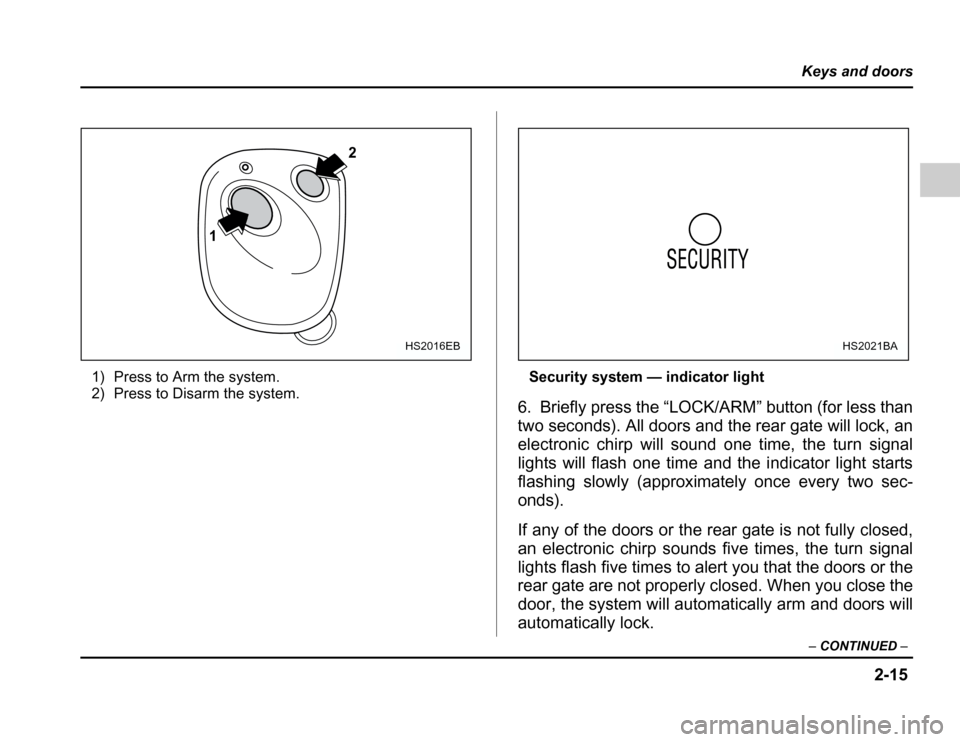
2-15
Keys and doors
– CONTINUED –
1) PresstoArmthesystem.
2) Press to Disarm the system. Security system — indicator light
6. Briefly press the “LOCK/ARM” button (for less than
two seconds). All doors and the rear gate will lock, an
electronic chirp will sound one time, the turn signal
lights will flash one time and the indicator light starts
flashing slowly (approximately once every two sec-
onds).
If any of the doors or the rear gate is not fully closed,
an electronic chirp sounds five times, the turn signal
lights flash five times to alert you that the doors or the
rear gate are not properly closed. When you close the
door, the system will automatically arm and doors will
automatically lock.
1 2
HS2016EBHS2021BA
Page 107 of 420
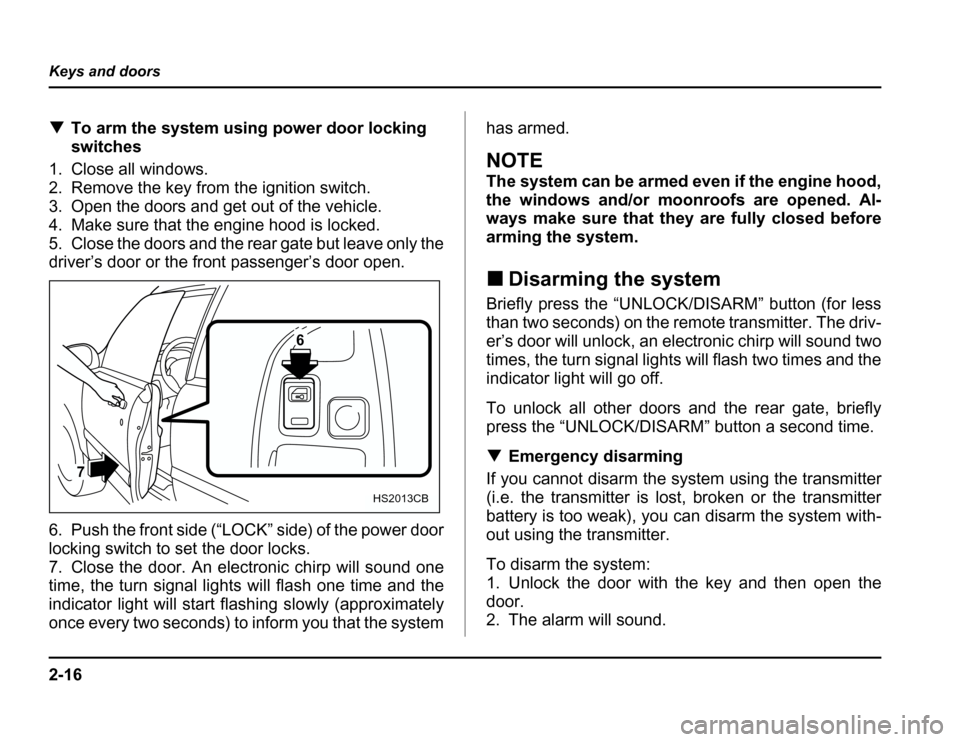
2-16
Keys and doors
�
To arm the system using power door locking
switches
1. Close all windows.
2. Remove the key from the ignition switch.
3. Open the doors and get out of the vehicle.
4. Make sure that the engine hood is locked.
5. Close the doors and the rear gate but leave only the
driver’s door or the front passenger’s door open.
6. Push the front side (“LOCK” side) of the power door
locking switch to set the door locks.
7. Close the door. An electronic chirp will sound one
time, the turn signal lights will flash one time and the
indicator light will start flashing slowly (approximately
once every two seconds) to inform you that the system has armed.
NOTE
The system can be armed even if the engine hood,
the windows and/or mo
onroofs are opened. Al-
ways make sure that they are fully closed before
arming the system. � Disarming the system
Briefly press the “UNLOCK/DISARM” button (for less
than two seconds) on the remote transmitter. The driv-
er’s door will unlock, an electronic chirp will sound two
times, the turn signal lights will flash two times and the
indicator light will go off.
To unlock all other doors and the rear gate, briefly
press the “UNLOCK/DISARM” button a second time. � Emergency disarming
If you cannot disarm the system using the transmitter
(i.e. the transmitter is lost, broken or the transmitter
battery is too weak), you can disarm the system with-
out using the transmitter.
To disarm the system:
1. Unlock the door with the key and then open the
door.
2. The alarm will sound.
6
7
HS2013CB
Page 108 of 420

2-17
Keys and doors
– CONTINUED –
3. Insert the key into the ignition switch and cycle it
from the “LOCK” to the “ON” position three (3) times
within 5 seconds .
� Valet mode
When you choose the valet mode, the security system
does not operate. In valet mode, the remote transmit-
ter is used only for locking and unlocking the doors
and rear gate and panic activation.
To enter the valet mode, open the driver’s door and
keep the “UNLOCK/DISARM” button depressed for
more than two seconds . The security system status
indicator light will continue to flash two times per sec-
ond indicating that the system is in the valet mode.
To exit valet mode, open the driver’s door and keep
the “UNLOCK/DISARM” button pressed for more
than two seconds . The indicator will stop flashing.
NOTE
If the remote transmitter is used to lock or unlock
the doors while the valet mode is selected, the
turn signal lights do not flash but an electronic
chirp is emitted. �
Passive arming
When passive arming mode has been programmed by
the dealer, arming of the system is automatically ac-
complished without using the remote transmitter. Note
that in this mode, DOORS MUST BE MANUALLY LOCKED. � To enter the passive mode
0
1. Remove the side sill cover on the driver’s side.
1) Open the driver’s door.
2) Remove the two clips fastening the front portion
of the cover with a screwdriver.
3) Remove the side sill cover by pulling it up.
HS2022BA