2003 SUBARU BAJA radio
[x] Cancel search: radioPage 165 of 400
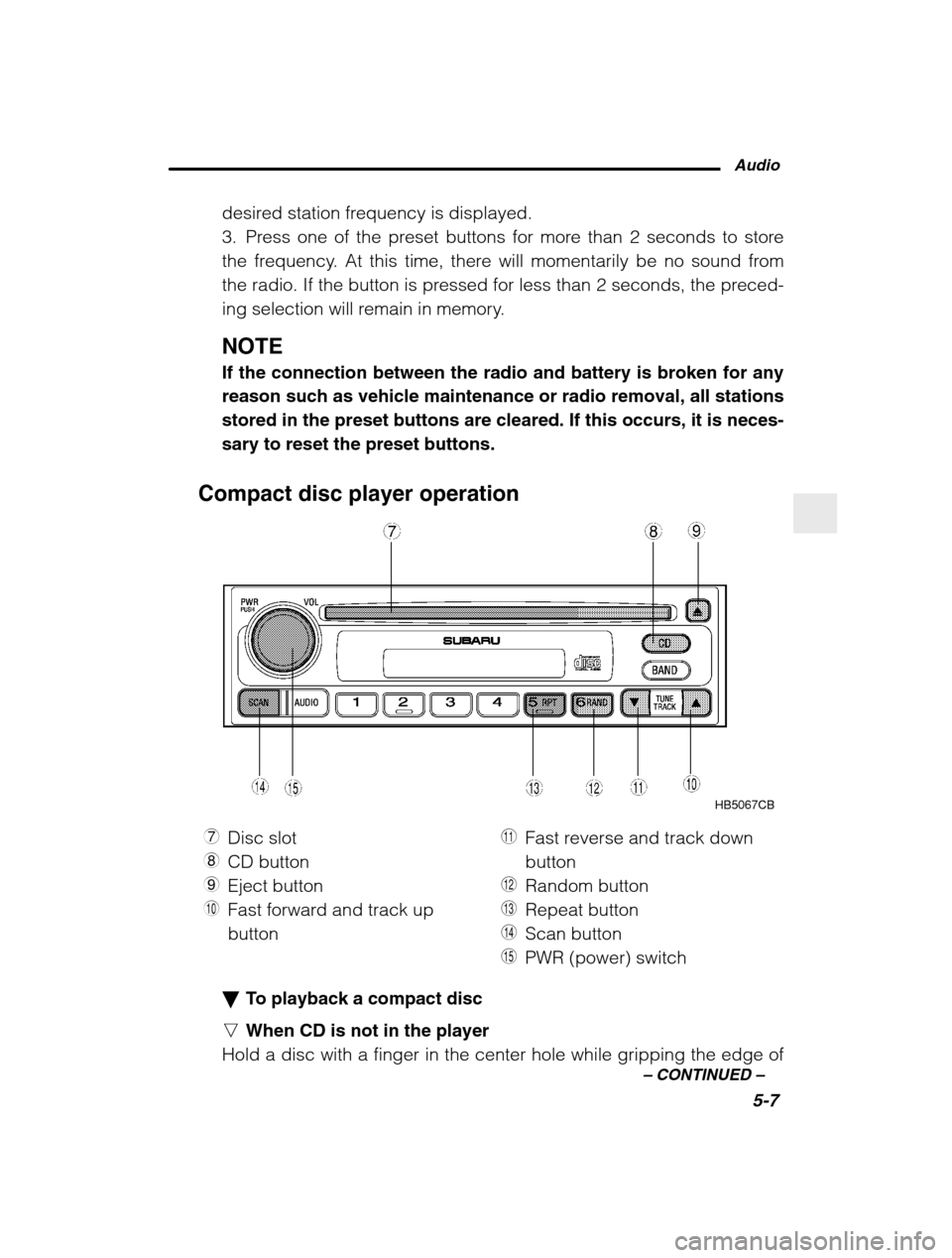
Audio5-7
–
CONTINUED –
desired station frequency is displayed.
3. Press one of the preset buttons for more than 2 seconds to store
the frequency. At this time, there will momentarily be no sound from
the radio. If the button is pressed for less than 2 seconds, the preced-
ing selection will remain in memory. NOTE If the connection between the radio and battery is broken for any
reason such as vehicle maintenance or radio removal, all stationsstored in the preset buttons are cleared. If this occurs, it is neces-sary to reset the preset buttons.
Compact disc player operation
HB5067CB
7 Disc slot
8 CD button
9 Eject button
Q Fast forward and track upbutton W
Fast reverse and track downbutton
E Random button
R Repeat button
T Scan button
Y PWR (power) switch
�To playback a compact disc
n When CD is not in the player
Hold a disc with a finger in the center hole while gripping the edge of
Page 169 of 400
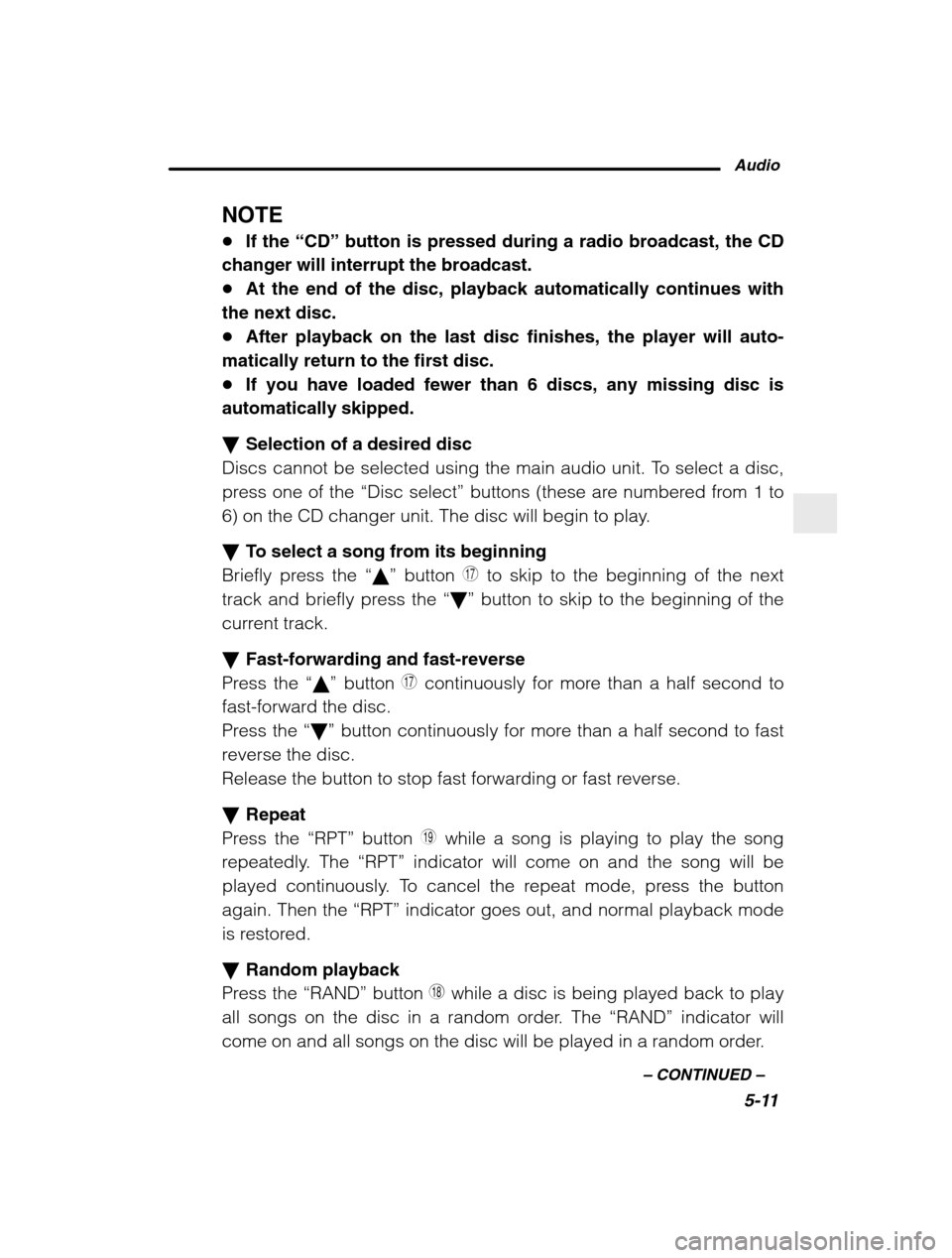
Audio5-11
–
CONTINUED –
NOTE �If the “CD” button is pressed during a radio broadcast, the CD
changer will interrupt the broadcast. � At the end of the disc, playback automatically continues with
the next disc.� After playback on the last disc finishes, the player will auto-
matically return to the first disc.� If you have loaded fewer than 6 discs, any missing disc is
automatically skipped. � Selection of a desired disc
Discs cannot be selected using the main audio unit. To select a disc,
press one of the “Disc select ” buttons (these are numbered from 1 to
6) on the CD changer unit. The disc will begin to play. � To select a song from its beginning
Briefly press the “� ” button
I to skip to the beginning of the next
track and briefly press the “� ” button to skip to the beginning of the
current track. � Fast-forwarding and fast-reverse
Press the “� ” button I continuously for more than a half second to
fast-forward the disc.
Press the “� ” button continuously for more than a half second to fast
reverse the disc.
Release the button to stop fast forwarding or fast reverse. � Repeat
Press the “RPT” button
P while a song is playing to play the song
repeatedly. The “RPT” indicator will come on and the song will be
played continuously. To cancel the repeat mode, press the button
again. Then the “RPT” indicator goes out, and normal playback mode
is restored. � Random playback
Press the “RAND” button
O while a disc is being played back to play
all songs on the disc in a random order. The “RAND” indicator will
come on and all songs on the disc will be played in a random order.
Page 170 of 400

5-12
To cancel the random mode, press the button again. Then the
“RAND” indicator goes out, and normal playback mode is restored.
� Scan (a convenient way to become familiar with a disc)
1. Press the “SCAN” button
A.
– The display shows “SCAN” and the track number being
scanned.– You hear the first 10 seconds of each track.
– The operation is automatically cleared after playing all pro-
grams. Then, normal playback starts.
2. Press the “SCAN” button again when you hear a track you like.
– Normal playback resumes.
� To stop playback
To stop playback and switch over to the radio mode, press the
“BAND” button.
Page 173 of 400
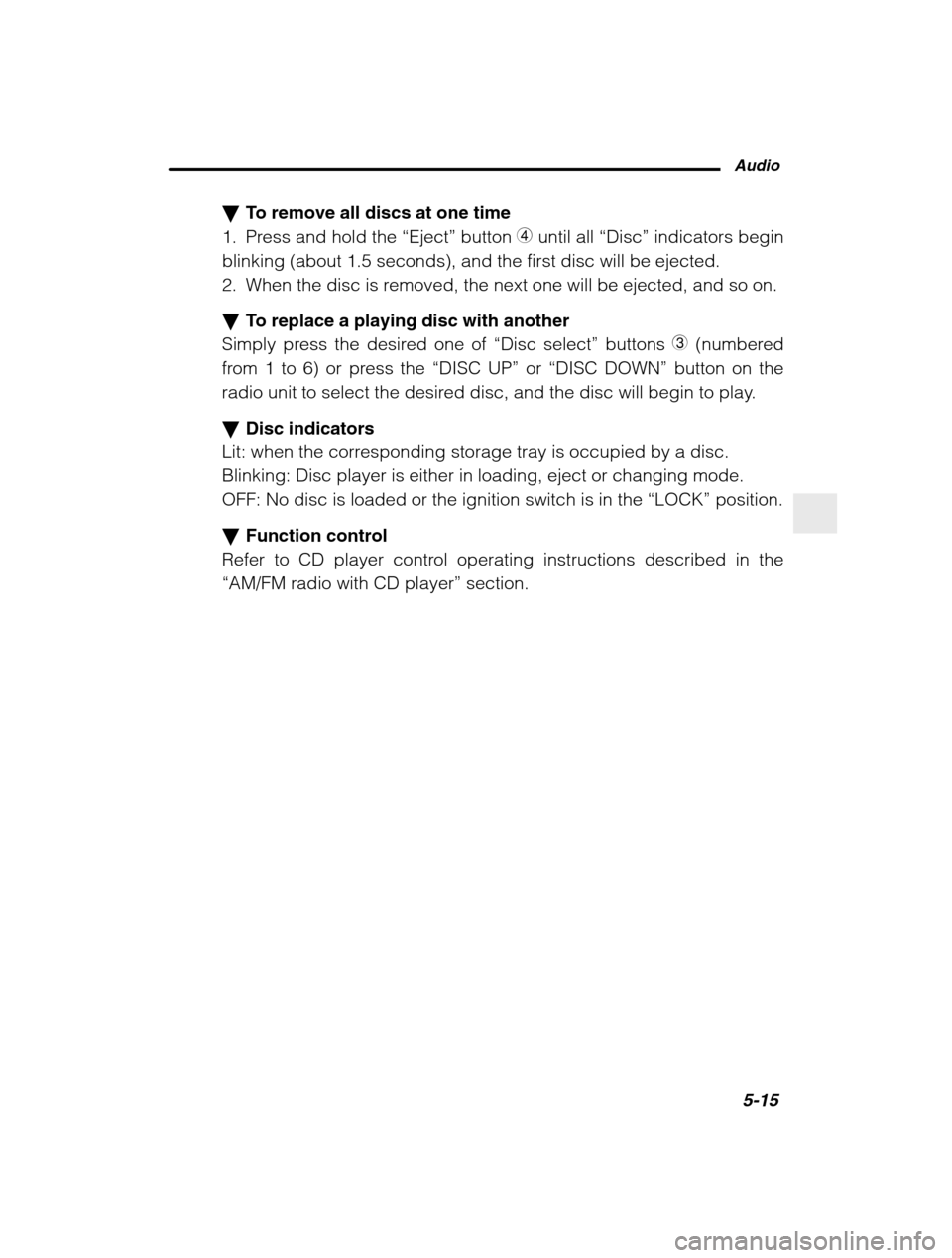
Audio5-15
–
CONTINUED –
�To remove all discs at one time
1. Press and hold the “Eject” button 4 until all “Disc” indicators begin
blinking (about 1.5 seconds), and the first disc will be ejected.
2. When the disc is removed, the next one will be ejected, and so on. � To replace a playing disc with another
Simply press the desired one of “Disc select ” buttons
3 (numbered
from 1 to 6) or press the “DISC UP ” or “DISC DOWN ” button on the
radio unit to select the desired disc, and the disc will begin to play. � Disc indicators
Lit: when the corresponding storage tray is occupied by a disc. Blinking: Disc player is either in loading, eject or changing mode.OFF: No disc is loaded or the ignition switch is in the “LOCK” position.
� Function control
Refer to CD player control operating instructions described in the“ AM/FM radio with CD player ” section.
Page 246 of 400
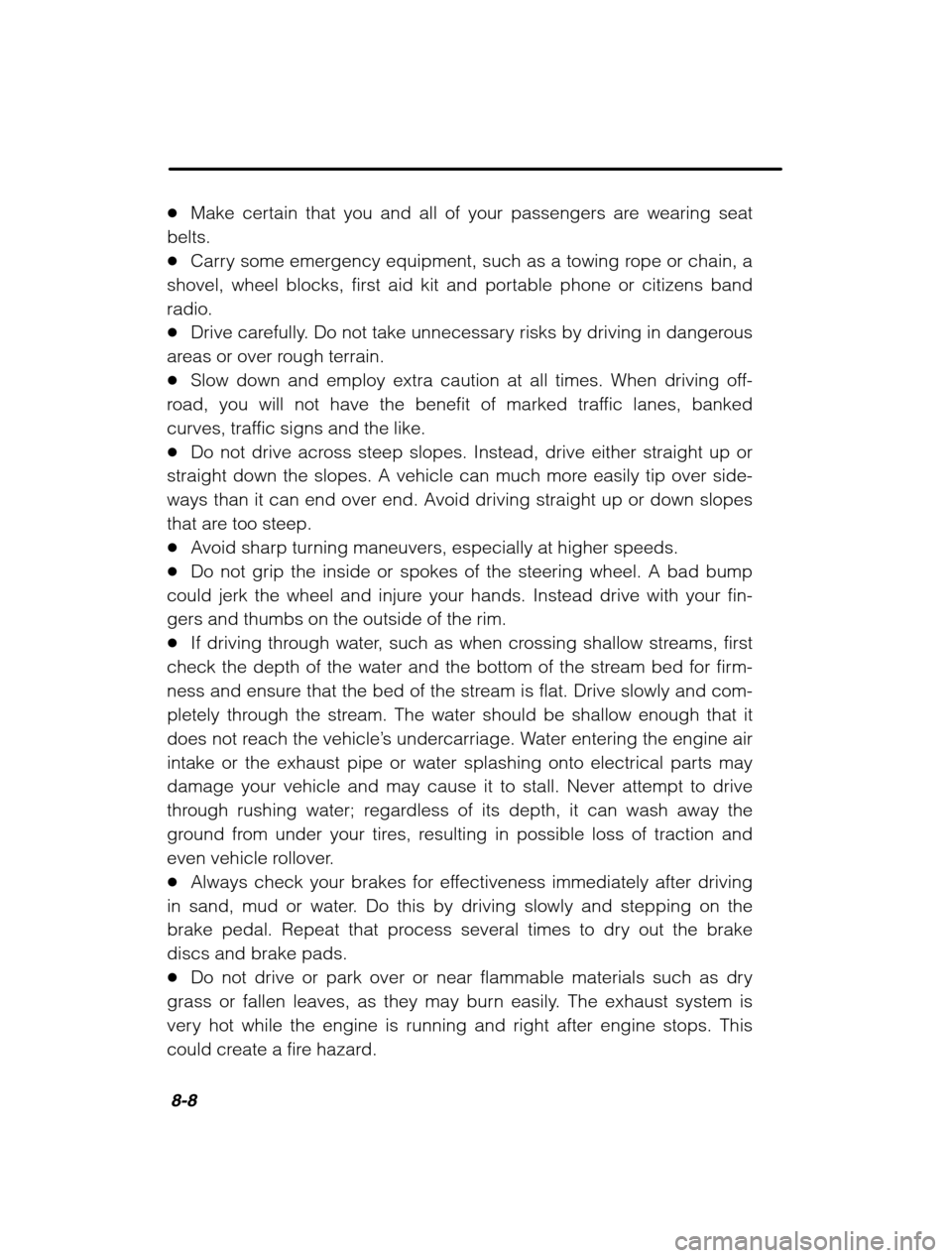
8-8
�Make certain that you and all of your passengers are wearing seat
belts. � Carry some emergency equipment, such as a towing rope or chain, a
shovel, wheel blocks, first aid kit and portable phone or citizens bandradio.� Drive carefully. Do not take unnecessary risks by driving in dangerous
areas or over rough terrain.� Slow down and employ extra caution at all times. When driving off-
road, you will not have the benefit of marked traffic lanes, banked
curves, traffic signs and the like.� Do not drive across steep slopes. Instead, drive either straight up or
straight down the slopes. A vehicle can much more easily tip over side-
ways than it can end over end. Avoid driving straight up or down slopes
that are too steep.� Avoid sharp turning maneuvers, especially at higher speeds.
� Do not grip the inside or spokes of the steering wheel. A bad bump
could jerk the wheel and injure your hands. Instead drive with your fin-gers and thumbs on the outside of the rim.� If driving through water, such as when crossing shallow streams, first
check the depth of the water and the bottom of the stream bed for firm-
ness and ensure that the bed of the stream is flat. Drive slowly and com-
pletely through the stream. The water should be shallow enough that it
does not reach the vehicle ’s undercarriage. Water entering the engine air
intake or the exhaust pipe or water splashing onto electrical parts may
damage your vehicle and may cause it to stall. Never attempt to drive
through rushing water; regardless of its depth, it can wash away the
ground from under your tires, resulting in possible loss of traction and
even vehicle rollover.� Always check your brakes for effectiveness immediately after driving
in sand, mud or water. Do this by driving slowly and stepping on the
brake pedal. Repeat that process several times to dry out the brakediscs and brake pads.� Do not drive or park over or near flammable materials such as dry
grass or fallen leaves, as they may burn easily. The exhaust system is
very hot while the engine is running and right after engine stops. This
could create a fire hazard.
Page 381 of 400
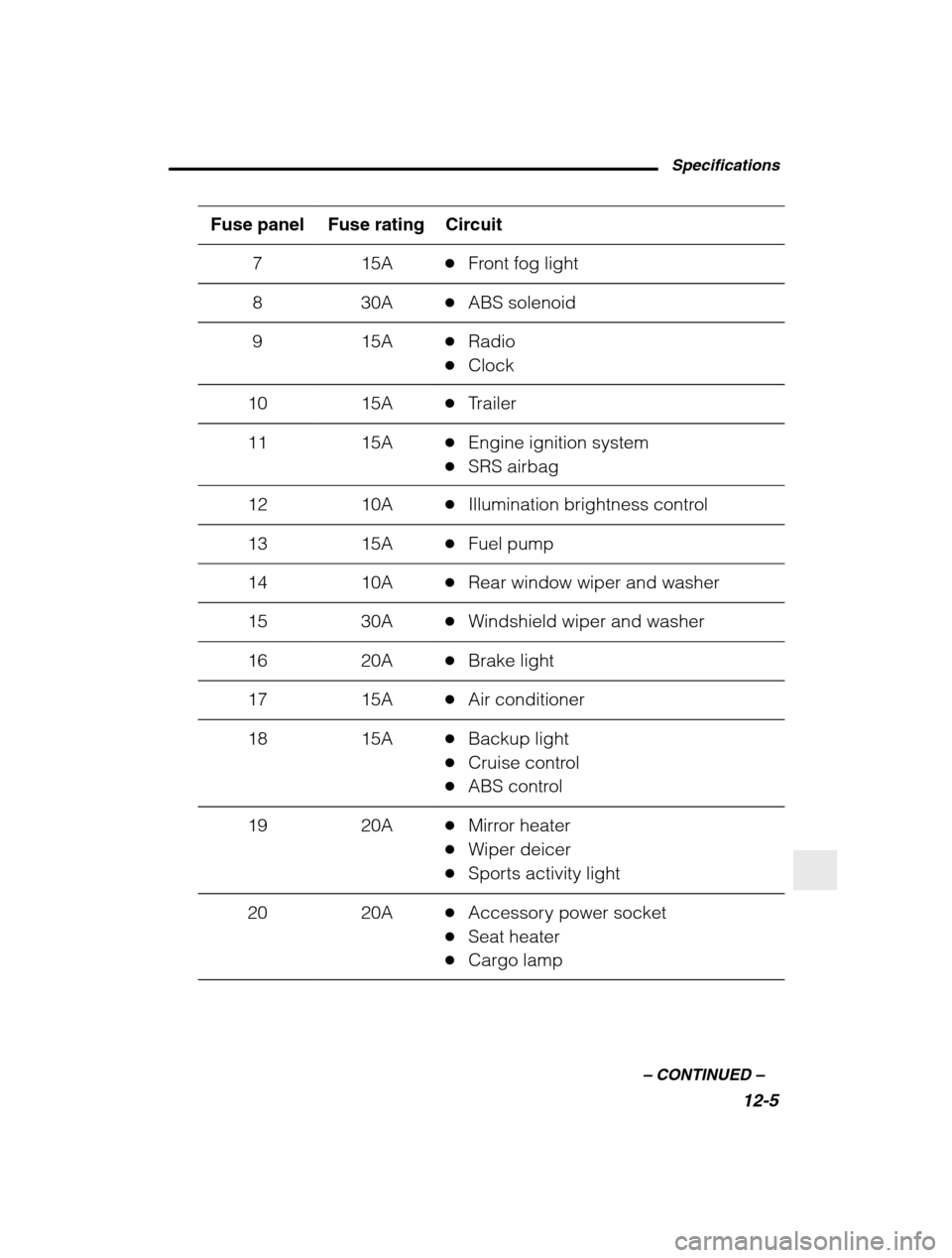
Specifications12-5
–
CONTINUED –
Fuse panel Circuit Fuse rating
715A�Front fog light
830A�ABS solenoid
915A�Radio
� Clock
1015A�Trailer
1115A�Engine ignition system
� SRS airbag
1210A�Illumination brightness control
1315A�Fuel pump
1410A�Rear window wiper and washer
1530A�Windshield wiper and washer
1620A�Brake light
1715A�Air conditioner
1815A�Backup light
� Cruise control
� ABS control
1920A�Mirror heater
� Wiper deicer
� Sports activity light
2020A�Accessory power socket
� Seat heater
� Cargo lamp
Page 384 of 400
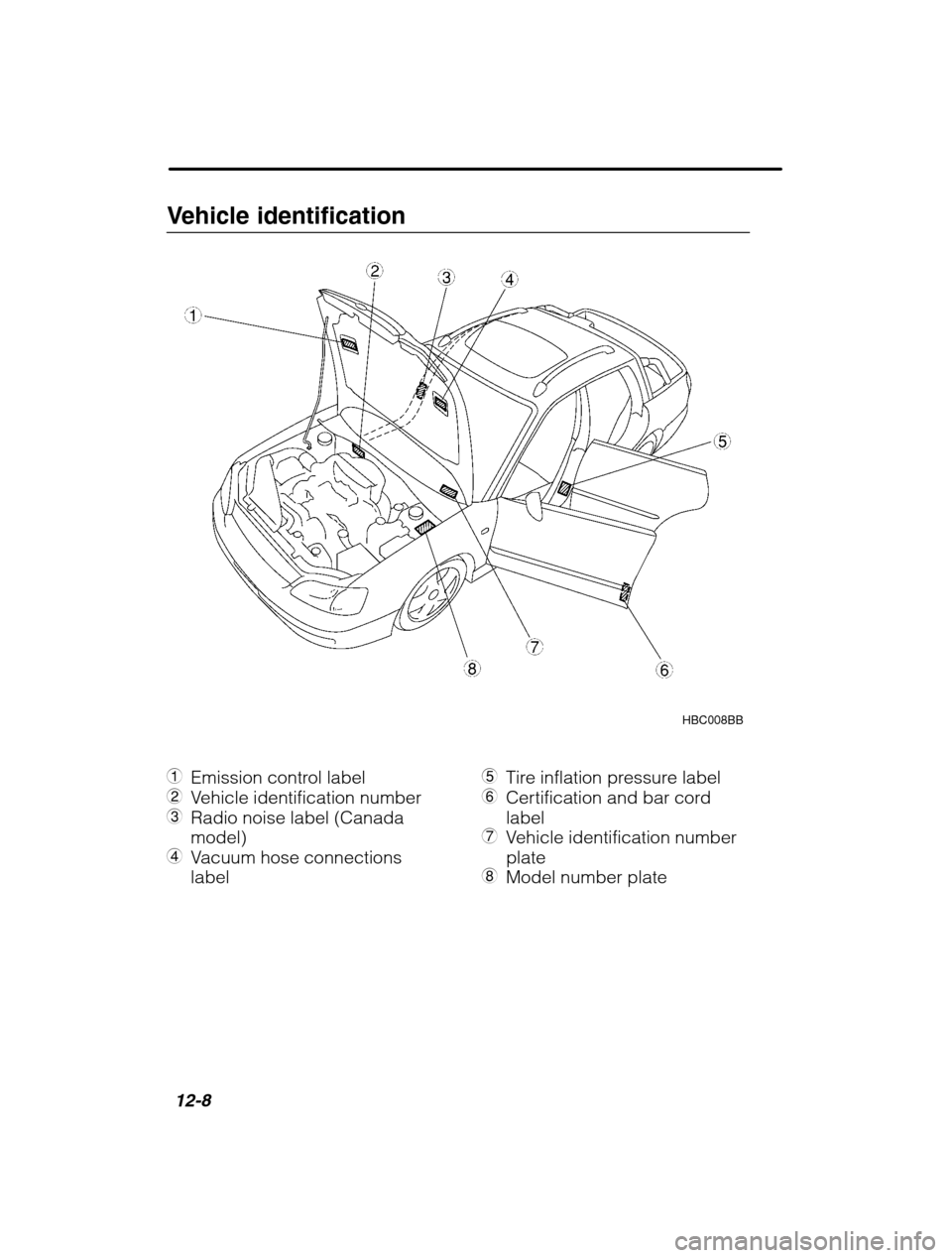
12-8
Vehicle identificationHBC008BB
1 Emission control label
2 Vehicle identification number
3 Radio noise label (Canada model)
4 Vacuum hose connectionslabel 5
Tire inflation pressure label
6 Certification and bar cordlabel
7 Vehicle identification numberplate
8 Model number plate
Page 390 of 400
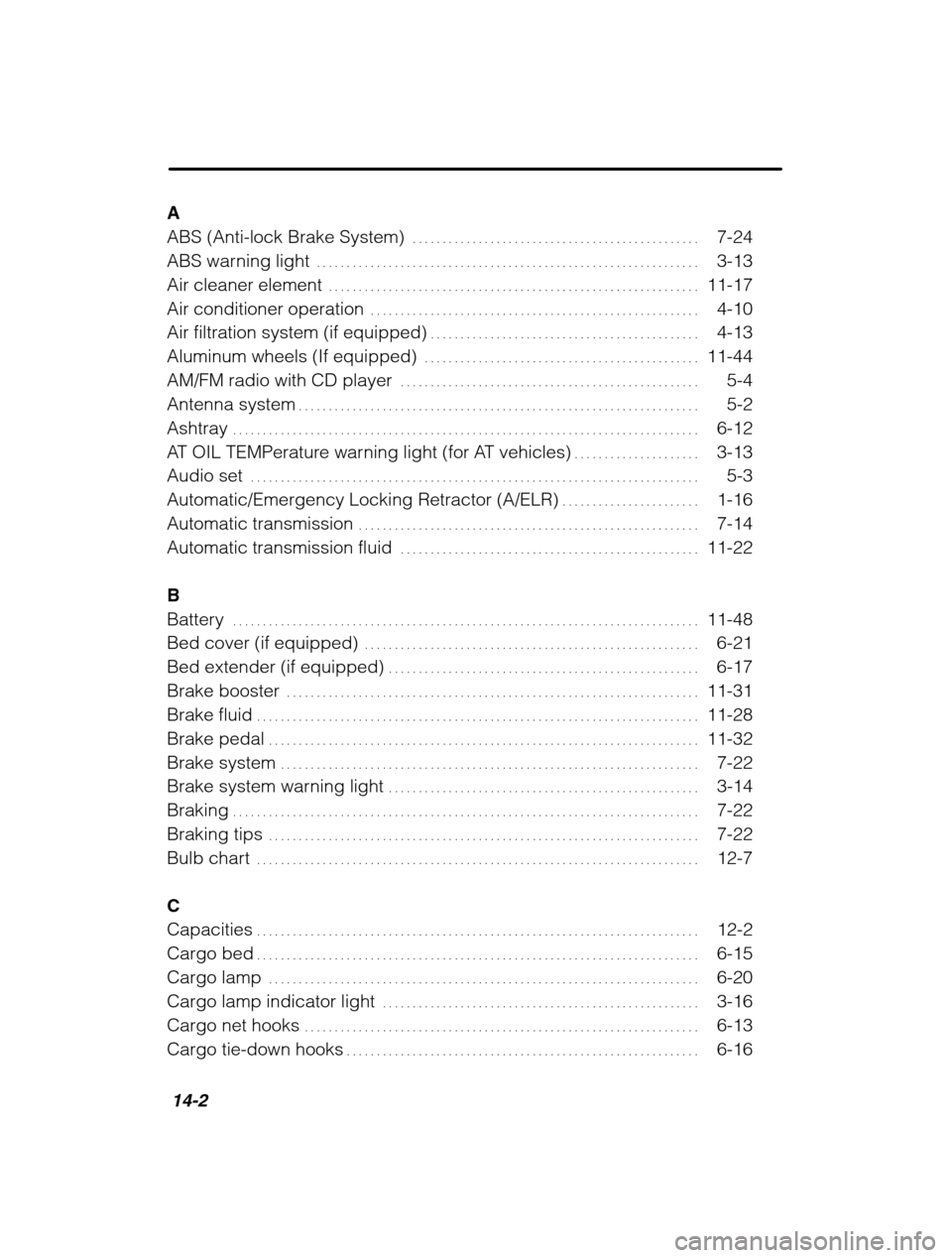
14-2
A ABS (Anti-lock Brake System)7-24
. . . . . . . . . . . . . . . . . . . . . . . . . . . . . . . . . . . . . . . . . . . . . . . .
ABS warning light 3-13
. . . . . . . . . . . . . . . . . . . . . . . . . . . . . . . . . . . . . . . . . . . . . . . . . . . . . . . . . . . . . . . .
Air cleaner element 11-17
. . . . . . . . . . . . . . . . . . . . . . . . . . . . . . . . . . . . . . . . . . . . . . . . . . . . . . . . . . . . . .
Air conditioner operation 4-10
. . . . . . . . . . . . . . . . . . . . . . . . . . . . . . . . . . . . . . . . . . . . . . . . . . . . . . .
Air filtration system (if equipped) 4-13 . . . . . . . . . . . . . . . . . . . . . . . . . . . . . . . . . . . . . . . . . . . . .
Aluminum wheels (If equipped) 11-44 . . . . . . . . . . . . . . . . . . . . . . . . . . . . . . . . . . . . . . . . . . . . . .
AM/FM radio with CD player 5-4
. . . . . . . . . . . . . . . . . . . . . . . . . . . . . . . . . . . . . . . . . . . . . . . . . .
Antenna system 5-2
. . . . . . . . . . . . . . . . . . . . . . . . . . . . . . . . . . . . . . . . . . . . . . . . . . . . . . . . . . . . . . . . . . .
Ashtray 6-12
. . . . . . . . . . . . . . . . . . . . . . . . . . . . . . . . . . . . . . . . . . . . . . . . . . . . . . . . . . . . . . . . . . . . . . . . . . . . . .
AT OIL TEMPerature warning light (for AT vehicles) 3-13 . . . . . . . . . . . . . . . . . . . . .
Audio set 5-3
. . . . . . . . . . . . . . . . . . . . . . . . . . . . . . . . . . . . . . . . . . . . . . . . . . . . . . . . . . . . . . . . . . . . . . . . . . .
Automatic/Emergency Locking Retractor (A/ELR) 1-16 . . . . . . . . . . . . . . . . . . . . . . .
Automatic transmission 7-14
. . . . . . . . . . . . . . . . . . . . . . . . . . . . . . . . . . . . . . . . . . . . . . . . . . . . . . . . .
Automatic transmission fluid 11-22
. . . . . . . . . . . . . . . . . . . . . . . . . . . . . . . . . . . . . . . . . . . . . . . . . .
B
Battery 11-48
. . . . . . . . . . . . . . . . . . . . . . . . . . . . . . . . . . . . . . . . . . . . . . . . . . . . . . . . . . . . . . . . . . . . . . . . . . . . . .
Bed cover (if equipped) 6-21
. . . . . . . . . . . . . . . . . . . . . . . . . . . . . . . . . . . . . . . . . . . . . . . . . . . . . . . .
Bed extender (if equipped) 6-17
. . . . . . . . . . . . . . . . . . . . . . . . . . . . . . . . . . . . . . . . . . . . . . . . . . . .
Brake booster 11-31
. . . . . . . . . . . . . . . . . . . . . . . . . . . . . . . . . . . . . . . . . . . . . . . . . . . . . . . . . . . . . . . . . . . . .
Brake fluid 11-28
. . . . . . . . . . . . . . . . . . . . . . . . . . . . . . . . . . . . . . . . . . . . . . . . . . . . . . . . . . . . . . . . . . . . . . . . . .
Brake pedal 11-32
. . . . . . . . . . . . . . . . . . . . . . . . . . . . . . . . . . . . . . . . . . . . . . . . . . . . . . . . . . . . . . . . . . . . . . . .
Brake system 7-22
. . . . . . . . . . . . . . . . . . . . . . . . . . . . . . . . . . . . . . . . . . . . . . . . . . . . . . . . . . . . . . . . . . . . . .
Brake system warning light 3-14
. . . . . . . . . . . . . . . . . . . . . . . . . . . . . . . . . . . . . . . . . . . . . . . . . . . .
Braking 7-22
. . . . . . . . . . . . . . . . . . . . . . . . . . . . . . . . . . . . . . . . . . . . . . . . . . . . . . . . . . . . . . . . . . . . . . . . . . . . . .
Braking tips 7-22
. . . . . . . . . . . . . . . . . . . . . . . . . . . . . . . . . . . . . . . . . . . . . . . . . . . . . . . . . . . . . . . . . . . . . . . .
Bulb chart 12-7
. . . . . . . . . . . . . . . . . . . . . . . . . . . . . . . . . . . . . . . . . . . . . . . . . . . . . . . . . . . . . . . . . . . . . . . . . .
CCapacities 12-2
. . . . . . . . . . . . . . . . . . . . . . . . . . . . . . . . . . . . . . . . . . . . . . . . . . . . . . . . . . . . . . . . . . . . . . . . . .
Cargo bed 6-15
. . . . . . . . . . . . . . . . . . . . . . . . . . . . . . . . . . . . . . . . . . . . . . . . . . . . . . . . . . . . . . . . . . . . . . . . . .
Cargo lamp 6-20
. . . . . . . . . . . . . . . . . . . . . . . . . . . . . . . . . . . . . . . . . . . . . . . . . . . . . . . . . . . . . . . . . . . . . . . .
Cargo lamp indicator light 3-16
. . . . . . . . . . . . . . . . . . . . . . . . . . . . . . . . . . . . . . . . . . . . . . . . . . . . .
Cargo net hooks 6-13
. . . . . . . . . . . . . . . . . . . . . . . . . . . . . . . . . . . . . . . . . . . . . . . . . . . . . . . . . . . . . . . . . .
Cargo tie-down hooks 6-16
. . . . . . . . . . . . . . . . . . . . . . . . . . . . . . . . . . . . . . . . . . . . . . . . . . . . . . . . . . .