Page 82 of 381
2-18
Ignition Positions
With the key in the ignition switch, you can turn it to
four different positions.NOTICE:
If your key seems stuck in LOCK and you can't
turn it, be sure you are using the correct key; if
so, is it all the way in? If it is, then turn the
steering wheel left and right while you turn the
key hard. Turn the key only with your hand.
Using a tool to force it could break the key or the
ignition switch. If none of this works, then your
vehicle needs service.
LOCK (A): This is the only position from which you
can remove the key. This locks your steering wheel,
ignition and automatic transaxle. Push in the ignition
switch as you turn the key toward you.
If you have an automatic transaxle, the ignition
switch can't be turned to LOCK unless the shift
lever is in PARK (P).
Page 83 of 381

2-19
CAUTION:
On manual transaxle vehicles, turning the key to
LOCK and removing it will lock the steering
column and result in a loss of ability to steer the
vehicle. This could cause a collision. If you need
to turn the engine off while the vehicle is moving,
turn the key only to ACC. Don't push the key in
while the vehicle is moving.
ACC (ACCESSORY) (B): This position operates some
of your electrical accessories (such as the radio, but not
the ventilation fan). It unlocks the steering wheel and
ignition. To move the key from ACC to LOCK, push in
the key and then turn it to LOCK.
ON (C): This is the position the switch returns to after
you start your engine and release the switch. The switch
stays in the ON position when the engine is running.
But even when the ignition is not running, you can use
ON to operate your electrical accessories (including the
ventilation fan and 115 volt power outlet) and to display
some warning and indicator lights.START (D): This position starts the engine. When the
engine starts, release the key. The ignition switch will
return to ON for normal driving.
When the engine is not running, ACC and ON allow you
to operate some of your electrical accessories.
A warning tone will sound if you open the driver's door
when the ignition is still in ACC or LOCK and the key
is in the ignition.
Starting Your Engine
Automatic Transaxle
Move your shift lever to PARK (P) or NEUTRAL (N).
Your engine won't start in any other position
-- that's a
safety feature. To restart when you're already moving,
use NEUTRAL (N) only.
NOTICE:
Don't try to shift to PARK (P) if your vehicle is
moving. If you do, you could damage the
transaxle. Shift to PARK (P) only when your
vehicle is stopped.
Page 99 of 381
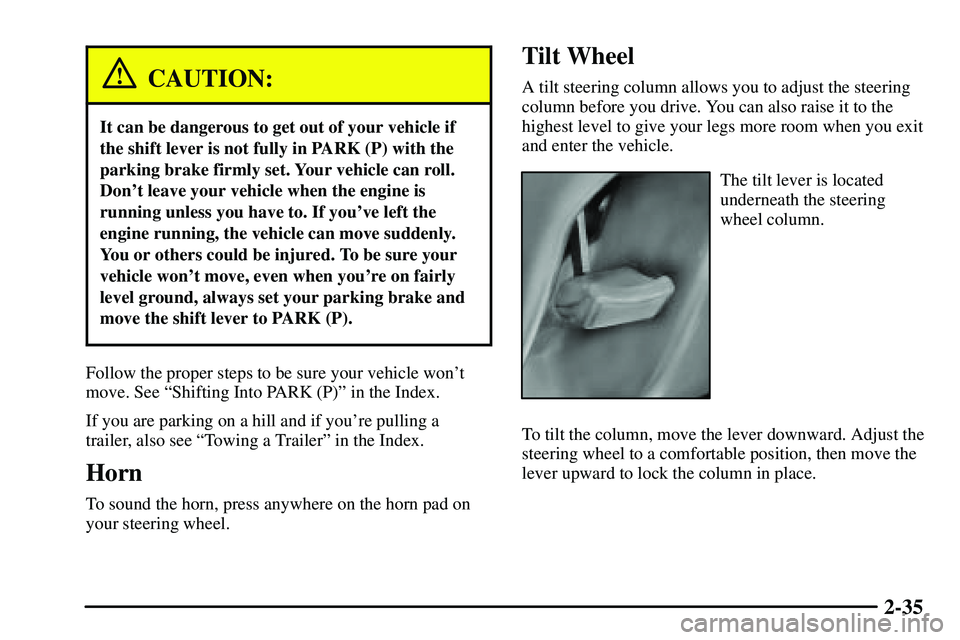
2-35
CAUTION:
It can be dangerous to get out of your vehicle if
the shift lever is not fully in PARK (P) with the
parking brake firmly set. Your vehicle can roll.
Don't leave your vehicle when the engine is
running unless you have to. If you've left the
engine running, the vehicle can move suddenly.
You or others could be injured. To be sure your
vehicle won't move, even when you're on fairly
level ground, always set your parking brake and
move the shift lever to PARK (P).
Follow the proper steps to be sure your vehicle won't
move. See ªShifting Into PARK (P)º in the Index.
If you are parking on a hill and if you're pulling a
trailer, also see ªTowing a Trailerº in the Index.
Horn
To sound the horn, press anywhere on the horn pad on
your steering wheel.
Tilt Wheel
A tilt steering column allows you to adjust the steering
column before you drive. You can also raise it to the
highest level to give your legs more room when you exit
and enter the vehicle.
The tilt lever is located
underneath the steering
wheel column.
To tilt the column, move the lever downward. Adjust the
steering wheel to a comfortable position, then move the
lever upward to lock the column in place.
Page 103 of 381
2-39 Cruise Control (Option)
The cruise control lever is located on the right side of
the steering wheel.
With cruise control, you can maintain a speed of about
25 mph (40 km/h) or more without keeping your foot
on the accelerator. This can really help on long trips.
Cruise control does not work at speeds below
about 25 mph (40 km/h).
CAUTION:
�Cruise control can be dangerous where you
can't drive safely at a steady speed. So,
don't use your cruise control on winding
roads or in heavy traffic.
�Cruise control can be dangerous on
slippery roads. On such roads, fast changes
in tire traction can cause needless wheel
spinning, and you could lose control. Don't
use cruise control on slippery roads.
Page 108 of 381

2-44
When it begins to get dark, the headlamps will
automatically switch from DRL to the regular
headlamps. See ªAutomatic Light Controlº earlier in
this section.
When you turn the exterior lamp switch off, the regular
lamps will go off and your headlamps will change to the
reduced brightness of DRL provided it is not dark
outside. DRL also comes on if only the parking lamps
are being used.
To idle your vehicle with the DRL off, do the following:
1. Set the parking brake.
2. Turn the ignition off.
3. Turn the ignition back on.
The DRL will stay off until you release the
parking brake.
As with any vehicle, you should turn on the regular
headlamp system when you need it.Interior Lamps
Interior/Instrument Panel Brightness Dial
The interior/instrument
panel brightness dial is
located to the left of the
steering wheel on the
instrument panel.
The brightness of the instrument panel lights will not
decrease when the headlamps are on. It is recommended
that the brightness level is kept at the maximum setting
for all daytime driving to insure proper visibility.
Page 111 of 381
2-47
The mirror moves so that you can adjust it up and down
or side to side. You can adjust the mirror for day or night
driving. Pull the tab for night driving to reduce glare.
Push the tab for daytime driving.
Power Remote Control Rearview Mirrors
These controls are
located to the left of
your steering wheel on
the instrument panel.
To adjust either mirror, push the button labeled L (left)
or R (right). Then use the arrows on the control pad to
adjust the mirror.
Once you have adjusted both mirrors, move the selector
switch back to the center. This prevents moving the
mirrors accidentally once you have adjusted them.
Page 169 of 381
4-
4-1
Section 4 Your Driving and the Road
Here you'll find information about driving on different kinds of roads and in varying weather conditions.
We've also included many other useful tips on driving.
4
-2 Defensive Driving
4
-3 Drunken Driving
4
-6 Control of a Vehicle
4
-6 Braking
4
-9 All-Wheel Drive (AWD) System (Option)
4
-10 Steering
4
-12 Off-Road Recovery
4
-12 Passing
4
-14 Loss of Control
4
-15 Driving at Night4
-17 Driving in Rain and on Wet Roads
4
-21 City Driving
4
-22 Freeway Driving
4
-23 Before Leaving on a Long Trip
4
-24 Highway Hypnosis
4
-24 Hill and Mountain Roads
4
-26 Winter Driving
4
-30 Recreational Vehicle Towing
4
-34 Loading Your Vehicle
4
-36 Towing a Trailer
Page 177 of 381
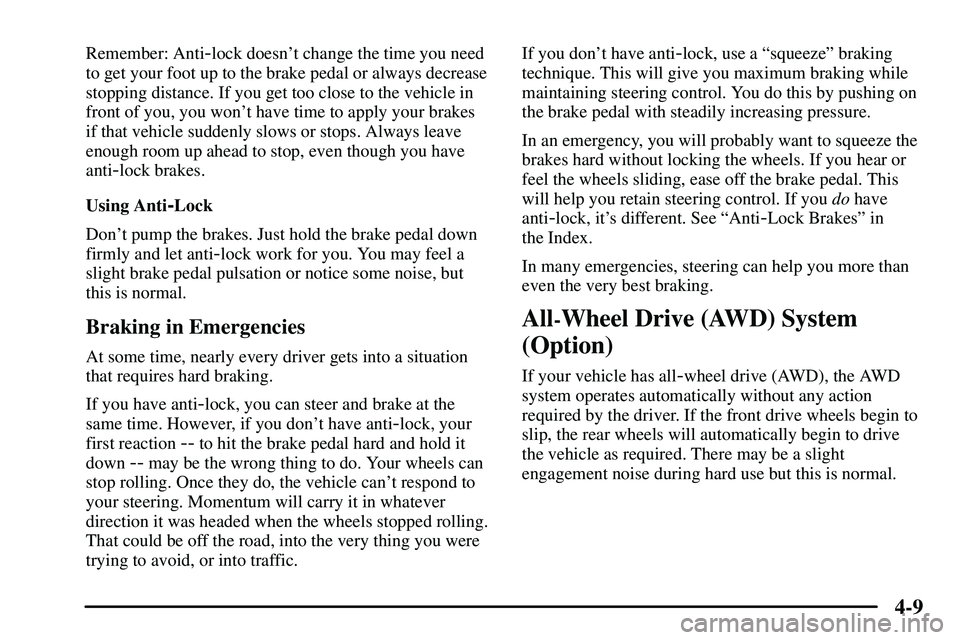
4-9
Remember: Anti-lock doesn't change the time you need
to get your foot up to the brake pedal or always decrease
stopping distance. If you get too close to the vehicle in
front of you, you won't have time to apply your brakes
if that vehicle suddenly slows or stops. Always leave
enough room up ahead to stop, even though you have
anti
-lock brakes.
Using Anti
-Lock
Don't pump the brakes. Just hold the brake pedal down
firmly and let anti
-lock work for you. You may feel a
slight brake pedal pulsation or notice some noise, but
this is normal.
Braking in Emergencies
At some time, nearly every driver gets into a situation
that requires hard braking.
If you have anti
-lock, you can steer and brake at the
same time. However, if you don't have anti
-lock, your
first reaction
-- to hit the brake pedal hard and hold it
down
-- may be the wrong thing to do. Your wheels can
stop rolling. Once they do, the vehicle can't respond to
your steering. Momentum will carry it in whatever
direction it was headed when the wheels stopped rolling.
That could be off the road, into the very thing you were
trying to avoid, or into traffic.If you don't have anti
-lock, use a ªsqueezeº braking
technique. This will give you maximum braking while
maintaining steering control. You do this by pushing on
the brake pedal with steadily increasing pressure.
In an emergency, you will probably want to squeeze the
brakes hard without locking the wheels. If you hear or
feel the wheels sliding, ease off the brake pedal. This
will help you retain steering control. If you do have
anti
-lock, it's different. See ªAnti-Lock Brakesº in
the Index.
In many emergencies, steering can help you more than
even the very best braking.
All-Wheel Drive (AWD) System
(Option)
If your vehicle has all-wheel drive (AWD), the AWD
system operates automatically without any action
required by the driver. If the front drive wheels begin to
slip, the rear wheels will automatically begin to drive
the vehicle as required. There may be a slight
engagement noise during hard use but this is normal.