2003 PONTIAC GRAND PRIX cruise control
[x] Cancel search: cruise controlPage 126 of 378
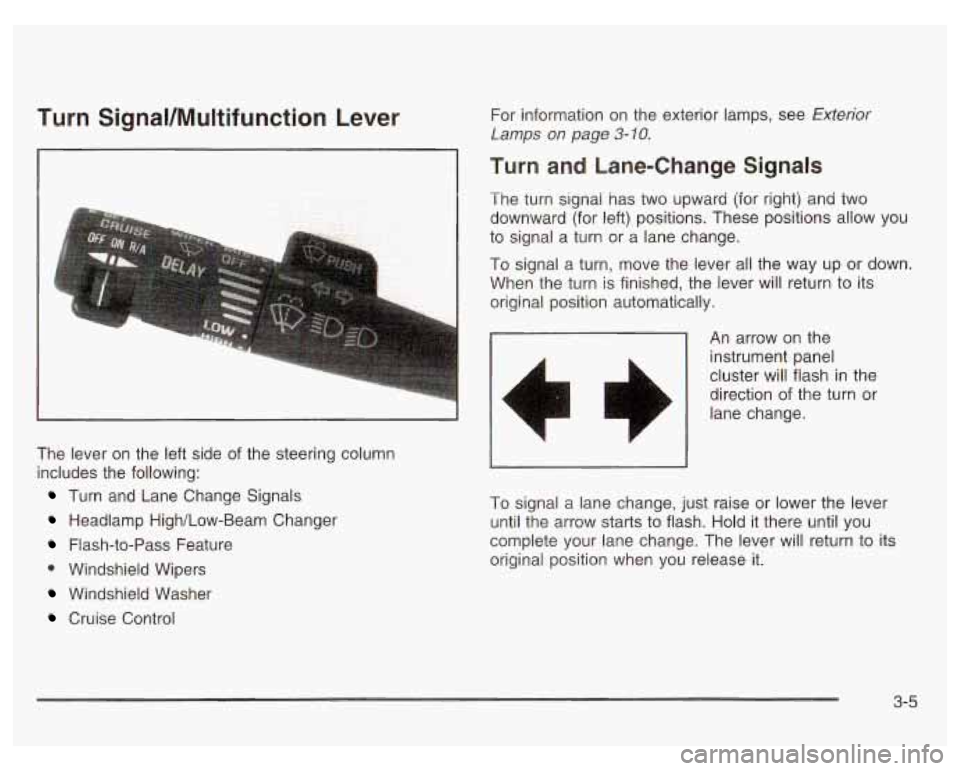
Turn SignaVMultifunction Lever
a
The lever on the left side of the steering column
includes the following:
Turn and Lane Change Signals
Headlamp High/Low-Beam Changer
Flash-to-Pass Feature
0 Windshield Wipers
Windshield Washer
Cruise Control For information
on the exterior lamps, see
Exterior
Lamps on page 3-10.
Turn and Lane-Change Signals
The turn signal has two upward (for right) and two
downward (for left) positions. These positions allow you
to signal a turn or a lane change.
To signal a turn, move the lever all the way up or down.
When the turn is finished, the lever will return to its
original position automatically.
An arrow on the
instrument panel
cluster
will flash in the
direction of the turn or
lane change.
To signal a lane change, just raise or lower the lever
until the arrow starts to flash. Hold it there until you
complete your lane change. The lever will return to its
original position when you release it.
3-5
Page 129 of 378
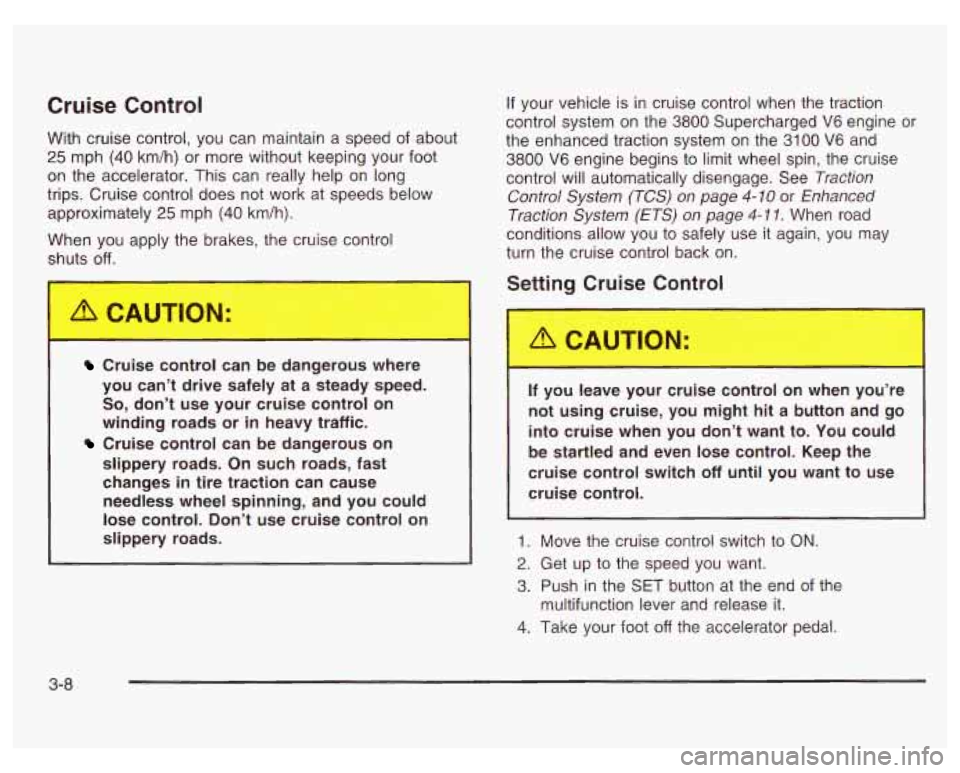
Cruise Control
With cruise control, you can maintain a speed of about
25 mph (40 km/h) or more without keeping your foot
on the accelerator. This can really help on long
trips. Cruise control does not work at speeds below
approximately
25 mph (40 km/h).
When you apply the brakes, the cruise control
shuts
off.
If your vehicle is in cruise control when the traction
control system on the
3800 Supercharged V6 engine or
the enhanced traction system on the 3100 V6 and
3800 V6 engine begins to limit wheel spin, the cruise
control will automatically disengage. See Traction
Control System (TCS) on page
4- 10 or Enhanced
Traction System (ETS) on page
4-1 1. When road
conditions allow you to safely use it again, you may
turn the cruise control back on.
Setting Cruise Control
Cruise control can be dangerous where
you can’t drive safely at a steady speed.
So, don’t use you’r cruise control on
winding roads or in heavy traffic.
Cruise control can be dangerous on
slippery roads. On such roads, fast
changes
in tire traction can cause
needless wheel spinning, and you could
lose control. Don’t use cruise control on
slippery roads.
I
If you leave your cruise control on when you’re
not using cruise, you might hit a button and go
into cruise when you don’t want to. You could
be startled and even lose control. Keep the
cruise control switch off until you want to use
cruise control.
1. Move the cruise control switch to ON.
2. Get up to the speed you want.
3. Push in the SET button at the end of the
4. Take your foot off the accelerator pedal.
multifunction lever
and release it.
3-8
Page 130 of 378
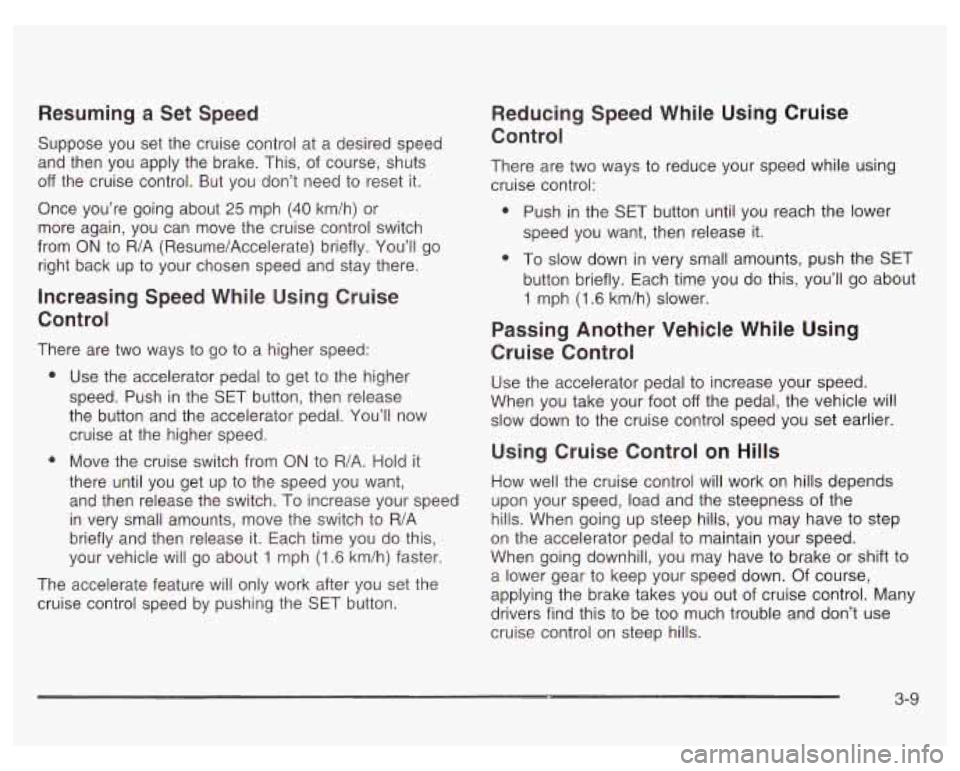
Resuming a Set Speed
Suppose you set the cruise control at a desired speed
and then you apply the brake. This, of course, shuts
off the cruise control. But you don’t need to reset it.
Once you’re going about 25 mph (40 km/h) or
more again, you can move the cruise control switch
from
ON to R/A (Resume/Accelerate) briefly. You’ll go
right back up
to your chosen speed and stay there.
Increasing Speed While Using Cruise
Control
There are two ways to go to a higher speed:
e
e Use the accelerator pedal to get to the higher
speed. Push in the §ET button, then release
the button and the accelerator pedal. You’ll now
cruise at the higher speed.
Move the cruise switch from
ON to R/A. Hold it
there until you get up to the speed you want,
and then release the switch. To increase your speed
in very small amounts, move the switch
to R/A
briefly and then release it. Each time you do this,
your vehicle will go about
1 mph (1.6 km/h) faster.
The accelerate feature
will only work after you set the
cruise control speed by pushing the
SET button.
Reducing Speed While Using Cruise
Control
There are two ways to reduce your speed while using
cruise control:
e
e Push in the SET button until you reach the lower
speed you want, then release it.
To
slow down in very small amounts, push the SET
button briefly. Each time you do this, you’ll go about
1 mph (1.6 km/h) slower.
Passing Another Vehicle While Using
Cruise Control
Use the accelerator pedal to increase your speed.
When you take your foot
off the pedal, the vehicle will
slow down to the cruise control speed you set earlier.
Using Cruise Control on Hills
How well the cruise control will work on hills depends
upon your speed, load and the steepness of the
hills. When going up steep hills, you may have
to step
on the accelerator pedal to maintain your speed.
When going downhill, you may have
to brake or shift to
a lower gear to keep your speed down. Of course,
applying the brake takes you out of cruise control. Many
drivers find this
to be too much trouble and don’t use
cruise control on steep hills.
3-9
Page 131 of 378

Ending Cruise Control
There are two ways to turn off the cruise control:
Step lightly on the brake pedal,
or move the cruise switch to OFF.
Erasing Speed Memory
When you turn off the cruise control or the ignition,
or shift into PARK
(P) or NEUTRAL (N), the cruise
control set speed memory is erased.
Exterior Lamps
The exterior lamp control
is located on the lower
left side of the instrument
panel, to the left of the
steering wheel. The
exterior lamp has three positions.
OFF: Turning the control to this position, turns off all
lamps, except the Daytime Running Lamps (DRL).
pf (Parking Lamps): Turning the control to this
position turns on the parking lamps, together with the
following:
Sidemarker Lamps
Taillamps
License Plate Lamp
Instrument Panel Lights
4 20 (Headlamps): Turning the control to this position
turns on the headlamps, together with the previously
listed lamps and lights.
A warning chime will sound
if you open the driver’s door
when you turn the ignition switch to LOCK or
ACCESSORY with the lamps on.
3-1 0
Page 191 of 378
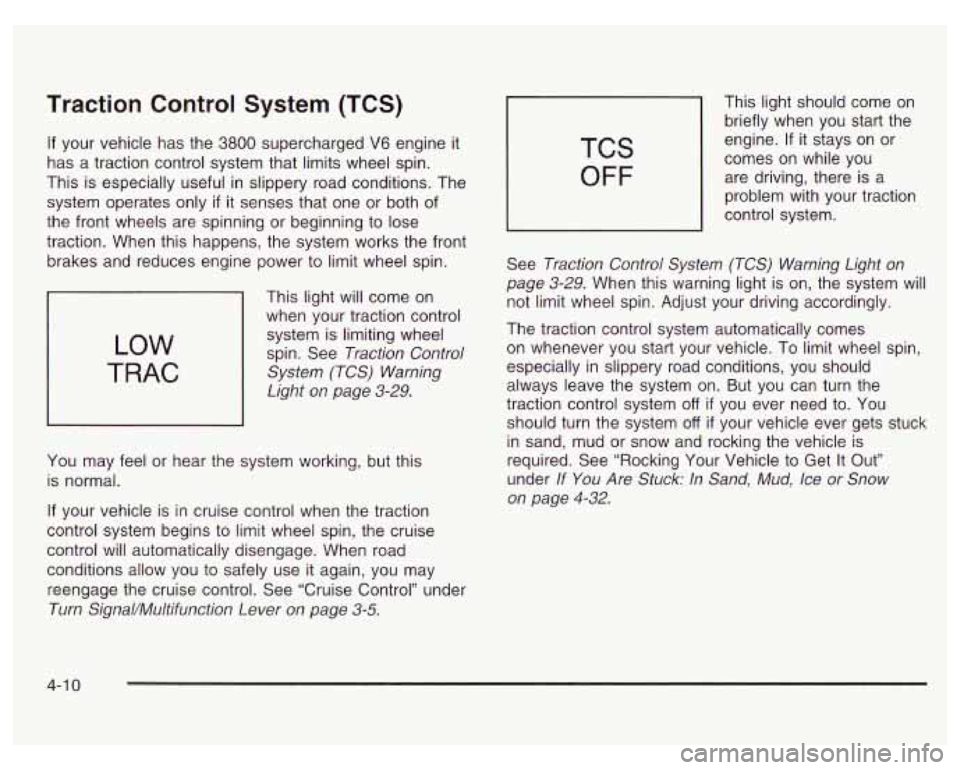
Traction Control System (TCS)
If your vehicle has the 3800 supercharged V6 engine it
has a traction control system that limits wheel spin.
This is especially useful in slippery road conditions. The
system operates only
if it senses that one or both of
the front wheels are spinning or beginning to lose
traction. When this happens, the system works the front
brakes and reduces engine power to limit wheel spin.
LOW
TRAC
This light will come on
when your traction control
system is limiting wheel
spin. See Traction Control
System (TCS) Warning
Light on page 3-29.
You may feel or hear the system working, but this
is normal.
If your vehicle is in cruise control when the traction
control system begins to limit wheel spin, the cruise
control will automatically disengage. When road
conditions allow you to safely use it again, you may
reengage the cruise control. See “Cruise Control” under
Turn SignaVMultifunction Lever on page 3-5.
TCS
OFF
This light should come on
briefly when you start the
engine.
If it stays on or
comes on while you
are driving, there is a
problem with your traction
control system.
See Traction Control System (TCS) Warning Light on
page 3-29. When this warning light
is on, the system will
not limit wheel spin. Adjust your driving accordingly.
The traction control system automatically comes
on whenever you start your vehicle.
To limit wheel spin,
especially in slippery road conditions, you should
always leave the system on. But you can turn the
traction control system
off if you ever need to. You
should turn the system
off if your vehicle ever gets stuck
in sand, mud or snow and rocking the vehicle is
required. See “Rocking Your Vehicle to Get It Out”
under
If You Are Stuck: In Sand, Mud, Ice or Snow
on page
4-32.
4-1 0
Page 192 of 378
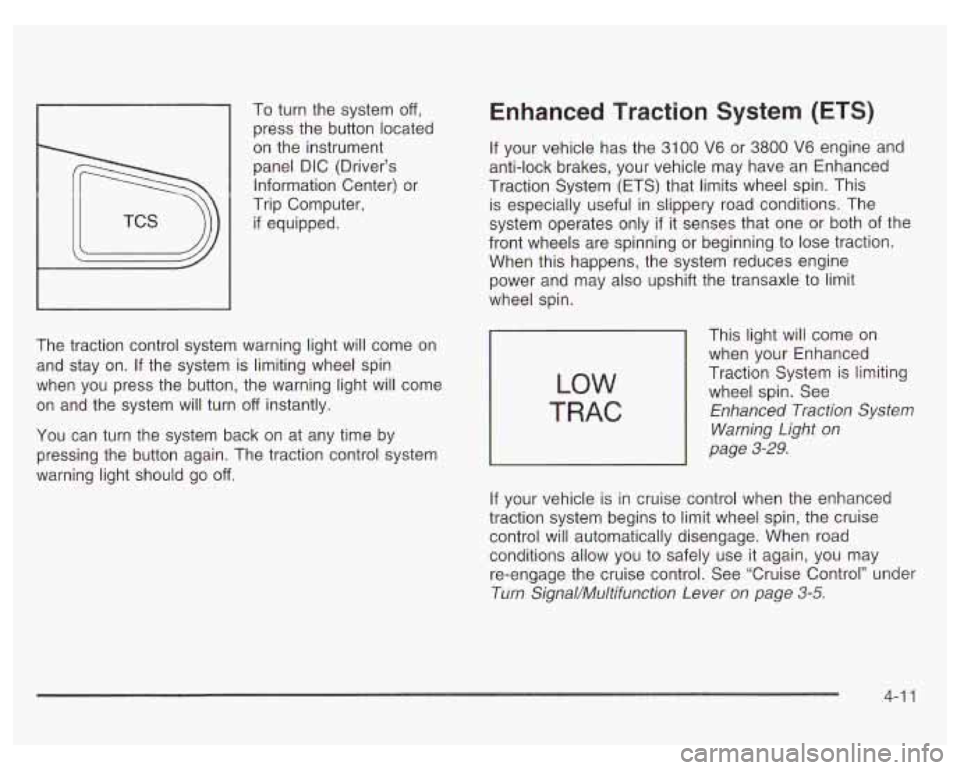
1 press the button located
To
turn the system
off,
on the instrument
panel DIC (Driver’s
Information Center) or
Trip Computer,
if equipped.
The traction control system warning light will come on
and stay on. If the system is limiting wheel spin
when you press the button, the warning light will come
on and the system will turn
off instantly.
You can turn the system back on at any time by
pressing the button again. The traction control system
warning light should go
off.
Enhanced Traction System (ETS)
If your vehicle has the 3100 V6 or 3800 V6 engine and
anti-lock brakes, your vehicle may have an Enhanced
Traction System (ETS) that limits wheel spin. This
is especially useful in slippery road conditions. The
system operates only
if it senses that one or both of the
front wheels are spinning or beginning to lose traction.
When this happens, the system reduces engine
power and may also upshift the transaxle to limit
wheel spin.
LOW
TRAC
This light will come on
when your Enhanced
Traction System is limiting
wheel spin. See
Enhanced Traction System
Warning Light
on
page 3-29.
If your vehicle is in cruise control when the enhanced
traction system begins to limit wheel spin, the cruise
control will automatically disengage. When road conditions allow you to safely use
it again, you may
re-engage the cruise control. See ‘Cruise Control’’ under
Turn Signal/Multifunction Lever
on page 3-5.
4-1 1
Page 343 of 378
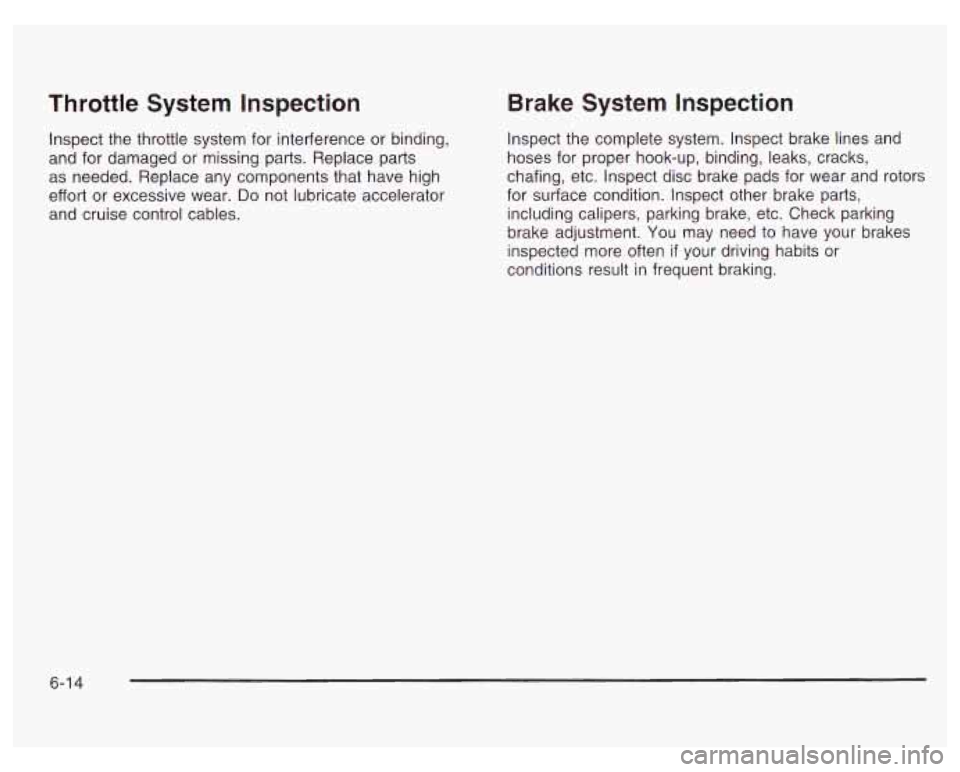
Throttle System Inspection
Inspect the throttle system for interference or binding,
and for damaged or missing parts. Replace parts
as needed. Replace any components that have high
effort or excessive wear.
Do not lubricate accelerator
and cruise control cables.
Brake System Inspection
Inspect the complete system. Inspect brake lines and
hoses for proper hook-up, binding, leaks, cracks,
chafing, etc. Inspect disc brake pads for wear and rotors
for surface condition. Inspect other brake parts,
including calipers, parking brake, etc. Check parking
brake adjustment.
You may need to have your brakes
inspected more often
if your driving habits or
conditions result in frequent braking.
6-1 4
Page 362 of 378
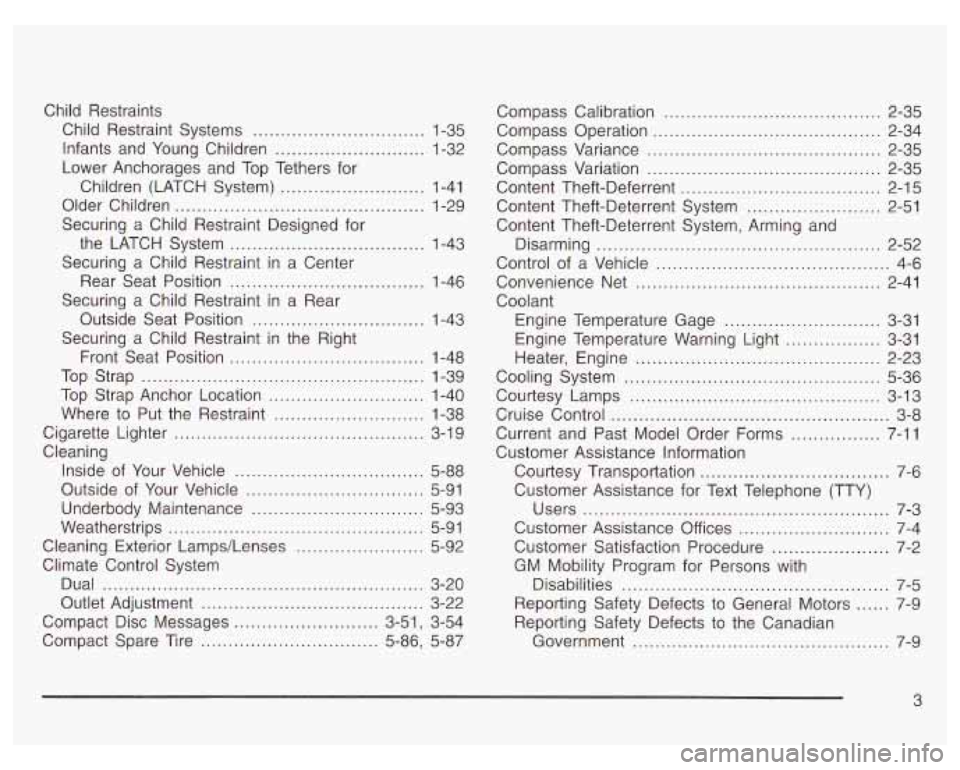
Child Restraints Child Restraint Systems
............................... 1-35
Infants and Young Children
........................... 1-32
Lower Anchorages and Top Tethers for
Children (LATCH System)
.......................... 1-41
Older Children
............................................. 1-29
Securing a Child Restraint Designed for
the LATCH System
................................... 1-43
Securing a Child Restraint in a Center
Rear Seat Position
................................... 1-46
Securing a Child Restraint in a Rear
Outside Seat Position
............................... 1-43
Securing a Child Restraint in the Right
Front Seat Position
................................... 1-48
Top Strap
................................................... 1-39
Top Strap Anchor Location
.......... ........... 1-40
Where
to Put the Restraint ..... ............... 1-38
Cigarette Lighter
............................................. 3-1 9
Cleaning Inside of Your Vehicle
.................................. 5-88
Outside of Your Vehicle
................................ 5-91
Underbody Maintenance
............................... 5-93
Weatherstrips
.............................................. 5-91
Cleaning Exterior Lamps/Lenses
....................... 5-92
Climate Control System
Dual
.......................................................... 3-20
Outlet Adjustment
........................................ 3-22
Compact Disc Messages
.......................... 3-51, 3-54
Compact Spare Tire
.............. ... 5-86, 5-87 Compass
Calibration
.... ............................ 2-35
Compass Operation
......................................... 2-34
Compass Variance
.......................................... 2-35
Compass Variation
.......................................... 2-35
Content Theft-Deferrent
.................................... 2-15
Content Theft-Deterrent System
........................ 2-51
Content Theft-Deterrent System, Arming and
Disarming
................................................... 2-52
Control of a Vehicle
......................... .......... 4-6
Convenience Net
................................ ..... 2-41
Coolant Engine Temperature Gage
............................ 3-31
Engine Temperature Warning Light
................. 3-31
Heater, Engine
............................................ 2-23
Cooling System
.............................................. 5-36
Courtesy Lamps
............................................. 3-13
Cruise Control
.................................................. 3-8
Current and Past Model Order Forms
................ 7-11
Customer Assistance Information
Courtesy Transportation
.................................. 7-6
Customer Assistance for Text Telephone (TTY)
Users
....................................................... 7-3
Customer Assistance
Off ices ........................... 7-4
Customer Satisfaction Procedure
..................... 7-2
GM Mobility Program for Persons with
Disabilities
................................................ 7-5
Reporting Safety Defects
to General Motors ...... 7-9
Reporting Safety Defects
to the Canadian
Government
.............................................. 7-9
3