2003 PONTIAC GRAND PRIX stop start
[x] Cancel search: stop startPage 150 of 378
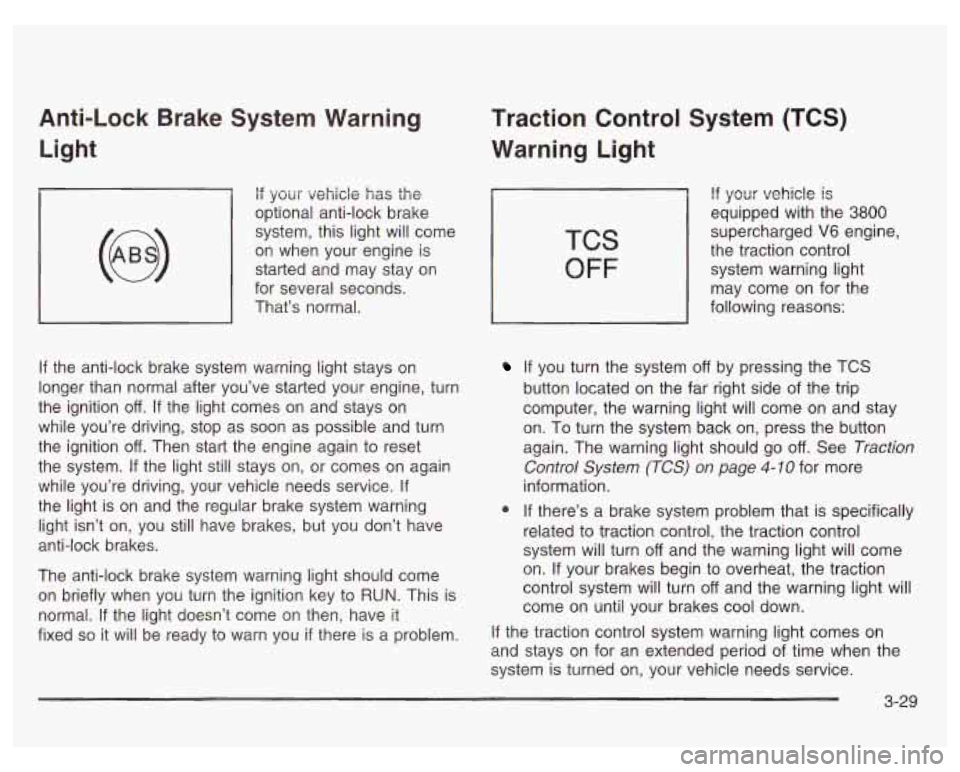
Anti-Lock Brake System Warning Light
if your vehicle has the
optional anti-lock brake
system, this light will come
on when your engine is
started and may stay on
for several seconds.
That’s normal.
If the anti-lock brake system warning light stays on
longer than normal after you’ve started your engine, turn
the ignition
off. If the light comes on and stays on
while you’re driving, stop as soon as possible and turn
the ignition
off. Then start the engine again to reset
the system.
If the light still stays on, or comes on again
while you’re driving, your vehicle needs service.
If
the light is on and the regular brake system warning
light isn’t on, you still have brakes, but you don’t have
anti-lock brakes.
The anti-lock brake system warning light should come
on briefly when you turn the ignition key to
RUN. This is
normal.
If the light doesn’t come on then, have it
fixed
so it will be ready to warn you if there is a problem.
Traction Control System (TCS)
Warning Light
TCS
OFF
If your vehicle is
equipped with the 3800
supercharged V6 engine,
the traction control
system warning light
may come on for the
following reasons:
If you turn the system off by pressing the TCS
button located on the far right side of the trip
computer, the warning light will come on and stay
on. To turn the system back on, press the button
again. The warning light should go
off. See Traction
Control System (TCS) on page
4-10 for more
information.
@ If there’s a brake system problem that is specifically
related to traction control, the traction control
system will turn
off and the warning light will come
on. If your brakes begin to overheat, the traction
control system will turn
off and the warning light will
come on until your brakes cool down.
If the traction control system warning light comes on
and stays on for an extended period of time when the
system
is turned on, your vehicle needs service.
3-29
Page 154 of 378
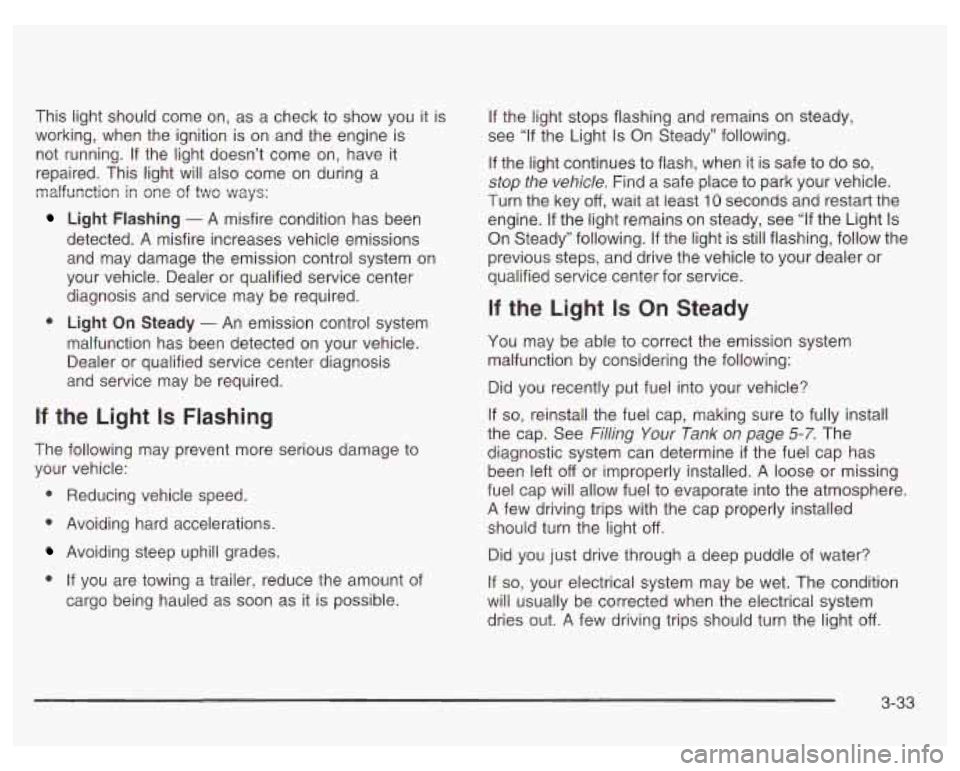
This light should come on, as a check to show you it is
working, when the ignition is on and the engine is
not running. If the light doesn’t come on, have it
repaired. This light will also come on during a
malfunction in one of two ways:
Light Flashing - A misfire condition has been
detected. A misfire increases vehicle emissions
and may damage the emission control system on
your vehicle. Dealer or qualified service center
diagnosis and service may be required.
0 Light On Steady - An emission control system
malfunction has been detected on your vehicle.
Dealer or qualified service center diagnosis
and service may be required.
If the Light Is Flashing
The following may prevent more serious damage to
your vehicle:
0 Reducing vehicle speed.
0 Avoiding hard accelerations.
Avoiding steep uphill grades.
0 If you are towing a trailer, reduce the amount of
cargo being hauled as soon as it is possible. If
the light stops flashing and remains on steady,
see “If the Light
Is On Steady” following.
If the light continues to flash, when
it is safe to do so,
stop the vehicle. Find a safe place to park your vehicle.
Turn the key
off, wait at least 10 seconds and restart the
engine. If the light remains on steady, see
“If the Light Is
On Steady” following. If the light is still flashing, follow the
previous steps, and drive the vehicle
to your dealer or
qualified service center for service.
If the Light Is On Steady
You may be able to correct the emission system
malfunction by considering the following:
Did you recently put fuel into your vehicle?
If so, reinstall the fuel cap, making sure to fully install
the cap. See Filling
Your Tank on page 5-7. The
diagnostic system can determine
if the fuel cap has
been left
off or improperly installed. A loose or missing
fuel cap will allow fuel
to evaporate into the atmosphere.
A few driving trips with the cap properly installed
should turn the light
off.
Did you just drive through a deep puddle of water?
If
so, your electrical system may be wet. The condition
will usually be corrected when the electrical system
dries out. A few driving trips should turn the light
off.
3-33
Page 156 of 378
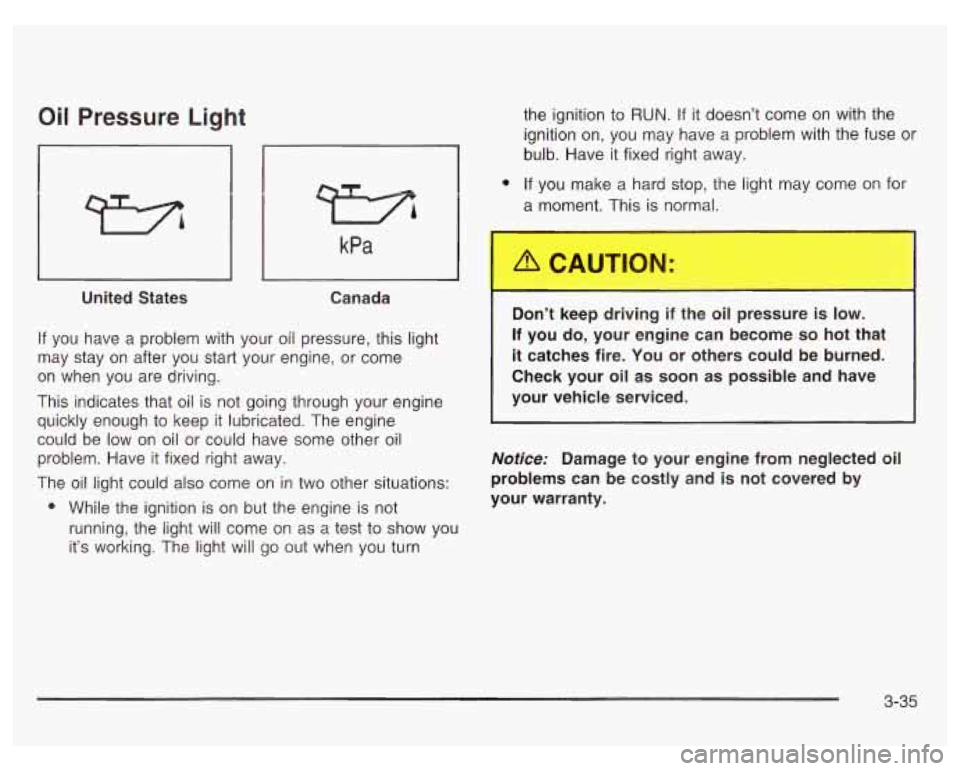
Oil Pressure Light
United States
kPa
I I
Canada
the ignition to RUN. If it doesn’t come on with the
ignition on, you may have a problem with the fuse or
bulb. Have it fixed right away.
0 If you make a hard stop, the light may come on for
a moment. This is normal.
If you have a problem with your oil pressure, this light
may stay on after you start your engine, or come
on when you are driving.
This indicates that oil is not going through your engine
quickly enough to keep it lubricated. The engine
could be low on oil or could have some other oil
problem. Have it fixed right away.
The oil light could also come on in two other situations:
0 While the ignition is on but the engine is not
running, the light
will come on as a test to show you
it’s working. The light will go out when you turn
.
Do keep driving if the oi , ressure is low.
If you do, your engine can become so hot that
it catches fire. You or others could be burned.
Check your oil as soon
as possible and have
your vehicle serviced.
Notice: Damage to your engine from neglected oil
problems can be costly and is not covered by
your warranty.
3-35
Page 157 of 378
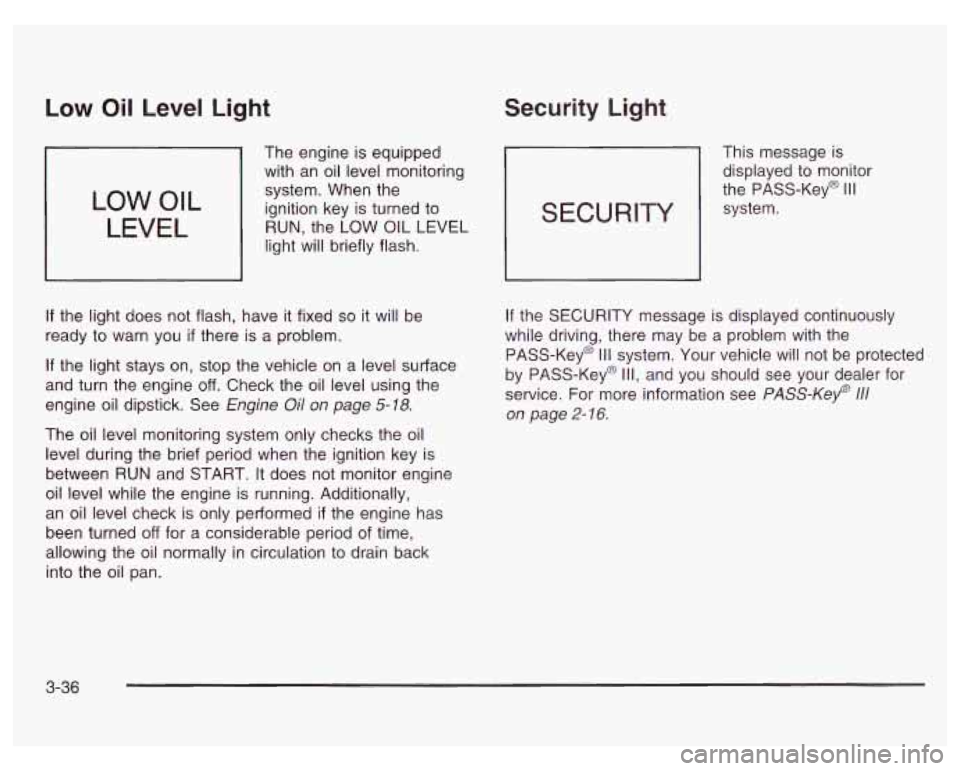
Low Oil Level Light
LOW OIL
LEVEL
The engine is equipped
with an oil level monitoring
system. When the
ignition key is turned to
RUN, the LOW
OIL LEVEL
light will briefly flash.
If the light does not flash, have it fixed so it will be
ready to warn you
if there is a problem.
If the light stays on, stop the vehicle on a level surface
and turn the engine
off. Check the oil level using the
engine oil dipstick. See Engine
Oil on page 5-18.
The oil level monitoring system only checks the oil
level during the brief period when the ignition key is
between
RUN and START. It does not monitor engine
oil level while the engine is running. Additionally,
an oil level check is only performed
if the engine has
been turned
off for a considerable period of time,
allowing the oil normally in circulation to drain back
into the oil pan.
Security Light
This message is
displayed to monitor
the PASS-Key@
Ill
system. SECURITY
If the SECURITY message is displayed continuously
while driving, there may be a problem with the
PASS-Key@
Ill system. Your vehicle will not be protected
by PASS-Key@
Ill, and you should see your dealer for
service. For more information see
PASS-Key 111
on page 2- 16.
3-36
Page 171 of 378
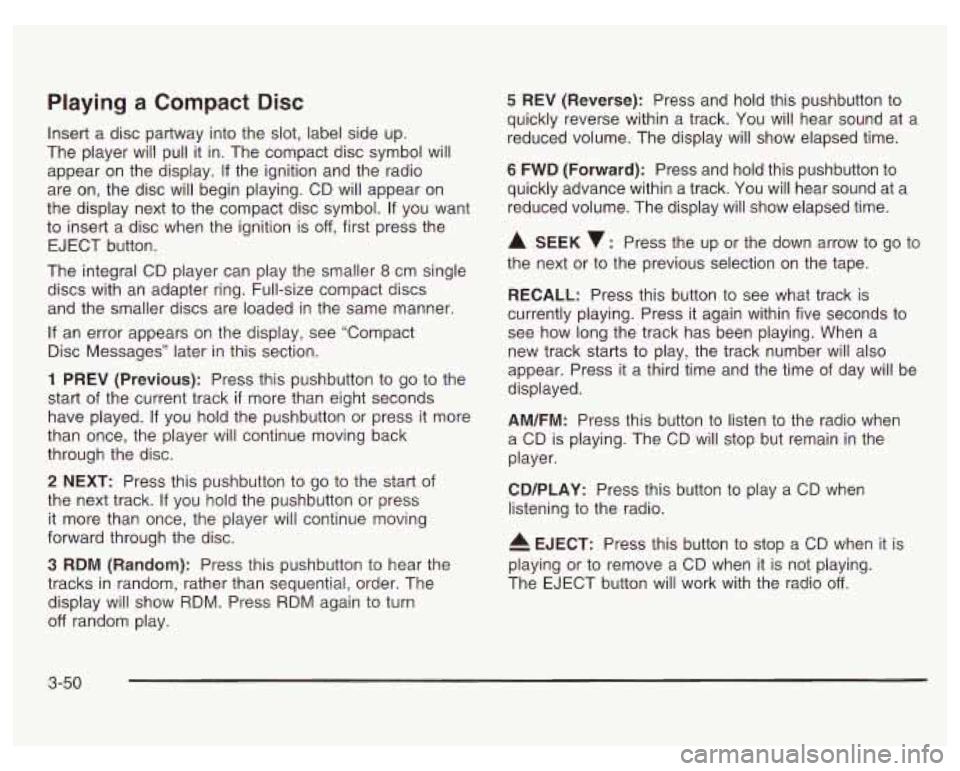
Playing a Compact Disc
Insert a disc partway into the slot, label side up.
The player will pull it in. The compact disc symbol will
appear on the display. If the ignition and the radio
are on, the disc will begin playing. CD will appear on
the display next to the compact disc symbol.
If you want
to insert a disc when the ignition is
off, first press the
EJECT button.
The integral CD player can play the smaller
8 cm single
discs with an adapter ring. Full-size compact discs
and the smaller discs are loaded in the same manner.
If an error appears on the display, see “Compact
Disc Messages” later in this section.
1 PREV (Previous): Press this pushbutton to go to the
start
of the current track if more than eight seconds
have played.
If you hold the pushbutton or press it more
than once, the player will continue moving back
through the disc.
2 NEXT: Press this pushbutton to go to the start of
the next track.
If you hold the pushbutton or press
it more than once, the player will continue moving
forward through the disc.
3 RDM (Random): Press this pushbutton to hear the
tracks in random, rather than sequential, order. The
display will show RDM. Press RDM again to turn
off random play.
5 REV (Reverse): Press and hold this pushbutton to
quickly reverse within a track. You will hear sound at a
reduced volume. The display will show elapsed time.
6 FWD (Forward): Press and hold this pushbutton to
quickly advance within a track. You wiil hear sound at a
reduced volume. The display will show elapsed time.
A SEEK v: Press the up or the down arrow to go to
the next or to the previous selection on the tape.
RECALL: Press this button to see what track is
currently playing. Press it again within five seconds
to
see how long the track has been playing. When a
new track starts
to play, the track number will also
appear. Press it
a third time and the time of day will be
displayed.
AM/FM: Press this button to listen to the radio when
a CD is playing. The CD will stop but remain in the
player.
CD/PLAY: Press this button to play a CD when
listening
to the radio.
4 EJECT: Press this button to stop a CD when it is
playing or
to remove a CD when it is not playing.
The EJECT button will work with the radio
off.
3-50
Page 174 of 378
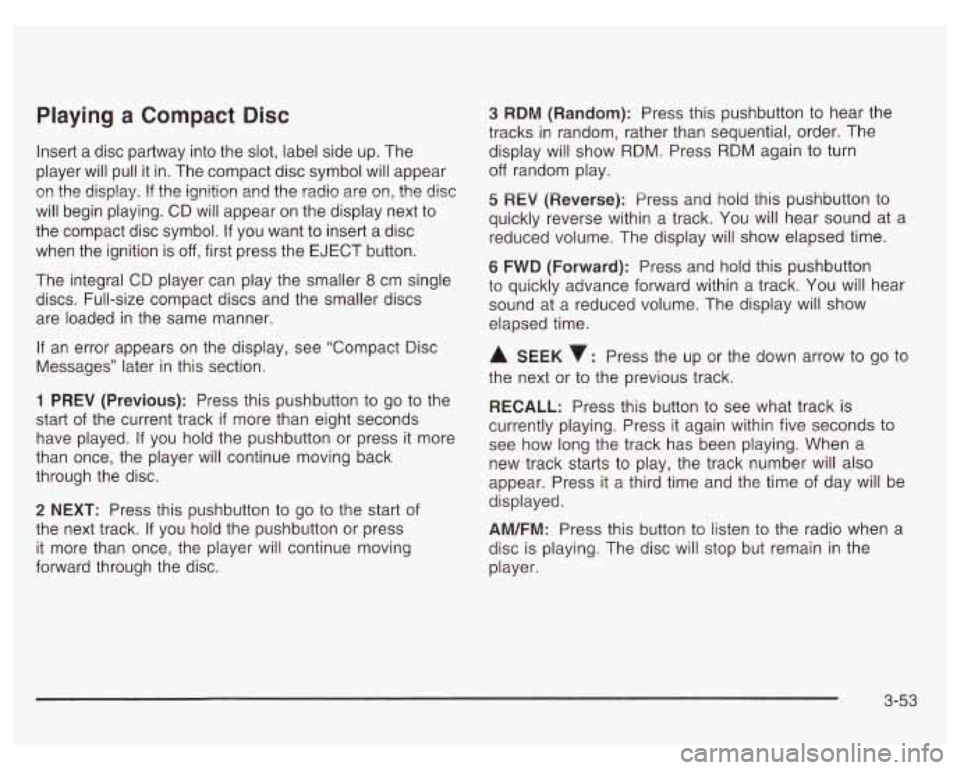
Playing a Compact Disc
Insert a disc partway into the slot, label side up. The
player will pull it in. The compact disc symbol will appear
on the display. If the ignition and the radio are on, the disc
will begin playing. CD will appear on the display next to
the compact disc symbol. If you want to insert a disc
when the ignition is
off, first press the EJECT button.
The integral CD player can play the smaller
8 cm single
discs. Full-size compact discs and the smaller discs
are loaded in the same manner.
If an error appears on the display, see “Compact Disc
Messages” later in this section.
1 PREV (Previous): Press this pushbutton to go to the
start of the current track
if more than eight seconds
have played. If you hold the pushbutton or press it more
than once, the player will continue moving back
through the disc.
2 NEXT: Press this pushbutton to go to the start of
the next track.
If you hold the pushbutton or press
it more than once, the player will continue moving
forward through the disc.
3 RDM (Random): Press this pushbutton to hear the
tracks in random, rather than sequential, order. The
display will show RDM. Press RDM again to turn
off random play.
5 REV (Reversej: Press and hoid this pushbutton to
quickly reverse within a track. You will hear sound at a
reduced volume. The display will show elapsed time.
6 FWD (Forward): Press and hold this pushbutton
to quickly advance forward within a track. You will hear
sound at a reduced volume. The display will show
elapsed time.
A SEEK : Press the up or the down arrow to go to
the next or to the previous track.
RECALL: Press this button to see what track is
currently playing. Press it again within five seconds to
see how long the track has been playing. When
a
new track starts to play, the track number will also
appear. Press it a third time and the time of day will be
displayed.
AM/FM: Press this button to listen to the radio when a
disc is playing. The disc will stop but remain in the
player.
3-53
Page 175 of 378
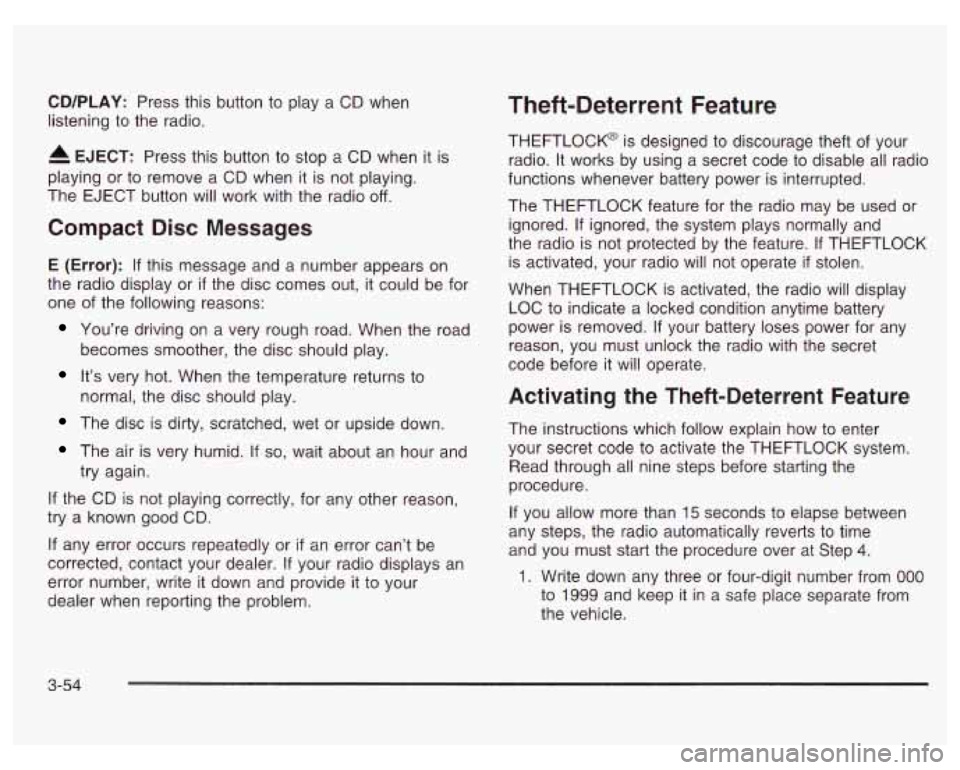
CD/PLAY: Press this button to play a CD when
listening to the radio.
EJECT: Press this button to stop a CD when it is
playing or to remove a CD when it is not playing.
The EJECT button will work with the radio
off.
Compact Disc Messages
E (Error): If this message and a number appears on
the radio display or
if the disc comes out, it could be for
one of the following reasons:
You’re driving on a very rough road. When the road
becomes smoother, the disc should play.
It’s very hot. When the temperature returns to
normal, the disc should play.
The disc is dirty, scratched, wet or upside down.
The air is very humid. If so, wait about an hour and
try again.
If the CD is not playing correctly, for any other reason,
try a known good
CD.
If any error occurs repeatedly or if an error can’t be
corrected, contact your dealer.
If your radio displays an
error number, write it down and provide it to your
dealer when reporting the problem.
Theft-Deterrent Feature
THEFTLOCK@ is designed to discourage theft of your
radio. It works by using a secret code to disable all radio
functions whenever battery power is interrupted.
The THEFTLOCK feature for the radio may be used or
ignored.
If ignored, the system plays normally and
the radio is not protected by the feature. If THEFTLOCK
is activated, your radio will not operate
if stolen.
When THEFTLOCK is activated, the radio will display
LOC to indicate a locked condition anytime battery
power is removed. If your battery loses power for any
reason, you must unlock the radio with the secret
code before it will operate.
Activating the Theft-Deterrent Feature
The instructions which follow explain how to enter
your secret code to activate the THEFTLOCK system.
Read through all nine steps before starting the
procedure.
If you allow more than 15 seconds to elapse between
any steps, the radio automatically reverts to time
and you must start the procedure over at Step 4.
1. Write down any three or four-digit number from 000
to 1999 and keep it in a safe place separate from
the vehicle.
3-54
Page 178 of 378
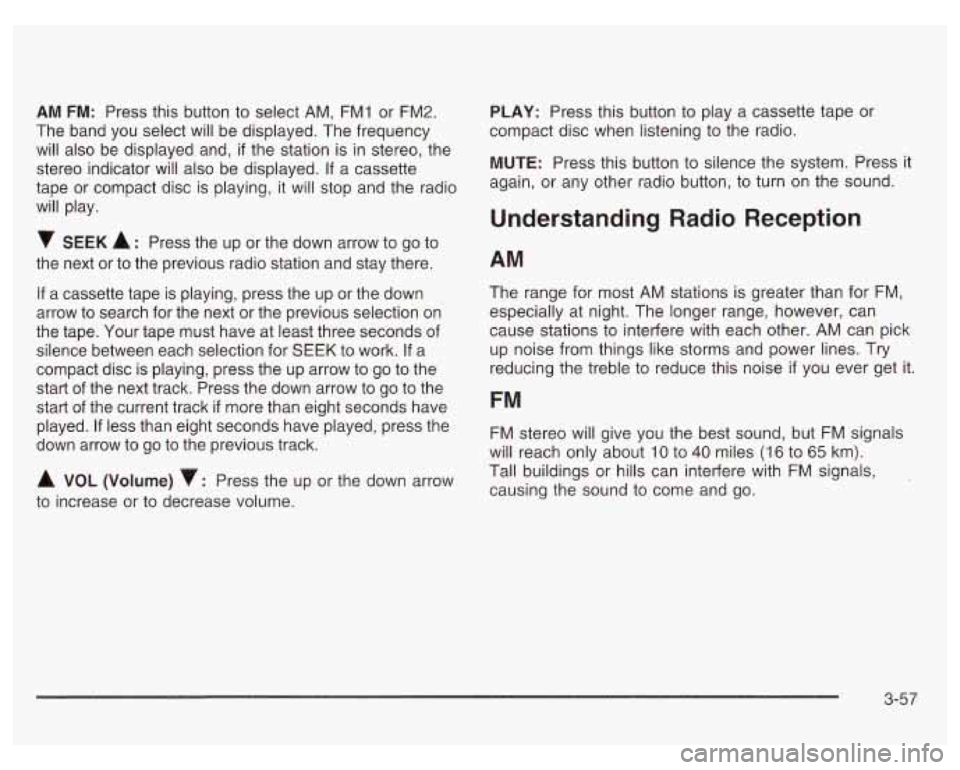
AM FM: Press this button to select AM, FMI or FM2.
The band you select will be displayed. The frequency
will also be displayed and,
if the station is in stereo, the
stereo indicator will also be displayed.
If a cassette
tape or compact disc is playing, it will stop and the radio
will play.
SEEK A : Press the up or the down arrow to go to
the next or to the previous radio station and stay there.
If a cassette tape is playing, press the up or the down
arrow to search for the next or the previous selection on
the tape. Your tape must have at least three seconds of
silence between each selection for
SEEK to work. If a
compact disc is playing, press the up arrow to go to the
start of the next track. Press the down arrow to
go to the
start of the current track
if more than eight seconds have
played.
If less than eight seconds have played, press the
down arrow to go to the previous track.
A VOL (Volume) v: Press the up or the down arrow
to increase or to decrease volume.
PLAY: Press this button to play a cassette tape or
compact disc when listening to the radio.
MUTE: Press this button to silence the system. Press it
again, or any other radio button, to turn on the sound.
Understanding Radio Reception
AM
The range for most AM stations is greater than for FM,
especially at night. The longer range, however, can
cause stations to interfere with each other. AM can pick
up noise from things like storms and power lines. Try
reducing the treble to reduce this noise
if you ever get it.
FM stereo will give you the best sound, but
FM signals
will reach only about
10 to 40 miles (1 6 to 65 km).
Tall buildings or hills can interfere with FM signals,
causing the sound to come and go.
3-57