2003 PONTIAC BONNEVILLE seats
[x] Cancel search: seatsPage 2 of 418
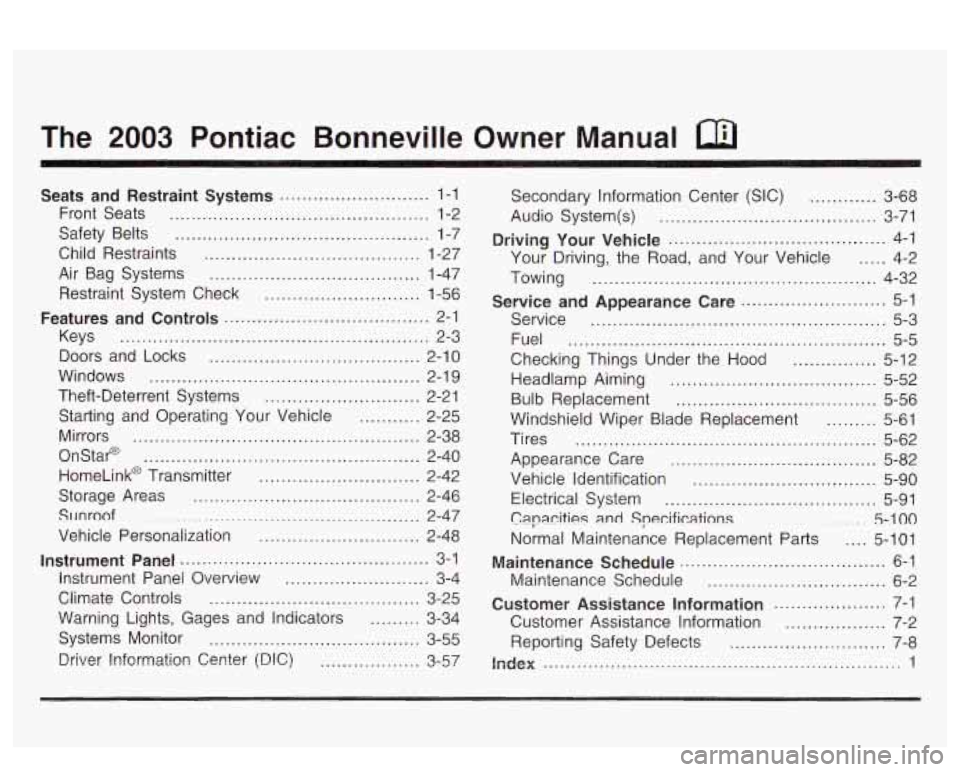
The 2003 Pontiac Bonneville Owner Manual
Seats and Restraint Systems ........................... 1-1
Front Seats
............................................... 1-2
Safety Belts
.............................................. 1-7
Child Restraints
....................................... 1-27
Air Bag Systems
...................................... 1-47
Restraint System Check
............................ 1-56
Features and Controls ..................................... 2-1
Keys
........................................................ 2-3
Doors and Locks
...................................... 2-10
Windows
................................................. 2-1 9
Theft-Deterrent Systems
............................ 2-21
Starting and Operating Your Vehicle
........... 2-25
Mirrors
.................................................... 2-38
OnStap
.................................................. 2-40
HomeLink@ Transmitter
............................. 2-42
Storage Areas
......................................... 2-46
SlJnroof
................................................. 2-47
Vehicle Personalization
............................. 2-48
Instrument Panel ............................................. 3-1
Instrument Panel Overview
.......................... 3-4
Climate Controls
...................................... 3-25
Warning Lights, Gages and Indicators
......... 3-34
Systems Monitor
...................................... 3-55
Driver Information Center (DIC)
.................. 3-57 Secondary
Information Center (SIC)
............ 3-68
Audio System(s)
....................................... 3-71
Driving Your Vehicle ....................................... 4-1
Your Driving, the Road, and Your Vehicle
..... 4-2
Towing
................................................... 4-32
Service
..................................................... 5-3
Fuel
......................................................... 5-5
Checking Things Under the Hood
............... 5-12
Headlamp Aiming
..................................... 5-52
Bulb Replacement
.................................... 5-56
Windshield Wiper Blade Replacement
......... 5-61
Tires
...................................................... 5-62
Appearance Care
..................................... 5-82
Vehicle Identification
................................. 5-90
Electrical System
...................................... 5-91
C8pa.citigs
and Specifications ......... 5-100
Normal Maintenance Replacement Parts .... 5-101
Maintenance Schedule
................................ 6-2
Customer Assistance Information .................... 7-1
Customer Assistance Information
.................. 7-2
Reporting Safety Defects
............................ 7-8
index ................................................................ 1
Service and Appearance Care .......................... 5-1
Maintenance Schedule ..................................... 6-1
Page 8 of 418
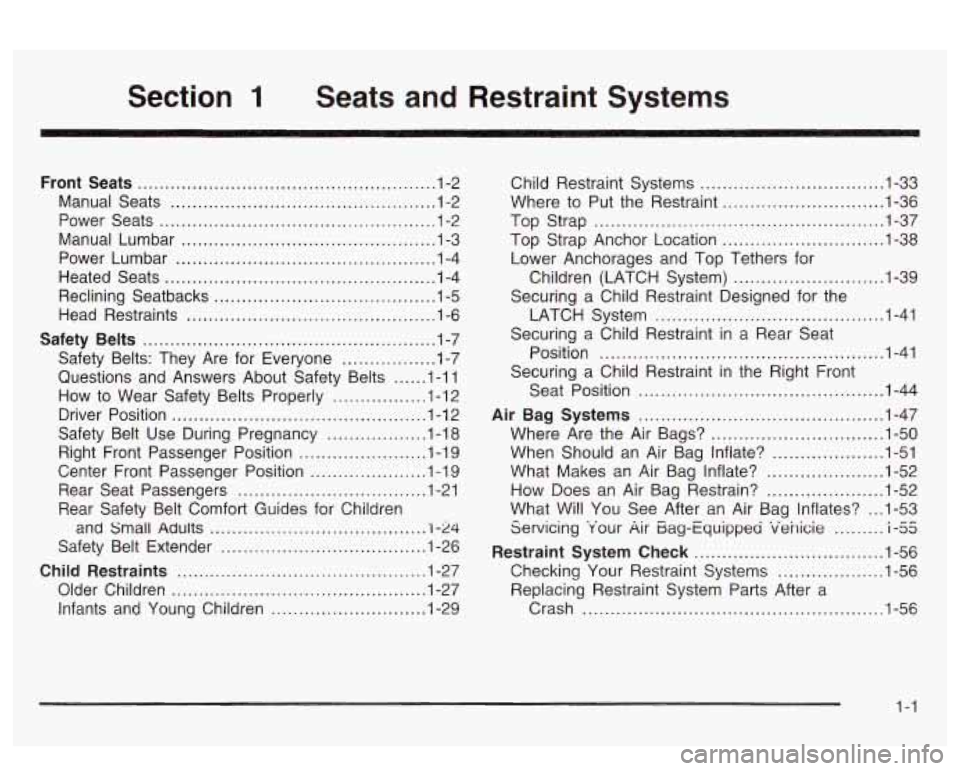
Section 1 Seats and Restraint Systems
Front Seats ................................................... 1-2
Manual Seats
................................................ 1-2
Power Seats
.................................................. 1-2
Manual Lumbar
.............................................. 1-3
Power Lumbar
............................................... 1-4
Heated Seats
................................................. 1-4
Reclining Seatbacks
........................................ 1-5
Head Restraints
............................................. 1-6
Safety Belts ..................................................... 1-7
Safety Belts: They Are for Everyone
................. 1-7
Questions and Answers About Safety Belts
...... 1-1 1
How to Wear Safety Belts Properly
................. 1-12
Driver Position
.............................................. 1-1 2
Safety Belt Use During Pregnancy
.................. 1-18
Right Front Passenger Position
....................... 1-1 9
Center Front Passenger Position
..................... 1-1 9
Rear Seat Passengers
.................................. 1-21
Safety Belt Extender
..................................... 1-26
Child Restraints ............................................. 1-27
Older Children
.............................................. 1-27
Infants and Young Children
............................ 1-29
Rear Safety Belt Comfort
Guides for Children
and Small Adults
....................................... i -24
Child Restraint Systems ................................. 1-33
Top Strap
.................................................... 1-37
Top Strap Anchor Location
............................. 1-38
Children (LATCH System)
........................... 1-39
LATCH System
......................................... 1-41
Position
................................................... 1-41
Seat Position
............................................ 1-44
Air Bag Systems ............................................ 1-47
Where Are the Air Bags?
............................... 1-50
What Makes an Air Bag Inflate?
..................... 1-52
How Does an Air Bag Restrain?
..................... 1-52
What Will You See After an Air Bag Inflates?
... 1-53
Restraint System Check .................................. 1-56
Checking Your Restraint Systems
................... 1-56
Crash
...................................................... 1-56
Where
to Put the Restraint
............................. 1-36
Lower Anchorages and Top Tethers for
Securing a Child Restraint Designed for the
Securing a Child Restraint in a Rear Seat
Securing a Child Restraint in the Right Front
When Should an Air Bag Inflate?
.................... 1-51
Servicing Your Air Bag-Equipped venicie
1-33 2 -c .........
Replacing Restraint System Parts After a
1-1
Page 9 of 418
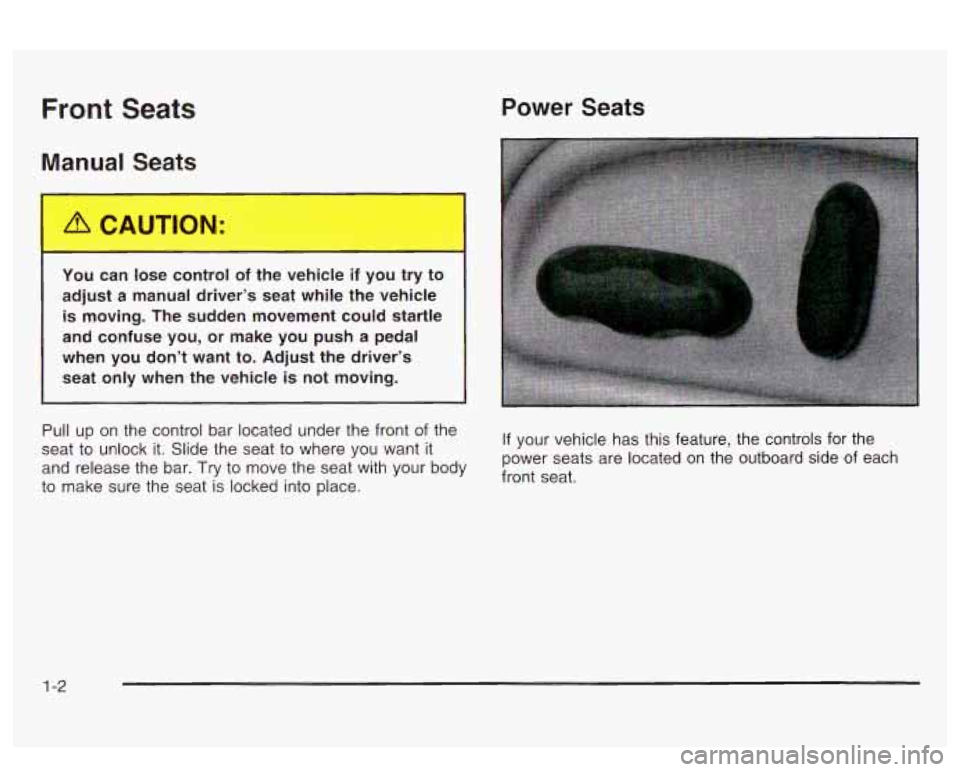
Front Seats Power Seats
Manual Seats
You can lose control of the vehicle if you try to
adjust
a manual driver’s seat while the vehicle
is moving. The sudden movement could startle
and confuse you, or make you push a pedal when you don’t want to. Adjust the driver’s
seat only when the vehicle is not moving.
Pull up on the control bar located under the front of the
seat to unlock it. Slide the seat to where you want it
and release the bar.
Try to move the seat with your body
to make sure the seat is locked into place. If
your vehicle has this feature, the controls for
the
power seats are located on the outboard side of each
front seat.
1-2
Page 10 of 418
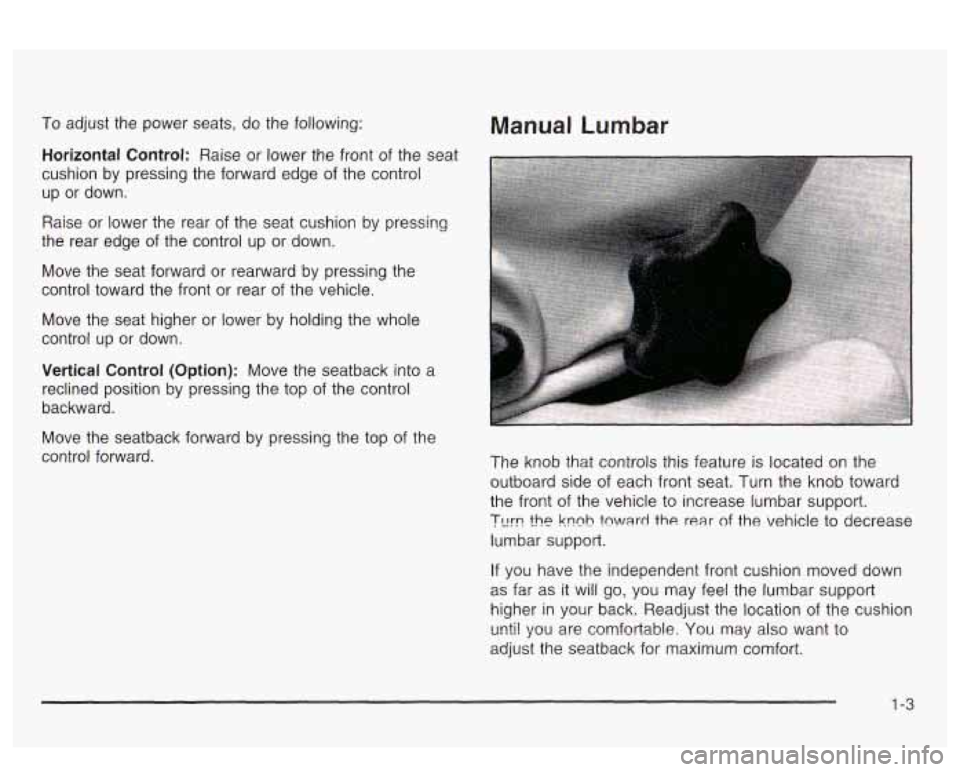
To adjust the power seats, do the following:
Horizontal Control: Raise or lower the front of the seat
cushion by pressing the forward edge
of the control
up or down.
Raise
or lower the rear of the seat cushion by pressing
the rear edge of the control up or down.
Move the seat forward or rearward by pressing the
control toward the front or rear
of the vehicle.
Move the seat higher or lower by holding the whole
control up or down.
Vertical Control (Option): Move the seatback into a
reclined position by pressing the top of the control
backward.
Move the seatback forward by pressing the top of the
control forward.
Manual Lumbar
The knob that controls this feature is located on the
outboard side of each front seat. Turn the knob toward
the front of the vehicle to increase lumbar support.
?urn !he knnh fnward the rear of the vehicle to decrease
lumbar support.
If you have the independent front cushion moved down
as far as it will go, you may feel the lumbar support
higher in your back. Readjust the location of the cushion
unti! sp~! are comfortable; You may also want to
adjust the seatback for maximum comfort.
1-3
Page 11 of 418
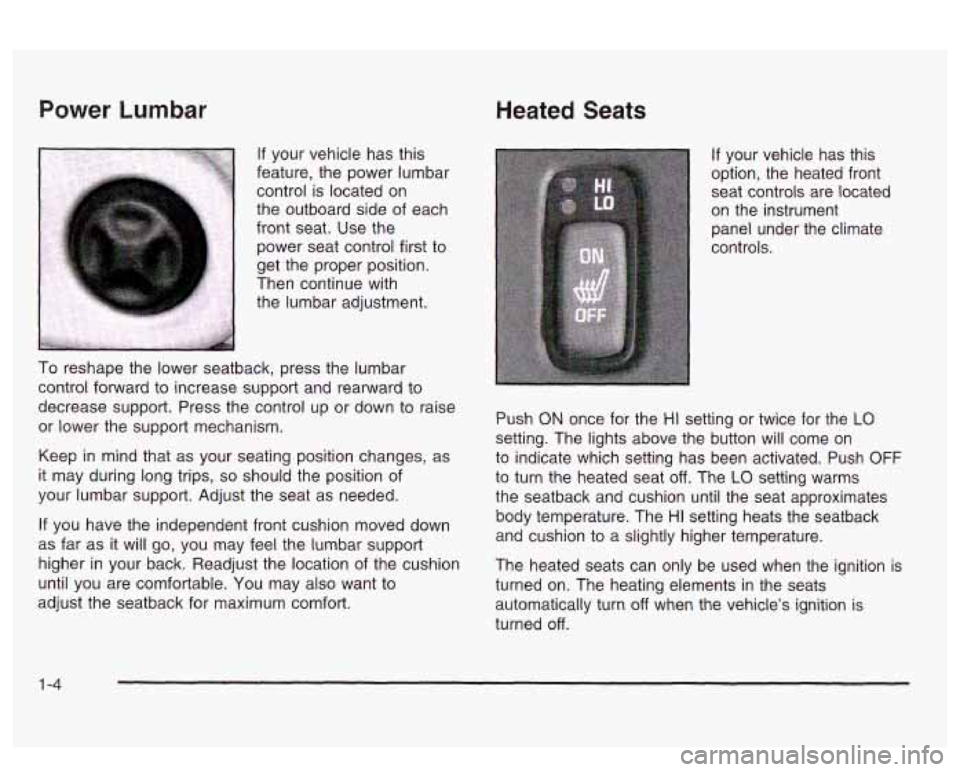
Power Lumbar
If your vehicle has this
feature, the power lumbar
control is located on
the outboard side of each
front seat.
Use the
power seat control first to
get the proper position.
Then continue with the lumbar adjustment.
To reshape the lower seatback, press the lumbar
control forward to increase support and rearward to
decrease support. Press the control up or down to raise
or lower the support mechanism.
Keep in mind that as your seating position changes, as
it may during long trips,
so should the position of
your lumbar support. Adjust the seat as needed.
If you have the independent front cushion moved down
as
far as it will go, you may feel the lumbar support
higher in your back. Readjust the location of the cushion
until you are comfortable. You may also want to
adjust the seatback for maximum comfort.
Heated Seats
If your vehicle has this
option, the heated front
seat controls are located
on the instrument panel under the climate
controls.
Push
ON once for the HI setting or twice for the LO
setting. The lights above the button will come on
to indicate which setting has been activated. Push
OFF
to turn the heated seat off. The LO setting warms
the seatback and cushion until the seat approximates
body temperature. The
HI setting heats the seatback
and cushion to a slightly higher temperature.
The heated seats can only be used when the ignition is
turned on. The heating elements in the seats
automatically turn
off when the vehicle’s ignition is
turned
off.
1 -4
Page 14 of 418
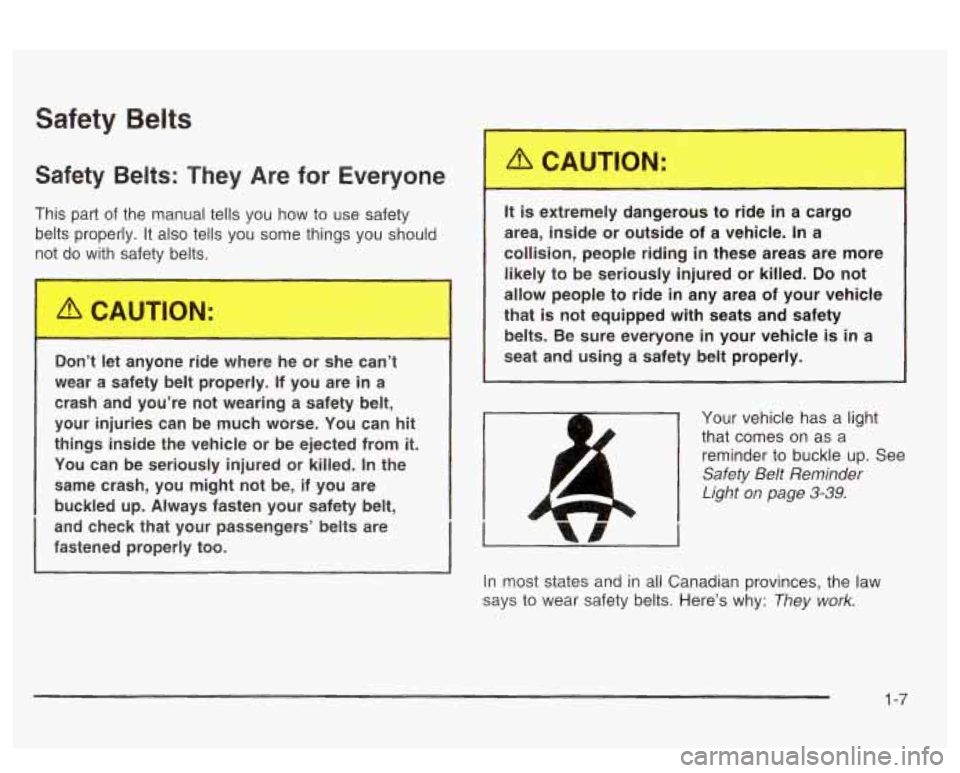
Safety Belts
Safety Belts: They Are for Everyone
This part of the manual tells you how to use safety
belts properly. It also tells you some things you should
not do with safe’.
. belts.
Don’t let anyone ride where he or she can’t
wear a safety belt properly. If you are
in a
crash and you’re not wearing a safety belt,
your injuries can be much worse. You can
hit
things inside the vehicle or be ejected from it.
You can be seriously injured or killed. In the
same crash, you might not be, if you are
buckled
up. Always fasten your safety belt,
and check that your passengers’ belts are
fastened properly too.
It is extremely dangerous to ride in a cargo
area, inside or outside of a vehicle.
In a
collision, people riding
in these areas are more
likely to be seriously injured or killed.
Do not
allow people to ride
in any area of your vehicle
that
is not equipped with seats and safety
belts. Be sure everyone
in your vehicle is in a
seat and using a safety belt properly.
Your vehicle has a light
that comes on as a
reminder to buckle up. See
Safety Belt Reminder
Light
on page 3-39.
In most states and in all Canadian provinces, the law
says to wear safety belts. Here’s why:
They work.
1-7
Page 19 of 418
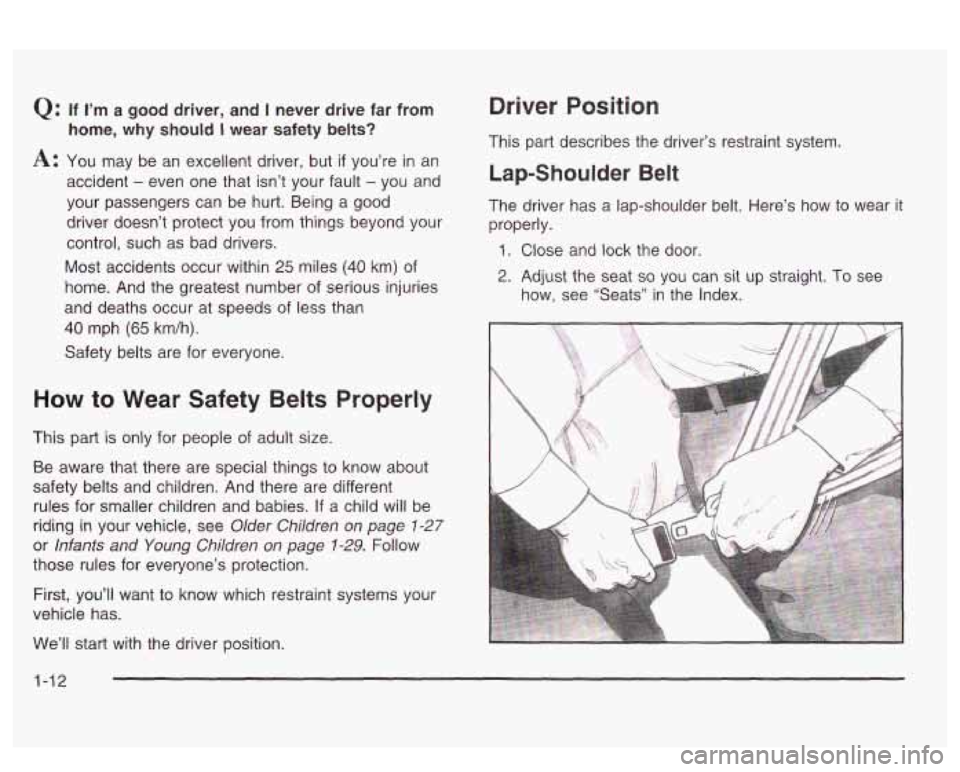
Q: If I’m a good driver, and I never drive far from
At You may be an excellent driver, but if you’re in an
accident
- even one that isn’t your fault - you and
your passengers can be hurt. Being a good
driver doesn’t protect you from things beyond your
control, such as bad drivers.
Most accidents occur within
25 miles (40 km) of
home. And the greatest number of serious injuries
and deaths occur at speeds of less than
40 mph (65 km/h).
Safety belts are for everyone.
home, why should I wear safety belts?
How to Wear Safety Belts Properly
This part is only for people of adult size.
Be aware that there are special things to know about
safety belts and children. And there are different
rules for smaller children and babies.
If a child will be
riding in your vehicle, see
Older Children on page 7-27
or lnfants and Young Children on page 1-29. Follow
those rules for everyone’s protection.
First, you’ll want to know which restraint systems your
vehicle has.
We’ll start with the driver position.
Driver Position
This part describes the driver’s restraint system.
Lap-Shoulder Belt
The driver has a lap-shoulder belt. Here’s how to wear it
properly.
1. Close and lock the door.
2. Adjust the seat so you can sit up straight. To see
how, see “Seats’’ in the Index.
1-12
Page 31 of 418
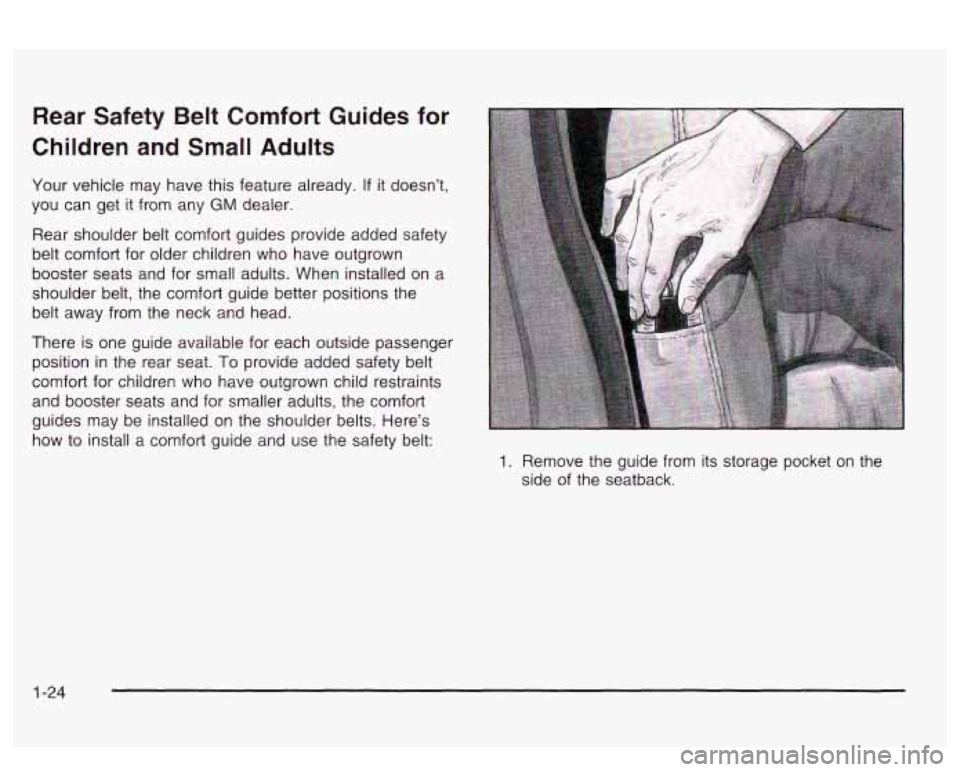
Rear Safety Belt Comfort Guides for
Children and Small Adults
Your vehicle may have this feature already. If it doesn’t,
you can get
it from any GM dealer.
Rear shoulder belt comfort guides provide added safety
belt comfort for older children who have outgrown
booster seats and for small adults. When installed on a
shoulder belt, the comfort guide better positions the
belt away from the neck and head.
There is one guide available for each outside passenger
position in the rear seat.
To provide added safety belt
comfort for children who have outgrown child restraints
and booster seats and for smaller adults, the comfort
guides may be installed on the shoulder belts. Here’s
how to install a comfort guide and use the safety belt:
1. Remove the guide from its storage pocket on the
side of the seatback.
1 -24