Page 33 of 141
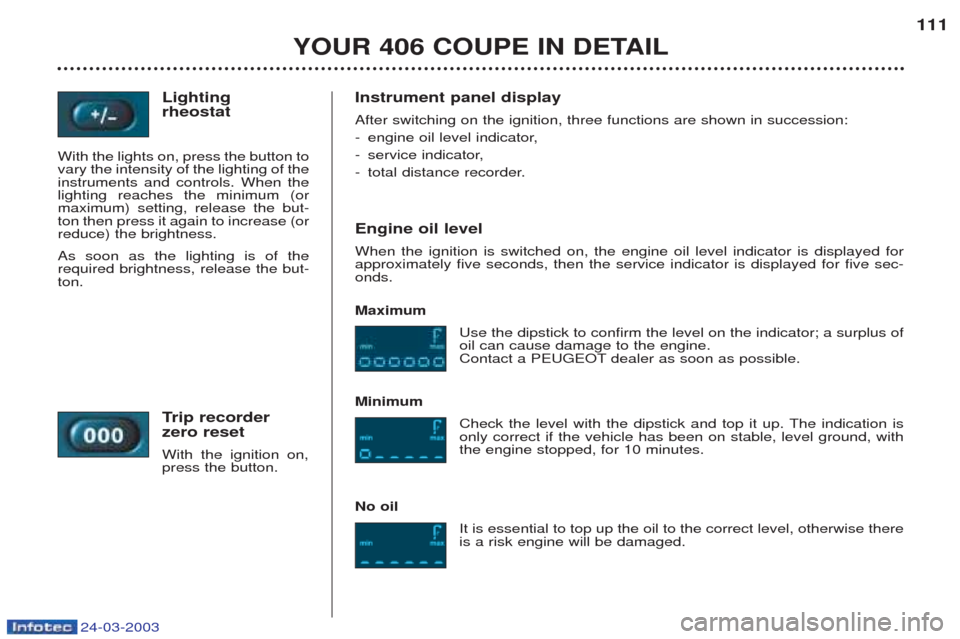
24-03-2003
Lighting rheostat
With the lights on, press the button to vary the intensity of the lighting of theinstruments and controls. When thelighting reaches the minimum (ormaximum) setting, release the but-ton then press it again to increase (orreduce) the brightness. As soon as the lighting is of the required brightness, release the but-ton.
Trip recorder
zero reset With the ignition on, press the button. Instrument panel display After switching on the ignition, three functions are shown in succession: -
engine oil level indicator,
- service indicator,
- total distance recorder.
Engine oil level When the ignition is switched on, the engine oil level indicator is displayed for approximately five seconds, then the service indicator is displayed for five sec-onds. Maximum Use the dipstick to confirm the level on the indicator; a surplus of oil can cause damage to the engine.
Contact a PEUGEOT dealer as soon as possible.
Minimum Check the level with the dipstick and top it up. The indication isonly correct if the vehicle has been on stable, level ground, withthe engine stopped, for 10 minutes.
No oil It is essential to top up the oil to the correct level, otherwise thereis a risk engine will be damaged.
YOUR 406 COUPE IN DETAIL 111
Page 34 of 141

24-03-2003
This enables the following information to be displayed: -the time,
-t he date,
- the outside temperature (the ¡C symbol flashes when there is a risk of ice),
- the radio displays,
- the status of the doors. The display shows you whether a door, the boot or the bonnet is open and if the fuel filler cap is missing.
- the warning messages (e.g. ''battery low'') or information messages (e.g. "top
up fuel tank''), displayed temporarily, can be cleared by pressing button 1or
2 ,
- the trip computer.
Setting the parameters Press button 1for two seconds to access the settings. The information flashes
to show it is ready to be modified.Then, individual presses on button 1 allow you to scroll through the various data
in the following sequence: - language in which the information is displayed,
- unit of distance (kms or miles),
- unit of temperature (Celsius or Fahrenheit),
- time format (12 then 24 hour mode)
- hour,
- minutes,
- year,
- month,
- day,
Pressing button 2allows you to change the information selected. Maintain the
pressure for rapid scrolling. After ten seconds without action, the display returns to the main screen and the modified data are recorded.Display B
YOUR 406 COUPE IN DETAIL
114
Page 35 of 141

24-03-2003
Display CThis enables the following information to be displayed: Ðthe time,
Ð the date,
Ð the outside temperature (the ¡C symbol flashes when there is a risk of ice),
Ð the radio displays,
Ð the status of the doors. The display shows you whether a door, the boot or the bonnet is open,
Ð the warning messages are displayed temporarily (e.g. "top up fuel tank'') andcan be cleared using the remote control,
Ð the trip computer (see following page),
Ð the satellite navigation system (see corresponding section),
Ð the name of the road along which the vehicle is travelling (permanent loca-ting).
Setting the parameters
The remote control allows you to access the settings. Accessing the different menus is described in the section on the Satellite Navigation System. Permanent locating This function makes it possible to display the name of the road along which the vehicle is travelling when guidance is not activated. Press the "MODE" button on the remote control to display the name of the road
along which you are travelling.
To "ZOOM" in order to display the information more clearly, press the right arrow
on the remote control.W ARNING: the CD ROM containing the map data must be in the drive.
YOUR 406 COUPE IN DETAIL 115
Page 39 of 141

24-03-2003
Adjusting the bassWhen "BASS" is displayed, press button Hor Ito vary the setting.
- "BASS –9" for a minimum bass setting,
- "BASS 0" for a normal setting,
- "BASS +9" for a maximum bass setting.
Adjusting the treble When "TREB" is displayed, press button Hor Ito vary the setting.
- "TREB –9" for a minimum treble setting,
- "TREB 0" for a normal setting,
- "TREB +9" for a maximum treble setting.
Adjusting the loudness
This function automatically emphasises bass and treble tones when the volume is low.Press button Hor Ito switch the function on or off.
Adjusting the front/rear sound distribution (Fader)When "FAD" is displayed, press button Hor I.
Button Hincreases the volume in the front.
Button Iincreases the volume in the rear.
Adjusting the right/left sound distribution (Balance)When "BAL" is displayed, press button Hor I.
Button Hincreases the volume on the right-hand side.
Button Iincreases the volume on the left-hand side.
Automatic Volume Correction (CAV) This function enables the volume to be adjusted automatically according to the level of noise produced by the speed of the vehicle. Press buttons Hor Ito switch the function on or off.
YOUR 406 COUPE IN DETAIL 55
Page 41 of 141

24-03-2003
Manual station searchPress the "MAN" button.
Briefly press button Kor Mto increase or decrease the frequency displayed.
By continuing to press the button in the direction selected, you will obtain continuous scrolling of the frequency. The scrolling stops at the first station found as soon as the button is released.Pressing the " MAN" button again returns you to automatic station search.
Manual storing of stations in the memory Select the station required.Press one of the buttons 1to 6for more than two seconds.
The sound stops then becomes audible again, confirming that the station has been stored in the memory. Automatic storing of FM stations in the memory (autostore) Press button Bfor more than two seconds, to automatically store the 6 stations with the strongest signal in
FM. These stations are stored in the FMast waveband. - If it is not possible to find 6 stations, the remaining memories are empty.
Recalling stations stored in the memory For each waveband, briefly press buttons 1to 6to recall the corresponding stored station.
The list of the 6 stations stored in the memory on the waveband is displayed each time one of the buttons 1to 6is pressed.
YOUR 406 COUPE IN DETAIL 57
Page 42 of 141

24-03-2003
RDS Using the RDS (Radio Data System) function on FMRadio Data System allows you to continue listening to the same station, whatever frequency it is using for the region you are going through. Briefly press the "RDS"button to switch the function on or off.
The display will show: - "RDS" if the function is selected.
- "(RDS)" if the function is selected but not available.
RDS station following
The display indicates the name of the station selected. The radio is continually searching for the station which has the best reception and which is transmitting the same programme. Tr affic information programme
Press the "TA"button to switch the function on or off.
The display will show: - "TA" if the function is selected,
- "(TA)" if the function is selected but not available.
Any traffic information flash will be given priority, whatever source is in use (radio, cassette or CD changer). If you wish to interrupt a message, press the "TA"button; this switches the function off.
Note: the volume of traffic information announcements is independent of the volume of normal radio listening. You can adjust it using the volume button. The setting will be stored and will be used when the next messages are broad-cast.
YOUR 406 COUPE IN DETAIL
58
Page 43 of 141

24-03-2003
Regional following modeWhen they are part of a network, certain stations broadcast regional programmes in the various areas they serve. With regional following mode you can keep listening to the same programme. Press the "RDS"button for more than two seconds to switch the function on or off.
PTY function This allows you to listen to stations broadcasting a specific type of programme (news, culture, sport, rock etc.). With FM selected, press the "TA"button for two seconds to switch this function on or off.
To search for a PTYprogramme:
- select the PTYfunction,
- briefly press button Kor Mto scroll down the list of the various types of pro-
grammes offered.
- when the programme of your choice is displayed, keep one of the buttons Kor Mpressed for two seconds to carry out an
automatic search (after an automatic search the PTYfunction is switched off).
In PTY mode, the different types of programmes can be stored in the
memory. To do this, press the preselection buttons 1to 6for more
than two seconds. To recall the type of programme stored in the
memory, briefly press the corresponding button.
EON system
This connects stations which are part of the same network. It allows the broadcast of traffic information, by a station that is part of the same network as the station to which you are listening.
This service is available when you have selected the TA traffic information programme or the PTYfunction.
YOUR 406 COUPE IN DETAIL 59
Page 49 of 141

24-03-2003
YOUR 406 COUPE IN DETAIL65
Adjusting the bass When "BASS" is displayed, press button Hor Ito vary the setting.
- "BASS –9" for a minimum bass setting,
- "BASS 0" for a normal setting,
- "BASS +9" for a maximum bass setting.
Adjusting the treble When "TREB" is displayed, press button H or Ito vary the setting.
- "TREB –9" for a minimum treble setting,
- "TREB 0" for a normal setting,
- "TREB +9" for a maximum treble setting.
Adjusting the loudness
This function automatically emphasises bass and treble tones when the volume is low.Press button Hor Ito switch the function on or off.
Adjusting the front/rear sound distribution (Fader)When "FAD" is displayed, press button Hor Ito vary the setting
Button Hincreases the volume in the front.
Button Iincreases the volume in the rear.
Adjusting the right/left sound distribution (Balance)When "BAL" is displayed, press button H or Ito vary the setting.
Button Hincreases the volume on the right-hand side.
Button Iincreases the volume on the left-hand side.
Automatic Volume Correction This function enables the volume to be adjusted automatically according to the level of noise produced by the speed of the vehi cle.
Press buttons H or Ito switch the function on or off.