Page 33 of 131
30-06-2003
YOUR 206 CC IN DETAIL
33
DISPLAY C This enables the following informa- tion to be displayed:
Ð the time,
Ð the date,
Ð the outside temperature (thisflashes when there is a risk of ice),
Ð the radio displays,
Ð the status of the doors. The dis- play shows you, by means of a graphic, whether a door is open, Ð the warning messages are displayed temporarily (e.g. "low fuel level") and can
be cleared using the remote control,
Ð the trip computer (see corresponding section),
Ð the satellite navigation system (see corresponding section). Setting the parameters
The remote control allows you to access the settings. Accessing the different menus is described in the section "Satellite Navigation System".
Page 45 of 131

30-06-2003
YOUR 206 CC IN DETAIL
45
Direction arrows: These enable you to move around the screen and thus select a function.
On the welcome screen only, the up and down arrows enable the brightness of the screen to beadjusted. The right and left arrows enable the complete
name of the road to be displayed temporarily, dur-ing guidance, if the name exceeds the capacity ofthe screen.
menu : this button allows access to the main menu. It canbe used at any time.
esc : escape button "Short press": cancels the current operation and returns to the previous screen. "Press for more than 2 seconds": returns to the welcome screen. This button can be used in any menu. It is inactive during guidance.
mod : mode button"Short press": changes between date, navigation,radio and permanent locating.
val : Validation button Confirms the function selected.
Reference of the 2 batteries: 1.5 volts type LR03.
THE SATELLITE NAVIGATION SYSTEM Introduction The satellite navigation system guides you to the destination of your choice bymeans of vocal and visual instructions. The heart of the system lies in the use of a map database and a GPS system.The latter enables your position to belocated by means of several satellites. The satellite navigation system con- sists of the following components:
- the remote control,
- the display,
- the control unit,
- the last voice message recall con- trol,
- the CD ROM,
- the multifunction aerial. The remote control Pointing this at the screen enables the information contained in the various menus to be selected.
A special compartment in the glove box permits storage of the remote control.
Some functions or services described may vary depending onthe CD-ROM version or the countrywhere the vehicle is sold.
Page 47 of 131
30-06-2003
YOUR 206 CC IN DETAIL
47
The last voice message recall controlPressing the button on the end of the lights stalkallows the last voice mes-
sage to be repeated, or, ifappropriate, a voice mes-sage to be heard and amore detailed display ofthe approaching land-scape to be displayed.
The CD-ROM This contains all the map-ping data. It must be inserted with the printed face upwards.
Use only CD-ROMs approved by PEUGEOT. The satellite navigation system is active when the globe is lit with a full outline.
The control unit This is located in the glove box. 1.
CD-ROM eject button.
2. CD-ROM compartment.
3. ON indicator light indicates that the control unit is
supplied with power.
4. CD indicator light shows that there is a CD-ROM in theunit.
5. Remote control storage compartment.
The use of copied compact discs may cause faults.
Page 48 of 131
30-06-2003
YOUR 206 CC IN DETAIL
48
Main menu Switch on the ignition. Press the "Menu"button to access the main menu.
Select a function using the direction arrows, then confirm ( "VAL" button). Navigation / Guidance Following selection of the
"Navigation/guidance"menu,
a screen warns you about the use of the navigation system. Follow the regulations in force and do not use theremote control while driving. Press the "VAL"button to access the next screen.
The "Navigation/guidance" menu offers the following
options:
- entering of the address of a new destination;
- selection of a service (hotel, station, airport...) available in a town;
- selection of an address stored in one of the two directo- ries;
- access to the "Navigation options" menu.
- Radio functions are suspended when the system is in guidance mode.
Page 49 of 131
30-06-2003
YOUR 206 CC IN DETAIL
48
Main menu Switch on the ignition. Press the "Menu"button to access the main menu.
Select a function using the direction arrows, then confirm ( "VAL" button). Navigation / Guidance Following selection of the
"Navigation/guidance"menu,
a screen warns you about the use of the navigation system. Follow the regulations in force and do not use theremote control while driving. Press the "VAL"button to access the next screen.
The "Navigation/guidance" menu offers the following
options:
- entering of the address of a new destination;
- selection of a service (hotel, station, airport...) available in a town;
- selection of an address stored in one of the two directo- ries;
- access to the "Navigation options" menu.
- Radio functions are suspended when the system is in guidance mode.
Page 54 of 131
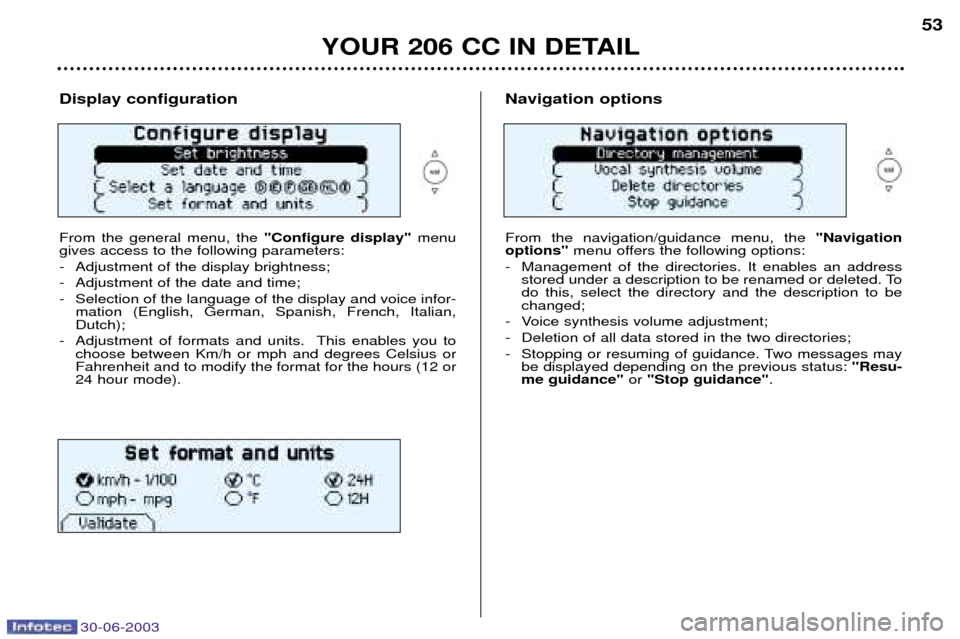
30-06-2003
YOUR 206 CC IN DETAIL
53
Display configuration From the general menu, the"Configure display" menu
gives access to the following parameters:
- Adjustment of the display brightness;
- Adjustment of the date and time;
- Selection of the language of the display and voice infor- mation (English, German, Spanish, French, Italian, Dutch);
- Adjustment of formats and units. This enables you to choose between Km/h or mph and degrees Celsius orFahrenheit and to modify the format for the hours (12 or24 hour mode).Navigation options From the navigation/guidance menu, the "Navigation
options" menu offers the following options:
- Management of the directories. It enables an address stored under a description to be renamed or deleted. To do this, select the directory and the description to bechanged;
- Voice synthesis volume adjustment;
- Deletion of all data stored in the two directories;
- Stopping or resuming of guidance. Two messages may be displayed depending on the previous status: "Resu-
me guidance" or "Stop guidance" .
Page 113 of 131
30-06-2003
PRACTICAL INFORMATION109
Fuse Rating
Functions
1 15 A Heated seat - Alarm
4 20 A Mulltifunction screen - Navigation control unit - Boot lighting - Audio system - Retractable roof control unit
5 15 A Automatic gearbox diagnostics
6 10 A Coolant level - Automatic gearbox - Audio system - Steering wheel angle sensor (ESP)
7 15 A Driving school accessories - Alarm fitted as an accessory - Rain detector
9 30 A Hydraulic pump
10 40 A Driving mirror demisting 11 15 A Windscreen wiper
12 30 A Front windows
14 10 A Engine module - Air bags - Steering wheel stalk
15 15 A Instrument panel - Multifunction screen - Navigation control unit - Air conditioning - Audio system
16 30 A Locking/unlocking of doors
20 10 A Right-hand brake light
21 15 A Left-hand brake light - 3rd brake light
22 20 A Front courtesy light - Glove box lighting - Lighter
S1 Shunt PARC shunt
Page 127 of 131
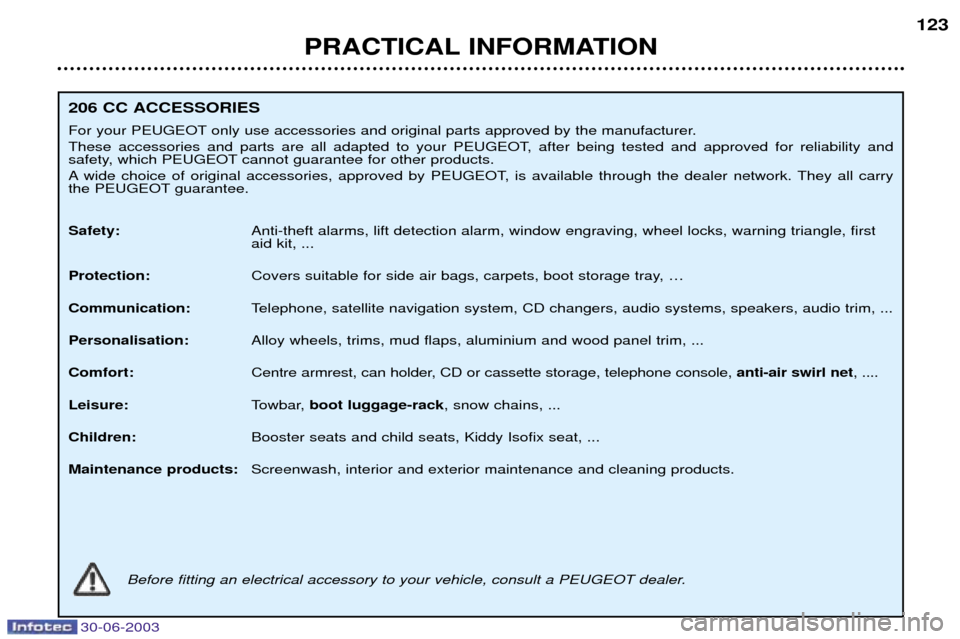
30-06-2003
PRACTICAL INFORMATION123
206 CC ACCESSORIES
For your PEUGEOT only use accessories and original parts approved by the manufacturer.
These accessories and parts are all adapted to your PEUGEOT, after being tested and approved for reliability and
safety, which PEUGEOT cannot guarantee for other products.
A wide choice of original accessories, approved by PEUGEOT, is available through the dealer network. They all carry
the PEUGEOT guarantee. Safety:
Anti-theft alarms, lift detection alarm, window engraving, wheel locks, warning triangle, first aid kit, ...
Protection: Covers suitable for side air bags, carpets, boot storage tray, É
Communication: Telephone, satellite navigation system, CD changers, audio systems, speakers, audio trim, ...
Personalisation: Alloy wheels, trims, mud flaps, aluminium and wood panel trim, ...
Comfort: Centre armrest, can holder, CD or cassette storage, telephone console, anti-air swirl net, ....
Leisure: Towbar, boot luggage-rack , snow chains, ...
Children: Booster seats and child seats, Kiddy Isofix seat, ...
Maintenance products: Screenwash, interior and exterior maintenance and cleaning products.
Before fitting an electrical accessory to your vehicle, consult a PEUGEOT dealer.