2003 Oldsmobile Bravada brake light
[x] Cancel search: brake lightPage 6 of 410
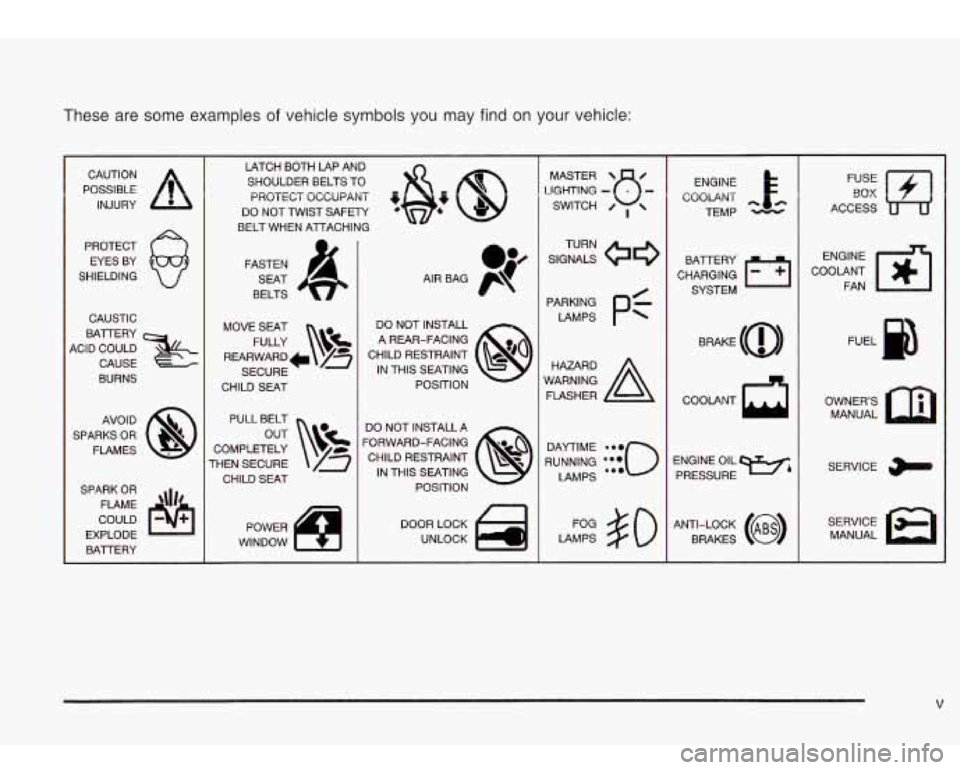
These are some examples of vehicle symbols you may find on your vehicle:
POSSIBLE A
CAUTION INJURY
PROTECT EYES BY
SHIELDING
CAUSTIC
4ClD COULD BAlTERY
CAUSE
BURNS
AVOID
SPARKS
OR
FLAMES
SPARK OR COULD FLAME
'\I/'
EXPLODE
BAlTERY LATCH BOTH LAP AND
SHOULDER BELTS TO
PROTECT OCCUPANT
48: @
DO NOT TWIST SAFETY
BELT WHEN AlTACHlNG
MOVE SEAT FULLY
\$!!
REARWARD* /z
SECURE
CHILD SEAT
PULL BELT
COMPLETELY
THEN SECURE CHILD SEAT
n
DO NOT INSTALL
A REAR-FACING
CHILD RESTRAINT IN THIS SEATING
POSITION
DO NOT INSTALL A
FORWARD-FACING CHILD RESTRAINT IN THIS SEATING
POSITION
DOOR LOCK UNLOCK
-
I
1
L
LIGHTING - MASTER SWITCH 8- / ,
SIGNALS @a
TURN
LAMPS
PC
DAYTIME . -n
RUNNING ''Z;
LAMPS
LAMPS
#O
ENGINE
COOLANT TEMP
CHARGING
fl
BAlTERY SYSTEM
BRAKE
(@)
COOLANT d
ENGINE OIL
PRESSURE
Wb
ANTI-LOCK (@)
BRAKES
l.fJ
ACCESS
ENGINE
COOLANT FAN
OWNERS MANUAL
SERVICE
MANUAL
V
Page 90 of 410

Parking Brake
To set the parking brake, hold the regular brake pedal
down with your right
foot and pull up on the parking
brake lever. If the ignition is on, the brake system
warning light will come on.
Notice: Driving with the parking brake on can
cause your parking brake to overheat. You may have
to replace them, and you could also damage other
parts of your vehicle.
If you are towing a trailer and
you must park on a hill,
see
Towing a Trailer on page 4-45. That section
shows what
to do first to keep the trailer from moving.
Shifting Into Park (P)
To release the parking brake, hold the regular brake
pedal down. Pull the parking brake lever up until you can
press in the button at the end
of the lever. Hold the
button in as you move the parking brake lever all the
way down.
It can be dangerous to get out of your vehicle
if the shift lever is not fully in
PARK (P) with
the parking brake firmly set. Your vehicle can
roll. If you have left the engine running, the
vehicle can move suddenly. You or others could be injured. To be sure your vehicle won’t
move, even when you’re on fairly level ground,
use the steps that follow.
If you’re pulling a
trailer, see “Towing a Trailer” in the Index.
1. Hold the brake pedal down with your right foot and
set the parking brake.
2-25
Page 114 of 410
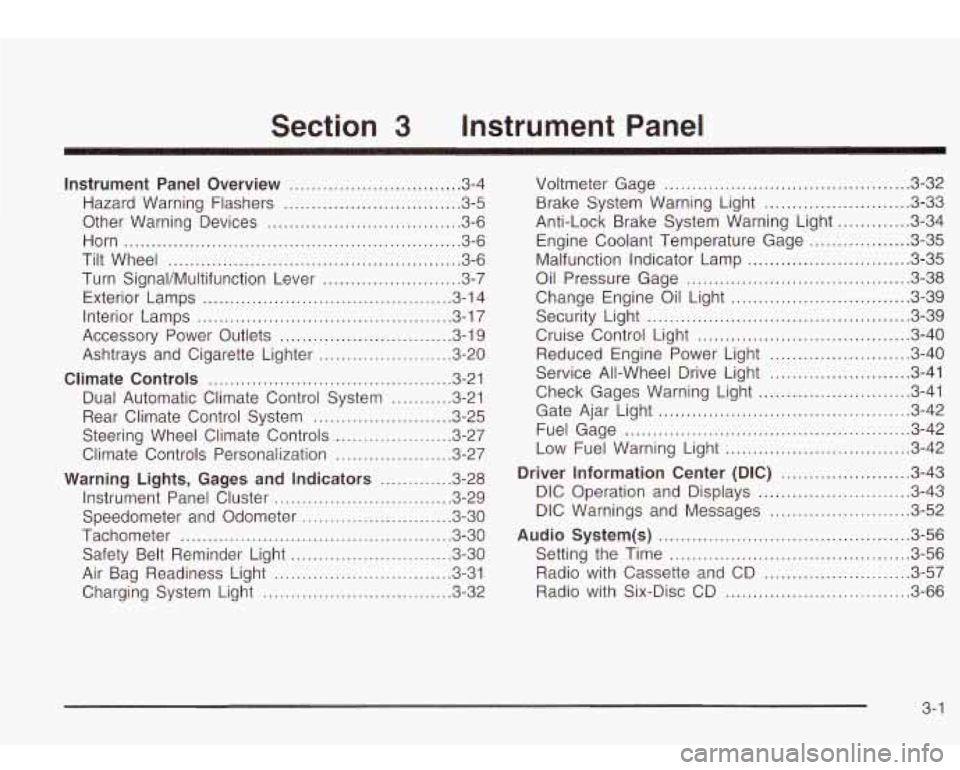
Section 3 Instrument Panel
Instrument Panel Overview ............................... 3.4
Hazard Warning Flashers
................................ 3.5
Other Warning Devices
................................... 3.6
Horn
............................................................. 3.6
Tilt Wheel
..................................................... 3.6
Turn SignaVMultifunction Lever
......................... 3.7
Exterior Lamps
............................................. 3.14
Interior Lamps
.............................................. 3.17
Accessory Power Outlets
............................... 3.19
Ashtrays and Cigarette Lighter
........................ 3.20
Climate Controls ......................................... 3.21
Dual Automatic Climate Control System
........ 3.21
Rear Climate Control System
......................... 3.25
Steering Wheel Climate Controls
..................... 3.27
Climate Controls Personalization
..................... 3.27
Warning Lights, Gages and Indicators ............. 3.28
Instrument Panel Cluster
................................ 3.29
Speedometer and Odometer
........................... 3.30
Tachometer
................................................. 3.30
Safety Belt Reminder Light
............................. 3.30
Air Bag Readiness Light
................................ 3-31
Charging System Light
.................................. 3.32 Voltmeter Gage
............................................ 3.32
Anti-Lock Brake System Warning Light
......... 3.34
Engine Coolant Temperature Gage
.............. 3.35
Malfunction Indicator Lamp
............................. 3.35
Oil Pressure Gage
........................................ 3.38
Change Engine Oil Light
................................ 3-39
Security Light
............................................... 3.39
Cruise Control Light
...................................... 3.40
Reduced Engine Power Light
......................... 3.40
Service All-Wheel Drive Light
......................... 3.41
Check Gages Warning Light
........................... 3.41
Gate Ajar Light
............................................. 3.42
Fuel Gage
................................................... 3.42
Low Fuel Warning Light
............................. 3.42
Driver information Center (DiC) .. .............. 3.43
DIC Operation and Displays
........................... 3.43
DIC Warnings and Messages
......................... 3.52
Audio System(s) ............................................. 3.56
Setting the Time
........................................... 3.56
Radio with Cassette and CD
.......................... 3.57
Radio with Six-Disc CD
................................. 3.66
Brake System Warning
Light
.......................... 3-33
3- 1
Page 125 of 410

Setting Cruise Control
1. Move the cruise control switch to on.
2. Get up to the speed you want.
3. Press in the set button at the end of the lever and
4. Take your foot off the accelerator pedal. The
release
it.
accelerator pedal will
not go down.
CRUISE
United States Canada
Resuming a Set Speed
Suppose you set your cruise control at a desired speed
and then you apply the brake. This, of course, shuts
off the cruise control. But you don’t need to reset it.
Once you’re going about
25 mph (40 km/h) or more, you
can move the cruise control switch briefly from on to
resume/accelerate.
You’ll go right back up to your chosen speed and stay
there.
If you hold the switch at resume/accelerate, the vehicle
will keep going faster until you release the switch or
apply the brake.
So unless you want to go faster, don’t
hold the switch at resume/accelerate.
The CRUISE light on the instrument panel cluster will
come on when the cruise control is engaged.
3-1 2
Page 126 of 410

Increasing Speed While Using Cruise
Control
There are two ways to go to a higher speed:
0
e
Use the accelerator pedal to get to the higher
speed. Press the button at the end of the lever, then
release the button and the accelerator pedal.
You’ll now cruise at the higher speed.
Move the cruise switch from on
to
resume/accelerate. Hold it there until you get up to
the speed you want, and then release the switch.
To increase your speed in very small amounts,
move the switch briefly
to resume/accelerate. Each
time you do this, your vehicle will go about
1 rnph (1.6 km/h) faster.
Reducing Speed While Using Cruise
Control
Press in the set button at the end of the lever until
you reach the lower speed you want, then release it.
0 To slow down in very small amounts, briefly press
the set button. Each time you do this, you’ll
go about
1 mph (1.6 km/h) slower.
Passing Another Vehicle While Using
Cruise Control Using Cruise Control on Hills
How well
your cruise control will work on hills depends
upon your speed, load and the steepness
of the
hills. When going up steep hills, you may want
to step
on the accelerator pedal to maintain your speed.
When going downhill, you may have
to brake or shift to
a lower gear to keep your speed down. Of course,
applying the brake takes you out of cruise control. Many
drivers find this
to be too much trouble and don’t use
cruise control on steep hills.
Ending Cruise Control
There are three ways to turn off the cruise control:
Step lightly on the brake pedal.
Move the cruise switch to off, or
Shift the transmission to NEUTRAL (N).
Erasing Speed Memory
When you turn off the cruise control or the ignition, your
cruise control set speed memory is erased.
Use the accelerator pedal
to increase your speed.
When you take your foot
off the pedal, your vehicle will
slow down
to the cruise control speed you set earlier.
3-1 3
Page 128 of 410

Automatic Headlamp System
When it is dark enough outside, your automatic
headlamp system will turn on your headlamps at the
normal brightness along with other lamps such as
the taillamps, sidemarker, parking lamps and the
instrument panel lights. The radio lights will also be on.
Your vehicle is equipped with a light sensor on the
top of the instrument panel. Be sure it is not covered or
the system will be on whenever the ignition is on.
The system may also turn on your lights when driving
through a parking garage, heavy overcast weather
or a tunnel. This is normal.
There is a delay in the transition between the daytime
and nighttime operation
of the Daytime Running
Lamps (DRL) and the automatic headlamp systems,
so
that driving under bridges or bright overhead street
lights does not affect the system. The DRL and
automatic headlamp system will only be affected when
the light sensor sees a change in lighting lasting
longer than the delay. If
you start your vehicle in a dark garage, the automatic
headlamp system will come on immediately. Once
you leave the garage, it will take approximately
one minute for the automatic headlamp system to
change to DRL
if it is light outside. During that delay,
your instrument panel cluster may not be as bright
as usual. Make sure your instrument panel brightness
control is in the full bright position.
To idle your vehicle with the automatic headlamp
system off, set the parking brake while the ignition is off.
Then start your vehicle. The automatic headlamp
system will stay off until you release the parking brake,
shift out
of park or turn the exterior lamp control to
the
off position as described in “Exterior Lamps”.
Lamps On Reminder
A reminder tone will sound when your headlamps or
parking lamps are manually turned on, the driver’s door
is open and your ignition is in LOCK or ACCESSORY.
To turn the tone off, turn the knob all the way
counterclockwise. In the automatic mode, the headlamps
turn
off once the ignition key is in LOCK.
3-1 5
Page 146 of 410
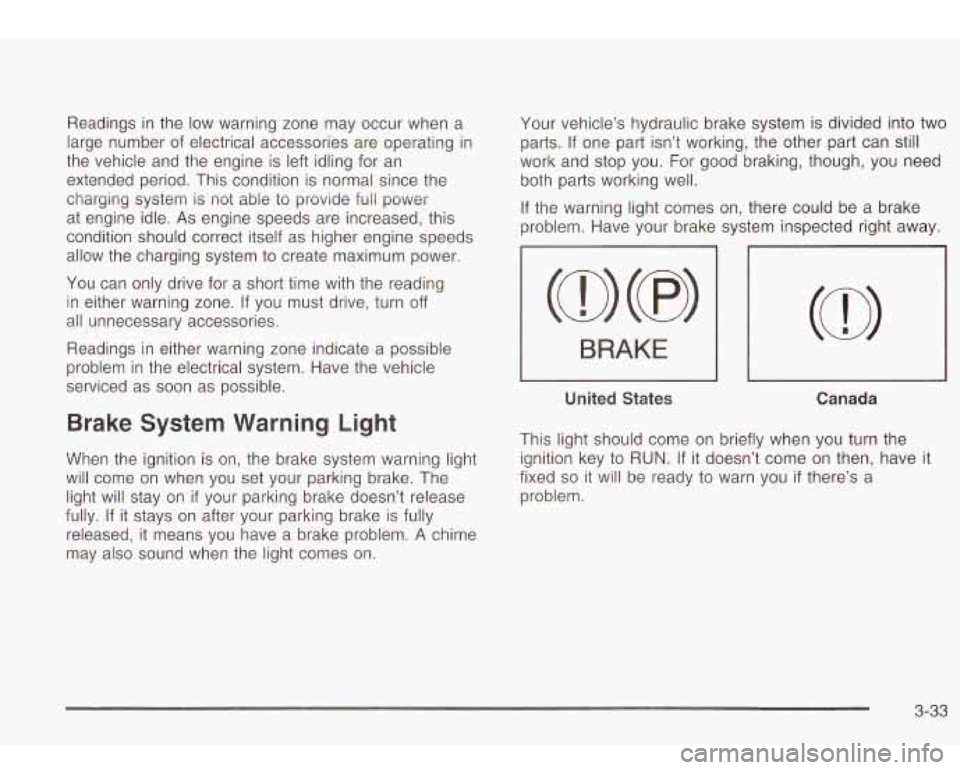
Readings in the low warning zone may occur when a
large number of electrical accessories are operating in
the vehicle and the engine is left idling for an
extended period. This condition is normal since the
charging system is not able
to provide full power
at engine idle. As engine speeds are increased, this
condition should correct itself as higher engine speeds
allow the charging system
to create maximum power.
You can only drive for a short time with the reading
in either warning zone. If you must drive, turn
off
all unnecessary accessories.
Readings in either warning zone indicate a possible
problem in the electrical system. Have the vehicle
serviced as soon as possible. Your
vehicle’s hydraulic brake system
is divided into two
parts.
If one part isn’t working, the other part can still
work and stop you. For good braking, though, you need
both parts working well.
If the warning light comes on, there could be a brake
problem. Have your brake system inspected right away.
-7
I BRAKE I I
I I I
United States Canada
Brake System Warning Light
When the ignition is on, the brake system warning light
will come on when you set your parking brake. The
light will stay on
if your parking brake doesn’t release
fully. If it stays on after your parking brake is fully
released, it means you have a brake problem.
A chime
may also sound when the light comes on. This light should come on briefly when you turn the
ignition key
to RUN. If it doesn’t come on then, have it
fixed
so it will be ready to warn you if there’s a
problem.
3-33
Page 147 of 410

If the light comes on while you are driving, pull off the
road and stop carefully. You may notice that the pedal is
harder to push. Or, the pedal may go closer to the
floor. It may take longer to stop. If the light is still on,
have the vehicle towed for service. See
Towing
Your Vehicle
on page 4-41.
. ,UT brake sl ,,em m,, not be WOL ... ng
properly if the brake system warning light is
on. Driving with the brake system warning light
on can lead to an accident.
If the light is still
on after you’ve pulled
off the road and stopped
carefully, have the vehicle towed for service.
I
Anti-Lock Brake System Warning
Light
With the anti-lock brake
system, this light will come
on when you start your
engine and may stay on for
several seconds. That’s
normal.
A chime may also
sound when the light
comes on.
If the light stays on, or comes on when you’re driving,
your vehicle needs service. If the regular brake
system warning light isn’t on, you still have brakes, but
you don’t have anti-lock brakes. If the regular brake
system warning light is also on, you don’t have anti-lock
brakes and there’s a problem with your regular
brakes. See
Brake System Warning Light on page 3-33
earlier in this section.
The anti-lock brake system warning light should come
on briefly when you turn the ignition key to
RUN. If
the light doesn’t come on then, have it fixed
so it will be
ready to warn you
if there is a problem.
3-34