2003 Oldsmobile Bravada light
[x] Cancel search: lightPage 109 of 410
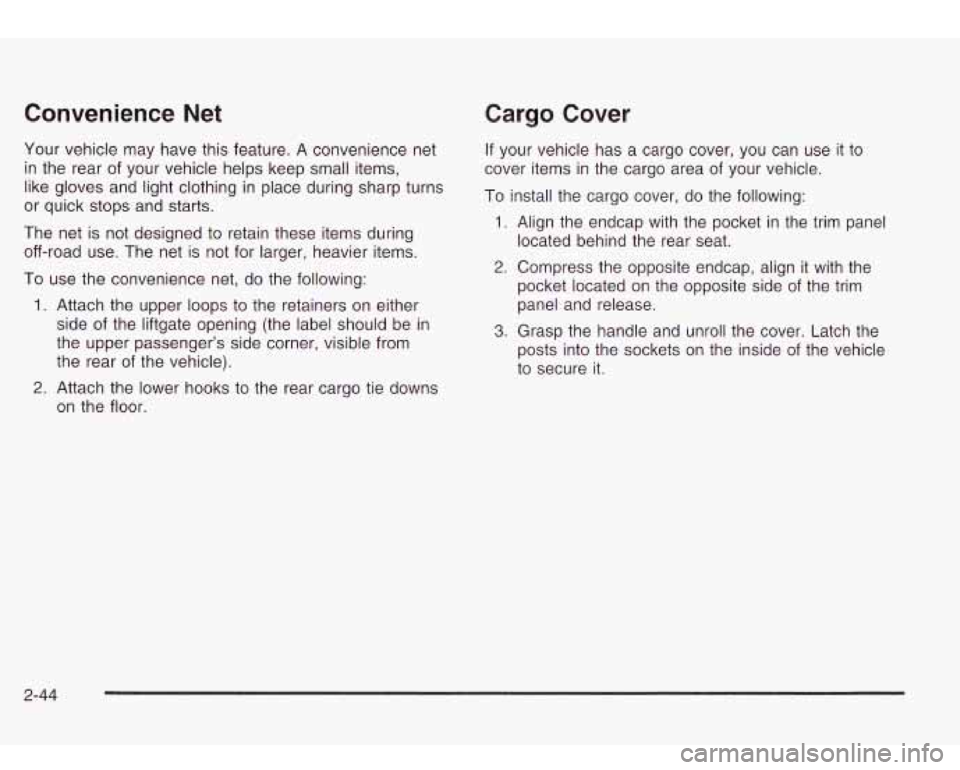
Convenience Net
Your vehicle may have this feature. A convenience net
in the rear of your vehicle helps keep small items,
like gloves and light clothing in place during sharp turns
or quick stops and starts.
The net is not designed to retain these items during
off-road use. The net is not for larger, heavier items.
To use the convenience net, do the following:
1. Attach the upper loops to the retainers on either
side of the liftgate opening (the label should be in
the upper passenger’s side corner, visible from
the rear of the vehicle).
2. Attach the lower hooks to the rear cargo tie downs
on the floor.
Cargo Cover
If your vehicle has a cargo cover, you can use it to
cover items in the cargo area of your vehicle.
To install the cargo cover, do the following:
1. Align the endcap with the pocket in the trim panel
2. Compress the opposite endcap, align it with the
located behind the
rear seat.
pocket located on the opposite side
of the trim
panel and release.
3. Grasp the handle and unroll the cover. Latch the
posts into the sockets on the inside of the vehicle
to secure
it.
2-44
Page 114 of 410
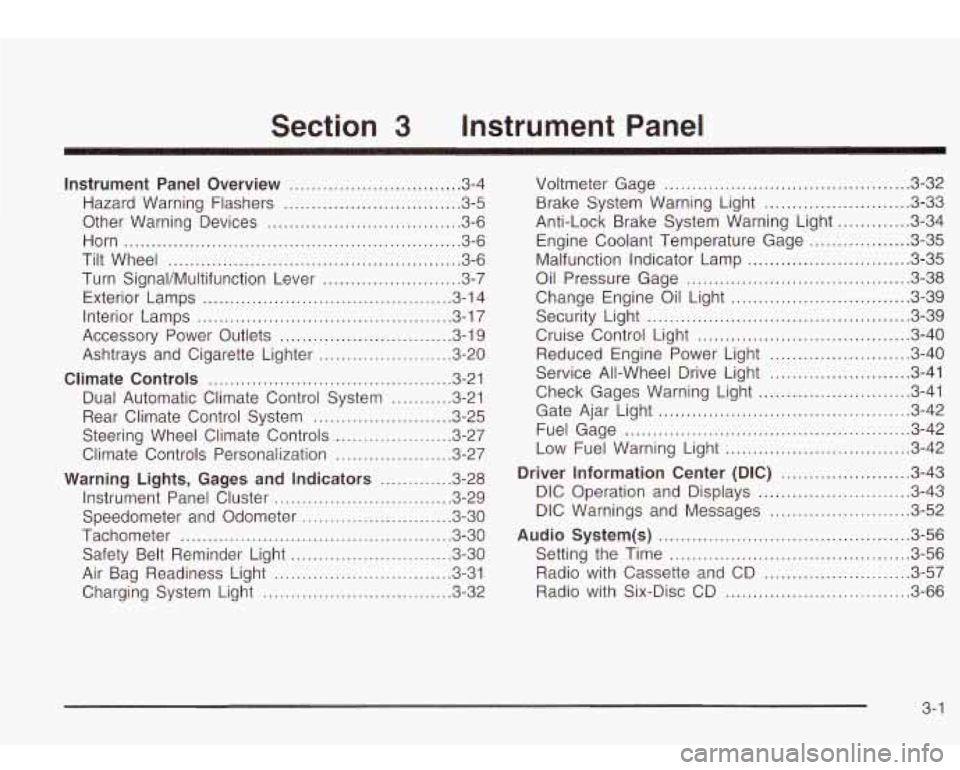
Section 3 Instrument Panel
Instrument Panel Overview ............................... 3.4
Hazard Warning Flashers
................................ 3.5
Other Warning Devices
................................... 3.6
Horn
............................................................. 3.6
Tilt Wheel
..................................................... 3.6
Turn SignaVMultifunction Lever
......................... 3.7
Exterior Lamps
............................................. 3.14
Interior Lamps
.............................................. 3.17
Accessory Power Outlets
............................... 3.19
Ashtrays and Cigarette Lighter
........................ 3.20
Climate Controls ......................................... 3.21
Dual Automatic Climate Control System
........ 3.21
Rear Climate Control System
......................... 3.25
Steering Wheel Climate Controls
..................... 3.27
Climate Controls Personalization
..................... 3.27
Warning Lights, Gages and Indicators ............. 3.28
Instrument Panel Cluster
................................ 3.29
Speedometer and Odometer
........................... 3.30
Tachometer
................................................. 3.30
Safety Belt Reminder Light
............................. 3.30
Air Bag Readiness Light
................................ 3-31
Charging System Light
.................................. 3.32 Voltmeter Gage
............................................ 3.32
Anti-Lock Brake System Warning Light
......... 3.34
Engine Coolant Temperature Gage
.............. 3.35
Malfunction Indicator Lamp
............................. 3.35
Oil Pressure Gage
........................................ 3.38
Change Engine Oil Light
................................ 3-39
Security Light
............................................... 3.39
Cruise Control Light
...................................... 3.40
Reduced Engine Power Light
......................... 3.40
Service All-Wheel Drive Light
......................... 3.41
Check Gages Warning Light
........................... 3.41
Gate Ajar Light
............................................. 3.42
Fuel Gage
................................................... 3.42
Low Fuel Warning Light
............................. 3.42
Driver information Center (DiC) .. .............. 3.43
DIC Operation and Displays
........................... 3.43
DIC Warnings and Messages
......................... 3.52
Audio System(s) ............................................. 3.56
Setting the Time
........................................... 3.56
Radio with Cassette and CD
.......................... 3.57
Radio with Six-Disc CD
................................. 3.66
Brake System Warning
Light
.......................... 3-33
3- 1
Page 118 of 410

The main components of your instrument panel are the
following:
A. Exterior Lamp Controls
B. Air Outlets
C. Turn Signal/Multifunction Lever
D. Climate Control Steering Wheel Controls
E. Instrument Panel Cluster
F. Audio Steering Wheel Controls
G. Ignition Switch
H. Audio System
I. Climate Controls
J. Hood Release
K. Driver Information Center (DIC) Steering Wheel
Controls
L. Rear Window Washermiper
M. Lighter
N. Accessory Power Outlet
0. Rear Window Defogger
D. Glove Box
Hazard Warning Flashers
Your hazard warning flashers let you warn others. They
also let police know you have a problem. Your front
and rear turn signal lamps will flash on and
off.
3-5
Page 121 of 410

If a bulb is burned out, replace it to help avoid an
accident. If the arrows don’t go on at all when you signal
a turn, check the fuse. See
Fuses and Circuit Breakers
on page 5-86 and check for burned-out bulbs.
If you have a trailer towing option with added wiring for
the trailer lamps, a different turn signal flasher is
used. With this flasher installed, the signal indicator will
flash even
if a turn signal bulb is burned out. Check
the front and rear turn signal lamps regularly
to make
sure they are working.
Turn Signal On Chime
If your turn signal is left on for more than 3/4 of a mile
(1.2 km), a chime will sound at each flash of the
turn signal.
To turn off the chime, move the turn signal
lever to the off position.
Headlamp High/Low-Beam Changer
To change the headlamps from low to high beam, push
the lever toward the instrument panel. To return
to
low-beam headlamps, pull the multifunction lever toward
you. Then release it.
-1 When the high beams are
on, this indicator light on
the instrument panel
cluster will also be on.
Flash-to-Pass
This feature lets you use your high-beam headlamps to
signal a driver in front of you that you want to pass.
It works even if your headlamps are in the automatic
position.
To use it, pull the turn signal lever toward you, then
release it.
If your headlamps are in the automatic position or on
low beam, your high-beam headlamps will turn on.
They’ll stay on as long as you hold the lever toward you.
The high-beam indicator on the instrument panel
cluster will come on. Release the lever to return
to
normal operation.
3-8
Page 122 of 410

Windshield Wipers
(Mist): For a single wiping cycle, turn the band to
mist. Hold it there until the wipers start. Then let go.
The wipers will stop after one wipe. If you want
more wipes, hold the band on mist longer.
0 (Off): To stop the wipers, move the band to off.
(Windshield Wipers): Turn the band to control i
windshield wipers. :he
You can set the wiper speed for a long or short delay
between wipes. This can be very useful in light rain
or snow. Turn the band
to choose the delay time. The
closer
to the top of the lever, the shorter the delay.
For steady wiping at low speed, turn the band away from
you
to the first solid band past the delay settings. For
high-speed wiping, turn the band further,
to the second
solid band past the delay settings. To stop the wipers,
move the band
to off.
Be sure to clear ice and snow from the wiper blades
before using them. If they’re frozen
to the windshield,
carefully loosen or thaw them. If your blades do become
worn or damaged, get new blades or blade inserts.
RainsenseTM Wipers
Your vehicle may be equipped with
RainsenseTM windshield wipers. When active, these
wipers are able
to detect moisture on the windshield and
automatically turn on the wipers.
The moisture sensor is located next to the inside
rearview mirror and is mounted on the windshield.
To turn on the RainsenseTM feature, the wipers must be set
to one of the five delay settings on the multifunction
lever. Each of the five settings adjusts the sensitivity
of the rainsensor. For more wipes, select the higher
settings; for fewer wipes, select the lower settings
located closer
to off on the multifunction lever.
The rainsensor will automatically control the frequency
of the wipes from
off to high speed according to the
weather conditions. The wipers can be left in a
rainsense mode even when it
is not raining.
Notice: Turn the windshield wiper band on the
multifunction lever
to off to avoid wiper damage
when going through an automatic car wash.
3-9
Page 125 of 410

Setting Cruise Control
1. Move the cruise control switch to on.
2. Get up to the speed you want.
3. Press in the set button at the end of the lever and
4. Take your foot off the accelerator pedal. The
release
it.
accelerator pedal will
not go down.
CRUISE
United States Canada
Resuming a Set Speed
Suppose you set your cruise control at a desired speed
and then you apply the brake. This, of course, shuts
off the cruise control. But you don’t need to reset it.
Once you’re going about
25 mph (40 km/h) or more, you
can move the cruise control switch briefly from on to
resume/accelerate.
You’ll go right back up to your chosen speed and stay
there.
If you hold the switch at resume/accelerate, the vehicle
will keep going faster until you release the switch or
apply the brake.
So unless you want to go faster, don’t
hold the switch at resume/accelerate.
The CRUISE light on the instrument panel cluster will
come on when the cruise control is engaged.
3-1 2
Page 126 of 410

Increasing Speed While Using Cruise
Control
There are two ways to go to a higher speed:
0
e
Use the accelerator pedal to get to the higher
speed. Press the button at the end of the lever, then
release the button and the accelerator pedal.
You’ll now cruise at the higher speed.
Move the cruise switch from on
to
resume/accelerate. Hold it there until you get up to
the speed you want, and then release the switch.
To increase your speed in very small amounts,
move the switch briefly
to resume/accelerate. Each
time you do this, your vehicle will go about
1 rnph (1.6 km/h) faster.
Reducing Speed While Using Cruise
Control
Press in the set button at the end of the lever until
you reach the lower speed you want, then release it.
0 To slow down in very small amounts, briefly press
the set button. Each time you do this, you’ll
go about
1 mph (1.6 km/h) slower.
Passing Another Vehicle While Using
Cruise Control Using Cruise Control on Hills
How well
your cruise control will work on hills depends
upon your speed, load and the steepness
of the
hills. When going up steep hills, you may want
to step
on the accelerator pedal to maintain your speed.
When going downhill, you may have
to brake or shift to
a lower gear to keep your speed down. Of course,
applying the brake takes you out of cruise control. Many
drivers find this
to be too much trouble and don’t use
cruise control on steep hills.
Ending Cruise Control
There are three ways to turn off the cruise control:
Step lightly on the brake pedal.
Move the cruise switch to off, or
Shift the transmission to NEUTRAL (N).
Erasing Speed Memory
When you turn off the cruise control or the ignition, your
cruise control set speed memory is erased.
Use the accelerator pedal
to increase your speed.
When you take your foot
off the pedal, your vehicle will
slow down
to the cruise control speed you set earlier.
3-1 3
Page 127 of 410

Exterior Lamps
Your exterior lamps knob
is located on your
instrument panel to the left
of the steering wheel.
/I (Off): Turn the knob to this symbol and release it to
turn
off the Daytime Running Lamps (DRL) and the
automatic headlamps. An indicator will illuminate when
the position is selected.
:::. (Automatic DRUAHL): Turning the knob to this
symbol puts the system into automatic headlamp mode.
An indicator will illuminate when the position is
selected.
coo: (Parking Lamps): Turn the knob to this symbol to
manually turn on the following:
...
Parking Lamps
Sidemarker Lamps
Taillamps
License Plate Lamps
Instrument Panel Lights
so (Headlamps): Turn the knob to this symbol to turn
on all the lamps listed
as well as the headlamps.
3-1 4