2003 OLDSMOBILE AURORA keyless entry
[x] Cancel search: keyless entryPage 165 of 387
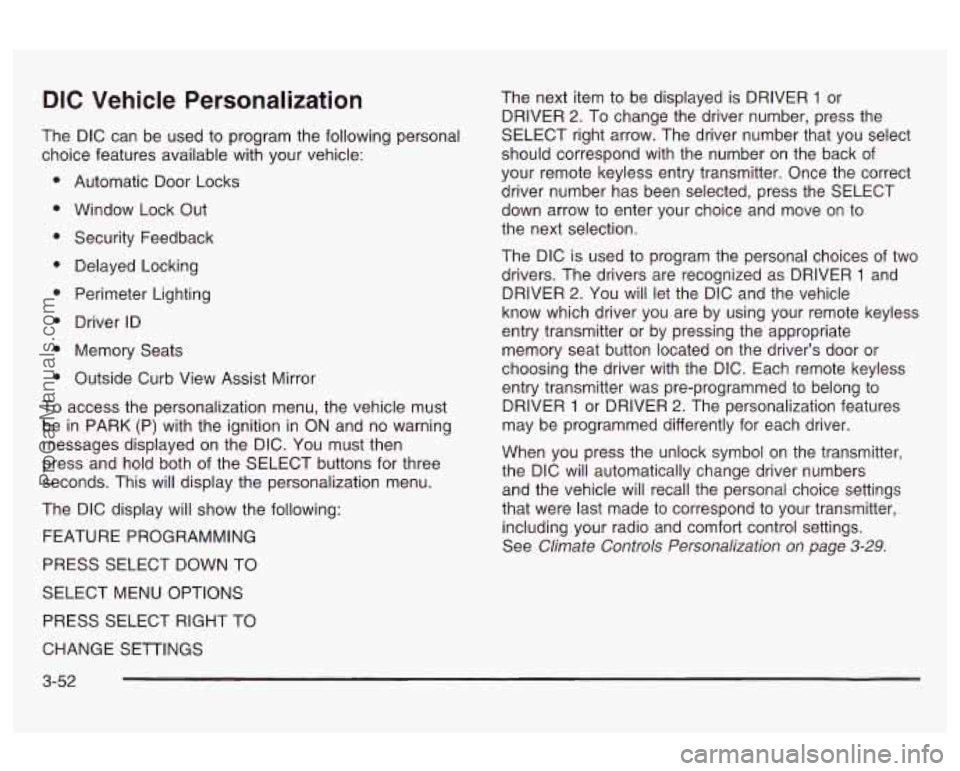
DIC Vehicle Personalization
The DIC can be used to program the following personal
choice features available with your vehicle:
Automatic Door Locks
Window Lock Out Security Feedback
Delayed Locking
Perimeter Lighting
Driver ID
Memory Seats
Outside Curb View Assist Mirror
To access the personalization menu, the vehicle must
be in PARK (P) with the ignition in ON and no warning
messages displayed on the DIC. You must then
press and hold both of the SELECT buttons for three
seconds. This will display the personalization menu.
The DIC display will show the following:
FEATURE PROGRAMMING
PRESS SELECT DOWN TO
SELECT MENU OPTIONS
PRESS SELECT RIGHT TO The next item
to be displayed is DRIVER
1 or
DRIVER
2. To change the driver number, press the
SELECT right arrow. The driver number that you select
should correspond with the number on the back of
your remote keyless entry transmitter. Once the correct
driver number has been selected, press the SELECT
down arrow to enter your choice and move on to
the next selection.
The DIC is used to program the personal choices
of two
drivers. The drivers are recognized as DRIVER
1 and
DRIVER
2. You will let the DIC and the vehicle
know which driver you are by using your remote keyless
entry transmitter or by pressing the appropriate
memory seat button located on the driver’s door or
choosing the driver with the DIC. Each remote keyless
entry transmitter was pre-programmed to belong to
DRIVER
1 or DRIVER 2. The personalization features
may be programmed differently for each driver.
When you press the unlock symbol on the transmitter,
the DIC will automatically change driver numbers
and the vehicle will recall the personal choice settings
that were last made to correspond to your transmitter,
including your radio and comfort control settings.
See
Climate Controls Personalization on page 3-29.
CHANGE SETTINGS
3-52
ProCarManuals.com
Page 169 of 387

Security Feedback
You can program the security feedback feature to
change
to the following modes:
Mode 1: No feedback when locking or unlocking the
vehicle.
Mode 2: Parking lamps and the DRL will flash twice
when unlocking the vehicle and flash once when locking
the vehicle.
Mode 3: Horn chirps when all doors are unlocked
(second unlock button press) and when locking
the vehicle.
Mode 4: Parking lamps and the DRL will flash twice
each time the button with the unlock symbol is pressed;
the horn chirps when all doors are unlocked. Parking
lamps and the exterior lamps flash once and the
horn chirps when locking the vehicle.
You can change these modes by different selections of
the following DIC displays:
KEY FOB LIGHTS FLASH - YES/NO
0 KEY FOB HORN CHIRP - YES/NO
Press the SELECT right arrow button
to toggle between
your choices and change the settings. Press the
SELECT down arrow button to store your changes in
memory and move on to the next selection. If you would
like to program your vehicle to Mode
1, do
the following:
1. Select NO for KEY FOB LIGHTS FLASH.
2. Select NO for KEY FOB HORN CHIRP.
If you would like to program your vehicle to Mode 2, do
the following:
1. Select YES for KEY FOB LIGHTS FLASH.
2. Select NO for KEY FOB HORN CHIRP.
If you would like to program your vehicle to Mode
3, do
the following:
1. Select NO for KEY FOB LIGHTS FLASH.
2. Select YES for KEY FOB HORN CHIRP.
If you would like to program your vehicle to Mode
4, do
the following:
1. Select YES for KEY FOB LIGHTS FLASH.
2. Select YES for KEY FOB HORN CHIRP.
For more information on this feature, see “Security
Feedback under
Remote Keyless Entry System
Operation on page
2-6.
3-56
ProCarManuals.com
Page 170 of 387

Delayed Locking
The delayed locking feature, which delays the actual
locking of the vehicle, can be made active or inactive
through the DIC. When DELAY LOCK OF DOORS
appears on the display, use the SELECT right arrow
button to toggle between YES and
NO. When you have
made your choice, press the SELECT down arrow
button to record your selection and move on to the next
choice.
For more information
on this feature, see Delayed
Locking on page
2- 1 1.
Perimeter Lighting
When the unlock symbol on the remote keyless entry
transmitter is pressed, the DRL, parking lamps and
back-up lamps will turn on
if it is dark enough outside.
You can control activation of this feature by choosing
YES or
NO when the PERIMETER LIGHTS choice
is displayed on the DIC. Make your choice by pressing
the SELECT right arrow button and record your
choice by presslng the
SELECT aown arrow bution.
You
will then be prompted to choose a TIMEOUT period. The EXT LIGHTS TIMEOUT feature can be changed to
the desired setting by
using the SELECT right arrow
button to toggle from
5 to 30 seconds. Each toggle will
increase the time by five seconds. Once the desired
timeout is displayed, press the SELECT down arrow to
record your choice and move on to the next personal
choice feature.
For more information on this feature, see “Perimeter
Lighting” under
lnterior Lamps on page 3-77.
Driver ID
This feature displays the driver ID, as identified by the
DIC.
If you choose YES when DISPLAY DRIVER
ID is shown on the DIC, the driver number will be
displayed every time the ignition is turned on. If
you choose
NO when DISPLAY DRIVER ID is shown
on the DIC, the driver number can be displayed by
pressing either a button on the remote keyless entry
transmitter or a memory seat button.
3-57
ProCarManuals.com
Page 171 of 387

Memory Seats
This feature recalls the position of the driver’s seat.
When this feature is active, the memory seat and mirror
positions will be recalled for the identified driver when
the remote keyless entry transmitter is used to enter the
vehicle.
You can program this feature to be active by choosing
YES when the KEY FOB MEMORY SEAT choice
appears, or inactive by choosing NO when the KEY
FOB MEMORY SEAT choice appears on the DIC. Make
your choices by pressing the SELECT right arrow
button and store them in memory by pressing the
SELECT down arrow button.
You can also program this feature to recall your
memory seat position or the exit seat position. Select
YES for KEY FOB MEMORY SEAT then use the
SELECT right arrow button to toggle between DRIVING
POSITION
- YES and EXIT POSITION - YES. When
the desired position is displayed on the DIC, press
the SELECT down arrow button to save that position in
memory and move on to the next selection.
For more information on this feature, see
Memory Seat
and Mirrors on page 2-48.
Outside Curb View Assist Mirror
The parallel park assist mirror, which tips the passenger
mirror while the vehicle is in REVERSE
(R), can be
made active or inactive through the DIC. When
TILT
MIRROR REVERSE appears on the display, use
the SELECT right arrow button to toggle the arrow
between YES and NO. When you have made your
choice, press the SELECT down arrow button to record
your selection. For more information on this feature,
see
Memory Seat and Mirrors on page 2-48.
3-58
ProCarManuals.com
Page 186 of 387

If any error occurs repeatedly or if an error cannot be
corrected, contact your dealer. If your radio displays an
error number, write it down and provide it to your
dealership when reporting the problem.
If your vehicle has this feature it will enable two drivers
to store and recall personal settings for radio presets,
last tuned station, volume, tone and audio source (radio,
cassette or CD).
The memory buttons
(1 or 2) for this feature are located
on the driver’s door panel and correspond to the
numbers
(1 or 2) found on the back of each remote
keyless entry transmitter.
To recall audio sources, press the unlock button on the
remote keyless entry transmitter and turn the ignition
on. The source
last listened to will be recalled for
the identified driver
(1 or 2).
To program this feature, do the following:
1. Set all radio preferences. For more information see
“Setting Preset Stations” and “Setting the Tone”
listed for your particular radio.
2. Locate the memory buttons on the driver’s door
panel.
3. Press one of the memory buttons (1 or 2) until you
hear two beeps. The beeps confirm that your
selection has been saved and can now be recalled.
Follow these steps each time you want to change the
stored settings.
Theft-Deterrent Feature
THEFTLOCK@ is designed to discourage theft of your
radio. It works by using a secret code to disable all radio
functions whenever battery power is removed and the
radio
is placed in a different vehicle. This feature
requires
no user input to be activated. It is automatically
armed when it is put into the vehicle for the first time.
When the radio is turned off, the blinking red light
indicates that THEFTLOCK@ is armed.
If THEFTLOCK@ is activated, your radio will not operate
if stolen. The radio will display LOCKED and a red
LED indicator light will come on above the
THEFTLOCK”
logo to indicate a locked condition. If this
occurs, the radio will need to be returned to the
dealer.
3-73
ProCarManuals.com
Page 371 of 387

Instrument Panel Cluster
.............. .... .... ........... 3-31
Overview
..................................... ......... 3-2
Instrument Panel Brightness
........... ........... 3-17
Interior Lamps
............................................. 3-17
Interior Plastic Components
.............................. 5-83
Jump Starting
................................................. 5-44
Key Lock Cylinders Service
.............................. 6-10
Keyless Entry System
....................................... 2-5
Key Reminder Warning
.................................... 2-24
Keys
............................................................... 2-3
L
Lamps Exterior
................................... ....... 3-14
Interior
....................................................... 3-1 7
Lap-§boulder Belt ................................... 1-14, 1-22
Child Restraints
........................................... 1-40
Securing a Child Restraint Designed for the
LATCH System
........................................ 1-42
Leather
......................................................... 5-83
LATCH System Leaving
Your Vehicle
....................................... 2-14
Leaving Your Vehicle With the Engine Running
...... 2-31
Light
Air Bag Readiness
....................................... 3-34
Anti-Lock Brake System Warning
................... 3-36
Battery Warning
.......................................... 3-35
Brake System Warning
................................. 3-35
Cruise Control
............................................. 3-43
Malfunction Indicator
.................................... 3-39
Oil Pressure
............................................... 3-42
Safety Belt Reminder
................................... 3-33
TCS Warning Light
...................................... 3-37
Traction Control System Active
...................... 3-38
Traction Control System (TCS) Warning
.......... 3-37
Lighted Visor Vanity Mirror
............................... 2-18
Loading Your Vehicle
....................................... 4-34
Lockout Protection
.......................................... 2-14
Locks Central Door Unlocking System
..................... 2-11
Delayed Locking
.......................................... 2-11
Door
.......................................................... 2-10
Leaving Your Vehicle
.................................... 2-14
Lockout Protection
....................................... 2-14
Power Door
................................................ 2-11
Programmable Automatic Door Locks
............. 2-12
Rear Door Security Locks
............................. 2-13
Loss of Control
................... ................ 4-15
Lumbar Manual Controls
.......... ............ .. 1-3
Power Controls
............................................. 1-4
a
ProCarManuals.com
Page 375 of 387
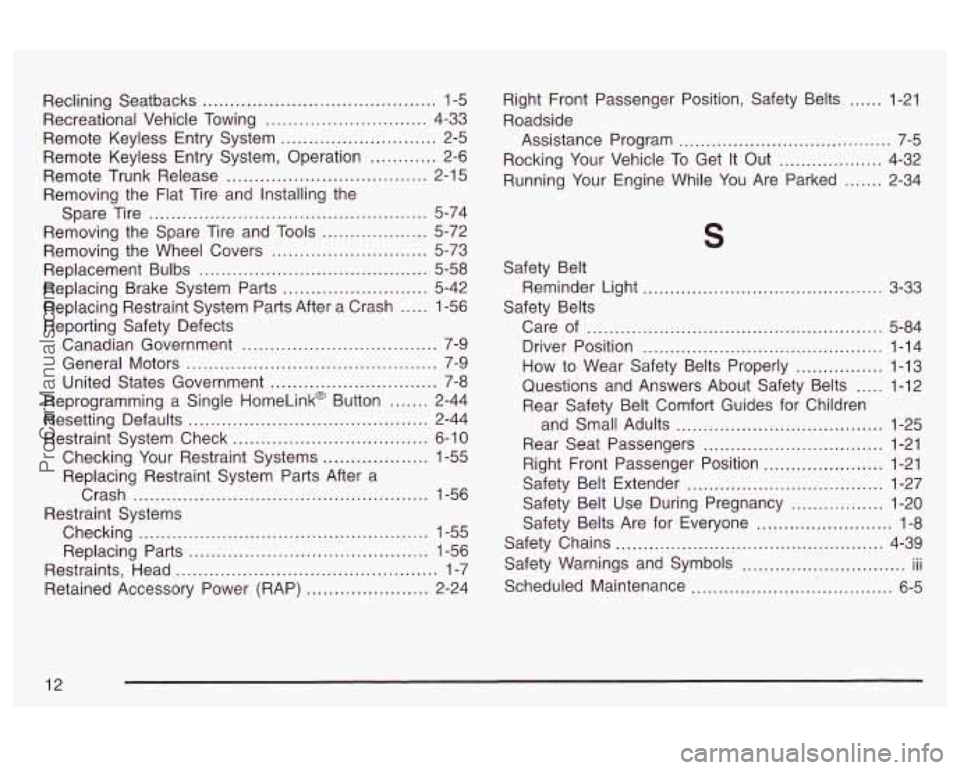
Reclining Seatbacks .......................................... 1-5
Remote Keyless Entry System
............................ 2-5
Remote Keyless Entry System, Operation ............ 2-6
Remote Trunk Release
.................................... 2-1 5
Removing the Flat Tire and Installing the
Spare Tire
.................................................. 5-74
Removing the Spare Tire and Tools
................... 5-72
Replacement Bulbs
......................................... 5-58
Replacing Brake System Parts
.......................... 5-42
Replacing Restraint System Parts After a Crash
..... 1-56
Reporting Safety Defects
Canadian Government
................................... 7-9
General Motors
............................................. 7-9
United States Government
.............................. 7-8
Reprogramming a Single HomeLink@ Button
....... 2-44
Resetting Defaults
........................................... 2-44
Restraint System Check
................................... 6-10
Checking Your Restraint Systems
................... 1-55
Replacing Restraint System Parts After a
Crash
..................................................... 1 -56
Checking
.................................................... 1-55
Replacing Parts
........................................... 1-56
Restraints, Head
............................................... 1-7
Retained Accessory Power (RAP)
...................... 2-24
Recreational
Vehicle Towing
............................. 4-33
Removing the Wheel Covers
............................ 5-73
Restraint Systems Right Front
Passenger Position. Safety Belts
...... 1-21
Roadside Assistance Program
....................................... 7-5
Rocking Your Vehicle To Get It Out
................... 4-32
Running Your Engine While You Are Parked
....... 2-34
S
Safety Belt
Safety Belts Reminder
Light
............................................ 3-33
Care of
.................................................. 5-84
Driver Position
............................................ 1-14
Questions and Answers About Safety Belts
..... 1-12
Rear Safety Belt Comfort Guides for Children
and Small Adults
...................................... 1-25
Rear Seat Passengers
................................. 1-21
Right Front Passenger Position
...................... 1-21
Safety Belt Extender
.................................... 1-27
Safety Belt Use During Pregnancy
................. 1-20
Safety Belts Are for Everyone
......................... 1-8
Safety Chains
................................................. 4-39
Safety Warnings and Symbols
.............................. iii
Scheduled Maintenance ..................................... 6-5
How
to Wear Safety Belts Properly
................ 1-13
12
ProCarManuals.com