2003 OLDSMOBILE AURORA change time
[x] Cancel search: change timePage 184 of 387

Close the door by sliding it all the way to the right. If the
door is left partially open, the changer will not operate
and an error will occur. When the door is closed,
the changer will begin checking for discs in the
magazine. This will continue for up to two minutes
depending on the number of discs loaded.
To eject the magazine from the player, slide the CD
changer door all the way open. The magazine will
automatically eject. Remember to keep the door closed
whenever possible to keep dirt and dust from getting
inside the changer. All
of the CD functions are controlled by the radio
pushbuttons except for ejecting the magazine.
Whenever a CD magazine with discs is loaded in the
changer, the compact disc symbol will appear on
the radio display. If the CD changer is checking the
magazine for CDs, the compact disc symbol will flash on
the display until the changer is ready to play.
If CD
changer mode is entered during initialization, LOADING
will appear on the display. When a CD begins playing,
a disc and track number will be displayed. The disc
numbers are listed on the front
of the magazine.
Playing a Compact Disc
If an error appears on the display, see “Compact Disc
Messages” later in this section.
1 REV (Reverse): Press and hold this pushbutton to
quickly reverse within a track. As the CD reverses,
elapsed time will be displayed with a flashing arrow to
help you find the correct passage.
2 FWD (Forward): Press and hold this pushbutton to
elapsed time will be displayed with a flashing arrow to
help you find the correct passage. ac;.v.ai7G~e .“.vjt;-,ji-l a ti.&-..k. A& $-le cE ad.v.ai-,c;es,
3-7 1
ProCarManuals.com
Page 185 of 387

4 RDM (Random): Press this pushbutton to play the
tracks on the discs in random, rather than sequential,
order. If you press
SEEK while in the random mode,
discs and tracks will be scanned randomly. Press this
button again
to turn off the random feature and return to
normal operation.
5 SIDE: Press this pushbutton to select the next disc in
the magazine. Each time you press SIDE, the disc
number will be displayed.
RCL (Recall): Press this knob to see what track is
currently playing. Press RCL again within five seconds
to see how long the track has been playing. EL TM
will appear on the display when in elapsed time mode.
When a new track starts
to play, the track number
will also appear. Press RCL a third time and the time of
day will be displayed.
< SEEK > : Press the right or the left arrow to go to
the next or
to the previous tracks on the disc.
< SCAN > : Press and hold the right arrow until
SCAN appears on the display. The disc will scan to the
next track, play for a few seconds, then go on to the
next track. Press this button again to stop scanning.
To scan a few seconds of each loaded disc, press and
hold the right arrow for two seconds until P SCAN
appears on the display. Press SCAN again to stop
scanning. AM FM:
Press this button to listen to the radio when
a
CD is playing.
TP/CD (Tape): Press this button
to play a CD when
listening to the radio. You can also press this button to
switch between playing a cassette tape, a CD and
the CD changer.
Compact Disc Errors
If an error appears on the display, an error has occurred
and the compact disc temporarily cannot play.
The CD changer will send an error message to the
receiver to indicate:
PLAYER OPEN: CD Changer Door Open.
Completely close the door
to restore normal
operation.
NO CD’S: CD Changer Cartridge Empty. Try the
magazine again with a disc loaded on one of
the trays.
CHECK CD
#: If this error message is displayed while
trying to play a CD in the compact disc player or
changer, the following conditions may have caused the
error:
You’re driving on a very rough road. When the road
The disc is dirty, scratched, wet or upside down.
The air is very humid. If so, wait about an hour and
becomes smoother
the disc should play.
try again.
3-72
ProCarManuals.com
Page 186 of 387

If any error occurs repeatedly or if an error cannot be
corrected, contact your dealer. If your radio displays an
error number, write it down and provide it to your
dealership when reporting the problem.
If your vehicle has this feature it will enable two drivers
to store and recall personal settings for radio presets,
last tuned station, volume, tone and audio source (radio,
cassette or CD).
The memory buttons
(1 or 2) for this feature are located
on the driver’s door panel and correspond to the
numbers
(1 or 2) found on the back of each remote
keyless entry transmitter.
To recall audio sources, press the unlock button on the
remote keyless entry transmitter and turn the ignition
on. The source
last listened to will be recalled for
the identified driver
(1 or 2).
To program this feature, do the following:
1. Set all radio preferences. For more information see
“Setting Preset Stations” and “Setting the Tone”
listed for your particular radio.
2. Locate the memory buttons on the driver’s door
panel.
3. Press one of the memory buttons (1 or 2) until you
hear two beeps. The beeps confirm that your
selection has been saved and can now be recalled.
Follow these steps each time you want to change the
stored settings.
Theft-Deterrent Feature
THEFTLOCK@ is designed to discourage theft of your
radio. It works by using a secret code to disable all radio
functions whenever battery power is removed and the
radio
is placed in a different vehicle. This feature
requires
no user input to be activated. It is automatically
armed when it is put into the vehicle for the first time.
When the radio is turned off, the blinking red light
indicates that THEFTLOCK@ is armed.
If THEFTLOCK@ is activated, your radio will not operate
if stolen. The radio will display LOCKED and a red
LED indicator light will come on above the
THEFTLOCK”
logo to indicate a locked condition. If this
occurs, the radio will need to be returned to the
dealer.
3-73
ProCarManuals.com
Page 197 of 387
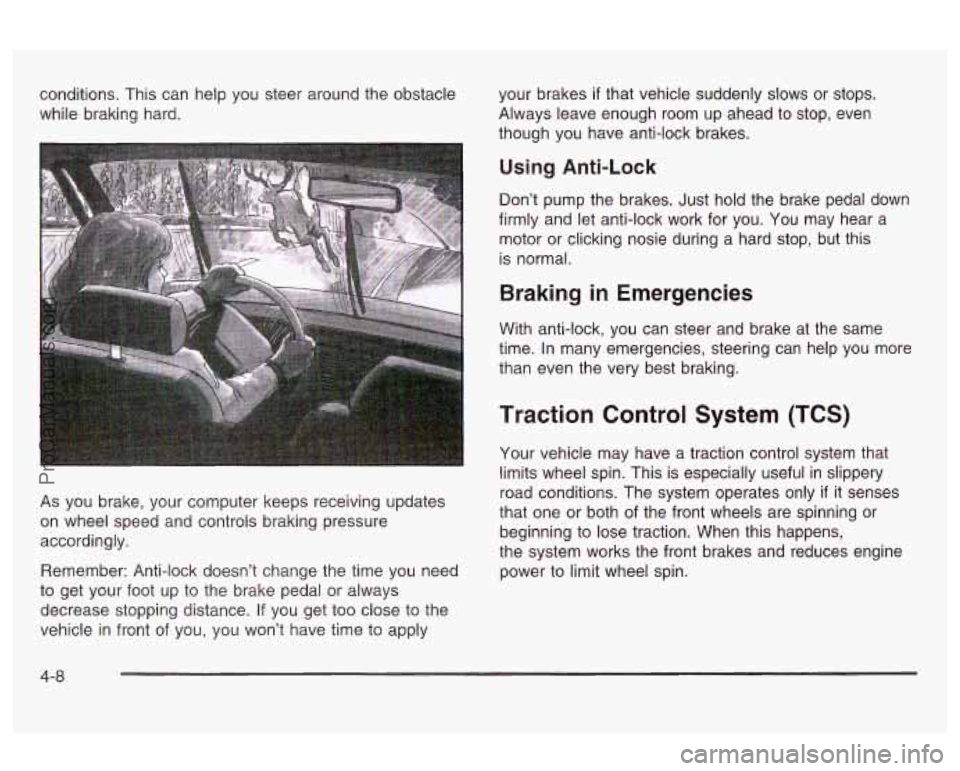
conditions. This can help you steer around the obstacle
while braking hard.
As you brake, your computer keeps receiving updates
on wheel speed and controls braking pressure
accordingly.
Remember: Anti-lock doesn’t change the time you need
to get your foot up to the brake pedal or always
decrease stopping distance.
If you get too close to the
vehicle
in front of you, you won’t have time to apply your
brakes
if that vehicle suddenly slows or stops.
Always leave enough room up ahead to stop, even
though you have anti-lock brakes.
Using Anti-Lock
Don’t pump the brakes. Just hold the brake pedal down
firmly and let anti-lock work for you. You may hear a
motor or clicking nosie during a hard stop, but this
is normal.
Braking in Emergencies
With anti-lock, you can steer and brake at the same
time. In many emergencies, steering can help you more
than even the very best braking.
Traction Control System (TCS)
Your vehicle may have a traction control system that
limits wheel spin. This is especially useful in slippery
road conditions. The system operates only
if it senses
that one or both of the front wheels are spinning
or
beginning to lose traction. When this happens,
the system works the front brakes and reduces engine
power to limit wheel spin.
4-8
ProCarManuals.com
Page 203 of 387

So here are some tips for passing:
“Drive ahead.” Look down the road, to the sides
and to crossroads for situations that might affect
your passing patterns. If you have any doubt
whatsoever about making a successful pass, wait
for a better time.
Watch for traffic signs, pavement markings and
lines. If you can see a sign up ahead that might
indicate a turn or an intersection, delay your pass.
A broken center line usually indicates it’s all
right to pass (providing the road ahead is clear).
Never cross a solid line on your side of the lane or
a double solid line, even
if the road seems empty
of approaching traffic.
Do not get too close to the vehicle you want to
pass while you’re awaiting an opportunity. For
one thing, following too closely reduces your area
of vision, especially
if you’re following a larger
vehicle.
Also, you won’t have adequate space if the
vehicle ahead suddenly slows or stops. Keep
back a reasonable distance.
When it looks like a chance to pass is coming up,
start
to accelerate but stay in the right lane and
don’t get too close. Time your move
so you will be
increasing speed as the time comes to move
into the other lane. If the way is clear
to pass, you
will have a “running start” that more than makes
up for the distance you would lose by dropping
back. And
if something happens to cause you to
cancel your pass, you need only slow down
and drop back again and wait for another
opportunity.
If other vehicles are lined up to pass a slow vehicle,
wait your turn. But take care that someone isn’t
trying
to pass you as you pull out to pass the slow
vehicle. Remember to glance over your shoulder
and check the blind spot.
Check your mirrors, glance over your shoulder, and
start your left lane change signal before moving out
of the right lane
to pass. When you are far
enough ahead of the passed vehicle
to see its front
in your inside mirror, activate your right lane
change signal and move back into the right lane.
(Remember that your right outside mirror is convex.
The vehicle you just passed may seem
to be
farther away from you than it really is.)
4-1 4
ProCarManuals.com
Page 226 of 387

Your vehicle can tow a trailer if it is equipped with the
proper trailer towing equipment. To identify what
the vehicle trailering capacity is for your vehicle, you
should read the information in “Weight of the Trailer” that
appears later in this section. But trailering is different
than just driving your vehicle by itself. Trailering means
changes in handling, durability and fuel economy.
Successful, safe trailering takes correct equipment, and
it has to be used properly.
That’s the reason for this part. In it are many time-tested,
important trailering tips and safety rules. Many of
these are important for your safety and that of your
passengers.
So please read this section carefully before
you pull a trailer.
Load-pulling components such as the engine, transaxle,
wheel assemblies and tires are forced to work harder
against the drag of the added weight. The engine
is required to operate at relatively higher speeds and
under greater loads, generating extra heat. What’s more,
the trailer adds considerably to wind resistance,
increasing the pulling requirements.
If You Do Decide To Pull A Trailer
If you do, here are some important points:
0
There are many different laws, including speed limit
restrictions, having to do with trailering. Make sure
your rig will
be legal, not only where you live
but also where you’ll be driving.
A good source for
this information can be state or provincial police.
Consider using a sway control. You can ask a hitch
dealer about sway controls.
Don’t tow a trailer at all during the first
1,000 miles
(1 600 km) your new vehicle is driven. Your
engine, axle or other parts could be damaged.
Then, during the first
500 miles (800 km) that you
tow a trailer, don’t drive over
50 mph (80 km/h)
and don’t make starts at full throttle. This helps your
engine and other parts of your vehicle wear in at
the heavier loads.
Obey speed limit restrictions when towing a trailer.
Don’t drive faster than the maximum posted speed
for trailers, or
no more than 55 mph (90 km/h),
to save wear on your vehicle’s parts.
Three important considerations have to do with weight:
the weight of the trailer,
f LL, ... ^:.%La ,I. 4.L. ”,:I,” ^_.%..^ 11 le welyl I1 UI 11 le ildllel iUl lyue
0 and the total weight on your vehicle’s tires.
4-37
ProCarManuals.com
Page 252 of 387

As in the chart shown previously, SAE 5W-30 is the
only viscosity grade recommended for your vehicle. You
should look for and use only oils which have the API
Starburst symbol and which are also identified as
SAE 5W-30.
If you cannot find such SAE 5W-30 oils,
you can use an SAE IOW-30 oil which has the API
Starburst symbol,
if it's going to be 0°F (-18°C)
or above. Do not use other viscosity grade oils, such as
SAE
1OW-40 or SAE 2OW-50 under any conditions.
Notice: Use only engine oil with the American
Petroleum Institute Certified For Gasoline Engines
starburst symbol. Failure to use the recommended
oil can result in engine damage not covered by
your warranty.
GM Goodwrench@ oil meets all the requirements for
your vehicle.
If you are in an area of extreme cold, where the
temperature falls below
-20°F (-29"C), it is
recommended that you use either an SAE 5W-30
synthetic oil or an SAF OW-30 nil Roth will prnvide
easier cold starting and better protection for your engine
at extremely low temperatures.
Engine Oil Additives
Don't add anything to your oil. The recommended oils
with the starburst symbol are all you will need for
good performance and engine protection.
When to Change
Life SystemTM) Engine Oil (GM Oil
Your
vehicle has a computer system that lets you know
when to change the engine oil and filter. This is
based on engine revolutions and engine temperature,
and not on mileage. Based on driving conditions,
the mileage at which an oil change will be indicated can
vary considerably. For the
oil life system to work
properly, you must reset the system every time the oil is
changed.
When the system has calculated that oil life has been
diminished, it will indicate that an oil change is
necessary. A CHANGE
OIL SOON message will come
on. Change your oil as soon as possible within the
next two times you stop for fuel. It is possible that,
if you
are driving under the best conditions, the oil life
system may not indicate that an
oil change is necessary
for over a year. However, your engine oil and filter
must be changed at least once a year and at this time
check your oil regularly and keep it at the proper level.
If the system is ever reset accidentally, you must
change your oil at 3,000 miles (5
000 km) since your
last oil change. Remember to reset the oil life system
whenever the
ei! is changed.
the ysk?!?? !??est be reset. !t Is a!sc iy!crtm! ?c
5-1 9
ProCarManuals.com
Page 253 of 387

How to Reset the Oil Life System
The GM Oil Life SystemTM calculates when to change
your engine oil and filter based on vehicle use. Anytime
your oil is changed, reset the system
so it can
calculate when the next oil change is required.
If a
situation occurs where you change your oil prior to a
CHANGE OIL SOON message being turned on,
reset the system.
Always reset the engine Oil Life System to
100% after
every oil change. It will not reset itself.
To reset the OIL LIFE reminder, do the following:
1. With the ignition on, press the SELECT right arrow
on the DIC until you enter the OIL mode. The
current OIL LIFE percentage will be displayed.
2. Press and hold the DIC RESET button for about
five seconds. After five seconds, the display will
show OIL LIFE
XXX%. If OIL LIFE XXX% does not
appear on the display after about five seconds,
see your dealer for service. After you release the
DIC RESET button,
OIL LIFE 100% will appear
on the display.
What to Do with Used Oil
Used engine oil contains certain elements that may be
unhealthy for your skin and could even cause cancer.
Don’t let used oil stay on your skin for very long. Clean
your skin and nails with soap and water, or a good
hand cleaner. Wash or properly dispose of clothing or
rags containing used engine oil. See the manufacturer’s
warnings about the use and disposal of oil products.
Used oil can be a threat to the environment.
If you
change your own oil, be sure to drain all the oil from the
filter before disposal. Never dispose of oil by putting
it
in the trash, pouring it on the ground, into sewers, or into
streams or bodies of water. Instead, recycle it by
taking it to a place that collects used oil.
If you have a
problem properly disposing of your used oil, ask
your dealer, a service station or a local recycling center
for help.
5-20
ProCarManuals.com