2003 OLDSMOBILE AURORA light
[x] Cancel search: lightPage 69 of 387
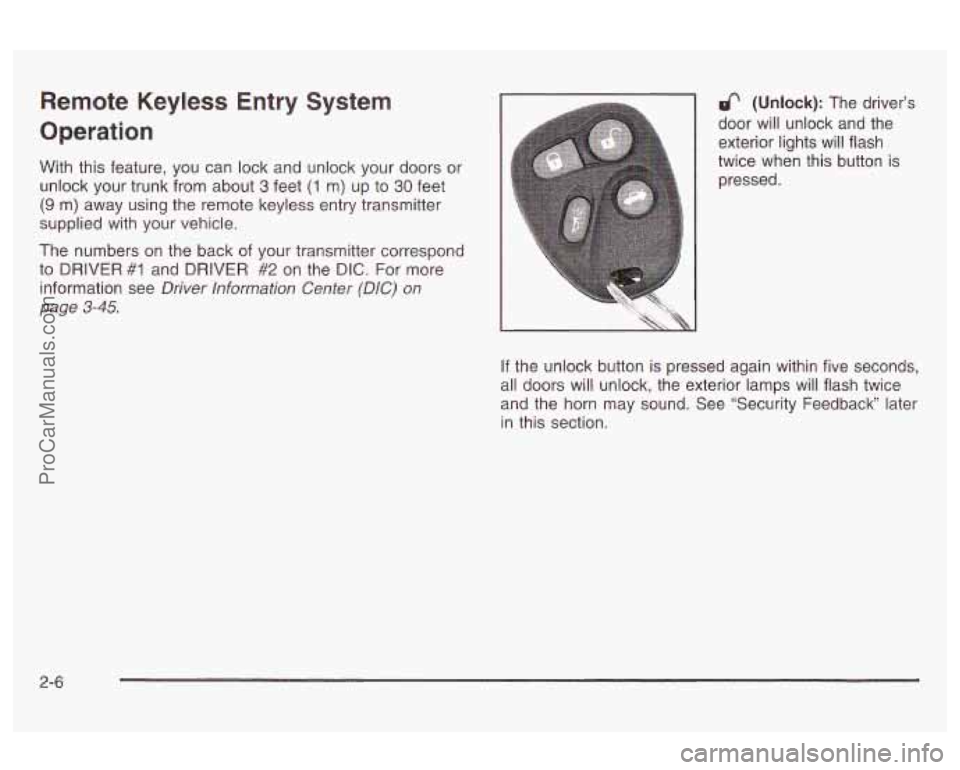
Remote Keyless Entry System
Operation
With this feature, you can lock and unlock your doors or
unlock your trunk from about
3 feet (1 m) up to 30 feet
(9 m) away using the remote keyless entry transmitter
supplied with your vehicle.
The numbers on the back
of your transmitter correspond
to DRIVER
#I and DRIVER #2 on the DIC. For more
information see
Driver Information Center (DIC) on
page
3-45.
& (Unlock): The driver’s
door will unlock and the
exterior lights will flash
twice when this button
is
pressed.
If the unlock button is pressed again within five seconds,
all doors will unlock, the exterior lamps will flash twice
and the horn may sound. See “Security Feedback later
in this section.
2-6
ProCarManuals.com
Page 70 of 387

Pressing the unlock button will also illuminate the
interior lamps. See “Entry Lighting’’ under
Interior Lamps
on page
3- 17.
8 (Lock): All doors will lock, the exterior lamps will
flash once and the horn may sound when this button is
pressed.
(Trunk): The trunk will unlock when this button is
pressed when the ignition is in OFF. This button will
also work when the ignition is on, but only while
the transaxle is in PARK (P) or NEUTRAL
(N).
& (Instant Alarm): When this button is pressed, the
horn will sound and the headlamps and taillamps
will flash for up to
30 seconds. This can be turned off by
pressing the button again, unlocking the vehicle with
a key or by turning the ignition on.
Personalization Features
The following list of features available on your vehicle
can be programmed to the driver’s preference for
each transmitter.
e
e
e
e
Automatic DOQ~ Locks: This feature programs
your door locks to automatically lock or unlock
when shifting in and out of PARK (P) or when the
key is turned to OFF.
Security Feedback: This feature provides feedback
to the driver when the vehicle receives a command
from the remote keyless entry transmitter.
Delayed Locking: This feature lets the driver delay
the actual locking of the vehicle. When all doors
have been closed, the doors will lock automatically
after five seconds.
Perimeter Lighting: When the unlock symbol on
the remote keyless entry transmitter is pressed,
the Daytime Running Lamps (DRL), parking lamps
and back-up lamps will turn on
if it is dark enough
outside.
For more detailed information and programming
instructions for each feature mentioned, refer to
DIC
Vehicle Personalization on page 3-52.
2-7
ProCarManuals.com
Page 79 of 387
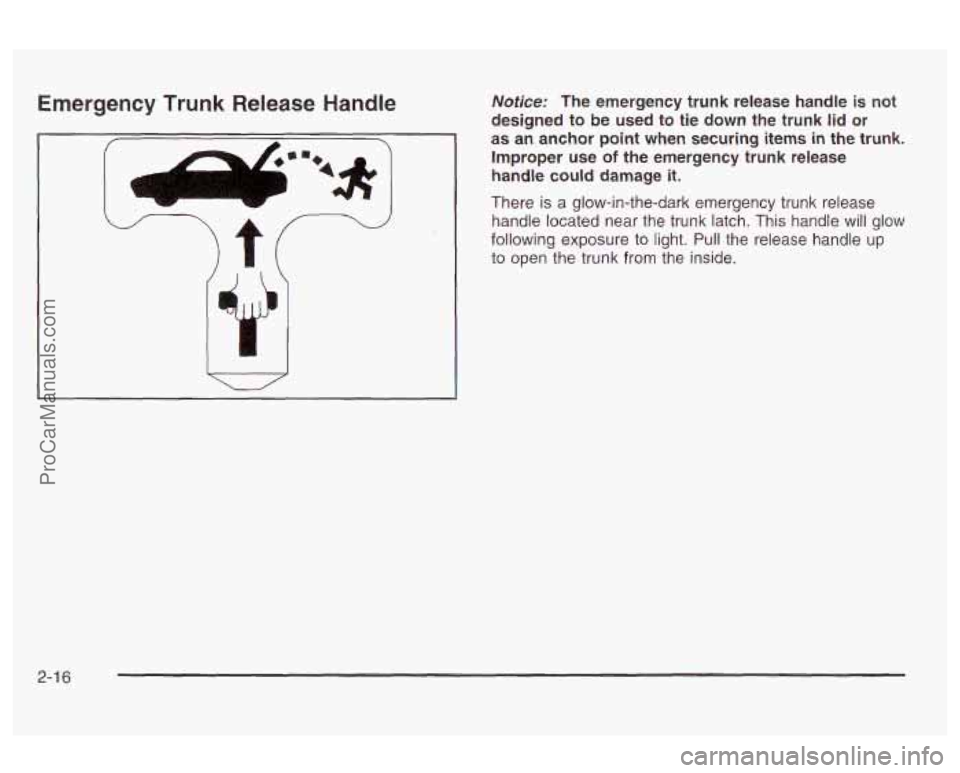
Emergency Trunk Release Handle Notice: The emergency trunk release handle is not
designed to be used to tie
down the trunk lid or
as an anchor point when securing items in the trunk.
Improper use
of the emergency trunk release
handle could damage
it.
There is a glow-in-the-dark emergency trunk release
handle located near the trunk latch. This handle will
glow
following exposure to light. Pull the release handle up
to open the trunk from the inside.
2-1 6
ProCarManuals.com
Page 81 of 387

Power Windows
Switches on the driver’s door armrest control each of
the windows while the ignition is on or when Retained
Accessory Power (RAP) is active. In addition, each
passenger’s door armrest has a separate window switch.
Express-Down Window
The driver’s and right front passenger’s windows have
an express-down feature. When a window switch is
pressed all the way rearward and then released,
the window will lower completely. The window can be
opened in smaller amounts by pressing the switch
rearward slightly,
to the first stop.
To stop the window while it is lowering in the express
mode, press the switch again, then release.
To raise the
window, hold the switch forward.
Window Lock Out
Press the LOCK button on the driver’s door armrest to
disable all passenger window controls. When the
passenger’s windows are disabled, the driver’s window
switches will still be operable. You can also use the
Driver Information Center (DIC) to lock out only the rear
window controls. See
Driver Information Center (DIC)
on page
3-45.
Press the LOCK button again to allow passengers to
use their window controls.
Sun Visors
To block out glare, you can swing down the visors. You
can also remove them from the center mount and
swing them
to the side, while the auxiliary visor remains
to block glare from the front.
To extend the visor at the sides, pull out the extension.
Lighted Visor Vanity Mirror
When you open the cover to the driver’s or passenger’s
side visor vanity mirror, the lamps
will come on.
2-1
8
ProCarManuals.com
Page 82 of 387

Theft-Deterrent Systems
Vehicle theft is big business, especially in some cities.
Although your vehicle has a number of theft-deterrent
features, we know that nothing we put on it can make it
impossible
to steal.
Universal Theft-Deterrent
Your vehicle has a theft-deterrent alarm system. With
this system,
if your ignition is off, the SECURITY
light
will flash as you open the door.
I
I I
United States
I I
Canada This light reminds
you to activate the theft-deterrent
system. To activate it do the following:
1.
2.
3.
Open the door.
Lock the door with the power door lock switch or
remote keyless entry system. The SECURITY light
should come on and stay on.
Close all doors. The SECURITY light should go
off
after about 30 seconds. The security system is not
armed until the SECURITY light is
off. If the
SECURITY light stays on or flashes when the
ignition is turned on, there is a problem with the
system and the vehicle should be serviced.
If the SECURITY light comes on for one minute and
then shuts
off while the ignition is on, the security
system has detected a problem. See your dealer for
service.
If a door or the trunk is opened without the key or
remote keyless entry transmitter, the alarm will go
off.
Your vehicle’s lamps will flash and the horn will
sound for
30 seconds. then will go off to save battew
power.
2-1 9
ProCarManuals.com
Page 83 of 387

Remember, the theft-deterrent system won’t activate if
you lock the doors with a key or manual door lock.
It only activates
if you use the power door lock switch or
remote keyless entry transmitter. You should also
remember that you can start your vehicle with the
correct ignition key
if the alarm has been set off. This
also shuts
off the alarm.
Here’s how to avoid setting
off the alarm by accident:
If you don’t want to activate the theft-deterrent
system, lock the door either using a key or the
manual door lock switch.
Always unlock a door with a key, or use the remote
keyless entry system. Unlocking a door any other
way will set
off the alarm.
if you set off the alarm by accident, unlock the driver’s
door with your key.
You can also turn
off the alarm by pressing the unlock
symbol on the remote keyless entry transmitter. The
alarm won’t stop
if you try to unlock a door any
other way.
Testing the Alarm
The alarm can be tested by following these steps:
1. From inside the vehicle, roll down the driver’s
window and open the driver’s door.
2. Activate the system by locking the doors with the
power door lock switch while the door is open, or
with the remote keyless entry transmitter.
3. Get out of the car, close the door and wait for the
SECURITY light to go out.
4. Then reach in through the window, unlock the door
with the manual door lock and open the door. This
should set
off the alarm.
If the alarm does not sound when it should, but the
vehicle’s lamps flash, check to see
if the horn works.
The horn fuse may be blown. See
Fuses and Circuit
Breakers
on page 5-92.
If the alarm does not sound, or the vehicle’s lamps do
not flash, the vehicle should be serviced by an
authorized service center.
2-20
ProCarManuals.com
Page 85 of 387

When trying to start the vehicle, if the engine does not
start and the SECURITY light comes on, the key
may have a damaged transponder. Turn the ignition
off
and try again.
If the engine still does not start, and the key appears to
be undamaged, try another ignition key. At this time,
you may also want to check the fuse. See
Fuses
and Circuit Breakers on page 5-92. If the engine still
does not start with the other key, your vehicle needs
service. If your vehicle does start, the first key may be
faulty. See your dealer who can service the
PASS-Key@
Ill to have a new key made.
It is possible for the PASS-Key@ Ill decoder to learn the
transponder value of a new or replacement key. Up
to
10 keys may be programmed for the vehicle.
This procedure is for learning additional keys only.
Canadian Owners:
If you lose or damage your keys,
only a
GM dealer can service PASS-Key@ Ill to
have new keys made. To program additional keys you
will require two current driver’s keys. You must add
a step to the following procedure. After Step
2 repeat
Steps
1 and 2 with the second current driver’s key. Then
continue with Step
3.
To program the new key, do the following:
1. Verify that the new key has PK3@ stamped on it.
2. Insert the current driver’s key in the ignition
and start the engine.
If the engine will not start, see
your dealer for service.
3. After the engine has started, turn the key to OFF,
and remove the key.
4. Insert the key to be programmed and turn it to ON
within 10 seconds of removing the previous key.
5. The SECURITY telltale light will turn off once the
key has been programmed. It may not be apparent
that the SECURITY light went on due to how
quickly the key is programmed.
6. Repeat Steps 1 through 4 if additional keys are to
be programmed.
If you are ever driving and the SECURITY light comes
on and stays on, you will be able to restart your
engine
if you turn it off. Your PASS-Key@ Ill system,
however, is not working properly and must be serviced
by your dealer. Your vehicle is not protected by the
PASS-Key@
Ill system at this time.
If you lose or damage a PASS-Key@ Ill key, see your
dealer to have a new key made.
2-22
ProCarManuals.com
Page 87 of 387
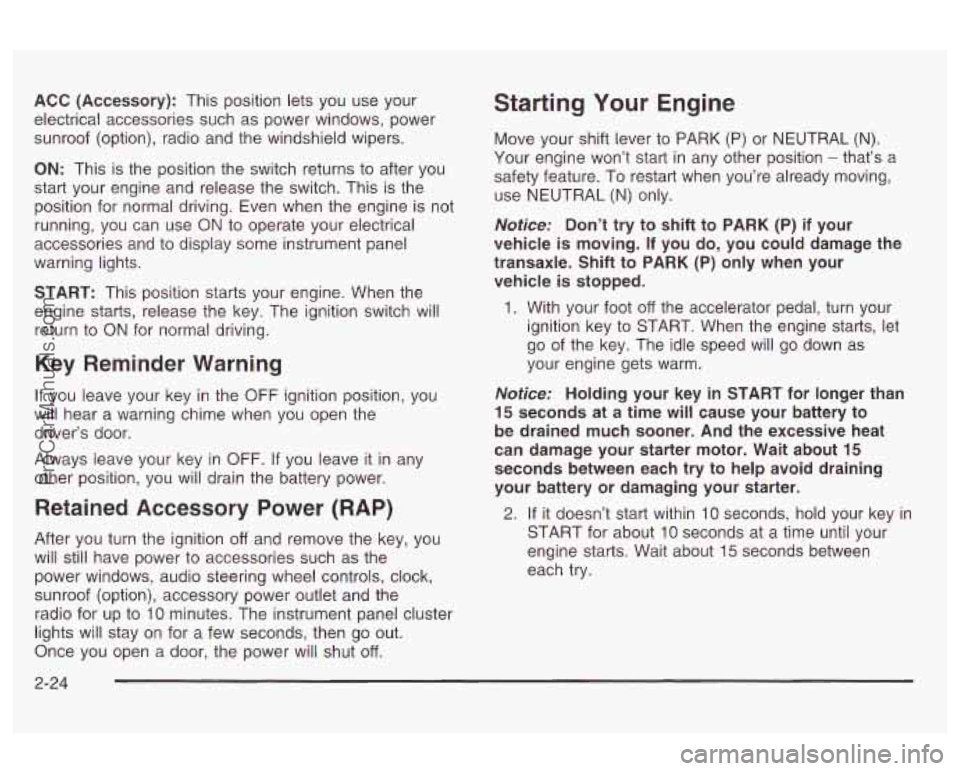
ACC (Accessory): This position lets you use your
electrical accessories such as power windows, power
sunroof (option), radio and the windshield wipers.
ON: This is the position the switch returns to after you
start your engine and release the switch. This is the
position for normal driving. Even when the engine is not
running, you can use
ON to operate your electrical
accessories and
to display some instrument panel
warning lights.
START: This position starts your engine. When the
engine starts, release the key. The ignition switch will
return
to ON for normal driving.
Key Reminder Warning
If you leave your key in the OFF ignition position, you
will hear a warning chime when you open the
driver’s door.
Always leave your key in
OFF. If you leave it in any
other position, you will drain the battery power.
Retained Accessory Power (RAP)
After you turn the ignition off and remove the key, you
will still have power
to accessories such as the
power windows, audio steering wheel controls, clock,
sunroof (option), accessory power outlet and the
radio for up
to 10 minutes. The instrument panel cluster
lights will stay on for
a few seconds, then go out.
Once you open a door, the power will shut off.
Starting Your Engine
Move your shift lever to PARK (P) or NEUTRAL (N).
Your engine won’t start in any other position
- that’s a
safety feature. To restart when you’re already moving,
use NEUTRAL
(N) only.
Notice: Don’t try to shift to PARK (P) if your
vehicle is moving.
If you do, you could damage the
transaxle. Shift to PARK (P) only when your
vehicle is stopped.
1. With your foot off the accelerator pedal, turn your
ignition key
to START. When the engine starts, let
go of the key. The idle speed will go down as
your engine gets warm.
Notice: Holding your key in START for longer than
15 seconds at a time will cause your battery to
be drained much sooner. And the excessive heat
can damage your starter motor. Wait about
15
seconds between each try to help avoid draining
your battery
or damaging your starter.
2. If it doesn’t start within 10 seconds, hold your key in
START for about
10 seconds at a time until your
engine starts. Wait about
15 seconds between
each
try.
2-24
ProCarManuals.com