Page 111 of 167
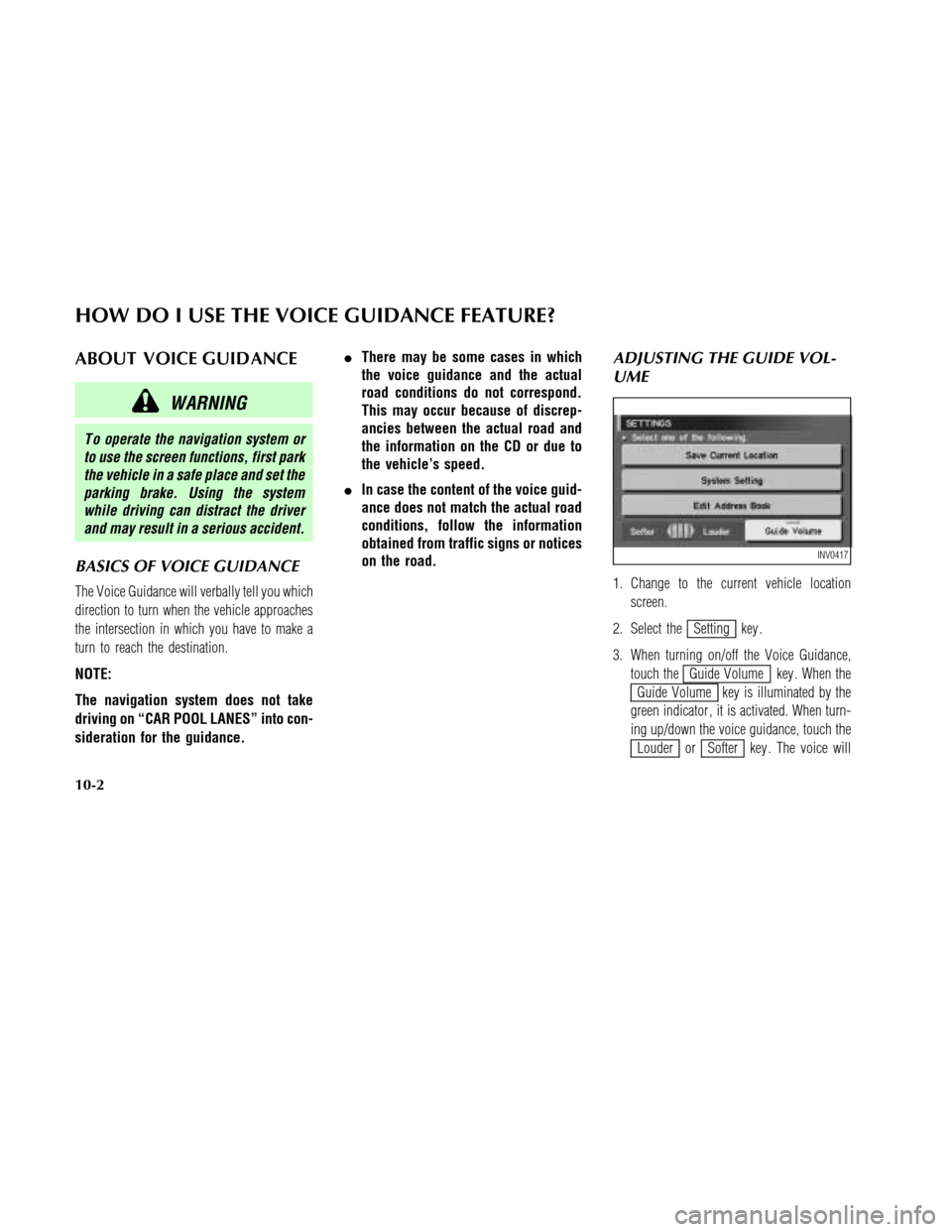
ABOUT VOICE GUIDANCE
WARNING
T o operate the navigation system or
to use the screen functions, first park
the vehicle in a safe place and set the
parking brake. Using the system
while driving can distract the driver
and may result in a serious accident.
BASICS OF VOICE GUIDANCE
The Voice Guidance will verbally tell you which
direction to turn when the vehicle approaches
the intersection in which you have to make a
turn to reach the destination.
NOTE:
The navigation system does not take
driving on “CAR POOL LANES” into con-
sideration for the guidance.�There may be some cases in which
the voice guidance and the actual
road conditions do not correspond.
This may occur because of discrep-
ancies between the actual road and
the information on the CD or due to
the vehicle’s speed.
�In case the content of the voice guid-
ance does not match the actual road
conditions, follow the information
obtained from traffic signs or notices
on the road.
ADJUSTING THE GUIDE VOL-
UME
1. Change to the current vehicle location
screen.
2. Select the
Setting key .
3. When turning on/off the Voice Guidance,
touch the
Guide Volume key . When the
Guide Volume key is illuminated by the
green indicator , it is activated. When turn-
ing up/down the voice guidance, touch the
Louder orSofter key . The voice will
INV0417
HOW DO I USE THE VOICE GUIDANCE FEATURE?
10-2
Page 135 of 167
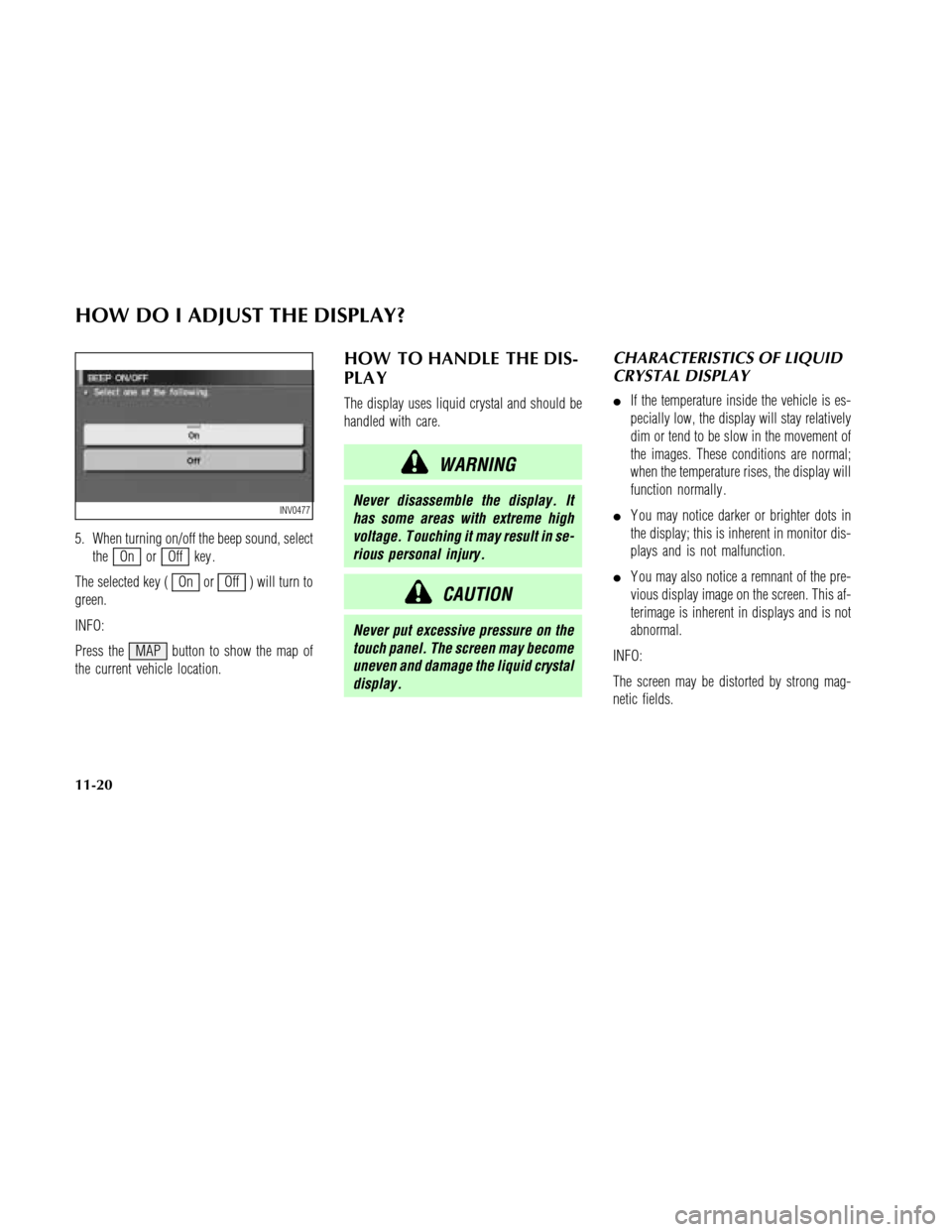
5. When turning on/off the beep sound, select
the
On orOff key .
The selected key (
On orOff ) will turn to
green.
INFO:
Press the MAP button to show the map of
the current vehicle location.
HOW TO HANDLE THE DIS-
PLA Y
The display uses liquid crystal and should be
handled with care.
WARNING
Never disassemble the display . It
has some areas with extreme high
voltage. T ouching it may result in se-
rious personal injury .
CAUTION
Never put excessive pressure on the
touch panel. The screen may become
uneven and damage the liquid crystal
display .
CHARACTERISTICS OF LIQUID
CRYSTAL DISPLAY
�If the temperature inside the vehicle is es-
pecially low, the display will stay relatively
dim or tend to be slow in the movement of
the images. These conditions are normal;
when the temperature rises, the display will
function normally .
�Y ou may notice darker or brighter dots in
the display; this is inherent in monitor dis-
plays and is not malfunction.
�Y ou may also notice a remnant of the pre-
vious display image on the screen. This af-
terimage is inherent in displays and is not
abnormal.
INFO:
The screen may be distorted by strong mag-
netic fields.
INV0477
HOW DO I ADJUST THE DISPLAY?
11-20
Page 139 of 167
CONTROL P ANELThis manual only covers the switch functions.
Please also refer to the vehicle’s owner’s
manual for instructions on “Heater and air con-
ditioner” in the “Heater , air conditioner and au-
dio systems” section.
Start the engine and operate the controls to ac-
tivate the air conditioner .
WARNING
�The air conditioner cooling func-
tion operates only when the en-
gine is running.
�Do not leave children, disabled
adults, or pets alone in your ve-
hicle. On hot, sunny days, tem-
peratures in a closed vehicle
could quickly become high enough
to cause severe or possibly fatal
injuries to people or animals.
INI0071
HOW DO I OPERATE THE AUTOMATIC TEMPERATURE CONTROLS?
12-2
Page 145 of 167
WARNING
The CD player should not be adjusted
while driving so full attention may be
given to vehicle operation.
CD CARE AND CLEANING
�Handle a CDby its edges. Never touch the
surface of the disc. Do not bend the disc.
�Always place the discs in the storage case
when they are not being used.
�T o clean a disc, wipe the surface from the
center to the outer edge using a clean, soft
cloth. Do not wipe the disc using a circular
motion.
Do not use a conventional record cleaner or
alcohol intended for industrial use.�A new disc may be rough on its inner and
outer edges. Remove the rough edges using
the side of a pen or pencil as illustrated.
�Do not put on any sticker or write anything
on either surface of the CD-ROM.
SIH0082
HOW DO I OPERATE THE AUDIO SYSTEM?
13-2