Page 133 of 167
ADJUSTING THE DISPLA Y
BRIGHTNESS
Y ou can choose the best brightness for the dis-
play .
INFO:
�Y ou can have two different brightness set-
tings for the display . One setting for when
the headlights are on and the other setting
when headlights are off.
�When the headlights are turned on, the
original factory (brightness) display setting
will adjust to the brightness suitable for
night (dim screen).
1. Change to the current vehicle location
screen.
2. Select the
Setting key .3. Select the
System Setting key .
The display shows the [SYSTEM SETTINGS]
screen.4. Select theDisplay Setting key .
The display shows the [DISPLA Y SETTING]
screen.
INV0259INV0456
HOW DO I ADJUST THE DISPLAY?
11-18
Page 134 of 167
5. T ouch the Darker/Brighter key to adjust the
contrast.
6. T ouch the
Previous key .
The screen returns to the [SYSTEM SETTINGS]
screen.
SETTING AUTOMA TIC BEEP
SOUND
Y ou can set the automatic beep sound. (Acti-
vated during automatic rerouting, etc.)
1. Change to the current vehicle location
screen.
2. Select the
Setting key .
3. Select the
System Setting key on the
[SETTINGS] screen.4. Select the
Beep on/off key .
The display shows the [BEEP ON/OFF] screen.
INV0458
INV0259
INV0459
HOW DO I ADJUST THE DISPLAY?
11-19
Page 135 of 167
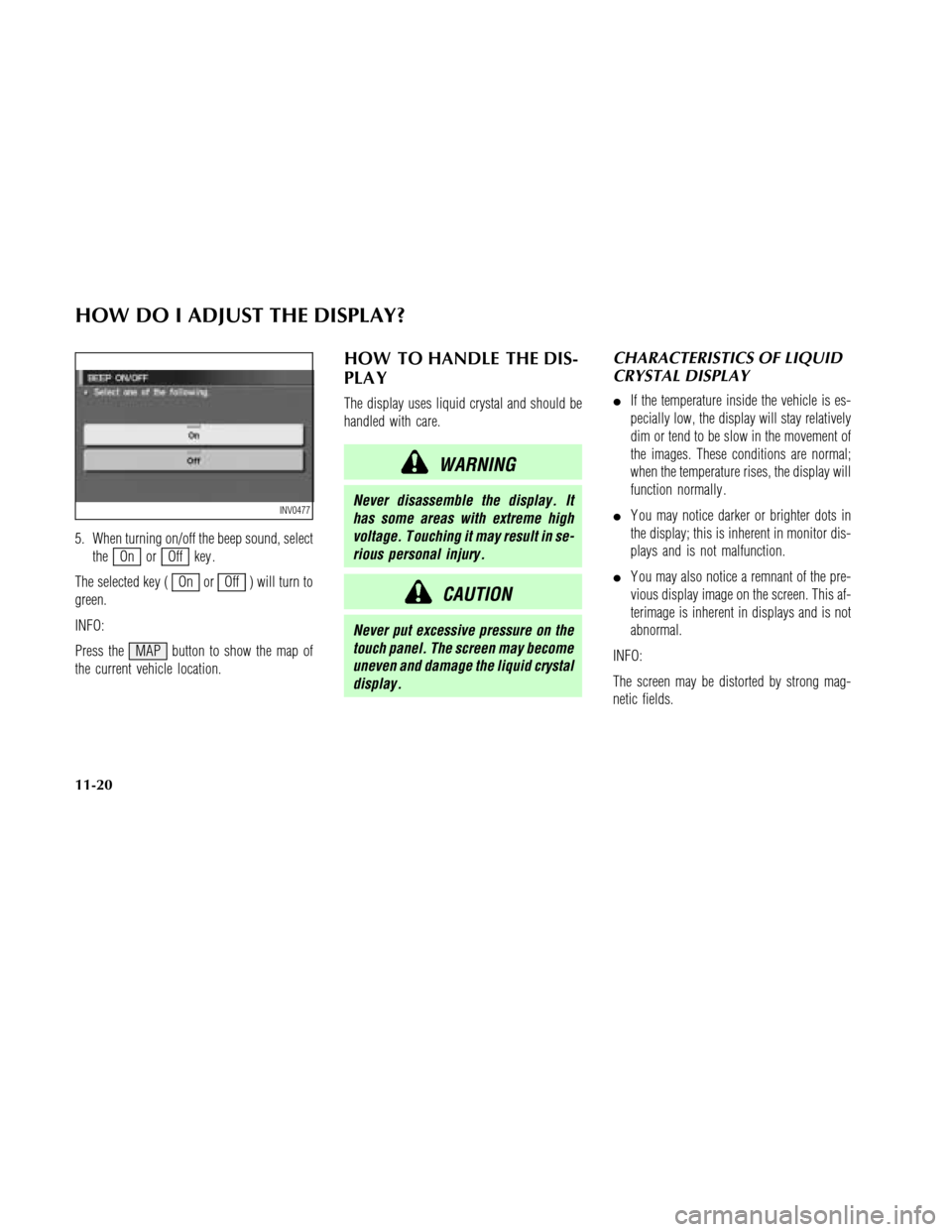
5. When turning on/off the beep sound, select
the
On orOff key .
The selected key (
On orOff ) will turn to
green.
INFO:
Press the MAP button to show the map of
the current vehicle location.
HOW TO HANDLE THE DIS-
PLA Y
The display uses liquid crystal and should be
handled with care.
WARNING
Never disassemble the display . It
has some areas with extreme high
voltage. T ouching it may result in se-
rious personal injury .
CAUTION
Never put excessive pressure on the
touch panel. The screen may become
uneven and damage the liquid crystal
display .
CHARACTERISTICS OF LIQUID
CRYSTAL DISPLAY
�If the temperature inside the vehicle is es-
pecially low, the display will stay relatively
dim or tend to be slow in the movement of
the images. These conditions are normal;
when the temperature rises, the display will
function normally .
�Y ou may notice darker or brighter dots in
the display; this is inherent in monitor dis-
plays and is not malfunction.
�Y ou may also notice a remnant of the pre-
vious display image on the screen. This af-
terimage is inherent in displays and is not
abnormal.
INFO:
The screen may be distorted by strong mag-
netic fields.
INV0477
HOW DO I ADJUST THE DISPLAY?
11-20
Page 140 of 167
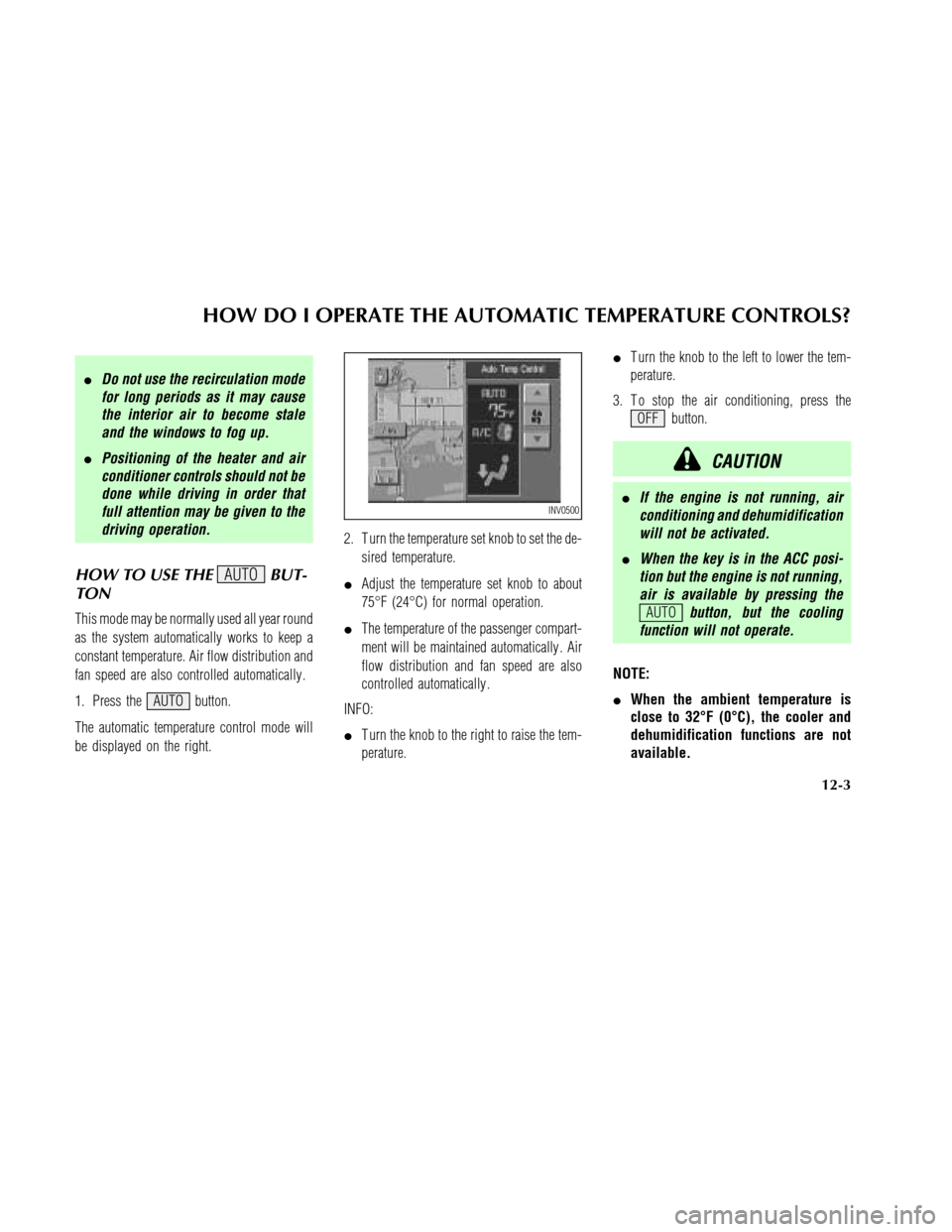
�Do not use the recirculation mode
for long periods as it may cause
the interior air to become stale
and the windows to fog up.
�Positioning of the heater and air
conditioner controls should not be
done while driving in order that
full attention may be given to the
driving operation.
HOW TO USE THEAUTOBUT-
TON
This mode may be normally used all year round
as the system automatically works to keep a
constant temperature. Air flow distribution and
fan speed are also controlled automatically .
1. Press the AUTO button.
The automatic temperature control mode will
be displayed on the right.2. T urn the temperature set knob to set the de-
sired temperature.
�Adjust the temperature set knob to about
75°F (24°C) for normal operation.
�The temperature of the passenger compart-
ment will be maintained automatically . Air
flow distribution and fan speed are also
controlled automatically .
INFO:
�T urn the knob to the right to raise the tem-
perature.�T urn the knob to the left to lower the tem-
perature.
3. T o stop the air conditioning, press the
OFF button.
CAUTION
�If the engine is not running, air
conditioning and dehumidification
will not be activated.
�When the key is in the ACC posi-
tion but the engine is not running,
air is available by pressing the
AUTObutton, but the cooling
function will not operate.
NOTE:
�When the ambient temperature is
close to 32°F (0°C), the cooler and
dehumidification functions are not
available.
INV0500
HOW DO I OPERATE THE AUTOMATIC TEMPERATURE CONTROLS?
12-3
Page 142 of 167
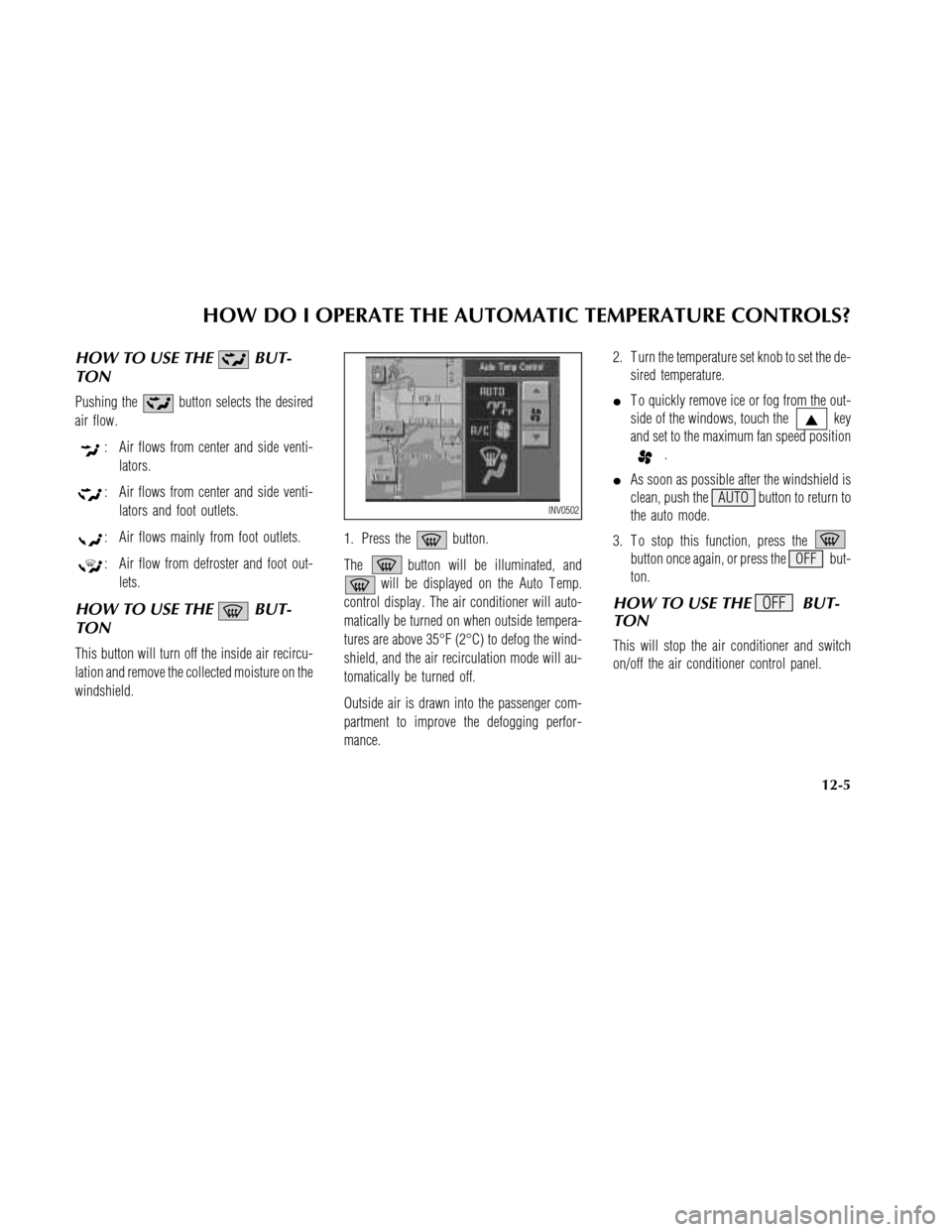
HOW TO USE THEBUT-
TON
Pushing thebutton selects the desired
air flow.
: Air flows from center and side venti-
lators.
: Air flows from center and side venti-
lators and foot outlets.
: Air flows mainly from foot outlets.
: Air flow from defroster and foot out-
lets.
HOW TO USE THEBUT-
TON
This button will turn off the inside air recircu-
lation and remove the collected moisture on the
windshield.1. Press the
button.
The
button will be illuminated, and
will be displayed on the Auto T emp.
control display . The air conditioner will auto-
matically be turned on when outside tempera-
tures are above 35°F (2°C) to defog the wind-
shield, and the air recirculation mode will au-
tomatically be turned off.
Outside air is drawn into the passenger com-
partment to improve the defogging perfor-
mance.2. T urn the temperature set knob to set the de-
sired temperature.
�T o quickly remove ice or fog from the out-
side of the windows, touch the
key
and set to the maximum fan speed position
.
�As soon as possible after the windshield is
clean, push the AUTO button to return to
the auto mode.
3. T o stop this function, press the
button once again, or press the OFF but-
ton.
HOW TO USE THEOFFBUT-
TON
This will stop the air conditioner and switch
on/off the air conditioner control panel.
INV0502
HOW DO I OPERATE THE AUTOMATIC TEMPERATURE CONTROLS?
12-5
Page 143 of 167
FAN SPEED CONTROL
Y ou can set the desired fan speed.
T ouch the
key to increase the fan
speed.
T ouch the
key to decrease the fan
speed.
INFO:
If you adjust the air outlet and fan speed,
the air conditioner will switch to
MANUAL control mode.
SETTING BACK TO AUTO-
MA TIC CONTROL
Press the AUTO button to set back to the au-
tomatic air conditioning from manual.
INV0503
HOW DO I OPERATE THE AUTOMATIC TEMPERATURE CONTROLS?
12-6
Page 146 of 167
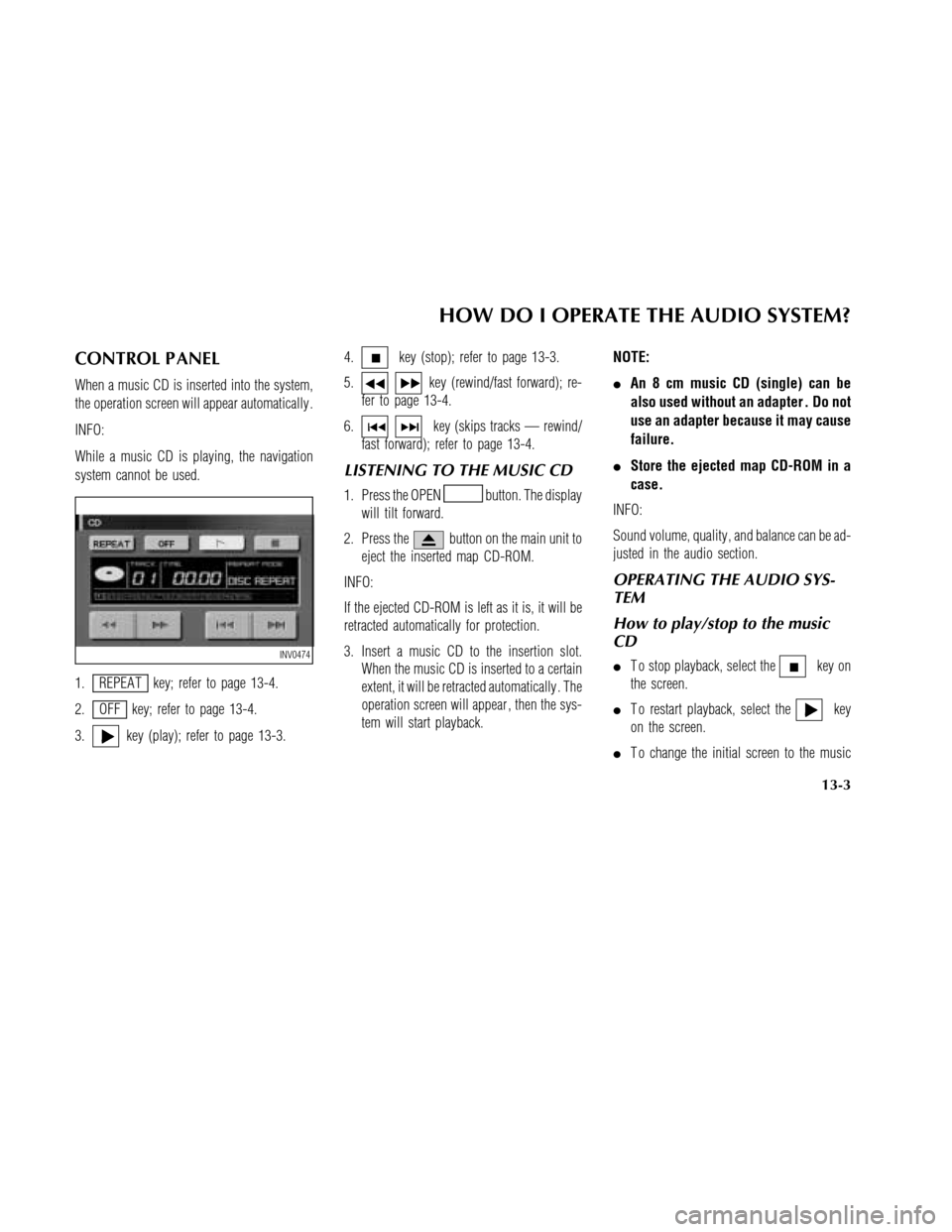
CONTROL P ANEL
When a music CDis inserted into the system,
the operation screen will appear automatically .
INFO:
While a music CDis playing, the navigation
system cannot be used.
1.
REPEA T key; refer to page 13-4.
2.
OFF key; refer to page 13-4.
3.
key (play); refer to page 13-3.4.
key (stop); refer to page 13-3.
5.
key (rewind/fast forward); re-
fer to page 13-4.
6.
key (skips tracks — rewind/
fast forward); refer to page 13-4.
LISTENING TO THE MUSIC CD
1. Press the OPENbutton. The display
will tilt forward.
2. Press the
button on the main unit to
eject the inserted map CD-ROM.
INFO:
If the ejected CD-ROM is left as it is, it will be
retracted automatically for protection.
3. Insert a music CDto the insertion slot.
When the music CDis inserted to a certain
extent, it will be retracted automatically . The
operation screen will appear , then the sys-
tem will start playback.NOTE:
�An 8 cm music CD (single)can be
also used without an adapter . Do not
use an adapter because it may cause
failure.
�Store the ejected map CD-ROM in a
case.
INFO:
Sound volume, quality , and balance can be ad-
justed in the audio section.
OPERATING THE AUDIO SYS-
TEM
How to play/stop to the music
CD
�T o stop playback, select thekey on
the screen.
�T o restart playback, select the
key
on the screen.
�T o change the initial screen to the music
INV0474
HOW DO I OPERATE THE AUDIO SYSTEM?
13-3
Page 147 of 167
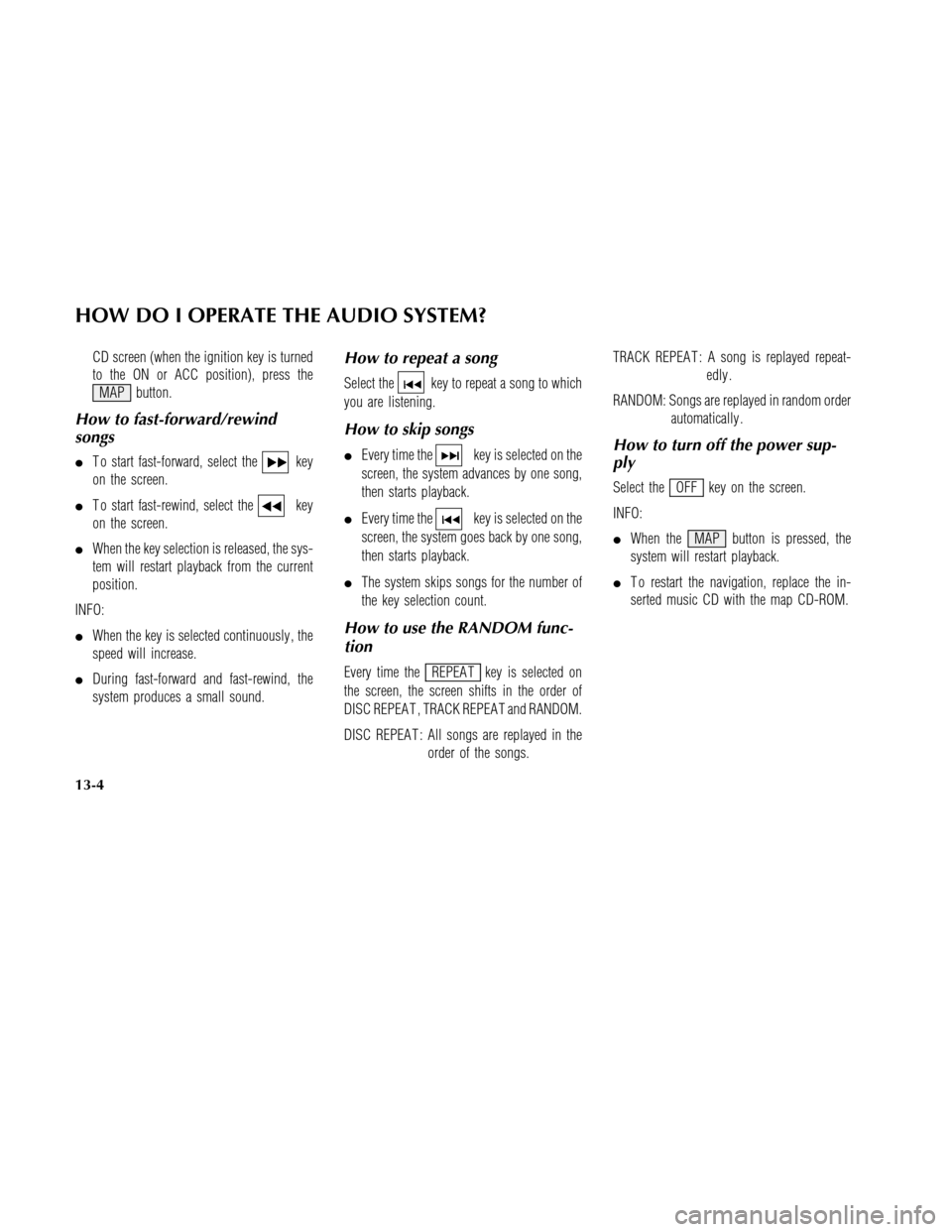
CDscreen (when the ignition key is turned
to the ON or ACC position), press the
MAP button.
How to fast-forward/rewind
songs
�T o start fast-forward, select thekey
on the screen.
�T o start fast-rewind, select the
key
on the screen.
�When the key selection is released, the sys-
tem will restart playback from the current
position.
INFO:
�When the key is selected continuously , the
speed will increase.
�During fast-forward and fast-rewind, the
system produces a small sound.
How to repeat a song
Select thekey to repeat a song to which
you are listening.
How to skip songs
�Every time thekey is selected on the
screen, the system advances by one song,
then starts playback.
�Every time the
key is selected on the
screen, the system goes back by one song,
then starts playback.
�The system skips songs for the number of
the key selection count.
How to use the RANDOM func-
tion
Every time theREPEA T key is selected on
the screen, the screen shifts in the order of
DISC REPEA T , TRACK REPEA T and RANDOM.
DISC REPEA T : All songs are replayed in the
order of the songs.TRACK REPEA T : A song is replayed repeat-
edly .
RANDOM: Songs are replayed in random order
automatically .
How to turn off the power sup-
ply
Select theOFF key on the screen.
INFO:
�When the MAP button is pressed, the
system will restart playback.
�T o restart the navigation, replace the in-
serted music CDwith the map CD-ROM.
HOW DO I OPERATE THE AUDIO SYSTEM?
13-4