2003 NISSAN ALMERA N16 DIAGRAM
[x] Cancel search: DIAGRAMPage 21 of 3189
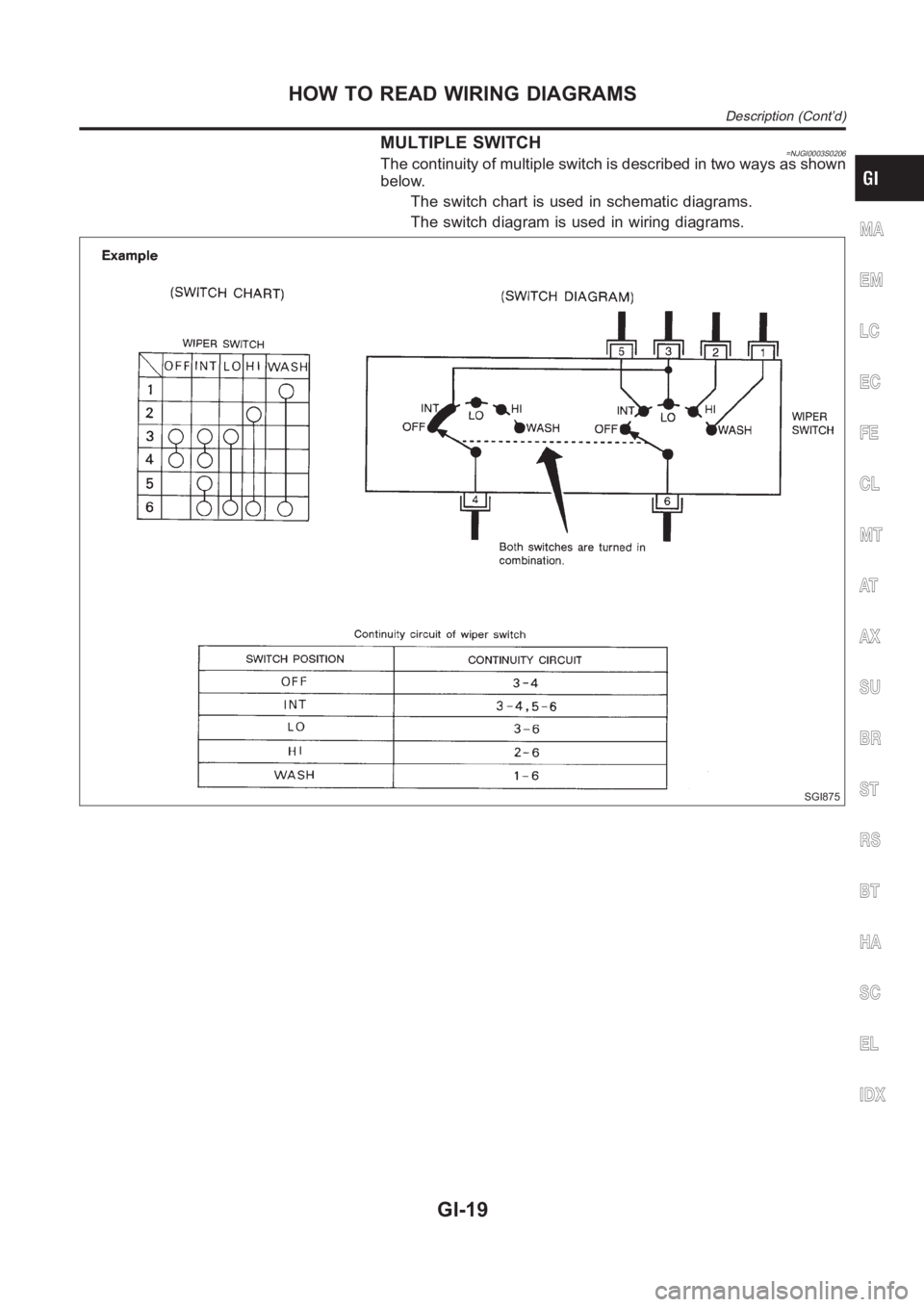
MULTIPLE SWITCH=NJGI0003S0206The continuity of multiple switch is described in two ways as shown
below.
The switch chart is used in schematic diagrams.
The switch diagram is used in wiring diagrams.
SGI875
MA
EM
LC
EC
FE
CL
MT
AT
AX
SU
BR
ST
RS
BT
HA
SC
EL
IDX
HOW TO READ WIRING DIAGRAMS
Description (Cont’d)
GI-19
Page 22 of 3189
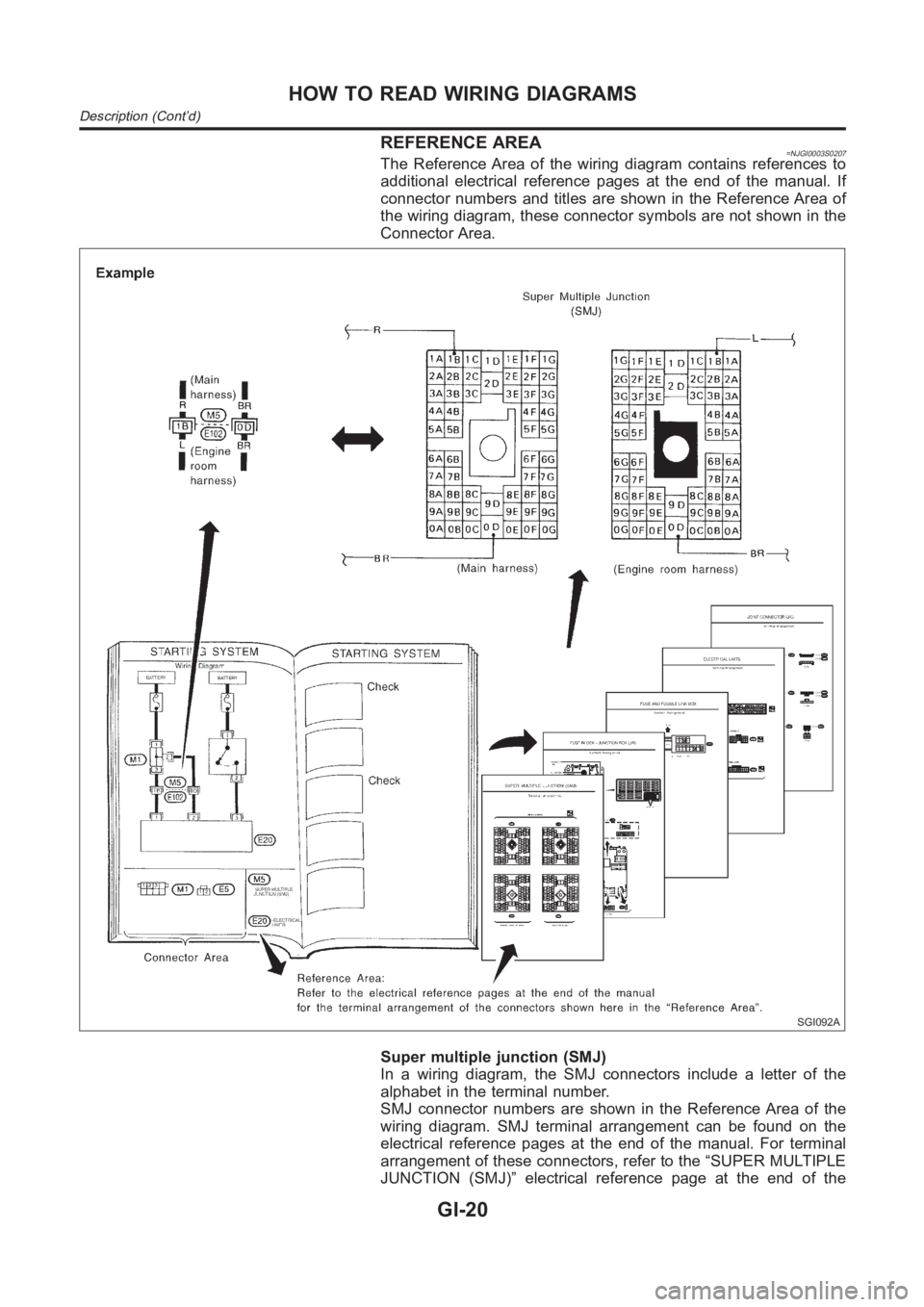
REFERENCE AREA=NJGI0003S0207The Reference Area of the wiring diagram contains references to
additional electrical reference pages at the end of the manual. If
connector numbers and titles are shown in the Reference Area of
the wiring diagram, these connector symbols are not shown in the
Connector Area.
SGI092A
Super multiple junction (SMJ)
In a wiring diagram, the SMJ connectors include a letter of the
alphabet in the terminal number.
SMJ connector numbers are shown in the Reference Area of the
wiring diagram. SMJ terminal arrangement can be found on the
electrical reference pages at the end of the manual. For terminal
arrangement of these connectors, refer to the “SUPER MULTIPLE
JUNCTION (SMJ)” electrical reference page at the end of the
HOW TO READ WIRING DIAGRAMS
Description (Cont’d)
GI-20
Page 23 of 3189
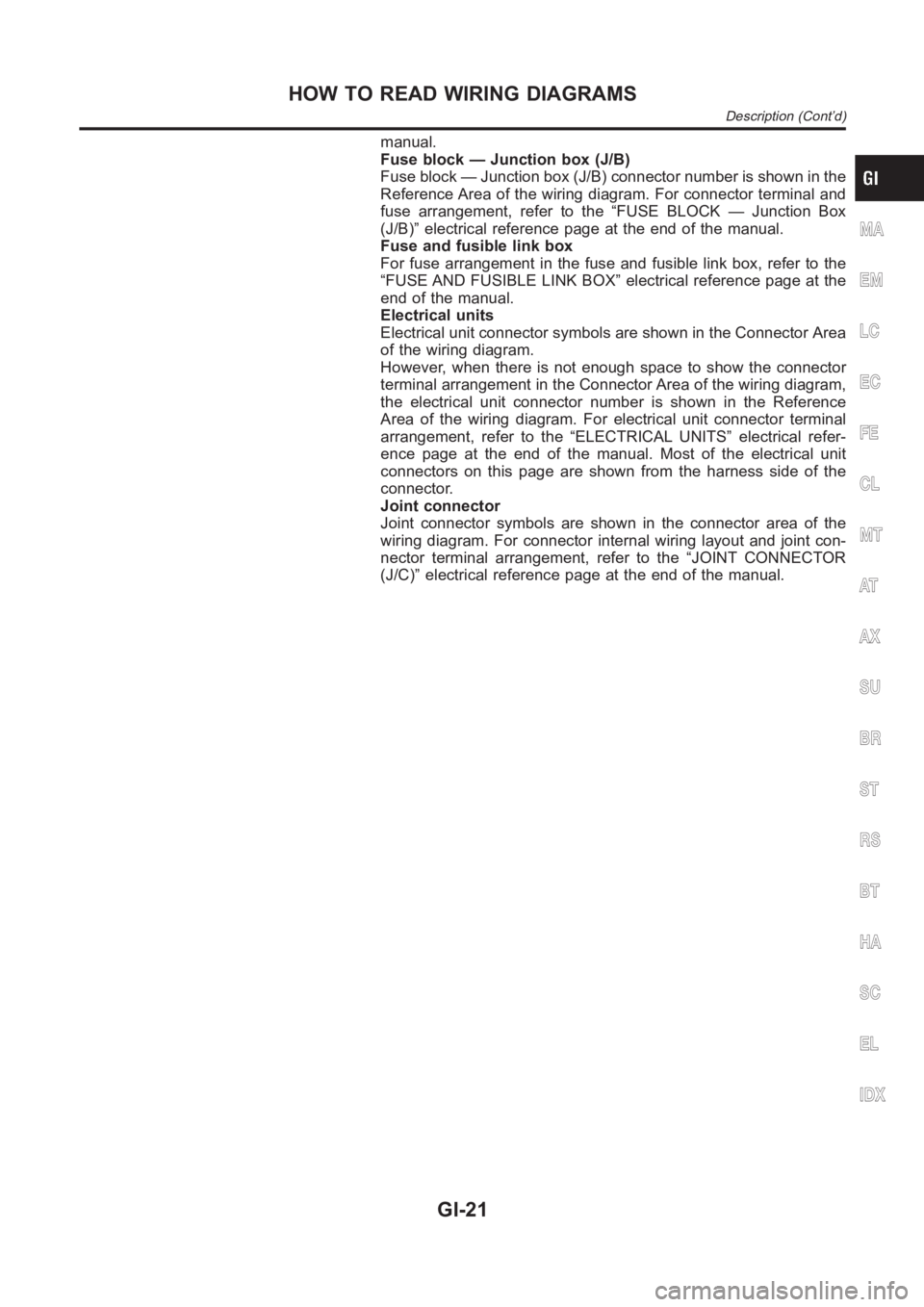
manual.
Fuse block — Junction box (J/B)
Fuse block — Junction box (J/B) connector number is shown in the
Reference Area of the wiring diagram. For connector terminal and
fuse arrangement, refer to the “FUSE BLOCK — Junction Box
(J/B)” electrical reference page at the end of the manual.
Fuse and fusible link box
For fuse arrangement in the fuse and fusible link box, refer to the
“FUSE AND FUSIBLE LINK BOX” electrical reference page at the
end of the manual.
Electrical units
Electrical unit connector symbols are shown in the Connector Area
of the wiring diagram.
However, when there is not enough space to show the connector
terminal arrangement in the Connector Area of the wiring diagram,
the electrical unit connector number is shown in the Reference
Area of the wiring diagram. For electrical unit connector terminal
arrangement, refer to the “ELECTRICAL UNITS” electrical refer-
ence page at the end of the manual. Most of the electrical unit
connectors on this page are shown from the harness side of the
connector.
Joint connector
Joint connector symbols are shown in the connector area of the
wiring diagram. For connector internal wiring layout and joint con-
nector terminal arrangement, refer to the “JOINT CONNECTOR
(J/C)” electrical reference page at the end of the manual.
MA
EM
LC
EC
FE
CL
MT
AT
AX
SU
BR
ST
RS
BT
HA
SC
EL
IDX
HOW TO READ WIRING DIAGRAMS
Description (Cont’d)
GI-21
Page 26 of 3189
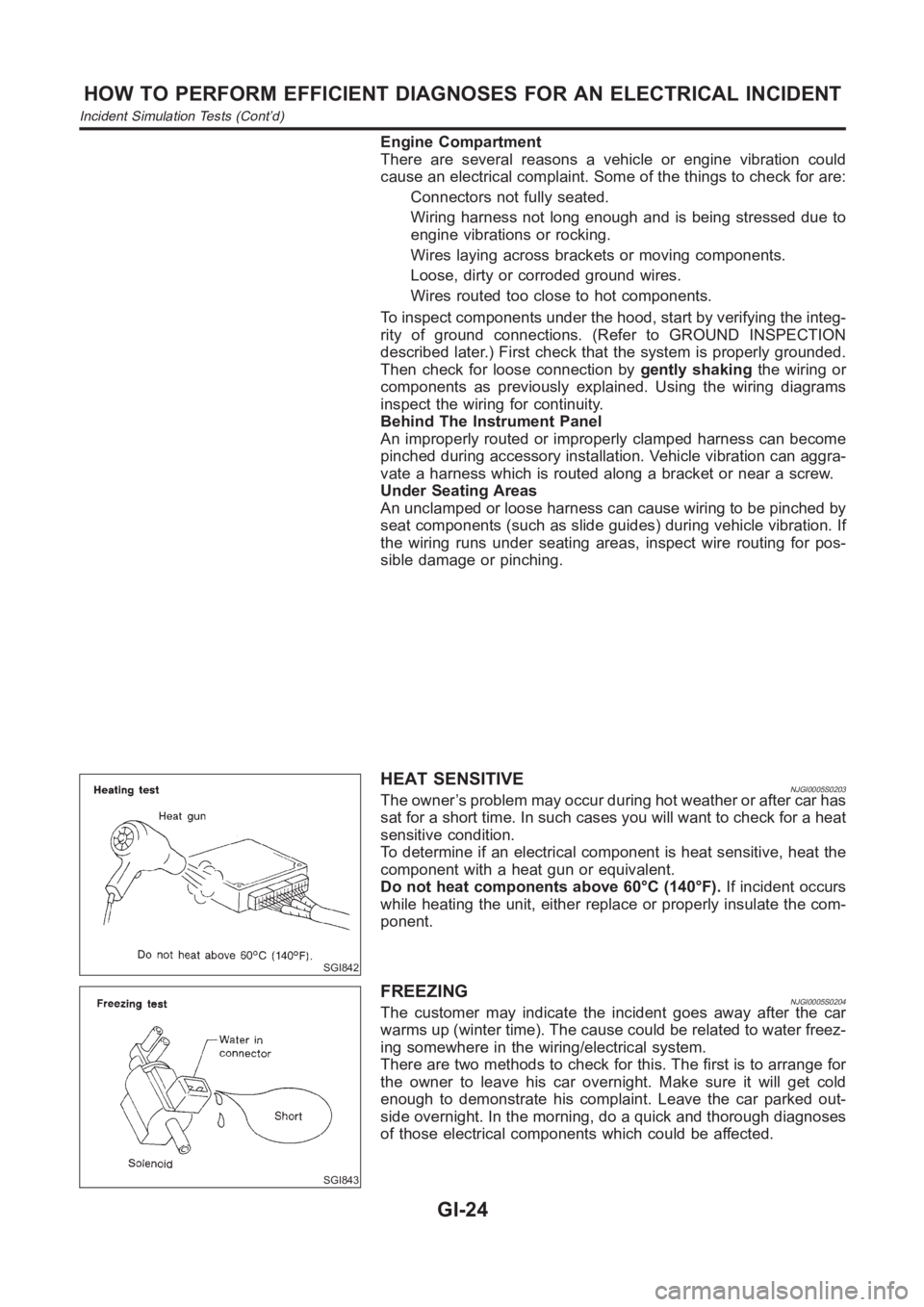
Engine Compartment
There are several reasons a vehicle or engine vibration could
cause an electrical complaint. Some of the things to check for are:
Connectors not fully seated.
Wiring harness not long enough and is being stressed due to
engine vibrations or rocking.
Wires laying across brackets or moving components.
Loose, dirty or corroded ground wires.
Wires routed too close to hot components.
To inspect components under the hood, start by verifying the integ-
rity of ground connections. (Refer to GROUND INSPECTION
described later.) First check that the system is properly grounded.
Then check for loose connection bygently shakingthe wiring or
components as previously explained. Using the wiring diagrams
inspect the wiring for continuity.
Behind The Instrument Panel
An improperly routed or improperly clamped harness can become
pinched during accessory installation. Vehicle vibration can aggra-
vate a harness which is routed along a bracket or near a screw.
Under Seating Areas
An unclamped or loose harness can cause wiring to be pinched by
seat components (such as slide guides) during vehicle vibration. If
the wiring runs under seating areas, inspect wire routing for pos-
sible damage or pinching.
SGI842
HEAT SENSITIVENJGI0005S0203The owner’s problem may occur during hot weather or after car has
sat for a short time. In such cases you will want to check for a heat
sensitive condition.
To determine if an electrical component is heat sensitive, heat the
component with a heat gun or equivalent.
Do not heat components above 60°C (140°F).If incident occurs
while heating the unit, either replace or properly insulate the com-
ponent.
SGI843
FREEZINGNJGI0005S0204The customer may indicate the incident goes away after the car
warms up (winter time). The cause could be related to water freez-
ing somewhere in the wiring/electrical system.
There are two methods to check for this. The first is to arrange for
the owner to leave his car overnight. Make sure it will get cold
enough to demonstrate his complaint. Leave the car parked out-
side overnight. In the morning, do a quick and thorough diagnoses
of those electrical components which could be affected.
HOW TO PERFORM EFFICIENT DIAGNOSES FOR AN ELECTRICAL INCIDENT
Incident Simulation Tests (Cont’d)
GI-24
Page 34 of 3189
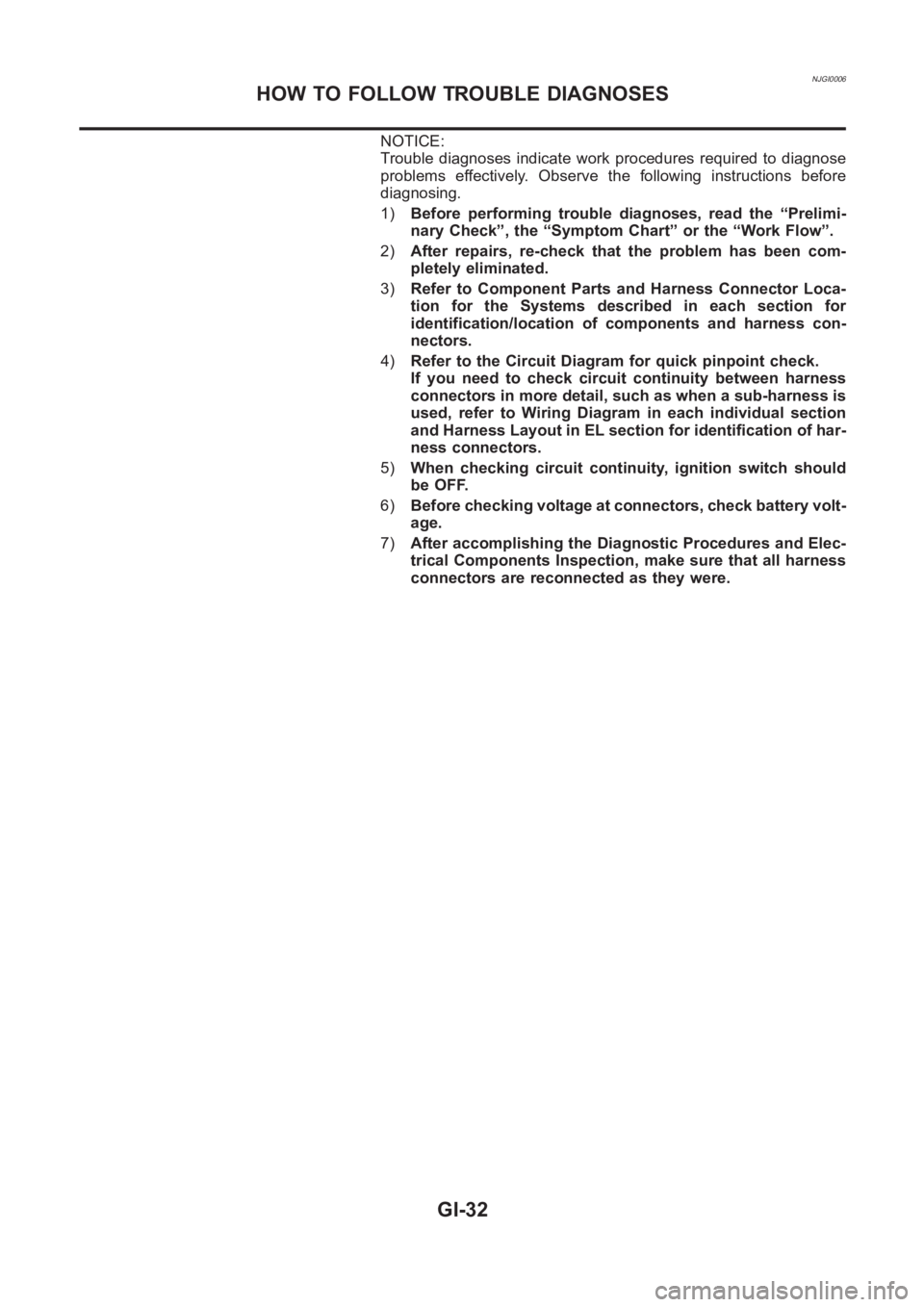
NJGI0006
NOTICE:
Trouble diagnoses indicate work procedures required to diagnose
problems effectively. Observe the following instructions before
diagnosing.
1)Before performing trouble diagnoses, read the “Prelimi-
nary Check”, the “Symptom Chart” or the “Work Flow”.
2)After repairs, re-check that the problem has been com-
pletely eliminated.
3)Refer to Component Parts and Harness Connector Loca-
tion for the Systems described in each section for
identification/location of components and harness con-
nectors.
4)Refer to the Circuit Diagram for quick pinpoint check.
If you need to check circuit continuity between harness
connectors in more detail, such as when a sub-harness is
used, refer to Wiring Diagram in each individual section
and Harness Layout in EL section for identification of har-
ness connectors.
5)When checking circuit continuity, ignition switch should
be OFF.
6)Before checking voltage at connectors, check battery volt-
age.
7)After accomplishing the Diagnostic Procedures and Elec-
trical Components Inspection, make sure that all harness
connectors are reconnected as they were.
HOW TO FOLLOW TROUBLE DIAGNOSES
GI-32
Page 40 of 3189
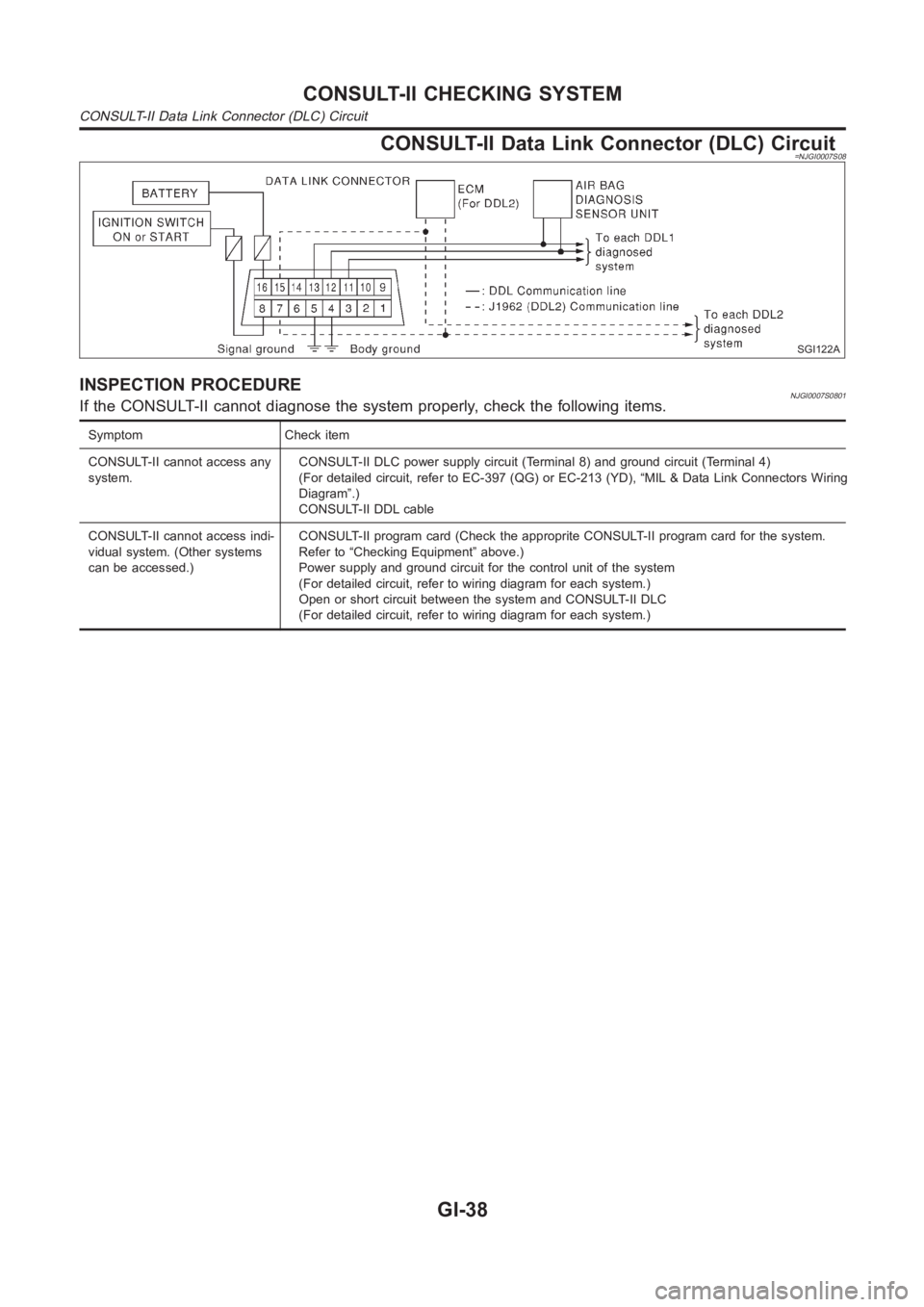
CONSULT-II Data Link Connector (DLC) Circuit=NJGI0007S08
SGI122A
INSPECTION PROCEDURENJGI0007S0801If the CONSULT-II cannot diagnose the system properly, check the following items.
Symptom Check item
CONSULT-II cannot access any
system.CONSULT-II DLC power supply circuit (Terminal 8) and ground circuit (Terminal 4)
(For detailed circuit, refer to EC-397 (QG) or EC-213 (YD), “MIL & Data LinkConnectors Wiring
Diagram”.)
CONSULT-II DDL cable
CONSULT-II cannot access indi-
vidual system. (Other systems
can be accessed.)CONSULT-II program card (Check the approprite CONSULT-II program card for the system.
Refer to “Checking Equipment” above.)
Power supply and ground circuit for the control unit of the system
(For detailed circuit, refer to wiring diagram for each system.)
Open or short circuit between the system and CONSULT-II DLC
(For detailed circuit, refer to wiring diagram for each system.)
CONSULT-II CHECKING SYSTEM
CONSULT-II Data Link Connector (DLC) Circuit
GI-38
Page 331 of 3189
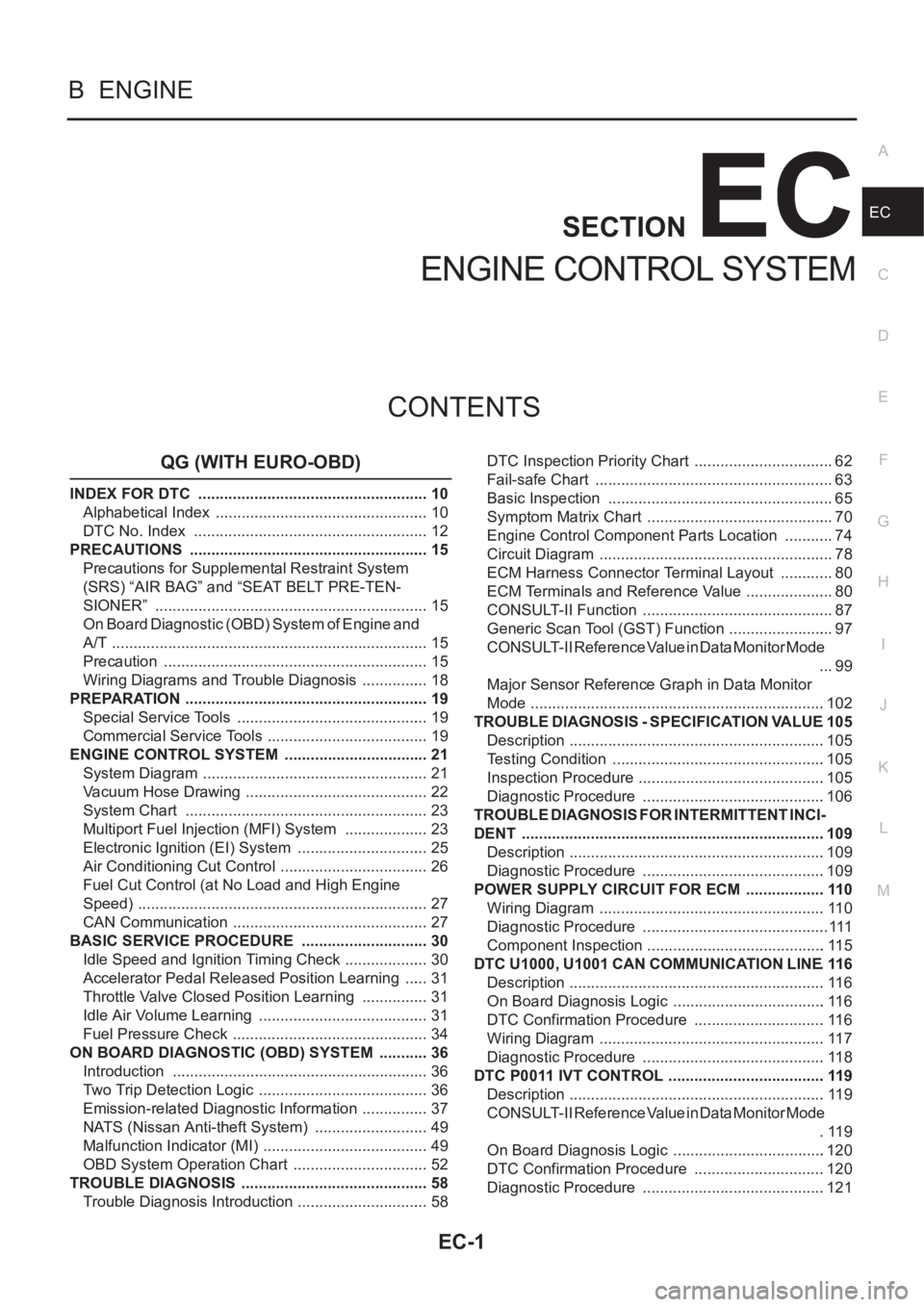
EC-1
ENGINE CONTROL SYSTEM
B ENGINE
CONTENTS
C
D
E
F
G
H
I
J
K
L
M
SECTION
A
EC
ENGINE CONTROL SYSTEM
QG (WITH EURO-OBD)
INDEX FOR DTC ...................................................... 10
Alphabetical Index .................................................. 10
DTC No. Index ....................................................... 12
PRECAUTIONS ........................................................ 15
Precautions for Supplemental Restraint System
(SRS) “AIR BAG” and “SEAT BELT PRE-TEN-
SIONER” ................................................................ 15
On Board Diagnostic (OBD) System of Engine and
A/T .......................................................................... 15
Precaution .............................................................. 15
Wiring Diagrams and Trouble Diagnosis ................ 18
PREPARATION ......................................................... 19
Special Service Tools ............................................. 19
Commercial Service Tools ...................................... 19
ENGINE CONTROL SYSTEM .................................. 21
System Diagram ..................................................... 21
Vacuum Hose Drawing ........................................... 22
System Chart ......................................................... 23
Multiport Fuel Injection (MFI) System .................... 23
Electronic Ignition (EI) System ............................... 25
Air Conditioning Cut Control ................................... 26
Fuel Cut Control (at No Load and High Engine
Speed) .................................................................... 27
CAN Communication .............................................. 27
BASIC SERVICE PROCEDURE .............................. 30
Idle Speed and Ignition Timing Check .................... 30
Accelerator Pedal Released Position Learning ...... 31
Throttle Valve Closed Position Learning ................ 31
Idle Air Volume Learning ........................................ 31
Fuel Pressure Check .............................................. 34
ON BOARD DIAGNOSTIC (OBD) SYSTEM ............ 36
Introduction ............................................................ 36
Two Trip Detection Logic ........................................ 36
Emission-related Diagnostic Information ................ 37
NATS (Nissan Anti-theft System) ........................... 49
Malfunction Indicator (MI) ....................................... 49
OBD System Operation Chart ................................ 52
TROUBLE DIAGNOSIS ............................................ 58
Trouble Diagnosis Introduction ............................... 58DTC Inspection Priority Chart ................................. 62
Fail-safe Chart ........................................................ 63
Basic Inspection ..................................................... 65
Symptom Matrix Chart ............................................ 70
Engine Control Component Parts Location ............ 74
Circuit Diagram ....................................................... 78
ECM Harness Connector Terminal Layout ............. 80
ECM Terminals and Reference Value ..................
... 80
CONSULT-II Function ............................................. 87
Generic Scan Tool (GST) Function ......................... 97
CONSULT-II Reference Value in Data Monitor Mode
... 99
Major Sensor Reference Graph in Data Monitor
Mode .....................................................................102
TROUBLE DIAGNOSIS - SPECIFICATION VALUE .105
Description ............................................................105
Testing Condition ..................................................105
Inspection Procedure ............................................105
Diagnostic Procedure ...........................................106
TROUBLE DIAGNOSIS FOR INTERMITTENT INCI-
DENT .......................................................................109
Description ............................................................109
Diagnostic Procedure ...........................................109
POWER SUPPLY CIRCUIT FOR ECM ...................110
Wiring Diagram .....................................................110
Diagnostic Procedure ............................................111
Component Inspection ..........................................115
DTC U1000, U1001 CAN COMMUNICATION LINE .116
Description ............................................................116
On Board Diagnosis Logic ....................................116
DTC Confirmation Procedure ...............................116
Wiring Diagram .....................................................117
Diagnostic Procedure ...........................................118
DTC P0011 IVT CONTROL .....................................119
Description ............................................................119
CONSULT-II Reference Value in Data Monitor Mode
.119
On Board Diagnosis Logic ....................................120
DTC Confirmation Procedure ...............................120
Diagnostic Procedure ...........................................121
Page 332 of 3189
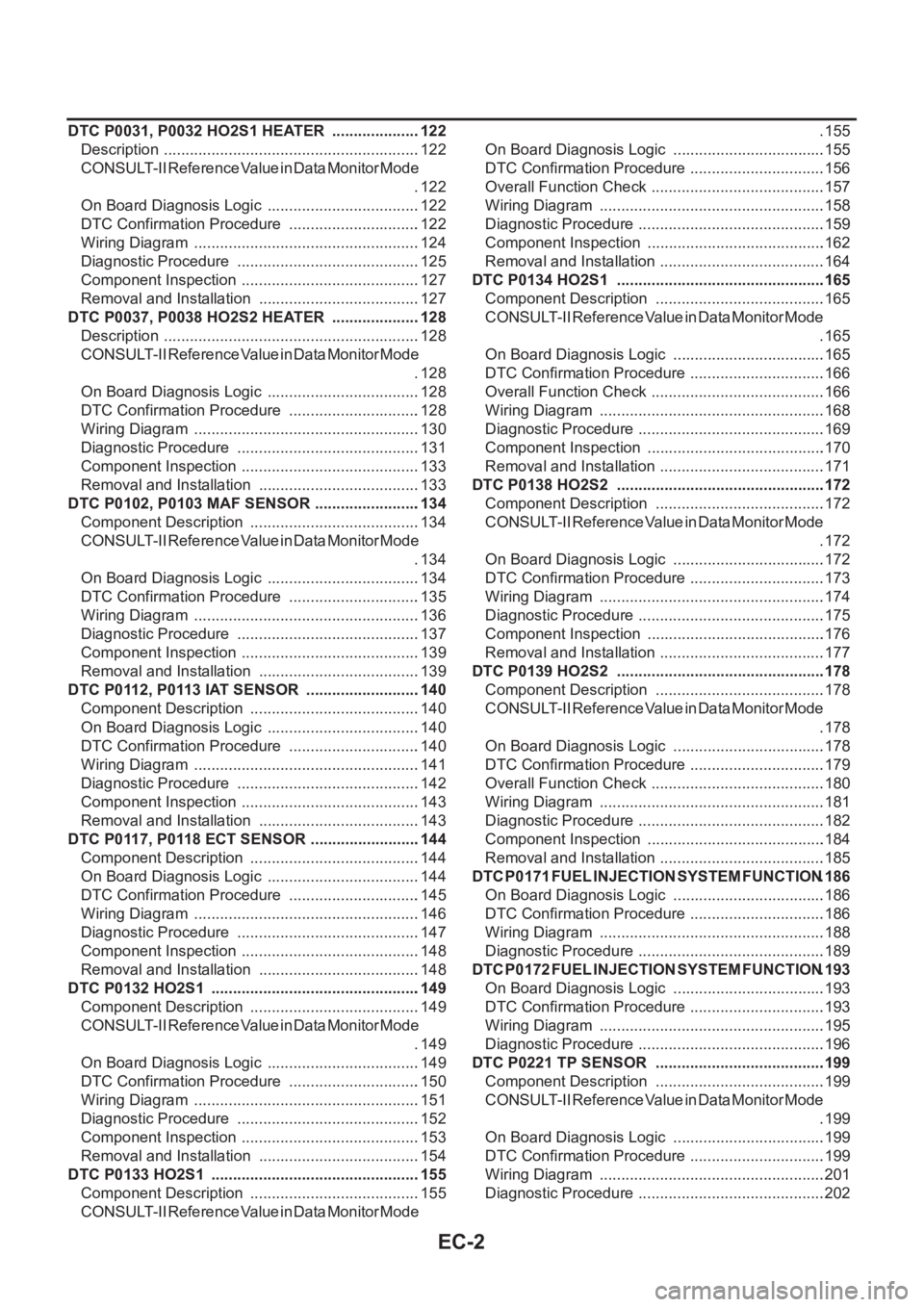
EC-2
DTC P0031, P0032 HO2S1 HEATER .....................122
Description ............................................................122
CONSULT-II Reference Value in Data Monitor Mode
.122
On Board Diagnosis Logic ....................................122
DTC Confirmation Procedure ...............................122
Wiring Diagram .....................................................124
Diagnostic Procedure ...........................................125
Component Inspection ..........................................127
Removal and Installation ......................................127
DTC P0037, P0038 HO2S2 HEATER .....................128
Description ............................................................128
CONSULT-II Reference Value in Data Monitor Mode
.128
On Board Diagnosis Logic ....................................128
DTC Confirmation Procedure ...............................128
Wiring Diagram .....................................................130
Diagnostic Procedure ...........................................131
Component Inspection ..........................................133
Removal and Installation ......................................133
DTC P0102, P0103 MAF SENSOR .........................134
Component Description ........................................134
CONSULT-II Reference Value in Data Monitor Mode
.134
On Board Diagnosis Logic ....................................134
DTC Confirmation Procedure ...............................135
Wiring Diagram .....................................................136
Diagnostic Procedure ...........................................137
Component Inspection ..........................................139
Removal and Installation ......................................139
DTC P0112, P0113 IAT SENSOR ...........................140
Component Description ........................................140
On Board Diagnosis Logic ....................................140
DTC Confirmation Procedure ...............................140
Wiring Diagram .....................................................141
Diagnostic Procedure ...........................................142
Component Inspection ..........................................143
Removal and Installation ......................................143
DTC P0117, P0118 ECT SENSOR ..........................144
Component Description ........................................144
On Board Diagnosis Logic ....................................144
DTC Confirmation Procedure ...............................145
Wiring Diagram .....................................................146
Diagnostic Procedure ...........................................147
Component Inspection ..........................................148
Removal and Installation ......................................148
DTC P0132 HO2S1 .................................................149
Component Description ........................................149
CONSULT-II Reference Value in Data Monitor Mode
.149
On Board Diagnosis Logic ...................................
.149
DTC Confirmation Procedure ...............................150
Wiring Diagram .....................................................151
Diagnostic Procedure ...........................................152
Component Inspection ..........................................153
Removal and Installation ......................................154
DTC P0133 HO2S1 .................................................155
Component Description ........................................155
CONSULT-II Reference Value in Data Monitor Mode .155
On Board Diagnosis Logic ....................................155
DTC Confirmation Procedure ................................156
Overall Function Check .........................................157
Wiring Diagram .....................................................158
Diagnostic Procedure ............................................159
Component Inspection ..........................................162
Removal and Installation .......................................164
DTC P0134 HO2S1 ................................................ .165
Component Description ........................................165
CONSULT-II Reference Value in Data Monitor Mode
.165
On Board Diagnosis Logic ....................................165
DTC Confirmation Procedure ................................166
Overall Function Check .........................................166
Wiring Diagram .....................................................168
Diagnostic Procedure ............................................169
Component Inspection ..........................................170
Removal and Installation .......................................171
DTC P0138 HO2S2 ................................................ .172
Component Description ........................................172
CONSULT-II Reference Value in Data Monitor Mode
.172
On Board Diagnosis Logic ....................................172
DTC Confirmation Procedure ................................173
Wiring Diagram .....................................................174
Diagnostic Procedure ............................................175
Component Inspection ..........................................176
Removal and Installation .......................................177
DTC P0139 HO2S2 ................................................ .178
Component Description ........................................178
CONSULT-II Reference Value in Data Monitor Mode
.178
On Board Diagnosis Logic ....................................178
DTC Confirmation Procedure ................................179
Overall Function Check .........................................180
Wiring Diagram .....................................................181
Diagnostic Procedure ............................................182
Component Inspection ..........................................184
Removal and Installation ......................................
.185
DTC P0171 FUEL INJECTION SYSTEM FUNCTION .186
On Board Diagnosis Logic ....................................186
DTC Confirmation Procedure ................................186
Wiring Diagram .....................................................188
Diagnostic Procedure ............................................189
DTC P0172 FUEL INJECTION SYSTEM FUNCTION .193
On Board Diagnosis Logic ....................................193
DTC Confirmation Procedure ................................193
Wiring Diagram .....................................................195
Diagnostic Procedure ............................................196
DTC P0221 TP SENSOR ........................................199
Component Description ........................................199
CONSULT-II Reference Value in Data Monitor Mode
.199
On Board Diagnosis Logic ....................................199
DTC Confirmation Procedure ................................199
Wiring Diagram .....................................................201
Diagnostic Procedure ............................................202