Page 144 of 174
INFO:
�It is not possible to update the vehicle lo-
cation when the vehicle is moving.
�Depending on the driving conditions, the
vehicle icon may not exactly correspond to
the actual location of the vehicle. T o verify
position, refer to map books or check actual
landmarks.
�If you notice that the system is displaying
a different road from the one the vehicle is
actually traveling, and the vehicle icon doesnot go back to the right road after traveling
approximately 6-1/4 miles (10 km), update
the vehicle location.
SETTING AUTOMA TIC BEEP
SOUND
Y ou can set the automatic beep sound. (Acti-
vated during automatic rerouting, etc.)
1. Press the SETTING button.
The [SETTINGS] screen will be displayed.
Select the
Navigation key .2. The [NAVIGA TION SETTINGS] screen will
be displayed.
Select the
Button T one/Beep Responsekey .
INV1726
INV1466
INV1728
HOW DO I ADJUST THE DISPLAY?
11-16
Page 145 of 174
3. The [BUTTON TONE/BEEP RESPONSE]
screen will be displayed.
When turning on/off the beep sound, select the
On orOff key .
When the PUSH ENTER button is pressed, the
selected key will be illuminated.
INFO:
Press the MAP button to return to the map.
SETTING THE DISPLA Y
MODE
Y ou can alter the display mode.
ADJUSTING THE DISPLAY
BRIGHTNESS
Y ou can choose the best brightness for the dis-
play .
1. Press the SETTING button.
2. Select the
Display key .3. The [DISPLA Y SETTINGS] screen will be
displayed.
Select the
Brightness/Contrast/Map Background
key .
INV1729
INV1730
INV1731
HOW DO I ADJUST THE DISPLAY?
11-17
Page 146 of 174
4. Select theBrightness key .
When the joystick is tilted to the right, the
screen will brighten, and darken when tilted to
the left.
INFO:
The screen displayed before pressing the
SETTING button will be displayed as a
sample screen on the [DISPLA Y SETTINGS]
screen.
ADJUSTING THE DISPLAY
CONTRAST
Y ou can choose the best contrast for the dis-
play .
1. Press the SETTING button.
2. Select the
Display key .3. The [DISPLA Y SETTINGS] screen will be
displayed.
Select the
Brightness/Contrast/Map Background
key .
INV1732
INV1730
INV1731
HOW DO I ADJUST THE DISPLAY?
11-18
Page 147 of 174
4. Select theContrast key .
When the joystick is tilted to the right, contrast
of the screen will be higher , and will be lower
when tilted to the left.
SWITCHING THE DISPLAY
COLOR
1. Press the SETTING button.2. Select the
Display key .
3. The [DISPLA Y SETTINGS] screen will bedisplayed.
Select the
Brightness/Contrast/Map Background
key .
4. Select the
Map Background key .
The display brightness will be altered.
HOW TO USE THED/N
(DAY/NIGHT) BUTTON
1. Press the D/N button.
INV1735INV1730
INV1731
INV1738
HOW DO I ADJUST THE DISPLAY?
11-19
Page 148 of 174
2. When the D/N button is pressed, the
screen will repeatedly switch between nor-
mal lighting and dimmer lighting indepen-
dently of turning on or off of illumination.
DISPLAY OFF
The display can be turned off with the following
procedure.
1. Press the SETTING button.2. Select the
Display key .
3. The [DISPLA Y SETTINGS] screen will bedisplayed.
Select the
Display Off key .
The indicator of the [DISPLA Y OFF] will
turn green.
4. A comment will be displayed for 5 seconds
and the display will turn off.
T o restart the display , press the SETTING
button and select the
Display Off key
again.
INFO:
�When the INFO and MAP buttons are
INV1739INV1730
INV1741
INV1742
HOW DO I ADJUST THE DISPLAY?
11-20
Page 149 of 174
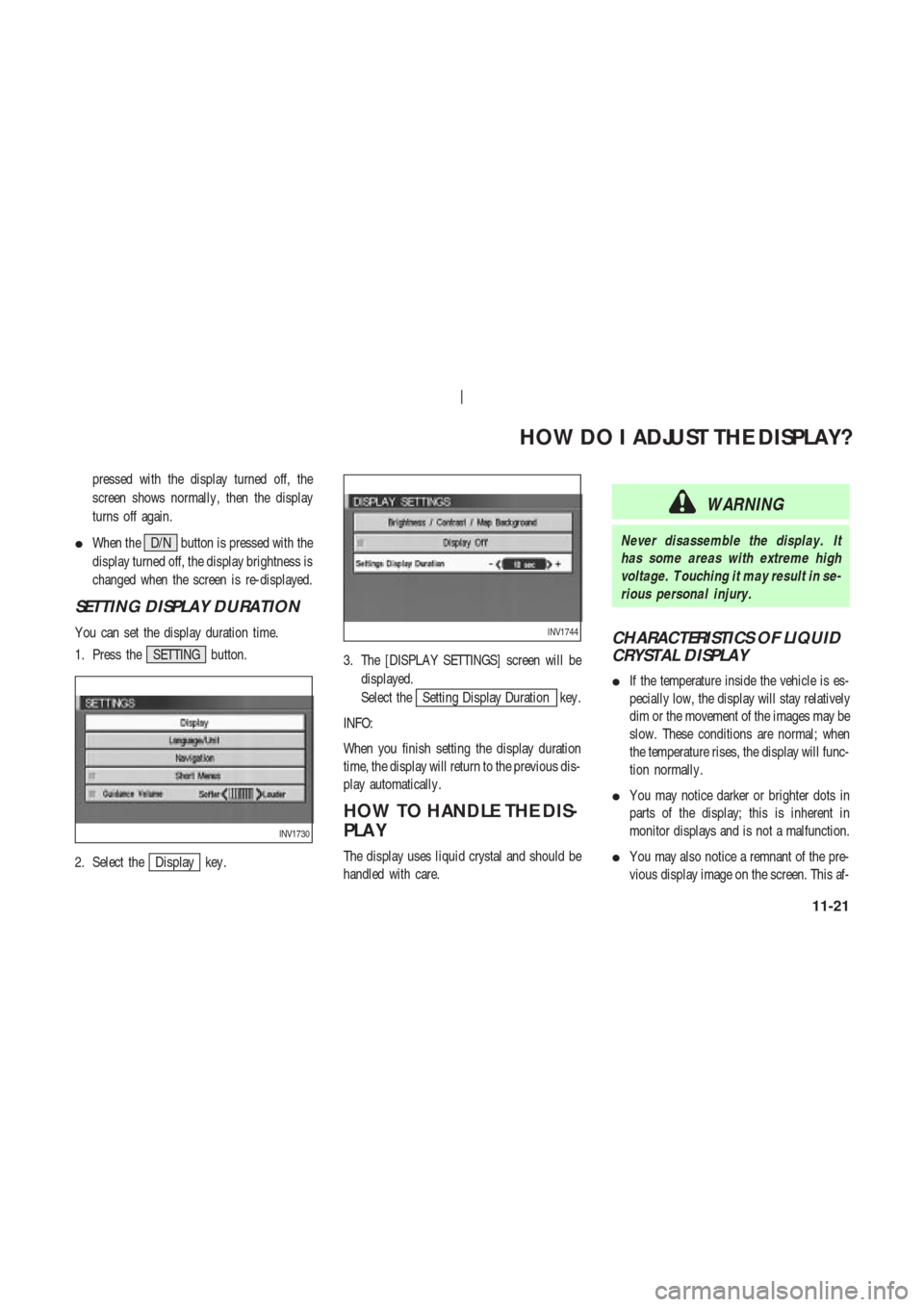
pressed with the display turned off, the
screen shows normally , then the display
turns off again.
�When the D/N button is pressed with the
display turned off, the display brightness is
changed when the screen is re-displayed.
SETTING DISPLAY DURATION
Y ou can set the display duration time.
1. Press the SETTING button.
2. Select the
Display key .3. The [DISPLA Y SETTINGS] screen will be
displayed.
Select the
Setting Display Duration key .
INFO:
When you finish setting the display duration
time, the display will return to the previous dis-
play automatically .
HOW TO HANDLE THE DIS-
PLA Y
The display uses liquid crystal and should be
handled with care.
WARNING
Never disassemble the display . It
has some areas with extreme high
voltage. T ouching it may result in se-
rious personal injury .
CHARACTERISTICS OF LIQUID
CRYSTAL DISPLAY
�If the temperature inside the vehicle is es-
pecially low, the display will stay relatively
dim or the movement of the images may be
slow. These conditions are normal; when
the temperature rises, the display will func-
tion normally .
�Y ou may notice darker or brighter dots in
parts of the display; this is inherent in
monitor displays and is not a malfunction.
�Y ou may also notice a remnant of the pre-
vious display image on the screen. This af-
INV1730
INV1744
HOW DO I ADJUST THE DISPLAY?
11-21
Page 152 of 174
MAINTENANCE INFORMA-
TION
1. Press the INFO button.
2. The [MAINTENANCE INFO.] screen will be
displayed.
3. T o set the maintenance information for the
Engine Oil or Oil Filter , choose an item us-
ing the joystick and press the PUSH ENTER
button.4. The [ENGINE OIL] screen will be displayed.
5. T o reset, select the
RESET key .
6. Set the distance of the maintenance sched-
ule.
T o determine the maintenance interval, refer to
the vehicle’s Owner’s Manual.
T o automatically display the [MAINTENANCE
INFO.] screen when setting trip distance is
reached, select the
Display Maintenance Notification key and
press the PUSH ENTER button.
INV1756
INV1750
HOW DO I USE THE VEHICLE INFORMATION?
12-2
Page 163 of 174
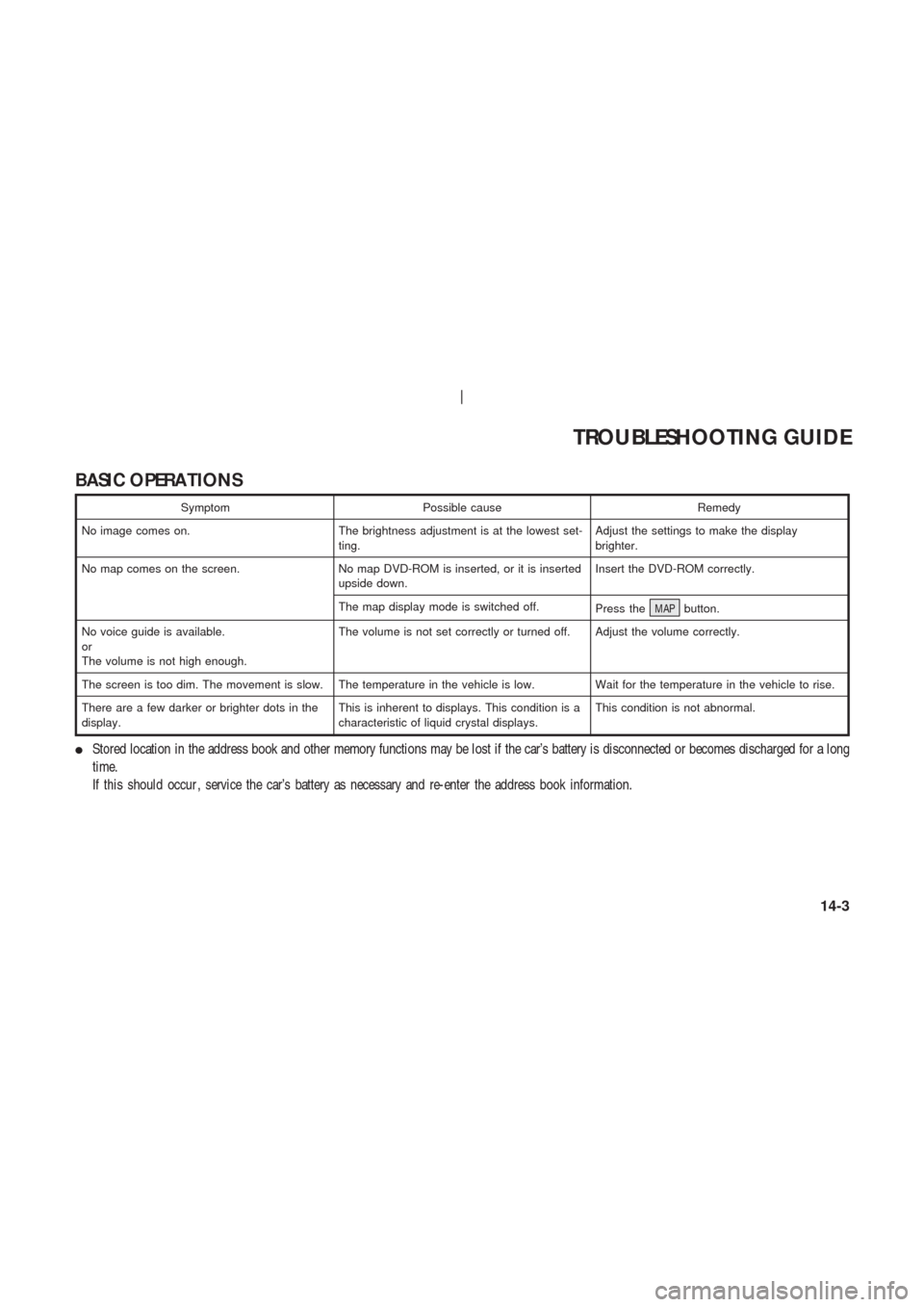
BASIC OPERA TIONS
Symptom Possible cause Remedy
No image comes on. The brightness adjustment is at the lowest set-
ting.Adjust the settings to make the display
brighter.
No map comes on the screen. No map DVD-ROM is inserted, or it is inserted
upside down.Insert the DVD-ROM correctly.
The map display mode is switched off.
Press theMAPbutton.
No voice guide is available.
or
The volume is not high enough.The volume is not set correctly or turned off. Adjust the volume correctly.
The screen is too dim. The movement is slow. The temperature in the vehicle is low. Wait for the temperature in the vehicle to rise.
There are a few darker or brighter dots in the
display.This is inherent to displays. This condition is a
characteristic of liquid crystal displays.This condition is not abnormal.
�Stored location in the address book and other memory functions may be lost if the car’s battery is disconnected or becomes discharged for a long
time.
If this should occur , service the car’s battery as necessary and re-enter the address book information.
TROUBLESHOOTING GUIDE
14-3