Page 127 of 304
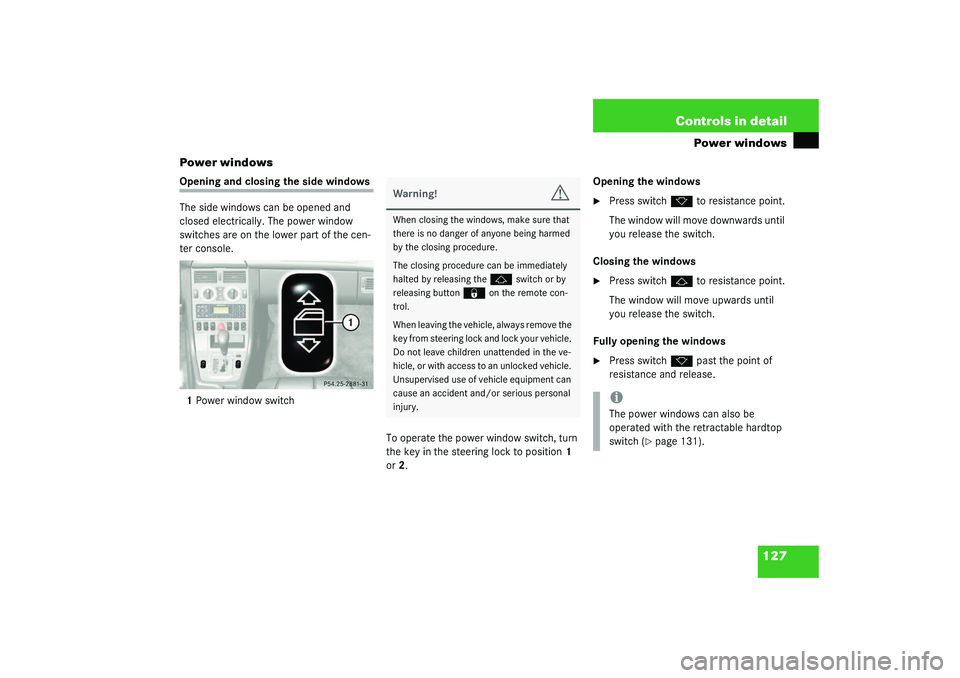
127 Controls in detail
Power windows
Power windows
Opening and closing the side windows
The side windows can be opened and
closed electrically. The power window
switches are on the lower part of the cen-
ter console.
1Power window switch
To operate the power window switch, turn
the key in the steering lock to position1
or2.Opening the windows
�
Press switch
k
to resistance point.
The window will move downwards until
you release the switch.
Closing the windows
�
Press switch
j
to resistance point.
The window will move upwards until
you release the switch.
Fully opening the windows
�
Press switch
k
past the point of
resistance and release.
Warning!
G
When closing the windows, make sure that
there is no danger of anyone being harmed
by the closing procedure.
The closing procedure can be immediately
halted by releasing the
j
switch or by
releasing button
‹
on the remote con-
trol.
When leaving the vehicle, always remove the
key from steering lock and lock your vehicle.
Do not leave children unattended in the ve-
hicle, or with access to an unlocked vehicle.
Unsupervised use of vehicle equipment can
cause an accident and/or serious personal
injury.
iThe power windows can also be
operated with the retractable hardtop
switch (
�page 131).
Page 129 of 304
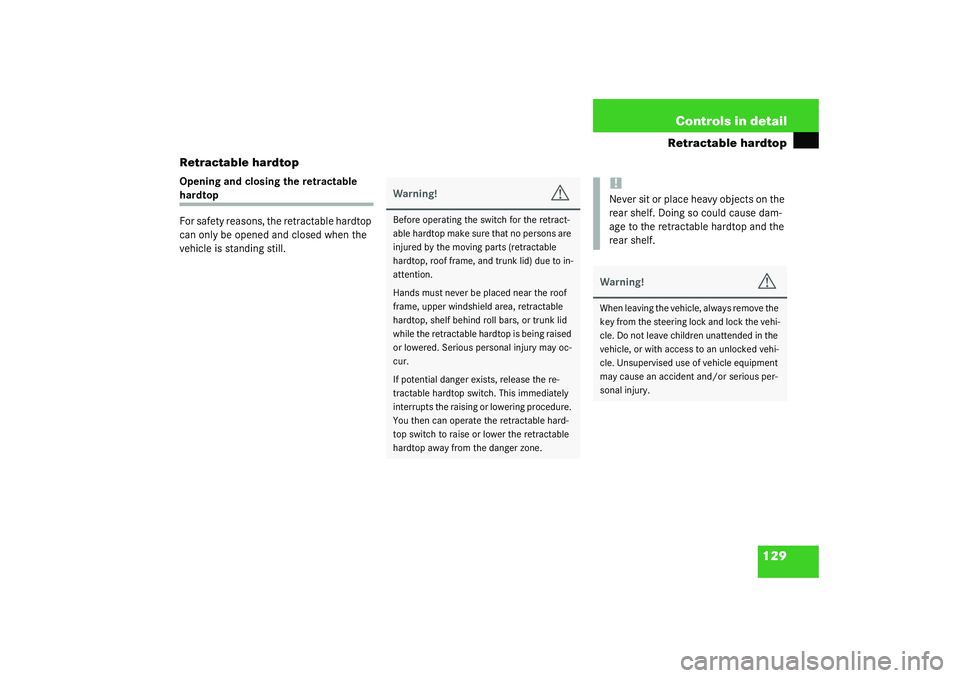
129 Controls in detail
Retractable hardtop
Retractable hardtop
Opening and closing the retractable hardtop
For safety reasons, the retractable hardtop
can only be opened and closed when the
vehicle is standing still.
Warning!
G
Before operating the switch for the retract-
able hardtop make sure that no persons are
injured by the moving parts (retractable
hardtop, roof frame, and trunk lid) due to in-
attention.
Hands must never be placed near the roof
frame, upper windshield area, retractable
hardtop, shelf behind roll bars, or trunk lid
while the retractable hardtop is being raised
or lowered. Serious personal injury may oc-
cur.
If potential danger exists, release the re-
tractable hardtop switch. This immediately
interrupts the raising or lowering procedure.
You then can operate the retractable hard-
top switch to raise or lower the retractable
hardtop away from the danger zone.
!Never sit or place heavy objects on the
rear shelf. Doing so could cause dam-
age to the retractable hardtop and the
rear shelf.Warning!
G
When leaving the vehicle, always remove the
key from the steering lock and lock the vehi-
cle. Do not leave children unattended in the
vehicle, or with access to an unlocked vehi-
cle. Unsupervised use of vehicle equipment
may cause an accident and/or serious per-
sonal injury.
Page 131 of 304
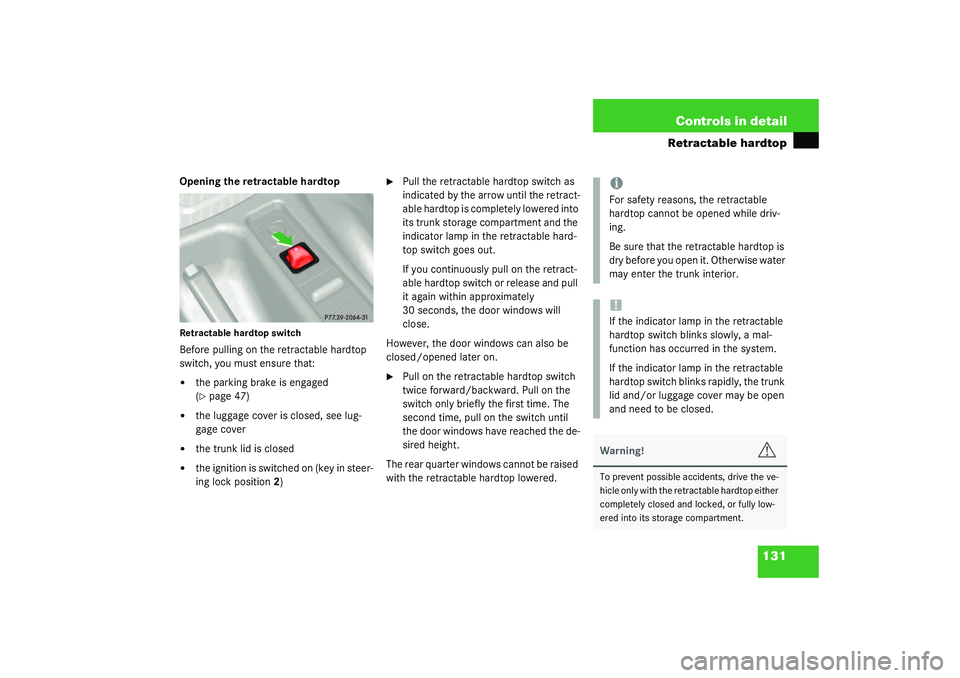
131 Controls in detail
Retractable hardtop
Opening the retractable hardtopRetractable hardtop switchBefore pulling on the retractable hardtop
switch, you must ensure that:�
the parking brake is engaged
(�page 47)
�
the luggage cover is closed, see lug-
gage cover
�
the trunk lid is closed
�
the ignition is switched on (key in steer-
ing lock position2)
�
Pull the retractable hardtop switch as
indicated by the arrow until the retract-
able hardtop is completely lowered into
its trunk storage compartment and the
indicator lamp in the retractable hard-
top switch goes out.
If you continuously pull on the retract-
able hardtop switch or release and pull
it again within approximately
30 seconds, the door windows will
close.
However, the door windows can also be
closed/opened later on.
�
Pull on the retractable hardtop switch
twice forward/backward. Pull on the
switch only briefly the first time. The
second time, pull on the switch until
the door windows have reached the de-
sired height.
The rear quarter windows cannot be raised
with the retractable hardtop lowered.
iFor safety reasons, the retractable
hardtop cannot be opened while driv-
ing.
Be sure that the retractable hardtop is
dry before you open it. Otherwise water
may enter the trunk interior.!If the indicator lamp in the retractable
hardtop switch blinks slowly, a mal-
function has occurred in the system.
If the indicator lamp in the retractable
hardtop switch blinks rapidly, the trunk
lid and/or luggage cover may be open
and need to be closed.Warning!
G
To prevent possible accidents, drive the ve-
hicle only with the retractable hardtop either
completely closed and locked, or fully low-
ered into its storage compartment.
Page 133 of 304
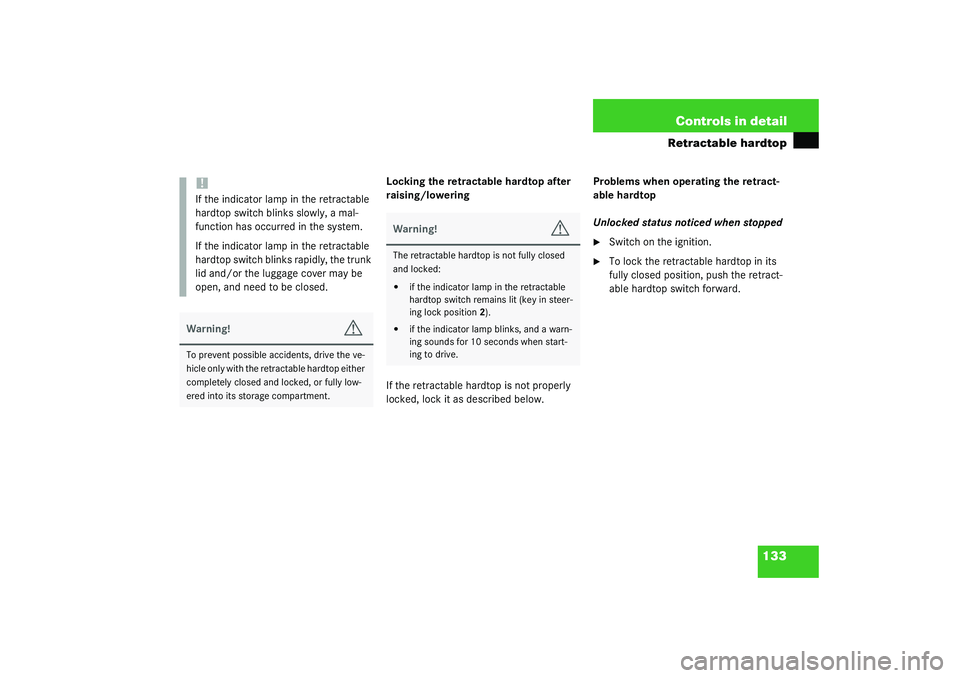
133 Controls in detail
Retractable hardtop
Locking the retractable hardtop after
raising/lowering
If the retractable hardtop is not properly
locked, lock it as described below.Problems when operating the retract-
able hardtop
Unlocked status noticed when stopped
�
Switch on the ignition.
�
To lock the retractable hardtop in its
fully closed position, push the retract-
able hardtop switch forward.
!If the indicator lamp in the retractable
hardtop switch blinks slowly, a mal-
function has occurred in the system.
If the indicator lamp in the retractable
hardtop switch blinks rapidly, the trunk
lid and/or the luggage cover may be
open, and need to be closed.Warning!
G
To prevent possible accidents, drive the ve-
hicle only with the retractable hardtop either
completely closed and locked, or fully low-
ered into its storage compartment.
Warning!
G
The retractable hardtop is not fully closed
and locked:�
if the indicator lamp in the retractable
hardtop switch remains lit (key in steer-
ing lock position2).
�
if the indicator lamp blinks, and a warn-
ing sounds for 10 seconds when start-
ing to drive.
Page 134 of 304
134 Controls in detailRetractable hardtopUnlocked status noticed while driving�
Stop the vehicle.
�
Leave the ignition switched on
�
To lock the retractable hardtop in its
fully closed position, push the retract-
able hardtop switch forward.
Wind screen
Installing
1Storage bag
2Pin
3Snap button
4Coat hook
�
Remove wind screen from its storage
bag1 and unfold.
The storage bag is located on the wall
behind the seat backrests.
�
Attach straps to pins2.
�
Close snap buttons3.
�
Pull wind screen on molding over roll
bars.
Warning!
G
Stop the vehicle and lock the retractable
hardtop before continuing to drive. You
could otherwise endanger yourself and oth-
ers.
Warning!
G
The wind screen can restrict the driver’s
vision to the rear of the vehicle. To prevent
a possible accident when visibility is limited
(e. g. in darkness), the upper part of the wind
screen should be folded back.iYou can hang clothing on coat hooks4
between the seat backrests.
Page 136 of 304
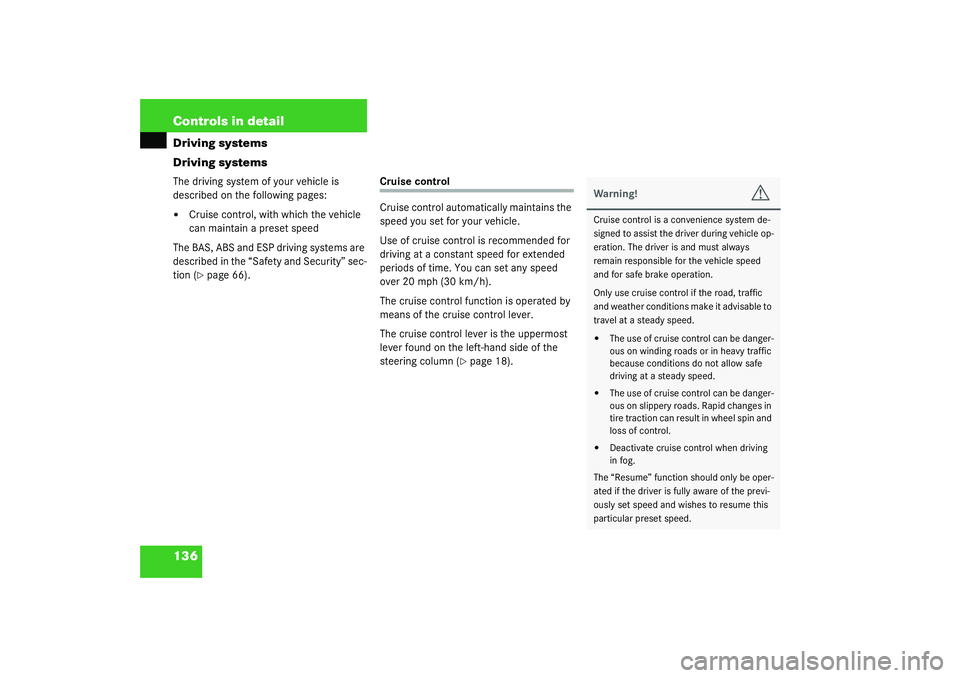
136 Controls in detailDriving systems
Driving systemsThe driving system of your vehicle is
described on the following pages:�
Cruise control, with which the vehicle
can maintain a preset speed
The BAS, ABS and ESP driving systems are
described in the “Safety and Security” sec-
tion (�page 66).
Cruise control
Cruise control automatically maintains the
speed you set for your vehicle.
Use of cruise control is recommended for
driving at a constant speed for extended
periods of time. You can set any speed
over 20 mph (30 km/h).
The cruise control function is operated by
means of the cruise control lever.
The cruise control lever is the uppermost
lever found on the left-hand side of the
steering column (
�page 18).
Warning!
G
Cruise control is a convenience system de-
signed to assist the driver during vehicle op-
eration. The driver is and must always
remain responsible for the vehicle speed
and for safe brake operation.
Only use cruise control if the road, traffic
and weather conditions make it advisable to
travel at a steady speed.�
The use of cruise control can be danger-
ous on winding roads or in heavy traffic
because conditions do not allow safe
driving at a steady speed.
�
The use of cruise control can be danger-
ous on slippery roads. Rapid changes in
tire traction can result in wheel spin and
loss of control.
�
Deactivate cruise control when driving
in fog.
The “Resume” function should only be oper-
ated if the driver is fully aware of the previ-
ously set speed and wishes to resume this
particular preset speed.
Page 138 of 304
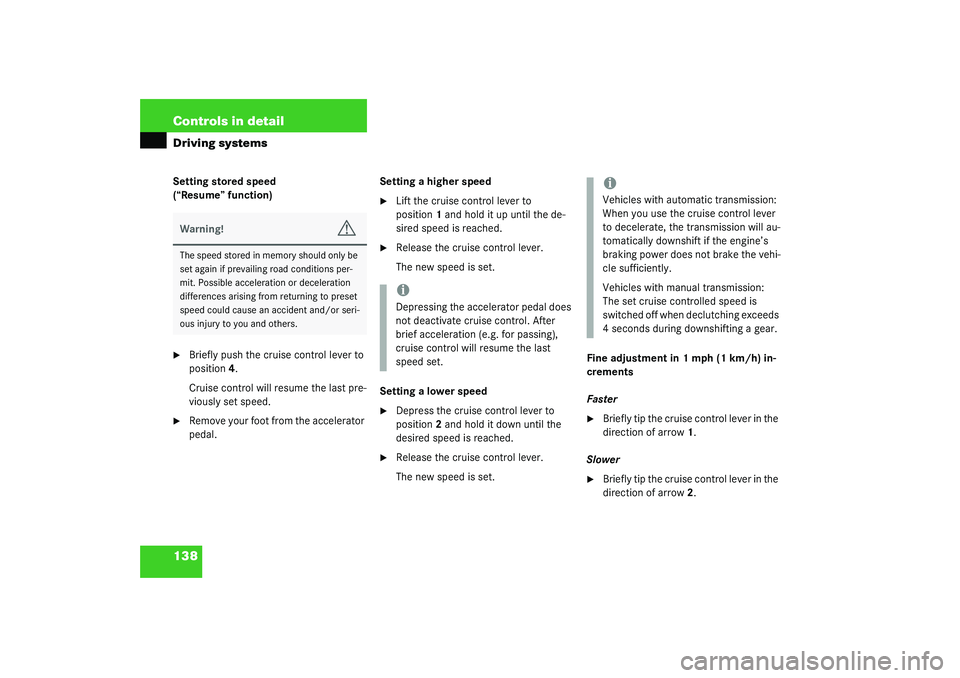
138 Controls in detailDriving systemsSetting stored speed
(“Resume” function)�
Briefly push the cruise control lever to
position4.
Cruise control will resume the last pre-
viously set speed.
�
Remove your foot from the accelerator
pedal.Setting a higher speed
�
Lift the cruise control lever to
position1 and hold it up until the de-
sired speed is reached.
�
Release the cruise control lever.
The new speed is set.
Setting a lower speed
�
Depress the cruise control lever to
position2 and hold it down until the
desired speed is reached.
�
Release the cruise control lever.
The new speed is set.Fine adjustment in 1 mph (1 km/h) in-
crements
Faster
�
Briefly tip the cruise control lever in the
direction of arrow1.
Slower
�
Briefly tip the cruise control lever in the
direction of arrow2.
Warning!
G
The speed stored in memory should only be
set again if prevailing road conditions per-
mit. Possible acceleration or deceleration
differences arising from returning to preset
speed could cause an accident and/or seri-
ous injury to you and others.
iDepressing the accelerator pedal does
not deactivate cruise control. After
brief acceleration (e.g. for passing),
cruise control will resume the last
speed set.
iVehicles with automatic transmission:
When you use the cruise control lever
to decelerate, the transmission will au-
tomatically downshift if the engine’s
braking power does not brake the vehi-
cle sufficiently.
Vehicles with manual transmission:
The set cruise controlled speed is
switched off when declutching exceeds
4 seconds during downshifting a gear.
Page 139 of 304
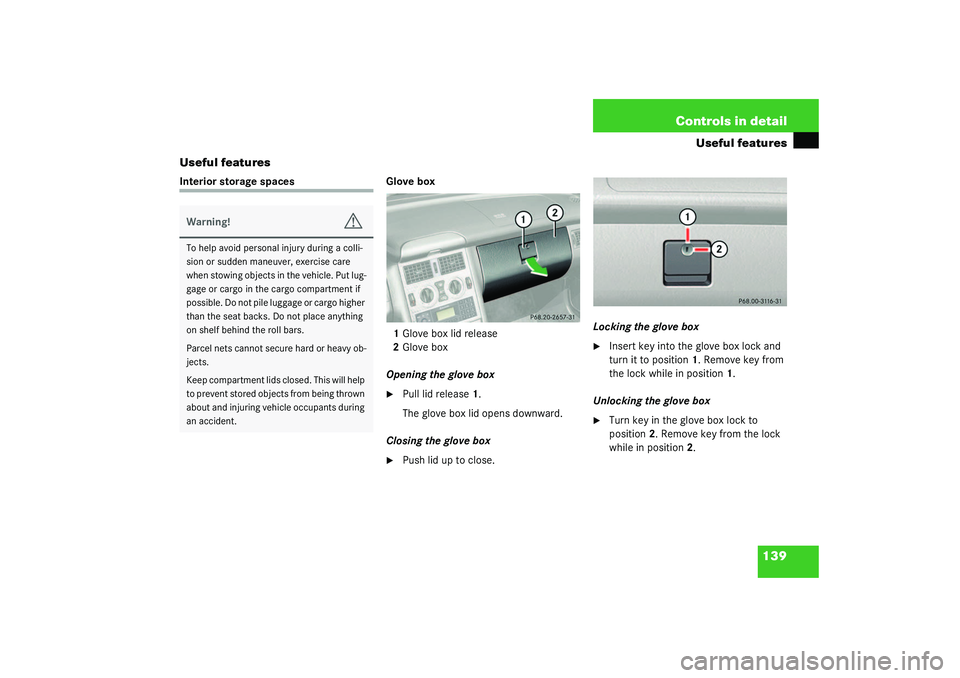
139 Controls in detail
Useful features
Useful features
Interior storage spaces Glove box
1Glove box lid release
2Glove box
Opening the glove box
�
Pull lid release1.
The glove box lid opens downward.
Closing the glove box
�
Push lid up to close.Locking the glove box
�
Insert key into the glove box lock and
turn it to position1. Remove key from
the lock while in position1.
Unlocking the glove box
�
Turn key in the glove box lock to
position2. Remove key from the lock
while in position2.
Warning!
G
To help avoid personal injury during a colli-
sion or sudden maneuver, exercise care
when stowing objects in the vehicle. Put lug-
gage or cargo in the cargo compartment if
possible. Do not pile luggage or cargo higher
than the seat backs. Do not place anything
on shelf behind the roll bars.
Parcel nets cannot secure hard or heavy ob-
jects.
Keep compartment lids closed. This will help
to prevent stored objects from being thrown
about and injuring vehicle occupants during
an accident.