Page 100 of 304
100 Controls in detailGood visibility
Headlamp cleaning system*
The switch is located on the center con-
sole.
1Headlamp washer switch�
Switch on ignition.
�
Briefly press upper part of switch1.
Warning!
G
Exercise care when using the passenger
side exterior rear view mirror. The mirror
surface is convex (outwardly curved surface
for a wider field of view). Objects in mirror
are closer than they appear. Check your in-
side rear view mirror or glance over your
shoulder before changing lanes.!Electrolyte drops coming into contact
with the vehicle paint finish can be
completely removed only while in the
liquid state by applying plenty of water.
Page 101 of 304
101 Controls in detail
Good visibility
Sun visors
The sun visors protect you from sun glare
while driving.
1Mirror cover
�
Swing sun visors down when you expe-
rience glare.
�
Push mirror cover1 to the side, as
required.
Warning!
G
Do not use the vanity mirror while driving.
Keep the mirrors in the sun visors closed
while vehicle is in motion. Reflected glare
can endanger you and others.
Page 103 of 304

103 Controls in detail
Climate control
The climate control is operational whenev-
er the engine is running. The system cools
or heats the interior depending on the se-
lected interior temperature and the cur-
rent outside temperature.
Nearly all dust particles, pollutants and
odors are filtered out before outside air en-
ters the passenger compartment through
the air distribution system.
Item
1
Windshield air vent
2
Side window defroster vent,
adjustable
3
Air volume control for side air vents
4
Side air vent, adjustable
5
Temperature selectors, right and
left side passenger compartment
6
Air distribution control switch
7
Residual heat/air recirculation
8
AC cooling on/off (AC
OFF
)
9
Air volume control switch
10
Rear window defroster
11
Center air vents, adjustable
12
Air volume control for center air
vents
Warning!
G
Follow the recommended settings for heat-
ing and cooling given on the following pag-
es. Otherwise the windows could fog up,
impairing visibility and endangering you and
others.
iThe selected temperature is reached as
quickly as possible.
Severe conditions (e.g. strong air pollu-
tion) may require replacement of the fil-
ter before its scheduled interval. A
clogged filter will reduce the air volume
to the interior.
If the vehicle interior is hot, ventilate
the interior before driving off.
Keep the air intake grille in front of the
windshield free of snow and debris.
Page 105 of 304

105 Controls in detail
Climate control
Air recirculation mode
Switch to air recirculation mode to prevent
unpleasant odors from entering the vehicle
from the outside. This setting cuts off the
intake of outside air and recirculates the
air in the passenger compartment.
Activating�
Press button
Ð
(�page 102).
The indicator lamp on the
Ð
button
comes on.Deactivating
�
Press button
Ð
(�page 102).
The indicator lamp on the
Ð
button
goes out.
The air recirculation mode is deactivated
automatically:
�
after five minutes if the outside temper-
ature is below approximately 41°F
(5 °C)
�
after five minutes if the air conditioning
is turned off
�
after 30 minutes if the outside temper-
ature is above approximately 41°F
(5 °C)
At outside temperatures above 79°F
(26 °C), the system will not automatically
switch back to outside air. A quantity of
outside air is added after approximately
30 minutes.
Rear window defroster
The rear window defroster uses a large
amount of power. To keep the battery
drain to a minimum, switch off the defrost-
er as soon as the rear window is clear. The
defroster is automatically deactivated af-
ter a maximum of 12 minutes.
Activating�
Switch on the ignition.
�
Press button
F
(�page 102).
The indicator lamp on the button lights
up.
Deactivating
�
Press button
F
(�page 102) again.
The indicator lamp on the button goes
out.
Warning!
G
When the outside temperature is below
41°F (5°C), only switch to air recirculation
mode for short periods to prevent window
fogging.iThe air recirculation mode is activated
automatically at high outside temper-
tures.
Page 106 of 304

106 Controls in detailClimate control
Air conditioning
The air conditioning is operational while
the engine is running and cools the interior
air to the temperature set by the operator.Deactivating
It is possible to deactivate the air condi-
tioning (cooling) function of the climate
control system. The air in the vehicle will
then no longer be cooled or dehumidified.
�
Press buttonAC
OFF
(�page 102).
The indicator lamp on the
AC
OFF
button lights up.
Warning!
G
Any accumulation of snow and ice should be
removed from the rear window before driv-
ing. Visibility could otherwise be impaired,
endangering you and others.!If the rear window defroster switches
off too soon and the indicator lamp
starts blinking, this means that too
many electrical consumers are operat-
ing simultaneously and there is insuffi-
cient voltage in the battery. The system
responds automatically by deactivating
the rear window defroster.
As soon as the battery has sufficient
voltage, the rear window defroster au-
tomatically turns itself back on.
iCondensation may drip out from under-
neath the vehicle. This is normal and
not an indication of a malfunction.
Warning!
G
While driving, deactivate the air conditioning
only temporarily to prevent window fogging.
Page 110 of 304
110 Controls in detailClimate controlDeactivating the climate control system
Deactivating�
Set air volume control switch2 to
position0.
The fresh air supply to the passenger
compartment is shut off.
Reactivating
�
Set air volume control switch2 to any
speed.
The fresh air supply to the passenger
compartment is switched on.
Warning!
G
While driving, deactivate the climate control
only temporarily to prevent window fogging.
Page 111 of 304
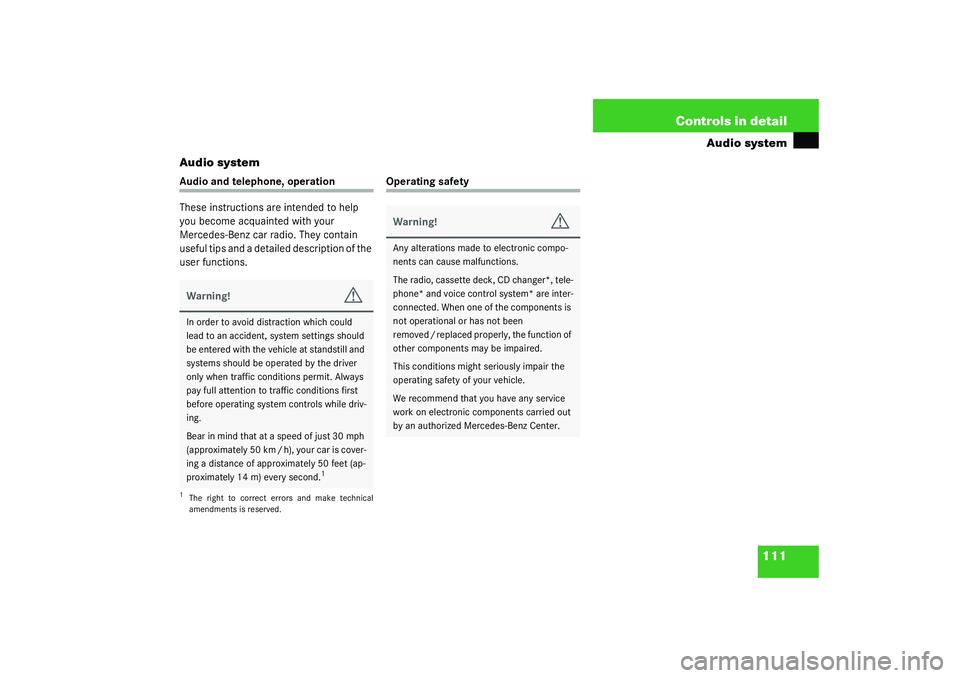
111 Controls in detail
Audio system
Audio system
Audio and telephone, operation
These instructions are intended to help
you become acquainted with your
Mercedes-Benz car radio. They contain
useful tips and a detailed description of the
user functions.
Operating safety
Warning!
G
In order to avoid distraction which could
lead to an accident, system settings should
be entered with the vehicle at standstill and
systems should be operated by the driver
only when traffic conditions permit. Always
pay full attention to traffic conditions first
before operating system controls while driv-
ing.
Bear in mind that at a speed of just 30 mph
(approximately 50 km / h), your car is cover-
ing a distance of approximately 50 feet (ap-
proximately 14 m) every second.
1
1The right to correct errors and make technical
amendments is reserved.
Warning!
G
Any alterations made to electronic compo-
nents can cause malfunctions.
The radio, cassette deck, CD changer*, tele-
phone* and voice control system* are inter-
connected. When one of the components is
not operational or has not been
removed / replaced properly, the function of
other components may be impaired.
This conditions might seriously impair the
operating safety of your vehicle.
We recommend that you have any service
work on electronic components carried out
by an authorized Mercedes-Benz Center.
Page 121 of 304
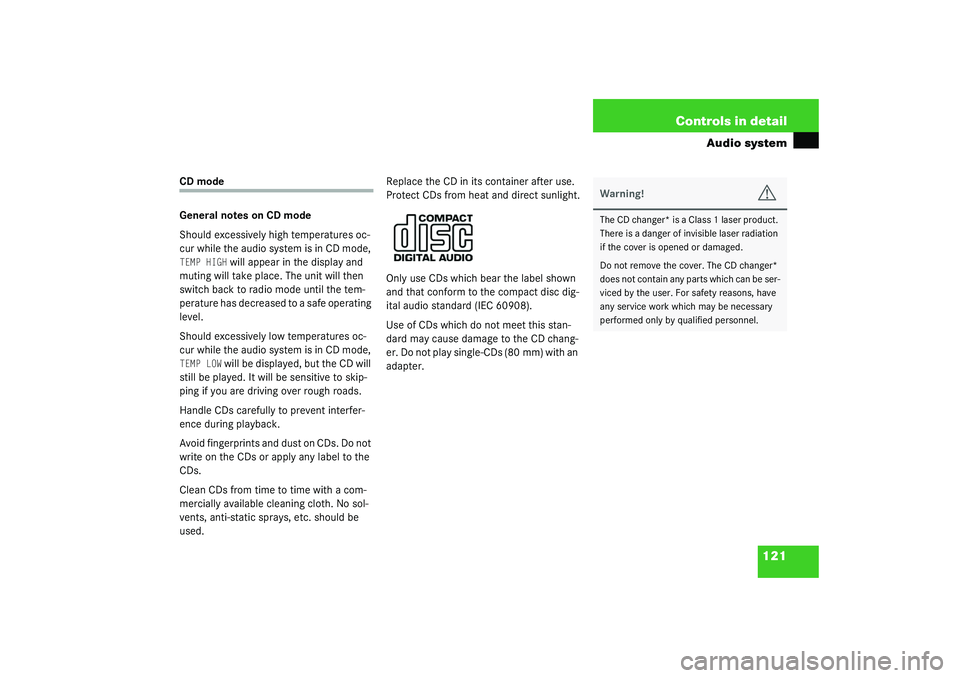
121 Controls in detail
Audio system
CD mode
General notes on CD mode
Should excessively high temperatures oc-
cur while the audio system is in CD mode, TEMP HIGH
will appear in the display and
muting will take place. The unit will then
switch back to radio mode until the tem-
perature has decreased to a safe operating
level.
Should excessively low temperatures oc-
cur while the audio system is in CD mode,
TEMP LOW
will be displayed, but the CD will
still be played. It will be sensitive to skip-
ping if you are driving over rough roads.
Handle CDs carefully to prevent interfer-
ence during playback.
Avoid fingerprints and dust on CDs. Do not
write on the CDs or apply any label to the
CDs.
Clean CDs from time to time with a com-
mercially available cleaning cloth. No sol-
vents, anti-static sprays, etc. should be
used. Replace the CD in its container after use.
Protect CDs from heat and direct sunlight.
Only use CDs which bear the label shown
and that conform to the compact disc dig-
ital audio standard (IEC 60908).
Use of CDs which do not meet this stan-
dard may cause damage to the CD chang-
er. Do not play single-CDs (80 mm) with an
adapter.
Warning!
G
The CD changer* is a Class 1 laser product.
There is a danger of invisible laser radiation
if the cover is opened or damaged.
Do not remove the cover. The CD changer*
does not contain any parts which can be ser-
viced by the user. For safety reasons, have
any service work which may be necessary
performed only by qualified personnel.