Page 170 of 376
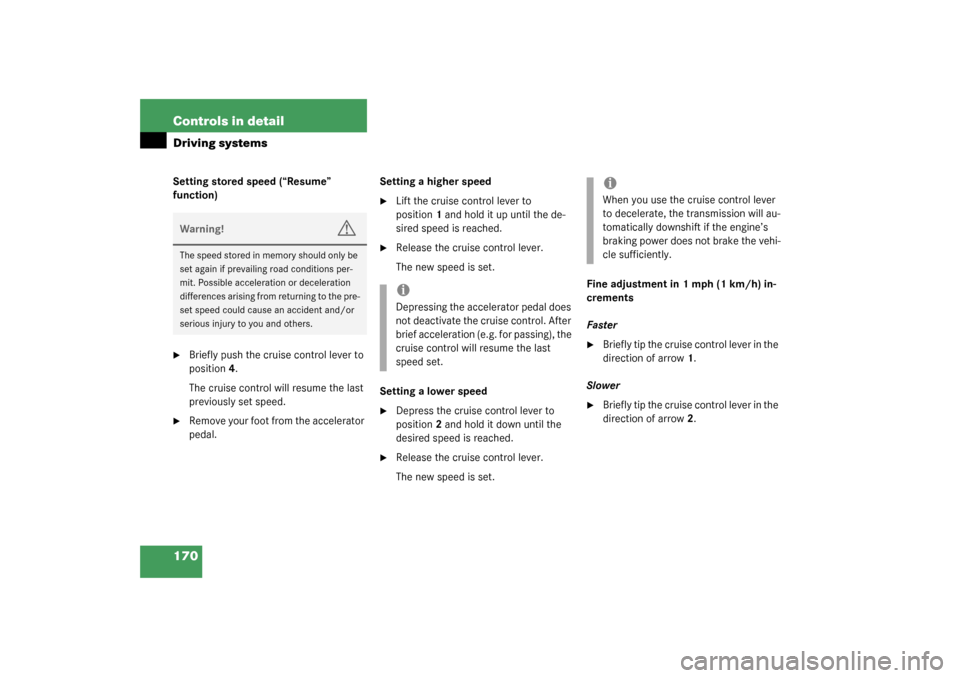
170 Controls in detailDriving systemsSetting stored speed (“Resume”
function)�
Briefly push the cruise control lever to
position4.
The cruise control will resume the last
previously set speed.
�
Remove your foot from the accelerator
pedal.Setting a higher speed
�
Lift the cruise control lever to
position1 and hold it up until the de-
sired speed is reached.
�
Release the cruise control lever.
The new speed is set.
Setting a lower speed
�
Depress the cruise control lever to
position2 and hold it down until the
desired speed is reached.
�
Release the cruise control lever.
The new speed is set.Fine adjustment in 1 mph (1 km/h) in-
crements
Faster
�
Briefly tip the cruise control lever in the
direction of arrow1.
Slower
�
Briefly tip the cruise control lever in the
direction of arrow2.
Warning!
G
The speed stored in memory should only be
set again if prevailing road conditions per-
mit. Possible acceleration or deceleration
differences arising from returning to the pre-
set speed could cause an accident and/or
serious injury to you and others.
iDepressing the accelerator pedal does
not deactivate the cruise control. After
brief acceleration (e.g. for passing), the
cruise control will resume the last
speed set.
iWhen you use the cruise control lever
to decelerate, the transmission will au-
tomatically downshift if the engine’s
braking power does not brake the vehi-
cle sufficiently.
Page 178 of 376
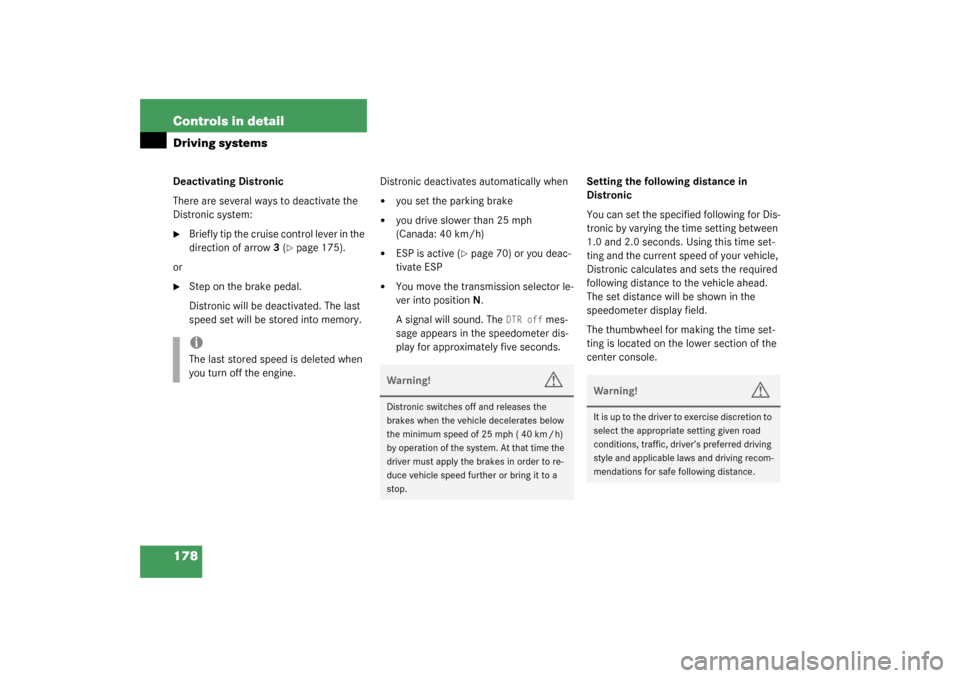
178 Controls in detailDriving systemsDeactivating Distronic
There are several ways to deactivate the
Distronic system:�
Briefly tip the cruise control lever in the
direction of arrow3 (
�page 175).
or
�
Step on the brake pedal.
Distronic will be deactivated. The last
speed set will be stored into memory.Distronic deactivates automatically when
�
you set the parking brake
�
you drive slower than 25 mph
(Canada: 40 km/h)
�
ESP is active (
�page 70) or you deac-
tivate ESP
�
You move the transmission selector le-
ver into positionN.
A signal will sound. The
DTR off
mes-
sage appears in the speedometer dis-
play for approximately five seconds.Setting the following distance in
Distronic
You can set the specified following for Dis-
tronic by varying the time setting between
1.0 and 2.0 seconds. Using this time set-
ting and the current speed of your vehicle,
Distronic calculates and sets the required
following distance to the vehicle ahead.
The set distance will be shown in the
speedometer display field.
The thumbwheel for making the time set-
ting is located on the lower section of the
center console.
iThe last stored speed is deleted when
you turn off the engine.
Warning!
G
Distronic switches off and releases the
brakes when the vehicle decelerates below
the minimum speed of 25 mph ( 40 km / h)
by operation of the system. At that time the
driver must apply the brakes in order to re-
duce vehicle speed further or bring it to a
stop.
Warning!
G
It is up to the driver to exercise discretion to
select the appropriate setting given road
conditions, traffic, driver’s preferred driving
style and applicable laws and driving recom-
mendations for safe following distance.
Page 183 of 376
183 Controls in detail
Driving systems
Active Body Control (ABC)
The ABC system automatically selects the
optimum suspension tuning and ride
height for your vehicle.
Suspension tuning
The suspension tuning is set according to:�
Your driving style
�
Road surface conditions
�
The vehicle loading
�
Your choice of suspension style,
“sporty” or “regular”, which you select
using the ABC switch.
The selected suspension style is stored
in memory, even after the key is re-
moved from the starter switch.The ABC switch with the indicator lamp is
located in the lower section of the center
console.
1ABC switch
2Indicator lamp
�
Start the engine.Suspension for sporty driving style
The setting for sporty driving is selected
when the indicator lamp2 is illuminated.
�
Press switch1.
The indicator lamp2 comes on.
Suspension for regular driving style
The setting for regular driving is selected
when the indicator lamp2 is off.
�
Press switch1.
The indicator lamp2 goes out.
Page 196 of 376
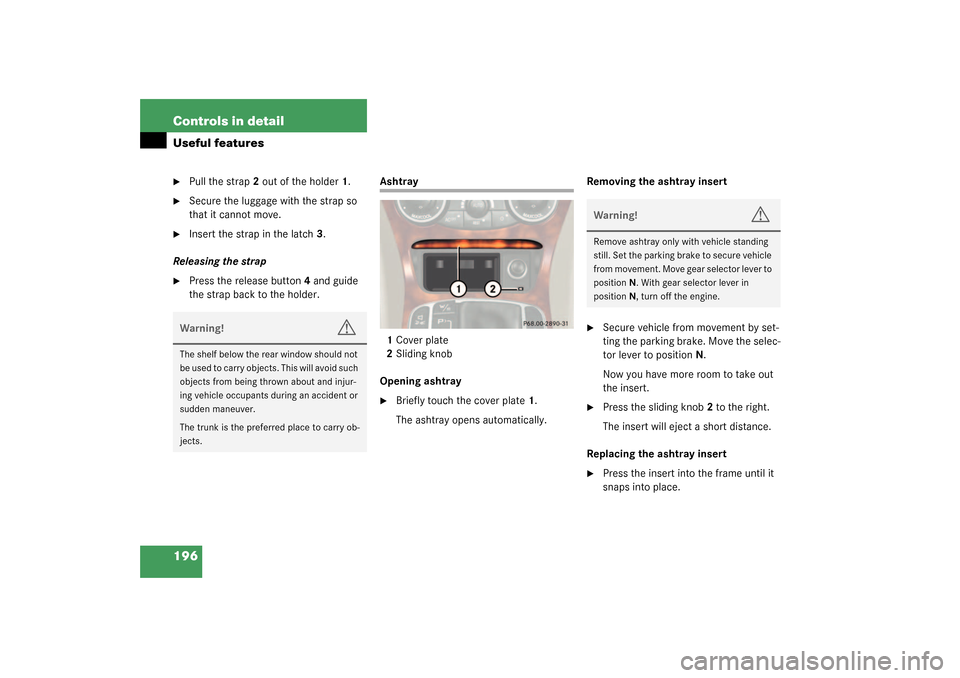
196 Controls in detailUseful features�
Pull the strap2 out of the holder1.
�
Secure the luggage with the strap so
that it cannot move.
�
Insert the strap in the latch3.
Releasing the strap
�
Press the release button4 and guide
the strap back to the holder.
Ashtray
1Cover plate
2Sliding knob
Opening ashtray�
Briefly touch the cover plate1.
The ashtray opens automatically.Removing the ashtray insert
�
Secure vehicle from movement by set-
ting the parking brake. Move the selec-
tor lever to positionN.
Now you have more room to take out
the insert.
�
Press the sliding knob2 to the right.
The insert will eject a short distance.
Replacing the ashtray insert
�
Press the insert into the frame until it
snaps into place.
Warning!
G
The shelf below the rear window should not
be used to carry objects. This will avoid such
objects from being thrown about and injur-
ing vehicle occupants during an accident or
sudden maneuver.
The trunk is the preferred place to carry ob-
jects.
Warning!
G
Remove ashtray only with vehicle standing
still. Set the parking brake to secure vehicle
from movement. Move gear selector lever to
positionN. With gear selector lever in
positionN, turn off the engine.
Page 199 of 376
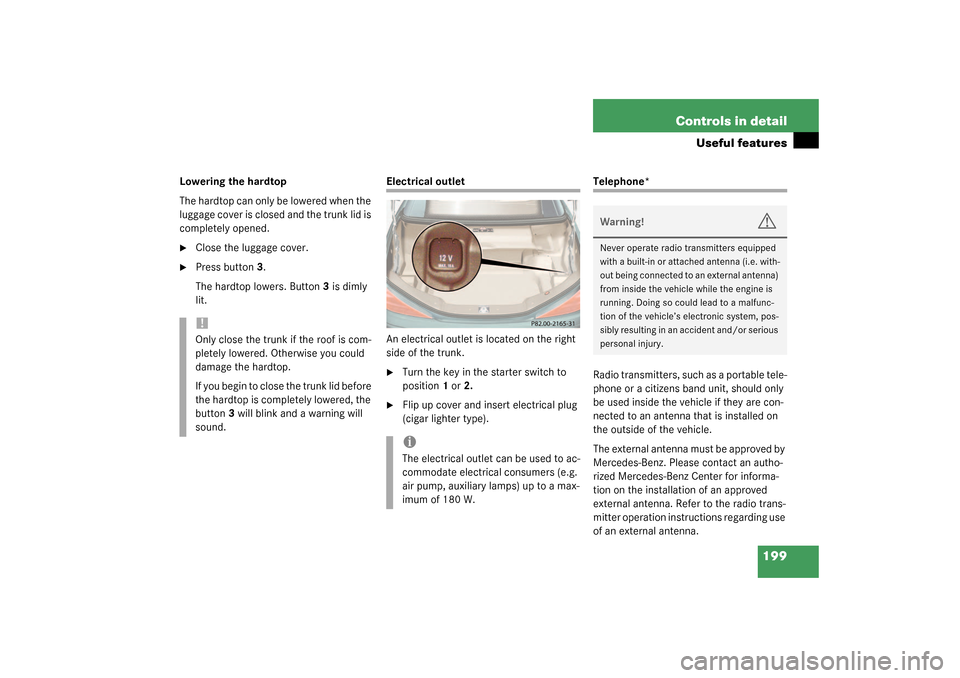
199 Controls in detail
Useful features
Lowering the hardtop
The hardtop can only be lowered when the
luggage cover is closed and the trunk lid is
completely opened.�
Close the luggage cover.
�
Press button3.
The hardtop lowers. Button3 is dimly
lit.
Electrical outlet
An electrical outlet is located on the right
side of the trunk.�
Turn the key in the starter switch to
position1 or2.
�
Flip up cover and insert electrical plug
(cigar lighter type).
Telephone*
Radio transmitters, such as a portable tele-
phone or a citizens band unit, should only
be used inside the vehicle if they are con-
nected to an antenna that is installed on
the outside of the vehicle.
The external antenna must be approved by
Mercedes-Benz. Please contact an autho-
rized Mercedes-Benz Center for informa-
tion on the installation of an approved
external antenna. Refer to the radio trans-
mitter operation instructions regarding use
of an external antenna.
!Only close the trunk if the roof is com-
pletely lowered. Otherwise you could
damage the hardtop.
If you begin to close the trunk lid before
the hardtop is completely lowered, the
button3 will blink and a warning will
sound.
iThe electrical outlet can be used to ac-
commodate electrical consumers (e.g.
air pump, auxiliary lamps) up to a max-
imum of 180 W.
Warning!
G
Never operate radio transmitters equipped
with a built-in or attached antenna (i.e. with-
out being connected to an external antenna)
from inside the vehicle while the engine is
running. Doing so could lead to a malfunc-
tion of the vehicle’s electronic system, pos-
sibly resulting in an accident and/or serious
personal injury.
Page 213 of 376
213 Operation
The first 1000miles (1500km)
Driving instructions
At the gas station
Engine compartment
Tires and wheels
Winter driving
Maintenance
Vehicle care
Page 214 of 376

214 OperationThe first 1000 miles (1500 km)In the “Operation” section you will find de-
tailed information on operating, maintain-
ing and caring for your vehicle.
The first 1000 miles (1500 km)The more cautiously you treat your vehicle
during the break-in period, the more satis-
fied you will be with its performance later
on. �
Drive your vehicle during the first
1000 miles (1500 km) at varying but
moderate vehicle and engine speeds.
�
During this period, avoid heavy loads
(full throttle driving) and excessive en-
gine speeds (no more than
2/3 of max-
imum rpm in each gear).
�
Avoid accelerating by kickdown.
�
Do not attempt to slow the vehicle
down by shifting to a lower gear using
the selector lever.
�
Select positions3, 2 or1 only when
driving at moderate speeds (for hill
driving).
After 1000 miles (1500 km), you may
gradually increase vehicle and engine
speeds to the permissible maximum. All of the above instructions, as may apply
to your vehicle type, also apply when driv-
ing the first 1000 miles (1500 km) after
the engine or the rear differential has been
replaced.
!Additional instructions for AMG vehi-
cles:�
During the first 1000 miles
(1500 km) do not exceed a speed
of 85 mph (140 km/h).
�
During this period, avoid engine
speeds above 4500 rpm in each
gear.
!Always obey applicable speed limits.
Page 215 of 376
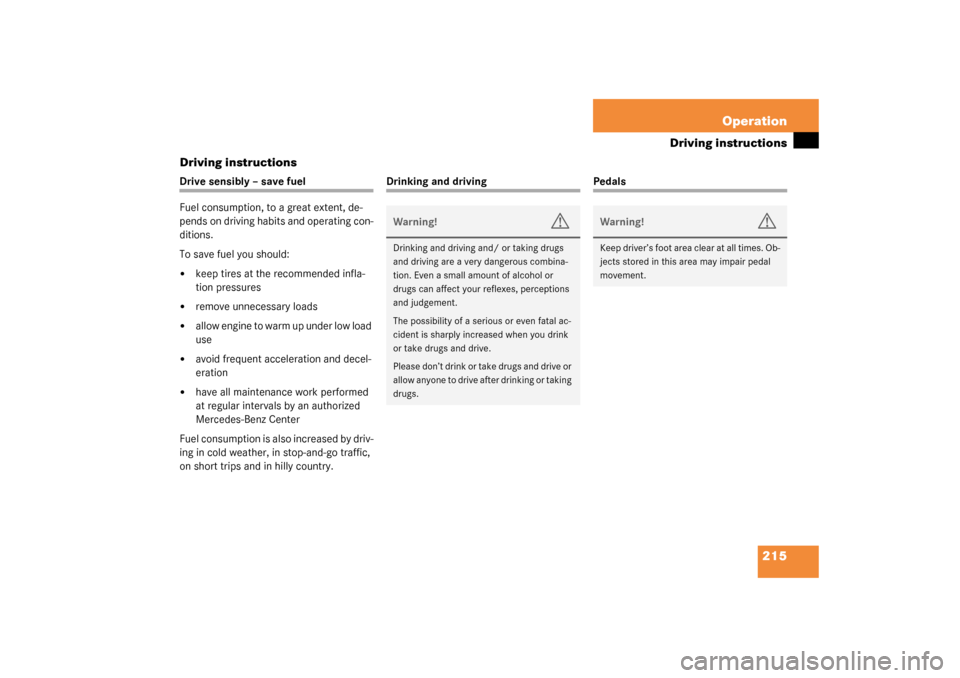
215 Operation
Driving instructions
Driving instructions
Drive sensibly – save fuel
Fuel consumption, to a great extent, de-
pends on driving habits and operating con-
ditions.
To save fuel you should:�
keep tires at the recommended infla-
tion pressures
�
remove unnecessary loads
�
allow engine to warm up under low load
use
�
avoid frequent acceleration and decel-
eration
�
have all maintenance work performed
at regular intervals by an authorized
Mercedes-Benz Center
Fuel consumption is also increased by driv-
ing in cold weather, in stop-and-go traffic,
on short trips and in hilly country.
Drinking and driving
Pedals
Warning!
G
Drinking and driving and/ or taking drugs
and driving are a very dangerous combina-
tion. Even a small amount of alcohol or
drugs can affect your reflexes, perceptions
and judgement.
The possibility of a serious or even fatal ac-
cident is sharply increased when you drink
or take drugs and drive.
Please don’t drink or take drugs and drive or
allow anyone to drive after drinking or taking
drugs.
Warning!
G
Keep driver’s foot area clear at all times. Ob-
jects stored in this area may impair pedal
movement.