Page 286 of 376
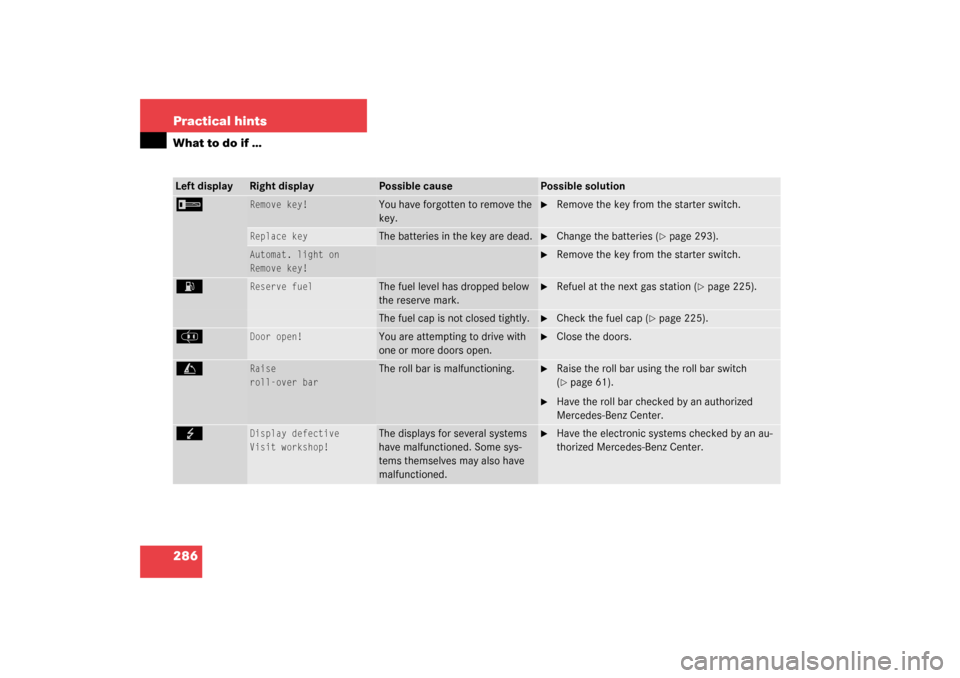
286 Practical hintsWhat to do if …Left display
Right display
Possible cause
Possible solution
I
Remove key!
You have forgotten to remove the
key.
�
Remove the key from the starter switch.
Replace key
The batteries in the key are dead.
�
Change the batteries (
�page 293).
Automat. light on
Remove key!
�
Remove the key from the starter switch.
A
Reserve fuel
The fuel level has dropped below
the reserve mark.
�
Refuel at the next gas station (
�page 225).
The fuel cap is not closed tightly.
�
Check the fuel cap (
�page 225).
J
Door open!
You are attempting to drive with
one or more doors open.
�
Close the doors.
C
Raise
roll-over bar
The roll bar is malfunctioning.
�
Raise the roll bar using the roll bar switch
(�page 61).
�
Have the roll bar checked by an authorized
Mercedes-Benz Center.
G
Display defective
Visit workshop!
The displays for several systems
have malfunctioned. Some sys-
tems themselves may also have
malfunctioned.
�
Have the electronic systems checked by an au-
thorized Mercedes-Benz Center.
Page 287 of 376
287 Practical hints
What to do if …
Left display
Right display
Possible cause
Possible solution
K
Visit workshop!
The retractable hardtop is mal-
functioning.
�
Have the retractable hardtop checked by an au-
thorized Mercedes-Benz Center.
Lock
hardtop
The roof is not properly locked.
�
Push or pull on the retractable hardtop switch
until the indicator lamp in the switch goes out
and the roof is completely open or closed
(�page 159).
±
Display defective
Visit workshop!
Certain electronic systems are un-
able to relay information to the
control system. The following sys-
tems may have failed:�
Coolant temperature gauge
�
Tachometer
�
Cruise control display
�
Have the electronic systems checked by an au-
thorized Mercedes-Benz Center (
�page 256).
W
Washer fluid
Check level!
The fluid level has dropped to
about 1/3 of total reservoir ca-
pacity.
�
Add washer fluid (
�page 233).
Page 307 of 376
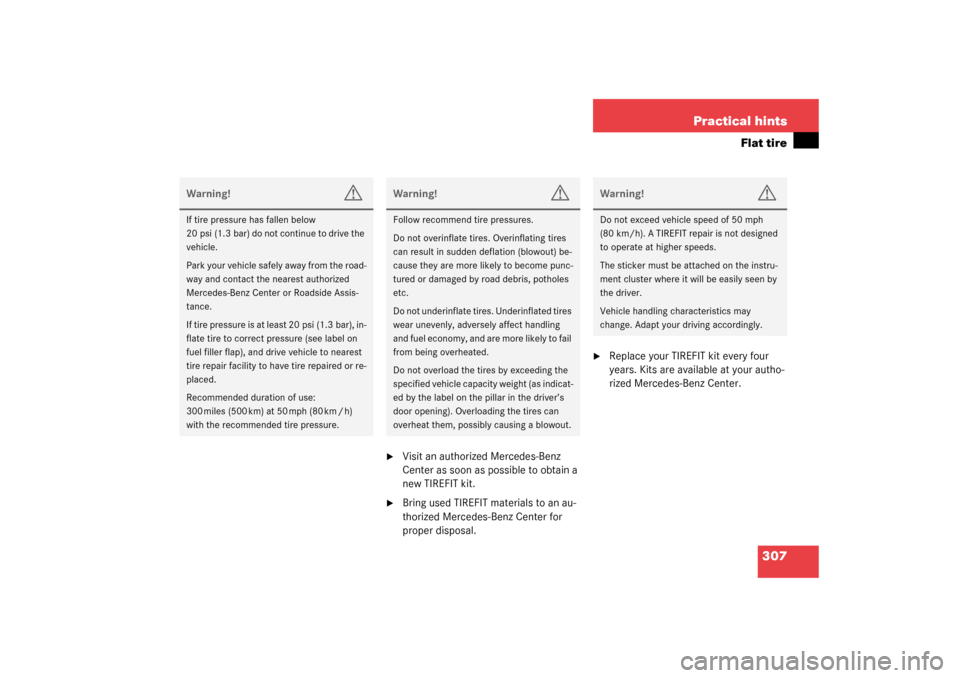
307 Practical hints
Flat tire
�
Visit an authorized Mercedes-Benz
Center as soon as possible to obtain a
new TIREFIT kit.
�
Bring used TIREFIT materials to an au-
thorized Mercedes-Benz Center for
proper disposal.
�
Replace your TIREFIT kit every four
years. Kits are available at your autho-
rized Mercedes-Benz Center.
Warning!
G
If tire pressure has fallen below
20 psi (1.3 bar) do not continue to drive the
vehicle.
Park your vehicle safely away from the road-
way and contact the nearest authorized
Mercedes-Benz Center or Roadside Assis-
tance.
I f ti re pre s su re is a t l ea s t 2 0 ps i (1 .3 bar ), in -
flate tire to correct pressure (see label on
fuel filler flap), and drive vehicle to nearest
tire repair facility to have tire repaired or re-
placed.
Recommended duration of use:
300 miles (500 km) at 50 mph (80 km / h)
with the recommended tire pressure.
Warning!
G
Follow recommend tire pressures.
Do not overinflate tires. Overinflating tires
can result in sudden deflation (blowout) be-
cause they are more likely to become punc-
tured or damaged by road debris, potholes
etc.
Do not underinflate tires. Underinflated tires
wear unevenly, adversely affect handling
and fuel economy, and are more likely to fail
from being overheated.
Do not overload the tires by exceeding the
specified vehicle capacity weight (as indicat-
ed by the label on the pillar in the driver’s
door opening). Overloading the tires can
overheat them, possibly causing a blowout.
Warning!
G
Do not exceed vehicle speed of 50 mph
(80 km/h). A TIREFIT repair is not designed
to operate at higher speeds.
The sticker must be attached on the instru-
ment cluster where it will be easily seen by
the driver.
Vehicle handling characteristics may
change. Adapt your driving accordingly.
Page 311 of 376
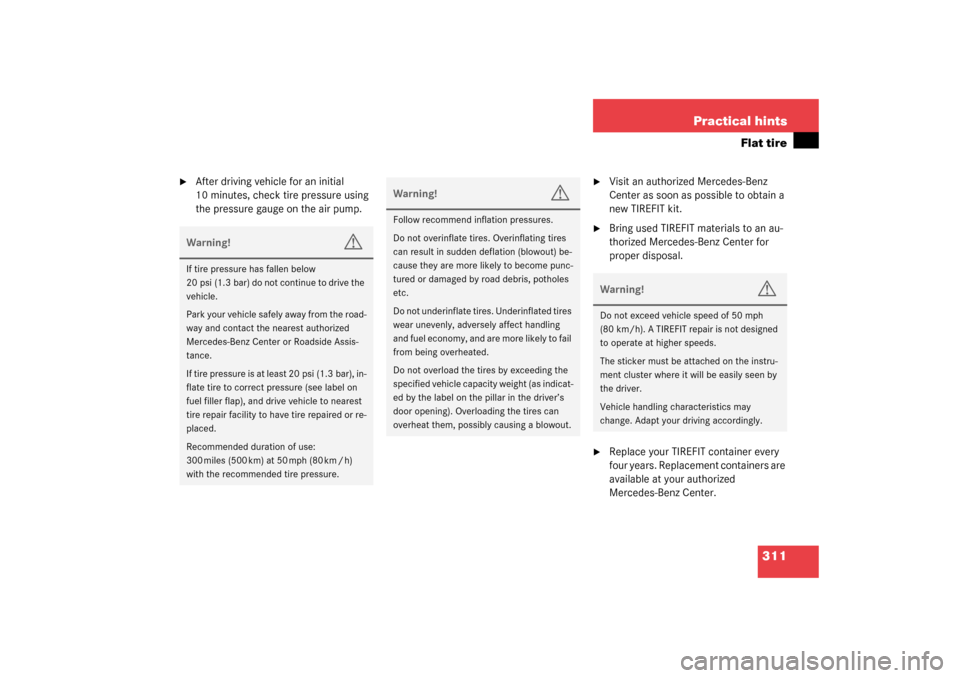
311 Practical hints
Flat tire
�
After driving vehicle for an initial
10 minutes, check tire pressure using
the pressure gauge on the air pump.
�
Visit an authorized Mercedes-Benz
Center as soon as possible to obtain a
new TIREFIT kit.
�
Bring used TIREFIT materials to an au-
thorized Mercedes-Benz Center for
proper disposal.
�
Replace your TIREFIT container every
four years. Replacement containers are
available at your authorized
Mercedes-Benz Center.
Warning!
G
If tire pressure has fallen below
20 psi (1.3 bar) do not continue to drive the
vehicle.
Park your vehicle safely away from the road-
way and contact the nearest authorized
Mercedes-Benz Center or Roadside Assis-
tance.
I f ti re pre s su re is a t l ea s t 2 0 ps i (1 .3 bar ), in -
flate tire to correct pressure (see label on
fuel filler flap), and drive vehicle to nearest
tire repair facility to have tire repaired or re-
placed.
Recommended duration of use:
300 miles (500 km) at 50 mph (80 km / h)
with the recommended tire pressure.
Warning!
G
Follow recommend inflation pressures.
Do not overinflate tires. Overinflating tires
can result in sudden deflation (blowout) be-
cause they are more likely to become punc-
tured or damaged by road debris, potholes
etc.
Do not underinflate tires. Underinflated tires
wear unevenly, adversely affect handling
and fuel economy, and are more likely to fail
from being overheated.
Do not overload the tires by exceeding the
specified vehicle capacity weight (as indicat-
ed by the label on the pillar in the driver’s
door opening). Overloading the tires can
overheat them, possibly causing a blowout.
Warning!
G
Do not exceed vehicle speed of 50 mph
(80 km/h). A TIREFIT repair is not designed
to operate at higher speeds.
The sticker must be attached on the instru-
ment cluster where it will be easily seen by
the driver.
Vehicle handling characteristics may
change. Adapt your driving accordingly.
Page 317 of 376

317 Practical hints
Flat tire
�
Press 0 on the electric air pump switch.
�
Turn the key in the ignition to
position0.
or
�
Press KEYLESS-GO* start/stop button
on the selector lever twice without de-
pressing the brake pedal.
The electric air pump should now be
switched off.
�
If the tire pressure is above 36 psi
(2.5 bar), release excess tire pressure
using the vent screw.
�
Detach the electric air pump.
�
Stow the electrical plug and the air
hose behind the flap and place the air
pump back in the trunk.
!Do not operate the air pump longer
than eight minutes without interrup-
tion. Otherwise it may overheat.
You may operate the air pump again af-
ter it has cooled off.
Warning!
G
Follow recommend inflation pressures.
Do not overinflate tires. Overinflating tires
can result in sudden deflation (blowout) be-
cause they are more likely to become punc-
tured or damaged by road debris, potholes
etc.
Do not underinflate tires. Underinflated tires
wear unevenly, adversely affect handling
and fuel economy, and are more likely to fail
from being overheated.
iThe flat tire may be transported in the
trunk when the retractable hardtop is
lowered. Use the protective sheet pro-
vided with the spare wheel. Do not ac-
tivate the tire inflation pressure
monitor until the deflated tire has been
removed from the vehicle.
Page 333 of 376
333 Technical data
Warranty coverage
Warranty coverage
Your vehicle is covered under the terms of
the “warranties” printed in the Service and
Warranty Information booklet. Your
authorized Mercedes-Benz Center will ex-
change or repair any defective parts origi-
nally installed in the vehicle in accordance
with the terms of the following warranties:�
New Vehicle Limited Warranty
�
Emission System Warranty
�
Emission Performance Warranty
�
California, Maine, Massachusetts, and
Vermont Emission Control Systems
WarrantyReplacement parts and accessories are
covered by the Mercedes-Benz Spare Parts
and Accessories warranties, copies of
which are available at any Mercedes-Benz
Center.Loss of Service and Warranty
Information Booklet
Should you lose your Service and Warranty
Information booklet, have your authorized
Mercedes-Benz Center arrange for a re-
placement. It will be mailed to you.
Page 337 of 376
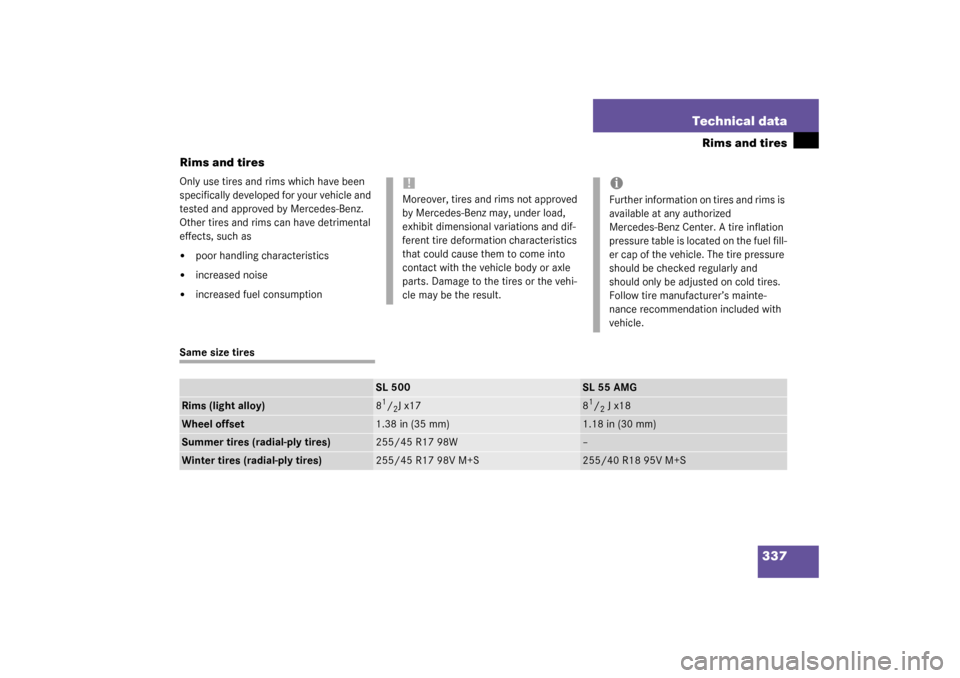
337 Technical data
Rims and tires
Rims and tires
Only use tires and rims which have been
specifically developed for your vehicle and
tested and approved by Mercedes-Benz.
Other tires and rims can have detrimental
effects, such as�
poor handling characteristics
�
increased noise
�
increased fuel consumption
Same size tires
!Moreover, tires and rims not approved
by Mercedes-Benz may, under load,
exhibit dimensional variations and dif-
ferent tire deformation characteristics
that could cause them to come into
contact with the vehicle body or axle
parts. Damage to the tires or the vehi-
cle may be the result.
iFurther information on tires and rims is
available at any authorized
Mercedes-Benz Center. A tire inflation
pressure table is located on the fuel fill-
er cap of the vehicle. The tire pressure
should be checked regularly and
should only be adjusted on cold tires.
Follow tire manufacturer’s mainte-
nance recommendation included with
vehicle.
SL 500
SL 55 AMG
Rims (light alloy)
81/2J x17
81/2 J x18
Wheel offset
1.38 in (35 mm)
1.18 in (30 mm)
Summer tires (radial-ply tires)
255/45 R17 98W
–
Winter tires (radial-ply tires)
255/45 R17 98V M+S
255/40 R18 95V M+S
Page 356 of 376
356 Technical termsVehicle level control
The ground clearance of the vehicle is
automatically controlled according to a
selected setting and speed. The driver
can choose manually within a range of
ground clearance, for example on very
rough roads.
VIN
(V
ehicle I
dentification N
umber)
The number set by the manufacturer
and placed on the body to uniquely
identify each vehicle produced.Wind screen
Screen for deflecting wind from the ve-
hicle interior when the hardtop is low-
ered.
Xenon headlamps
Headlamps which use an electric arc as
the light source and produce a more in-
tense light than filament headlamps.