Page 114 of 376
114 Controls in detailControl systemMenus, submenus and functions
Menu 1
Menu 2
Menu 3
Menu 4
Menu 5
Menu 6
Menu 7
Menu 8
Standard dis-
play
AUDIO
NAVI
Distronic*
Malfunction
memory
Settings
Trip computer
Telephone
Commands/submenusDigital speed-
ometer
Select radio
station
Activate
route guid-
ance
Call up set-
tings
Call up malfunc-
tion messages
Reset to factory
settings
Fuel consump-
tion statistics af-
ter start
Load phone
book
Call up FSS
Operate CD
player
Instrument clus-
ter submenu
Fuel consump-
tion statistics
since the last re-
set
Search for
name in
phone book
Check tire
pressure*
Lighting sub-
menu
Call up range
Check engine
oil level
Vehicle sub-
menuConvenience
submenu
Page 119 of 376
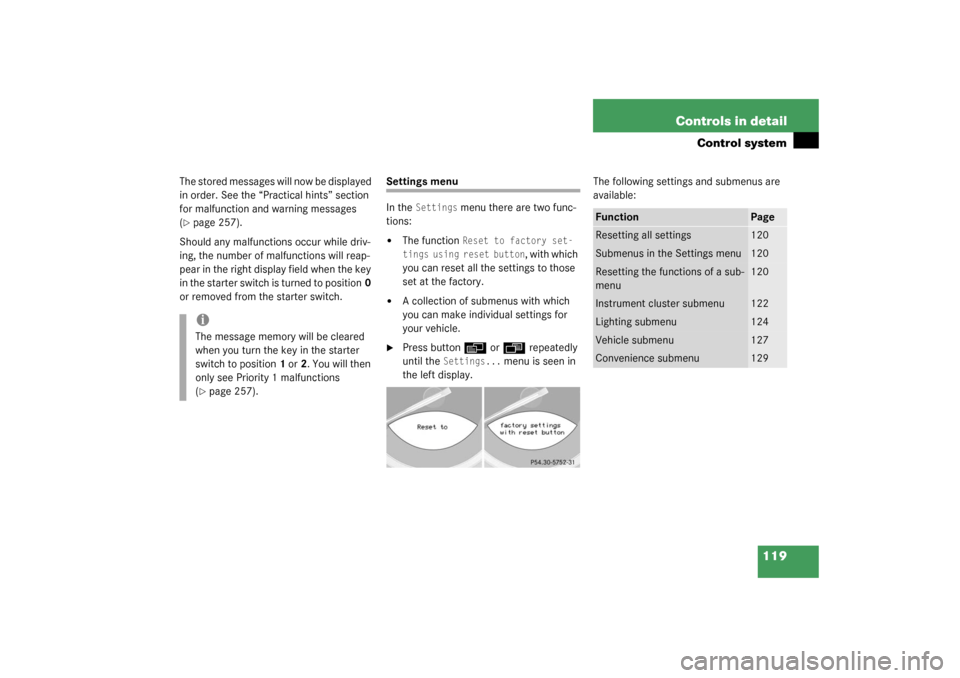
119 Controls in detail
Control system
The stored messages will now be displayed
in order. See the “Practical hints” section
for malfunction and warning messages
(�page 257).
Should any malfunctions occur while driv-
ing, the number of malfunctions will reap-
pear in the right display field when the key
in the starter switch is turned to position0
or removed from the starter switch.
Settings menu
In the
Settings
menu there are two func-
tions:
�
The function
Reset to factory set-
tings using reset button
, with which
you can reset all the settings to those
set at the factory.
�
A collection of submenus with which
you can make individual settings for
your vehicle.
�
Press button
è
or
ÿ
repeatedly
until the
Settings...
menu is seen in
the left display.The following settings and submenus are
available:
iThe message memory will be cleared
when you turn the key in the starter
switch to position1 or2. You will then
only see Priority 1 malfunctions
(�page 257).
Function
Page
Resetting all settings
120
Submenus in the Settings menu
120
Resetting the functions of a sub-
menu
120
Instrument cluster submenu
122
Lighting submenu
124
Vehicle submenu
127
Convenience submenu
129
Page 120 of 376

120 Controls in detailControl systemResetting all settings
You can reset all the functions of all sub-
menus to the factory settings.�
Press the reset knob in the instrument
cluster for approximately three sec-
onds.
In the right display you will see the re-
quest to press the reset knob again to
confirm.
�
Press the reset knob again.
The functions of all the submenus will
reset to factory settings.Submenus in the Settings menu
�
Press button
k
or
j
.
In the right display you see the collec-
tion of submenus.
�
Press button
ç
.
The selection marker moves to the next
submenu.
The submenus are arranged by hierarchy.
Scroll down with the ç
button, scroll up
with the
æ
button.
Move within the submenus with the
k
or
j
button to the individual functions.
The settings themselves are made with
button æ
or
ç
.Resetting the functions of a submenu
For each submenu you can reset all the
functions to the factory settings.
�
Move to a function in the submenu.
�
Press the reset knob in the instrument
cluster for approximately three sec-
onds.
In the right display you will see the re-
quest to press the reset knob again to
confirm.
�
Press the reset knob again.
All functions of the submenu will reset
to factory settings.
iThe settings you have changed will not
be reset unless you confirm the action
by pressing the reset knob a second
time.
Page 124 of 376
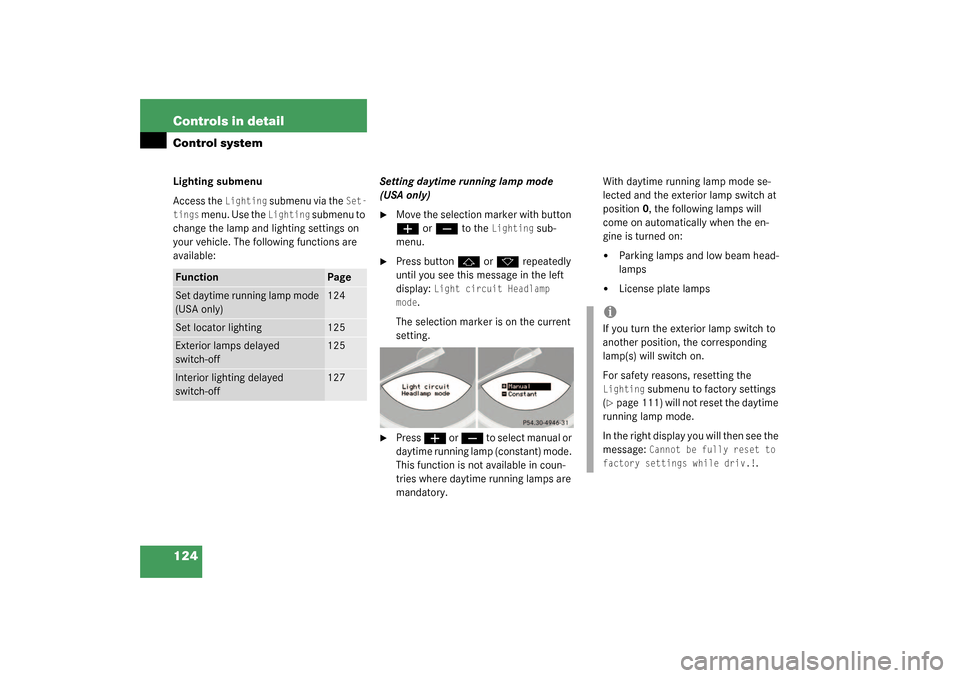
124 Controls in detailControl systemLighting submenu
Access the
Lighting
submenu via the
Set-
tings
menu. Use the
Lighting
submenu to
change the lamp and lighting settings on
your vehicle. The following functions are
available:Setting daytime running lamp mode
(USA only)
�
Move the selection marker with button æ
or
ç
to the
Lighting
sub-
menu.
�
Press button
j
or
k
repeatedly
until you see this message in the left
display:
Light circuit Headlamp
mode
.
The selection marker is on the current
setting.
�
Press
æ
or
ç
t o s e l e c t m a n u a l o r
daytime running lamp (constant) mode.
This function is not available in coun-
tries where daytime running lamps are
mandatory.With daytime running lamp mode se-
lected and the exterior lamp switch at
position0, the following lamps will
come on automatically when the en-
gine is turned on:
�
Parking lamps and low beam head-
lamps
�
License plate lamps
Function
Page
Set daytime running lamp mode
(USA only)
124
Set locator lighting
125
Exterior lamps delayed
switch-off
125
Interior lighting delayed
switch-off
127
iIf you turn the exterior lamp switch to
another position, the corresponding
lamp(s) will switch on.
For safety reasons, resetting the Lighting
submenu to factory settings
(
�page 111) will not reset the daytime
running lamp mode.
In the right display you will then see the
message:
Cannot be fully reset to
factory settings while driv.!
.
Page 370 of 376
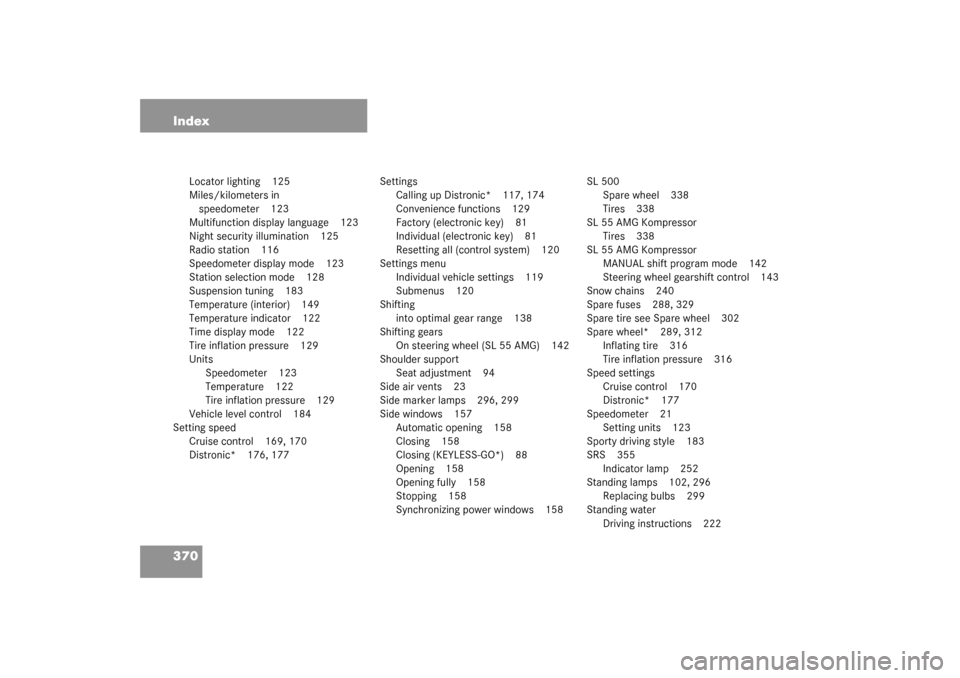
370 Index
Locator lighting 125
Miles/kilometers in
speedometer 123
Multifunction display language 123
Night security illumination 125
Radio station 116
Speedometer display mode 123
Station selection mode 128
Suspension tuning 183
Temperature (interior) 149
Temperature indicator 122
Time display mode 122
Tire inflation pressure 129
Units
Speedometer 123
Temperature 122
Tire inflation pressure 129
Vehicle level control 184
Setting speed
Cruise control 169, 170
Distronic* 176, 177Settings
Calling up Distronic* 117, 174
Convenience functions 129
Factory (electronic key) 81
Individual (electronic key) 81
Resetting all (control system) 120
Settings menu
Individual vehicle settings 119
Submenus 120
Shifting
into optimal gear range 138
Shifting gears
On steering wheel (SL 55 AMG) 142
Shoulder support
Seat adjustment 94
Side air vents 23
Side marker lamps 296, 299
Side windows 157
Automatic opening 158
Closing 158
Closing (KEYLESS-GO*) 88
Opening 158
Opening fully 158
Stopping 158
Synchronizing power windows 158SL 500
Spare wheel 338
Tires 338
SL 55 AMG Kompressor
Tires 338
SL 55 AMG Kompressor
MANUAL shift program mode 142
Steering wheel gearshift control 143
Snow chains 240
Spare fuses 288, 329
Spare tire see Spare wheel 302
Spare wheel* 289, 312
Inflating tire 316
Tire inflation pressure 316
Speed settings
Cruise control 170
Distronic* 177
Speedometer 21
Setting units 123
Sporty driving style 183
SRS 355
Indicator lamp 252
Standing lamps 102, 296
Replacing bulbs 299
Standing water
Driving instructions 222