Page 236 of 376

236 OperationTires and wheelsRegularly check your tire pressure at inter-
vals of no more than 14 days.
Tire pressure changes by approximately
1.5 psi (0.1 bar) per 18°F (10°C) of air
temperature change. Keep this in mind
when checking tire pressure where the
temperature is different from the outside
temperature.
The tire temperature and with it the tire
pressure is increased also while driving,
depending on the driving speed and the
tire load.
Checking tire pressure electronically*
The tire inflation pressure monitor only
functions on wheels that are equipped with
the proper electronic sensors. It monitors
the tire inflation pressure, as selected by
the driver, in all four tires. A warning is is-
sued to alert you to a decrease in pressure
in one or more of the tires.Tire pressure inquiries are made using the
multifunction display (
�page 110). The
present inflation pressures are displayed
only after a few minutes travel time.
You can select the unit of measure used for
the tire inflation pressure by changing the
setting in the control system (
�page 129).
�
Switch on ignition.
�
Press
k
button until the current in-
flation pressures for each tire appear in
the tachometer display field.
iPossible differences between the read-
ings of a tire pressure gauge of an air
hose, e.g. gas station equipment, and
the vehicle’s control system can occur.
The readings issued by the control sys-
tem are more precise.
Warning!
G
The tire inflation pressure monitor does not
indicate a warning for wrongly selected in-
flation pressures. Always adjust tire inflation
pressure according to the label on the fuel
filler flap.
The tire inflation pressure monitor is not
able to issue a warning due to a sudden loss
of pressure (e.g. tire puncture caused by a
foreign object). In the event of a sudden loss
of pressure, bring the vehicle to a halt by
carefully applying the brakes and avoiding
abrupt steering maneuvers.
Page 237 of 376

237 Operation
Tires and wheels
Activating the tire inflation pressure
monitor
You must activate the tire inflation pres-
sure monitor in the following cases:�
if you have changed the tire pressure
�
if you have replaced the wheels or tires
�
if you have installed new wheels or
tires
�
Be sure that the tire pressure is cor-
rectly set.
�
Press the
k
button until the infla-
tion pressure of each tire appears in
the right display field.
�
Press the reset knob (
�page 21).
The following message will appear in
the speedometer display field:
Monitor current tire pressure?
�
Press
æ
button.
The following message will appear in
the speedometer display field:
Tire pressure monitor activated!
Pressure display after driving
several mins.
Warning!
G
Follow recommend tire pressures.
Do not overinflate tires. Overinflating tires
can result in sudden deflation (blowout) be-
cause they are more likely to become punc-
tured or damaged by road debris, potholes
etc.
Do not underinflate tires. Underinflated tires
wear unevenly, adversely affect handling
and fuel economy, and are more likely to fail
from being overheated.
Do not overload the tires by exceeding the
specified vehicle capacity weight (as indicat-
ed by the label on the pillar in the driver’s
door opening). Overloading the tires can
overheat them, possibly causing a blowout.iOperating radio transmission equip-
ment (e.g. wireless headsets, two-way
radios) in or near the vehicle could
cause the tire inflation pressure moni-
tor to malfunction.
iIf transporting a deflated road wheel or
additional wheel sensors in the vehicle,
the tire inflation pressure monitor
should not be reactivated until the de-
flated wheel or additional wheel sen-
sors have been removed from the
vehicle. Otherwise, the deflated wheel
or additional sensors could confuse the
tire inflation pressure monitor system
and cause it to malfunction.
Page 246 of 376
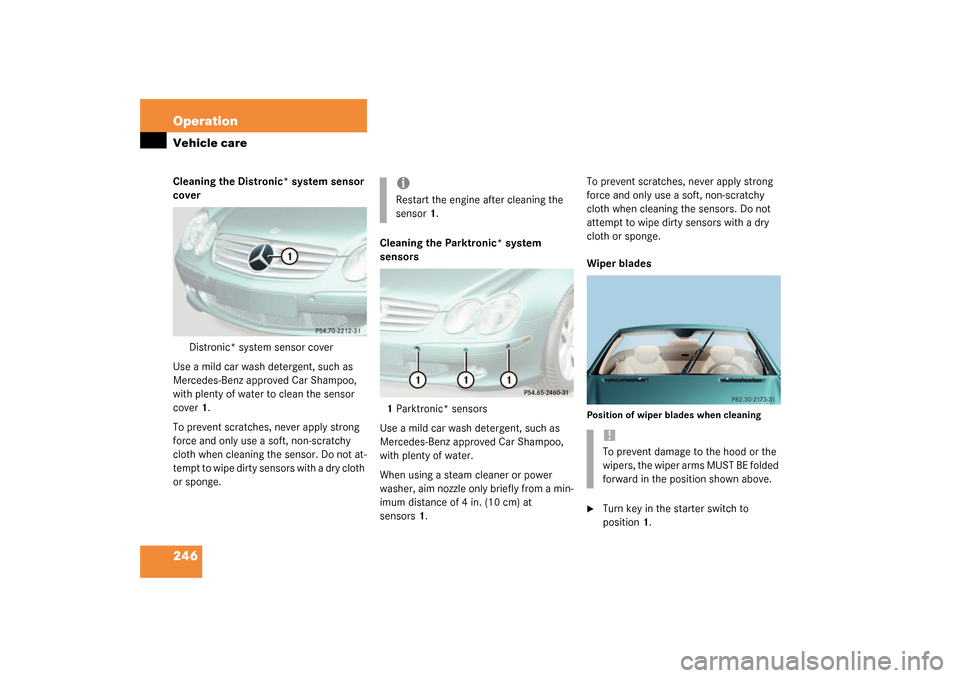
246 OperationVehicle careCleaning the Distronic* system sensor
cover
Distronic* system sensor cover
Use a mild car wash detergent, such as
Mercedes-Benz approved Car Shampoo,
with plenty of water to clean the sensor
cover1.
To prevent scratches, never apply strong
force and only use a soft, non-scratchy
cloth when cleaning the sensor. Do not at-
tempt to wipe dirty sensors with a dry cloth
or sponge.Cleaning the Parktronic* system
sensors
1Parktronic* sensors
Use a mild car wash detergent, such as
Mercedes-Benz approved Car Shampoo,
with plenty of water.
When using a steam cleaner or power
washer, aim nozzle only briefly from a min-
imum distance of 4 in. (10 cm) at
sensors1.To prevent scratches, never apply strong
force and only use a soft, non-scratchy
cloth when cleaning the sensors. Do not
attempt to wipe dirty sensors with a dry
cloth or sponge.
Wiper blades
Position of wiper blades when cleaning�
Turn key in the starter switch to
position1.
iRestart the engine after cleaning the
sensor1.
!To prevent damage to the hood or the
wipers, the wiper arms MUST BE folded
forward in the position shown above.
Page 251 of 376
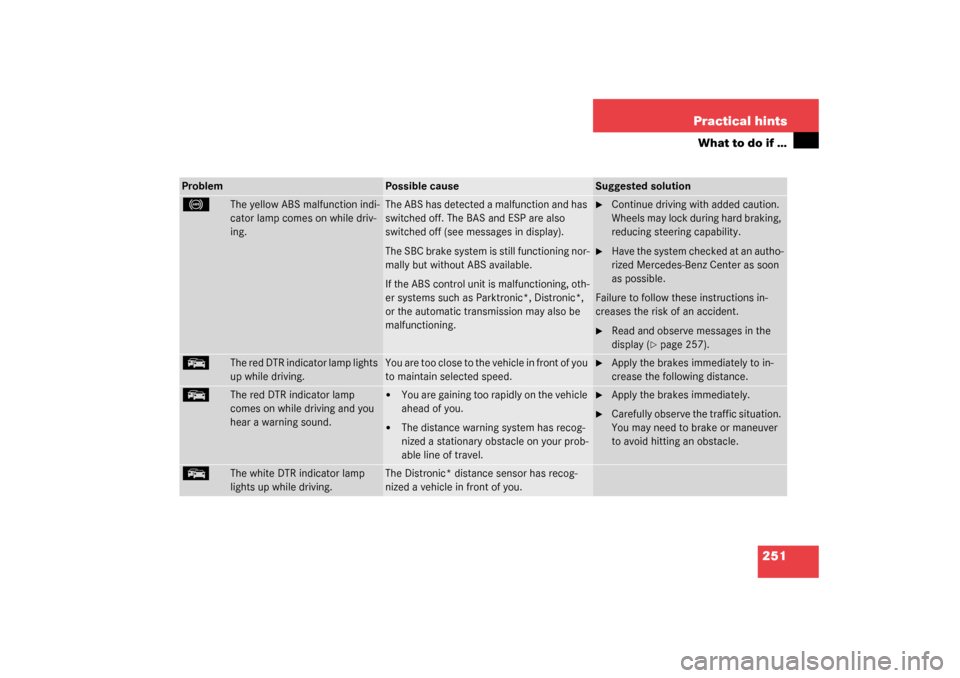
251 Practical hints
What to do if …
Problem
Possible cause
Suggested solution
-
The yellow ABS malfunction indi-
cator lamp comes on while driv-
ing.
The ABS has detected a malfunction and has
switched off. The BAS and ESP are also
switched off (see messages in display).
The SBC brake system is still functioning nor-
mally but without ABS available.
If the ABS control unit is malfunctioning, oth-
er systems such as Parktronic*, Distronic*,
or the automatic transmission may also be
malfunctioning.
�
Continue driving with added caution.
Wheels may lock during hard braking,
reducing steering capability.
�
Have the system checked at an autho-
rized Mercedes-Benz Center as soon
as possible.
Failure to follow these instructions in-
creases the risk of an accident.
�
Read and observe messages in the
display (
�page 257).
E
The red DTR indicator lamp lights
up while driving.
You are too close to the vehicle in front of you
to maintain selected speed.
�
Apply the brakes immediately to in-
crease the following distance.
E
The red DTR indicator lamp
comes on while driving and you
hear a warning sound.
�
You are gaining too rapidly on the vehicle
ahead of you.
�
The distance warning system has recog-
nized a stationary obstacle on your prob-
able line of travel.
�
Apply the brakes immediately.
�
Carefully observe the traffic situation.
You may need to brake or maneuver
to avoid hitting an obstacle.
E
The white DTR indicator lamp
lights up while driving.
The Distronic* distance sensor has recog-
nized a vehicle in front of you.
Page 262 of 376
262 Practical hintsWhat to do if …Left display
Right display
Possible cause
Possible solution
Distronic
External fault
Reactivate!
Distronic* is switched off and is
temporarily unavailable.
�
Try activating Distronic* again later.
Clear sensor!
See Owner’s Man.
Distronic* is switched off be-
cause the Distronic* cover in the
radiator grille is dirty.
�
Clean the Distronic* cover in the radiator grille
(�page 246).
�
Restart the vehicle.
Visit workshop!
Distronic* is malfunctioning or
the display is malfunctioning.
�
Visit an authorized
Mercedes-Benz Center as soon as possible.
P
Selector lever
to P!
You have turned off the engine
with the KEYLESS-GO*
start/stop button* and opened
the driver’s door.
�
Place the selector lever in position P.
Cruise
Control
Visit workshop!
Cruise control or Distronic* is
malfunctioning.
�
Have the cruise control or Distronic* checked
by an authorized Mercedes-Benz Center.
Page 279 of 376
279 Practical hints
What to do if …
Left display
Right display
Possible cause
Possible solution
.
Light sensor
Visit workshop!
The light sensor is malfunctioning.
The headlamps switch on automati-
cally.
�
In the control system, set lamp operation to
manual (
�page 124).
�
Switch on headlamps using the exterior lamp
switch.
?
Visit workshop!
There may be a malfunction in the �
fuel injection system
�
ignition system
�
exhaust system
�
fuel system
�
H a v e t h e e n g i n e c h e c k e d a s s o o n a s p o s s i b l e
by an authorized Mercedes-Benz Center
(�page 256).
O
Close hood!
You are driving with the hood open.
�
Close the hood (
�page 228).
:
Engine oil level
Stop, engine off!
There is no oil in the engine. There is
a danger of engine damage.
�
Carefully bring the vehicle to a halt as soon
as possible.
�
Turn off the engine.
�
Add engine oil.
Page 282 of 376
282 Practical hintsWhat to do if …Left display
Right display
Possible cause
Possible solution
Tire pressure
control activated!
Pressure display after
driving several mins.
The tire pressure is being checked.
H
Reactivate
tire press. monit
.
The tire inflation pressure monitor* is de-
activated.
�
Activate the tire inflation pressure
monitor* (
�page 237).
Tire press. monit.
currently inactive
The tire inflation pressure monitor* is un-
able to monitor the tire pressure due to:�
the presence of several wheel sensors
in the vehicle
�
excessive wheel sensor temperatures
�
a nearby radio interference source
�
unrecognized wheel sensors mounted
�
Check the tire pressure at the next
service station.
Warning!
G
Do not drive with a flat tire. A flat tire affects
the ability to steer or brake the vehicle.
You may lose control of the vehicle. Contin-
ued driving with a flat tire will cause exces-
sive heat build-up and possibly a fire.
Page 283 of 376
283 Practical hints
What to do if …
Left display
Right display
Possible cause
Possible solution
H
Tire press. monit.
Visit workshop!
The tire inflation pressure monitor is
malfunctioning.
A wheel without proper sensor was
installed.
�
Have the tire inflation pressure monitor
checked by an authorized Mercedes-Benz
Center.
�
Change the wheel.
Tire pressure, RL
Caution
tire defect!
The left rear tire is rapidly deflating.
�
Carefully bring the vehicle to a halt, avoiding
abrupt steering and braking maneuvers.
�
Change the wheel (
�page 312).
Tire pressure, RL
Check tires!
The left rear tire pressure is low.
�
Carefully bring the vehicle to a halt.
�
Check the tire pressure.
�
Change the wheel (
�page 312).
Warning!
G
Do not drive with a flat tire. A flat tire affects
the ability to steer or brake the vehicle. You
may lose control of the vehicle.
Continued driving with a flat tire will cause
excessive heat build-up and possibly a fire.