Page 193 of 226
185 Info Services/System settings
Info Services
�
Press ( in any menu.
The main service menu will appear.
�
Press the right-hand rotary/push-
button v to confirm 1.
New information service is requested
from the Response Center.4This message appears
5Cancels the requestYou will hear a beep tone if there is a new
incoming message.
There are three ways to cancel the request
and switch to a main menu, e.g. radio main
menu:
�
Press the right-hand rotary/push-
button v and confirm “Cancel”.
�
Press *.
or
�
Automatically after 15 seconds.
iThe characters are displayed in light
grey
In 1 During an active request
transmission
In 2 If no information is available
Page 194 of 226

186 Info Services/System settingsInfo Services
6Displays the new message
7Switches back to the main menu
There is more than one message�
Press the right-hand rotary/push-
button v to move to the next page.
Activate the main service menu
�
Press *.
Switch back to e.g. radio main menu
�
Turn the right-hand rotary/push-
button v to highlight “No” and press
to confirm.
iIf information cannot be retrieved, one
of the following messages will be dis-
played in 4: �
“Data Connection Cannot be Estab-
lished”
Request has failed because Re-
sponse Center cannot be accessed.
Try again later.
�
“No Cellular Connection Available”
Vehicle may be in a cellular weak si-
gnal area. Try again later.
�
“Cellular System Busy”
Request has failed because cellular
system is busy. Try again later.
�
“Data transmission failure”
Request has failed because a data
transfer error has occured. Try again
later.
i�
“Tele Aid Call in Progress”
Request has failed because SOS or
Roadside Assistance Call is in pro-
gress.
�
“Tele Aid. Please visit workshop”
A hardware malfunction has been
detected. Contact your authorized
Mercedes-Benz Center.
�
“To subscribe to information ser-
vices dial phone number”
You have not yet subscribed to ser-
vice.
�
“No information available at this ti-
me. Press SVC.”
No new information is available.
Page 209 of 226
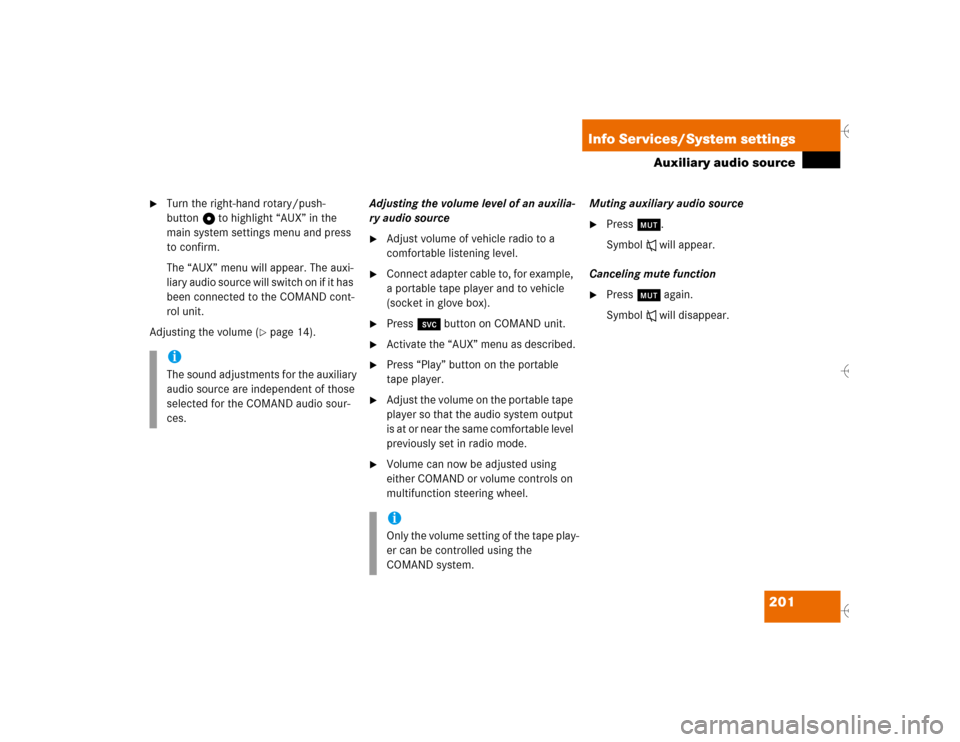
201 Info Services/System settings
Auxiliary audio source
�
Turn the right-hand rotary/push-
button v to highlight “AUX” in the
main system settings menu and press
to confirm.
The “AUX” menu will appear. The auxi-
liary audio source will switch on if it has
been connected to the COMAND cont-
rol unit.
Adjusting the volume (
�page 14).Adjusting the volume level of an auxilia-
ry audio source
�
Adjust volume of vehicle radio to a
comfortable listening level.
�
Connect adapter cable to, for example,
a portable tape player and to vehicle
(socket in glove box).
�
Press ( button on COMAND unit.
�
Activate the “AUX” menu as described.
�
Press “Play” button on the portable
tape player.
�
Adjust the volume on the portable tape
player so that the audio system output
is at or near the same comfortable level
previously set in radio mode.
�
Volume can now be adjusted using
either COMAND or volume controls on
multifunction steering wheel.Muting auxiliary audio source
�
Press Ö.
Symbol R will appear.
Canceling mute function
�
Press Ö again.
Symbol R will disappear.
iThe sound adjustments for the auxiliary
audio source are independent of those
selected for the COMAND audio sour-
ces.
iOnly the volume setting of the tape play-
er can be controlled using the
COMAND system.
Page 211 of 226

203 Glossary
Audio source
This includes the systems radio and CD
(CD drive in the control unit and CD
changer) as well as an auxiliary audio
source, e.g. tape player.
COMAND
(Co
ckpit Man
agement and D
ata Sys-
tem)
Information and operating center for
vehicle sound and communications
systems, including the radio and CD
player, as well as for other optional
equipment (CD changer, telephone*,
etc.).
Emergency call
This function places a call to a local
9-1-1 provider. It does not initiate a
->TELE AID call. Please note that the
9-1-1 emergency call system is a public
service. Using it without due cause is a
criminal offense.GPS
(G
lobal P
ositioning S
ystem)
Satellite-based system for relaying
geographic location information to and
from vehicles equipped with special re-
ceivers. Employs CD digital maps for
navigation.
Heading-up
The map is displayed facing driving di-
rection pointing up during route
guidance.
Info Services*
With this function you can request in-
formation on news, weather, stocks,
sports and reminders. Info Services is
an additional optional feature to basic
Tele Aid service. Tele Aid can be initial-
ly activated by completing a subscriber
agreement and placing an acquain-
tance call. Mix
Display representation during route
guidance. The symbol display is activa-
ted automatically from the map display
before making a turn. After you have
made the turn, the map will appear
again.
Multifunction display
Two displays in the combination instru-
ment that show important information
about the COMAND systems radio, CD,
telephone* and navigation. The dis-
plays can be called up using the control
buttons on the multifunction steering
wheel.
Navigation CD
Contains all the destination addresses
(town, road, intersection, house num-
ber, special destinations) and the digi-
tal map material for a country or a
region for destination entry, route cal-
culation and route guidance.
Page 215 of 226

207 Index
Map
altering the map scale 133
Compass needle 159
Heading-up 159
Map with crosshairs 132
moving the crosshairs 132
North arrow 159
North-up 159
Symbol for current vehicle location
159
Memory functions
Radio operation 34
Menu
“City/Suburb” input menu 124
“Destination
info’ selection menu 147
“Incoming calls memory” 94
“Phone book” 98
“Phone book” selection menu 87“Points of Interest” selection menu
137
“Settings” 188
“Street” input menu 126
“Way point” 160
Category list 137
Main address menu 123
Main destination entry menu 122
Main radio menu FM 28
Main system setting menu 184, 187
Main destination memory menu 174
Phone book page (names) 88
Phone book pages (phone
numbers) 90
Ready for operation display
(Telephone) 78
SMS view 104
Traffic jam menu 164
Menu fields 9Menu overview
CD operation 48
Destination input 120
Radio operation 26
Telephone operation 76
Message
“Being activated” 61
“CALC. ROUTE” 145
“CD Magazine empty” 60
“CD-Reading error. Please use another
CD” 122
“Compiling sorted destination
list” 174, 179
“DEST AREA” 145
“Destination memory is full” 175
“Error” 61
“Loading CD ...” 50
“Navigation cannot be activated. An er-
ror has occurred” 122
Page 216 of 226
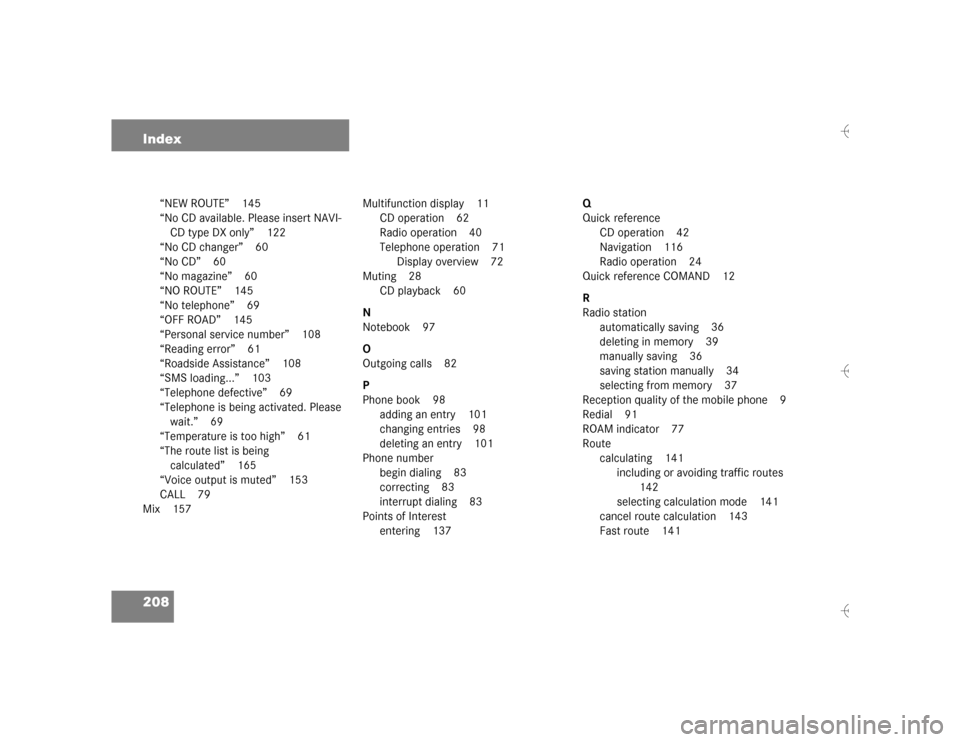
208 Index
“NEW ROUTE” 145
“No CD available. Please insert NAVI-
CD type DX only” 122
“No CD changer” 60
“No CD” 60
“No magazine” 60
“NO ROUTE” 145
“No telephone” 69
“OFF ROAD” 145
“Personal service number” 108
“Reading error” 61
“Roadside Assistance” 108
“SMS loading...” 103
“Telephone defective” 69
“Telephone is being activated. Please
wait.” 69
“Temperature is too high” 61
“The route list is being
calculated” 165
“Voice output is muted” 153
CALL 79
Mix 157Multifunction display 11
CD operation 62
Radio operation 40
Telephone operation 71
Display overview 72
Muting 28
CD playback 60
N
Notebook 97
O
Outgoing calls 82
P
Phone book 98
adding an entry 101
changing entries 98
deleting an entry 101
Phone number
begin dialing 83
correcting 83
interrupt dialing 83
Points of Interest
entering 137Q
Quick reference
CD operation 42
Navigation 116
Radio operation 24
Quick reference COMAND 12
R
Radio station
automatically saving 36
deleting in memory 39
manually saving 36
saving station manually 34
selecting from memory 37
Reception quality of the mobile phone 9
Redial 91
ROAM indicator 77
Route
calculating 141
including or avoiding traffic routes
142
selecting calculation mode 141
cancel route calculation 143
Fast route 141
Page 217 of 226

209 Index
selecting 142
Short route 141
Route guidance
advance notice of right turn 154
arriving at destination 170
beginning 152
beginning (way point) 161
canceling 173
changing to the map display 156
deviating from the calculated route
168
following the course of the road 155
Mix of map and symbol display 157
retrieving a destination 174
turning onto a street 154
S
Saving
current destination 175
current vehicle location 177
Radio station 34, 36
Screen displays 9Selecting
City center 130
Destination via the map 131
Service number
changing number for roadside
assistance 110
changing personal service
number 109
Service numbers 108
calling 108
Service sources 63
Setting
Date and time 190
automatically 190
date and time
manually 190
Settings
Brightness (system) 187
Factory settings 199
SMS 103
deleting 105
Incoming SMS message 9Sound 63
Setting Bass/Treble/Balance 65
Sound impressions 66
Sound-center
Balance 64
Speed dialing (only with COMAND) 95
Station
Radio station
Automatic station scan 33
Manual tuning 31
Seek tuning 30
selecting 30
Station selection via direct frequen-
cy entry 32
Station selection via number key-
pad (presets) 32
Station frequency 28
Storing
in the phone book 102
Notebook input 97
Street list 127
Switch on
Radio operation 28
Page 218 of 226
210 IndexSwitching another system on
CD mode 28
Radio operation 50
Switching off
Beeps 197
COMAND control unit 13
Mix 157
Telephone operation 79
Switching on
Auxiliary audio source 200
Beeps 197
CD operation 15, 50
COMAND control unit 12
Mix 157
Navigation 122
Navigation system 17
Radio operation 14
Telephone operation 16, 78
Symbol display 144
T
Travelling abroad 114V
Voice output
“Bear left after 250 feet” 155
“Please bear left” 155
“Please, make the next right turn”
143
“Prepare to turn right” 154
“The route is being calculated” 142
“The route to your intermediate desti-
nation is being calculated” 161
“Turn right after 250 feet” 154
W
Way point
deleting 162