Page 140 of 226
132 NavigationDestination inputContinuing destination input via the
mapMap with crosshairs5Street name or name of the symbol
(e.g. parking area) that the cross hairs
are centered on
6Crosshairs to select the destination
7Symbol for current vehicle location
8Current map scale
�
Turn the right-hand rotary/push-
button v to highlight “Map” and press
to confirm.
The map with the crosshairs will ap-
pear.Moving the crosshairs
�
Use the number keys (refer also to the
arrows shown on the keypad) to move
the crosshairs around the map.
1 to the top left
2 up
3 to the top right
4 to the left
6 to the right
7 to the bottom left
8 down
9 to the bottom right
iDuring destination input, the map will
always appear facing north (north is on
top).
The map content depends on the map
scale selected.
Page 141 of 226
133 Navigation
Destination input
Altering the map scale
9Current map scale
aScale selector
bNew map scale (filled arrow)
cSquare shows the map section which is
to be increasedActivating the scale selector a.
�
Press + or ,.
or
�
Press the right-hand rotary/push-
button v.
iAs you move the crosshairs towards the
edge of the screen using the number
keys, an adjacent section of the map is
activated. It may take a few seconds to
point to each new map.
Adjacent map sections overlap some-
what so that destinations on the edge of
the map can be marked as well.
iA division mark corresponds to an avai-
lable scale. You can select 13 different
scales ranging from 0.05 miles/inch to
500 miles/inch.
Page 143 of 226

135 Navigation
Destination input
Destination entry via coordinates
You can enter a destination if the corres-
ponding coordinates are known.“Coordinate Destination” menu�
Turn the right-hand rotary/push-
button v to highlight “Coordinate Des-
tination...” in the Destination via Map
menu (
�page 131) and press to con-
firm.
The “Coordinate Destination” input
menu will appear.Activating the adjustment mode
�
Press the right-hand rotary/push-
button v.
The entry will appear in red.
Altering the setting
�
Turn the right-hand rotary/push-
button v.
or
�
Enter cordinates with the number keys.
Storing the new setting and move the mar-
king to the next entry
�
Press the right-hand rotary/push-
buttonv.
The entry will appear in black.
�
Subsequently repeat operating se-
quence and enter coordinates comple-
tely.Changing between western (W) and eas-
tern (E) longitude
�
Press u repeatedly.
Changing between northern (N) and
southern (S) latitude
�
Press t repeatedly.iAdjustment range�
Longitude (W - West or E - East)
0-179° 0-59 min
0-59 s 0.1-0.9 s
�
Latitude (N - North or S - South)
0-89° 0-59 min
0-59 s 0.1-0.9 s
Page 161 of 226

153 Navigation
Route guidance
If an audio source is switched on, e.g. the
radio, the voice output will be mixed with
that of the audio source.
You can individually set the audio volume
differential between voice output/audio
source (
�page 64). COMAND mutes navi-
gation voice outputs during telephone/
Tele Aid operation.
Repeating current voice output
�
Press the left-hand rotary/push-
button v briefly.
Muting current voice output
�
Press Ö briefly during a voice out-
put. You will hear the next announce-
ment normally.Switching the voice output off for the
duration of the current route guidance
�
Press Ö longer than 2 seconds du-
ring a voice output.
You will see the message “Voice output
is muted”.
Switching the voice output on again
The current route guidance has been com-
pleted
Voice output will automatically switch on
again.
During route guidance
�
Press the left-hand rotary/push-
button v.Altering the voice output volume
At the COMAND control unit
�
Turn the left-hand rotary/push-
button v during a voice output.
COMAND will accept this setting for
following voice outputs.
At the multifunctional steering wheel
You can alter the volume with the steering
wheel keys during a voice output as well.
To raise the volume:
�
Press J.
To lower the volume:
�
Press I.
Page 179 of 226
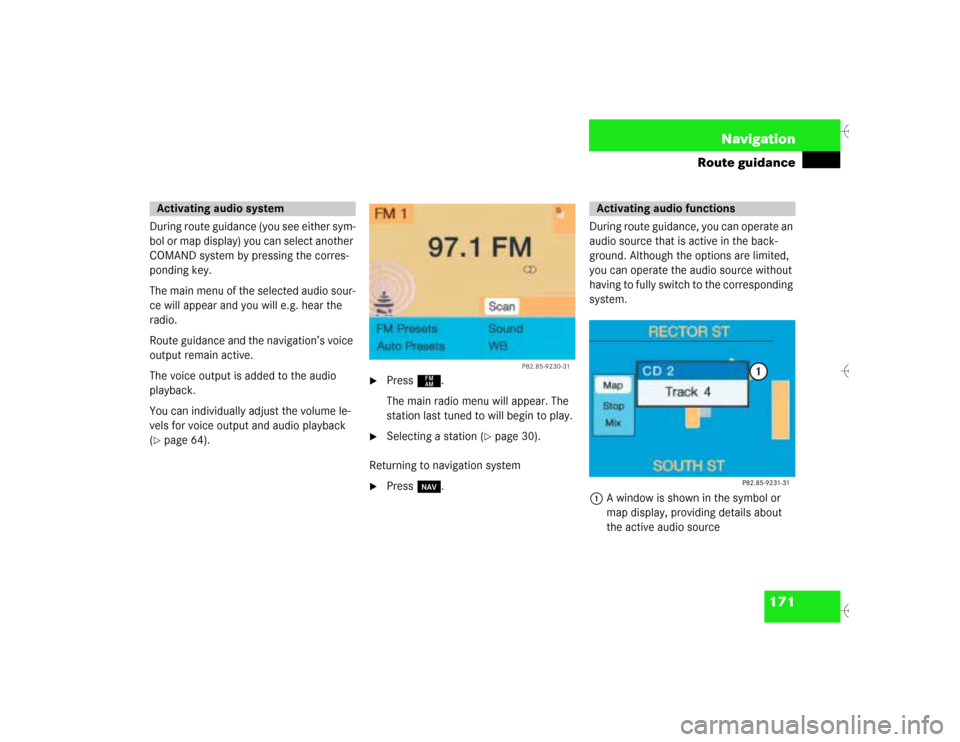
171 Navigation
Route guidance
During route guidance (you see either sym-
bol or map display) you can select another
COMAND system by pressing the corres-
ponding key.
The main menu of the selected audio sour-
ce will appear and you will e.g. hear the
radio.
Route guidance and the navigation’s voice
output remain active.
The voice output is added to the audio
playback.
You can individually adjust the volume le-
vels for voice output and audio playback
(�page 64).
�
Press c.
The main radio menu will appear. The
station last tuned to will begin to play.
�
Selecting a station (
�page 30).
Returning to navigation system
�
Press b.During route guidance, you can operate an
audio source that is active in the back-
ground. Although the options are limited,
you can operate the audio source without
having to fully switch to the corresponding
system.
1A window is shown in the symbol or
map display, providing details about
the active audio source
Activating audio system
P82.85-
9230-31
Activating audio functions
Page 180 of 226
172 NavigationRoute guidanceRemoving the window
This is done automatically after 3 seconds.
or�
Press *.
The radio is active
�
Selecting a memorized station from the
respective memory (FM, AM or WB)�
Press number keys 1 through 0.
�
Performing station seek�
Press g or h briefly.
�
Starting manual search�
Press g or h longer than
2 seconds.
The search run will start in the desi-
red direction - frequency ranges
FM, AM or WB.CD mode is active
�
Select CD with number keys
0 CD drive
1 - 6 CD changer
�
Selecting previous/next track�
Press g or h briefly.
�
Skip backwards/forwards�
Hold g or h longer than
2 seconds.
Page 217 of 226

209 Index
selecting 142
Short route 141
Route guidance
advance notice of right turn 154
arriving at destination 170
beginning 152
beginning (way point) 161
canceling 173
changing to the map display 156
deviating from the calculated route
168
following the course of the road 155
Mix of map and symbol display 157
retrieving a destination 174
turning onto a street 154
S
Saving
current destination 175
current vehicle location 177
Radio station 34, 36
Screen displays 9Selecting
City center 130
Destination via the map 131
Service number
changing number for roadside
assistance 110
changing personal service
number 109
Service numbers 108
calling 108
Service sources 63
Setting
Date and time 190
automatically 190
date and time
manually 190
Settings
Brightness (system) 187
Factory settings 199
SMS 103
deleting 105
Incoming SMS message 9Sound 63
Setting Bass/Treble/Balance 65
Sound impressions 66
Sound-center
Balance 64
Speed dialing (only with COMAND) 95
Station
Radio station
Automatic station scan 33
Manual tuning 31
Seek tuning 30
selecting 30
Station selection via direct frequen-
cy entry 32
Station selection via number key-
pad (presets) 32
Station frequency 28
Storing
in the phone book 102
Notebook input 97
Street list 127
Switch on
Radio operation 28