Page 301 of 416
301 Practical hints
What to do if …?
Display
Possible cause
Suggested solution
#
BATTERY/ALTERNATOR
VISIT WORKSHOP!
The battery was charged with a battery
charger or jump started.
�
Have the battery checked at a ser-
vice station.
The battery is no longer charging.
Possible causes:�
Alternator malfunctioning
�
Broken poly-V-belt
Do not forget that the brake system re-
quires electrical energy and may be operat-
ing with restricted capability. Considerably
greater brake pedal force is required and
the stopping distance is longer.
�
Stop immediately and check the
poly-V-belt.
If it is broken:
�
Do not continue to drive. Otherwise
the engine will overheat due to an in-
operative water pump which may re-
sult in damage to the engine. Notify
an authorized Mercedes-Benz
Center.
If it is intact:
�
Drive immediately to the nearest au-
thorized Mercedes-Benz Center. Ad-
just driving to be consistent with
reduced braking responsiveness.
Page 303 of 416
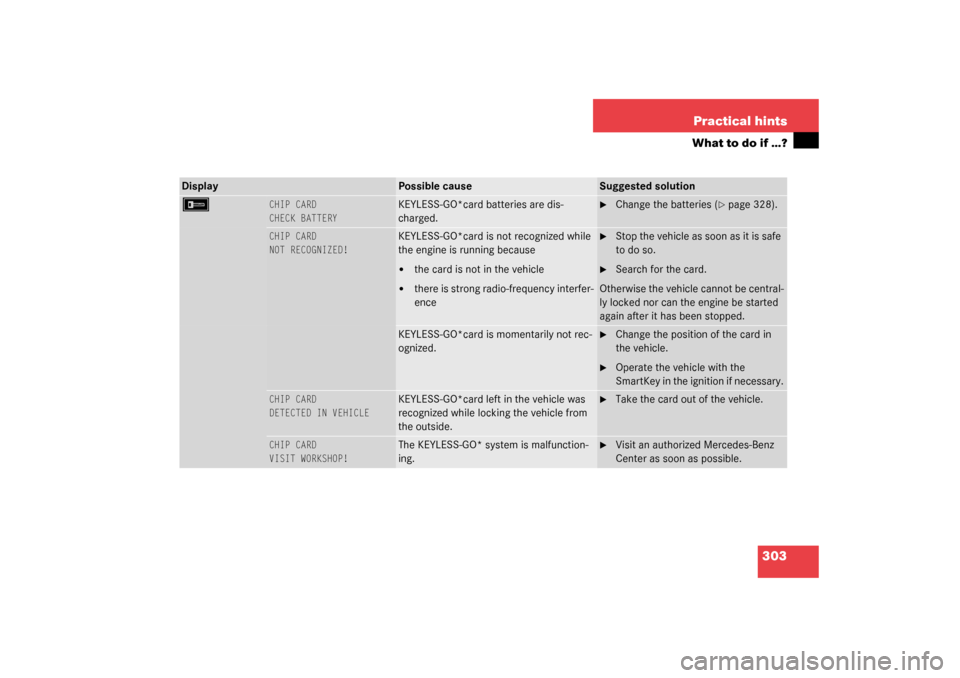
303 Practical hints
What to do if …?
Display
Possible cause
Suggested solution
F
CHIP CARD
CHECK BATTERY
KEYLESS-GO*card batteries are dis-
charged.
�
Change the batteries (
�page 328).
CHIP CARD
NOT RECOGNIZED!
KEYLESS-GO*card is not recognized while
the engine is running because�
the card is not in the vehicle
�
there is strong radio-frequency interfer-
ence
�
Stop the vehicle as soon as it is safe
to do so.
�
Search for the card.
Otherwise the vehicle cannot be central-
ly locked nor can the engine be started
again after it has been stopped.
KEYLESS-GO*card is momentarily not rec-
ognized.
�
Change the position of the card in
the vehicle.
�
Operate the vehicle with the
SmartKey in the ignition if necessary.
CHIP CARD
DETECTED IN VEHICLE
KEYLESS-GO*card left in the vehicle was
recognized while locking the vehicle from
the outside.
�
Take the card out of the vehicle.
CHIP CARD
VISIT WORKSHOP!
The KEYLESS-GO* system is malfunction-
ing.
�
Visit an authorized Mercedes-Benz
Center as soon as possible.
Page 305 of 416
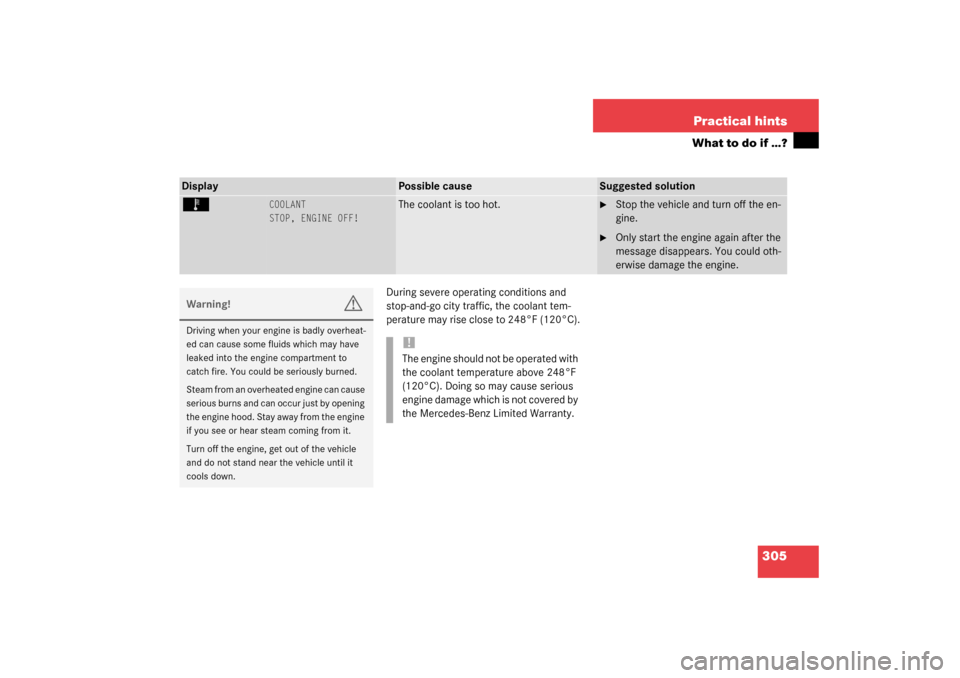
305 Practical hints
What to do if …?
During severe operating conditions and
stop-and-go city traffic, the coolant tem-
perature may rise close to 248°F (120°C).
Display
Possible cause
Suggested solution
Ï
COOLANT
STOP, ENGINE OFF!
The coolant is too hot.
�
Stop the vehicle and turn off the en-
gine.
�
Only start the engine again after the
message disappears. You could oth-
erwise damage the engine.
Warning!
G
Driving when your engine is badly overheat-
ed can cause some fluids which may have
leaked into the engine compartment to
catch fire. You could be seriously burned.
Steam from an overheated engine can cause
serious burns and can occur just by opening
the engine hood. Stay away from the engine
if you see or hear steam coming from it.
Turn off the engine, get out of the vehicle
and do not stand near the vehicle until it
cools down.
!The engine should not be operated with
the coolant temperature above 248°F
(120°C). Doing so may cause serious
engine damage which is not covered by
the Mercedes-Benz Limited Warranty.
Page 307 of 416
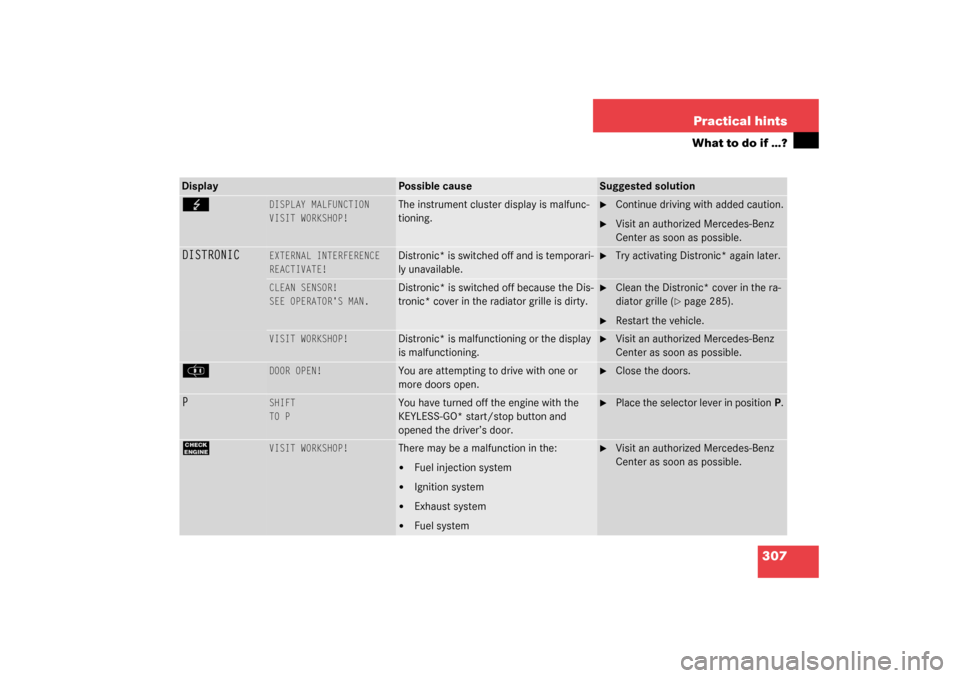
307 Practical hints
What to do if …?
Display
Possible cause
Suggested solution
G
DISPLAY MALFUNCTION
VISIT WORKSHOP!
The instrument cluster display is malfunc-
tioning.
�
Continue driving with added caution.
�
Visit an authorized Mercedes-Benz
Center as soon as possible.
DISTRONIC
EXTERNAL INTERFERENCE
REACTIVATE!
Distronic* is switched off and is temporari-
ly unavailable.
�
Try activating Distronic* again later.
CLEAN SENSOR!
SEE OPERATOR'S MAN.
Distronic* is switched off because the Dis-
tronic* cover in the radiator grille is dirty.
�
Clean the Distronic* cover in the ra-
diator grille (
�page 285).
�
Restart the vehicle.
VISIT WORKSHOP!
Distronic* is malfunctioning or the display
is malfunctioning.
�
Visit an authorized Mercedes-Benz
Center as soon as possible.
J
DOOR OPEN!
You are attempting to drive with one or
more doors open.
�
Close the doors.
P
SHIFT
TO P
You have turned off the engine with the
KEYLESS-GO* start/stop button and
opened the driver’s door.
�
Place the selector lever in positionP.
?
VISIT WORKSHOP!
There may be a malfunction in the:�
Fuel injection system
�
Ignition system
�
Exhaust system
�
Fuel system
�
Visit an authorized Mercedes-Benz
Center as soon as possible.
Page 326 of 416
326 Practical hintsUnlocking/locking in an emergency
Unlocking/locking in an emergencyUnlocking the vehicle
Unlocking the driver’s door
If you are unable to unlock the driver’s
door with the SmartKey, open the door
with the mechanical key as follows:
1Mechanical key locking tab
2Mechanical key�
Move locking tab1 in direction of ar-
row and slide the mechanical key2 out
of the housing.
�
Unlock the door with the mechanical
key. To do so, push the mechanical key
into the lock until it stops and turn it
counterclockwise to position1.
iUnlocking your vehicle with the me-
chanical key will trigger the anti-theft
alarm system. To cancel the alarm, do
one of the following:�
Press button
Œ
or
‹
on the
SmartKey.
�
Insert the SmartKey in the starter
switch.
�
If KEYLESS-GO* card present,
press the KEYLESS-GO* start/stop
button (
�page 33).
Page 327 of 416

327 Practical hints
Unlocking/locking in an emergency
Unlocking the trunk
If you are unable to unlock the trunk with
the SmartKey, open the trunk with the me-
chanical key as follows:Trunk lock�
Insert the mechanical key into the
trunk lid lock.
�
Turn the mechanical key counterclock-
wise to position1.
�
Press button2.
The trunk lid swings open.
Locking the vehicle
If you are unable to lock the vehicle with
the SmartKey or the KEYLESS-GO* card,
lock it with the mechanical key as follows:�
Close the passenger doors and the
trunk lid.
�
Press the central locking switch in the
center console (
�page 103).
�
Check to see whether the locking knob
on the passenger door is still visible. If
necessary push it down manually.
�
Lock the driver’s door with the me-
chanical key.
�
Lock the trunk lid if necessary with the
mechanical key (
�page 326).
!The trunk lid swings open upwards au-
tomatically. Always make sure that
there is sufficient overhead clearance.
A minimum height clearance of 6 ft.
(1.85 m) is required to open the trunk
lid.iUnlocking your vehicle with the me-
chanical key will trigger the anti-theft
alarm system. To cancel the alarm, do
one of the following:�
Press button
Œ
or
‹
on the
SmartKey.
�
Insert the SmartKey in the starter
switch.
�
If KEYLESS-GO* card present,
press the start/stop button
(�page 33).
Page 341 of 416
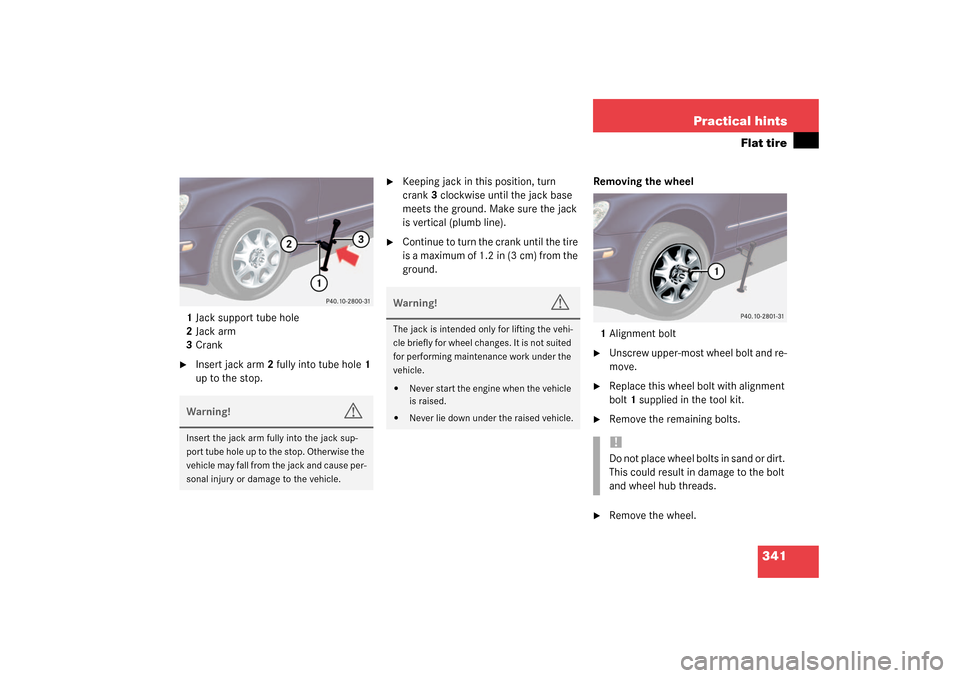
341 Practical hints
Flat tire
1Jack support tube hole
2Jack arm
3Crank�
Insert jack arm2 fully into tube hole1
up to the stop.
�
Keeping jack in this position, turn
crank3 clockwise until the jack base
meets the ground. Make sure the jack
is vertical (plumb line).
�
Continue to turn the crank until the tire
is a maximum of 1.2 in (3 cm) from the
ground.Removing the wheel
1Alignment bolt
�
Unscrew upper-most wheel bolt and re-
move.
�
Replace this wheel bolt with alignment
bolt1 supplied in the tool kit.
�
Remove the remaining bolts.
�
Remove the wheel.
Warning!
G
Insert the jack arm fully into the jack sup-
port tube hole up to the stop. Otherwise the
vehicle may fall from the jack and cause per-
sonal injury or damage to the vehicle.
Warning!
G
The jack is intended only for lifting the vehi-
cle briefly for wheel changes. It is not suited
for performing maintenance work under the
vehicle.�
Never start the engine when the vehicle
is raised.
�
Never lie down under the raised vehicle.
!Do not place wheel bolts in sand or dirt.
This could result in damage to the bolt
and wheel hub threads.
Page 344 of 416
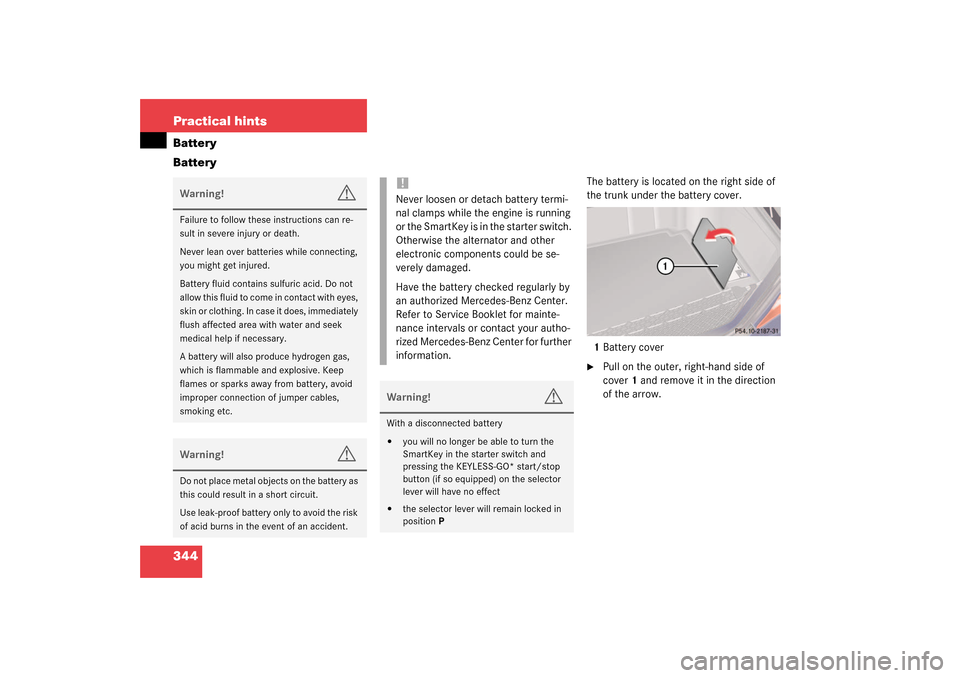
344 Practical hintsBattery
Battery
The battery is located on the right side of
the trunk under the battery cover.
1Battery cover �
Pull on the outer, right-hand side of
cover1 and remove it in the direction
of the arrow.
Warning!
G
Failure to follow these instructions can re-
sult in severe injury or death.
Never lean over batteries while connecting,
you might get injured.
Battery fluid contains sulfuric acid. Do not
allow this fluid to come in contact with eyes,
skin or clothing. In case it does, immediately
flush affected area with water and seek
medical help if necessary.
A battery will also produce hydrogen gas,
which is flammable and explosive. Keep
flames or sparks away from battery, avoid
improper connection of jumper cables,
smoking etc.Warning!
G
Do not place metal objects on the battery as
this could result in a short circuit.
Use leak-proof battery only to avoid the risk
of acid burns in the event of an accident.
!Never loosen or detach battery termi-
nal clamps while the engine is running
or the SmartKey is in the starter switch.
Otherwise the alternator and other
electronic components could be se-
verely damaged.
Have the battery checked regularly by
an authorized Mercedes-Benz Center.
Refer to Service Booklet for mainte-
nance intervals or contact your autho-
rized Mercedes-Benz Center for further
information.Warning!
G
With a disconnected battery�
you will no longer be able to turn the
SmartKey in the starter switch and
pressing the KEYLESS-GO* start/stop
button (if so equipped) on the selector
lever will have no effect
�
the selector lever will remain locked in
positionP