Page 207 of 416
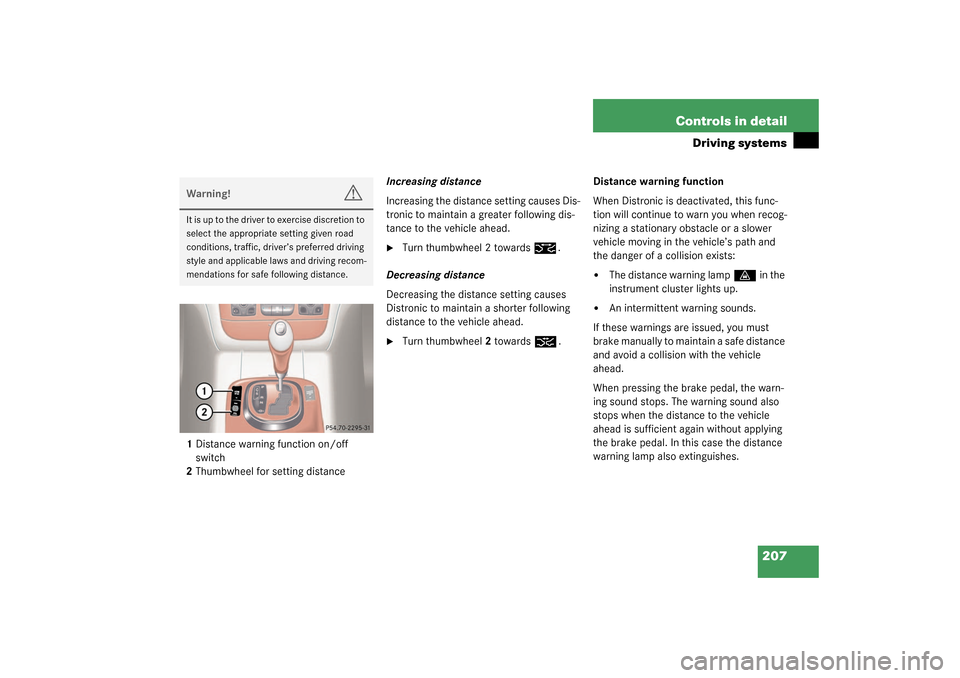
207 Controls in detail
Driving systems
1Distance warning function on/off
switch
2Thumbwheel for setting distanceIncreasing distance
Increasing the distance setting causes Dis-
tronic to maintain a greater following dis-
tance to the vehicle ahead.
�
Turn thumbwheel 2 towards
¯
.
Decreasing distance
Decreasing the distance setting causes
Distronic to maintain a shorter following
distance to the vehicle ahead.
�
Turn thumbwheel2 towards
®
.Distance warning function
When Distronic is deactivated, this func-
tion will continue to warn you when recog-
nizing a stationary obstacle or a slower
vehicle moving in the vehicle’s path and
the danger of a collision exists:
�
The distance warning lamp
l
in the
instrument cluster lights up.
�
An intermittent warning sounds.
If these warnings are issued, you must
brake manually to maintain a safe distance
and avoid a collision with the vehicle
ahead.
When pressing the brake pedal, the warn-
ing sound stops. The warning sound also
stops when the distance to the vehicle
ahead is sufficient again without applying
the brake pedal. In this case the distance
warning lamp also extinguishes.
Warning!
G
I t is up t o t he d ri ver to exer c is e di s cr et io n to
select the appropriate setting given road
conditions, traffic, driver’s preferred driving
style and applicable laws and driving recom-
mendations for safe following distance.
Page 208 of 416
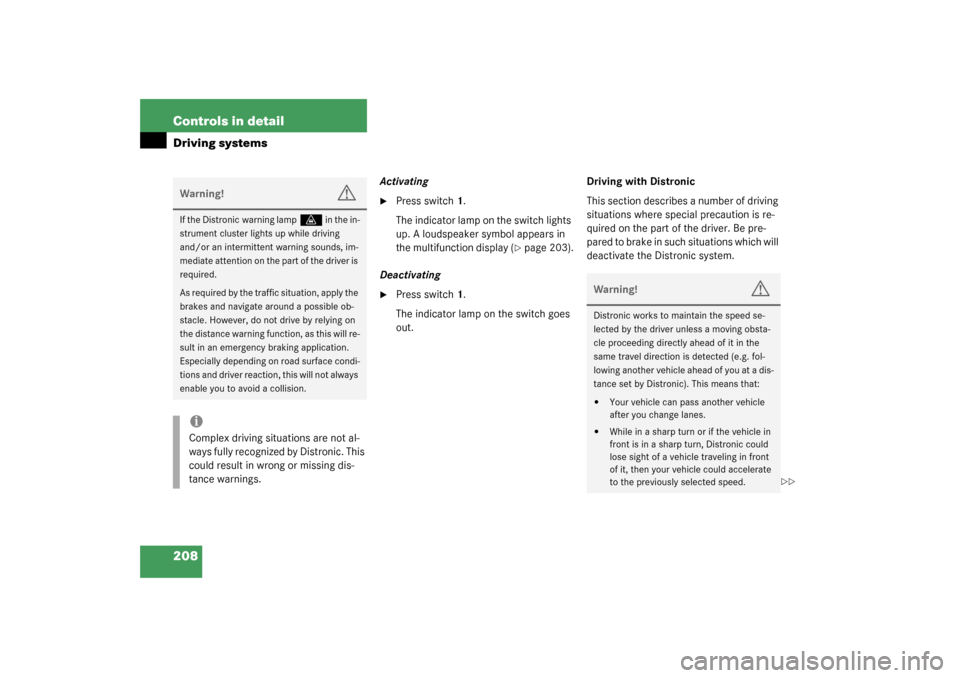
208 Controls in detailDriving systems
Activating�
Press switch1.
The indicator lamp on the switch lights
up. A loudspeaker symbol appears in
the multifunction display (
�page 203).
Deactivating
�
Press switch1.
The indicator lamp on the switch goes
out.Driving with Distronic
This section describes a number of driving
situations where special precaution is re-
quired on the part of the driver. Be pre-
pared to brake in such situations which will
deactivate the Distronic system.
Warning!
G
If the Distronic warning lamp
l
in the in-
strument cluster lights up while driving
and/or an intermittent warning sounds, im-
mediate attention on the part of the driver is
required.
As required by the traffic situation, apply the
brakes and navigate around a possible ob-
stacle. However, do not drive by relying on
the distance warning function, as this will re-
sult in an emergency braking application.
Especially depending on road surface condi-
tions and driver reaction, this will not always
enable you to avoid a collision.
iComplex driving situations are not al-
ways fully recognized by Distronic. This
could result in wrong or missing dis-
tance warnings.
Warning!
G
Distronic works to maintain the speed se-
lected by the driver unless a moving obsta-
cle proceeding directly ahead of it in the
same travel direction is detected (e.g. fol-
lowing another vehicle ahead of you at a dis-
tance set by Distronic). This means that:�
Your vehicle can pass another vehicle
after you change lanes.
�
While in a sharp turn or if the vehicle in
front is in a sharp turn, Distronic could
lose sight of a vehicle traveling in front
of it, then your vehicle could accelerate
to the previously selected speed.
��
Page 221 of 416
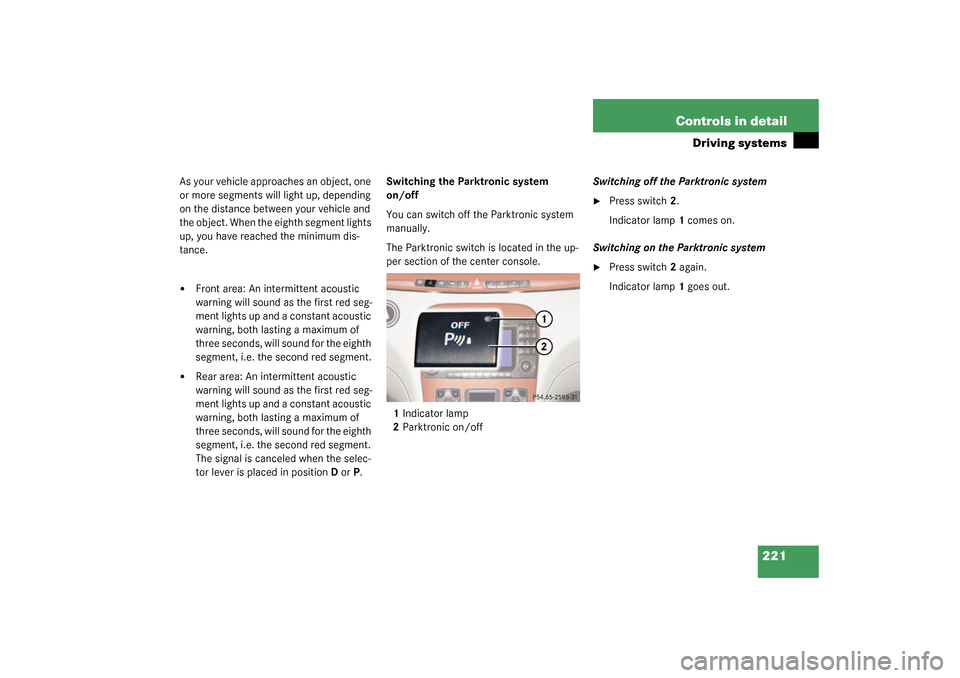
221 Controls in detail
Driving systems
As your vehicle approaches an object, one
or more segments will light up, depending
on the distance between your vehicle and
the object. When the eighth segment lights
up, you have reached the minimum dis-
tance.�
Front area: An intermittent acoustic
warning will sound as the first red seg-
ment lights up and a constant acoustic
warning, both lasting a maximum of
three seconds, will sound for the eighth
segment, i.e. the second red segment.
�
Rear area: An intermittent acoustic
warning will sound as the first red seg-
ment lights up and a constant acoustic
warning, both lasting a maximum of
three seconds, will sound for the eighth
segment, i.e. the second red segment.
The signal is canceled when the selec-
tor lever is placed in position D orP.Switching the Parktronic system
on/off
You can switch off the Parktronic system
manually.
The Parktronic switch is located in the up-
per section of the center console.
1Indicator lamp
2Parktronic on/offSwitching off the Parktronic system
�
Press switch2.
Indicator lamp1 comes on.
Switching on the Parktronic system
�
Press switch2 again.
Indicator lamp1 goes out.
Page 235 of 416
235 Controls in detail
Useful features
Heated steering wheel*
The steering wheel heating warms up the
leather area of the steering wheel.
The lever is on the lower left-hand side of
the steering wheel.
1Switching on
2Indicator lamp
3Switching offSwitching on
�
Make sure that the ignition is switched
on.
All the lamps in the instrument cluster
should light up.
�
Turn lever in the direction of arrow1.
The steering wheel is heated. Indicator
lamp2 lights up.Switching off
�
Turn the lever in direction of arrow3.
The steering wheel heating is turned
off. Indicator lamp2 goes out.iThe steering wheel heating does not
turn off automatically.
Page 266 of 416
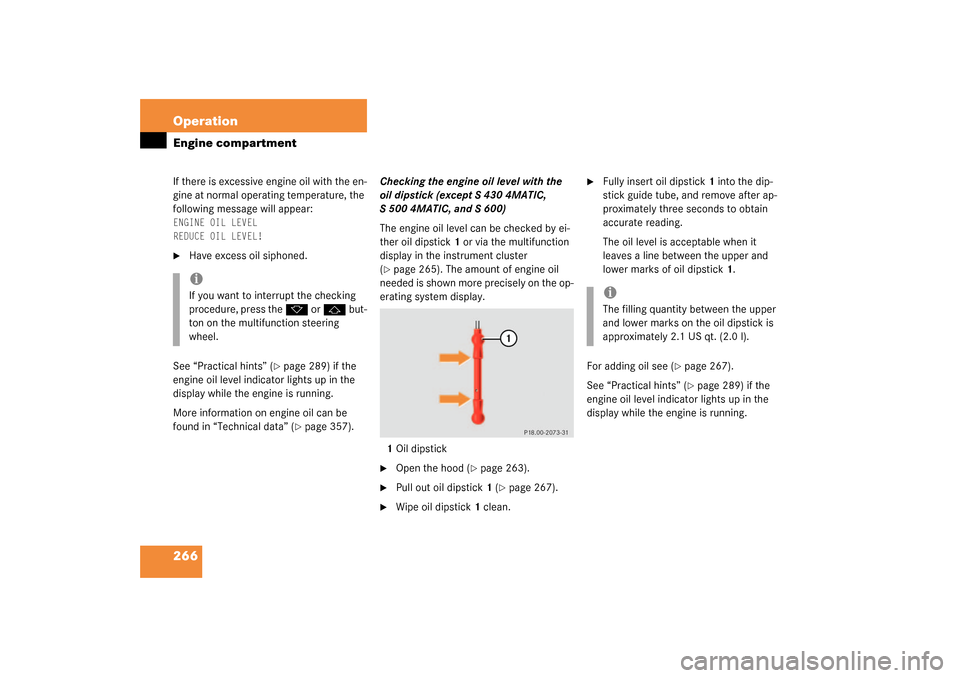
266 OperationEngine compartmentIf there is excessive engine oil with the en-
gine at normal operating temperature, the
following message will appear:ENGINE OIL LEVEL
REDUCE OIL LEVEL!�
Have excess oil siphoned.
See “Practical hints” (
�page 289) if the
engine oil level indicator lights up in the
display while the engine is running.
More information on engine oil can be
found in “Technical data” (�page 357).Checking the engine oil level with the
oil dipstick (except S 430 4MATIC,
S 500 4MATIC, and S 600)
The engine oil level can be checked by ei-
ther oil dipstick1 or via the multifunction
display in the instrument cluster
(
�page 265). The amount of engine oil
needed is shown more precisely on the op-
erating system display.
1Oil dipstick
�
Open the hood (
�page 263).
�
Pull out oil dipstick1 (
�page 267).
�
Wipe oil dipstick1 clean.
�
Fully insert oil dipstick1 into the dip-
stick guide tube, and remove after ap-
proximately three seconds to obtain
accurate reading.
The oil level is acceptable when it
leaves a line between the upper and
lower marks of oil dipstick 1.
For adding oil see (
�page 267).
See “Practical hints” (�page 289) if the
engine oil level indicator lights up in the
display while the engine is running.
iIf you want to interrupt the checking
procedure, press the
k
or
j
but-
ton on the multifunction steering
wheel.
iThe filling quantity between the upper
and lower marks on the oil dipstick is
approximately 2.1 US qt. (2.0 l).
Page 290 of 416
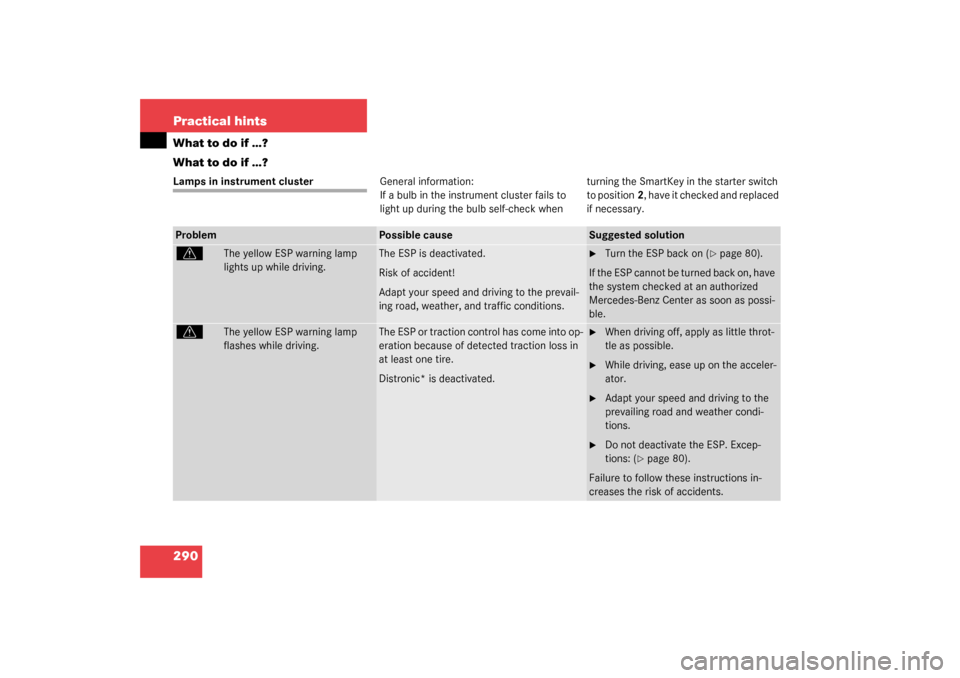
290 Practical hintsWhat to do if …?
What to do if …?Lamps in instrument clusterGeneral information:
If a bulb in the instrument cluster fails to
light up during the bulb self-check when turning the SmartKey in the starter switch
to position2, have it checked and replaced
if necessary.Problem
Possible cause
Suggested solution
v
The yellow ESP warning lamp
lights up while driving.
The ESP is deactivated.
Risk of accident!
Adapt your speed and driving to the prevail-
ing road, weather, and traffic conditions.
�
Turn the ESP back on (
�page 80).
If the ESP cannot be turned back on, have
the system checked at an authorized
Mercedes-Benz Center as soon as possi-
ble.
v
The yellow ESP warning lamp
flashes while driving.
The ESP or traction control has come into op-
eration because of detected traction loss in
at least one tire.
Distronic* is deactivated.
�
When driving off, apply as little throt-
tle as possible.
�
While driving, ease up on the acceler-
ator.
�
Adapt your speed and driving to the
prevailing road and weather condi-
tions.
�
Do not deactivate the ESP. Excep-
tions: (
�page 80).
Failure to follow these instructions in-
creases the risk of accidents.
Page 291 of 416

291 Practical hints
What to do if …?
Problem
Possible cause
Suggested solution
-
The yellow ABS malfunction indi-
cator lamp comes on while driv-
ing.
The ABS has detected a malfunction and has
switched off. The BAS and the ESP are also
switched off (see messages in display).
The brake system is still functioning normally
but without the ABS available.
If the ABS control unit is malfunctioning, oth-
er systems such as Parktronic*, Distronic*,
the navigation system, and the automatic
transmission can also malfunction.
�
Continue driving with added caution.
Wheels may lock during hard braking,
reducing steering capability.
�
Have the system checked at an autho-
rized Mercedes-Benz Center as soon
as possible.
Failure to follow these instructions in-
creases the risk of an accident.
The charging voltage has fallen below
10 volts and the ABS has switched off.
�
When the voltage is above this value
again, the ABS is operational again.
�
If necessary, have the generator and
battery checked.
l
The red Distronic warning lamp
lights up while driving.
You are too close to the vehicle in front of you
to maintain selected speed.
�
Apply the brakes immediately to in-
crease the following distance.
l
The red Distronic warning lamp
comes on while driving and you
hear a warning sound.
�
You are gaining too rapidly on the vehicle
ahead of you.
�
The distance warning system has recog-
nized a stationary obstacle on your prob-
able line of travel.
�
Apply the brakes immediately.
�
Carefully observe the traffic situation.
You may need to brake or maneuver
to avoid hitting an obstacle.
Page 292 of 416
292 Practical hintsWhat to do if …?Problem
Possible cause
Suggested solution
1
The red SRS indicator lamp lights
up while driving.
There is a malfunction in the restraint sys-
tems. The airbags or emergency tensioning
devices (ETDs) could deploy unexpectedly or
fail to activate in an accident.
�
Drive with added caution to the near-
est authorized Mercedes-Benz Cen-
ter.
Warning!
G
In the event a malfunction of the SRS is indi-
cated as outlined above, the SRS may not be
operational. For your safety, we strongly
recommend that you visit an authorized
Mercedes-Benz Center immediately to have
the system checked; otherwise the SRS may
not be activated when needed in an acci-
dent, which could result in serious or fatal
injury, or it might deploy unexpectedly and
unnecessarily which could result in an acci-
dent and/or injury to you or to others.