Page 80 of 321
80 Safety and SecurityAnti-theft systemsArming tow-alarm and glass breakage
sensor
When you lock your vehicle, the tow-away
and glass breakage sensor alarm is auto-
matically armed.
Disarming tow-alarm and glass break-
age sensor
To prevent triggering the tow-away alarm
feature, switch off the tow-away alarm and
glass breakage sensor before towing the
vehicle, or when parking on a surface sub-
ject to movement, such as a ferry or auto
train.Vehicles with trip computer*
The buttons are located in the overhead
control panel.
1Reset button
2Mode button
3Display
4Glass breakage sensor
�
Turn key in steering lock to position1
(�page 33).
�
Press button2.
�
Return key to position0 and remove it
from the steering lock.
�
Within 30 seconds press button1 or 2.
The display shows
OFF
.
�
Exit vehicle and lock vehicle with re-
mote control (
�page 32).
The tow-away alarm and glass breakage
sensor remain switched off until the key is
inserted in steering lock and turned to
position1.
Page 81 of 321
81 Safety and Security
Anti-theft systems
Vehicles without trip computer
The buttons are located in the overhead
control panel.
1Switching off tow-away alarm and glass
breakage sensor
�
Turn key in steering lock to position1
(�page 33).
�
Press the button2.
�
Return key to position0 and remove it
from the steering lock.
�
Within 30 seconds press button1 on
the right or left side.
�
Exit vehicle and lock vehicle with re-
mote control (
�page 32).
The tow-away alarm and glass breakage
sensor remain switched off until the key is
inserted in steering lock and turned to
position1.
Page 84 of 321
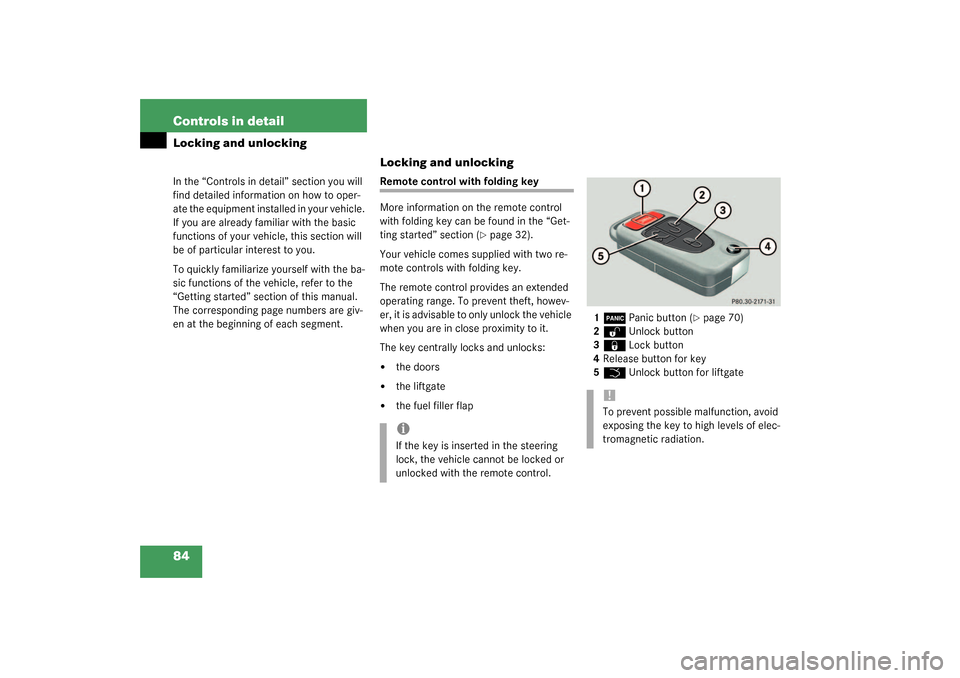
84 Controls in detailLocking and unlockingIn the “Controls in detail” section you will
find detailed information on how to oper-
ate the equipment installed in your vehicle.
If you are already familiar with the basic
functions of your vehicle, this section will
be of particular interest to you.
To quickly familiarize yourself with the ba-
sic functions of the vehicle, refer to the
“Getting started” section of this manual.
The corresponding page numbers are giv-
en at the beginning of each segment.
Locking and unlockingRemote control with folding key
More information on the remote control
with folding key can be found in the “Get-
ting started” section (
�page 32).
Your vehicle comes supplied with two re-
mote controls with folding key.
The remote control provides an extended
operating range. To prevent theft, howev-
e r , i t i s a d v i s a b l e t o o n l y u n l o ck t he v e h i cl e
when you are in close proximity to it.
The key centrally locks and unlocks:
�
the doors
�
the liftgate
�
the fuel filler flap1
Â
Panic button (
�page 70)
2
Œ
Unlock button
3
‹
Lock button
4Release button for key
5
Š
Unlock button for liftgate
iIf the key is inserted in the steering
lock, the vehicle cannot be locked or
unlocked with the remote control.
!To prevent possible malfunction, avoid
exposing the key to high levels of elec-
tromagnetic radiation.
Page 85 of 321

85 Controls in detail
Locking and unlocking
Unlocking
Unlocking the driver’s door and fuel
filler flap�
Press button
Œ
once.
All turn signal lamps blink once to indi-
cate that the driver’s door and the fuel
filler flap are unlocked.Global unlocking
�
Press button
Œ
twice.
All turn signal lamps blink once to indi-
cate that all doors, fuel filler flap and
liftgate are unlocked.
Unlocking the liftgate
�
Press button
Š
.
Only the liftgate unlocks.
Locking
�
Press button
‹
once
All turn signal lamps blink three times
to indicate that all doors, the liftgate
and the fuel filler flap are unlocked.
iUnlocking the vehicle with the remote
control deactivates the anti-theft
alarm.
The vehicle will lock again automatical-
ly and reactivate the anti-theft system
within approximately 40 seconds of un-
locking if neither door nor liftgate is
opened.
iLocking the vehicle with the remote
control activates the anti-theft alarm.
iIf the turn signal lamps do not blink
three times, one of the following ele-
ments may not be properly closed:�
a door
�
the liftgate
�
the hood
Close the respective element and lock
the vehicle again.
Warning!
G
When leaving the vehicle, always remove the
key from the steering lock, and lock your ve-
hicle. Do not leave children unattended in
the vehicle, or with access to an unlocked
vehicle. Unsupervised use of vehicle equip-
ment may cause an accident and/or serious
personal injury.
Page 86 of 321
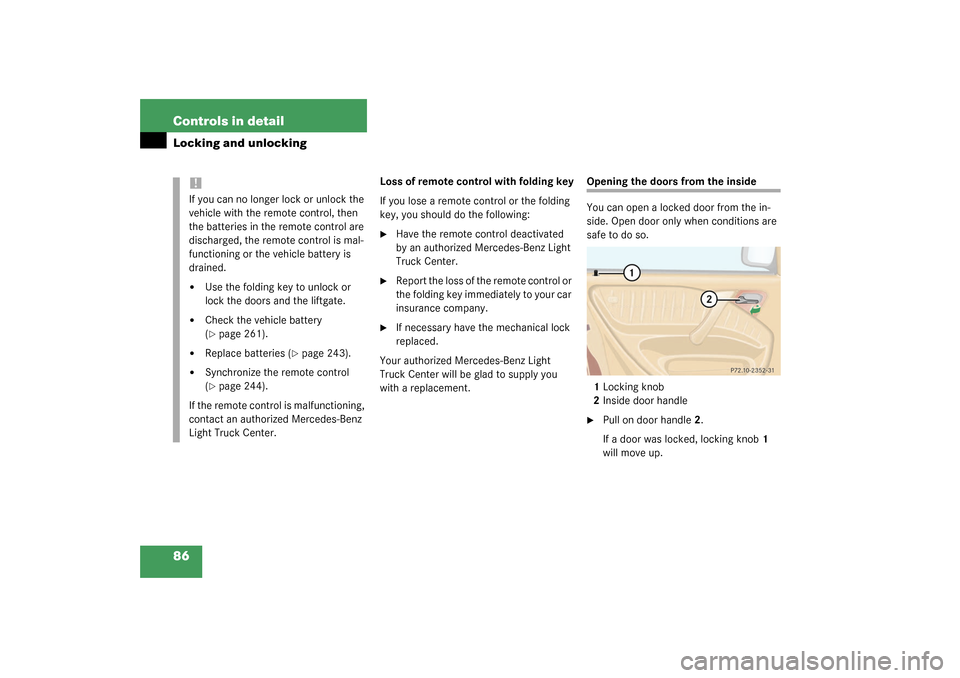
86 Controls in detailLocking and unlocking
Loss of remote control with folding key
If you lose a remote control or the folding
key, you should do the following:�
Have the remote control deactivated
by an authorized Mercedes-Benz Light
Truck Center.
�
Report the loss of the remote control or
the folding key immediately to your car
insurance company.
�
If necessary have the mechanical lock
replaced.
Your authorized Mercedes-Benz Light
Truck Center will be glad to supply you
with a replacement.
Opening the doors from the inside
You can open a locked door from the in-
side. Open door only when conditions are
safe to do so.
1Locking knob
2Inside door handle�
Pull on door handle2.
If a door was locked, locking knob1
will move up.
!If you can no longer lock or unlock the
vehicle with the remote control, then
the batteries in the remote control are
discharged, the remote control is mal-
functioning or the vehicle battery is
drained.�
Use the folding key to unlock or
lock the doors and the liftgate.
�
Check the vehicle battery
(�page 261).
�
Replace batteries (
�page 243).
�
Synchronize the remote control
(�page 244).
If the remote control is malfunctioning,
contact an authorized Mercedes-Benz
Light Truck Center.
Page 88 of 321
88 Controls in detailLocking and unlocking
Closing the liftgate
1Recessed grip
2Grip molding
�
Pull down on recessed grip1.
�
Close liftgate by using grip molding2.
Warning!
G
When leaving the vehicle, always remove the
key from the steering lock and lock the vehi-
cle. Do not leave children unattended in the
vehicle. Children could open the liftgate
from inside, which could result in an acci-
dent and/or serious personal injury.
Warning!
G
When closing the liftgate, use extreme cau-
tion not to catch hands or fingers. Be espe-
cially careful when small children are
around.
Do not close the liftgate from the inside by
pulling on the handle.
Page 90 of 321

90 Controls in detailLocking and unlockingLocking and unlocking from the inside
You can lock or unlock the vehicle from in-
side using the central locking switches.
This can be useful, for example, if you want
to unlock the passenger door from the in-
side or want to lock the vehicle before
starting to drive.Locking
�
Press upper part1 of central locking
button (
�page 89).
If all the doors are closed, the vehicle
locks.
Unlocking
�
Press lower part2 of central locking
button (
�page 89).
The vehicle unlocks, if the vehicle was
not previously centrally locked with the
remote control.
iYou can open a locked door from the
inside. Open door only when conditions
are safe to do so.
If you have locked the vehicle with the
remote control, the central locking
switch does not work.
Warning!
G
When leaving the vehicle, always remove the
key from the steering lock and lock the vehi-
cle. Do not leave children unattended in the
vehicle, or with access to an unlocked vehi-
cle. Unsupervised use of vehicle equipment
may cause an accident and/or serious per-
sonal injury.
Page 102 of 321
102 Controls in detailLighting
LightingFor notes on how to switch on the head-
lamps (
�page 46) and use the turn signals
(
�page 47), see the “Getting started” sec-
tion.
Combination switch
The combination switch is on the left of the
steering column.
1High beam
2High beam flasherM
Off
U
Automatic headlamp mode
C
Parking lamps, license plate lamps
and instrument panel lamps
Canada only: With the engine run-
ning, the low beam headlamps
additionally switched on.
õ
Low beam or high beam headlamps
ƒ
Left or right standing lamps (sym-
bol on underside of switch)Switching on high beams
�
Turn the switch to
õ
.
�
Push the exterior lamp switch forward.
The high beam symbol
A
in the
instrument cluster lights up.
High beam flasher
�
Pull the combination switch briefly in
direction2.
iIf you remove the key and open the
driver’s door while the parking lamps or
low beam headlamps are switched on,
then a warning sounds.