Page 175 of 321

175 Controls in detail
Useful features
Stop watch�
Press MODE2 (
�page 172) repeated-
ly until the stop watch display appears
in the trip computer display3.
Counting
�
Press RESET1 (
�page 172) to start
counting.Stopping
�
Press RESET1 again to stop counting.
Resetting
�
Press and hold RESET1 until the dis-
play shows “0:00”.
Average fuel consumption
�
Press MODE2 (
�page 172) repeated-
ly until the average fuel consumption
display appears in the trip computer
display3.Distance remaining with fuel presently
in tank
�
Press MODE2 (
�page 172) repeated-
ly until the distance remaining display
appears in the trip computer display3.
iIf CAL
remains in the display, calibration
was not successfully completed. You
have to recalibrate:
�
Remove the key from the steering
lock.
�
Start the vehicle and start the cali-
bration procedure described be-
fore.
We recommend that you have the com-
pass calibrated at a Mercedes-Benz
Light Truck Center.
iWhen the fuel supply drops to reserve
level the display flashes distance re-
maining.�
USA only:
The display alternates between FUEL
and distance remaining until
supply is consistently below the re-
serve level. When the fuel supply is
very low [approximately 1.5 gal
(5.5 l)]
FUEL
is displayed
continuously.
Page 176 of 321
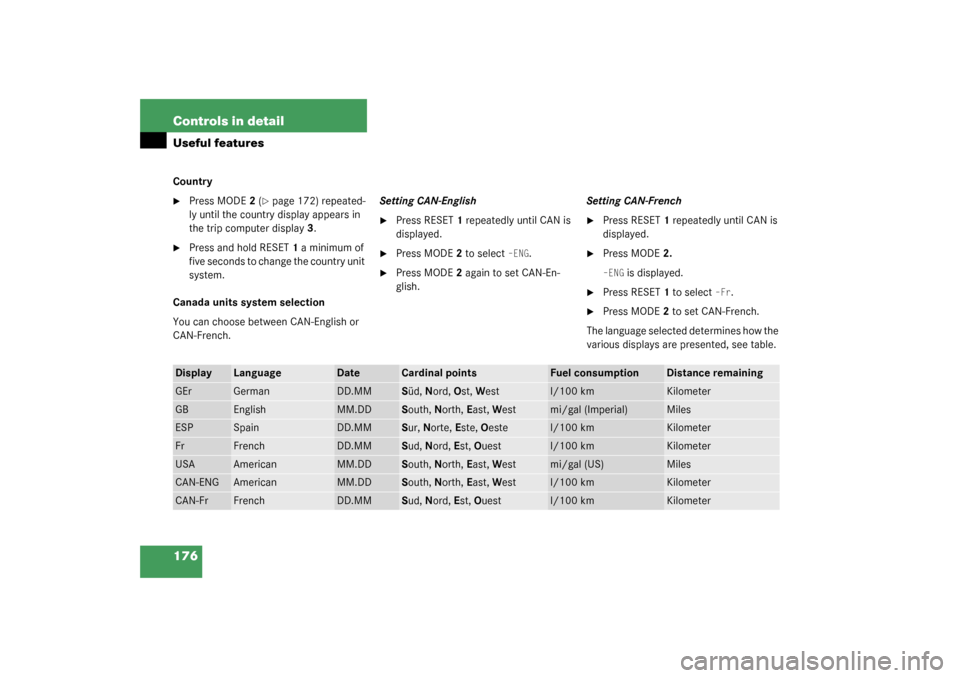
176 Controls in detailUseful featuresCountry�
Press MODE2 (
�page 172) repeated-
ly until the country display appears in
the trip computer display3.
�
Press and hold RESET1 a minimum of
five seconds to change the country unit
system.
Canada units system selection
You can choose between CAN-English or
CAN-French.Setting CAN-English
�
Press RESET1 repeatedly until CAN is
displayed.
�
Press MODE2 to select
–ENG
.
�
Press MODE2 again to set CAN-En-
glish.Setting CAN-French
�
Press RESET1 repeatedly until CAN is
displayed.
�
Press MODE2. –ENG
is displayed.
�
Press RESET1 to select
–Fr
.
�
Press MODE2 to set CAN-French.
The language selected determines how the
various displays are presented, see table.
Display
Language
Date
Cardinal points
Fuel consumption
Distance remaining
GEr
German
DD.MM
Süd, Nord, Ost, West
l/100 km
Kilometer
GB
English
MM.DD
South, North, East, West
mi/gal (Imperial)
Miles
ESP
Spain
DD.MM
Sur, Norte, Este, Oeste
l/100 km
Kilometer
Fr
French
DD.MM
Sud, Nord, Est, Ouest
l/100 km
Kilometer
USA
American
MM.DD
South, North, East, West
mi/gal (US)
Miles
CAN-ENG
American
MM.DD
South, North, East, West
l/100 km
Kilometer
CAN-Fr
French
DD.MM
Sud, Nord, Est, Ouest
l/100 km
Kilometer
Page 204 of 321

204 OperationEngine compartmentEngine oil level display
1Knob
2Display in speedometer�
Switch on the ignition and wait until the
display
- - - - - -
appears in the
speedometer display2.
�
Within one second press knob1 twice.
One of the following messages will subse-
quently appear in the display:
�
OIL i.OThe oil level is correct. Engine oil does
not to be added.
�
– 1.0 L�
Add 1 liter of engine oil.
�
– 1.5 L�
Add 1.5 liters of engine oil.
�
– 2.0 L�
Add 2 liters of engine oil.
�
OIL HIThe oil level is too high.�
Have excess oil siphoned.The display
- - - - - -
flashes in the
speedometer display if a proper oil level
check cannot be performed.
�
Repeat the engine oil level check after
a few minutes.
!Excessive oil must be siphoned or
drained off. It could cause damage to
the engine and catalytic converter not
covered by the Mercedes-Benz Limited
Warranty.
iIf the engine oil level check cannot be
performed again via the display field,
use the dipstick to perform the engine
oil level check (
�page 205).
In this case we recommend that you
have the system checked at a
Mercedes-Benz Light Truck Center.
Page 215 of 321
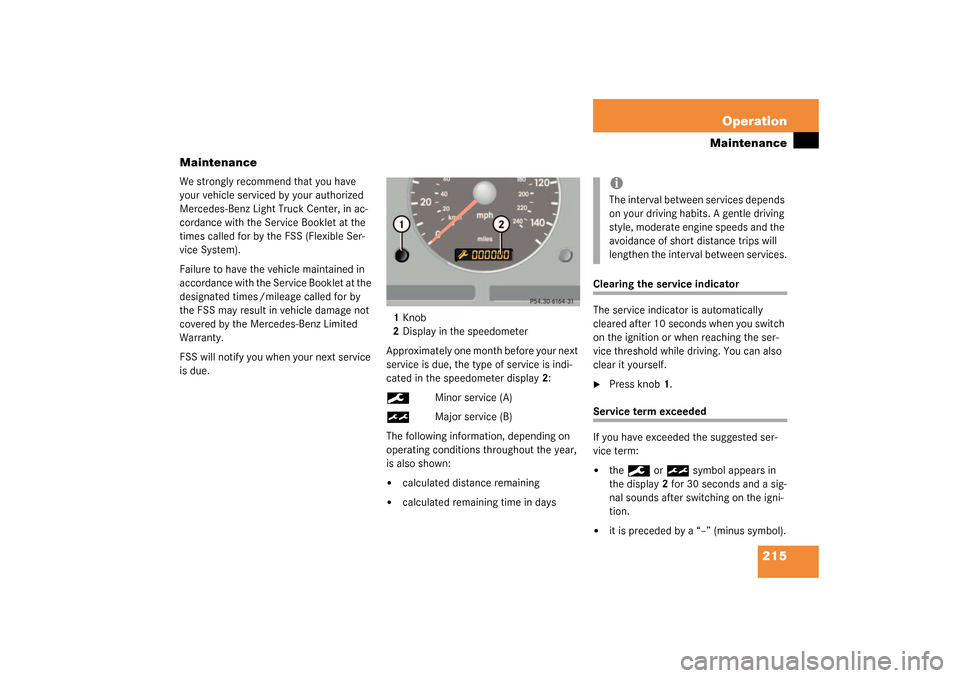
215 Operation
Maintenance
Maintenance
We strongly recommend that you have
your vehicle serviced by your authorized
Mercedes-Benz Light Truck Center, in ac-
cordance with the Service Booklet at the
times called for by the FSS (Flexible Ser-
vice System).
Failure to have the vehicle maintained in
accordance with the Service Booklet at the
designated times /mileage called for by
the FSS may result in vehicle damage not
covered by the Mercedes-Benz Limited
Warranty.
FSS will notify you when your next service
is due.1Knob
2Display in the speedometer
Approximately one month before your next
service is due, the type of service is indi-
cated in the speedometer display2:
9
Minor service (A)
½
Major service (B)
The following information, depending on
operating conditions throughout the year,
is also shown:
�
calculated distance remaining
�
calculated remaining time in days
Clearing the service indicator
The service indicator is automatically
cleared after 10 seconds when you switch
on the ignition or when reaching the ser-
vice threshold while driving. You can also
clear it yourself.�
Press knob1.
Service term exceeded
If you have exceeded the suggested ser-
vice term:�
the
9
or
½
symbol appears in
the display2 for 30 seconds and a sig-
nal sounds after switching on the igni-
tion.
�
it is preceded by a “–” (minus symbol).iThe interval between services depends
on your driving habits. A gentle driving
style, moderate engine speeds and the
avoidance of short distance trips will
lengthen the interval between services.
Page 216 of 321
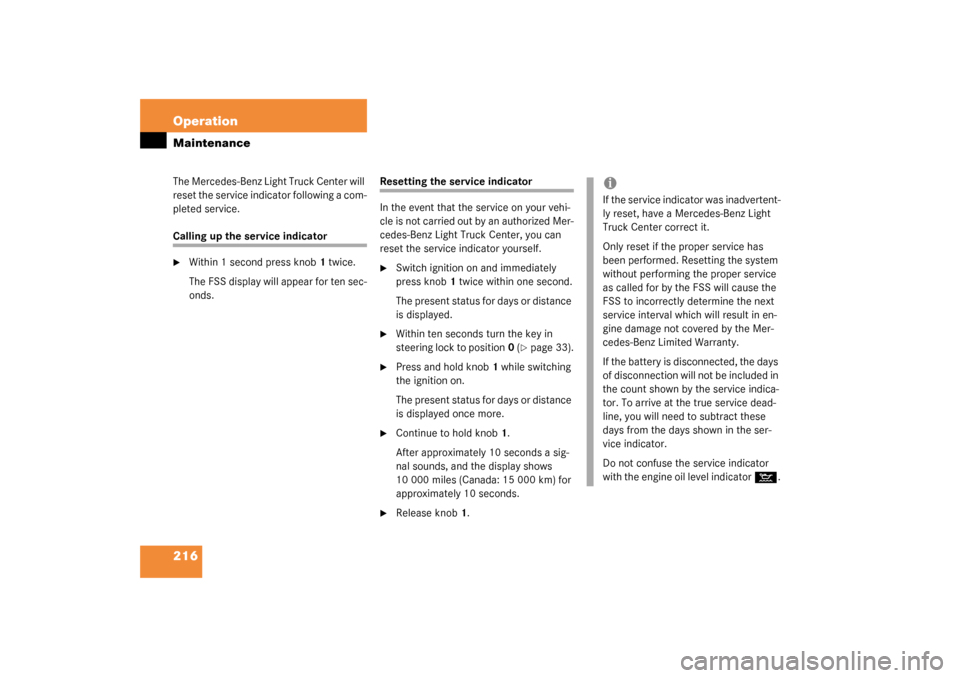
216 OperationMaintenanceThe Mercedes-Benz Light Truck Center will
reset the service indicator following a com-
pleted service.Calling up the service indicator�
Within 1 second press knob1 twice.
The FSS display will appear for ten sec-
onds.
Resetting the service indicator
In the event that the service on your vehi-
cle is not carried out by an authorized Mer-
cedes-Benz Light Truck Center, you can
reset the service indicator yourself.�
Switch ignition on and immediately
press knob1 twice within one second.
The present status for days or distance
is displayed.
�
Within ten seconds turn the key in
steering lock to position0 (
�page 33).
�
Press and hold knob1 while switching
the ignition on.
The present status for days or distance
is displayed once more.
�
Continue to hold knob1.
After approximately 10 seconds a sig-
nal sounds, and the display shows
10 000 miles (Canada: 15 000 km) for
approximately 10 seconds.
�
Release knob1.
iIf the service indicator was inadvertent-
ly reset, have a Mercedes-Benz Light
Truck Center correct it.
Only reset if the proper service has
been performed. Resetting the system
without performing the proper service
as called for by the FSS will cause the
FSS to incorrectly determine the next
service interval which will result in en-
gine damage not covered by the Mer-
cedes-Benz Limited Warranty.
If the battery is disconnected, the days
of disconnection will not be included in
the count shown by the service indica-
tor. To arrive at the true service dead-
line, you will need to subtract these
days from the days shown in the ser-
vice indicator.
Do not confuse the service indicator
with the engine oil level indicator
:
.
Page 231 of 321
231 Practical hints
What to do if …
Warning!
G
Driving when your engine is badly overheat-
ed can cause some fluids which may have
leaked into the engine compartment to
catch fire. You could be seriously burned.
Steam from an overheated engine can cause
serious burns and can occur just by opening
the engine hood. Stay away from the engine
if you see or hear steam coming from it.
Turn off the engine, get out of the vehicle
and do not stand near the vehicle until it
cools down.Warning!
G
Do not spill antifreeze on hot engine parts.
Antifreeze contains ethylene glycol which
may burn if it comes into contact with hot
engine parts. You can be seriously burned.
!Do not ignore the coolant warning
lamps. Extended driving with the sym-
bol displayed may cause serious engine
damage not covered by the
Mercedes-Benz Limited Warranty.
Do not drive without sufficient amount
of coolant. The engine will overheat,
causing major engine damage.
Page 235 of 321
235 Practical hints
What to do if …
Additional indicators in the speedome-ter displayDisplay
Possible cause
Suggested solution
9
Perform minor service (A) (
�page 215).
�
Visit an authorized Mercedes-Benz
Center to perform service.
´
Perform major service (B) (
�page 215).
�
Visit an authorized Mercedes-Benz
Center to perform service.
Á
î
The
StArt
message lights up in
addition to the
Error
message.
The immobilizer is not operational.
�
Contact an authorized
Mercedes-Benz Center or call
1-800-FOR-MERCedes (in the USA),
or 1-800-387-0100 (in Canada).
Page 259 of 321

259 Practical hints
Flat tire
Inflating the spare wheel with
collapsible tire�
Take the electric air pump out of the
rear cargo compartment (
�page 238).
1Union nut
2Electrical plug
3Air hose with pressure gauge
4Vent screw
�
Open flap on air pump.
�
Pull out electrical plug2 and air hose
with the pressure gauge3.
�
Close the vent screw4.
�
Remove the valve cap from the spare
wheel tire valve.
�
Screw the union nut1 with air hose3
on to the tire valve.
�
Insert electrical plug 2 into the electri-
cal outlet in the front passenger foot-
well or rear cargo compartment
(�page 158).
�
Start the engine.
�
Switch on the air pump.
�
Operate air pump until the pressure
gauge displays 61 psi (4.2 bar)
This takes about eight minutes for the
collapsible tire. The air hose 3 and the
union nut 1 can become hot during in-
flation. Please exercise appropriate
caution.
�
Switch off the air pump.
�
Turn off the engine.
�
If the tire pressure is above 61 psi
(4.2 bar), release excess tire pressure
using the vent screw4.
Warning!
G
Observe instructions on air pump label.
!Do not operate the electric air pump
longer than eight minutes without in-
terruption. Otherwise it may overheat.
You may operate the air pump again af-
ter it has cooled off.