Page 169 of 321
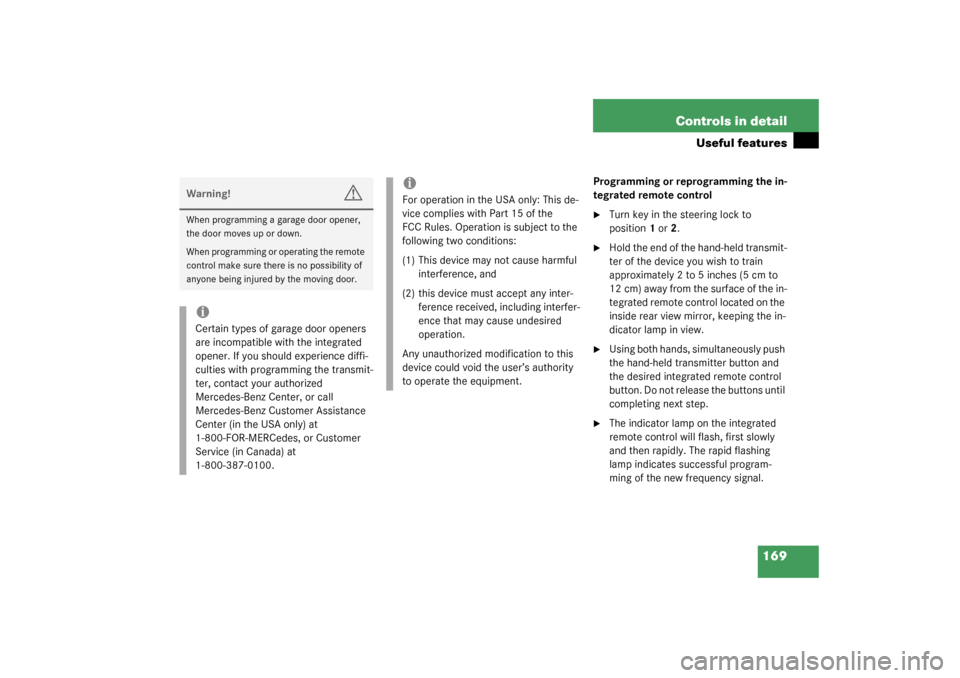
169 Controls in detail
Useful features
Programming or reprogramming the in-
tegrated remote control�
Turn key in the steering lock to
position1 or2.
�
Hold the end of the hand-held transmit-
ter of the device you wish to train
approximately 2 to 5 inches (5 cm to
12 cm) away from the surface of the in-
tegrated remote control located on the
inside rear view mirror, keeping the in-
dicator lamp in view.
�
Using both hands, simultaneously push
the hand-held transmitter button and
the desired integrated remote control
button. Do not release the buttons until
completing next step.
�
The indicator lamp on the integrated
remote control will flash, first slowly
and then rapidly. The rapid flashing
lamp indicates successful program-
ming of the new frequency signal.
Warning!
G
When programming a garage door opener,
the door moves up or down.
When programming or operating the remote
control make sure there is no possibility of
anyone being injured by the moving door.iCertain types of garage door openers
are incompatible with the integrated
opener. If you should experience diffi-
culties with programming the transmit-
ter, contact your authorized
Mercedes-Benz Center, or call
Mercedes-Benz Customer Assistance
Center (in the USA only) at
1-800-FOR-MERCedes, or Customer
Service (in Canada) at
1-800-387-0100.
iFor operation in the USA only: This de-
vice complies with Part 15 of the
FCC Rules. Operation is subject to the
following two conditions:
(1) This device may not cause harmful
interference, and
(2) this device must accept any inter-
ference received, including interfer-
ence that may cause undesired
operation.
Any unauthorized modification to this
device could void the user’s authority
to operate the equipment.
Page 170 of 321
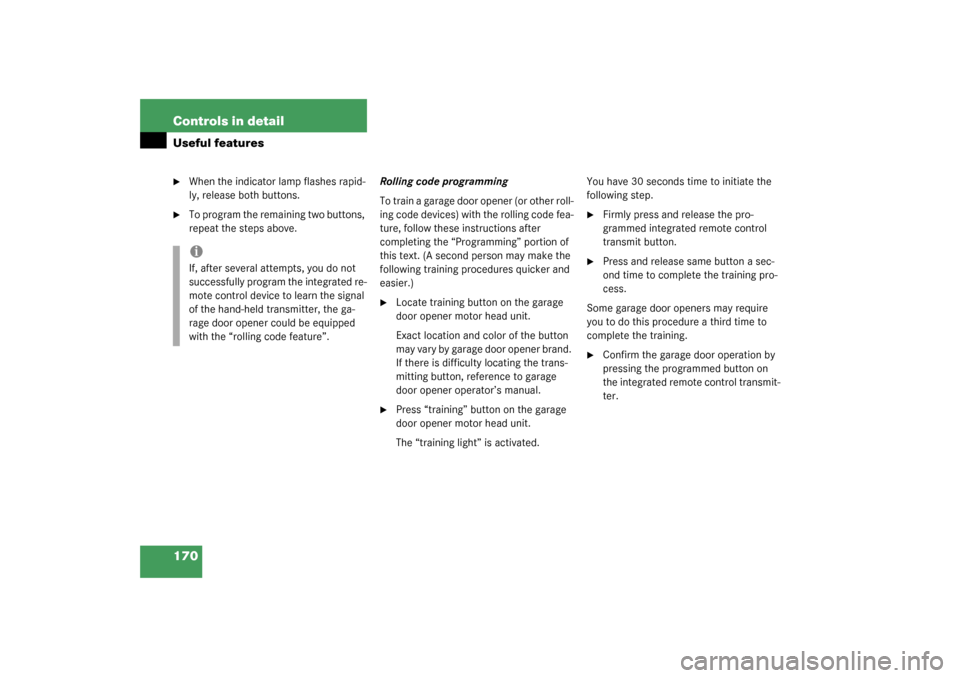
170 Controls in detailUseful features�
When the indicator lamp flashes rapid-
ly, release both buttons.
�
To program the remaining two buttons,
repeat the steps above.Rolling code programming
To train a garage door opener (or other roll-
ing code devices) with the rolling code fea-
ture, follow these instructions after
completing the “Programming” portion of
this text. (A second person may make the
following training procedures quicker and
easier.)
�
Locate training button on the garage
door opener motor head unit.
Exact location and color of the button
may vary by garage door opener brand.
If there is difficulty locating the trans-
mitting button, reference to garage
door opener operator’s manual.
�
Press “training” button on the garage
door opener motor head unit.
The “training light” is activated.You have 30 seconds time to initiate the
following step.
�
Firmly press and release the pro-
grammed integrated remote control
transmit button.
�
Press and release same button a sec-
ond time to complete the training pro-
cess.
Some garage door openers may require
you to do this procedure a third time to
complete the training.
�
Confirm the garage door operation by
pressing the programmed button on
the integrated remote control transmit-
ter.
iIf, after several attempts, you do not
successfully program the integrated re-
mote control device to learn the signal
of the hand-held transmitter, the ga-
rage door opener could be equipped
with the “rolling code feature”.
Page 171 of 321

171 Controls in detail
Useful features
Canadian programming
During programming, your hand-held
transmitter may automatically stop trans-
mitting. �
Continue to press and hold the inte-
grated remote control transmitter but-
ton (refer to steps two through four in
the “Programming” portion) while you
press and re-press (“cycle”) your
hand-held transmitter every two sec-
onds until the frequency signal has
been learned.
Upon successful training, the indicator
lamp will flash slowly and then rapidly
after several seconds.Operation of remote control
�
Turn key in steering lock to position1
or2.
�
Select and press the appropriate but-
ton to activate the remote controlled
device.
The integrated remote control trans-
mitter continues to send the signal as
long as the button is pressed – up to
20 seconds.Erasing the remote control memory
�
Turn key in steering lock to position1
or2.
�
Simultaneously hold down the left and
right side buttons for approximately
20 seconds, or until the indicator lamp
blinks rapidly.
The codes of all three channels are
erased.iIf you sell your vehicle, erase the codes
of all three channels.
Page 293 of 321

293 Technical terms
ABS
(A
ntilock B
rake S
ystem)
Prevents the wheels from locking up
during braking so that the vehicle can
continue to be steered.
BabySmart
TM
airbag deactivation
system
This system detects if a special system
compatible child restraint seat is in-
stalled on the front passenger seat. The
system will automatically deactivate
the passenger front airbag when such a
seat is properly installed (indicator
lamp
7
in the instrument cluster
lights up). See your authorized
Mercedes-Benz Light Truck Center for
availability.
BabySmartTM
compatible child seats
Special restraint system for children.
The sensor system for the passenger
seat prevents deployment of the pas-
senger front airbag if a BabySmart
TM
compatible child seat is installed.BAS
(B
rake A
ssist S
ystem)
System for potentially reducing braking
distances in emergency braking situa-
tions. The system is activated when it
senses an emergency based on how
fast the brake is applied.
Bi-Xenon headlamps*
Headlamps which use an electric arc as
the light source and produce a more in-
tense light than filament headlamps.
Bi-Xenon headlamps produce low
beam and high beam.
CAC
(C
ustomer A
ssistance C
enter)
Mercedes-Benz customer service cen-
ter, which can help you with any ques-
tions about your vehicle and provide
assistance in the event of a break-
down.CAN system
(C
ontroller A
rea N
etwork)
Data bus network serving to control ve-
hicle functions such as door locking or
windshield wiping.
Cockpit
All instruments, switches, buttons and
indicator/warning lamps in the passen-
ger compartment needed for vehicle
operation and monitoring.
Cruise control
Driving convenience system for auto-
matically maintaining the vehicle speed
set by the driver.
Engine number
The number set by the manufacturer
and placed on the cylinder block to
uniquely identify each engine pro-
duced.