Page 23 of 150
20 At a glance
Quick reference MCS
Switching the navigation system on
Main destination input menu
�Press .
If the navigation system has not been
booted, the navigation startup screen
appears during the software loading
process.
The navigation menu displayed will vary
according to the last navigation func-
tion used.
If route guidance was switched off, the
main navigation menu is displayed.Entering destination address
�Press .
�Use the joystick to select “INPUT
DESTINATION” and press .
Navigation system*, entering a destina-
tion and calculating a route
P82.85-9566-31
P82.85-9566-31
Page 27 of 150

24 At a glance
Quick reference MCS
Entering an address number
The input screen appears if you have en-
tered the street name and the address
numbers for this street are stored on the
navigation DVD.
�Use the joystick to select the first num-
ber of the desired address number and
press .
The character will appear in the num-
ber window.
�To enter more characters, repeat the
above step.
�To correct the last character, use the
joystick to select “Delete” and press
.
�When the address number is displayed,
use the joystick to select “Done” and
press .
If the city name was not previously en-
tered, the City Name menu will appear.
�Once you have entered the complete
address, the Confirm Destination menu
appears.
�Use the joystick to select “OK to
Proceed” and press .
The MCS begins calculating the route.
P82.85-9564-31
i
Numbers can also be entered using the
number keypad.
If a character is not available, it will au-
tomatically be shaded out. Use “N”, “E”,
“W” or “S” only if the address number
contains such a character. The MCS will
automatically differentiate north, east,
west and south street names.
P82.85-9565-31
Page 33 of 150
30 Audio
Radio operation
This chapter will provide detailed informa-
tion on:
�Radio operation
�Tape operation
�CD operation* and
�Sound adjustments
If you have not done so already, please
familiarize yourself with these functions by
reading the “At a glance” chapter.
Main FM radio menu
�Press .
The radio is switched on and the sta-
tion last tuned to will begin to play.
�Press any system key, e.g. .
MCS will switch to the tape mode.
Switching radio operation on
i
You can operate the telephone and the
navigation system while the radio is on.
Switching another system on
Page 47 of 150
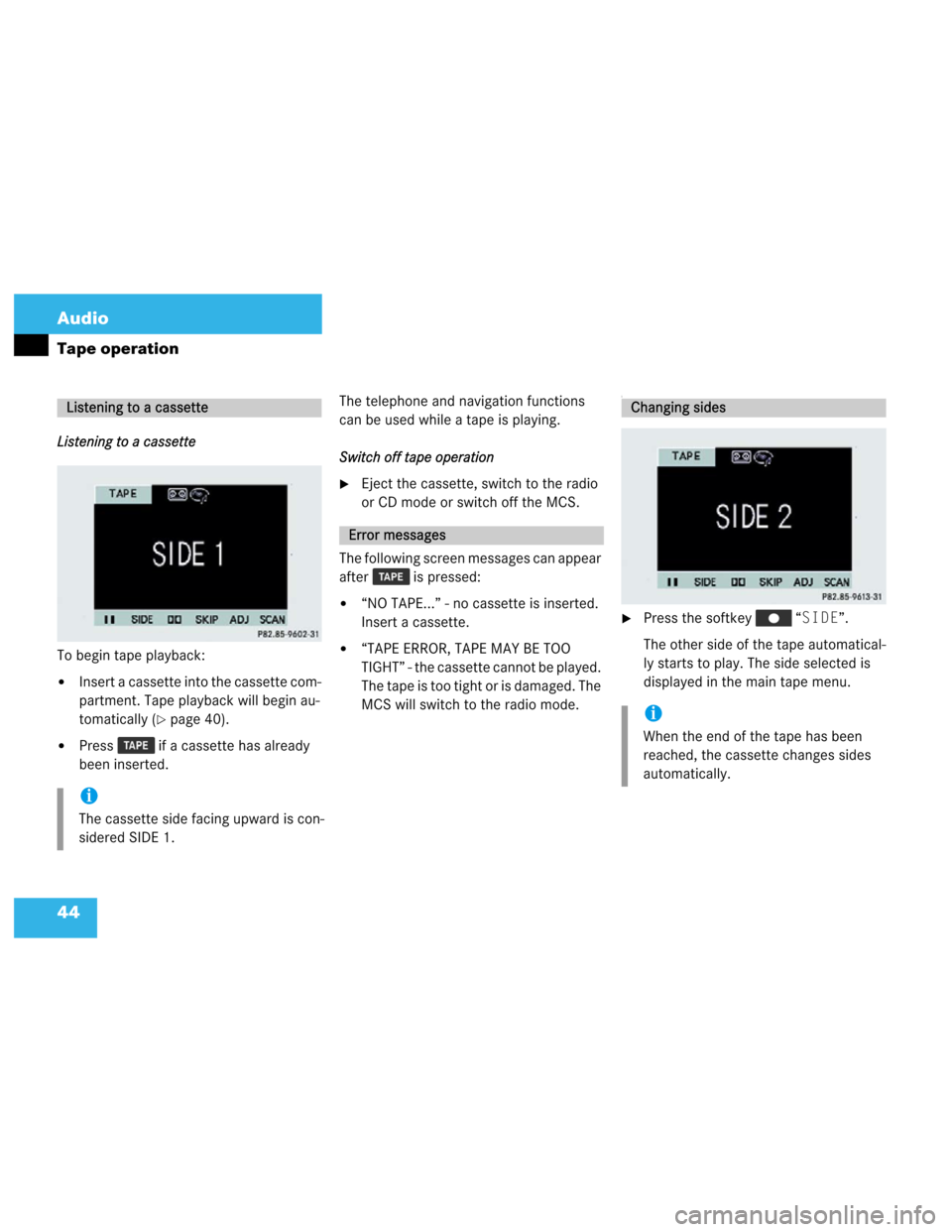
44 Audio
Tape operation
Listening to a cassette
To begin tape playback:
�Insert a cassette into the cassette com-
partment. Tape playback will begin au-
tomatically (
�page 40).
�Press if a cassette has already
been inserted.The telephone and navigation functions
can be used while a tape is playing.
Switch off tape operation
�Eject the cassette, switch to the radio
or CD mode or switch off the MCS.
The following screen messages can appear
after is pressed:
�“NO TAPE...” - no cassette is inserted.
Insert a cassette.
�“TAPE ERROR, TAPE MAY BE TOO
TIGHT” - the cassette cannot be played.
The tape is too tight or is damaged. The
MCS will switch to the radio mode.
I
�Press the softkey “SIDE”.
The other side of the tape automatical-
ly starts to play. The side selected is
displayed in the main tape menu.
Listening to a cassette
i
The cassette side facing upward is con-
sidered SIDE 1.
Error messages
Changing sides
i
When the end of the tape has been
reached, the cassette changes sides
automatically.
Page 53 of 150

50 Audio
CD operation
CD player locations
�The single CD player* is located behind
the MCS control panel
You can play audio CDs or read data
from the navigation DVD.
�The 6 disc CD changer*.
The status line in the main CD menu indi-
cates which component is being used for
CD playback.Tips on caring for your CDs
�Only touch the CD on the sides.
�Avoid touching the CD recording sur-
face with your fingers.
�Clean the CD with a dry, lint-free cloth.
Wipe the CD in a straight line from the
center. Never wipe the CD in a circular
motion.
�Do not use rubbing alcohol or solvents
to clean the CDs.
�Do not expose the CDs to heat or direct
sunlight.
�Do not write or put stickers on CD’s.
General information on CD mode
WarningG
The single CD player and CD changer are
Class 1 laser products. There is a danger of
invisible laser radiation if the cover is
opened or damaged.
Do not remove the cover. The single CD
player and the CD changer do not contain
any parts which can be serviced by the user.
For safety reasons, have any necessary ser-
vice work performed by an authorized Mer-
cedes-Benz center.
!
Use only CDs with a diameter of 12 cm;
do not use 8-cm CDs.
An 8-cm CD adapter may cause damage
to the CD changer and s
should not be
used.
Page 54 of 150

51 Audio
CD operation
Inserting or ejecting a CD (Single CD play-
er*)
Inserting
�Press .
The control panel is lowered.
�Insert the CD into the CD slot with the
label side up. The CD will automatically
be fed into the CD player.
The control panel closes automatically
after a few seconds.Ejecting
�Press .
�Press to eject the CD.
�Press .
The control panel is raised. After the
CD has been ejected, the MCS will
switch to the last audio mode.
Inserting or ejecting a CD
i
If an audio CD is inserted, an audio CD
icon is displayed when in the radio
or tape mode.
i
If the control panel is in the down posi-
tion for more than 20 seconds, two suc-
cessive beeps will be heard.
This will continue at five second inter-
vals until the control panel is returned
to its normal position.
Press to return the control panel
to its closed position.
!
A lowered control panel can easily be
damaged. As soon as the CD is ejected,
close the control panel.
Do not place anything on the lowered
control panel.
i
If you do not remove an ejected CD, the
CD drive automatically retrieves it after
10 seconds.
The CD drive can read either
�Navigation DVDs or
�Audio CDs.
Page 59 of 150
56 Audio
CD operation
MCS with single CD player*
CD operation begins:
�Automatically, by inserting a CD
(
�page 51)
The playback starts at Track 1.
�By pressing when a CD is already
inserted in the CD slot, playback starts
at Track 1.
The telephone functions can be used while
a CD is playing.
To stop CD playback
�Eject the CD, switch to the radio or
tape mode, or switch off the MCS.MCS with CD changer*
CD changer operation begins:
�Press when CDs are inserted in
the CD changer (
�page 52).
The playback starts at Track 1 of the
first CD.
The telephone and navigation functions
can be used while a CD is playing.
To stop CD playback
�Switch to the radio or tape mode or
switch off the MCS.
Switching CD operation on and off
i
The navigation functions can be used
while a CD is playing in the CD-changer.
MCS with navigation system:
Navigation is only possible when a nav-
igation DVD is inserted in the single CD
player.
Page 61 of 150

58 Audio
CD operation
�Single CD mode: “NAVIGATION
DISC INSERTED...” - a navigation
DVD is inserted in the CD slot. Replace
the DVD with an audio CD.
�CD changer mode: “MAG. EMPTY” -
there are no CDs in the magazine. Eject
the CD changer magazine and insert
CDs.
�CD changer mode: “NO MAGAZINE” -
there is no magazine in the CD chang-
er. Insert a loaded magazine into the
CD changer.
�CD changer mode: “CHANGER ER-
ROR” - have the MCS and the CD
changer checked by an authorized Mer-
cedes-Benz Center.�Press a number key, e.g. to se-
lect the corresponding CD.
The screen as shown above appears for
4 seconds. The selected CD will be
highlighted. If the selected magazine
slot is empty, the “NO CD” message
and the number of the selected slot ap-
pears on the screen. The next CD in-
serted will be selected.Playback begins with track 1 of the select-
ed CD.
i
In the CD, radio and tape modes icons
are displayed for an inserted CD (single
CD player) or a connected and loaded
CD changer.
Selecting a CD
MCS with CD changer
i
After the last track of the current CD
has been played, the next CD inserted
in the magazine is selected and play-
back continues with track 1.