Page 115 of 360
115 Controls in detail
Control system
Menus, submenus and functions
Menu 1
Menu 2
Menu 3
Menu 4
Menu 5
Menu 6
Menu 7
Standard
display
AUDIO
NAVI
Malfunction
memory
Settings
Trip computer
Telephone
Commands/submenuCoolant
temperature
display
Select radio
station
Activate route
guidance
Call up
malfunction
messages
Reset to factory
settings
Fuel
consumption
statistics after
start
Load phone book
Digital
speedometer
Operate CD
player
Instrument
cluster submenu
Fuel
consumption
statistics since
the last reset
Search for name
in phone book
Call up FSS
Lighting
submenu
Call up range
Check engine oil
level
Vehicle submenuConvenience
submenu
Page 116 of 360
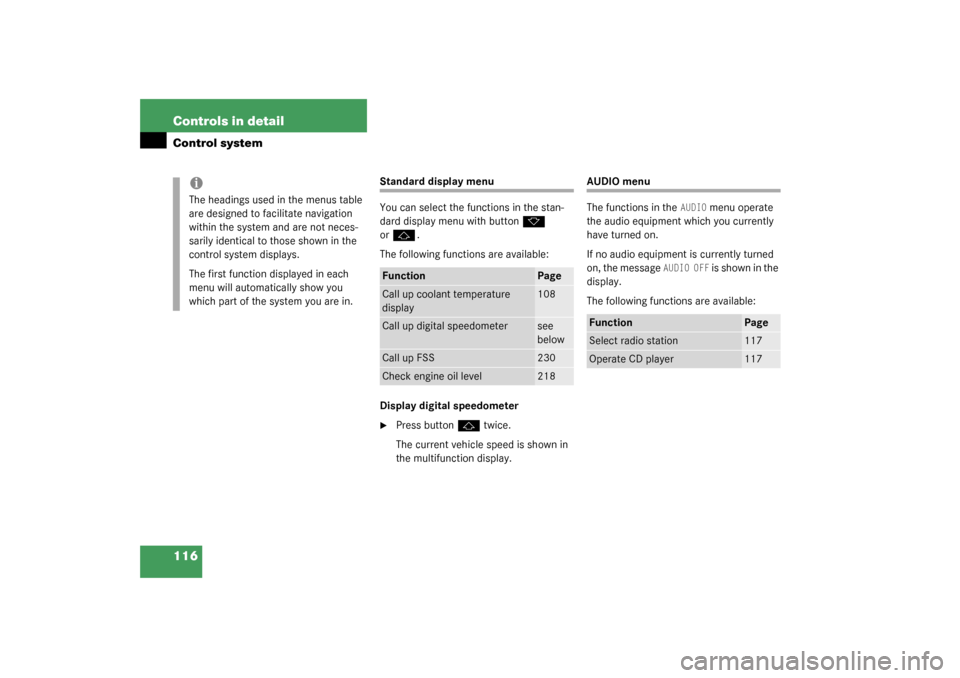
116 Controls in detailControl system
Standard display menu
You can select the functions in the stan-
dard display menu with button
k
or
j
.
The following functions are available:
Display digital speedometer
�
Press button
j
twice.
The current vehicle speed is shown in
the multifunction display.
AUDIO menu
The functions in the
AUDIO
menu operate
the audio equipment which you currently
have turned on.
If no audio equipment is currently turned
on, the message
AUDIO OFF
i s s h o w n i n t h e
display.
The following functions are available:
iThe headings used in the menus table
are designed to facilitate navigation
within the system and are not neces-
sarily identical to those shown in the
control system displays.
The first function displayed in each
menu will automatically show you
which part of the system you are in.
Function
Page
Call up coolant temperature
display
108
Call up digital speedometer
see
below
Call up FSS
230
Check engine oil level
218
Function
Page
Select radio station
117
Operate CD player
117
Page 117 of 360
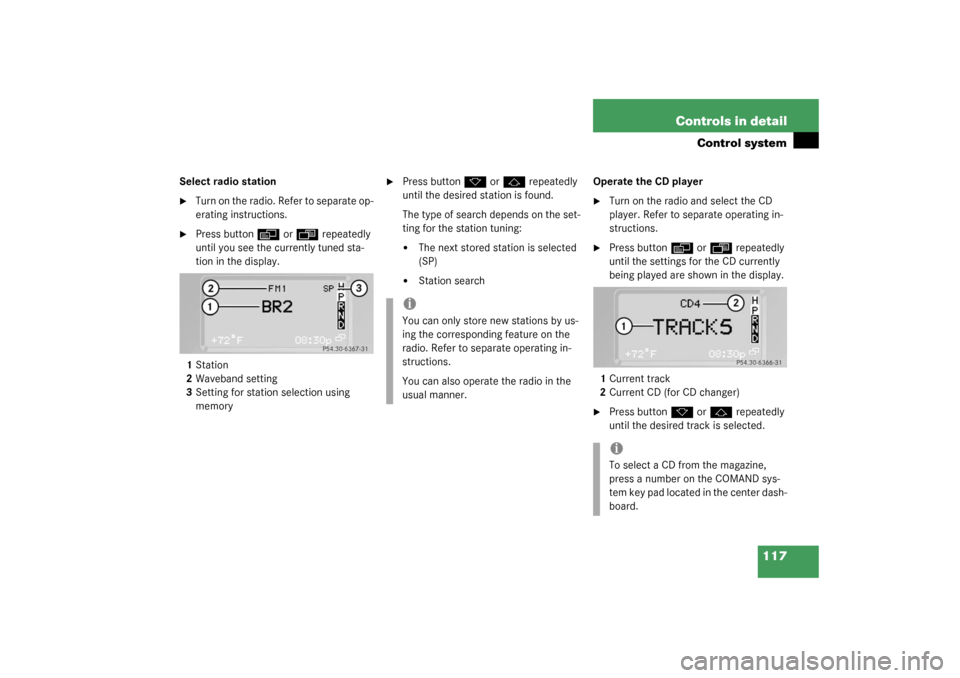
117 Controls in detail
Control system
Select radio station�
Turn on the radio. Refer to separate op-
erating instructions.
�
Press button
è
or
ÿ
repeatedly
until you see the currently tuned sta-
tion in the display.
1Station
2Waveband setting
3Setting for station selection using
memory
�
Press button
k
or
j
repeatedly
until the desired station is found.
The type of search depends on the set-
ting for the station tuning:
�
The next stored station is selected
(SP)
�
Station searchOperate the CD player
�
Turn on the radio and select the CD
player. Refer to separate operating in-
structions.
�
Press button
è
or
ÿ
repeatedly
until the settings for the CD currently
being played are shown in the display.
1Current track
2Current CD (for CD changer)
�
Press button
k
or
j
repeatedly
until the desired track is selected.
iYou can only store new stations by us-
ing the corresponding feature on the
radio. Refer to separate operating in-
structions.
You can also operate the radio in the
usual manner.
iTo select a CD from the magazine,
press a number on the COMAND sys-
tem key pad located in the center dash-
board.
Page 327 of 360
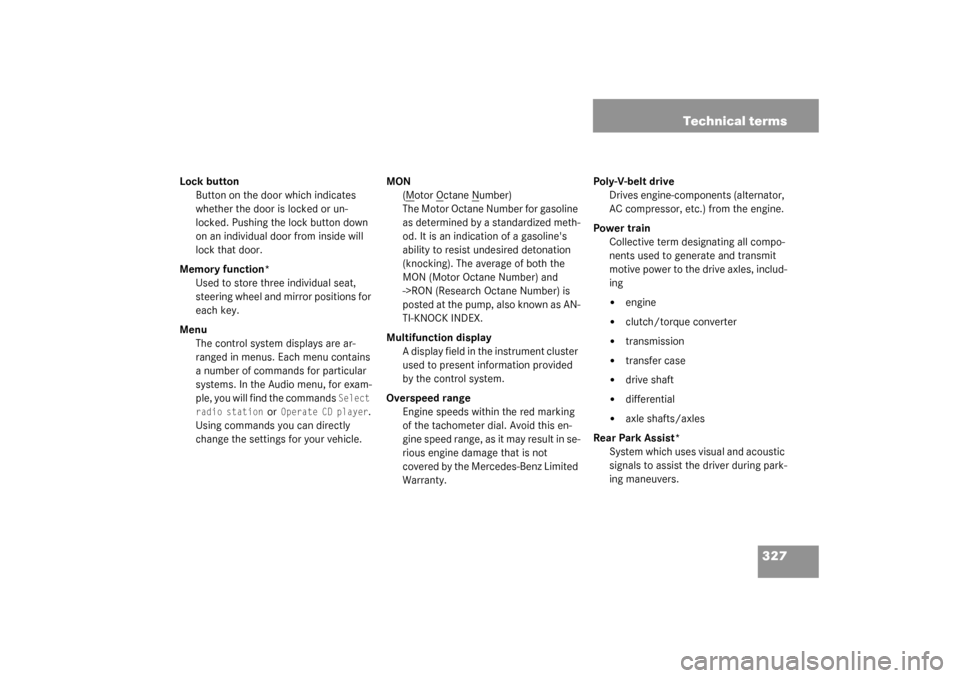
327 Technical terms
Lock button
Button on the door which indicates
whether the door is locked or un-
locked. Pushing the lock button down
on an individual door from inside will
lock that door.
Memory function*
Used to store three individual seat,
steering wheel and mirror positions for
each key.
Menu
The control system displays are ar-
ranged in menus. Each menu contains
a number of commands for particular
systems. In the Audio menu, for exam-
ple, you will find the commands
Select
radio station
or Operate CD player
.
Using commands you can directly
change the settings for your vehicle.MON
(M
otor O
ctane N
umber)
The Motor Octane Number for gasoline
as determined by a standardized meth-
od. It is an indication of a gasoline's
ability to resist undesired detonation
(knocking). The average of both the
MON (Motor Octane Number) and
->RON (Research Octane Number) is
posted at the pump, also known as AN-
TI-KNOCK INDEX.
Multifunction display
A display field in the instrument cluster
used to present information provided
by the control system.
Overspeed range
Engine speeds within the red marking
of the tachometer dial. Avoid this en-
gine speed range, as it may result in se-
rious engine damage that is not
covered by the Mercedes-Benz Limited
Warranty.Poly-V-belt drive
Drives engine-components (alternator,
AC compressor, etc.) from the engine.
Power train
Collective term designating all compo-
nents used to generate and transmit
motive power to the drive axles, includ-
ing
�
engine
�
clutch/torque converter
�
transmission
�
transfer case
�
drive shaft
�
differential
�
axle shafts/axles
Rear Park Assist*
System which uses visual and acoustic
signals to assist the driver during park-
ing maneuvers.
Page 333 of 360
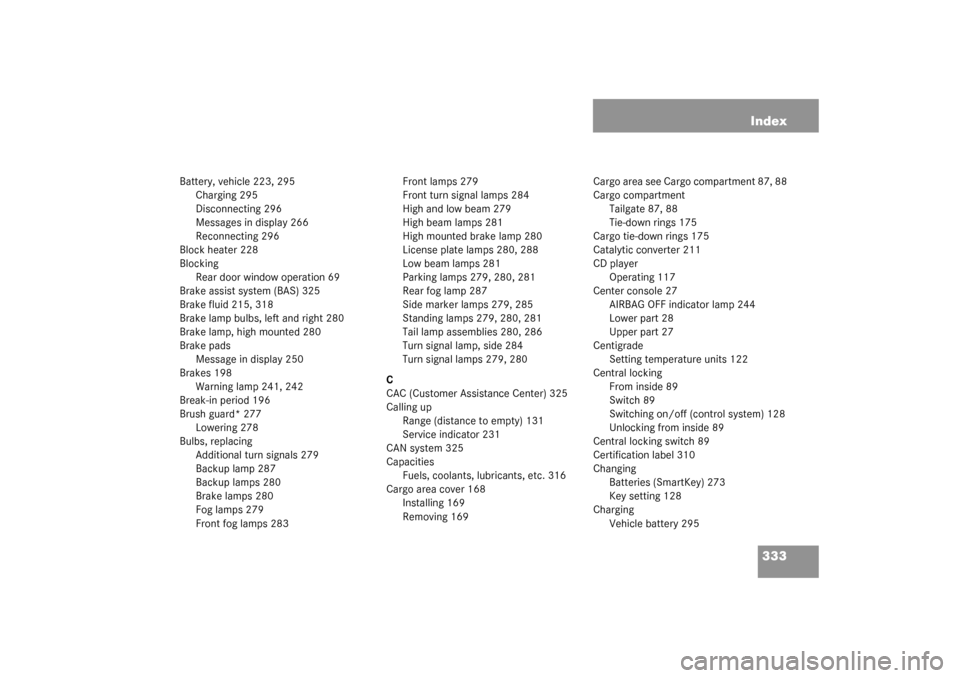
333 Index
Battery, vehicle 223, 295
Charging 295
Disconnecting 296
Messages in display 266
Reconnecting 296
Block heater 228
Blocking
Rear door window operation 69
Brake assist system (BAS) 325
Brake fluid 215, 318
Brake lamp bulbs, left and right 280
Brake lamp, high mounted 280
Brake pads
Message in display 250
Brakes 198
Warning lamp 241, 242
Break-in period 196
Brush guard* 277
Lowering 278
Bulbs, replacing
Additional turn signals 279
Backup lamp 287
Backup lamps 280
Brake lamps 280
Fog lamps 279
Front fog lamps 283Front lamps 279
Front turn signal lamps 284
High and low beam 279
High beam lamps 281
High mounted brake lamp 280
License plate lamps 280, 288
Low beam lamps 281
Parking lamps 279, 280, 281
Rear fog lamp 287
Side marker lamps 279, 285
Standing lamps 279, 280, 281
Tail lamp assemblies 280, 286
Turn signal lamp, side 284
Turn signal lamps 279, 280
C
CAC (Customer Assistance Center) 325
Calling up
Range (distance to empty) 131
Service indicator 231
CAN system 325
Capacities
Fuels, coolants, lubricants, etc. 316
Cargo area cover 168
Installing 169
Removing 169Cargo area see Cargo compartment 87, 88
Cargo compartment
Tailgate 87, 88
Tie-down rings 175
Cargo tie-down rings 175
Catalytic converter 211
CD player
Operating 117
Center console 27
AIRBAG OFF indicator lamp 244
Lower part 28
Upper part 27
Centigrade
Setting temperature units 122
Central locking
From inside 89
Switch 89
Switching on/off (control system) 128
Unlocking from inside 89
Central locking switch 89
Certification label 310
Changing
Batteries (SmartKey) 273
Key setting 128
Charging
Vehicle battery 295
Page 343 of 360
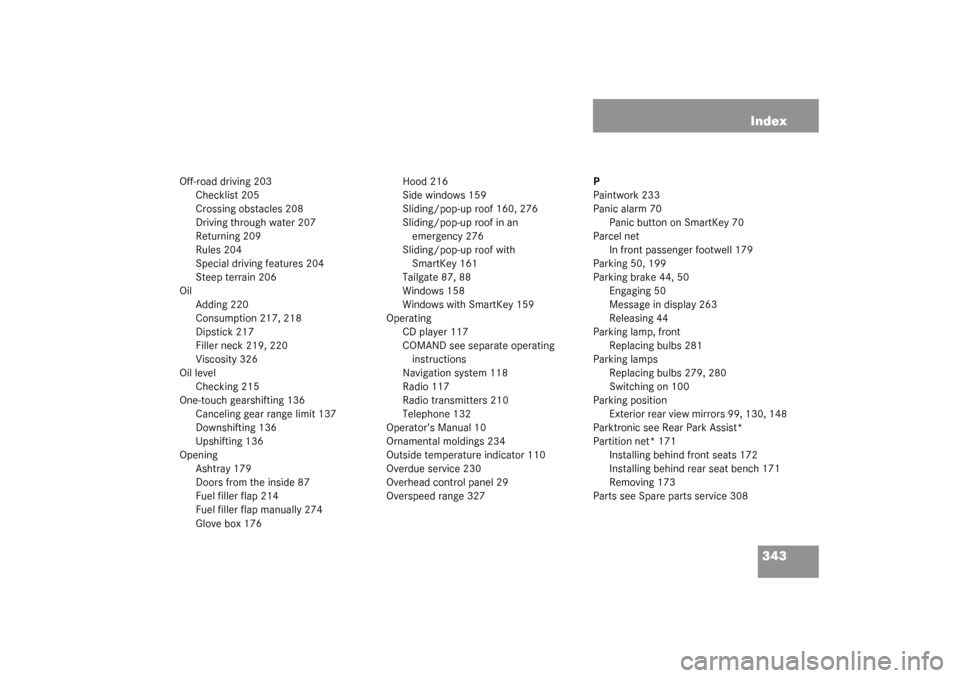
343 Index
Off-road driving 203
Checklist 205
Crossing obstacles 208
Driving through water 207
Returning 209
Rules 204
Special driving features 204
Steep terrain 206
Oil
Adding 220
Consumption 217, 218
Dipstick 217
Filler neck 219, 220
Viscosity 326
Oil level
Checking 215
One-touch gearshifting 136
Canceling gear range limit 137
Downshifting 136
Upshifting 136
Opening
Ashtray 179
Doors from the inside 87
Fuel filler flap 214
Fuel filler flap manually 274
Glove box 176Hood 216
Side windows 159
Sliding/pop-up roof 160, 276
Sliding/pop-up roof in an
emergency 276
Sliding/pop-up roof with
SmartKey 161
Tailgate 87, 88
Windows 158
Windows with SmartKey 159
Operating
CD player 117
COMAND see separate operating
instructions
Navigation system 118
Radio 117
Radio transmitters 210
Telephone 132
Operator’s Manual 10
Ornamental moldings 234
Outside temperature indicator 110
Overdue service 230
Overhead control panel 29
Overspeed range 327P
Paintwork 233
Panic alarm 70
Panic button on SmartKey 70
Parcel net
In front passenger footwell 179
Parking 50, 199
Parking brake 44, 50
Engaging 50
Message in display 263
Releasing 44
Parking lamp, front
Replacing bulbs 281
Parking lamps
Replacing bulbs 279, 280
Switching on 100
Parking position
Exterior rear view mirrors 99, 130, 148
Parktronic see Rear Park Assist*
Partition net* 171
Installing behind front seats 172
Installing behind rear seat bench 171
Removing 173
Parts see Spare parts service 308