Page 83 of 399

83 Safety and Security
Anti-theft systems
Arming the tow-away alarm
When you lock your vehicle, the tow-away
alarm is automatically armed after about
30 seconds.
When you unlock your vehicle, the
tow-away protection disarms automatical-
ly.
Disarming the tow-away alarm
To prevent triggering the tow-away alarm
feature, switch off the tow-away alarm be-
fore towing the vehicle, or when parking on
a surface subject to movement, such as a
ferry or auto train.The button is located on the overhead con-
trol panel.
1Tow-away alarm off button
�
Turn off the ignition and remove the
key.
�
Press button1.
The indicator lamp in the button lights
up briefly.
�
Lock your vehicle with the key or (vehi-
cles with KEYLESS-GO*) the lock but-
ton at each door handle.
The tow-away alarm remains disarmed un-
til you lock your vehicle again.
Canceling the alarm
�
Insert the key in the starter switch.
or
�
Press the Œ or ‹ button on the
key.
iYou cannot disarm the tow-away alarm
if the ignition is turned on.
Page 90 of 399

90 Controls in detailLocking and unlocking
Important notes on using KEYLESS-GO�
You can also use the SmartKey with
KEYLESS-GO like a normal key
(�page 86).
�
You can combine KEYLESS-GO func-
tions with normal key functions (e.g.
unlocking with KEYLESS-GO and lock-
ing with the remote control).
�
Always carry the SmartKey with
KEYLESS-GO with you.
�
Never store the SmartKey with
KEYLESS-GO together with:�
Electronic items such as a cellular
phone or another SmartKey with
KEYLESS-GO
�
Metallic objects such as coins or
metal foil
Doing so could impair the function of
the KEYLESS-GO system.
�
To lock or unlock the vehicle, the key
must be located outside the vehicle
within approximately 3 ft. (1 m) of a
door or the trunk.
�
In order to start the engine with the
SmartKey with KEYLESS-GO:�
The SmartKey with KEYLESS-GO
must be located in the vehicle.
�
All the doors must be closed.
�
If you have started the engine with the
KEYLESS-GO start/stop button, you
can only turn it off again with this but-
ton, even if you have put the key in the
starter switch in the meantime.
�
This does not apply if, after starting, the
selector lever is still in positionP. The
SmartKey will then have priority over
the KEYLESS-GO function and the vehi-
cle’s electrical system will operate ac-
cording to the position of the key in the
starter switch, even stopping the en-
gine.
�
If the SmartKey with KEYLESS-GO is
positioned farther away from the vehi-
cle (e.g. inside clothing or briefcase)
and can no longer be recognized by the
Warning!
G
When leaving the vehicle always remove the
key from the starter switch, take the Smart-
Key with KEYLESS-GO (if so equipped) with
you and lock the vehicle. Do not leave chil-
dren unattended in the vehicle, or with ac-
cess to an unlocked vehicle. Unsupervised
use of vehicle equipment may cause serious
personal injury.!To prevent possible malfunction, avoid
exposing the SmartKey with
KEYLESS-GO to high levels of electro-
magnetic radiation.
Page 102 of 399
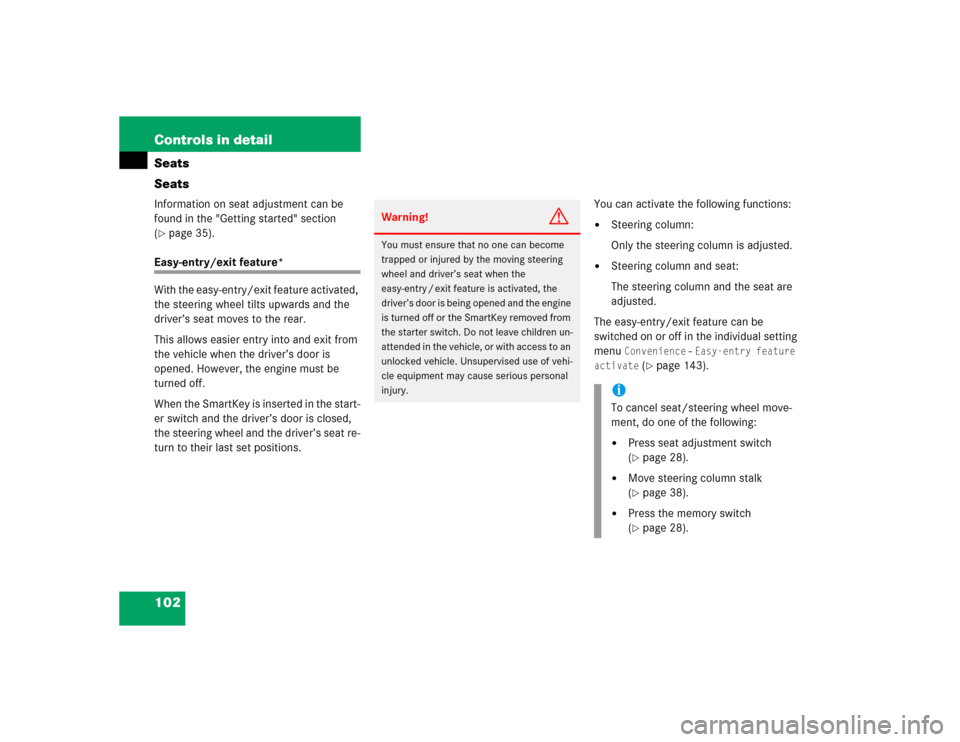
102 Controls in detailSeats
SeatsInformation on seat adjustment can be
found in the "Getting started" section
(�page 35).
Easy-entry/exit feature*
With the easy-entry/exit feature activated,
the steering wheel tilts upwards and the
driver’s seat moves to the rear.
This allows easier entry into and exit from
the vehicle when the driver’s door is
opened. However, the engine must be
turned off.
When the SmartKey is inserted in the start-
er switch and the driver’s door is closed,
the steering wheel and the driver’s seat re-
turn to their last set positions.You can activate the following functions:
�
Steering column:
Only the steering column is adjusted.
�
Steering column and seat:
The steering column and the seat are
adjusted.
The easy-entry/exit feature can be
switched on or off in the individual setting
menu
Convenience
- Easy-entry feature
activate
(�page 143).
Warning!
G
You must ensure that no one can become
trapped or injured by the moving steering
wheel and driver’s seat when the
easy-entry / exit feature is activated, the
driver’s door is being opened and the engine
is turned off or the SmartKey removed from
the starter switch. Do not leave children un-
attended in the vehicle, or with access to an
unlocked vehicle. Unsupervised use of vehi-
cle equipment may cause serious personal
injury.
iTo cancel seat/steering wheel move-
ment, do one of the following:�
Press seat adjustment switch
(�page 28).
�
Move steering column stalk
(�page 38).
�
Press the memory switch
(�page 28).
Page 106 of 399
106 Controls in detailSeatsActivating�
Press button4.
The indicator lamp in the button lights
up.
Deactivating
�
Press button4 again.
The indicator lamp in the button goes
out.Massage function (PULSE)
The massage function can help prevent
muscle tension during long drives.
�
Press button2.
The indicator lamp in button2 lights
up. The air cushions in the lumbar area
pulsate.
iYou can adjust the characteristics of
the dynamic driving seat using the con-
trol system (
�page 145).
iWhen the engine is turned off, the last
cushion setting is retained in memory,
and the cushion is automatically ad-
justed to this setting when the engine
is restarted.
iThe massage function turns off auto-
matically after approximately 5 min-
utes.
Page 107 of 399
107 Controls in detailSeats
Heated seats*
Both switches for the front seats are locat-
ed in the center console. The red indicator
lamps in the switch light up to show which
heating level you have selected.
1Seat heating
�
Make sure that the ignition is switched
on.
All the lamps in the instrument cluster
light up.Switching seat heating on
�
Press button1 repeatedly until the de-
sired heating level is set.
Switching seat heating off
�
Press button1 repeatedly until all indi-
cator lamps go out.
Level3
3 indicator lamps litThe seat heater automatically
switches to level 2 after approx-
imately 5 minutes
2
2 indicator lamps litThe seat heater automatically
switches to level 1 after approx-
imately 10 minutes
1
1 indicator lamp litThe seat heater automatically
switches off after approximately
20 minutes
off
No indicator lamps lit
!The seat heater may switch off if the
battery voltage is too low. One or more
indicator lamps will blink.
Page 108 of 399
108 Controls in detailSeatsSeat ventilation*
The seat ventilation switch is located on
the center console. The blue indicator
lamps in the switch show which ventilation
level you have selected.
1Seat ventilation
�
Make sure that the ignition has been
switched on.
All lamps in the instrument cluster light
up.Switching seat ventilation on
�
Press button1 repeatedly until the de-
sired ventilation level is set.
Switching seat ventilation off
�
Press button1 repeatedly until all indi-
cator lamps go out.
Level3
3 indicator lamps lit
2
2 indicator lamps lit
1
1 indicator lamp lit
off
No indicator lamps lit
!The seat ventilation may switch off if
the battery voltage is too low.
iIf seat ventilation is activated through
the summer opening function, seat
ventilation is automatically set to the
highest level.
Page 112 of 399

112 Controls in detailLighting
LightingFor notes on how to switch on the head-
lamps and use the turn signals, see the
"Getting started" section (
�page 46).
Exterior lamp switch
The exterior lamp switch is located on the
dashboard to the left of the steering wheel.MOff
UAutomatic headlamp mode
CParking lamps (also side marker
lamps, tail lamps, license plate
lamps, instrument panel lamps)
Canada only:
When engine is running, the low
beam is also switched on.
BParking lamps plus low beam or
high beam headlamps (combination
switch pushed forward).
ˆStanding lamps, right (turn left one
stop)
‚Standing lamps, left (turn left two
stops)
iIf you remove the key and open the
driver’s door while the parking lamps or
low beam headlamps are switched on,
then �
a warning sounds
�
$ appears in the multifunction
display
�
the message
Turn off lamps!
ap-
pears in the multifunction display
iWith the daytime running lamp mode
activated and the engine running, the
low beam headlamps cannot be
switched off manually.
Page 113 of 399

113 Controls in detail
Lighting
Manual headlamp mode
The low beam headlamps and parking
lamps can be switched on and off with the
exterior lamp switch (
�page 112).
Automatic headlamp mode
The parking lamps, low beam headlamps
and license plate lamps switch on and off
automatically depending on the brightness
of the ambient light.
�
Turn the exterior lamp switch to U.
Warning!
G
In automatic headlamp mode, the head-
lamps will not be automatically switched on
under foggy conditions. To minimize risk to
you and to others, activate headlamps by
turning exterior lamp switch to
B
.
The driver is responsible for the operation of
the vehicle’s lights at all times. The automat-
ic headlamp feature is only an aid to the driv-
er. Switch on the vehicle lights by hand
when driving or when traffic conditions re-
quire you to do so.
iWith the daytime running lamp mode
activated, the low beam headlamps will
not be switched off automatically.
iFront fog lamps and rear fog lamp can
not be switched on manually with exte-
rior lamp switch in positionU. To
activate the fog lamps, turn exterior
lamp switch to positionB.iIf you drive in countries where vehicles
drive on the other side of the road than
the country where the vehicle is regis-
tered, you must have the headlamps
modified for symmetrical low beams.
Relevant information can be obtained
at your authorized Mercedes-Benz Cen-
ter.