Page 275 of 399

275 Operation
Maintenance
Maintenance
Flexible Service System PLUS (FSS PLUS)
We strongly recommend that you have
your vehicle serviced by your authorized
Mercedes-Benz Center, in accordance with
the Service Booklet at the times called for
by the FSS PLUS
(Flexible Service System PLUS).
Failure to have the vehicle maintained in
accordance with the Service Booklet at the
designated times /mileage called for by
the FSS PLUS may result in vehicle dam-
age not covered by the Mercedes-Benz
Limited Warranty.
FSS PLUS will notify you when your next
service is due.
Approximately one month before your next
service is due, one of the following mes-
sages will appear in the multifunction dis-
play while you are driving or when you
switch on the ignition (example service A):Service A in XXXX miles (km)
Service A in XX days
Service A in X day Service A due now!
The type of service due is indicated in the
speedometer display field:
from
Service A(Minor service)
toService H(Major service)
Clearing the service indicator
You can clear the service indicator�
Press the jbutton on the multi-
function steering wheel.iThe additional + after the type of ser-
vice indicates the degree of wear of the
brake pads.
The brake pads may reach their wear
limit in the time period up to the next
service interval.
Have the brake pads checked and, if
necessary, replaced by an authorized
Mercedes-Benz Center during your
next service appointment.iThe interval between services depends
on your driving habits. A gentle driving
style, moderate engine speeds and the
avoidance of short distance trips will
lengthen the interval between services.
Page 276 of 399

276 OperationMaintenance
The service indicator is cleared and the
standard display appears in the multi-
function display.
Service term exceeded
If you have exceeded the suggested ser-
vice term, you will see the following mes-
sage in the multifunction display:Service A exceeded by XXXXX miles (km)
Service A exceeded by XXX days
Service A exceeded by X day An authorized Mercedes-Benz Center will
reset the service indicator following a com-
pleted service.
Calling up the service indicator�
Switch the ignition on.
The standard display of the control sys-
tem appears (
�page 121).
�
Press buttonk orj on the mul-
tifunction steering wheel until the
FSS PLUS indicator appears in the mul-
tifunction display.
Resetting the service indicator
In the event that a service on your vehicle
is not carried out by an authorized
Mercedes-Benz Center, you can reset the
service indicator yourself.�
Switch the ignition on.
The standard display of the control sys-
tem appears (
�page 121).
�
Press buttonk orj on the mul-
tifunction steering wheel until the
FSS PLUS indicator appears in the mul-
tifunction display.
�
Press the reset knob (
�page 22) for
about five seconds.
iIf the battery is disconnected, the days
of disconnection will not be included in
the count shown by the service indica-
tor. To arrive at the true service dead-
line, you will need to subtract these
days from the days shown in the ser-
vice indicator.
Do not confuse the service indicator
with the engine oil level indicator :.
Page 277 of 399
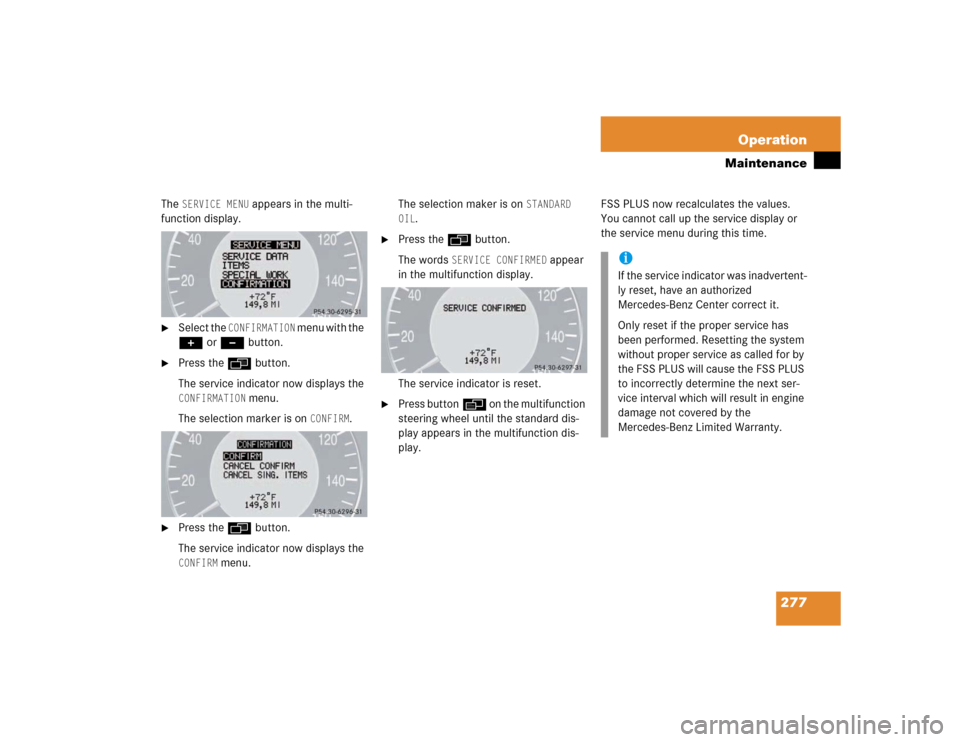
277 Operation
Maintenance
The
SERVICE MENU
appears in the multi-
function display.
�
Select the
CONFIRMATION
menu with the
+ or - button.
�
Press the ÿ button.
The service indicator now displays the CONFIRMATION
menu.
The selection marker is on
CONFIRM
.
�
Press the ÿbutton.
The service indicator now displays the CONFIRM
menu.The selection maker is on
STANDARD
OIL
.
�
Press the ÿ button.
The words
SERVICE CONFIRMED
appear
in the multifunction display.
The service indicator is reset.
�
Press buttonè on the multifunction
steering wheel until the standard dis-
play appears in the multifunction dis-
play.FSS PLUS now recalculates the values.
You cannot call up the service display or
the service menu during this time.
iIf the service indicator was inadvertent-
ly reset, have an authorized
Mercedes-Benz Center correct it.
Only reset if the proper service has
been performed. Resetting the system
without proper service as called for by
the FSS PLUS will cause the FSS PLUS
to incorrectly determine the next ser-
vice interval which will result in engine
damage not covered by the
Mercedes-Benz Limited Warranty.
Page 278 of 399

278 OperationMaintenanceSetting the date for special works
You can enter appointments for exhaust
gas analysis and general inspection over
FSS PLUS.�
Switch ignition on.
The standard display of the control sys-
tem appears (
�page 121).
�
Press buttonk orj on the mul-
tifunction steering wheel until the
FSS PLUS indicator appears in the mul-
tifunction display.
�
Press the reset knob (
�page 22) for
about five seconds.
The
SERVICE MENU
appears in the multi-
function display.
�
Select the
SPECIAL WORK
menu with the
+ or - button.
�
Press the ÿ button.The service indicator now displays the
SPECIAL WORK
menu.
�
Select the
EXH.-GAS ANALYSIS
or
GEN-
ERAL INSPECTION
menu with the +
or - button.
�
Press the ÿbutton.
The service indicator now displays the NEXT DUE DATE
menu.
�
Select the
MONTH a
nd
YEAR
with the
+ or - button.
�
Press buttonk orj on the mul-
tifunction steering wheel to set the
month and year.
�
Select
DATE CONFIRMED
with the +
or - button.
�
Press the ÿbutton.
The new date is set.
�
Press buttonè on the multifunction
steering wheel until the standard dis-
play appears in the multifunction dis-
play.
FSS PLUS now recalculates the values.
You cannot call up the service display or
the service menu during this time.
Page 279 of 399

279 Operation
Maintenance
Calling up the service data information
FSS PLUS shows the service type (letters
A-H) in the multifunction display approxi-
mately one month before the service ap-
pointment is due in miles (distance
criterion) or in days (time criterion).
This service type is based on the service
items to be carried out. The service items
are described in the Service Booklet.
The service items to be carried out under
the corresponding service type can be dis-
played in the multifunction display.Calling up the service item menu
�
Switch ignition on.
The standard display of the control sys-
tem appears (
�page 121).
�
Press buttonk orj on the mul-
tifunction steering wheel until the
FSS PLUS indicator appears in the mul-
tifunction display.
�
Press the reset knob (
�page 22) for
about five seconds.
The
SERVICE MENU
appears in the multi-
function display (�page 121).
�
Select the
ITEMS
menu with the +
or - button.
�
Press the ÿ button.The service indicator now displays the
ITEMS
menu.
�
Press buttonè on the multifunction
steering wheel until the standard
display appears in the multifunction
display.iThe service items to be carried out are
shown in this menu.
Please refer to the Service Booklet for
a description of each service item.
Page 340 of 399

340 Practical hintsFlat tire
Removing the wheel
1Alignment bolt�
Unscrew the upper-most wheel bolt
and remove.
�
Replace this wheel bolt with alignment
bolt1 supplied in the tool kit.
�
Remove the remaining bolts.
�
Remove the wheel.Mounting the Minispare wheel
�
Clean contact surfaces of wheel and
wheel hub.
�
Guide the spare wheel onto the align-
ment bolt and push it on.
�
Insert wheel bolts and tighten them
slightly.
Warning!
G
Position the jack only on the jack take-up
brackets designed for this purpose.
If the jack is not properly positioned, the ve-
hicle may slip off of the jack.Warning!
G
The jack is intended only for lifting the vehi-
cle briefly for wheel changes. It is not suited
for performing maintenance work under the
vehicle. Never lie down under the raised ve-
hicle. Do not start the engine when the vehi-
cle is raised.
!Do not place wheel bolts in sand or dirt.
This could result in damage to the bolt
and wheel hub threads.
!To avoid paint damage, place wheel flat
against hub and hold it there while in-
stalling first wheel bolt.
Page 356 of 399
356 Technical dataSpare parts serviceThe "Technical data" section provides the
necessary technical data for your vehicle.
Spare parts serviceAll authorized Mercedes-Benz Centers
maintain a stock of original spare parts re-
quired for maintenance and repair work. In
addition, strategically located parts distri-
bution centers provide quick and reliable
parts service.
More than 300 000 different spare parts
for Mercedes-Benz models are available.
Mercedes-Benz original spare parts are
subjected to stringent quality inspections.
Each part has been specifically developed,
manufactured or selected for and adapted
to Mercedes-Benz vehicles.
Therefore, Mercedes-Benz original spare
parts should be installed.
!The use of non-genuine parts and ac-
cessories not authorized by
Mercedes-Benz could damage the vehi-
cle, which is not covered by the
Mercedes-Benz Limited Warranty, or
could compromise the vehicle’s dura-
bility or safety.
Page 377 of 399

377 Technical terms
ETD
(E
mergency T
ensioning D
evice)
Device which deploys in certain frontal
and rear collisions exceeding the sys-
tem's threshold to tighten the seat
belts.
->SRS
FSS
(F
lexible S
ervice S
ystem)
Service indicator in the multifunction
display that informs the driver when
the next vehicle maintenance service is
due.
Gear range
Number of gears which are available to
the automatic transmission for shifting.
The automatic gear shifting process
can be adapted to specific operating
conditions using the selector lever.GPS
(G
lobal P
ositioning S
ystem)
Satellite-based system for relaying
geographic location information to and
from vehicles equipped with special re-
ceivers. Employs CD digital maps for
navigation.
Instrument cluster
The displays and indicator/warning
lamps in the driver’s field of vision, in-
cluding the tachometer, speedometer
and fuel gauge.Kickdown
Depressing the accelerator past the
point of resistance shifts the transmis-
sion down to the lowest possible gear.
This very quickly accelerates the vehi-
cle and should not be used for normal
acceleration needs.
Lock button
Button on the door which indicates
whether the door is locked or un-
locked. Pushing the lock button down
on an individual door from inside will
lock that door.
Memory function*
Used to store three individual seat,
steering wheel and mirror positions for
each key.