Page 139 of 399
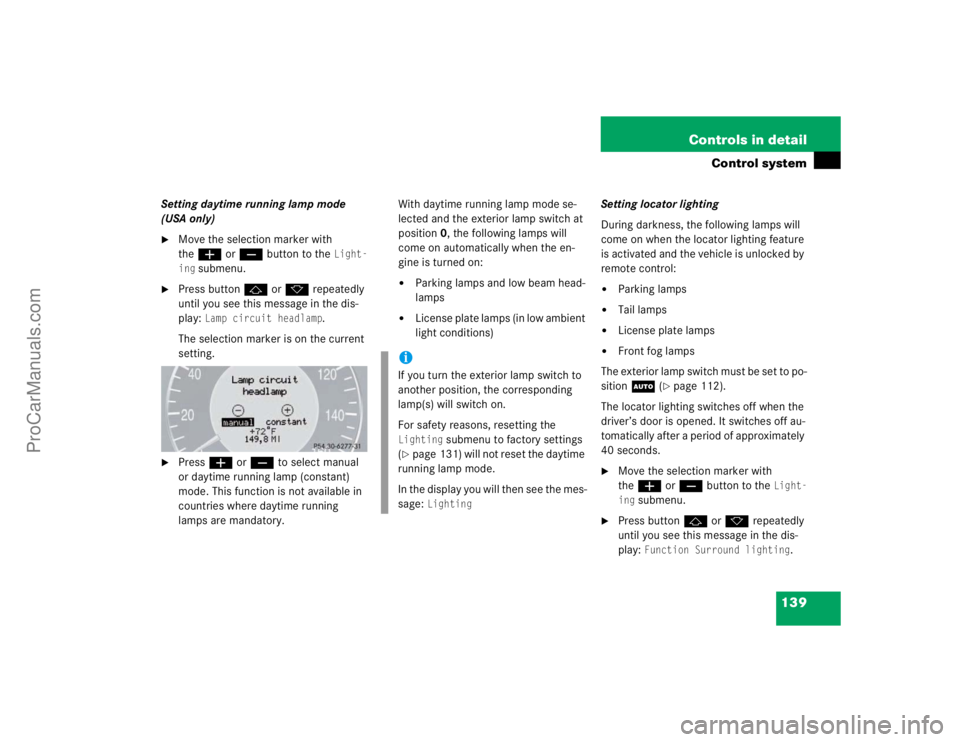
139 Controls in detail
Control system
Setting daytime running lamp mode
(USA only)�
Move the selection marker with
theæ orç button to the
Light-
ing
submenu.
�
Press buttonj ork repeatedly
until you see this message in the dis-
play:
Lamp circuit headlamp
.
The selection marker is on the current
setting.
�
Pressæ orç to select manual
or daytime running lamp (constant)
mode. This function is not available in
countries where daytime running
lamps are mandatory.With daytime running lamp mode se-
lected and the exterior lamp switch at
position0, the following lamps will
come on automatically when the en-
gine is turned on:
�
Parking lamps and low beam head-
lamps
�
License plate lamps (in low ambient
light conditions) Setting locator lighting
During darkness, the following lamps will
come on when the locator lighting feature
is activated and the vehicle is unlocked by
remote control:
�
Parking lamps
�
Tail lamps
�
License plate lamps
�
Front fog lamps
The exterior lamp switch must be set to po-
sition U (
�page 112).
The locator lighting switches off when the
driver’s door is opened. It switches off au-
tomatically after a period of approximately
40 seconds.
�
Move the selection marker with
theæ orç button to the
Light-
ing
submenu.
�
Press buttonj ork repeatedly
until you see this message in the dis-
play:
Function Surround lighting
.
iIf you turn the exterior lamp switch to
another position, the corresponding
lamp(s) will switch on.
For safety reasons, resetting the Lighting
submenu to factory settings
(
�page 131) will not reset the daytime
running lamp mode.
In the display you will then see the mes-
sage:
Lighting
ProCarManuals.com
Page 142 of 399
142 Controls in detailControl system�
Pressæ orç to select the de-
sired lamp-on time period. You can se-
lect:�
0 s
, the delayed switch-off feature
is deactivated.
�
5 s,
10 s
, 15 s
or
20 s
, the delayed
switch-off feature is activated.Vehicle submenu
Access the
Vehicle
submenu via the
Set-
tings
menu. Use the
Vehicle
submenu to
make general vehicle settings. The follow-
ing functions are available:
Setting automatic locking
Use this function to activate or deactivate
the automatic central locking. With the au-
tomatic central locking system activated,
the vehicle is centrally locked at vehicle
speeds of approximately 9 mph
(15 km/h).
�
Move the selection marker with
theæ orç button to the Vehicle
submenu.
�
Press buttonj ork repeatedly
until you see this message in the dis-
play:
Automatic door lock
.
The selection marker is on the current
setting.
�
Pressæ orç to switch
Automat-
ic door lock
on or
off
.
Function
Page
Set automatic locking
see
below
ProCarManuals.com
Page 146 of 399
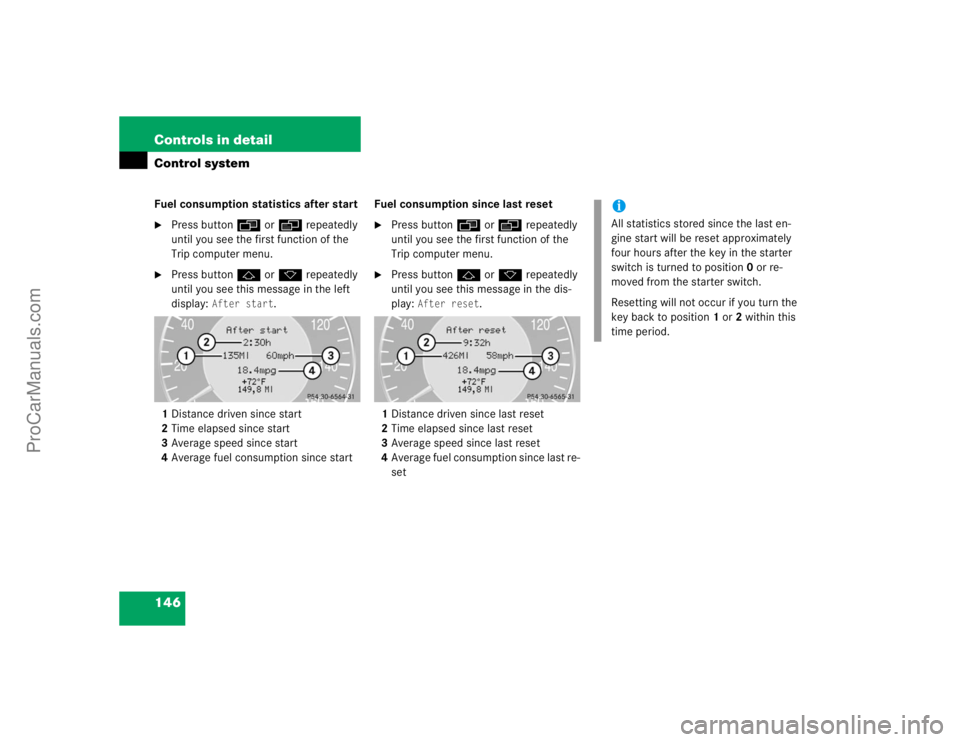
146 Controls in detailControl systemFuel consumption statistics after start�
Press buttonÿ orè repeatedly
until you see the first function of the
Trip computer menu.
�
Press buttonj ork repeatedly
until you see this message in the left
display:
After start
.
1Distance driven since start
2Time elapsed since start
3Average speed since start
4Average fuel consumption since startFuel consumption since last reset
�
Press buttonÿ orè repeatedly
until you see the first function of the
Trip computer menu.
�
Press buttonj ork repeatedly
until you see this message in the dis-
play:
After reset
.
1Distance driven since last reset
2Time elapsed since last reset
3Average speed since last reset
4Average fuel consumption since last re-
set
iAll statistics stored since the last en-
gine start will be reset approximately
four hours after the key in the starter
switch is turned to position0 or re-
moved from the starter switch.
Resetting will not occur if you turn the
key back to position1 or2 within this
time period.
ProCarManuals.com
Page 148 of 399

148 Controls in detailControl systemYou can use the functions in the
TEL
menu
to operate your telephone, provided it is
connected to a hands-free system and
switched on.
�
Switch on the telephone and
COMAND*.
�
Press buttonÿ orè on the
steering wheel repeatedly until you see
the
Tel
menu in the display.
Which messages will appear in the display
field depends on whether your telephone is
switched on or off:
�
If the telephone is off, the message in
the multifunction display is:
PHONE OFF
.
�
If the telephone is on:
The telephone will then search for a
network. During this time the display is
empty.
As soon as the telephone has found a
network, this is indicated in the display.
This standby message indicates that your
telephone is ready for use and you can op-
erate it using the control system.Answering a call
When your telephone is ready to receive
calls, you can answer a call at any time. In
the display you will then see the message:
�
Press buttoní.
You have answered the call. In the dis-
play you see the length of the call.
Never operate radio transmitters equipped
with a built-in or attached antenna (i.e. with-
out being connected to an external antenna)
from inside the vehicle while the engine is
running. Doing so could lead to a malfunc-
tion of the vehicle’s electronic system, pos-
sibly resulting in an accident and personal
injury.
iIf you do not wish to accept a call,
press buttonì.
ProCarManuals.com
Page 149 of 399
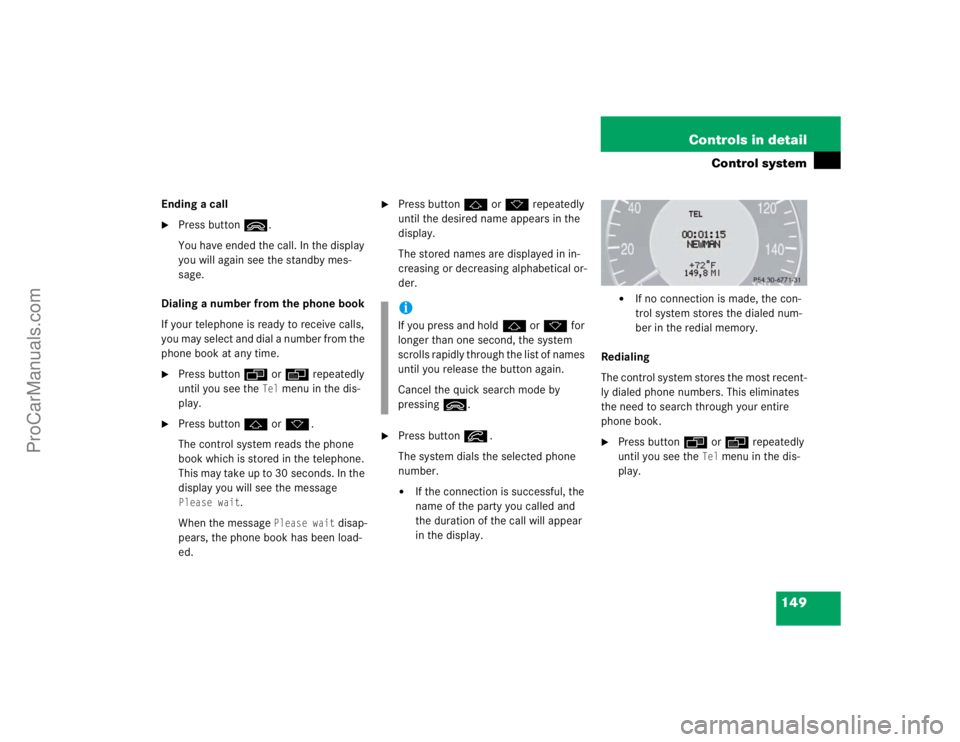
149 Controls in detail
Control system
Ending a call�
Press buttonì.
You have ended the call. In the display
you will again see the standby mes-
sage.
Dialing a number from the phone book
If your telephone is ready to receive calls,
you may select and dial a number from the
phone book at any time.
�
Press buttonÿ orè repeatedly
until you see the
Tel
menu in the dis-
play.
�
Press buttonj ork.
The control system reads the phone
book which is stored in the telephone.
This may take up to 30 seconds. In the
display you will see the message Please wait
.
When the message
Please wait
disap-
pears, the phone book has been load-
ed.
�
Press buttonj ork repeatedly
until the desired name appears in the
display.
The stored names are displayed in in-
creasing or decreasing alphabetical or-
der.
�
Press buttoní.
The system dials the selected phone
number.�
If the connection is successful, the
name of the party you called and
the duration of the call will appear
in the display.
�
If no connection is made, the con-
trol system stores the dialed num-
ber in the redial memory.
Redialing
The control system stores the most recent-
ly dialed phone numbers. This eliminates
the need to search through your entire
phone book.
�
Press buttonÿ orè repeatedly
until you see the
Tel
menu in the dis-
play.
iIf you press and holdj ork for
longer than one second, the system
scrolls rapidly through the list of names
until you release the button again.
Cancel the quick search mode by
pressingì.
ProCarManuals.com
Page 167 of 399

167 Controls in detail
Climate control
Adjusting automatically�
Press the U button.
The air volume is adjusted automatical-
ly.
Maximum cooling MAX COOL
If the left air distribution/airflow volume
control15 (
�page 164) is set to U and
there is a high need for cooling, the display
"MAX COOL"4 (�page 164) appears in
the climate control.
This provides the fastest possible cooling
of the vehicle interior (when windows and
sliding/pop-up roof are closed).
Defrosting
Activating�
Press buttonP.
The indicator lamp on the button
comes on.
or
�
Switch off air recirculation, if selected.
Press buttonO.
The indicator lamp on the button goes
out.
�
Close center air outlets.
�
Open left and right side air outlets and
adjust side air outlets upwards.
Deactivating
�
Press buttonP.The indicator lamp on the button goes
out. Defrosting is turned off.
Air recirculation mode
Switch to air recirculation mode to prevent
unpleasant odors from entering the vehicle
from the outside. This setting cuts off the
intake of outside air and recirculates the
air in the passenger compartment.
iThese settings should only be selected
for a short time.
Warning!
G
When the outside temperature is below
41°F (5°C), only switch to air recirculation
mode for short periods to prevent window
fogging.
ProCarManuals.com
Page 178 of 399

178 Controls in detailAutomatic climate control*This provides the fastest possible cooling
of the vehicle interior (when windows and
sliding/pop-up roof are closed).Defrosting
Activating�
Press buttonP.
The indicator lamp on the button
comes on.
�
Switch off air recirculation, if selected.
�
Press buttonO.
The indicator lamp on the button goes
out.
�
Close center air outlets.
�
Adjust side air outlets upwards.Deactivating
�
Press buttonP.
The indicator lamp on the button goes
out. Defrosting is turned off.
Air recirculation mode
Switch to air recirculation mode to prevent
unpleasant odors from entering the vehicle
from the outside. This setting cuts off the
intake of outside air and recirculates the
air in the passenger compartment.
Activating�
Press buttonO.
The indicator lamp on the button
comes on.
iThese settings should only be selected
for a short time.
Warning!
G
When the outside temperature is below
41°F (5°C), only switch to air recirculation
mode for short periods to prevent window
fogging.
iIf you keep buttonO pressed, the
side windows and the sliding/pop-up
roof* will be closed.
The air recirculation mode is activated
automatically:�
at high outside temperatures
�
if the concentration of carbon mon-
oxide and nitrogen oxide in the out-
side air increases, for example in a
tunnel (charcoal filter activated
(�page 180))
If you have turned off the air condition-
er (
�page 170) or the outside
temperature is below 41°F (5°C), the
air recirculation mode will not switch
on automatically.
ProCarManuals.com
Page 186 of 399
186 Controls in detailPower windowsOpening (Summer opening feature)�
Press and hold button Œafter un-
locking the vehicle.
The windows and sliding/pop-up roof*
begin to open after approximately one
second.
�
Release transmit button to interrupt
procedure.Closing (Convenience feature)
�
Press and hold button ‹after lock-
ing the vehicle.
The windows and sliding/pop-up roof*
begin to close after approximately one
second.
�
Release transmit button to interrupt
procedure.
Ensure that all side windows and the slid-
ing/pop-up roof* are properly closed be-
fore leaving the vehicle.
Synchronizing power windows
The power windows must be resynchro-
nized each time after the battery has been
disconnected.�
Pull the power window switches until
the side windows are closed and hold
the switches for approximately one
second.
ProCarManuals.com