Page 191 of 394
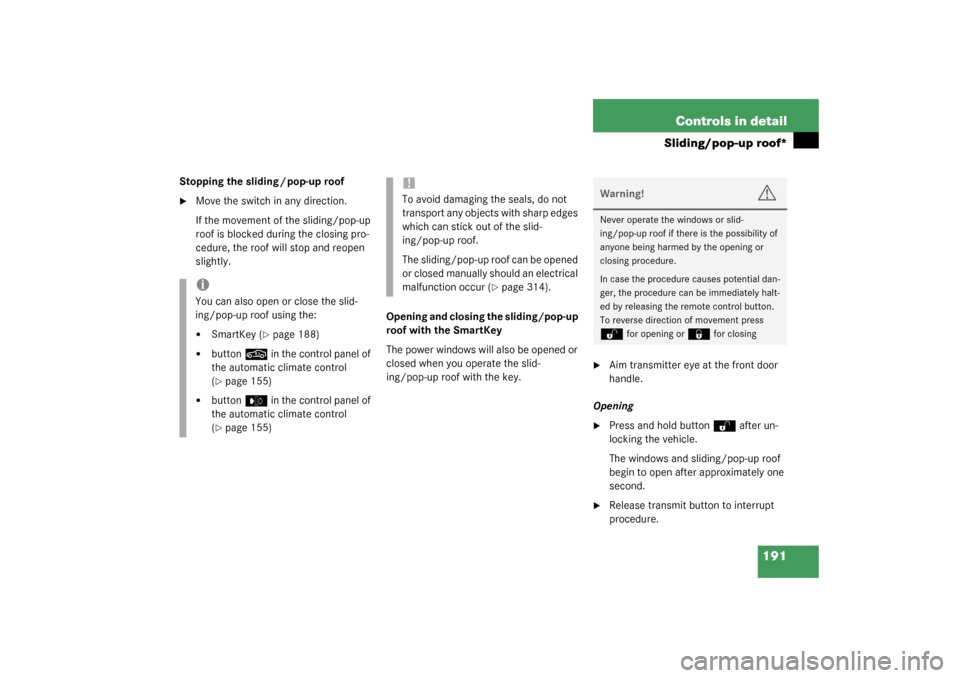
191 Controls in detail
Sliding/pop-up roof*
Stopping the sliding / pop-up roof�
Move the switch in any direction.
If the movement of the sliding/pop-up
roof is blocked during the closing pro-
cedure, the roof will stop and reopen
slightly.
Opening and closing the sliding/pop-up
roof with the SmartKey
The power windows will also be opened or
closed when you operate the slid-
ing/pop-up roof with the key.
�
Aim transmitter eye at the front door
handle.
Opening
�
Press and hold button
Œ
after un-
locking the vehicle.
The windows and sliding/pop-up roof
begin to open after approximately one
second.
�
Release transmit button to interrupt
procedure.
iYou can also open or close the slid-
ing/pop-up roof using the:�
SmartKey (
�page 188)
�
button
,
in the control panel of
the automatic climate control
(
�page 155)
�
button
e
in the control panel of
the automatic climate control
(
�page 155)
!To avoid damaging the seals, do not
transport any objects with sharp edges
which can stick out of the slid-
ing/pop-up roof.
The sliding/pop-up roof can be opened
or closed manually should an electrical
malfunction occur (
�page 314).
Warning!
G
Never operate the windows or slid-
ing/pop-up roof if there is the possibility of
anyone being harmed by the opening or
closing procedure.
In case the procedure causes potential dan-
ger, the procedure can be immediately halt-
ed by releasing the remote control button.
To reverse direction of movement press
Œ
for opening or
‹
for closing
Page 198 of 394
198 Controls in detailDriving systemsDistronic displays in the speedometer
dial
1Set speed
If Distronic is activated, one or two seg-
ments light up around the set speed.1Segments
If Distronic detects a vehicle directly
ahead, the segments from the speed of the
vehicle ahead to set speed light up.
If Distronic calculates that there is a dan-
ger of collision
�
the DTR warning lamp
l
in the in-
strument cluster lights up red
�
an intermittent warning sounds
�
Immediately brake the vehicle to avoid
a collision.Under no circumstances should the
driver await the intermittent warning
sound before braking. See warning
note on the next page.
The intermittent warning sound ceases
and the red DTR warning lamp
l
goes out when the necessary distance
to the vehicle ahead is again estab-
lished.
iThe vehicle speed displayed on the
speedometer can briefly vary from the
speed setting on the Distronic system.
Page 202 of 394
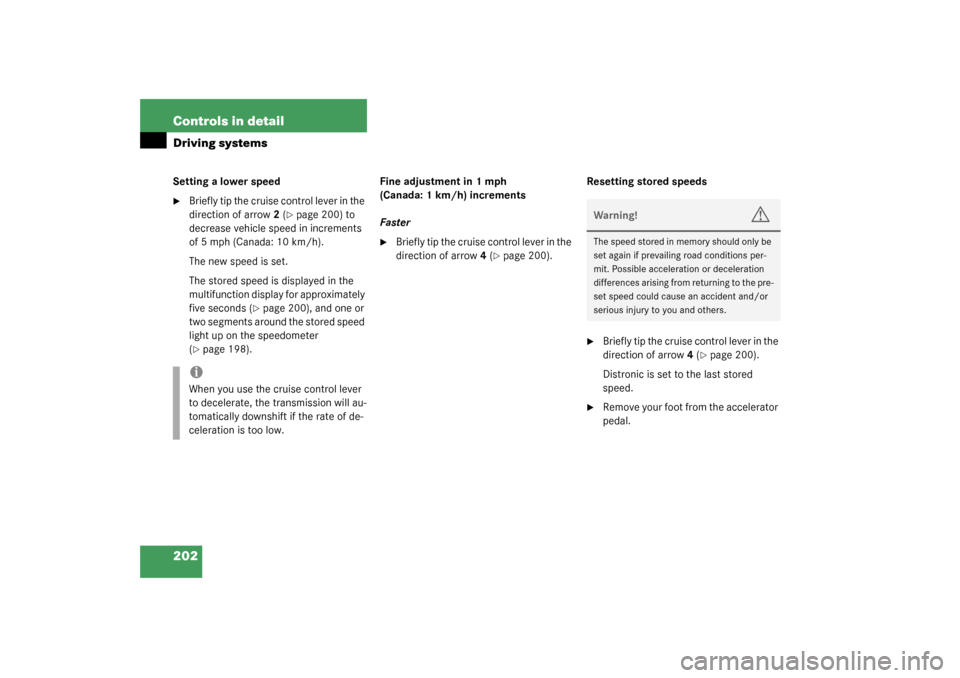
202 Controls in detailDriving systemsSetting a lower speed�
Briefly tip the cruise control lever in the
direction of arrow2 (
�page 200) to
decrease vehicle speed in increments
of 5 mph (Canada: 10 km/h).
The new speed is set.
The stored speed is displayed in the
multifunction display for approximately
five seconds (
�page 200), and one or
two segments around the stored speed
light up on the speedometer
(
�page 198).Fine adjustment in 1 mph
(Canada: 1 km/h) increments
Faster
�
Briefly tip the cruise control lever in the
direction of arrow4 (
�page 200).Resetting stored speeds
�
Briefly tip the cruise control lever in the
direction of arrow4 (
�page 200).
Distronic is set to the last stored
speed.
�
Remove your foot from the accelerator
pedal.
iWhen you use the cruise control lever
to decelerate, the transmission will au-
tomatically downshift if the rate of de-
celeration is too low.
Warning!
G
The speed stored in memory should only be
set again if prevailing road conditions per-
mit. Possible acceleration or deceleration
differences arising from returning to the pre-
set speed could cause an accident and/or
serious injury to you and others.
Page 204 of 394
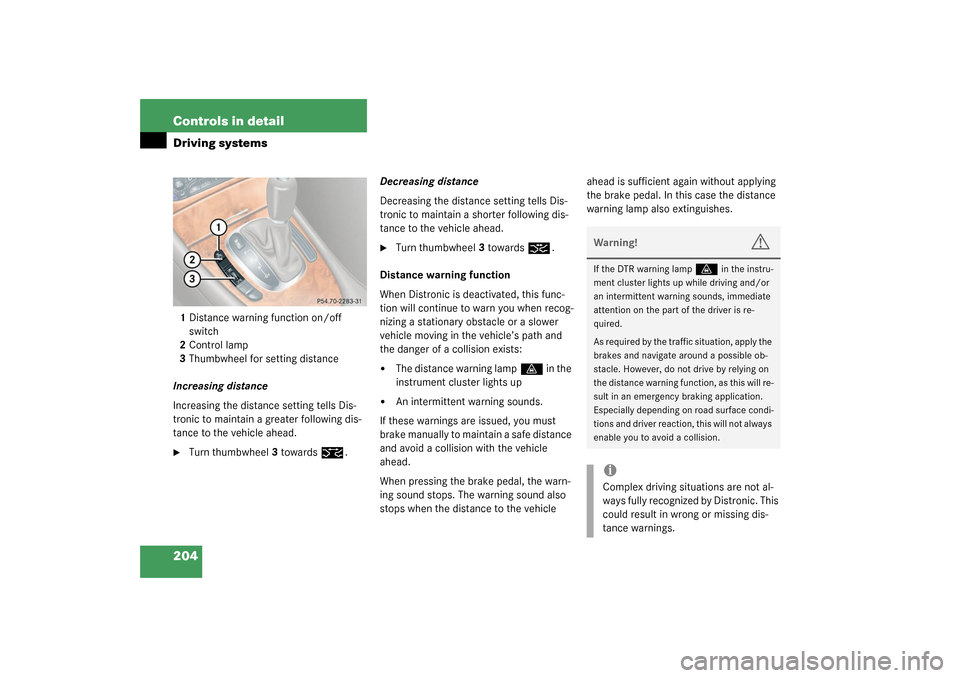
204 Controls in detailDriving systems1Distance warning function on/off
switch
2Control lamp
3Thumbwheel for setting distance
Increasing distance
Increasing the distance setting tells Dis-
tronic to maintain a greater following dis-
tance to the vehicle ahead.�
Turn thumbwheel3 towards
¯
.Decreasing distance
Decreasing the distance setting tells Dis-
tronic to maintain a shorter following dis-
tance to the vehicle ahead.
�
Turn thumbwheel3 towards
®
.
Distance warning function
When Distronic is deactivated, this func-
tion will continue to warn you when recog-
nizing a stationary obstacle or a slower
vehicle moving in the vehicle’s path and
the danger of a collision exists:
�
The distance warning lamp
l
in the
instrument cluster lights up
�
An intermittent warning sounds.
If these warnings are issued, you must
brake manually to maintain a safe distance
and avoid a collision with the vehicle
ahead.
When pressing the brake pedal, the warn-
ing sound stops. The warning sound also
stops when the distance to the vehicle ahead is sufficient again without applying
the brake pedal. In this case the distance
warning lamp also extinguishes.
Warning!
G
If the DTR warning lamp
l
in the instru-
ment cluster lights up while driving and/or
an intermittent warning sounds, immediate
attention on the part of the driver is re-
quired.
As required by the traffic situation, apply the
brakes and navigate around a possible ob-
stacle. However, do not drive by relying on
the distance warning function, as this will re-
sult in an emergency braking application.
Especially depending on road surface condi-
tions and driver reaction, this will not always
enable you to avoid a collision.
iComplex driving situations are not al-
ways fully recognized by Distronic. This
could result in wrong or missing dis-
tance warnings.
Page 205 of 394
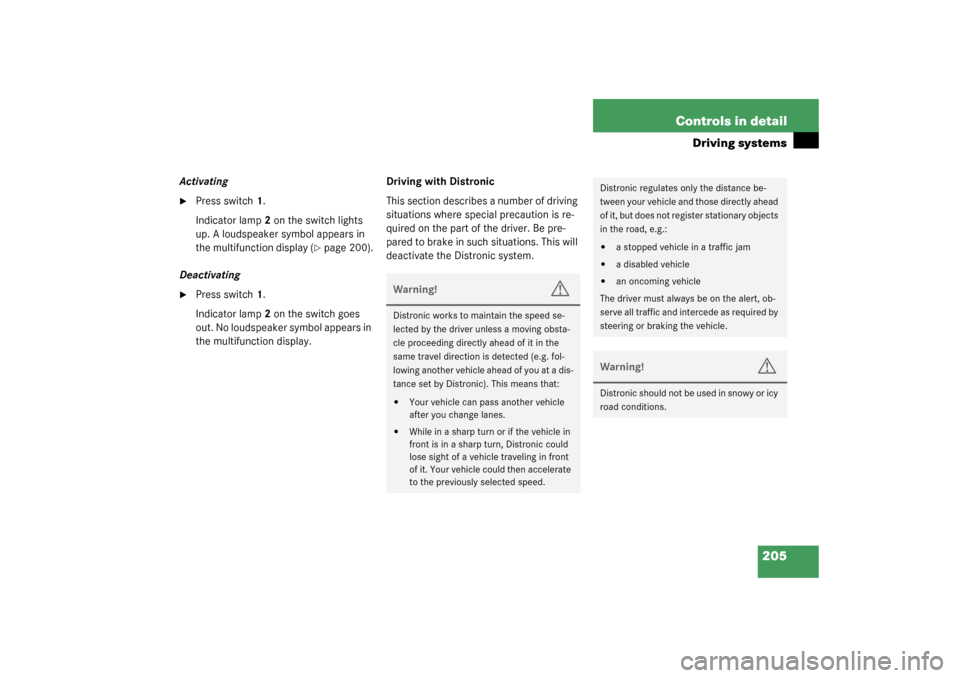
205 Controls in detail
Driving systems
Activating�
Press switch1.
Indicator lamp 2 on the switch lights
up. A loudspeaker symbol appears in
the multifunction display (
�page 200).
Deactivating
�
Press switch1.
Indicator lamp 2 on the switch goes
out. No loudspeaker symbol appears in
the multifunction display.Driving with Distronic
This section describes a number of driving
situations where special precaution is re-
quired on the part of the driver. Be pre-
pared to brake in such situations. This will
deactivate the Distronic system.
Warning!
G
Distronic works to maintain the speed se-
lected by the driver unless a moving obsta-
cle proceeding directly ahead of it in the
same travel direction is detected (e.g. fol-
lowing another vehicle ahead of you at a dis-
tance set by Distronic). This means that:�
Your vehicle can pass another vehicle
after you change lanes.
�
While in a sharp turn or if the vehicle in
front is in a sharp turn, Distronic could
lose sight of a vehicle traveling in front
of it. Your vehicle could then accelerate
to the previously selected speed.
Distronic regulates only the distance be-
tween your vehicle and those directly ahead
of it, but does not register stationary objects
in the road, e.g.: �
a stopped vehicle in a traffic jam
�
a disabled vehicle
�
an oncoming vehicle
The driver must always be on the alert, ob-
serve all traffic and intercede as required by
steering or braking the vehicle.
Warning!
G
Distronic should not be used in snowy or icy
road conditions.
Page 209 of 394

209 Controls in detail
Driving systems
Range of the sensors
To function properly, the sensors must be
free of dirt, ice, snow and slush. Clean the
sensors regularly, being careful not to
scratch or damage the sensors.Front sensors
Rear sensors
Minimum distance
If the system encounters an obstacle in
this range, all the warning lamps light up
and you hear a warning signal. If the obsta-
cle is closer than the minimum distance,
the actual distance may no longer be indi-
cated by the system.
Center
approx. 40 in (100 cm)
Corners
approx. 23 in (60 cm)
Center
approx. 48 in (120 cm)
Corners
approx. 32 in (80 cm)
!During parking maneuvers, pay special
attention to objects located above or
below the height of the sensors (e.g.
planters or trailer hitches). The Park-
tronic system will not detect such ob-
jects at close range and damage to
your vehicle or the object may result.
Ultrasonic signals from outside sourc-
es (e.g. truck air brakes or jackham-
mers) may impair the operation of the
Parktronic system.
Center
approx. 8 in (20 cm)
Corners
approx. 6 in (15 cm)
Page 210 of 394
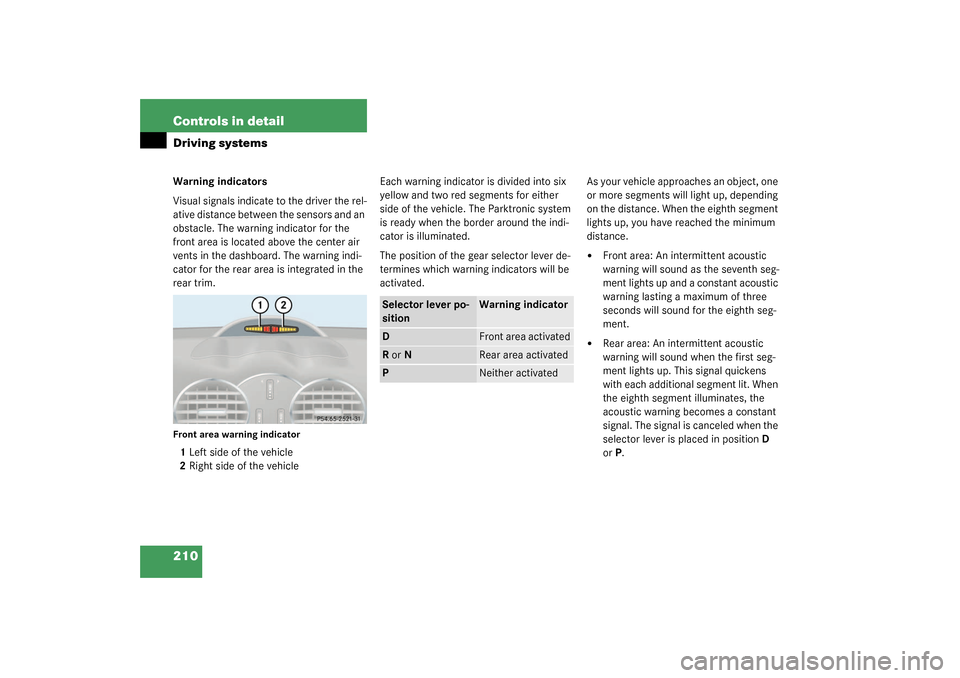
210 Controls in detailDriving systemsWarning indicators
Visual signals indicate to the driver the rel-
ative distance between the sensors and an
obstacle. The warning indicator for the
front area is located above the center air
vents in the dashboard. The warning indi-
cator for the rear area is integrated in the
rear trim.Front area warning indicator1Left side of the vehicle
2Right side of the vehicleEach warning indicator is divided into six
yellow and two red segments for either
side of the vehicle. The Parktronic system
is ready when the border around the indi-
cator is illuminated.
The position of the gear selector lever de-
termines which warning indicators will be
activated.As your vehicle approaches an object, one
or more segments will light up, depending
on the distance. When the eighth segment
lights up, you have reached the minimum
distance.
�
Front area: An intermittent acoustic
warning will sound as the seventh seg-
ment lights up and a constant acoustic
warning lasting a maximum of three
seconds will sound for the eighth seg-
ment.
�
Rear area: An intermittent acoustic
warning will sound when the first seg-
ment lights up. This signal quickens
with each additional segment lit. When
the eighth segment illuminates, the
acoustic warning becomes a constant
signal. The signal is canceled when the
selector lever is placed in position D
orP.
Selector lever po-
sition
Warning indicator
D
Front area activated
R or N
Rear area activated
P
Neither activated
Page 222 of 394
222 Controls in detailUseful featuresChanging inclination of armrest�
Pull up on armrest.
Lowering armrest
�
Pull handle1 to lower armrest.Storage bags
Storage bags are located on the rear side
of the front seats.Parcel net in front passenger footwell
A small convenience parcel net is located
in the front passenger footwell. It is for
small and light items, such as road maps,
mail, etc.
Warning!
G
Do not place heavy or fragile objects, or ob-
jects having sharp edges, in the storage
bags.
In an accident, during hard braking or sud-
den maneuvers, they could be thrown
around inside the vehicle, and cause injury
to vehicle occupants.
Warning!
G
Do not place heavy or fragile objects, or ob-
jects having sharp edges, in the parcel net.
In an accident, during hard braking or sud-
den maneuvers, they could be thrown
around inside the vehicle, and cause injury
to vehicle occupants.