Page 112 of 384
112 Controls in detailLightingInterior lighting
The controls are located in the overhead
control panel.
1Left front reading lamp
2Rear interior lights
3Right front reading lamp
4Rocker switch for automatic control
systemAutomatic control
Activating
�
Press the rocker switch to the center
position 4.
Interior lamps are switched on in dark-
ness, when�
the vehicle is unlocked
�
a door is opened
�
the key is removed from the starter
switch
The interior lamps are switched off after a
set time (�page 138).Deactivating
�
Press the
ñ
symbol on rocker
switch 4.
The interior lighting remains switched
off in darkness, even when you
�
unlock the vehicle
�
open a door
�
remove the key from the starter
switch
iIf the door remains open, the interior
lamps switch off automatically after ap-
proximately five minutes.
Page 113 of 384
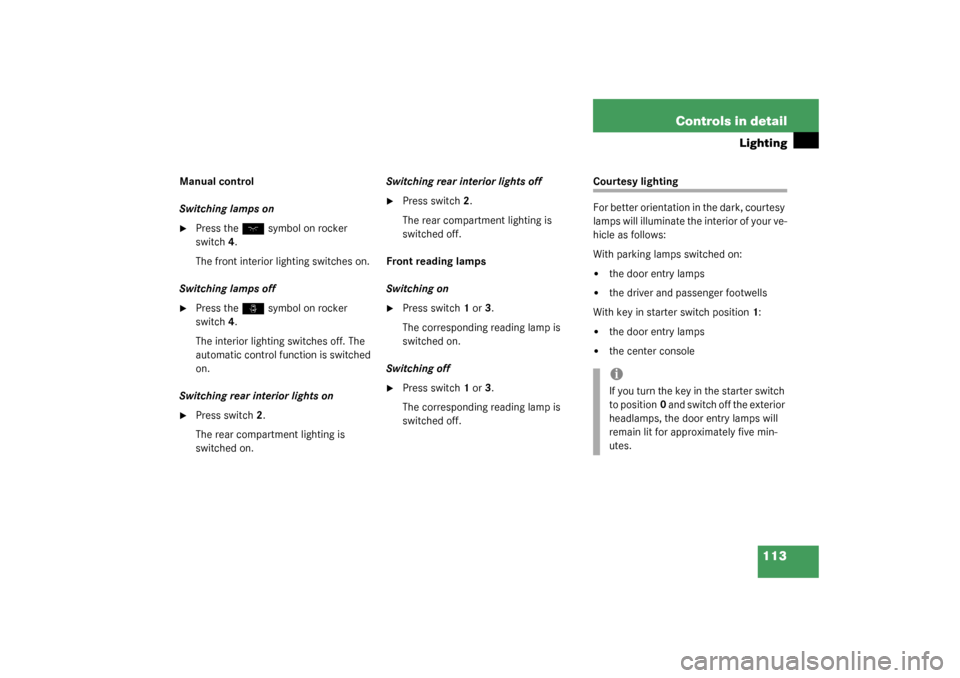
113 Controls in detail
Lighting
Manual control
Switching lamps on�
Press the
ð
symbol on rocker
switch 4.
The front interior lighting switches on.
Switching lamps off
�
Press the
ñ
symbol on rocker
switch 4.
The interior lighting switches off. The
automatic control function is switched
on.
Switching rear interior lights on
�
Press switch2.
The rear compartment lighting is
switched on.Switching rear interior lights off
�
Press switch2.
The rear compartment lighting is
switched off.
Front reading lamps
Switching on
�
Press switch 1 or 3.
The corresponding reading lamp is
switched on.
Switching off
�
Press switch 1 or 3.
The corresponding reading lamp is
switched off.
Courtesy lighting
For better orientation in the dark, courtesy
lamps will illuminate the interior of your ve-
hicle as follows:
With parking lamps switched on:�
the door entry lamps
�
the driver and passenger footwells
With key in starter switch position1:
�
the door entry lamps
�
the center consoleiIf you turn the key in the starter switch
to position0 and switch off the exterior
headlamps, the door entry lamps will
remain lit for approximately five min-
utes.
Page 135 of 384
135 Controls in detail
Control system
Selecting language�
Move the selection marker with
the
æ
or
ç
button to the
INST.
CLUSTER
submenu.
�
Press button
j
or
k
repeatedly
until you see this message in the dis-
play:
TEXT
The selection marker is on the current
setting.
�
Press
æ
or
ç
to select the lan-
guage to be used for the multifunction
display messages.
Available languages:
�
German
�
English
�
Italian
�
French
�
SpanishLighting submenu
Access the
LIGHTING
submenu via the
SET-
TINGS
menu. Use the
LIGHTING
submenu
to change the lamp and lighting settings on
your vehicle. The following functions are
available:
Function
Page
Set daytime running lamp mode
(USA only)
136
Set locator lighting
136
Exterior lights delayed shut-off
137
Interior lighting delayed shut-off
138
Page 160 of 384
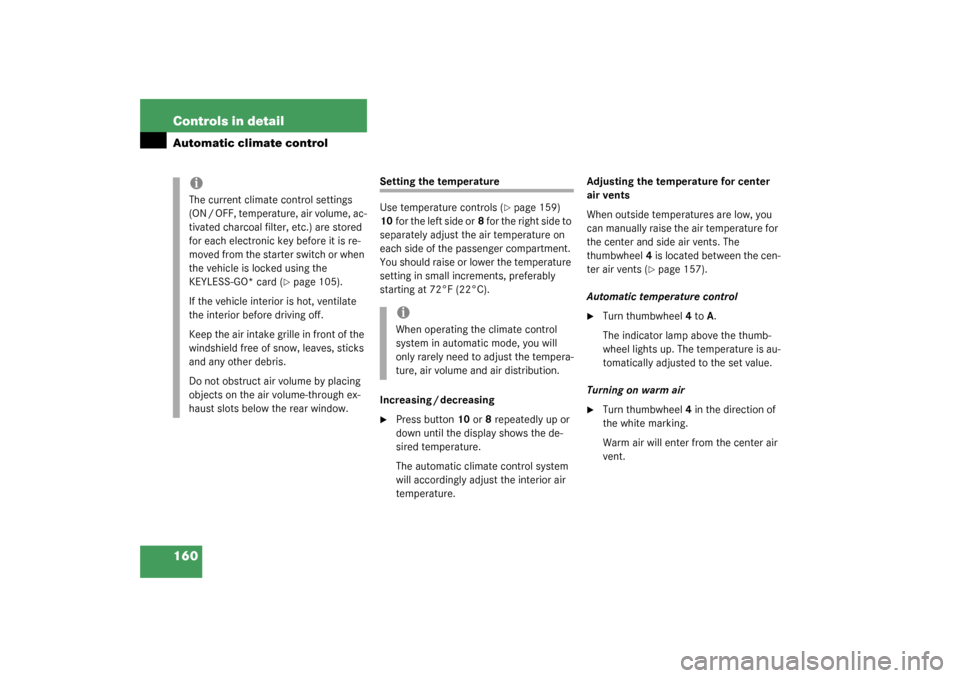
160 Controls in detailAutomatic climate control
Setting the temperature
Use temperature controls (
�page 159)
10for the left side or8 for the right side to
separately adjust the air temperature on
each side of the passenger compartment.
You should raise or lower the temperature
setting in small increments, preferably
starting at 72°F (22°C).
Increasing / decreasing
�
Press button 10 or 8 repeatedly up or
down until the display shows the de-
sired temperature.
The automatic climate control system
will accordingly adjust the interior air
temperature.Adjusting the temperature for center
air vents
When outside temperatures are low, you
can manually raise the air temperature for
the center and side air vents. The
thumbwheel4 is located between the cen-
ter air vents (
�page 157).
Automatic temperature control
�
Turn thumbwheel 4 to A.
The indicator lamp above the thumb-
wheel lights up. The temperature is au-
tomatically adjusted to the set value.
Turning on warm air
�
Turn thumbwheel4 in the direction of
the white marking.
Warm air will enter from the center air
vent.
iThe current climate control settings
(ON / OFF, temperature, air volume, ac-
tivated charcoal filter, etc.) are stored
for each electronic key before it is re-
moved from the starter switch or when
the vehicle is locked using the
KEYLESS-GO* card (
�page 105).
If the vehicle interior is hot, ventilate
the interior before driving off.
Keep the air intake grille in front of the
windshield free of snow, leaves, sticks
and any other debris.
Do not obstruct air volume by placing
objects on the air volume-through ex-
haust slots below the rear window.
iWhen operating the climate control
system in automatic mode, you will
only rarely need to adjust the tempera-
ture, air volume and air distribution.
Page 162 of 384

162 Controls in detailAutomatic climate controlWindshield fogged on the outside�
Switch the windshield wipers on.
�
Press on both
U
buttons until they
click in.
The
h
, V
, j
and
k
sym-
bols are no longer visible.
�
Press button
,
to switch off the air
recirculation (
�page 159).
The indicator lamp on the button goes
out.
�
Set blower to the maximum speed.
Adjusting air volume
Use air volume control9 (
�page 159) for
both automatic and manual air volume ad-
justment.
Adjusting automatically
�
PressA on air volume switch9
(�page 159).
The display shows “AUTO”. The air vol-
ume is adjusted automatically.Adjusting manually
Reducing air volume
�
Press switch 9 down until the desired
air volume is reached.
The display shows the current level.
Increasing air volume
�
Press switch9 up until the desired air
volume is reached.
The display shows the current level.
Maximum cooling MAXCOOL
If the left and right air distribution controls
as well as the air volume control are set
to
U
and there is a high need for cool-
ing, the display “AUTO MAXCOOL” ap-
pears.
This provides the fastest possible cooling
of the vehicle interior (when windows and
sliding / pop-up roof are closed).
Defrosting
Activating�
Press button
P
(�page 159).
The indicator lamp on the button lights
up.
Switch off air recirculation, if selected.
�
Press button
,
(�page 159).
The indicator lamp on the button goes
out.
�
Close center air vents.
�
Adjust side air vents upwards.
Deactivating
�
Press button
P
(�page 159).
The indicator lamp on the button goes
out. Defrosting is turned off.
iThese settings should only be selected
for a short time.
Page 166 of 384

166 Controls in detailAutomatic climate controlDeactivating the climate control sys-tem
Deactivating
It is possible to completely deactivate the
automatic climate control system. �
Press button
M
(�page 159).
The display shows “0”
Reactivating
There are several ways to reactivate the
automatic climate control system:
�
Press one of the following buttons, M
, P
, U
, a temperature con-
trol switch (
�page 159) or air volume
switch 9 on the climate control panel.
Air conditioning
The air conditioning is operational while
the engine is running and cools the interior
air to the temperature set by the operator.
Deactivating
It is possible to deactivate the air condi-
tioning (cooling) function of the automatic
climate control system. The air in the vehi-
cle will then no longer be cooled or dehu-
midified.�
Press buttonAC
OFF
(�page 159).
The indicator lamp on the
buttonAC
OFF
lights up.Activating
Moist air can fog up the windows. You can
dehumidify the air with the air condition-
ing.
�
PressAC
OFF
again (
�page 159).
The indicator lamp on the
buttonAC
OFF
goes out.
The air conditioning uses the refrigerant
R134a. This refrigerant is free of CFCs
which are harmful to the ozone layer.
iCondensation may drip out from under-
neath the vehicle. This is normal and
not an indication of a malfunction.
!If theAC
OFF
button on the automatic
climate control panel starts to blink,
this indicates that the air conditioning
is losing refrigerant. The compressor
has turned itself off. The air condition-
ing cannot be turned on again.
Have the air conditioning checked at
the nearest authorized Mercedes-Benz
Center.