Page 125 of 225
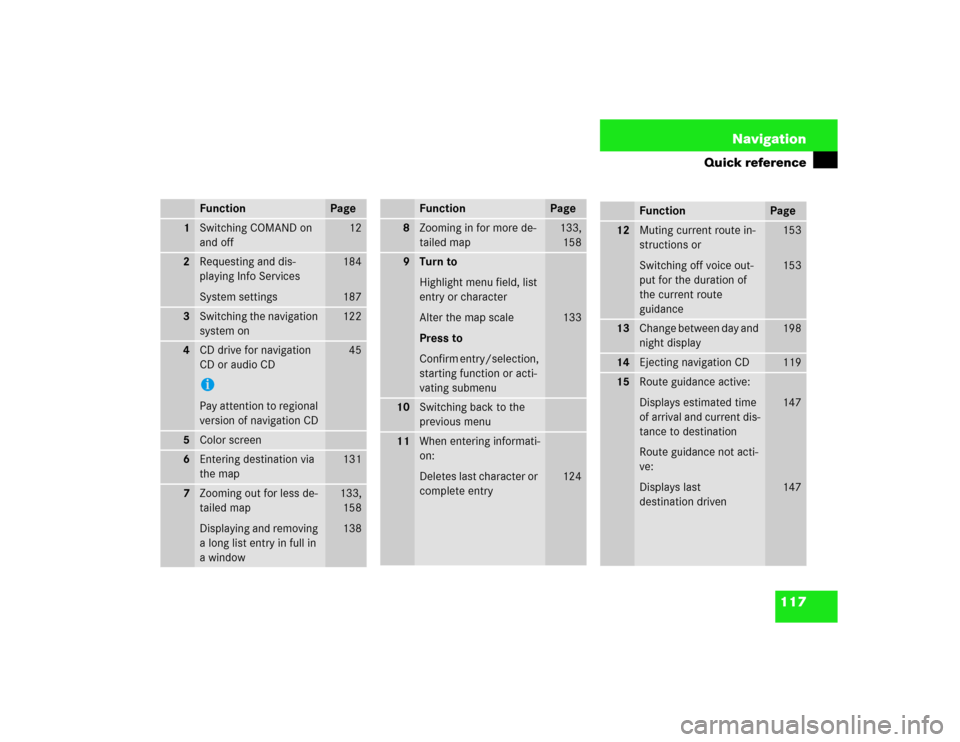
117 Navigation
Quick reference
Function
Page
1
Switching COMAND on
and off
12
2
Requesting and dis-
playing Info Services
System settings
184
187
3
Switching the navigation
system on
122
4
CD drive for navigation
CD or audio CDiPay attention to regional
version of navigation CD
45
5
Color screen
6
Entering destination via
the map
131
7
Zooming out for less de-
tailed map
Displaying and removing
a long list entry in full in
a window
133,
158
138
8
Zooming in for more de-
tailed map
133,
158
9
Turn to
Highlight menu field, list
entry or character
Alter the map scale
Press to
Confirm entry/selection,
starting function or acti-
vating submenu
133
10
Switching back to the
previous menu
11
When entering informati-
on:
Deletes last character or
complete entry
124
Function
Page
Function
Page
12
Muting current route in-
structions or
Switching off voice out-
put for the duration of
the current route
guidance
153
153
13
Change between day and
night display
198
14
Ejecting navigation CD
119
15
Route guidance active:
Displays estimated time
of arrival and current dis-
tance to destination
Route guidance not acti-
ve:
Displays last
destination driven
147
147
Page 131 of 225
123 Navigation
Destination input
Select one of the following possibilities to
enter a destination:�
Entering a destination address
�
Selecting destination via the map
(�page 131)
�
Entering Points of Interest
(�page 137)
�
Selecting last destinations
(�page 141)
�
Selecting from destination memory
(�page 173)
Main address menu1Info/status line
2Selecting city/suburb or selecting des-
tination that has been entered at last
3Selecting a street
4Selecting a city center (
�page 130)
�
Press the right-hand rotary/push-
button v in the main destination input
menu and confirm “Address”.
The main address menu will appear.
Switching back to the main destination in-
put menu
�
Press *.
Entering destination address
iIf you have previously entered a city/
suburb, you can highlight 3 and 4.
P82.85-9430-31US
NAVI Destination EntryCity...
Street...
Center...
1
2
34
Page 132 of 225
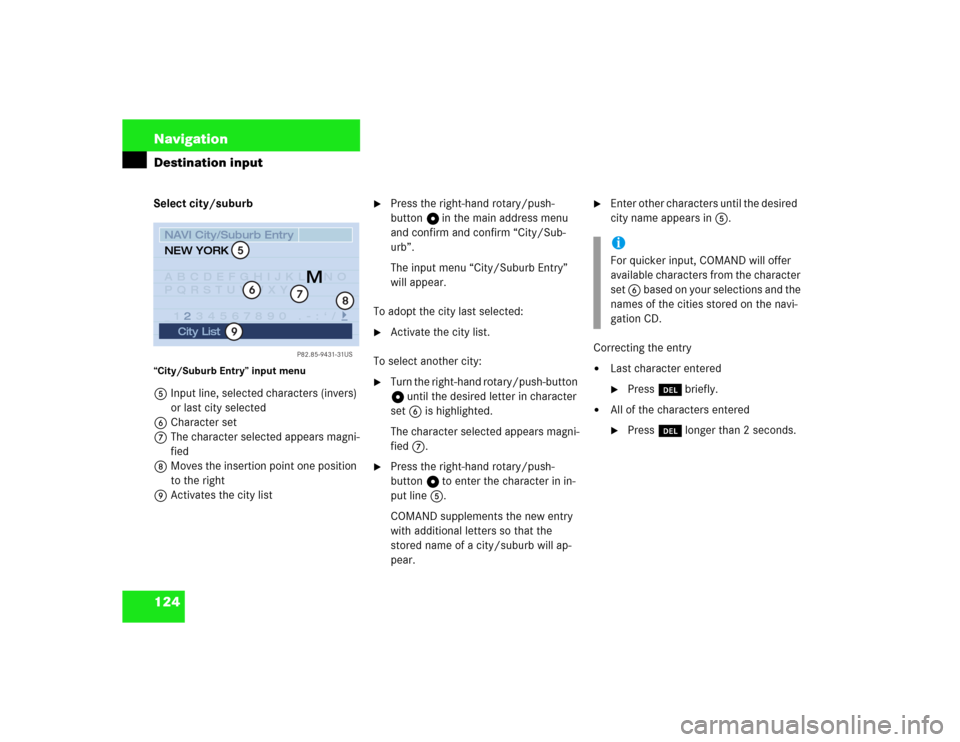
124 NavigationDestination inputSelect city/suburb“City/Suburb Entry” input menu 5Input line, selected characters (invers)
or last city selected
6Character set
7The character selected appears magni-
fied
8Moves the insertion point one position
to the right
9Activates the city list
�
Press the right-hand rotary/push-
button v in the main address menu
and confirm and confirm “City/Sub-
urb”.
The input menu “City/Suburb Entry”
will appear.
To adopt the city last selected:
�
Activate the city list.
To select another city:
�
Turn the right-hand rotary/push-button
v until the desired letter in character
set 6 is highlighted.
The character selected appears magni-
fied 7.
�
Press the right-hand rotary/push-
button v to enter the character in in-
put line 5.
COMAND supplements the new entry
with additional letters so that the
stored name of a city/suburb will ap-
pear.
�
Enter other characters until the desired
city name appears in 5.
Correcting the entry
�
Last character entered�
Press r briefly.
�
All of the characters entered�
Press r longer than 2 seconds.
P82.85-9431-31US
NAVI City/Suburb EntryABCDEFGHIJKL NO
PQRSTUVWXYZ
_1 34567890 .�:‘/2 NEW YORK
M
56
7
8
City List
9
iFor quicker input, COMAND will offer
available characters from the character
set 6 based on your selections and the
names of the cities stored on the navi-
gation CD.
Page 133 of 225
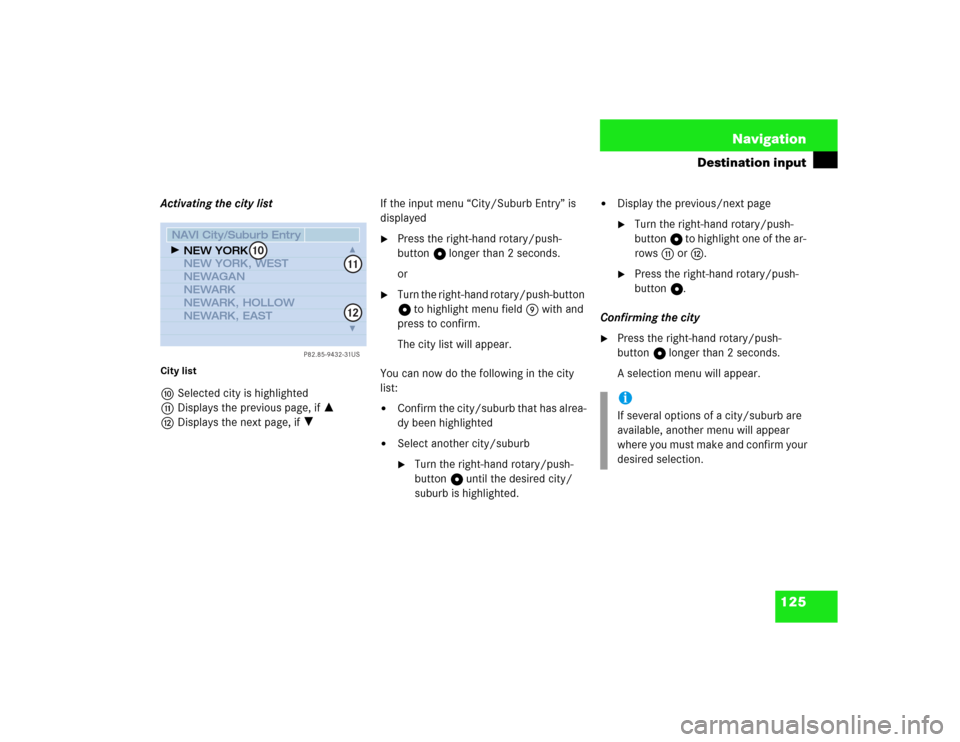
125 Navigation
Destination input
Activating the city listCity listaSelected city is highlighted
bDisplays the previous page, if =
cDisplays the next page, if ?If the input menu “City/Suburb Entry” is
displayed
�
Press the right-hand rotary/push-
button v longer than 2 seconds.
or
�
Turn the right-hand rotary/push-button
v to highlight menu field 9 with and
press to confirm.
The city list will appear.
You can now do the following in the city
list:
�
Confirm the city/suburb that has alrea-
dy been highlighted
�
Select another city/suburb�
Turn the right-hand rotary/push-
button v until the desired city/
suburb is highlighted.
�
Display the previous/next page�
Turn the right-hand rotary/push-
button v to highlight one of the ar-
rows b or c.
�
Press the right-hand rotary/push-
button v.
Confirming the city
�
Press the right-hand rotary/push-
button v longer than 2 seconds.
A selection menu will appear.
P82.85-9432-31US
NAVI City/Suburb EntryNEW YORK
NEW YORK, WEST
NEWAGAN
NEWARK
NEWARK, HOLLOW
NEWARK, EAST
10
1112
iIf several options of a city/suburb are
available, another menu will appear
where you must make and confirm your
desired selection.
Page 134 of 225
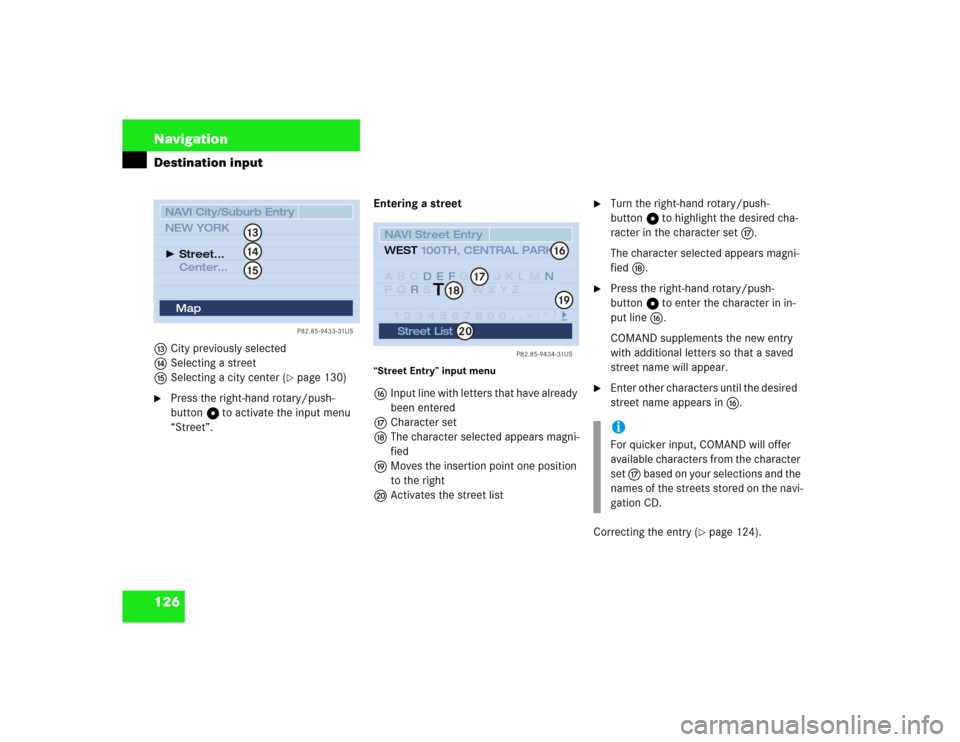
126 NavigationDestination inputdCity previously selected
eSelecting a street
fSelecting a city center (
�page 130)
�
Press the right-hand rotary/push-
button v to activate the input menu
“Street”.Entering a street
“Street Entry” input menugInput line with letters that have already
been entered
hCharacter set
jThe character selected appears magni-
fied
kMoves the insertion point one position
to the right
lActivates the street list
�
Turn the right-hand rotary/push-
button v to highlight the desired cha-
racter in the character set h.
The character selected appears magni-
fied j.
�
Press the right-hand rotary/push-
button v to enter the character in in-
put line g.
COMAND supplements the new entry
with additional letters so that a saved
street name will appear.
�
Enter other characters until the desired
street name appears in g.
Correcting the entry (
�page 124).
P82.85-9433-31US
NAVI City/Suburb EntryNEW YORK
Center... Street...
131415
Map
P82.85-9434-31US
NAVI Street EntryABC GHIJKLM
PQ S UVWXYZ
_1234567890,.�:‘/DEF N
RT WEST100TH, CENTRAL PARK
T
16
17
18
19
Street List
20
iFor quicker input, COMAND will offer
available characters from the character
set h based on your selections and the
names of the streets stored on the navi-
gation CD.
Page 135 of 225
127 Navigation
Destination input
Activating the street listStreet listmStreet previously selected
nDisplays the previous page, if =
oDisplays the next page, if ?If the input menu “Street Entry” is display-
ed
�
Press the right-hand rotary/push-
button v longer than 2 seconds.
or
�
Turn the right-hand rotary/push-button
v to highlight menu field l with and
press to confirm.
The street list appears.
Here you can, as in the city list
(�page 125), select another street or
display the previous/next page.
�
Press the right-hand rotary/push-
button v longer than 2 seconds.
This will confirm city/suburb and street
of the desired destination. The selec-
tion menu “Destination Entry” appears.
P82.85-9435-31US
NAVI Street EntryWEST 100TH CENTRAL PARK
WEST 106TH CENTRAL PARK
WEST 12TH ST, LITTLE
WEST AVE
WEST DR
WEST DR, CENTRAL PARK
21
2223
iIf several options of a street are availab-
le, another menu will appear where you
must make and confirm your desired se-
lection.
Page 136 of 225

128 NavigationDestination input“Destination Entry” selection menu1Adding an intersection
2Adding a house number
3Selecting a destination via the map
(
�page 131)
4Saving a destination address in the
destination memory (
�page 174)
5Confirming the destination and calcula-
ting route (
�page 141)You have now selected the destination and
can define your destination address more
precisely in the following manner:
�
Adding an intersection
�
Adding a house number
�
Selecting it via the map (
�page 131)
�
Selecting a city center, if you do not
want to select a street (
�page 130)
or
Confirm the destination and calculate the
route (
�page 141)
�
Press the right-hand rotary/push-
button v to confirm “OK” in the menu
“Destination Entry”.Adding an intersection
If the menu “Destination Entry” is display-
ed
�
Turn the right-hand rotary/push-button
v to highlight 1 and press to con-
firm.
A list of roads intersecting with the pre-
viously input street will appear.
Continue destination input
P82.85-9436-31US
NAVI Destination EntryIN: NEW YORK
WEST 100TH, CENTRAL PARKIntersection
Map
OKHouse No.
Save
1
24
5
3
iIn order to do so, “House No.” must be
shown in black.
P82.85-9437-31US
NAVI Intersection Entry12TH AVE
BROADWAY
CATHEDRAL PARK
DVKE ELLINGTON BLVD
DYCKMANST
EDGAR ALLEN POE ST
Page 137 of 225

129 Navigation
Destination input
�
Turn the right-hand rotary/push-button
v to highlight the name of the inter-
section.
�
Press the right-hand rotary/push-
button v to confirm the selection.
The selection menu “Destination Entry”
will appear, indicating the intersection.
�
Press the right-hand rotary/push-
button v longer than 2 seconds to cal-
culate the route (
�page 141).Adding a house number
Depending on the data stored on the navi-
gation CD, you can add a house number to
the destination address.
In order to do so, the menu field “House
no.” must be shown in black in the selec-
tion menu “Destination Entry”.
�
Turn the right-hand rotary/push-button
v to highlight 2 and press to con-
firm.
An input menu will appear.
�
Turn the right-hand rotary/push-button
v to highlight the desired numbers
one after the other and press to con-
firm.
The numbers will appear in the input
line.
�
Press the right-hand rotary/push-
button v longer than 2 seconds.
A list will appear.
iThe previous/next page can be display-
ed as described for the city list
(�page 125).
P82.85-9438-31US
NAVI Destination EntryIN: NEW YORK
WEST 100TH, CENTRAL PARK
12TH AVEMap
OKSave