Page 105 of 370
111 Controls in detail
Control system
Menus, submenus and functions
Menu 1
Menu 2
Menu 3
Menu 4
Menu 5
Menu 6
Menu 7
Standard display
AUDIO
NAVI*
Malfunction
memory
Settings
Trip computer
Telephone*
Commands/submenusCoolant tempera-
ture display
Select radio station
Activate route
guidance
Call up malfunc-
tion messages
Reset to factory
settings
Fuel consumption
statistics after
start
Load phone
book
Digital speedometer
Operate CD play-
er*
Instrument clus-
ter submenu
Fuel consumption
statistics since
the last reset
Search for
name in
phone book
Call up FSS
Operate cassette
player
Lighting sub-
menu
Call up range
Check engine oil lev-
el
Vehicle sub-
menuConvenience
submenu
S203 MY03_A.book Page 111 Tuesday, January 28, 2003 2:22 PM
Page 210 of 370

216 Controls in detailUseful featuresUpgrade signals
The Tele Aid system processes calls using
the following priority.�
Automatic emergency – First priority
�
Manual emergency – Second priority
�
Roadside assistance – Third priority
�
Information – Fourth priority
Should a higher priority call be initiated
while you are connected, an upgrade (al-
ternating) tone will be heard, and the ap-
propriate indicator lamp will flash. If
certain information such as vehicle identi-
fication number or customer information is
not available, the operator may need to re-
transmit.
During this time you will hear a beep and
voice contact will be interrupted. Voice
contact will resume once the retransmis-
sion is completed. Once a call is conclud-
ed, a beep will be heard and the
appropriate indicator lamp will stop flash-
ing. The COMAND* system operation will
resume.
!If the indicator lamp continues to flash
or the system does not reset, contact
the Response Center at
1-800-756-9018 (in the USA) or
1-888-923-8367 (in Canada), or
Mercedes-Benz Customer Assistance
at 1-800-FOR-MERCedes
(1-800-367-6372) in the USA or Cus-
tomer Service at 1-800-387-0100 in
Canada.iThe indicator lamp in the respective
button flashes until the call is conclud-
ed. Calls can only be terminated by a
Response Center or Customer Assis-
tance Center representative except
Roadside Assistance and Information
calls, which can also be terminated by
pressing button
ì
on the multifunc-
tion steering wheel.
iWhen a Tele Aid call has been initiated,
the audio system or the COMAND* sys-
tem audio is muted and the selected
mode (radio, tape or CD) pauses. The
optional cellular phone (if installed)
switches off. If you must use this
phone, the vehicle must be parked. Dis-
connect the coiled cord and place the
call. The COMAND* navigation system
(if engaged) will continue to run. The
display in the instrument cluster is
available for use and spoken com-
mands are only available by pressing
the RPT button on the COMAND* unit.
A pop-up window will appear in the
COMAND* display to indicate that a
Tele Aid call is in progress.
S203 MY03_A.book Page 216 Tuesday, January 28, 2003 2:22 PM
Page 241 of 370
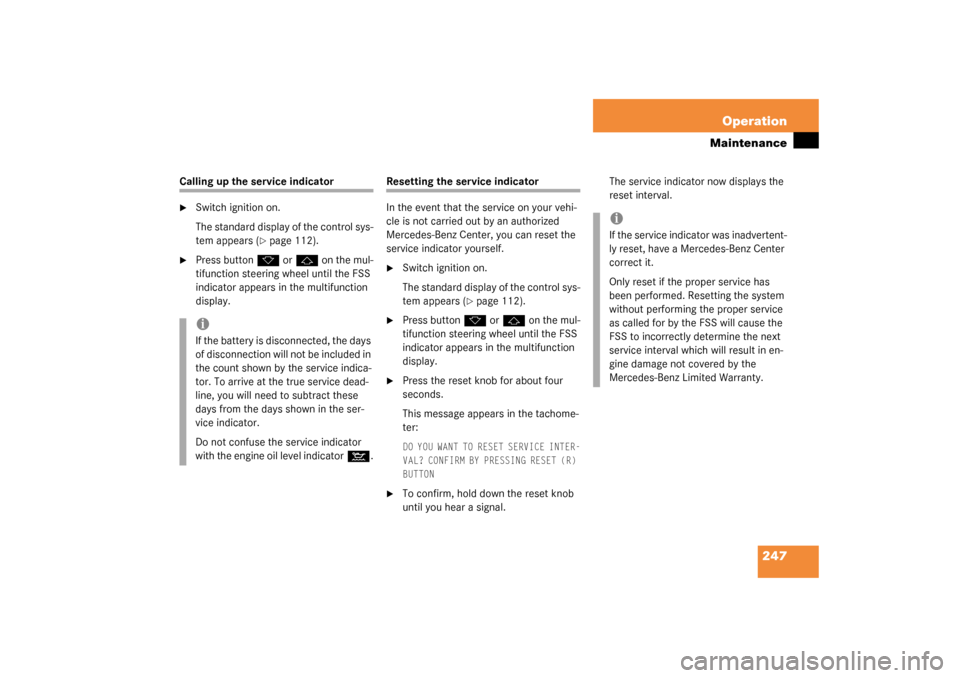
247 Operation
Maintenance
Calling up the service indicator�
Switch ignition on.
The standard display of the control sys-
tem appears (
�page 112).
�
Press button
k
or
j
on the mul-
tifunction steering wheel until the FSS
indicator appears in the multifunction
display.
Resetting the service indicator
In the event that the service on your vehi-
cle is not carried out by an authorized
Mercedes-Benz Center, you can reset the
service indicator yourself.�
Switch ignition on.
The standard display of the control sys-
tem appears (
�page 112).
�
Press button
k
or
j
on the mul-
tifunction steering wheel until the FSS
indicator appears in the multifunction
display.
�
Press the reset knob for about four
seconds.
This message appears in the tachome-
ter:DO YOU WANT TO RESET SERVICE INTER-
VAL? CONFIRM BY PRESSING RESET (R)
BUTTON
�
To confirm, hold down the reset knob
until you hear a signal.The service indicator now displays the
reset interval.
iIf the battery is disconnected, the days
of disconnection will not be included in
the count shown by the service indica-
tor. To arrive at the true service dead-
line, you will need to subtract these
days from the days shown in the ser-
vice indicator.
Do not confuse the service indicator
with the engine oil level indicator
:
.
iIf the service indicator was inadvertent-
ly reset, have a Mercedes-Benz Center
correct it.
Only reset if the proper service has
been performed. Resetting the system
without performing the proper service
as called for by the FSS will cause the
FSS to incorrectly determine the next
service interval which will result in en-
gine damage not covered by the
Mercedes-Benz Limited Warranty.
S203 MY03_A.book Page 247 Tuesday, January 28, 2003 2:22 PM
Page 358 of 370

364 IndexStanding water
Driving instructions 229
Starter switch 21, 31
Positions 31
Starting difficulties 45
Starting position 31
Starting the engine 44
Station (radio)
Search 113
Station selection
Setting 125
Steel rims
Technical data 323
Steering column
Height adjustment 37, 38
Length adjustment 37, 38
Steering gear oil
Message in display 276
Steering wheel
Adjusting 37
Buttons 24
Cleaning 251
Electrical adjustment 38
Height adjustment 38
Manual adjustment 37Stolen vehicle
Tracking services 217
Stopping
Sliding/pop-up roof 188
Windows 185
Storage compartments
Armrest 205
Cargo compartment 197
Glove box 203
Ventilated compartments 150
Storage spaces
Cup holder 204
Storing (Memory function*)
Positions into memory 96
Submenus 111
Convenience 126
For settings 109
In control system 111
Instrument cluster 118
Lighting 121
Resetting functions in Control
system 117
Selecting 116
Settings menu 116
Vehicle 124
Sun visors 143Switching
Fuel (Flexible fuel vehicle) 332
Switching off
Audio system 164
Automatic central locking (control
system) 125
Engine 52
ESP 77
Hazard warning flasher 101
Headlamps 52
Seat heating 94
Switching on
Audio system 164
Automatic central locking (control
system) 125
ESP 77
Front fog lamps 100
Hazard warning flasher 101
Headlamps 47
High beams 101
Rapid seat heating 94
Rear fog lamp 100
Seat heating 94
Windshield wipers 48S203 MY03_A.book Page 364 Tuesday, January 28, 2003 2:22 PM