Page 119 of 370
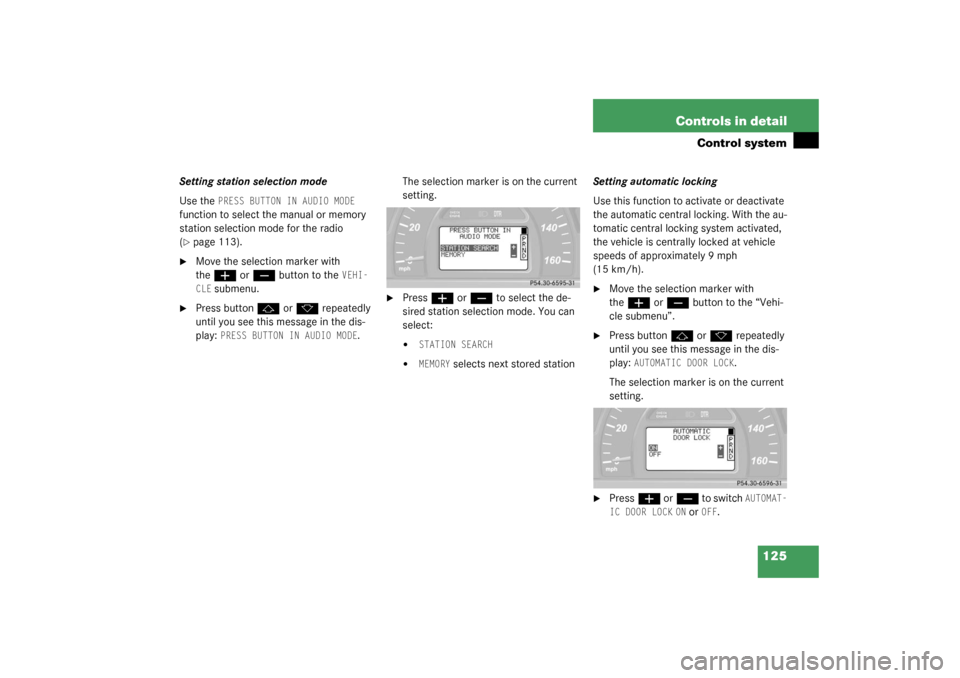
125 Controls in detail
Control system
Setting station selection mode
Use the
PRESS BUTTON IN AUDIO MODE
function to select the manual or memory
station selection mode for the radio
(�page 113).
�
Move the selection marker with
the
æ
or
ç
button to the
VEHI-
CLE
submenu.
�
Press button
j
or
k
repeatedly
until you see this message in the dis-
play:
PRESS BUTTON IN AUDIO MODE
.The selection marker is on the current
setting.
�
Press
æ
or
ç
to select the de-
sired station selection mode. You can
select:
�
STATION SEARCH
�
MEMORY
selects next stored stationSetting automatic locking
Use this function to activate or deactivate
the automatic central locking. With the au-
tomatic central locking system activated,
the vehicle is centrally locked at vehicle
speeds of approximately 9 mph
(15 km/h).
�
Move the selection marker with
the
æ
or
ç
button to the “Vehi-
cle submenu”.
�
Press button
j
or
k
repeatedly
until you see this message in the dis-
play:
AUTOMATIC DOOR LOCK
.
The selection marker is on the current
setting.
�
Press
æ
or
ç
to switch
AUTOMAT-
IC DOOR LOCK
ON or
OFF
.
S203 MY03_A.book Page 125 Tuesday, January 28, 2003 2:22 PM
Page 126 of 370
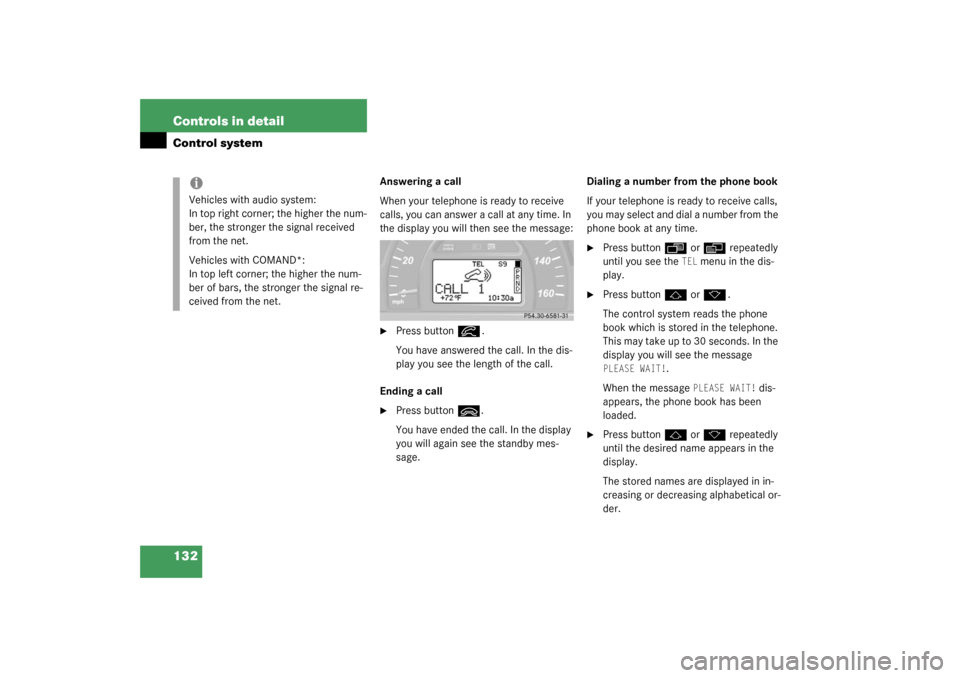
132 Controls in detailControl system
Answering a call
When your telephone is ready to receive
calls, you can answer a call at any time. In
the display you will then see the message:�
Press button
í
.
You have answered the call. In the dis-
play you see the length of the call.
Ending a call
�
Press button
ì
.
You have ended the call. In the display
you will again see the standby mes-
sage.Dialing a number from the phone book
If your telephone is ready to receive calls,
you may select and dial a number from the
phone book at any time.
�
Press button
ÿ
or
è
repeatedly
until you see the
TEL
menu in the dis-
play.
�
Press button
j
or
k
.
The control system reads the phone
book which is stored in the telephone.
This may take up to 30 seconds. In the
display you will see the message
PLEASE WAIT!
.
When the message
PLEASE WAIT!
dis-
appears, the phone book has been
loaded.
�
Press button
j
or
k
repeatedly
until the desired name appears in the
display.
The stored names are displayed in in-
creasing or decreasing alphabetical or-
der.
iVehicles with audio system:
In top right corner; the higher the num-
ber, the stronger the signal received
from the net.
Vehicles with COMAND*:
In top left corner; the higher the num-
ber of bars, the stronger the signal re-
ceived from the net.
S203 MY03_A.book Page 132 Tuesday, January 28, 2003 2:22 PM
Page 155 of 370
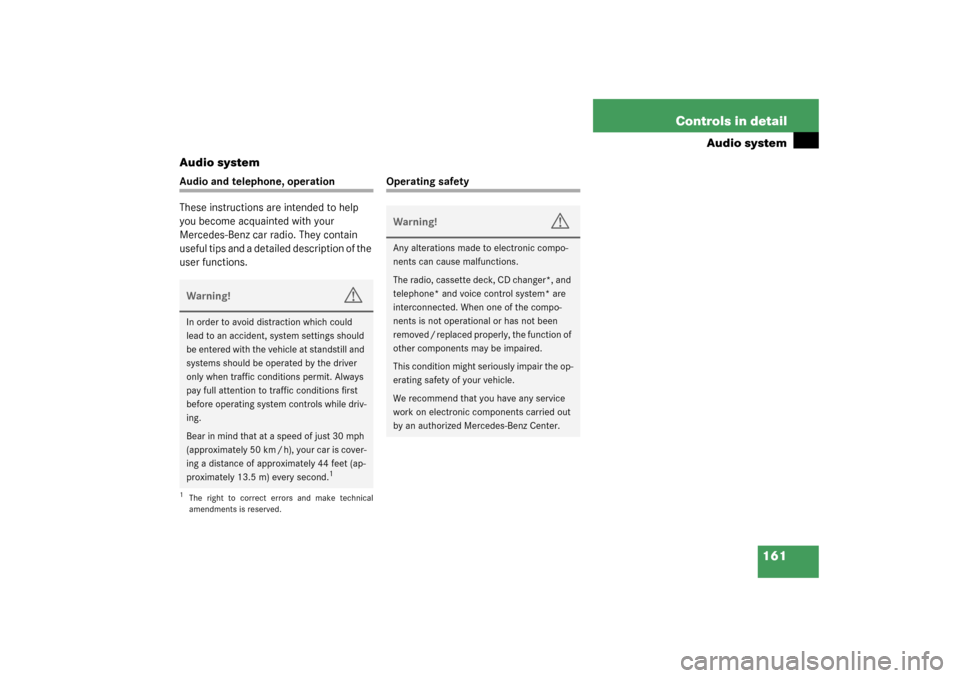
161 Controls in detail
Audio system
Audio system
Audio and telephone, operation
These instructions are intended to help
you become acquainted with your
Mercedes-Benz car radio. They contain
useful tips and a detailed description of the
user functions.
Operating safety
Warning!
G
In order to avoid distraction which could
lead to an accident, system settings should
be entered with the vehicle at standstill and
systems should be operated by the driver
only when traffic conditions permit. Always
pay full attention to traffic conditions first
before operating system controls while driv-
ing.
Bear in mind that at a speed of just 30 mph
(approximately 50 km / h), your car is cover-
ing a distance of approximately 44 feet (ap-
proximately 13.5 m) every second.
1
1The right to correct errors and make technical
amendments is reserved.
Warning!
G
Any alterations made to electronic compo-
nents can cause malfunctions.
The radio, cassette deck, CD changer*, and
telephone* and voice control system* are
interconnected. When one of the compo-
nents is not operational or has not been
removed / replaced properly, the function of
other components may be impaired.
This condition might seriously impair the op-
erating safety of your vehicle.
We recommend that you have any service
work on electronic components carried out
by an authorized Mercedes-Benz Center.
S203 MY03_A.book Page 161 Tuesday, January 28, 2003 2:22 PM
Page 156 of 370
162 Controls in detailAudio systemOperating and display elementsS203 MY03_A.book Page 162 Tuesday, January 28, 2003 2:22 PM
Page 157 of 370
163 Controls in detail
Audio system
Item
Page
1
CD mode selector
174
2
Manual tuning
(radio)
168
Fast forward/reverse
(cassette, CD)
172,
176
Speed dialing memory
(telephone*)
181
3
Radio mode selector
167
4
Display
Item
Page
5
Alpha-numeric keypadBand selection,
station buttons (radio)
167
CD selection (CD)
175
Telephone number entry,
retrieving speed dialing
memory (telephone*)
178
6
Scanning (radio, cas-
sette, CD)
169,
172,
176
7
Function button
168
8
Soft keys
164
Item
Page
9
Cassette eject
171
10
Cassette mode selector
170
11
Telephone* mode selec-
tor
178
12
Seek tuning (radio)
168
Track search (cassette,
CD)
171,
176
Speed dialing memory
(telephone*)
181
13
On /off
164
Volume
164
S203 MY03_A.book Page 163 Tuesday, January 28, 2003 2:22 PM
Page 158 of 370

164 Controls in detailAudio systemButton and soft key operation
In these instructions, the alpha-numeric
keypad (right side of radio face) and the
function buttons (left side of the radio
face) are referred to as “buttons” and the
four keys under the display are referred to
as “soft keys”.Operation
Switching on/off
Switching on:�
Turn the key to position 1 or 2 in the
starter switch.
or
�
Turn control knob
a
.Switching off:
�
Remove the key from the starter
switch.
or
�
Turn control knob
a
.
Adjusting the volume
�
Turn control knob
a
.
The volume will increase or decrease
according to the direction turned.Adjusting audio functions
In radio, cassette and CD mode, press the
AUD key to call up the bass, treble, bal-
ance and fader functions.
Settings for bass and treble are stored sep-
arately for the AM (medium wave, long
wave, short wave) and FM (ultra-short
wave) frequency bands, cassette mode
and CD mode.
iDo not press directly on the radio dis-
play face.
iIf the radio is turned on without the key
in the ignition, it will automatically turn
off again after approx. 30 minutes.
iIf your vehicle was equipped with a
telephone* and voice control system*,
and both are connected to the car ra-
dio, their volume can be adjusted sepa-
rately while the telephone* is being
used or voice control system* is acti-
vated.
S203 MY03_A.book Page 164 Tuesday, January 28, 2003 2:22 PM
Page 159 of 370
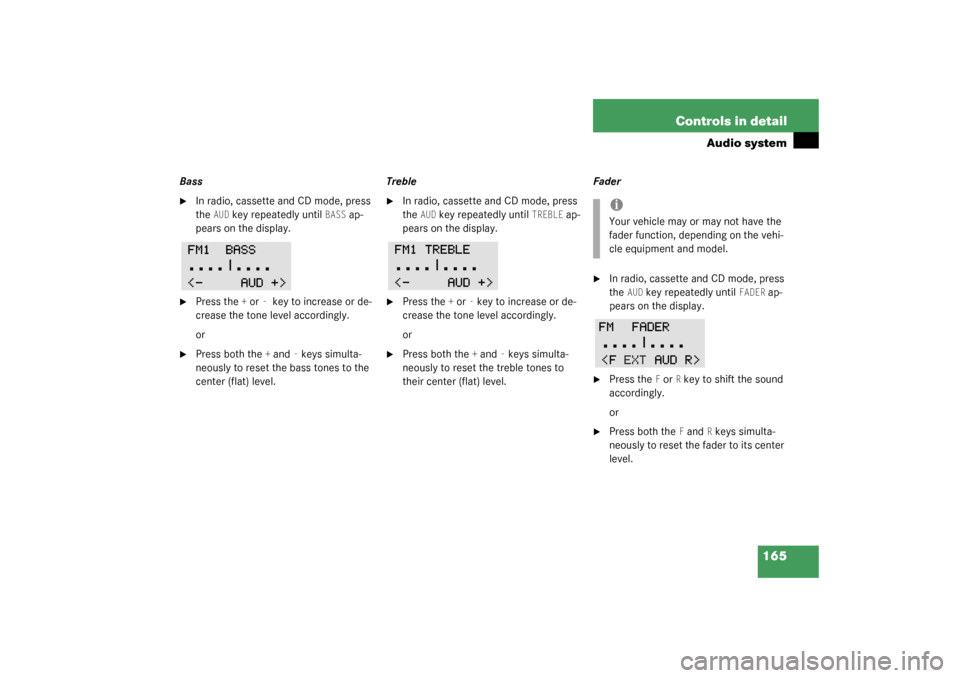
165 Controls in detail
Audio system
Bass�
In radio, cassette and CD mode, press
the
AUD
key repeatedly until
BASS
ap-
pears on the display.
�
Press the
+ or
- key to increase or de-
crease the tone level accordingly.
or
�
Press both the
+ and
- keys simulta-
neously to reset the bass tones to the
center (flat) level.Treble
�
In radio, cassette and CD mode, press
the
AUD
key repeatedly until
TREBLE
ap-
pears on the display.
�
Press the
+ or
- key to increase or de-
crease the tone level accordingly.
or
�
Press both the
+ and
- keys simulta-
neously to reset the treble tones to
their center (flat) level.Fader
�
In radio, cassette and CD mode, press
the
AUD
key repeatedly until
FADER
ap-
pears on the display.
�
Press the
F or
R key to shift the sound
accordingly.
or
�
Press both the
F and
R keys simulta-
neously to reset the fader to its center
level.
iYour vehicle may or may not have the
fader function, depending on the vehi-
cle equipment and model.
S203 MY03_A.book Page 165 Tuesday, January 28, 2003 2:22 PM
Page 160 of 370
166 Controls in detailAudio systemBalance�
In radio, cassette and CD mode, press
the
AUD
key repeatedly until
BALANCE
appears on the display.
�
Press the
L or
R key to shift the sound
accordingly.
or
�
Press both the
L and
R keys simulta-
neously to reset the balance to its cen-
ter level.Returning audio functions to factory set-
tings
�
In radio, cassette and CD mode, press
and hold the
AUD
key longer than 2 sec-
onds.
RESET
will appear on the display.
All settings for bass, treble and balance
are returned to center and the volume
is set to a predefined level.Audio system sound selection (EXT)*
�
In radio, cassette and CD mode, press
the
AUD
key.
The sound settings menu appears on
the display.
�
Press the
EXT
key.
�
Press one of the function keys.
S203 MY03_A.book Page 166 Tuesday, January 28, 2003 2:22 PM