Page 120 of 225
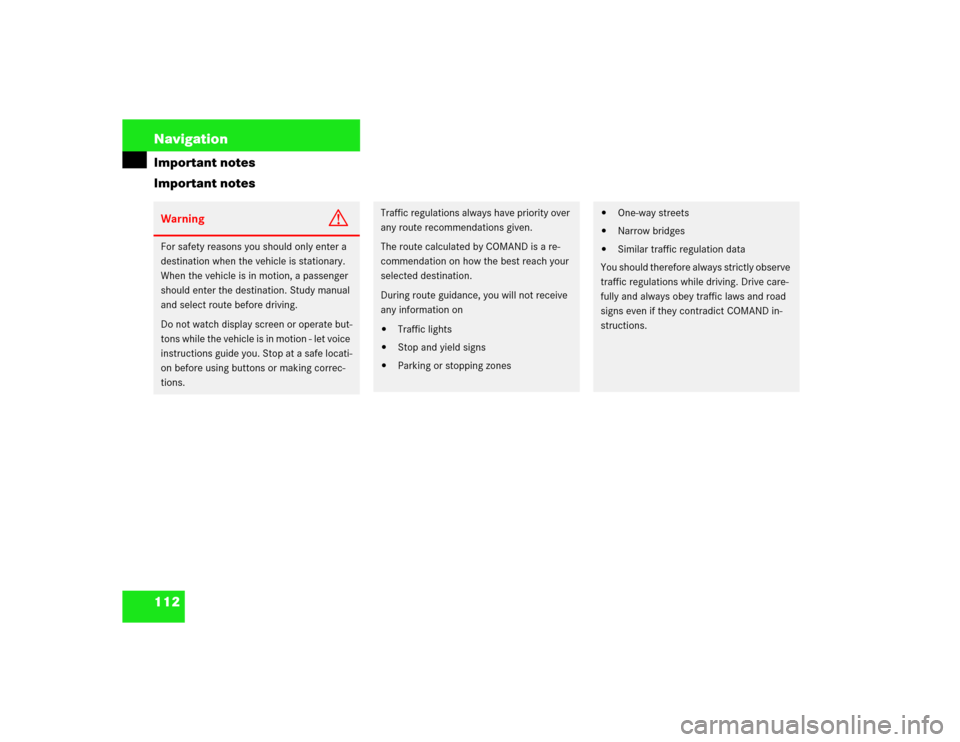
112 NavigationImportant notes
Important notesWarning
G
For safety reasons you should only enter a
destination when the vehicle is stationary.
When the vehicle is in motion, a passenger
should enter the destination. Study manual
and select route before driving.
Do not watch display screen or operate but-
tons while the vehicle is in motion - let voice
instructions guide you. Stop at a safe locati-
on before using buttons or making correc-
tions.
Traffic regulations always have priority over
any route recommendations given.
The route calculated by COMAND is a re-
commendation on how the best reach your
selected destination.
During route guidance, you will not receive
any information on�
Traffic lights
�
Stop and yield signs
�
Parking or stopping zones
�
One-way streets
�
Narrow bridges
�
Similar traffic regulation data
You should therefore always strictly observe
traffic regulations while driving. Drive care-
fully and always obey traffic laws and road
signs even if they contradict COMAND in-
structions.
Page 121 of 225
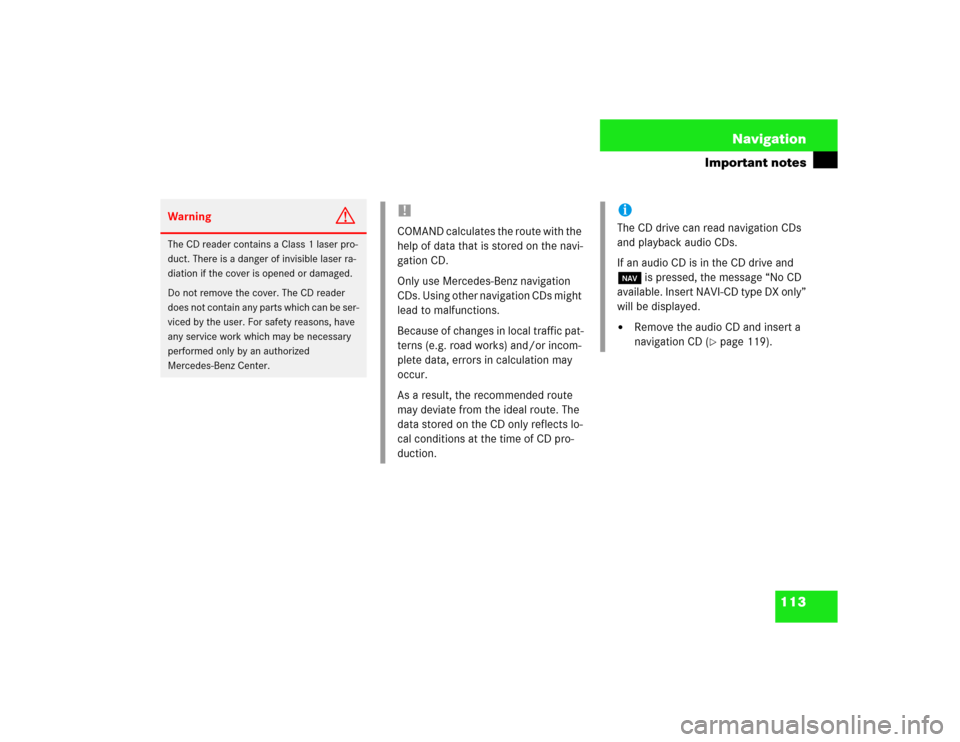
113 Navigation
Important notes
Warning
G
The CD reader contains a Class 1 laser pro-
duct. There is a danger of invisible laser ra-
diation if the cover is opened or damaged.
Do not remove the cover. The CD reader
does not contain any parts which can be ser-
viced by the user. For safety reasons, have
any service work which may be necessary
performed only by an authorized
Mercedes-Benz Center.
!COMAND calculates the route with the
help of data that is stored on the navi-
gation CD.
Only use Mercedes-Benz navigation
CDs. Using other navigation CDs might
lead to malfunctions.
Because of changes in local traffic pat-
terns (e.g. road works) and/or incom-
plete data, errors in calculation may
occur.
As a result, the recommended route
may deviate from the ideal route. The
data stored on the CD only reflects lo-
cal conditions at the time of CD pro-
duction.
iThe CD drive can read navigation CDs
and playback audio CDs.
If an audio CD is in the CD drive and
b is pressed, the message “No CD
available. Insert NAVI-CD type DX only”
will be displayed.�
Remove the audio CD and insert a
navigation CD (
�page 119).
Page 160 of 225

152 NavigationRoute guidanceOnce the route has been calculated, the
symbol display will appear.
If you now are at the maneuver point, you
will also hear a voice output, e.g. “Please
turn right”.During route guidance, you can select the
following 3 screen displays:
�
Symbol display
�
Map display
�
Mix of map and symbol display
(�page 157)
Voice output
During the trip, apart from visual informati-
on (symbol or map displays), COMAND
also provides all of the necessary route in-
formation via voice output.
COMAND gives you spoken recommenda-
tions
�
when route guidance begins
�
after the route has been calculated
�
before and during a change in the dri-
ving direction
�
on reaching the destination or a way
point
Beginning route guidance
Warning
G
Voice output is intended to direct you while
driving without diverting your attention from
the road and driving. Please always use this
feature instead of consulting the symbol or
map display for directions while driving
which may cause you to divert your attenti-
on from driving and increase your risk of ac-
cident.
Page 194 of 225
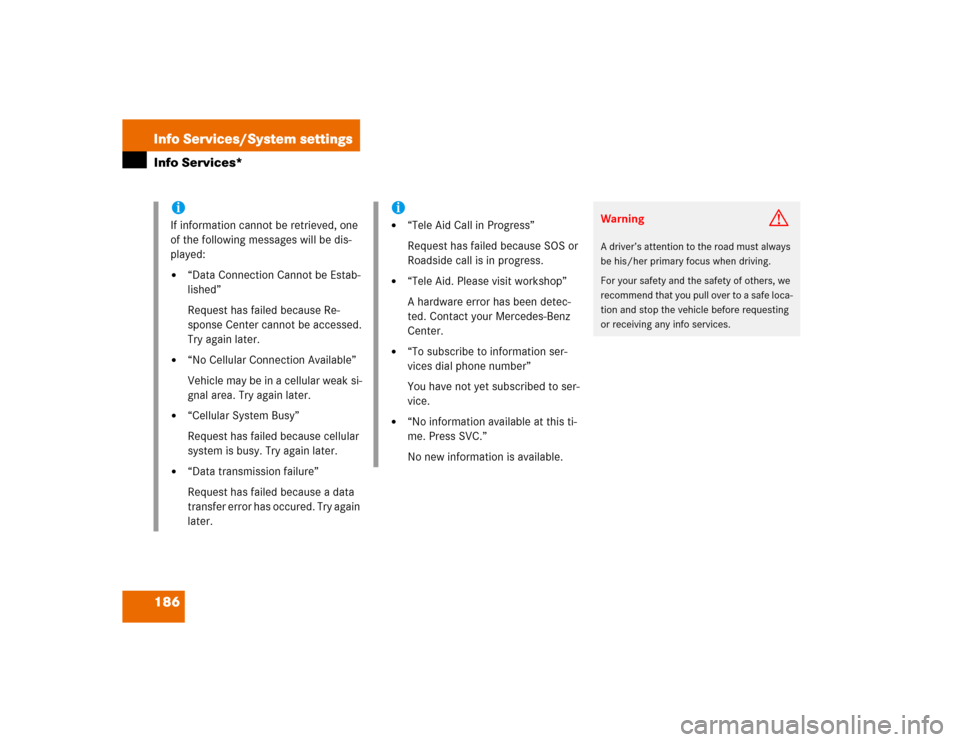
186Info Services/System settingsInfo Services*
iIf information cannot be retrieved, one
of the following messages will be dis-
played:�
“Data Connection Cannot be Estab-
lished”
Request has failed because Re-
sponse Center cannot be accessed.
Try again later.
�
“No Cellular Connection Available”
Vehicle may be in a cellular weak si-
gnal area. Try again later.
�
“Cellular System Busy”
Request has failed because cellular
system is busy. Try again later.
�
“Data transmission failure”
Request has failed because a data
transfer error has occured. Try again
later.
i�
“Tele Aid Call in Progress”
Request has failed because SOS or
Roadside call is in progress.
�
“Tele Aid. Please visit workshop”
A hardware error has been detec-
ted. Contact your Mercedes-Benz
Center.
�
“To subscribe to information ser-
vices dial phone number”
You have not yet subscribed to ser-
vice.
�
“No information available at this ti-
me. Press SVC.”
No new information is available.
Warning
G
A driver’s attention to the road must always
be his/her primary focus when driving.
For your safety and the safety of others, we
recommend that you pull over to a safe loca-
tion and stop the vehicle before requesting
or receiving any info services.