Page 210 of 225
202Info Services/System settingsAuxiliary audio source�
Press e.g. c on the COMAND
control unit.
The COMAND audio source selected
will switch on.Switching auxiliary audio source off
Page 213 of 225
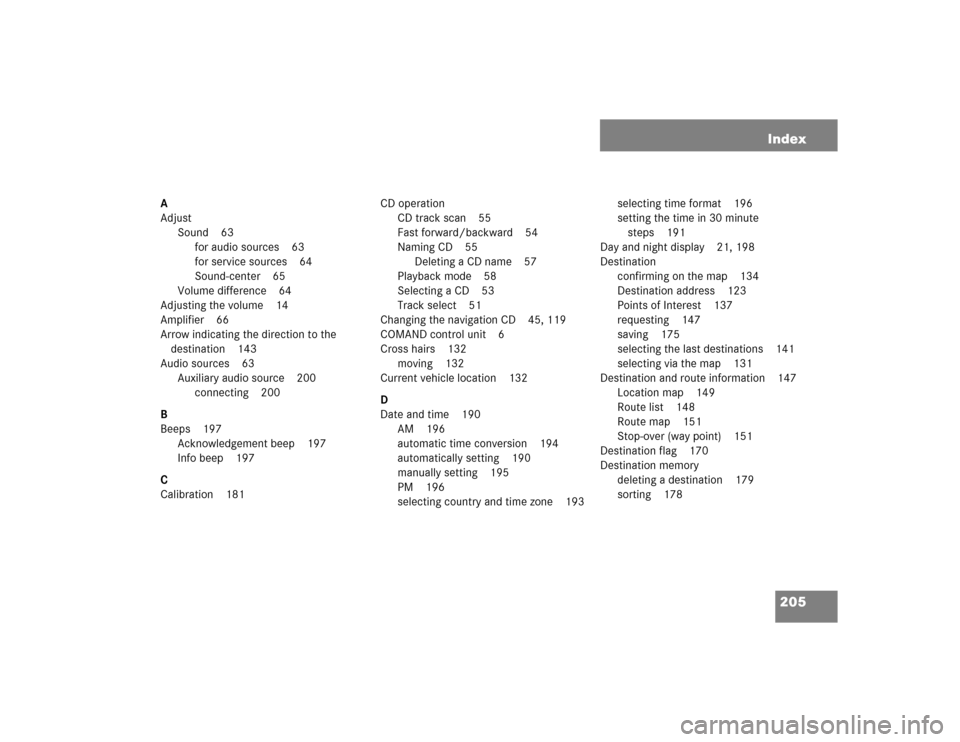
205 Index
A
Adjust
Sound 63
for audio sources 63
for service sources 64
Sound-center 65
Volume difference 64
Adjusting the volume 14
Amplifier 66
Arrow indicating the direction to the
destination 143
Audio sources 63
Auxiliary audio source 200
connecting 200
B
Beeps 197
Acknowledgement beep 197
Info beep 197
C
Calibration 181CD operation
CD track scan 55
Fast forward/backward 54
Naming CD 55
Deleting a CD name 57
Playback mode 58
Selecting a CD 53
Track select 51
Changing the navigation CD 45, 119
COMAND control unit 6
Cross hairs 132
moving 132
Current vehicle location 132
D
Date and time 190
AM 196
automatic time conversion 194
automatically setting 190
manually setting 195
PM 196
selecting country and time zone 193selecting time format 196
setting the time in 30 minute
steps 191
Day and night display 21, 198
Destination
confirming on the map 134
Destination address 123
Points of Interest 137
requesting 147
saving 175
selecting the last destinations 141
selecting via the map 131
Destination and route information 147
Location map 149
Route list 148
Route map 151
Stop-over (way point) 151
Destination flag 170
Destination memory
deleting a destination 179
sorting 178
Page 218 of 225

210 IndexSMS 103
deleting 105
Incoming SMS message 9
Sound 63
Setting Bass/Treble/Balance 65
Sound impressions 66
Sound-center
Balance 64
Fader 64
Speed dialing (only with COMAND) 95
Station
Radio station
Automatic station scan 33
Manual tuning 31
Seek tuning 30
selecting 30
Station selection via direct frequen-
cy entry 32
Station selection via number key-
pad (presets) 32Station frequency 28
Storing
in the phone book 102
Notebook input 97
Street list 127
Switch on
Radio operation 28
Switching another system on
CD mode 28
Radio operation 50
Switching off
Beeps 197
COMAND control unit 13
Mix 157
Telephone mode 79
Switching on
Auxiliary audio source 200
Beeps 197
CD operation 15, 50COMAND control unit 12
Mix 157
Navigation 122
Navigation system 17
Radio operation 14
Telephon operation 16
Telephone mode 78
Symbol display 144
T
Travelling abroad 114
V
Voice output
“Bear left after 250 feet” 155
“Please bear left” 155
“Please, make the next right
turn” 143
“Prepare to turn right” 154