2003 MAZDA MODEL TRIBUTE warning
[x] Cancel search: warningPage 131 of 248

Understanding gearshift positions
P (Park)
Always come to a complete stop
before shifting into P (Park). Make
sure the gearshift lever is securely
latched in P (Park). This locks the
transaxle and prevents the front
wheels from rotating.
WARNING: Always set the parking brake fully and make sure
the gearshift is latched in P (Park). Turn the ignition to the
LOCK position and remove the key whenever you leave your
vehicle.
R (Reverse)
With the gearshift lever in R
(Reverse), the vehicle will move
backward. You should always come
to a complete stop before shifting
into and out of R (Reverse).
WARNING: Make sure the
rearward path of the vehicle is
unobstructed before moving
the vehicle in reverse.
N (Neutral)
With the gearshift lever in the N
(Neutral) position, the vehicle can
be started and is free to roll. Hold
the brake pedal down while in this
position.
R D 2 1ODO
R D 2 1ODO
R D 2 1ODO
Driving
131
Page 133 of 248

If the O/D OFF indicator light is flashing on and off repeatedly
when the vehicle is started or does not come on when the O/D
OFF control is pressed, there may be a transaxle electronic
system malfunction. You should contact your authorized Mazda
dealer as soon as possible or damage to the transaxle could occur.
2 (Second)
Use 2 (Second) for start-up on
slippery roads or to give you more
engine braking to slow your vehicle
on downgrades.
To avoid damage to the engine
and/or transaxle do not go faster
than 108 km/h (68 mph) when in
this gear. You can upshift from 2 (Second) to overdrive at any
time.
1 (First)
Use 1 (First) for when added engine
braking is desired when descending
steep hills.
The automatic transaxle will shift to
the proper gear to ascend any grade
without any need to shift to 1
(First).
To avoid damage to the engine and/or transaxle do not go faster
than 56 km/h (35 mph) when in this gear. You can upshift from 1
(First) to overdrive at any time.
WARNING: When parking, do not use the gearshift in place of
the parking brake. Always set the parking brake fully and make
sure that the gearshift is securely latched in Park (P). Turn off
the ignition whenever you leave your vehicle. Never leave your
vehicle unattended while it is running. Never leave children in
an unattended vehicle. If you do not take these precautions,
your vehicle may move unexpectedly and injure someone.
If your vehicle gets stuck in mud or snow
If your vehicle gets stuck in mud or snow, it may be rocked out by
shifting from forward and reverse gears, stopping between shifts in a
steady pattern. Press lightly on the accelerator in each gear.
R D 2 1ODO
R D 2 1ODO
Driving
133
Page 137 of 248

3. Shift into 1 (First).
4. Turn the ignition to position 1
(LOCK) to shut the engine off
and remove the ignition key.
WARNING: Do not park your vehicle in Neutral, it may move
unexpectedly and injure someone. Use 1 (First) gear and set
the parking brake fully.
FOUR WHEEL DRIVE (4X4) SYSTEM (IF EQUIPPED)
4x4 system general information
WARNING: For important information regarding safe operation
of this type of vehicle, see Preparing to drive your vehicle in
this chapter.
Your vehicle is equipped with a 4x4 system. This 4x4 system can use all
four wheels to power the vehicle. This helps increase traction, enabling
you to drive your vehicle over terrain and road conditions not normally
traveled by two-wheel drive vehicles.
Power is always supplied to the front wheels and to the rear wheels
through the transaxle and Rotary Blade Coupling (RBC) unit that allows
you to select a four-wheel drive mode best suited for your current
driving conditions.
1
24R35
Driving
137
Page 138 of 248

For the lubricant specification and refill capacity of the Power Take-Off
Unit and rear axle refer to theMaintenance and specificationschapter.
Operating modes of the 4x4 system
The 4x4 system functions in two modes:
²The 4x4 AUTO mode provides
four-wheel drive with full power
delivered to the front axle at all
times, and to the rear axle as
required for increased traction.
This is appropriate for normal
on-road operating conditions, such as dry road surfaces, wet
pavement, snow and gravel.
²The 4x4 ON mode provides
four-wheel drive with full power
to both axles at all times. It is
only intended for severe or
off-road driving conditions, such
as deep snow and ice (where no
dry or wet pavement remains
uncovered) and shallow sand or mud.
²The vehicle should not be operated in the 4x4 ON mode on dry
or merely wet pavement. Doing so will produce excessive noise,
increase tire wear and may damage driveline components. The
4x4 ON mode is intended for use only on consistently slippery
or loose surfaces.
²If your vehicle is equipped with this 4x4 system, a spare tire of
a different diameter than the road tires should never be used.
Such a tire could result in damage to driveline components and
make the vehicle difficult to control.
WARNING: Utility and four-wheel drive vehicles are not
designed for cornering at speeds as high as passenger cars any
more than low-slung sports cars are designed to perform
satisfactorily under off-road conditions. Avoid sharp turns or
abrupt maneuvers in these vehicles.
4x4 system indicator lights
The 4x4 mode indicator light illuminates only under the following
conditions. If the indicator light illuminates when driving in the 4x4
AUTO mode, contact your Mazda dealer as soon as possible.
LOCK
LOCK
Driving
138
Page 140 of 248
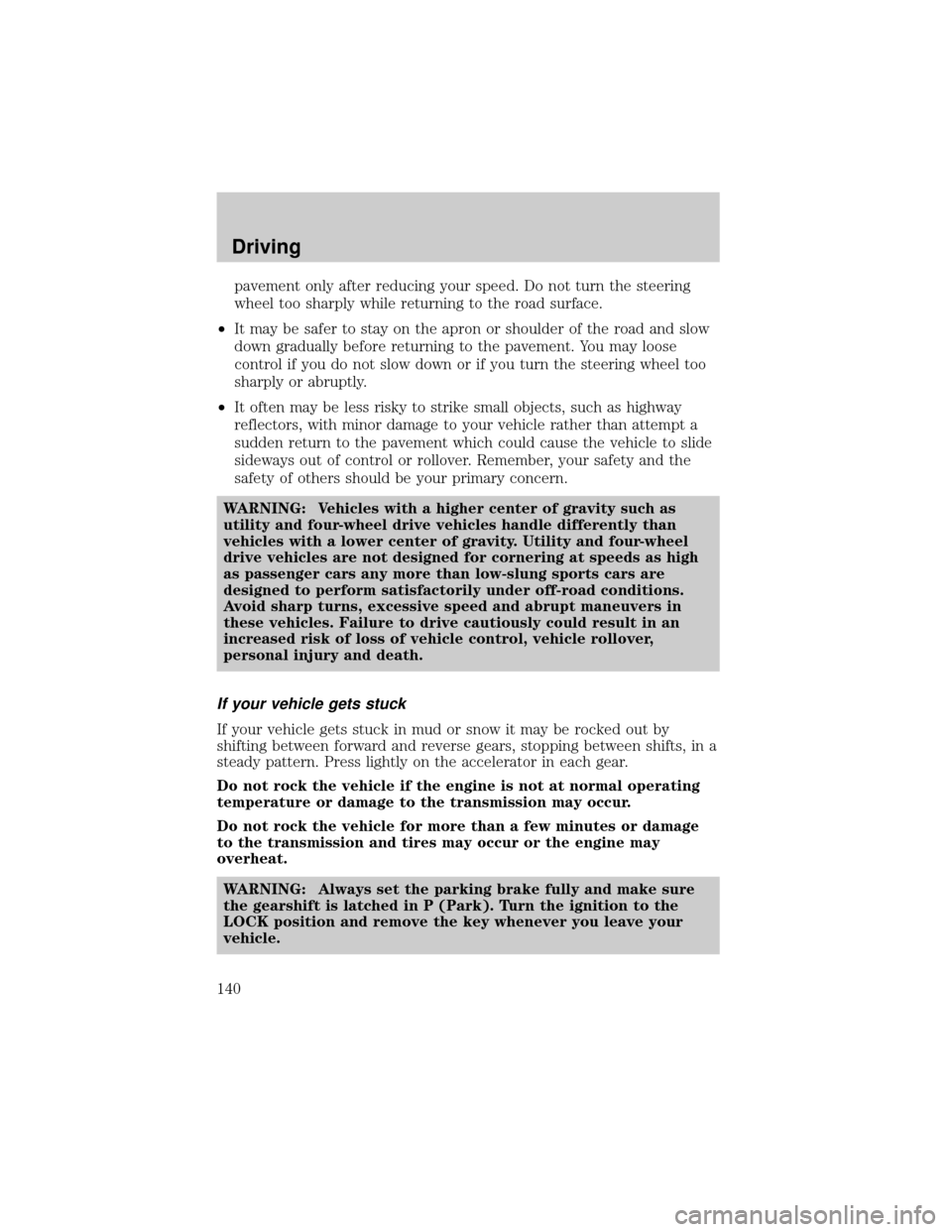
pavement only after reducing your speed. Do not turn the steering
wheel too sharply while returning to the road surface.
²It may be safer to stay on the apron or shoulder of the road and slow
down gradually before returning to the pavement. You may loose
control if you do not slow down or if you turn the steering wheel too
sharply or abruptly.
²It often may be less risky to strike small objects, such as highway
reflectors, with minor damage to your vehicle rather than attempt a
sudden return to the pavement which could cause the vehicle to slide
sideways out of control or rollover. Remember, your safety and the
safety of others should be your primary concern.
WARNING: Vehicles with a higher center of gravity such as
utility and four-wheel drive vehicles handle differently than
vehicles with a lower center of gravity. Utility and four-wheel
drive vehicles are not designed for cornering at speeds as high
as passenger cars any more than low-slung sports cars are
designed to perform satisfactorily under off-road conditions.
Avoid sharp turns, excessive speed and abrupt maneuvers in
these vehicles. Failure to drive cautiously could result in an
increased risk of loss of vehicle control, vehicle rollover,
personal injury and death.
If your vehicle gets stuck
If your vehicle gets stuck in mud or snow it may be rocked out by
shifting between forward and reverse gears, stopping between shifts, in a
steady pattern. Press lightly on the accelerator in each gear.
Do not rock the vehicle if the engine is not at normal operating
temperature or damage to the transmission may occur.
Do not rock the vehicle for more than a few minutes or damage
to the transmission and tires may occur or the engine may
overheat.
WARNING: Always set the parking brake fully and make sure
the gearshift is latched in P (Park). Turn the ignition to the
LOCK position and remove the key whenever you leave your
vehicle.
Driving
140
Page 141 of 248

WARNING: If the parking brake is fully released, but the brake
warning lamp remains illuminated, the brakes may not be
working properly. See your authorized Mazda dealership.
Do not rock the vehicle if the engine is not at normal operating
temperature or damage to the transaxle may occur.
WARNING: Do not spin the wheels at over 56 km/h (35 mph).
The tires may fail and injure a passenger or bystander.
Emergency maneuvers
²In an unavoidable emergency situation where a sudden sharp turn
must be made, remember to avoid ªover-drivingº your vehicle, i.e.,
turn the steering wheel only as rapidly and as far as required to avoid
the emergency. Excessive steering will result in less vehicle control,
not more. Additionally, smooth variations of the accelerator and/or
brake pedal pressure should be utilized if changes in vehicle speed are
called for. Avoid abrupt steering, acceleration or braking which could
result in an increased risk of loss of vehicle control, vehicle rollover
and/or personal injury. Use all available road surface to return the
vehicle to a safe direction of travel.
²In the event of an emergency stop, avoid skidding the tires and do not
attempt any sharp steering wheel movements.
WARNING: Vehicles with a higher center of gravity such as
utility and four-wheel drive vehicles handle differently than
vehicles with a lower center of gravity. Utility and four-wheel
drive vehicles are not designed for cornering at speeds as high
as passenger cars any more than low-slung sports cars are
designed to perform satisfactorily under off-road conditions.
Avoid sharp turns, excessive speed and abrupt maneuvers in
these vehicles. Failure to drive cautiously could result in an
increased risk of loss of vehicle control, vehicle rollover,
personal injury and death.
²If the vehicle goes from one type of surface to another (i.e., from
concrete to gravel) there will be a change in the way the vehicle
responds to a maneuver (steering, acceleration or braking). Again,
avoid these abrupt inputs.
Driving
141
Page 148 of 248

²Maximum Trailer Weight Rating:Maximum weight of a trailer the
vehicle is permitted to tow. The maximum trailer weight rating is
determined by subtracting the vehicle curb weight for each
engine/transmission combination, any required option weight for trailer
towing and the weight of the driver from the GCWR for the towing
vehicle.
²Maximum Trailer Weight:Maximum weight of a trailer the loaded
vehicle (including occupants and cargo) is permitted to tow. It is
determined by subtracting the weight of the loaded trailer towing
vehicle from the GCWR for the towing vehicle.
²Trailer Weight Range:Specified weight range that the trailer must
fall within that ranges from zero to the maximum trailer weight rating.
NOTE: Remember to figure in the tongue load of your loaded trailer
when figuring the total weight.
WARNING: Do not exceed the GVWR or the GAWR specified on
the certification label, this could affect vehicle handling and
cause an accident.
Do not use replacement tires with lower load carrying capacities
than the originals because they may lower the vehicle's GVWR
and GAWR limitations. Replacement tires with a higher limit than
the originals do not increase the GVWR and GAWR limitations.
The Safety Certification Label, found on the driver's door pillar, lists
several important vehicle weight rating limitations. Before adding any
additional equipment, refer to these limitations. If you are adding weight
to the front of your vehicle, (potentially including weight added to the
cab), the weight added should not exceed the front axle reserve capacity
(FARC). Additional frontal weight may be added to the front axle reserve
capacity provided you limit your payload in other ways (i.e. restrict the
number of occupants or amount of cargo carried).
You may add equipment throughout your vehicle if the total weight
added is equal to or less than the total axle reserve capacity (TARC)
weight. You should NEVER exceed the total axle reserve capacity.
Always ensure that the weight of occupants, cargo and equipment being
carried is within the weight limitations that have been established for
your vehicle including both gross vehicle weight and front and rear gross
axle weight rating limits.
Driving
148
Page 149 of 248

WARNING: Exceeding any vehicle weight rating limitation
could result in serious damage to the vehicle loss of vehicle
control, vehicle rollover, and/or personal injury.
Special loading instructions for owners of pickup trucks and
utility-type vehicles
WARNING: For important information regarding safe operation
of this type of vehicle, see the Preparing to drive your vehicle
section in this chapter.
WARNING: Loaded vehicles may handle differently than
unloaded vehicles. Extra precautions, such as slower speeds and
increased stopping distance, should be taken when driving a
heavily loaded vehicle.
Your vehicle can haul more cargo and people than most passenger cars.
Depending upon the type and placement of the load, hauling cargo and
people may raise the center of gravity of the vehicle.
Calculating the load your vehicle can carry/tow
1. Use the appropriate maximum GCWR chart (in theTrailer Towing
section in this chapter) for your type of engine and rear axle ratio.
2. Weigh your vehicle without cargo. To obtain correct weights, take
your vehicle to a shipping company or an inspection station for
trucks.
3. Subtract your loaded weight from the maximum GCWR in the chart.
This is the maximum trailer weight your vehicle can tow. It must be
below the maximum trailer weight shown in the chart.
TRAILER TOWING
Trailer towing with your vehicle may require the use of a trailer tow
option package.
Trailer towing puts additional loads on your vehicle's engine, transaxle,
axle, brakes, tires, and suspension. For your safety and to maximize
vehicle performance, be sure to use the proper equipment while towing.
Follow these guidelines to ensure safe towing procedure:
²Stay within your vehicle's load limits.
Driving
149