Page 20 of 280
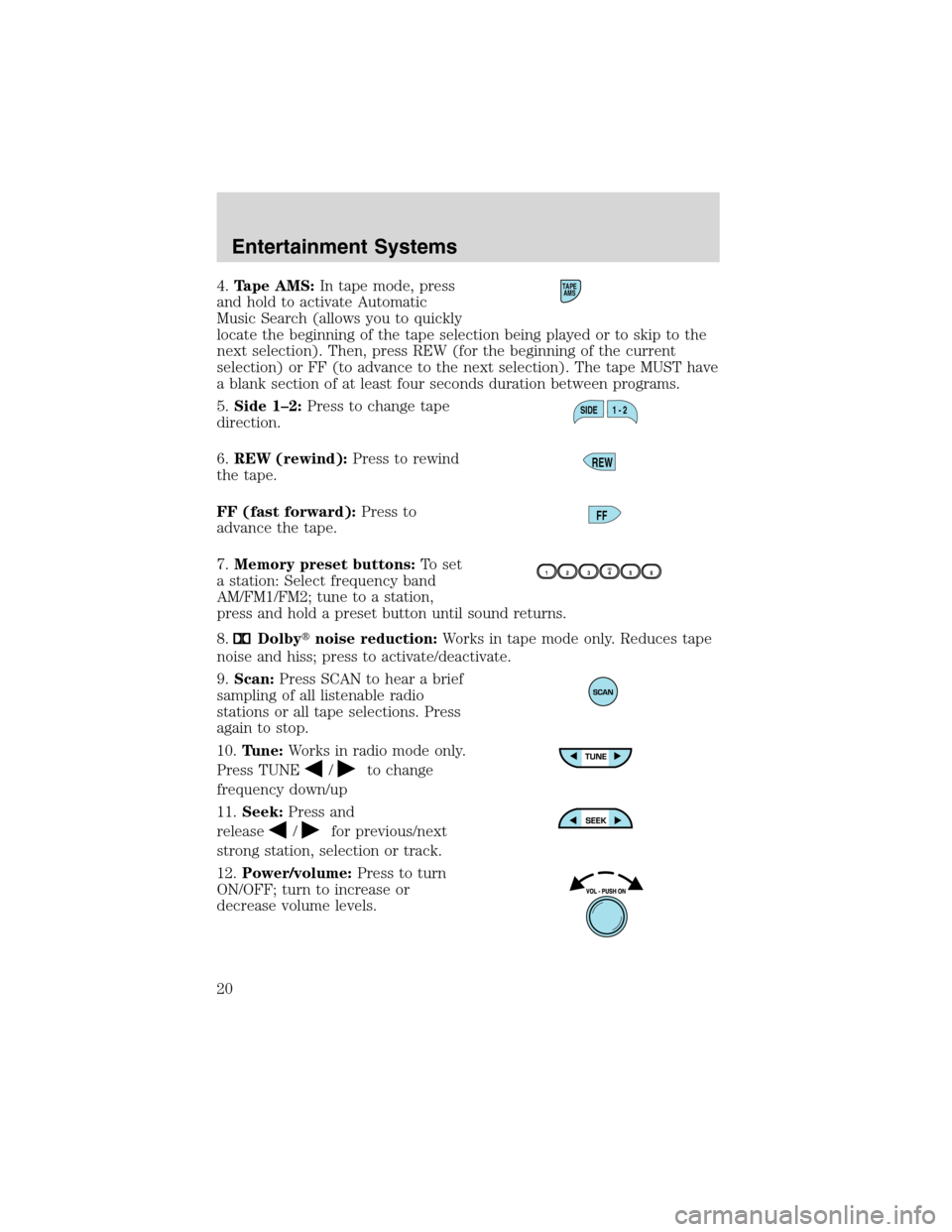
4.Tape AMS:In tape mode, press
and hold to activate Automatic
Music Search (allows you to quickly
locate the beginning of the tape selection being played or to skip to the
next selection). Then, press REW (for the beginning of the current
selection) or FF (to advance to the next selection). The tape MUST have
a blank section of at least four seconds duration between programs.
5.Side 1–2:Press to change tape
direction.
6.REW (rewind):Press to rewind
the tape.
FF (fast forward):Press to
advance the tape.
7.Memory preset buttons:To set
a station: Select frequency band
AM/FM1/FM2; tune to a station,
press and hold a preset button until sound returns.
8.
Dolby�noise reduction:Works in tape mode only. Reduces tape
noise and hiss; press to activate/deactivate.
9.Scan:Press SCAN to hear a brief
sampling of all listenable radio
stations or all tape selections. Press
again to stop.
10.Tune:Works in radio mode only.
Press TUNE
/to change
frequency down/up
11.Seek:Press and
release
/for previous/next
strong station, selection or track.
12.Power/volume:Press to turn
ON/OFF; turn to increase or
decrease volume levels.
TAPE
AMS
SIDE 1 - 2
REW
FF
Entertainment Systems
20
Page 21 of 280
13.AM/FM:Press to choose a
frequency band in radio mode.
14.Bass:Press
/to
decrease/increase the bass output.
15.Treble:Press
/to
decrease/increase the treble output.
16.EJ (Eject):Press to eject a
tape.
17.Cassette door:Insert a cassette into the cassette door.
PREMIUM AM/FM STEREO/SINGLE CD RADIO
EJ
CD
SCAN
VOL
PUSH ON
REW1FF234COMP5SHUFF6
RDS EJ
AUTO
TUNE
SEEK
SELBAL
FADE
MUTE
FM AMBASS
TREB
18
10987
123
5
6
12
14
11
4
13
16
1917
15
Entertainment Systems
21
Page 22 of 280
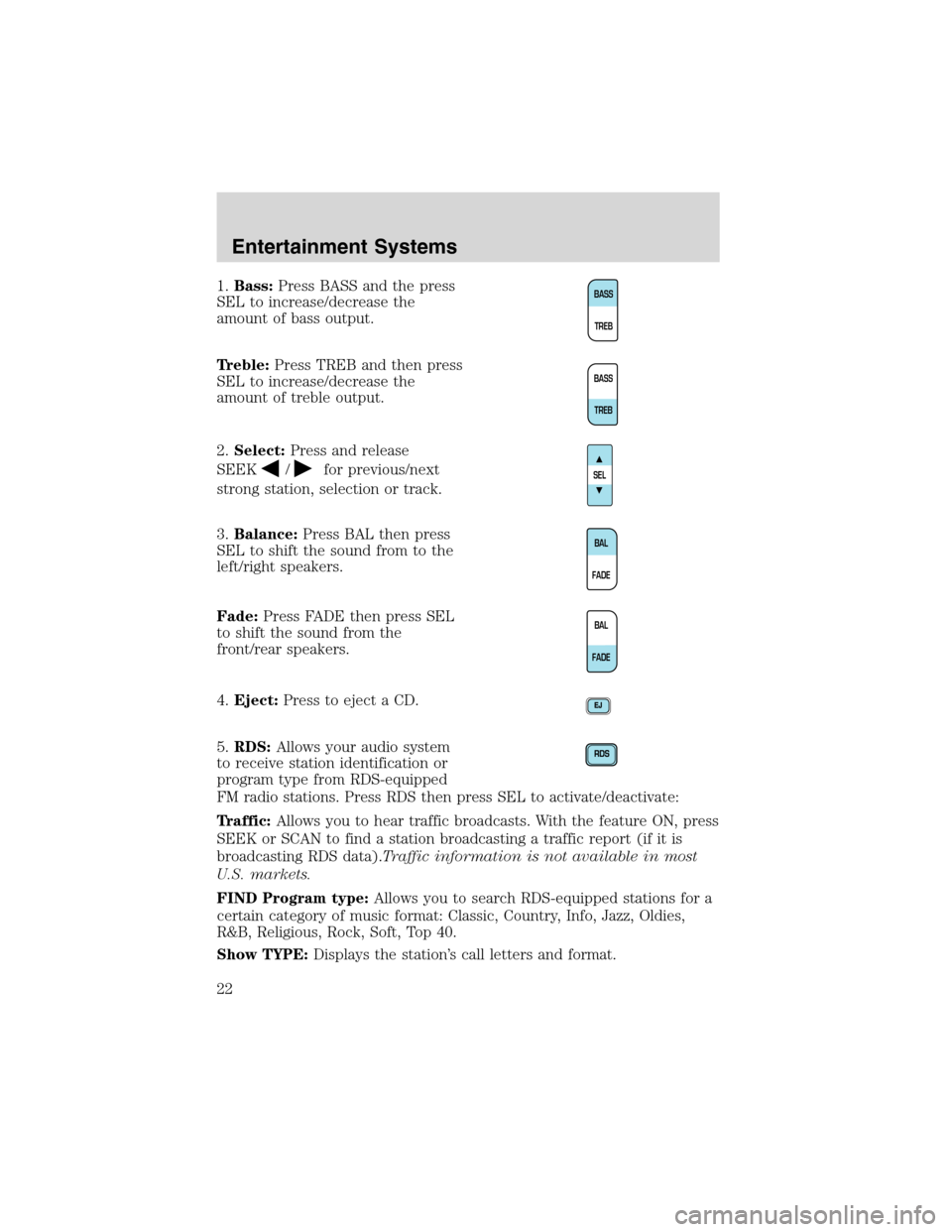
1.Bass:Press BASS and the press
SEL to increase/decrease the
amount of bass output.
Treble:Press TREB and then press
SEL to increase/decrease the
amount of treble output.
2.Select:Press and release
SEEK
/for previous/next
strong station, selection or track.
3.Balance:Press BAL then press
SEL to shift the sound from to the
left/right speakers.
Fade:Press FADE then press SEL
to shift the sound from the
front/rear speakers.
4.Eject:Press to eject a CD.
5.RDS:Allows your audio system
to receive station identification or
program type from RDS-equipped
FM radio stations. Press RDS then press SEL to activate/deactivate:
Traffic:Allows you to hear traffic broadcasts. With the feature ON, press
SEEK or SCAN to find a station broadcasting a traffic report (if it is
broadcasting RDS data).Traffic information is not available in most
U.S. markets.
FIND Program type:Allows you to search RDS-equipped stations for a
certain category of music format: Classic, Country, Info, Jazz, Oldies,
R&B, Religious, Rock, Soft, Top 40.
Show TYPE:Displays the station’s call letters and format.
BASS
TREB
BASS
TREB
SEL
BAL
FADE
BAL
FADE
Entertainment Systems
22
Page 23 of 280
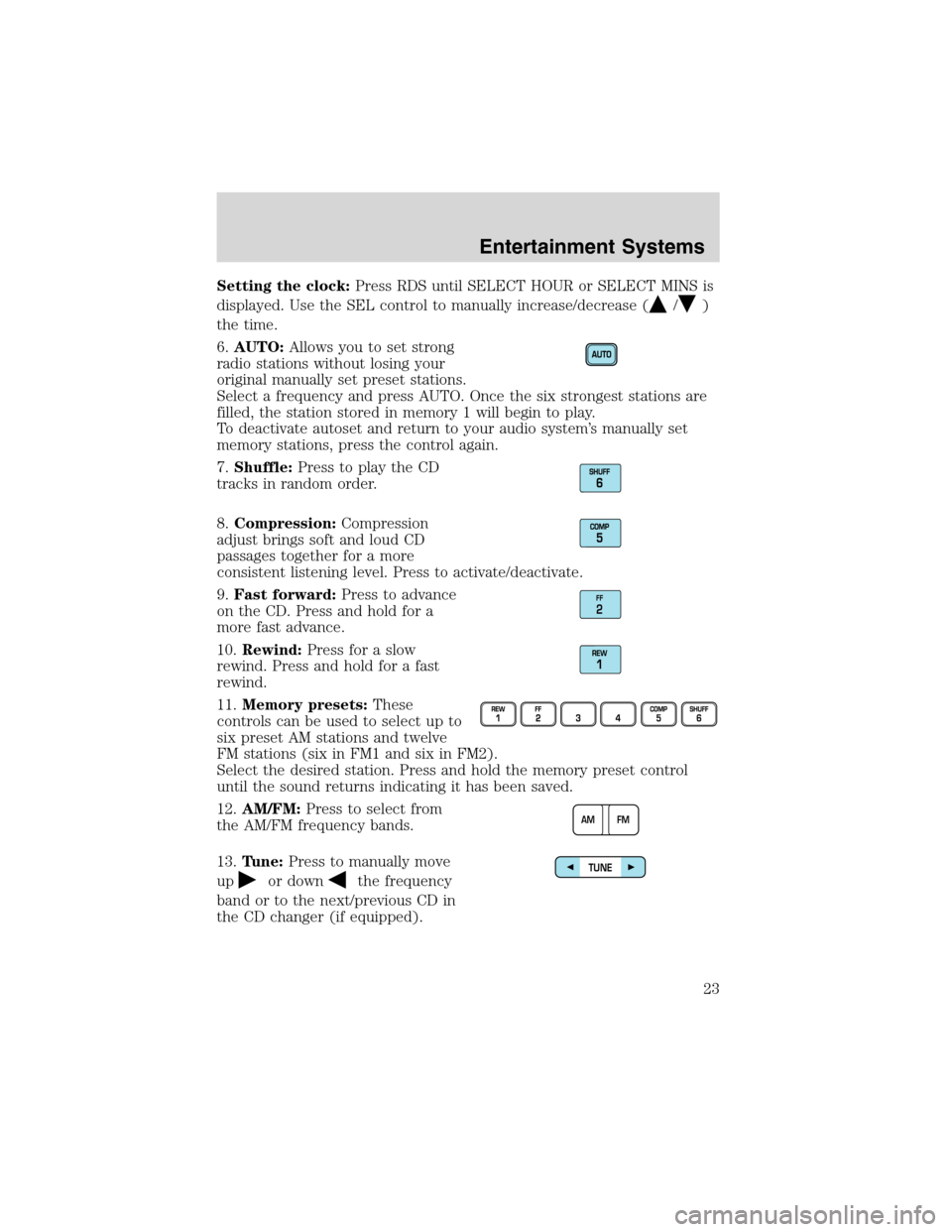
Setting the clock:Press RDS until SELECT HOUR or SELECT MINS is
displayed. Use the SEL control to manually increase/decrease (
/)
the time.
6.AUTO:Allows you to set strong
radio stations without losing your
original manually set preset stations.
Select a frequency and press AUTO. Once the six strongest stations are
filled, the station stored in memory 1 will begin to play.
To deactivate autoset and return to your audio system’s manually set
memory stations, press the control again.
7.Shuffle:Press to play the CD
tracks in random order.
8.Compression:Compression
adjust brings soft and loud CD
passages together for a more
consistent listening level. Press to activate/deactivate.
9.Fast forward:Press to advance
on the CD. Press and hold for a
more fast advance.
10.Rewind:Press for a slow
rewind. Press and hold for a fast
rewind.
11.Memory presets:These
controls can be used to select up to
six preset AM stations and twelve
FM stations (six in FM1 and six in FM2).
Select the desired station. Press and hold the memory preset control
until the sound returns indicating it has been saved.
12.AM/FM:Press to select from
the AM/FM frequency bands.
13.Tune:Press to manually move
up
or downthe frequency
band or to the next/previous CD in
the CD changer (if equipped).
FF2
AM FM
TUNE
Entertainment Systems
23
Page 24 of 280
14.Scan:Press to hear a brief
sampling of radio stations or CD
tracks.
15.Mute:Press to mute the playing
media.
16.Seek:Press to listen to the
previous
or nextlistenable
radio station or CD track.
17.CD:Press to enter CD mode if
in another mode. Press CD to begin
CD play if a CD is already loaded
into the system.
18.Power/volume:Press to turn
ON/OFF; turn to increase or
decrease volume levels.
19.CD door:Insert a CD, label side up.
SCAN
SEEK
Entertainment Systems
24
Page 25 of 280
PIONEER EDITION AUDIO SYSTEM
1.MUTE:Press to mute the playing
media. Press again to return to the
playing media.
2.TAPE:Insert the cassette with
the opening to the right. If a tape is
already inserted into the system,
press TAPE to being tape play.
3.CD:Insert a CD label side up. If a
CD is already inserted, press CD to
begin CD play.
4.TUNE:Works in radio mode.
Press to move down
or up
the frequency band.
TAPE
CD
TUNE
Entertainment Systems
25
Page 26 of 280
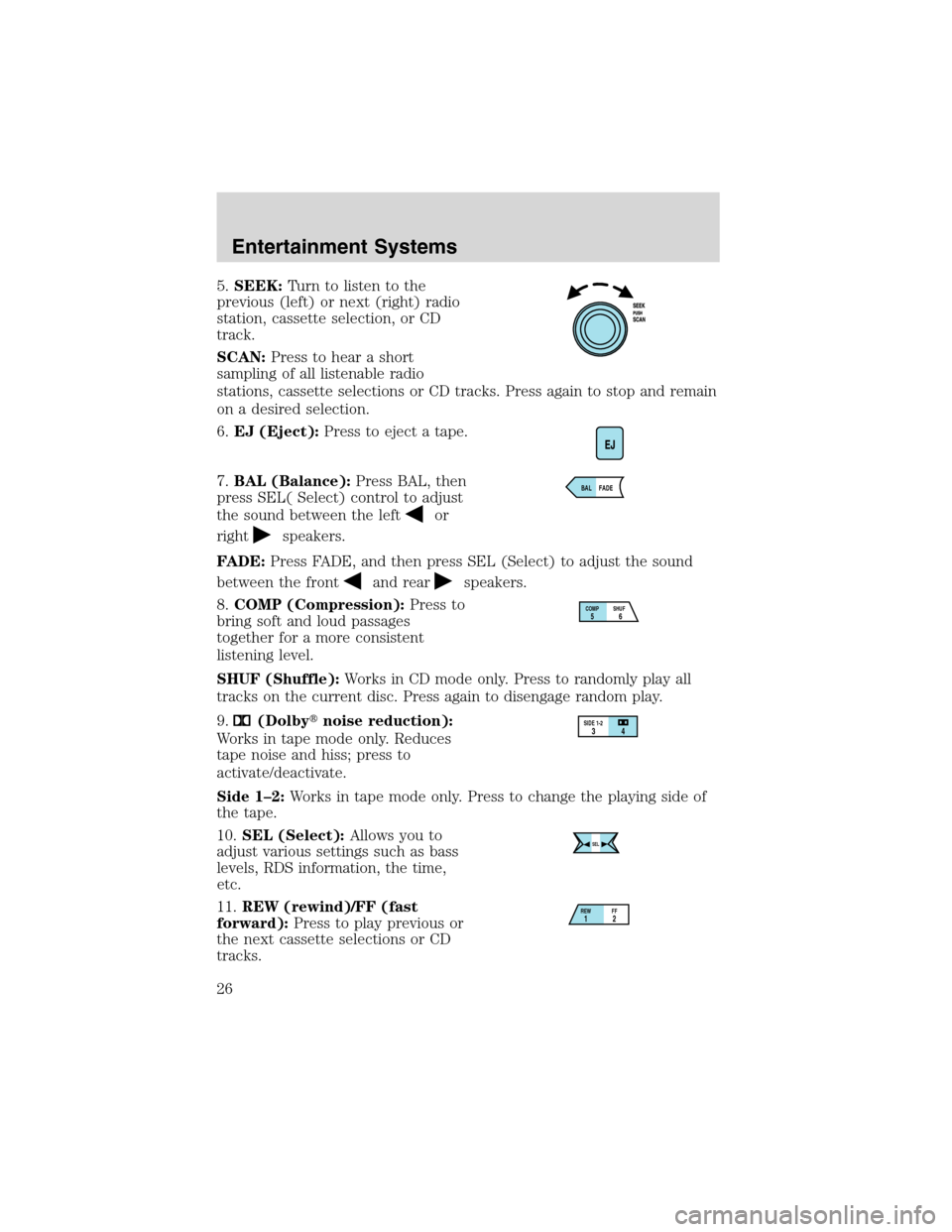
5.SEEK:Turn to listen to the
previous (left) or next (right) radio
station, cassette selection, or CD
track.
SCAN:Press to hear a short
sampling of all listenable radio
stations, cassette selections or CD tracks. Press again to stop and remain
on a desired selection.
6.EJ (Eject):Press to eject a tape.
7.BAL (Balance):Press BAL, then
press SEL( Select) control to adjust
the sound between the left
or
right
speakers.
FADE:Press FADE, and then press SEL (Select) to adjust the sound
between the front
and rearspeakers.
8.COMP (Compression):Press to
bring soft and loud passages
together for a more consistent
listening level.
SHUF (Shuffle):Works in CD mode only. Press to randomly play all
tracks on the current disc. Press again to disengage random play.
9.
(Dolby�noise reduction):
Works in tape mode only. Reduces
tape noise and hiss; press to
activate/deactivate.
Side 1–2:Works in tape mode only. Press to change the playing side of
the tape.
10.SEL (Select):Allows you to
adjust various settings such as bass
levels, RDS information, the time,
etc.
11.REW (rewind)/FF (fast
forward):Press to play previous or
the next cassette selections or CD
tracks.
BAL FADE
SHUF
COMP56
SIDE 1-234
SEL
REWFF12
Entertainment Systems
26
Page 27 of 280
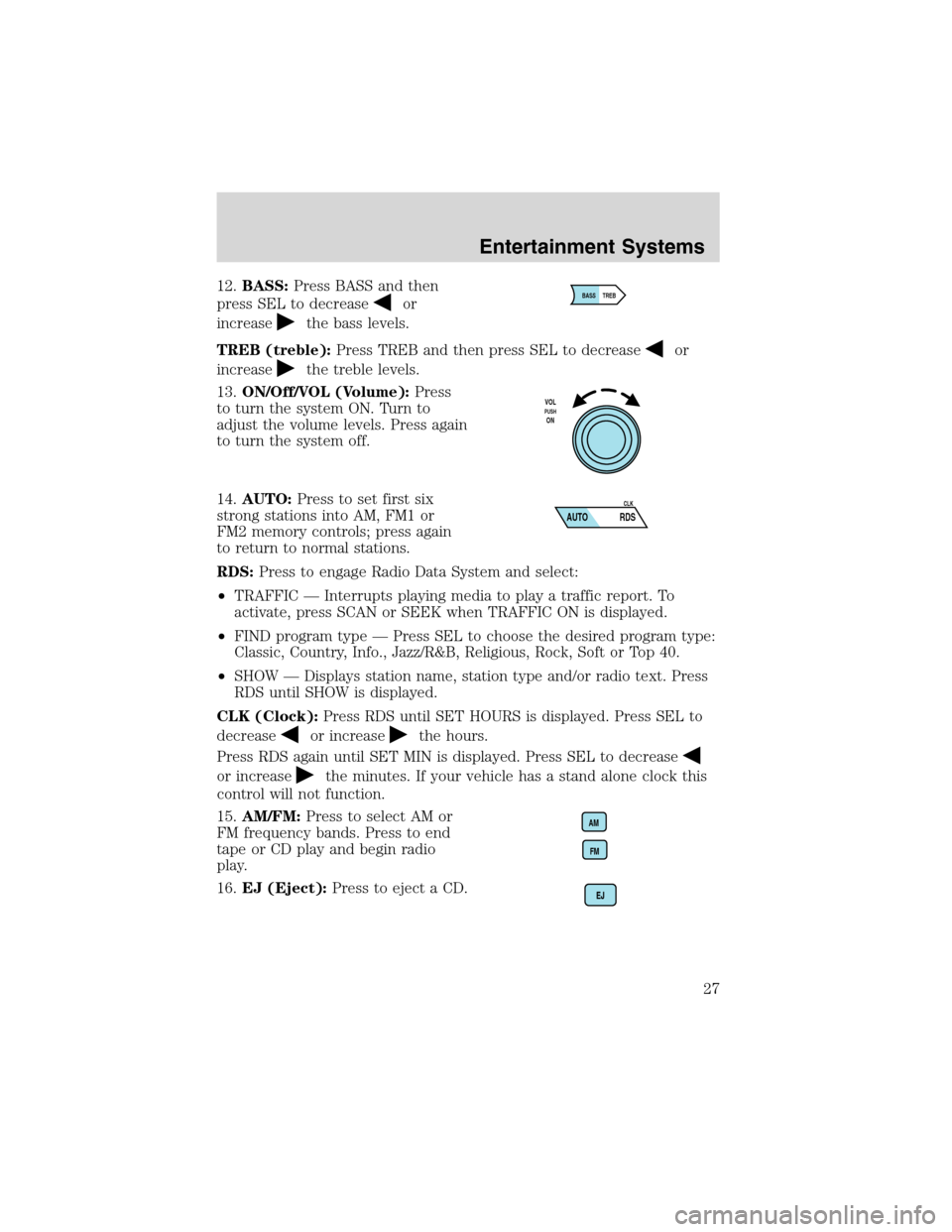
12.BASS:Press BASS and then
press SEL to decrease
or
increase
the bass levels.
TREB (treble):Press TREB and then press SEL to decrease
or
increase
the treble levels.
13.ON/Off/VOL (Volume):Press
to turn the system ON. Turn to
adjust the volume levels. Press again
to turn the system off.
14.AUTO:Press to set first six
strong stations into AM, FM1 or
FM2 memory controls; press again
to return to normal stations.
RDS:Press to engage Radio Data System and select:
•TRAFFIC—Interrupts playing media to play a traffic report. To
activate, press SCAN or SEEK when TRAFFIC ON is displayed.
•FIND program type—Press SEL to choose the desired program type:
Classic, Country, Info., Jazz/R&B, Religious, Rock, Soft or Top 40.
•SHOW—Displays station name, station type and/or radio text. Press
RDS until SHOW is displayed.
CLK (Clock):Press RDS until SET HOURS is displayed. Press SEL to
decrease
or increasethe hours.
Press RDS again until SET MIN is displayed. Press SEL to decrease
or increasethe minutes. If your vehicle has a stand alone clock this
control will not function.
15.AM/FM:Press to select AM or
FM frequency bands. Press to end
tape or CD play and begin radio
play.
16.EJ (Eject):Press to eject a CD.
BASS TREB
VOLPUSHON
AUTO RDSCLK
AM
FM
Entertainment Systems
27