Page 189 of 483

THEFT DETERRENT
176
Cancelling the system
When you unlock any door using an ignition key or
wireless remote control, the system is cancelled.
If you unlock any door with wireless remote control, the turn
signals flash twice.
Activating the system
The alarm sounds for 60 seconds if any of the following are
operated:
�Unlocking any door without using an ignition key or wireless
remote control.
� Opening the hood and any doors forcibly.
� Reconnecting the battery.
If the battery becomes discharged due to the vehicle being
unused for a long time, etc., when the battery is recharged or
replaced, the system will give the alarm. If this happens,
immediately unlock any of th e doors with the key or the
wireless remote control, and the alarm will stop.
If any door is unlocked and the ignition key is not in the ignition
switch during the alarm sounding, its door is automatically
locked.
To stop the alarm: Use either of the following methods.
� Unlock the door using an ignition key or wireless remote
control.
� Turn the ignition switch on.
Testing the system
1. Open all the windows.
2. Set the system as described above.
The front doors should be locked with the ignition key or
wireless remote control. Be sure to wait until the indicator light
starts flashing.
3. Unlock one of the doors from the inside.
The system should activate the alarm.
4. Unlock any of the doors with a key or the wireless
remote control to cancel the system.
5. Repeat this operation for the other doors and hood.
When testing the hood, also check that the system is activated
when the battery terminal is disconnected and then
reconnected.
If the system does not work properly, have it checked by your
Lexus dealer.
NOTICE
Disconnecting the battery may result in the erasure of
information you have set in the computer memory. After
reconnecting the battery, check that the memorized
data has been retained. If it has been erased, input it into
the computer once more.
Page 193 of 483
AIR CONDITIONING
180The automatic air conditioning automatically maintains
the set temperature.
In the automatic operation mode, the air conditioning selects
the most suitable fan speed, air flow, air intake and on−
off the
air conditioning according to the temperature.
The ignition key must be in the “ON” position.
NOTICE
To prevent the battery from being discharged, do not
leave the air conditioning on longer than necessary
when the engine is not running.
1“AUTO” button
2“OFF” button
3Driver side temperature display (in degrees
Fahrenheit or Centigrade)
4Fan speed display
5Air flow display
6Passenger side temperature display (in degrees
Fahrenheit or Centigrade)
7Windshield air flow button
8“PASSENGER TEMP” (passenger side temperature
control) button
9“DUAL” (temperature setting mode change) button
10“A/C” button
11“MODE”(air flow control) button
12Fan speed control button
13Air intake control button
14“TEMP” (driver side temperature control) button
Page 210 of 483
AUDIO
197
Using your audio system: some basics
This section describes some of the basic features of the Lexus
audio system. Some information may not pertain to your
system.
Your audio system adjusts to the optimum volume and tone
quality automatically. While the system is adjusting the audio
sound, the audio sound fades out and then fades in.
Your audio system works when the ignition switch is in the
“ACC” or “ON” position.
NOTICE
To prevent the battery from being discharged, do not
leave the car audio on longer than necessary when the
engine is not running.
(a) Turning the system on and off
Push this knob to turn the audio system on and off. Turn
this knob to adjust the volume.
The system turns on in the last mode used.
Page 221 of 483

AUDIO
208Push
this button on the lower side to skip backward. Push the
button until “REW” and the number you want to skip appear on
the display.
� If you set “REW 1”, the player will rewind to the beginning
of the current program.
� When counting the number of programs you want to rewind,
remember to count the current program as well. For
example, if you want to rewind to a song that is two before
the song you are listening to, push this button until “REW
3” appears on the display.
When the beginning of the tape is reached, the player
automatically resumes normal play.
There must be at least 3 seconds of blank space between
programs for this feature to work correctly.
“RPT” and “Automatic program selection” features:
These features may not work well with some spoken word, live
or classical recordings.
Compact disc player operation
(a) Inserting or ejecting compact discs
The ignition switch must be in the “ACC” or “ON” position.
Your compact disc player with changer can store up to 6 discs.
� Setting a single compact disc:
1. Push the “LOAD” button briefly.
The umber indicators at both ends of the slot start blinking and
“WAIT” appears on the display. After the blinking indicators
change to green and stay on, and “WAIT” changes to the
“LOAD”, the CD door opens.
2. Insert only one disc while the CD door is open.
You can set a disc at the lowest empty disc number.
After insertion, the set disc is automatically loaded.
If the label faces down, the disc cannot be played. In this case,
“ERROR 1” and disc number appear on the display.
Page 235 of 483
AUDIO
222(a) Before using the controller (for new vehicle owners)
A battery is already set in the controller with an insulating
sheet, which prevents the battery from being discharged.
Before using the controller, remove the insulating sheet.
(b) Using the controller
To use the rear seat audio system controller, direct the
signal output portion of the controller to the signal
reception portion of the rear seat audio system display.
The rear seat audio system controller can be operated when
the ignition switch is in the “ACC” or “ON” position.
The controller does not operate properly when the signal
reception portion of the display is exposed to direct sunlight.
Block the display from direct sunlight.
NOTICE
Observe
the followings, otherwise the controller may be
damaged.
� Do not drop or strongly knock the controller against
hard objects.
� Do not sit on or place heavy objects on the controller.
Page 237 of 483
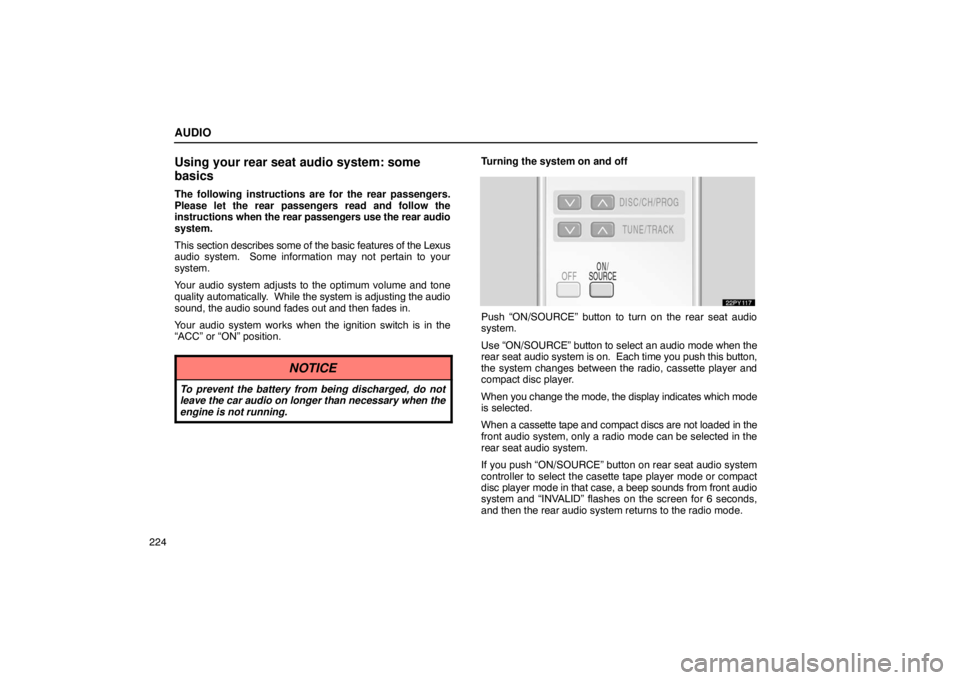
AUDIO
224
Using your rear seat audio system: some
basics
The following instructions are for the rear passengers.
Please let the rear passengers read and follow the
instructions when the rear passengers use the rear audio
system.
This section describes some of the basic features of the Lexus
audio system. Some information may not pertain to your
system.
Your audio system adjusts to the optimum volume and tone
quality automatically. While the system is adjusting the audio
sound, the audio sound fades out and then fades in.
Your audio system works when the ignition switch is in the
“ACC” or “ON” position.
NOTICE
To prevent the battery from being discharged, do not
leave the car audio on longer than necessary when the
engine is not running.
Turning the system on and off
Push “ON/SOURCE” button to turn on the rear seat audio
system.
Use “ON/SOURCE” button to select an audi o mode when the
rear seat audio system is on. Each time you push this button,
the system changes between the radio, cassette player and
compact disc player.
When you change the mode, the display indicates which mode
is selected.
When a cassette tape and compact discs are not loaded in the
front audio system, only a radio mode can be selected in the
rear seat audio system.
If you push “ON/SOURCE” button on rear seat audio system
controller to select the casette tape player mode or compact
disc player mode in that case, a beep sounds from front audio
system and “INVALID” flashes on the screen for 6 seconds,
and then the rear audio system returns to the radio mode.
Page 252 of 483

AUDIO
239
Using your audio system: some basics
The following instructions are for the rear passengers.
Please let the rear passengers read and follow the
instructions when the rear passengers use the rear seat
entertainment system.
This section describes some of the basic features of the rear
seat entertainment system. Some information may not pertain
to your system.
Your audio system adjusts to the optimum volume and tone
quality automatically. While the system is adjusting the audio
sound, the audio sound fades out and then fades in.
The rear seat entertainment system is designed for the rear
passengers to enjoy audio and DVD video separately from the
front audio system.
The rear seat entertainment system can be operated when the
ignition key is in the “ACC” or “ON” position.
The rear passengers can enjoy all modes (AM and FM radio,
cassette tape player, compact disc player with changer and
DVD player) on the rear seat entertainment system only if a
cassette tape and a compact disc are loaded in the front audio
system.
The rear seat entertainment system can play DVD video, audio
CD, video CD, CD text, dts −CD or DVD audio only when a disc
is loaded in the DVD player.
You can enjoy videos and sound when your personal audio
system is connected to the input terminal adapter on the rear
console box. For details, refer to the manufacturer’s
instructions.NOTICE
To prevent the battery from being discharged, do not
leave the car audio on longer than necessary when the
engine is not running.
Page 261 of 483
AUDIO
248
DVD player operation
The DVD player can play audio CDs, DVD video discs, CD
texts, dts�CDs and video CDs.
For appropriate discs for this player, see “Car audio/video
system operating hints” on page 289.
The DVD player works when the ignition key is in the “ACC” or
“ON” position.
To turn on the DVD player, a disc must be loaded in the player.
To turn off the player, eject the disc.
(a) Inserting the disc
1. Push the center of the rear console box lid.
2. Push this button to open the cover.
3. Pull the lid forward to pen the DVD player.