2003 JEEP GRAND CHEROKEE position sensor
[x] Cancel search: position sensorPage 330 of 2199
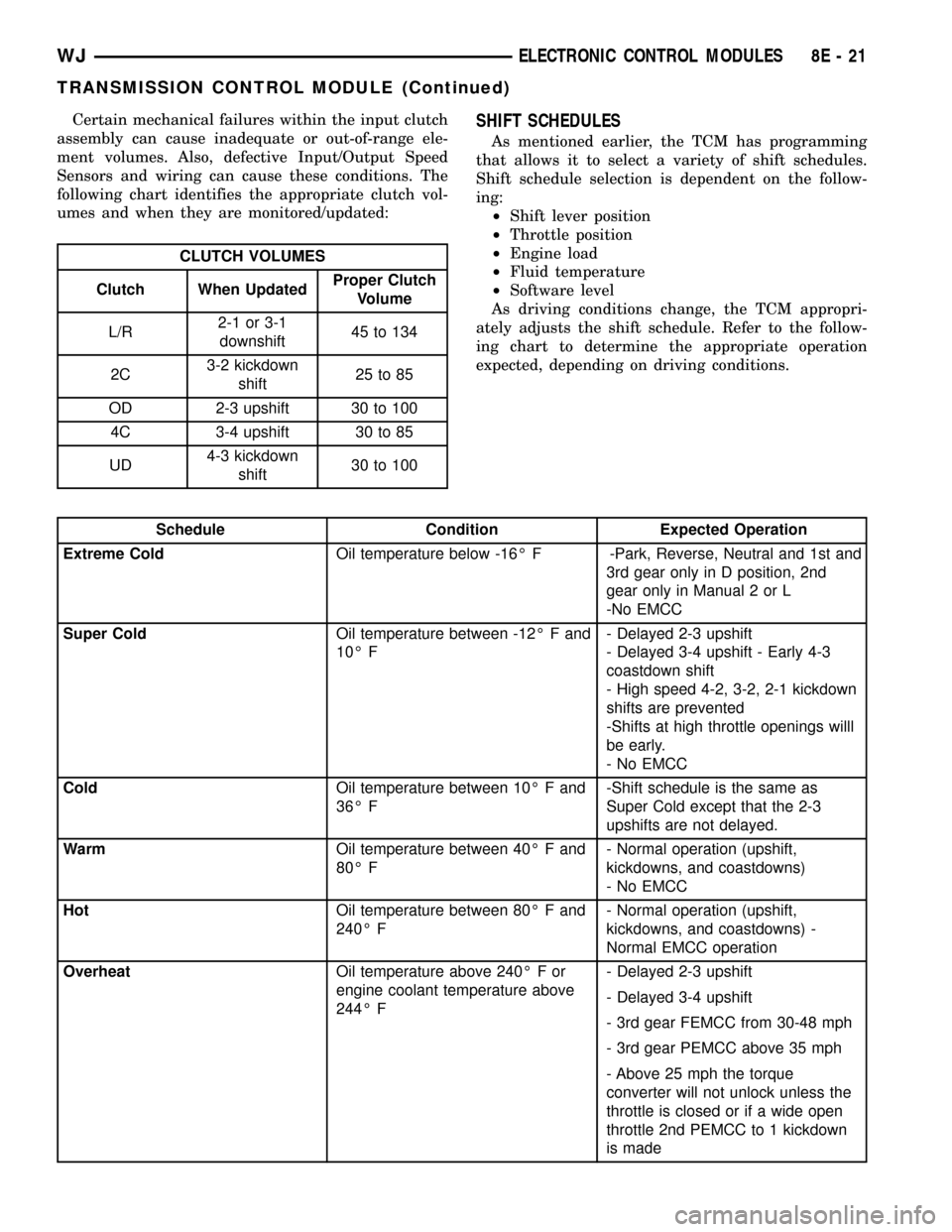
Certain mechanical failures within the input clutch
assembly can cause inadequate or out-of-range ele-
ment volumes. Also, defective Input/Output Speed
Sensors and wiring can cause these conditions. The
following chart identifies the appropriate clutch vol-
umes and when they are monitored/updated:
CLUTCH VOLUMES
Clutch When UpdatedProper Clutch
Volume
L/R2-1 or 3-1
downshift45 to 134
2C3-2 kickdown
shift25 to 85
OD 2-3 upshift 30 to 100
4C 3-4 upshift 30 to 85
UD4-3 kickdown
shift30 to 100
SHIFT SCHEDULES
As mentioned earlier, the TCM has programming
that allows it to select a variety of shift schedules.
Shift schedule selection is dependent on the follow-
ing:
²Shift lever position
²Throttle position
²Engine load
²Fluid temperature
²Software level
As driving conditions change, the TCM appropri-
ately adjusts the shift schedule. Refer to the follow-
ing chart to determine the appropriate operation
expected, depending on driving conditions.
Schedule Condition Expected Operation
Extreme ColdOil temperature below -16É F -Park, Reverse, Neutral and 1st and
3rd gear only in D position, 2nd
gear only in Manual 2 or L
-No EMCC
Super ColdOil temperature between -12É F and
10É F- Delayed 2-3 upshift
- Delayed 3-4 upshift - Early 4-3
coastdown shift
- High speed 4-2, 3-2, 2-1 kickdown
shifts are prevented
-Shifts at high throttle openings willl
be early.
- No EMCC
ColdOil temperature between 10É F and
36É F-Shift schedule is the same as
Super Cold except that the 2-3
upshifts are not delayed.
WarmOil temperature between 40É F and
80É F- Normal operation (upshift,
kickdowns, and coastdowns)
- No EMCC
HotOil temperature between 80É F and
240É F- Normal operation (upshift,
kickdowns, and coastdowns) -
Normal EMCC operation
OverheatOil temperature above 240É F or
engine coolant temperature above
244É F- Delayed 2-3 upshift
- Delayed 3-4 upshift
- 3rd gear FEMCC from 30-48 mph
- 3rd gear PEMCC above 35 mph
- Above 25 mph the torque
converter will not unlock unless the
throttle is closed or if a wide open
throttle 2nd PEMCC to 1 kickdown
is made
WJELECTRONIC CONTROL MODULES 8E - 21
TRANSMISSION CONTROL MODULE (Continued)
Page 347 of 2199

(5) Reconnect the battery positive cable terminal
clamp to the battery positive terminal post. Tighten
the terminal clamp pinch-bolt hex nut to 6.8 N´m (60
in. lbs.).
(6) Reconnect the battery negative cable terminal
clamp to the battery negative terminal post. Tighten
the terminal clamp pinch-bolt hex nut to 6.8 N´m (
60 in. lbs.).
(7) Apply a thin coating of petroleum jelly or chas-
sis grease to the exposed surfaces of the battery cable
terminal clamps and the battery terminal posts.
BATTERY HOLDDOWN
DESCRIPTION
The battery hold down hardware consists of (Fig.
15) a molded plastic lip that is integral to the out-
board edge of the battery tray and support unit, a
molded plastic hold down bracket, a single hex screw
with a coned washer and a U-nut.
When installing a battery into the battery tray, be
certain that the hold down hardware is properly
installed and that the fasteners are tightened to the
proper specifications. Improper hold down fastener
tightness, whether too loose or too tight, can result in
damage to the battery, the vehicle or both.
OPERATION
The battery holddown secures the battery in the
battery tray. This holddown is designed to prevent
battery movement during the most extreme vehicle
operation conditions. Periodic removal and lubrica-
tion of the battery holddown hardware is recom-
mended to prevent hardware seizure at a later date.
CAUTION: Never operate a vehicle without a battery
holddown device properly installed. Damage to the
vehicle, components and battery could result.
REMOVAL
All of the battery hold down hardware can be ser-
viced without removal of the battery or the battery
tray and support unit.
(1) Turn the ignition switch to the Off position. Be
certain that all electrical accessories are turned off.
(2) Loosen the battery negative cable terminal
clamp pinch-bolt hex nut.
(3) Disconnect the battery negative cable terminal
clamp from the battery negative terminal post. If
necessary, use a battery terminal puller to remove
the terminal clamp from the battery post.
(4) Remove the screw with washer that secures the
battery hold down bracket to the U-nut on the
inboard side of the battery tray and support unit
(Fig. 16).
(5) Remove the battery hold down bracket from
the battery tray and support unit.
INSTALLATION
All of the battery hold down hardware can be ser-
viced without removal of the battery or the battery
tray and support unit.
(1) Clean and inspect the battery hold down hard-
ware. Refer to the procedures in this section of the
service manual.
(2) Be certain that the battery is properly posi-
tioned in the battery tray and support unit. The
ledge on the outboard side of the battery case must
be engaged under the lip on the outboard side of the
battery tray and support unit.
Fig. 15 Battery Hold Downs
1 - SCREW
2 - HOLD DOWN BRACKET
3 - BATTERY SUPPORT
4 - ACCUMULATOR
5 - NUT
6 - U-NUT
7 - STUD
8 - RADIATOR SUPPORT BRACKET
9 - U-NUT
10 - SCREW
11 - BATTERY TEMPERATURE SENSOR
12 - BATTERY
8F - 16 BATTERY SYSTEMWJ
BATTERY (Continued)
Page 348 of 2199

(3) Position the battery hold down bracket over the
ledge on the inboard side of the battery case in the
battery tray and support unit. Be certain that the
ledge on the bottom of the hold down bracket is ori-
ented towards the inboard side of the battery case.
Proper hold down bracket orientation may also be
determined by noting the direction of the arrow-like
formations of the molded reinforcing ribs on the top
of the hold down bracket. These arrows should be
pointed towards the battery.
(4) Install and tighten the screw that secures the
battery hold down bracket to the U-nut on the
inboard side of the battery tray and support unit.
Tighten thew screw to 3.4 N´m (30 in. lbs.).(5)
Reconnect the battery negative cable terminal clamp
to the battery negative terminal post. Tighten the terminal
clamp pinch-bolt hex nut to 8.4 N´m (75 in. lbs.).
BATTERY CABLE
DESCRIPTION
Fig. 16 Battery Hold Downs Remove/Install
1 - SCREW
2 - HOLD DOWN BRACKET
3 - BATTERY SUPPORT
4 - ACCUMULATOR
5 - NUT
6 - U-NUT
7 - STUD
8 - RADIATOR SUPPORT BRACKET
9 - U-NUT
10 - SCREW
11 - BATTERY TEMPERATURE SENSOR
12 - BATTERY
Fig. 17 Battery Cables - 4.0L Engine
1 - BATTERY POSITIVE CABLE
2 - BATTERY NEGATIVE CABLE
3 - CLIPS
Fig. 18 Battery Cables - 4.7L Engine
1 - BATTERY POSITIVE CABLE
2 - BATTERY NEGATIVE CABLE
3 - CLIPS
WJBATTERY SYSTEM 8F - 17
BATTERY HOLDDOWN (Continued)
Page 352 of 2199

(5) Install and tighten the nut that secures the
battery positive cable eyelet terminal to the B(+) ter-
minal stud on the starter solenoid. Tighten the nut to
11.3 N´m (100 in. lbs.).
(6) Install and tighten the screw that secures the
battery negative cable ground eyelet terminal to the
right side of the engine block. Tighten the screw to
10.2 N´m (90 in. lbs.) for 4.0L engines, or 13.0 N´m
(115 in. lbs.) for 4.7L engines.
(7) Reconnect the battery wire harness connector
to the generator field terminal connector receptacle
on the back of the generator.
(8) Install the generator output cable eyelet termi-
nal onto the generator output terminal stud.
(9) Install and tighten the nut that secures the
generator output cable eyelet terminal to the genera-
tor output terminal stud. Tighten the nut to 10.7
N´m (95 in. lbs.).
(10) Position the cover for the generator output
terminal stud housing onto the back of the generator
and snap it into place.
(11) On models with the 4.7L engine, install the
battery harness clip onto the stud on the right side of
the intake manifold, then install and tighten the nut
that secures the clip to the stud. Tighten the nut to
11.3 N´m (100 in. lbs.).
(12) Install and tighten the screw that secures the
battery negative cable eyelet terminal to the inner
fender shield near the front of the battery. Tighten
the screw to 28.2 N´m (250 in. lbs.).(13) Reconnect the battery wire harness connector
to the right headlamp and dash wire harness connec-
tor located near the front of the battery.
(14) Install the battery positive cable and genera-
tor output cable eyelet terminal onto the PDC B(+)
terminal studs.
(15) Install and tighten the two nuts that secure
the battery positive cable and generator output cable
eyelet terminal to the PDC B(+) terminal studs.
Tighten the nuts to 11.3 N´m (100 in. lbs.).
(16) Close and latch the PDC cover.
(17) Reconnect the battery positive cable terminal
clamp to the battery positive terminal post. Tighten
the terminal clamp pinch-bolt hex nut to 6.8 N´m (60
in. lbs.).
(18) Reconnect the battery negative cable terminal
clamp to the battery negative terminal post. Tighten
the terminal clamp pinch-bolt hex nut to 6.8 N´m (60
in. lbs.).
(19) Apply a thin coating of petroleum jelly or
chassis grease to the exposed surfaces of the battery
cable terminal clamps and the battery terminal
posts.BATTERY TRAY
DESCRIPTION
The battery is mounted in a molded plastic battery
tray and support unit (Fig. 25) located in the right
front corner of the engine compartment. The battery
tray and support unit is secured at the rear with a
nut to a stud on the front wheelhouse inner panel, at
the outboard side with a screw to the side cowl rein-
forcement panel, and at the front with a screw
through a U-nut on a bracket of the radiator support.
The battery tray and support unit also includes
three upright stanchions that are molded into the
outboard side of the unit. These stanchions support
the Power Distribution Center (PDC). Refer to
Power Distribution Centerin the Power Distribu-
tion section of this service manual for more informa-
tion on the PDC.
A hole in the bottom of the battery tray is fitted
with a battery temperature sensor. Refer toBattery
Temperature Sensorin the Charging section of
this service manual for more information on the bat-
tery temperature sensor. Refer toBattery Hold
Downin this section of the service manual for more
information on the battery hold down hardware.
Fig. 24 Battery Cables - 4.7L Engine
1 - BATTERY POSITIVE CABLE
2 - BATTERY NEGATIVE CABLE
3 - CLIPS
WJBATTERY SYSTEM 8F - 21
BATTERY CABLE (Continued)
Page 354 of 2199

INSTALLATION
(1) Clean and inspect the battery tray and support
unit. Refer to the procedures in this section of the
service manual.
(2) Install the battery temperature sensor onto the
battery tray. Refer toBattery Temperature Sensor
in the Charging section of this service manual for
battery temperature sensor installation procedure.
(3) Position the battery tray and support unit into
the right front corner of the engine compartment. Be
certain that no hoses or wire harnesses are trapped
or pinched by the installation of the tray.
(4) Install and tighten the one nut that secures the
rear of the battery tray and support unit to the stud
on the right fender front wheelhouse inner panel.
Tighten the nut to 7.3 N´m (65 in. lbs.).(5) Install and tighten the one screw that secures
the outboard side of the battery tray and support
unit to the right fender side cowl reinforcement.
Tighten the screw to 8.1 N´m (72 in. lbs.).
(6) Install and tighten the one screw that secures
the front of the battery tray and support unit to the
bracket on the right side of the radiator support.
Tighten the screw to 8.1 N´m (72 in. lbs.).
(7) Install the Power Distribution Center (PDC)
onto the stanchions on the outboard side of the bat-
tery tray and support unit. Refer toPower Distri-
bution Centerin the Power Distribution section of
this service manual for PDC installation procedure.
(8) Install the battery onto the battery tray (Refer
to 8 - ELECTRICAL/BATTERY SYSTEM/BATTERY -
INSTALLATION).
WJBATTERY SYSTEM 8F - 23
BATTERY TRAY (Continued)
Page 357 of 2199

SPECIAL TOOLS
BATTERY TEMPERATURE
SENSOR
DESCRIPTION
The Battery Temperature Sensor (BTS) is attached
to the battery tray located under the battery.
OPERATION
The BTS is used to determine the battery temper-
ature and control battery charging rate. This temper-
ature data, along with data from monitored line
voltage, is used by the PCM to vary the battery
charging rate. System voltage will be higher at colder
temperatures and is gradually reduced at warmer
temperatures.
The PCM sends 5 volts to the sensor and is
grounded through the sensor return line. As temper-
ature increases, resistance in the sensor decreases
and the detection voltage at the PCM increases.The BTS is also used for OBD II diagnostics. Cer-
tain faults and OBD II monitors are either enabled
or disabled, depending upon BTS input (for example,
disable purge and enable Leak Detection Pump
(LDP) and O2 sensor heater tests). Most OBD II
monitors are disabled below 20 degrees F.
REMOVAL
The battery temperature sensor is located under
the vehicle battery (Fig. 1) and is attached to a
mounting hole on the battery tray.
The battery temperature sensor is located under
the vehicle battery (Fig. 1) and is attached to a
mounting hole on the battery tray.
(1) Remove battery. Refer to Group 8A, Battery for
procedures.
(2) Remove battery tray.
(3) Pull sensor up from battery tray and discon-
nect engine wire harness.
(4) Remove sensor from battery tray.
INSTALLATION
The battery temperature sensor is located under
the vehicle battery (Fig. 1) and is attached to a
mounting hole on the battery tray.
(1) Position sensor into mounting hole and attach
wiring harness.
(2) Press sensor into top of battery tray.
(3) Install battery. Refer to Group 8A, Battery for
procedures.
GENERATOR DECOUPLER TOOL #8433
GENERATOR DECOUPLER TOOL #8823
Fig. 1 Battery Temperature Sensor Location
1 - BATTERY TEMPERATURE SENSOR
2 - ENGINE WIRE HARNESS
3 - BATTERY TRAY
8F - 26 CHARGINGWJ
CHARGING (Continued)
Page 359 of 2199

INSTALLATION
(1) Position generator to engine and install mount-
ing bolts.
(2) Tighten generator mounting bolts as follows:
²Vertical mounting bolt 4.7L engineÐ40 N´m (29
ft. lbs.)
²Long horizontal mounting bolt 4.7L engineÐ55
N´m (41 ft. lbs.)
²Short horizontal mounting bolt 4.7L engineÐ55
N´m (41 ft. lbs.)
²Generator mounting bolts 4.0L engineÐ55 N´m
(41 ft. lbs.)
²B+ terminal nutÐ11 N´m (95 in. lbs.)
(3) Snap 2±wire field connector into rear of gener-
ator.
(4) Snap cable protector cover to B+ mounting
stud.
CAUTION: Never force a belt over a pulley rim
using a screwdriver. The synthetic fiber of the belt
can be damaged.
CAUTION: When installing a serpentine accessory
drive belt, the belt MUST be routed correctly. The
water pump will be rotating in the wrong direction if
the belt is installed incorrectly, causing the engine
to overheat. Refer to belt routing label in engine
compartment, or refer to Belt Schematics in 7, Cool-
ing System.(5) Install generator drive belt. Refer to 7, Cooling
System for procedure.
(6) Install negative battery cable to battery.
VOLTAGE REGULATOR
DESCRIPTION
The Electronic Voltage Regulator (EVR) is not a
separate component. It is actually a voltage regulat-
ing circuit located within the Powertrain Control
Module (PCM). The EVR is not serviced separately. If
replacement is necessary, the PCM must be replaced.
OPERATION
The amount of DC current produced by the gener-
ator is controlled by EVR circuitry contained within
the PCM. This circuitry is connected in series with
the generators second rotor field terminal and its
ground.
Voltage is regulated by cycling the ground path to
control the strength of the rotor magnetic field. The
EVR circuitry monitors system line voltage (B+) and
battery temperature (refer to Battery Temperature
Sensor for more information). It then determines a
target charging voltage. If sensed battery voltage is
0.5 volts or lower than the target voltage, the PCM
grounds the field winding until sensed battery volt-
age is 0.5 volts above target voltage. A circuit in the
PCM cycles the ground side of the generator field up
to 100 times per second (100Hz), but has the capabil-
ity to ground the field control wire 100% of the time
(full field) to achieve the target voltage. If the charg-
ing rate cannot be monitored (limp-in), a duty cycle
of 25% is used by the PCM in order to have some
generator output. Also refer to Charging System
Operation for additional information.
Fig. 4 Remove/Install GeneratorÐ4.0L 6±Cylinder
Engine
1 - GENERATOR
2 - UPPER BOLT
3 - LOWER BOLT
8F - 28 CHARGINGWJ
GENERATOR (Continued)
Page 372 of 2199

HEATED SYSTEMS
TABLE OF CONTENTS
page page
HEATED GLASS........................... 1
HEATED MIRRORS......................... 8HEATED SEAT SYSTEM..................... 9
HEATED GLASS
TABLE OF CONTENTS
page page
HEATED GLASS
DESCRIPTION - REAR WINDOW DEFOGGER . . 1
OPERATION - REAR WINDOW DEFOGGER....2
DIAGNOSIS AND TESTING - REAR WINDOW
DEFOGGER SYSTEM...................2
REAR WINDOW DEFOGGER GRID
DESCRIPTION..........................3
OPERATION............................3
DIAGNOSIS AND TESTING - REAR WINDOW
DEFOGGER GRID......................3
STANDARD PROCEDURE - REAR GLASS
HEATING GRID REPAIR.................4
REAR WINDOW DEFOGGER RELAY
DESCRIPTION..........................5OPERATION............................5
DIAGNOSIS AND TESTING - REAR WINDOW
DEFOGGER RELAY.....................5
REMOVAL.............................6
INSTALLATION..........................6
REAR WINDOW DEFOGGER SWITCH
DESCRIPTION..........................6
OPERATION............................7
DIAGNOSIS AND TESTING - REAR WINDOW
DEFOGGER SWITCH...................7
REMOVAL.............................7
HEATED GLASS
DESCRIPTION - REAR WINDOW DEFOGGER
An electrically heated rear window defogger is
standard factory-installed equipment on this model.
Electrically heated outside rear view mirrors are
available factory-installed optional equipment. When
the rear window defogger system is turned on, elec-
tric heater grids on the liftgate flip-up glass and
behind both outside rear view mirror glasses are
energized. These electric heater grids produce heat to
help clear the rear window glass and the outside rear
view mirrors of ice, snow, or fog. The rear window
defogger system control circuit uses ignition switched
battery current, so the system will only operate when
the ignition switch is in the On position.
This group covers the following components of the
rear window defogger system:
²Rear glass heating grid
²Rear window defogger relay²Rear window defogger switch.
Certain functions and features of the rear window
defogger system rely upon resources shared with
other electronic modules in the vehicle over the Pro-
grammable Communications Interface (PCI) data bus
network. The PCI data bus network allows the shar-
ing of sensor information. This helps to reduce wire
harness complexity, internal controller hardware, and
component sensor current loads. At the same time,
this system provides increased reliability, enhanced
diagnostics, and allows the addition of many new fea-
ture capabilities. For diagnosis of these electronic
modules or of the PCI data bus network, use a
DRBIIItscan tool and (Refer to Appropriate Diagnos-
tic Information).
The other electronic modules that may affect
proper system operation are:
²Body Control Module (BCM)- Refer to Elec-
tronic Control Modules for more information.
²Driver Door Module (DDM)- Refer to Elec-
tronic Control Modules for more information.
WJHEATED SYSTEMS 8G - 1