2003 JEEP GRAND CHEROKEE windshield wipers
[x] Cancel search: windshield wipersPage 627 of 2199

(1) Position the Rain Sensor Module (RSM) above
the inside rear view mirror (Fig. 15).
(2) Reconnect the overhead wire harness connector
for the RSM to the module connector receptacle.
(3) Position the RSM to the bracket on the wind-
shield above the inside rear view mirror.
(4) Using hand pressure, press the spring clips on
each side of the RSM until they snap over the
bracket on the windshield.
NOTE: The spring clips on the RSM will become
deformed after numerous (about ten) removal and
installation cycles. If the spring clips become
deformed, the RSM must be replaced with a new
unit.
(5) Align and engage the top of the trim cover over
the top of the RSM.
(6) Using hand pressure, press the bottom of the
trim cover toward the windshield glass until it snaps
over the bottom of the RSM.
(7) Reconnect the battery negative cable.
RIGHT MULTI-FUNCTION
SWITCH
DESCRIPTION
The right (wiper) multi-function switch is secured
to the right side of the multi-function switch mount-
ing housing at the top of the steering column, just
below the steering wheel (Fig. 16). The only visible
component of the right multi-function switch is the
control stalk that extends through a dedicated open-
ing in the right side of the steering column shrouds.
The remainder of the right multi-function switch is
concealed beneath the steering column shrouds. The
switch housing and its control stalk are constructed
of molded black plastic. A single connector receptacle
containing up to ten terminal pins is located on the
back of the switch housing and connects the switch
to the vehicle electrical system through a take out
and connector of the instrument panel wire harness.
The switch is secured to the multi-function switch
mounting housing near the top of the steering col-
umn by two screws.
There are two versions of the right multi-function
switch: one to support the standard equipment speed
sensitive intermittent front wiper system, and a sec-
ond to support the optional front automatic wiper
system. Each version of the right multi-function
switch control stalk has both white nomenclature
and International Control and Display Symbol icons
applied to it, which clearly identify its many func-
tions. The control stalk has a control knob on its end
with a flattened face to allow it to be easily rotated.
Just below the control knob is a knurled control
sleeve. The right multi-function switch is the primary
control for the front and rear wiper and washer sys-
tems, and contains switches and circuitry to provide
signals to the Body Control Module (BCM) and the
rear wiper module.
The right (wiper) multi-function switch cannot be
adjusted or repaired. If any function of the switch is
faulty, or if the switch is damaged, the entire switch
unit must be replaced.
The right (wiper) multi-function switch supports
the following functions and features:
²Automatic Front Wipe Mode- On models
equipped with the optional automatic wiper system,
the internal circuitry and hardware of the right
(wiper) multi-function switch control knob provide an
automatic front wipe mode with five sensitivity posi-
tions.
²Continuous Front Wipe Modes- The internal
circuitry and hardware of the right (wiper) multi-
function switch control knob provide two continuous
front wipe switch positions, low speed or high speed.
Fig. 16 Right (Wiper) Multi-Function Switch
1 - CONTROL STALK
2 - REAR WIPER CONTROL SLEEVE
3 - FRONT WIPER CONTROL KNOB
4 - RIGHT (WIPER) MULTI-FUNCTION SWITCH
8R - 20 FRONT WIPERS/WASHERSWJ
RAIN SENSOR MODULE (Continued)
Page 628 of 2199

²Continuous Rear Wipe Mode- The internal
circuitry and hardware of the right (wiper) multi-
function switch control sleeve provides one continu-
ous rear wipe switch position.
²Front Washer Mode- The internal circuitry
and hardware of the right (wiper) multi-function
switch control stalk provide front washer system
operation.
²Front Wipe-After-Wash Mode- The internal
circuitry and hardware of the right (wiper) multi-
function switch control stalk provide a wipe-after-
wash mode.
²Front Wiper Mist Mode- The internal cir-
cuitry and hardware of the right (wiper) multi-func-
tion switch control stalk provide a front wiper system
mist mode.
²Intermittent Front Wipe Mode- The internal
circuitry and hardware of the right (wiper) multi-
function switch control knob provide an intermittent
front wipe mode with five delay interval positions,
except on models equipped with the optional auto-
matic wiper system.
²Intermittent Rear Wipe Mode- The internal
circuitry and hardware of the right (wiper) multi-
function switch control ring provide one fixed inter-
val intermittent rear wipe mode switch position.
²Rear Washer Mode- The internal circuitry and
hardware of the right (wiper) multi-function switch
control stalk provide rear washer system operation.
OPERATION
The right (wiper) multi-function switch uses a com-
bination of resistor multiplexed and conventionally
switched outputs to control the many functions and
features it provides. The switch receives battery cur-
rent on a fused ignition switch output (run-acc) cir-
cuit from a fuse in the Junction Block (JB) whenever
the ignition switch is in the On or Accessory posi-
tions, and receives ground from the Body Control
Module (BCM) on a windshield wiper switch return
circuit. The right (wiper) multi-function switch may
be diagnosed using conventional diagnostic tools and
methods.
Following are descriptions of how the right (wiper)
multi-function switch control stalk operates to control
the functions and features it provides:
²Automatic Wipe Mode- On models equipped
with the optional automatic wiper system, the control
knob on the end of the right (wiper) multi-function
switch control stalk is rotated to one of five minor
intermediate detents to select the desired automatic
wipe sensitivity level. The control knob is rotated
rearward (counterclockwise) to reduce the sensitivity
(increase the interval between wipes), or forward
(clockwise) to increase the sensitivity (decrease the
interval between wipes). The right (wiper) multi-function switch provides a resistor multiplexed out-
put to the Body Control Module (BCM) on a
windshield wiper switch mux circuit. The BCM
responds by sending an electronic message to the
Rain Sensor Module (RSM) over the Programmable
Communications Interface (PCI) data bus indicating
the selected sensitivity level, and by operating the
front wiper system based upon electronic wipe com-
mands received from the RSM over the PCI data bus.
²Continuous Front Wipe Modes- The control
knob on the end of the right (wiper) multi-function
switch control stalk is rotated to an intermediate
detent that is one detent rearward (counterclockwise)
from the full forward (clockwise) detent to select the
low speed continuous front wiper mode, or to its full
forward (clockwise) detent to select the high speed
continuous front wiper mode. For the low speed
mode, the multi-function switch provides a resistor
multiplexed output to the Body Control Module
(BCM) on a windshield wiper switch mux circuit, and
the BCM responds by energizing the wiper on/off
relay in the Power Distribution Center (PDC) for the
front low speed continuous wipe mode. For the high
speed mode, the multi-function switch provides the
same resistor multiplexed output to the BCM on the
windshield wiper switch mux circuit as the low speed
mode, but also provides a ground output to the BCM
on a wiper high control circuit. The BCM responds to
these inputs by energizing the wiper on/off relay and
the wiper high/low relay in the PDC for the front
high speed continuous wipe mode.
²Continuous Rear Wipe Mode- The control
ring on the right (wiper) multi-function switch con-
trol stalk is rotated to the most forward (clockwise)
detent to select the continuous rear wiper mode. The
multi-function switch provides a battery current out-
put to the rear wiper motor on a rear wiper motor
control circuit to signal the rear wiper module to
operate the rear wiper motor in the continuous wipe
mode.
²Front Washer Mode- The control stalk of the
right (wiper) multi-function switch is pulled toward
the steering wheel to momentarily activate the front
washer pump/motor in the front washer mode. The
front washer pump will continue to operate in the
front washer mode until the control stalk is released.
The right (wiper) multi-function switch provides a
battery current output on a washer pump motor
switch output circuit to energize the front washer
pump in the front washer mode.
²Front Wiper Mist Mode- The control stalk of
the right (wiper) multi-function switch is pushed
towards the floor to momentarily activate the front
wiper motor in the mist mode. The front wiper motor
will continue to operate in the mist mode until the
control stalk is released. The right (wiper) multi-
WJFRONT WIPERS/WASHERS 8R - 21
RIGHT MULTI-FUNCTION SWITCH (Continued)
Page 629 of 2199

function switch provides a resistor multiplexed out-
put to the Body Control Module (BCM) on a
windshield wiper switch mux circuit, and the BCM
responds by energizing the wiper on/off relay in the
Power Distribution Center (PDC) to operate the front
wiper motor momentarily at low speed to provide the
front wiper mist mode.
²Intermittent Front Wipe Mode- On models
not equipped with the optional automatic wiper sys-
tem, the control knob on the end of the right (wiper)
multi-function switch control stalk is rotated to one
of five minor intermediate detents to select the
desired intermittent front wipe delay interval. The
control knob is rotated rearward (counterclockwise)
to increase the delay, or forward (clockwise) to
decrease the delay. The right (wiper) multi-function
switch provides a resistor multiplexed output to the
Body Control Module (BCM) on a windshield wiper
switch mux circuit. The BCM responds by monitoring
electronic vehicle speed messages received from the
Powertrain Control Module (PCM) over the Program-
mable Communications Interface (PCI) data bus,
then energizing the wiper on/off relay in the Power
Distribution Center (PDC) to operate the front wiper
motor at the proper delay intervals.
²Intermittent Rear Wipe Mode- The control
ring on the right (wiper) multi-function switch con-
trol stalk is rotated to the center detent to select the
intermittent rear wiper mode. The right (wiper)
multi-function switch provides a battery current out-
put to the rear wiper motor on a rear wiper motor
delay control circuit to signal the rear wiper module
to operate the rear wiper in the intermittent wipe
mode.
²Rear Washer Mode- The right (wiper) multi-
function switch control stalk is pushed forward
toward the instrument panel to a momentary posi-
tions to activate the rear washer pump/motor in the
rear washer mode. The rear washer pump will con-
tinue to operate in the rear washer mode until the
control stalk is released. The right (wiper) multi-
function switch provides battery current on a rear
washer pump motor control circuit to energize the
rear washer pump in the rear washer mode.DIAGNOSIS AND TESTING - RIGHT MULTI-
FUNCTION SWITCH
Be certain to perform the diagnosis for the front
wiper system, front washer system, rear wiper sys-
tem, and/or rear washer system before testing the
right multi-function switch. (Refer to 8 - ELECTRI-
CAL/FRONT WIPERS/WASHERS - DIAGNOSIS
AND TESTING) or (Refer to 8 - ELECTRICAL/REAR
WIPERS/WASHERS - DIAGNOSIS AND TESTING).
Refer to the appropriate wiring information. The wir-
ing information includes wiring diagrams, proper
wire and connector repair procedures, details of wire
harness routing and retention, connector pin-out
information and location views for the various wire
harness connectors, splices and grounds.
WARNING: ON VEHICLES EQUIPPED WITH AIR-
BAGS, DISABLE THE PASSIVE RESTRAINT SYS-
TEM BEFORE ATTEMPTING ANY STEERING
WHEEL, STEERING COLUMN, DRIVER AIRBAG,
PASSENGER AIRBAG. SIDE CURTAIN AIRBAG,
FRONT IMPACT SENSOR, SIDE IMPACT SENSOR,
OR INSTRUMENT PANEL COMPONENT DIAGNOSIS
OR SERVICE. DISCONNECT AND ISOLATE THE
BATTERY NEGATIVE (GROUND) CABLE, THEN
WAIT TWO MINUTES FOR THE SYSTEM CAPACI-
TOR TO DISCHARGE BEFORE PERFORMING FUR-
THER DIAGNOSIS OR SERVICE. THIS IS THE ONLY
SURE WAY TO DISABLE THE PASSIVE RESTRAINT
SYSTEM. FAILURE TO TAKE THE PROPER PRE-
CAUTIONS COULD RESULT IN ACCIDENTAL AIR-
BAG DEPLOYMENT AND POSSIBLE PERSONAL
INJURY.
(1) Disconnect and isolate the battery negative
cable.
(2) Remove the right multi-function switch from
the steering column and disconnect the instrument
panel wire harness connector for the switch from the
switch connector receptacle.
(3) Using an ohmmeter, check the right multi-func-
tion switch continuity and resistances at the switch
terminals as shown in the Right Multi-Function
Switch test chart (Fig. 17).
8R - 22 FRONT WIPERS/WASHERSWJ
RIGHT MULTI-FUNCTION SWITCH (Continued)
Page 634 of 2199

WASHER RESERVOIR
DESCRIPTION
A single washer fluid reservoir is used for both the
front and rear washer systems (Fig. 22). The molded
plastic washer fluid reservoir is concealed between
the left front inner and outer fender panels, behind
the inner fender liner in front of the left front wheel.
The only visible component of the washer reservoir is
the filler neck and cap unit, which extends through a
hole in the left front wheel house extension panel
into the engine compartment. A bright yellow plastic
filler cap with a rubber seal and an International
Control and Display Symbol icon for ªWindshield
Washerº and the text ªWasher Fluid Onlyº molded
into it snaps over the open end of the filler neck. The
cap hinges on and is secured to a molded-in hook for-
mation on the rear of the reservoir filler neck.There are separate, dedicated holes on the out-
board side of the reservoir provided for the mounting
of the front and rear washer/pump motor units, and
another dedicated hole on the front of the reservoir
for the washer fluid level switch. The inboard side of
the washer reservoir has an integral flange that is
secured to the inside of the left front fender wheel
house by two screws, while an integral molded tab
engages a slot in the left front fender inner shield to
support the outboard side of the reservoir. Another
screw secures the reservoir filler neck to the left
front fender inner shield near the front of the engine
compartment. The left front fender wheel house
inner liner must be removed to access the washer
reservoir for service.
The washer reservoir cannot be repaired and, if
faulty or damaged, it must be replaced. The washer
reservoir, the grommet seals for the washer pump/
motor units and the washer fluid level switch, and
the filler cap are each available for service replace-
ment.
OPERATION
The washer fluid reservoir provides a secure,
on-vehicle storage location for a large reserve of
washer fluid for operation of the front and rear
washer systems. The washer reservoir filler neck pro-
vides a clearly marked and readily accessible point
from which to add washer fluid to the reservoir. The
front and rear washer/pump motor units are located
in a sump area near the front of the reservoir to be
certain that washer fluid will be available to the
pumps as the fluid level in the reservoir becomes
depleted. The front washer pump/motor unit is
mounted in the lowest position in the sump so that
the front washers will operate even after the rear
washer system will no longer operate. The washer
fluid level switch is mounted just above the sump
area of the reservoir so that there will be adequate
warning to the vehicle operator that the washer fluid
level is low, before the washer system will no longer
operate.
REMOVAL
(1) Disconnect and isolate the battery negative
cable.
(2) Remove the air cleaner housing from the top of
the left front fender wheel house. (Refer to 9 -
ENGINE/AIR INTAKE SYSTEM/AIR CLEANER
HOUSING - REMOVAL).
Fig. 22 Washer Reservoir
1 - LEFT FENDER INNER SHIELD
2 - SCREW (2)
3 - WASHER PUMP WIRE HARNESS CONNECTORS
4 - WASHER FLUID LEVEL SWITCH WIRE HARNESS
CONNECTOR
5 - WASHER RESERVOIR
WJFRONT WIPERS/WASHERS 8R - 27
Page 1493 of 2199
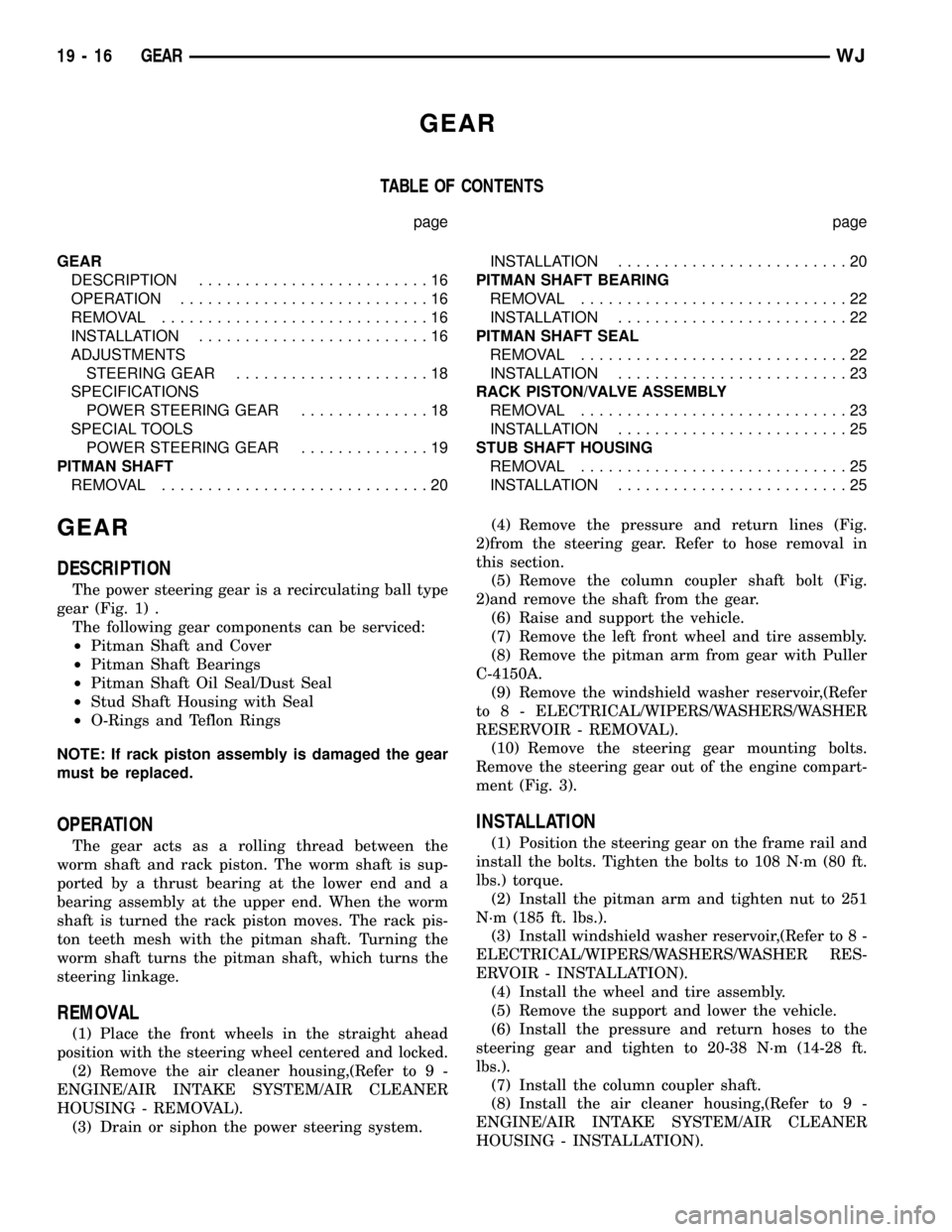
GEAR
TABLE OF CONTENTS
page page
GEAR
DESCRIPTION.........................16
OPERATION...........................16
REMOVAL.............................16
INSTALLATION.........................16
ADJUSTMENTS
STEERING GEAR.....................18
SPECIFICATIONS
POWER STEERING GEAR..............18
SPECIAL TOOLS
POWER STEERING GEAR..............19
PITMAN SHAFT
REMOVAL.............................20INSTALLATION.........................20
PITMAN SHAFT BEARING
REMOVAL.............................22
INSTALLATION.........................22
PITMAN SHAFT SEAL
REMOVAL.............................22
INSTALLATION.........................23
RACK PISTON/VALVE ASSEMBLY
REMOVAL.............................23
INSTALLATION.........................25
STUB SHAFT HOUSING
REMOVAL.............................25
INSTALLATION.........................25
GEAR
DESCRIPTION
The power steering gear is a recirculating ball type
gear (Fig. 1) .
The following gear components can be serviced:
²Pitman Shaft and Cover
²Pitman Shaft Bearings
²Pitman Shaft Oil Seal/Dust Seal
²Stud Shaft Housing with Seal
²O-Rings and Teflon Rings
NOTE: If rack piston assembly is damaged the gear
must be replaced.
OPERATION
The gear acts as a rolling thread between the
worm shaft and rack piston. The worm shaft is sup-
ported by a thrust bearing at the lower end and a
bearing assembly at the upper end. When the worm
shaft is turned the rack piston moves. The rack pis-
ton teeth mesh with the pitman shaft. Turning the
worm shaft turns the pitman shaft, which turns the
steering linkage.
REMOVAL
(1) Place the front wheels in the straight ahead
position with the steering wheel centered and locked.
(2) Remove the air cleaner housing,(Refer to 9 -
ENGINE/AIR INTAKE SYSTEM/AIR CLEANER
HOUSING - REMOVAL).
(3) Drain or siphon the power steering system.(4) Remove the pressure and return lines (Fig.
2)from the steering gear. Refer to hose removal in
this section.
(5) Remove the column coupler shaft bolt (Fig.
2)and remove the shaft from the gear.
(6) Raise and support the vehicle.
(7) Remove the left front wheel and tire assembly.
(8) Remove the pitman arm from gear with Puller
C-4150A.
(9) Remove the windshield washer reservoir,(Refer
to 8 - ELECTRICAL/WIPERS/WASHERS/WASHER
RESERVOIR - REMOVAL).
(10) Remove the steering gear mounting bolts.
Remove the steering gear out of the engine compart-
ment (Fig. 3).
INSTALLATION
(1) Position the steering gear on the frame rail and
install the bolts. Tighten the bolts to 108 N´m (80 ft.
lbs.) torque.
(2) Install the pitman arm and tighten nut to 251
N´m (185 ft. lbs.).
(3) Install windshield washer reservoir,(Refer to 8 -
ELECTRICAL/WIPERS/WASHERS/WASHER RES-
ERVOIR - INSTALLATION).
(4) Install the wheel and tire assembly.
(5) Remove the support and lower the vehicle.
(6) Install the pressure and return hoses to the
steering gear and tighten to 20-38 N´m (14-28 ft.
lbs.).
(7) Install the column coupler shaft.
(8) Install the air cleaner housing,(Refer to 9 -
ENGINE/AIR INTAKE SYSTEM/AIR CLEANER
HOUSING - INSTALLATION).
19 - 16 GEARWJ
Page 1900 of 2199
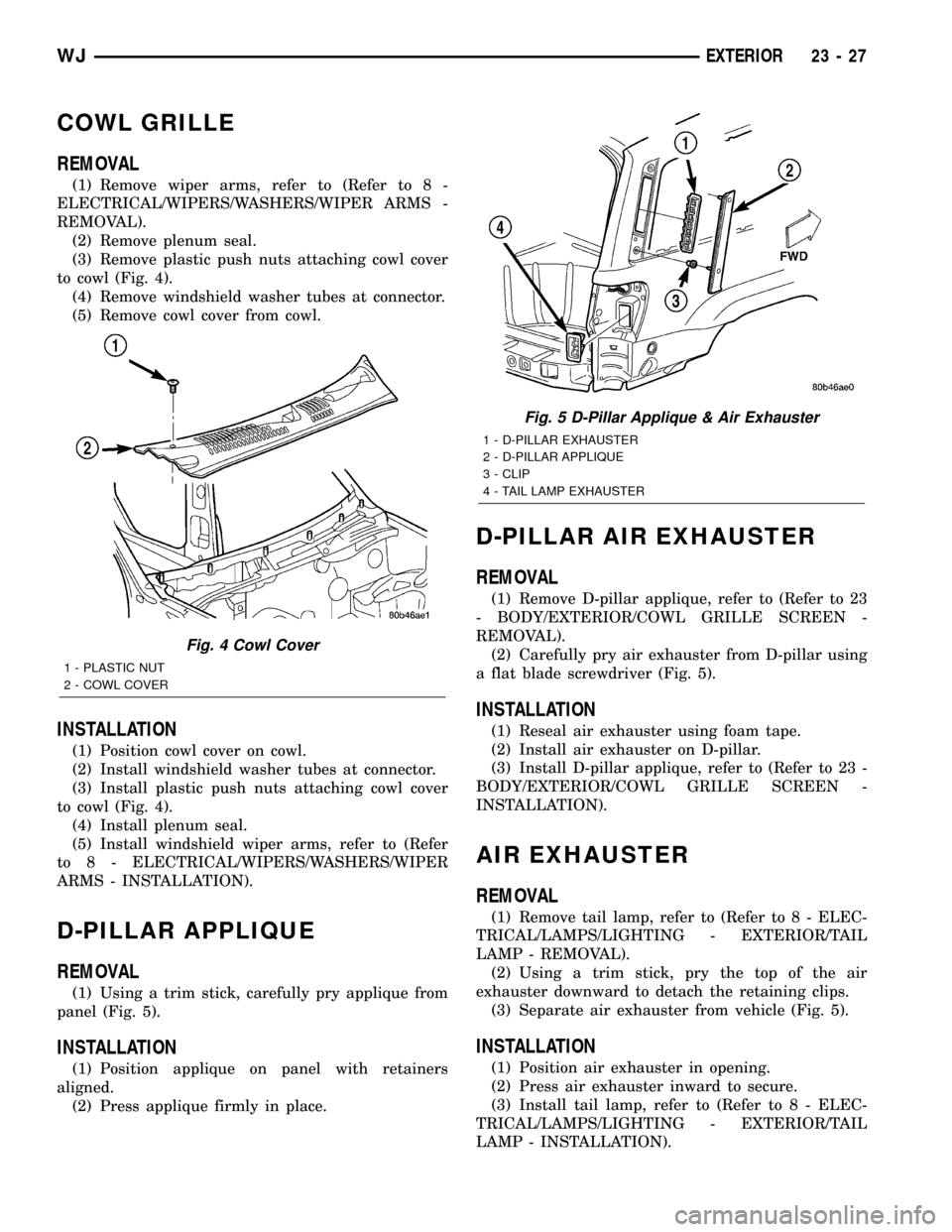
COWL GRILLE
REMOVAL
(1) Remove wiper arms, refer to (Refer to 8 -
ELECTRICAL/WIPERS/WASHERS/WIPER ARMS -
REMOVAL).
(2) Remove plenum seal.
(3) Remove plastic push nuts attaching cowl cover
to cowl (Fig. 4).
(4) Remove windshield washer tubes at connector.
(5) Remove cowl cover from cowl.
INSTALLATION
(1) Position cowl cover on cowl.
(2) Install windshield washer tubes at connector.
(3) Install plastic push nuts attaching cowl cover
to cowl (Fig. 4).
(4) Install plenum seal.
(5) Install windshield wiper arms, refer to (Refer
to 8 - ELECTRICAL/WIPERS/WASHERS/WIPER
ARMS - INSTALLATION).
D-PILLAR APPLIQUE
REMOVAL
(1) Using a trim stick, carefully pry applique from
panel (Fig. 5).
INSTALLATION
(1) Position applique on panel with retainers
aligned.
(2) Press applique firmly in place.
D-PILLAR AIR EXHAUSTER
REMOVAL
(1) Remove D-pillar applique, refer to (Refer to 23
- BODY/EXTERIOR/COWL GRILLE SCREEN -
REMOVAL).
(2) Carefully pry air exhauster from D-pillar using
a flat blade screwdriver (Fig. 5).
INSTALLATION
(1) Reseal air exhauster using foam tape.
(2) Install air exhauster on D-pillar.
(3) Install D-pillar applique, refer to (Refer to 23 -
BODY/EXTERIOR/COWL GRILLE SCREEN -
INSTALLATION).
AIR EXHAUSTER
REMOVAL
(1) Remove tail lamp, refer to (Refer to 8 - ELEC-
TRICAL/LAMPS/LIGHTING - EXTERIOR/TAIL
LAMP - REMOVAL).
(2) Using a trim stick, pry the top of the air
exhauster downward to detach the retaining clips.
(3) Separate air exhauster from vehicle (Fig. 5).
INSTALLATION
(1) Position air exhauster in opening.
(2) Press air exhauster inward to secure.
(3) Install tail lamp, refer to (Refer to 8 - ELEC-
TRICAL/LAMPS/LIGHTING - EXTERIOR/TAIL
LAMP - INSTALLATION).
Fig. 4 Cowl Cover
1 - PLASTIC NUT
2 - COWL COVER
Fig. 5 D-Pillar Applique & Air Exhauster
1 - D-PILLAR EXHAUSTER
2 - D-PILLAR APPLIQUE
3 - CLIP
4 - TAIL LAMP EXHAUSTER
WJEXTERIOR 23 - 27
Page 1968 of 2199
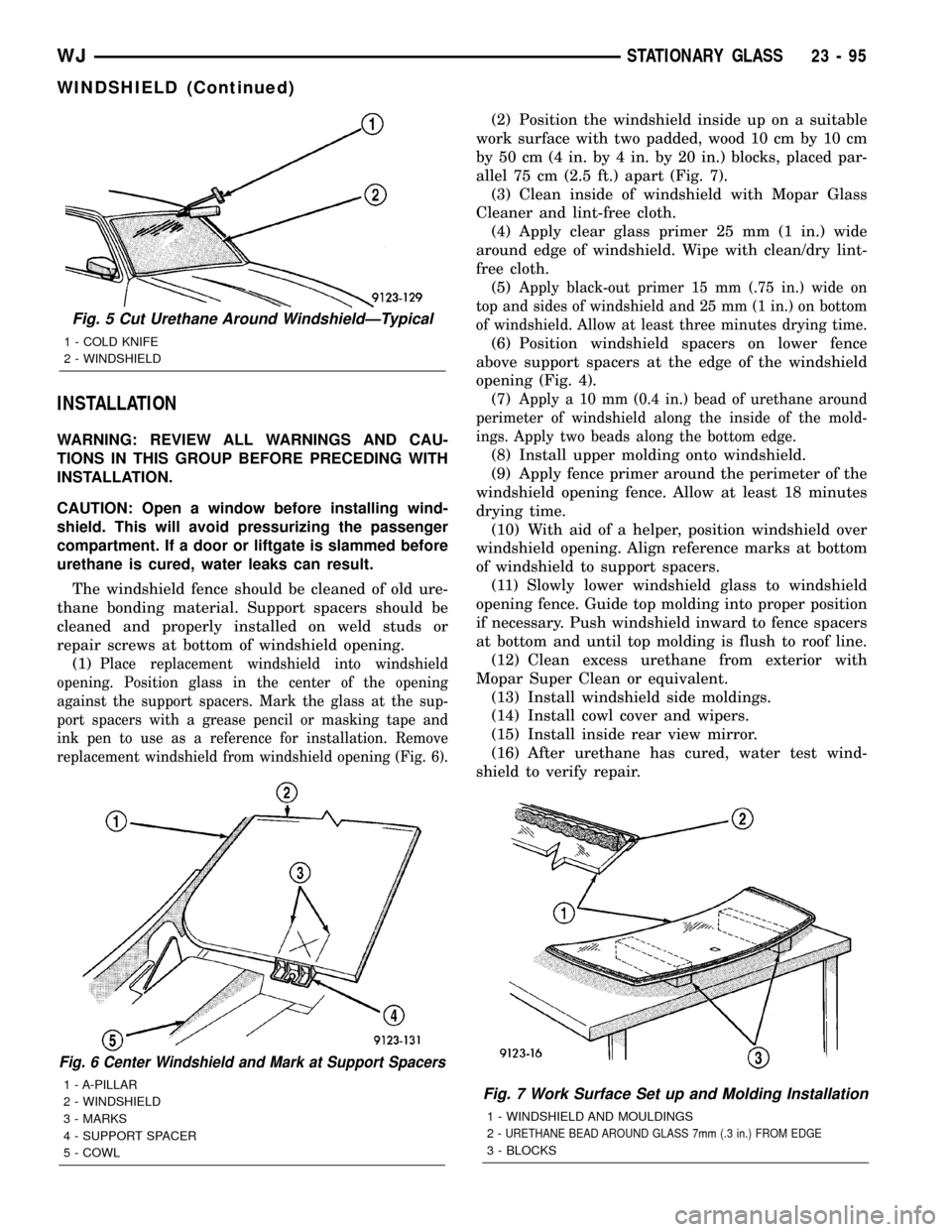
INSTALLATION
WARNING: REVIEW ALL WARNINGS AND CAU-
TIONS IN THIS GROUP BEFORE PRECEDING WITH
INSTALLATION.
CAUTION: Open a window before installing wind-
shield. This will avoid pressurizing the passenger
compartment. If a door or liftgate is slammed before
urethane is cured, water leaks can result.
The windshield fence should be cleaned of old ure-
thane bonding material. Support spacers should be
cleaned and properly installed on weld studs or
repair screws at bottom of windshield opening.
(1)
Place replacement windshield into windshield
opening. Position glass in the center of the opening
against the support spacers. Mark the glass at the sup-
port spacers with a grease pencil or masking tape and
ink pen to use as a reference for installation. Remove
replacement windshield from windshield opening (Fig. 6).
(2) Position the windshield inside up on a suitable
work surface with two padded, wood 10 cm by 10 cm
by 50 cm (4 in. by 4 in. by 20 in.) blocks, placed par-
allel 75 cm (2.5 ft.) apart (Fig. 7).
(3) Clean inside of windshield with Mopar Glass
Cleaner and lint-free cloth.
(4) Apply clear glass primer 25 mm (1 in.) wide
around edge of windshield. Wipe with clean/dry lint-
free cloth.
(5)
Apply black-out primer 15 mm (.75 in.) wide on
top and sides of windshield and 25 mm (1 in.) on bottom
of windshield. Allow at least three minutes drying time.
(6) Position windshield spacers on lower fence
above support spacers at the edge of the windshield
opening (Fig. 4).
(7)
Apply a 10 mm (0.4 in.) bead of urethane around
perimeter of windshield along the inside of the mold-
ings. Apply two beads along the bottom edge.
(8) Install upper molding onto windshield.
(9) Apply fence primer around the perimeter of the
windshield opening fence. Allow at least 18 minutes
drying time.
(10) With aid of a helper, position windshield over
windshield opening. Align reference marks at bottom
of windshield to support spacers.
(11) Slowly lower windshield glass to windshield
opening fence. Guide top molding into proper position
if necessary. Push windshield inward to fence spacers
at bottom and until top molding is flush to roof line.
(12) Clean excess urethane from exterior with
Mopar Super Clean or equivalent.
(13) Install windshield side moldings.
(14) Install cowl cover and wipers.
(15) Install inside rear view mirror.
(16) After urethane has cured, water test wind-
shield to verify repair.
Fig. 6 Center Windshield and Mark at Support Spacers
1 - A-PILLAR
2 - WINDSHIELD
3 - MARKS
4 - SUPPORT SPACER
5 - COWLFig. 7 Work Surface Set up and Molding Installation
1 - WINDSHIELD AND MOULDINGS
2-
URETHANE BEAD AROUND GLASS 7mm (.3 in.) FROM EDGE
3 - BLOCKS
Fig. 5 Cut Urethane Around WindshieldÐTypical
1 - COLD KNIFE
2 - WINDSHIELD
WJSTATIONARY GLASS 23 - 95
WINDSHIELD (Continued)